Want to send cold emails that actually get results? The right cold email tool can be a game-changer – helping you cut through inbox clutter and avoid the dreaded spam folder. But which email software should you pick?
To make your choice easier, we’ve rounded up the top 5 cold email service providers of 2026. Each one brings something unique to the table, so you can find the perfect fit to take your cold outreach to the next level.
Here’s what we’ll cover:
- Key features to look for in a cold email service provider
- Top 5 cold email service providers (2026)
- How to choose the best cold email service provider for your needs
Sounds good? Then let’s dive in.
Key features to look for in a cold email service provider
Most cold email service providers offer a wide array of features, making it easy to feel overwhelmed and lose sight of what truly matters. So, in this section, we’ll help you distinguish the functionalities that can genuinely impact your business from those that are simply nice-to-have extras.
Here are the top features to look for:
-
Email automation: Pick an email service provider that enables automated follow-ups, scheduling, and drip campaigns. These features can save you hours of work and help you send timely messages.
-
Personalization: Generic emails won’t cut it. To get replies and book meetings, choose a provider with advanced personalization and segmentation options, allowing for dynamic fields (e.g., name, company, industry).
-
Analytics: Select a cold email software that provides insights into open rates, click-through rates, reply rates, and bounce rates. This allows you to analyze your campaigns, and refine your outreach strategy.
-
Deliverability: Look for tools with features that can maximize the deliverability of your cold emails, like domain authentication, automated email verification, throttling, spam testing, and sender reputation management.
Top 5 cold email service providers (2026)
Looking for the best cold email service provider to take your outreach to the next level? Check out our top 5 picks for 2026 – tested, reviewed, and ready to help you get results.
| Cold Email Service Provider | Key Features | Rating | Pricing |
|---|---|---|---|
| Mailmeteor | Personalization, tracking, email verification, auto follow-ups, deliverability features | 4.9 | From $0 to $49.99 |
| GMass | Mail merge, follow-ups, tracking, inbox rotation | 4.8 | From $25 to $55 |
| Lemlist | Advanced personalization (images, videos), email warm-up, multichannel sequences, LinkedIn outreach | 4.5 | From $39 to $159 per month |
| Yesware | Tracking, customizable templates, Salesforce integration, meeting scheduler, lead enrichment | 4.4 | From $15 to $85 per user per month |
| Woodpecker | Automated follow-ups, A/B testing, deliverability features, CRM integration, inbox rotation | 4.3 | From $39 to $59 per month |
1. Mailmeteor
4.9/5 ⭐️ on Google Workspace Marketplace
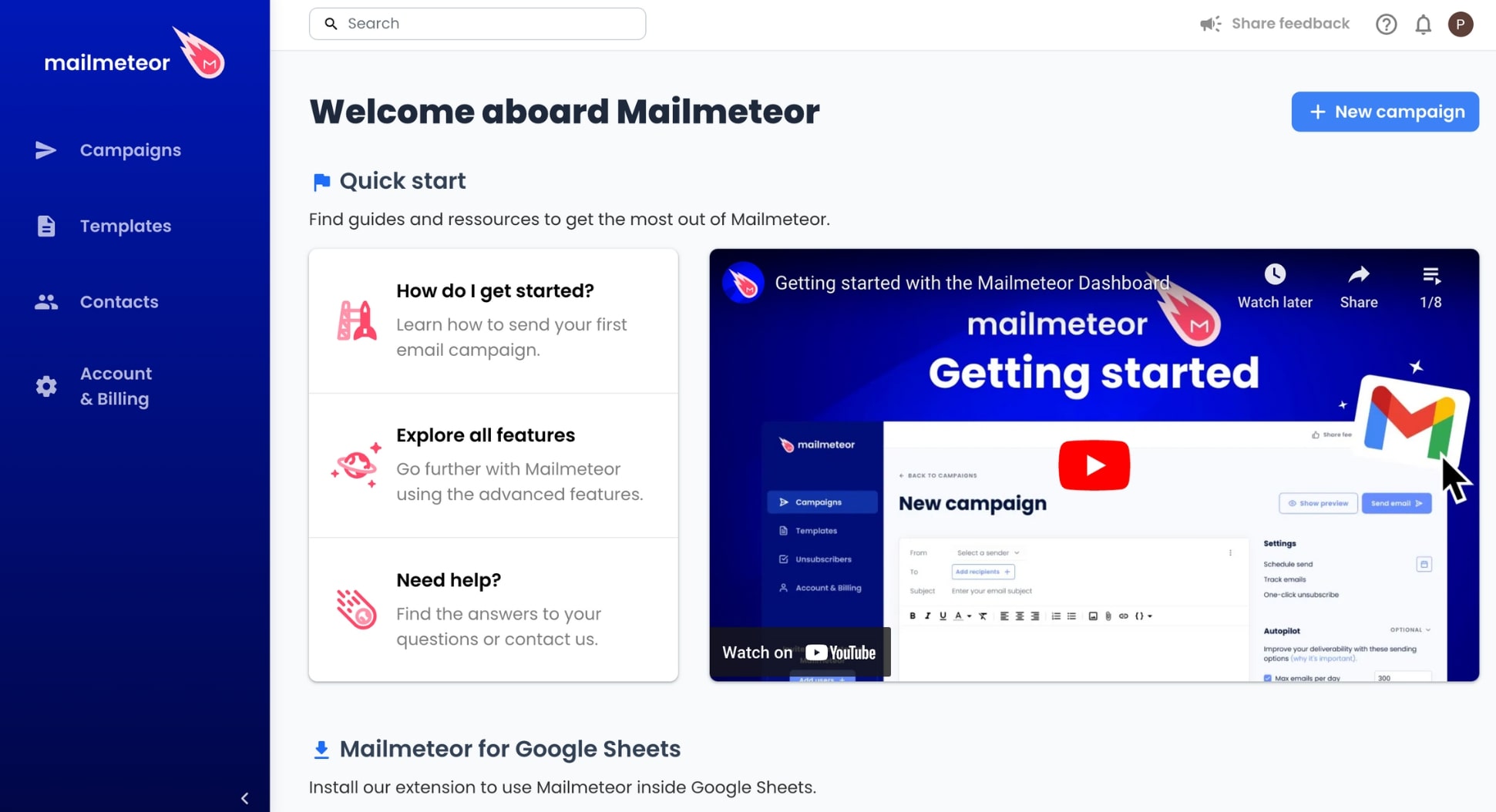
Mailmeteor is one of the best cold email service providers. This tool is used by 6M+ happy professionals and has a 4.9 rating out of 11K+ reviews.
This email software lets you create thousands of cold emails in just a few clicks. Each email is personalized to make your recipients feel special.
Mailmeteor is built to respect your privacy. It complies with cold email laws, like GDPR and CAN-SPAM, and it’s (very) easy to use.
You can schedule follow-ups, automate your campaigns, verify email addresses in bulk, and track clicks, opens, bounces, and more.
This platform is affordable (from $0 to $49.99 a month), and integrates seamlessly with Gmail, Outlook, Excel, Sheets, Zapier, and popular CRMs.
Pros of Mailmeteor
✔️ Intuitive.
✔️ Free plan available.
✔️ Powerful deliverability features.
Cons of Mailmeteor
❌ Only works with Gmail, Google Workspace, and Outlook.
❌ Limited to 2,000 emails per day.
❌ No A/B test feature.
Mailmeteor pricing
- Free plan: Send up to 50 emails a day for $0 a month.
- Premium: Send up to 500 emails a day for $9.99 a month.
- Pro: Send up to 1,500 emails a day for $24.99 a month.
- Business: Send up to 2,000 emails a day for $49.99 a month.
2. GMass
4.8/5 ⭐️ on G2
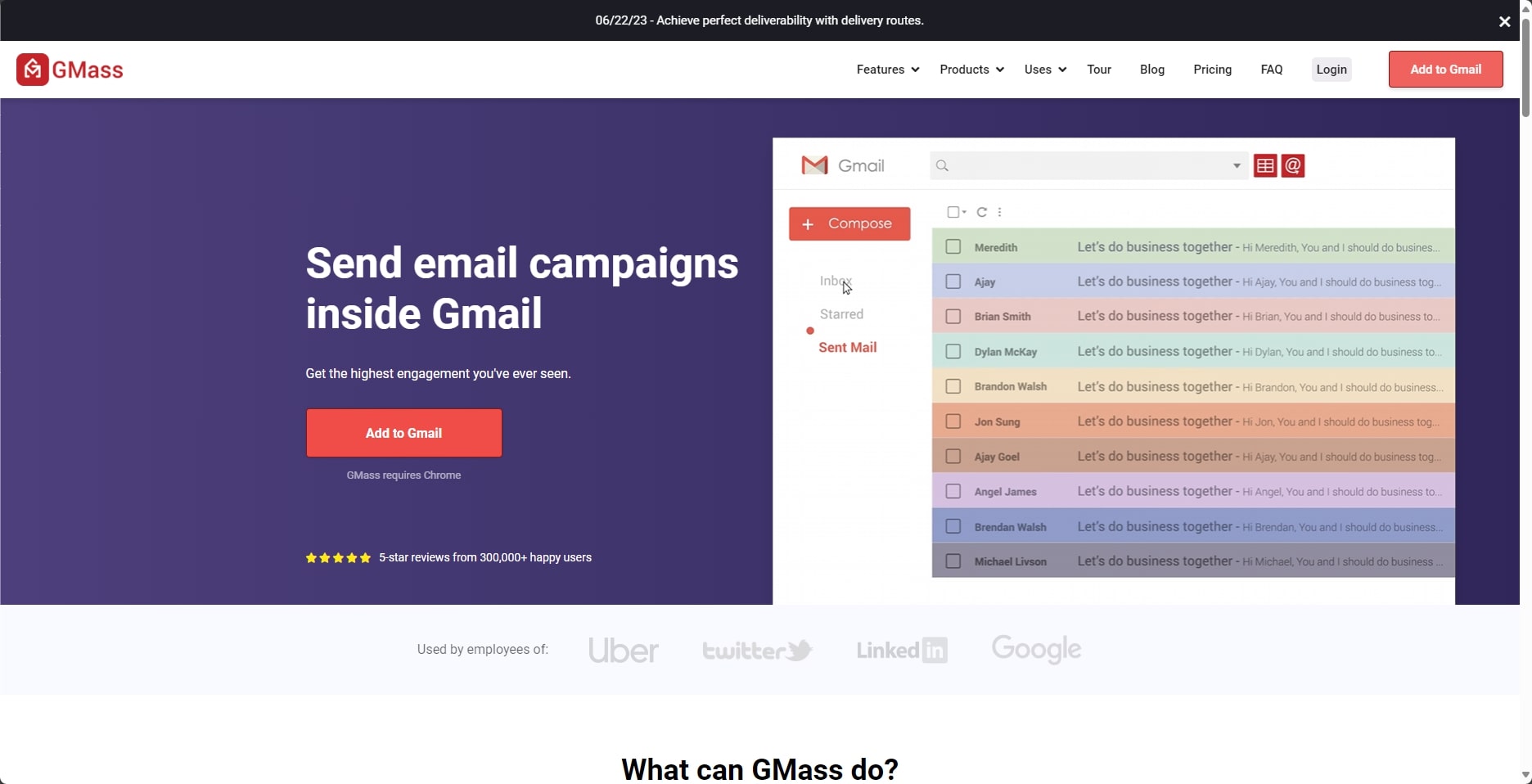
GMass is a powerful add-on that lets you create and manage cold email campaigns directly from Gmail.
This platform has 300K+ customers and a 4.8 rating on G2. GMass is popular among sales teams and recruiters for its mail merge feature.
The app lets you customize messages at scale, track opens and clicks, and use inbox rotation to keep deliverability high.
GMass is packed with features, but its interface can feel somewhat clunky, making it challenging for beginners to navigate.
Pros of GMass
✔️ Inbox rotation.
✔️ Live email tracking.
✔️ Automated follow-ups.
Cons of GMass
❌ Steep learning curve.
❌ Limited to Gmail.
❌ Expensive.
GMass pricing
- Standard: Access basic features for $25 a month, like personalization, email verification, and tracking.
- Premium: Get more features for $35 a month, like A/B testing, follow-ups, and limited access to the GMass API.
- Professional: Unlock all features for $55 a month, including inbox rotation and high-priority support.
3. Lemlist
4.5/5 ⭐️ on G2
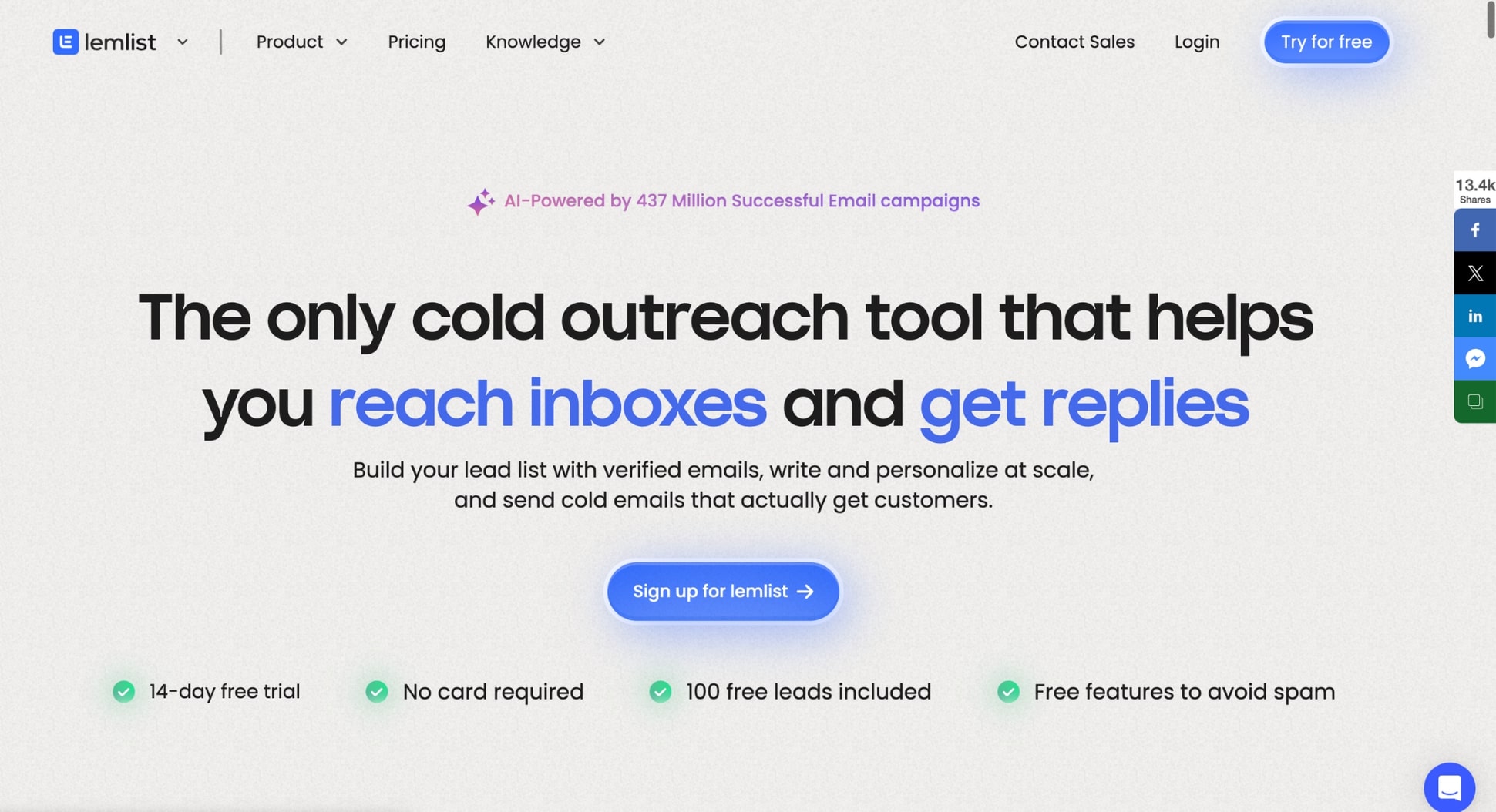
Lemlist is a French cold email service provider that comes with advanced personalization features.
This platform lets you create tailored emails with custom images, videos, and dynamic landing pages.
Lemlist offers a built-in email warm-up tool. But this tool isn’t designed to send more than 200 emails a day.
Their app supports multichannel outreach, by connecting with LinkedIn, enabling you to run email and social sequences.
Pros of Lemlist
✔️ Advanced personalization features (such as custom images & videos).
✔️ Multichannel outreach and LinkedIn integrations.
✔️ Email warm-up tool.
Cons of Lemlist
❌ Email tracking and reporting lacks accuracy.
❌ Limited to 200 emails a day.
❌ Expensive.
Lemlist pricing
- Email Starter: Send unlimited campaigns with one sending email for $39 a month.
- Email Pro: Includes additional features like email warm-up and CRM integrations for $69 a month.
- Multichannel Expert: Offers multichannel outreach capabilities for $99 a month.
- Outreach Scale: Designed for large teams with advanced needs at $159 a month.
4. Yesware
4.4/5 ⭐️ on G2
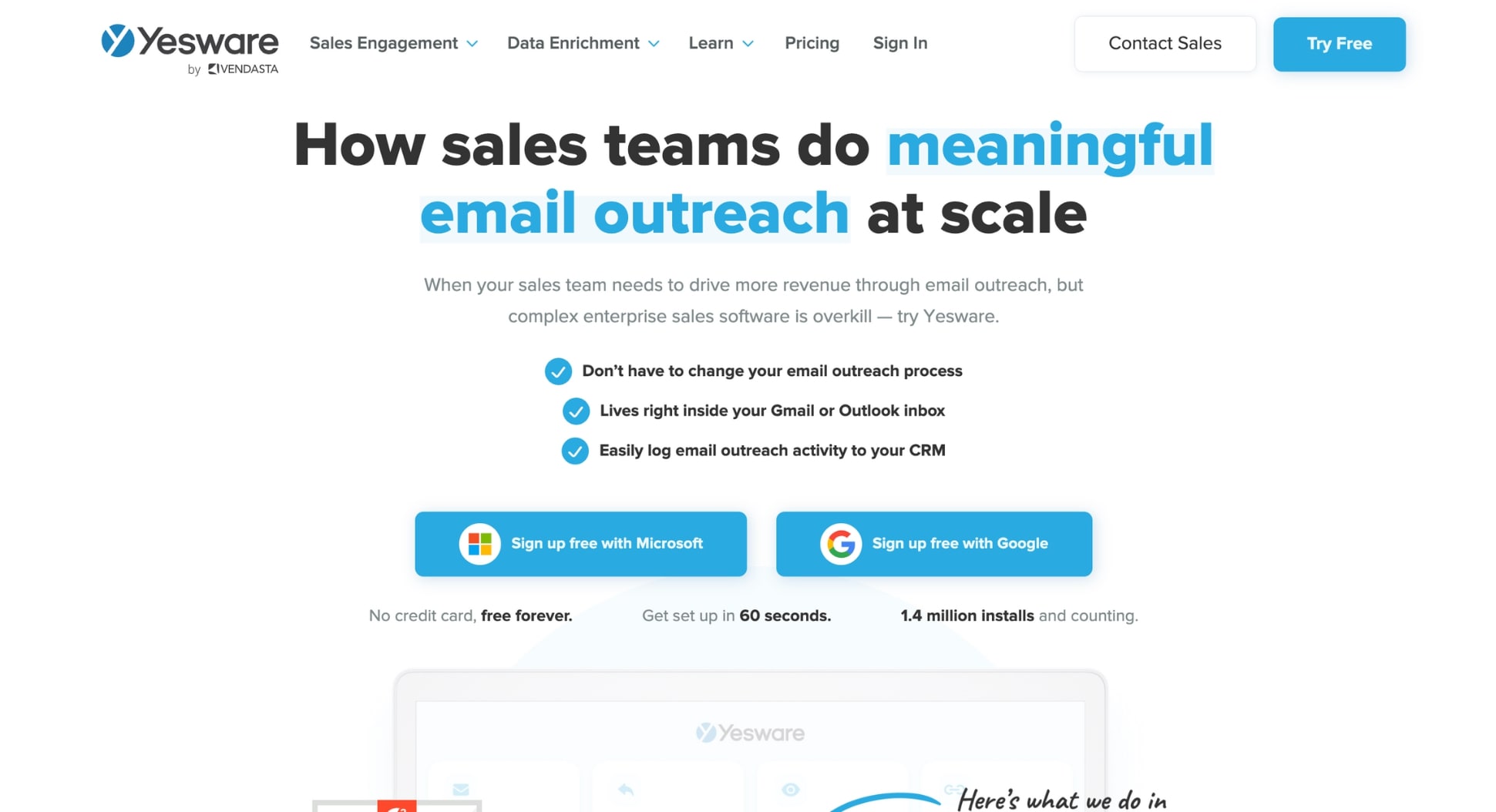
Yesware integrates with Gmail and Outlook. This tool helps sales teams create cold outreach campaigns and track engagement.
It offers real-time notifications for email opens, link clicks, and attachment views, along with customizable templates and a built-in meeting scheduler.
Although Yesware integrates with Salesforce, it lacks support for other CRM systems, which may limit its usefulness for most teams.
This cold email service provider is ideal for sales teams that rely on Gmail or Outlook and want robust tracking without leaving their inbox.
Pros of Yesware
✔️ Integrates with Salesforce and LinkedIn .
✔️ Customizable email templates.
✔️ Built-in meeting scheduler.
Cons of Yesware
❌ Doesn’t work with other CRMs.
❌ No A/B test feature.
❌ Expensive.
Yesware pricing
- Free: Send emails to 10 recipients for $0 a month.
- Pro: Send emails to 20 recipients for $19 a month.
- Premium: Send unlimited campaigns for $45 a month.
- Enterprise: Unlock Salesforce integrations for $85 a month.
5. Woodpecker
4.3/5 ⭐️ on G2
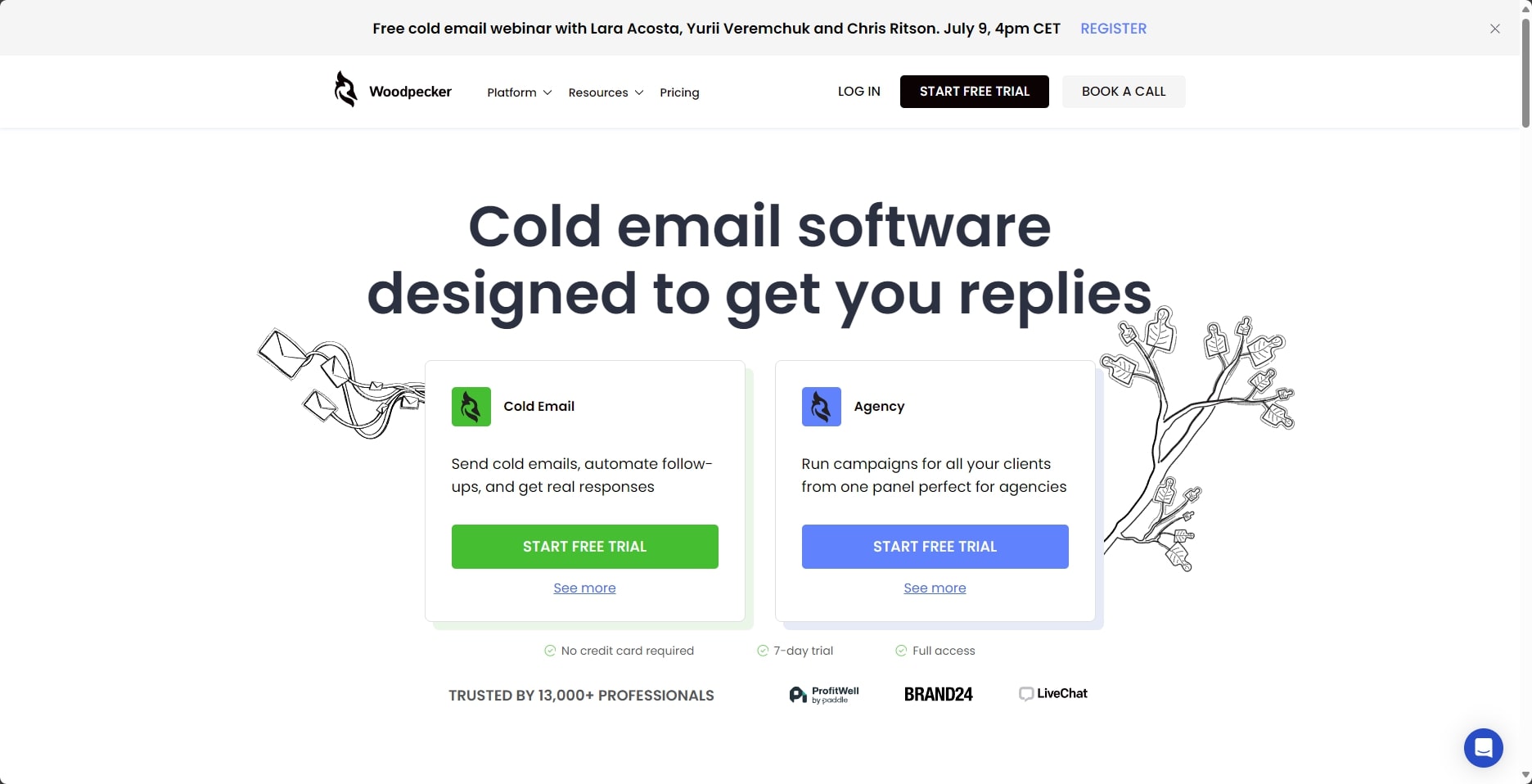
Woodpecker is known for its automated follow-up sequences and deliverability-focused features.
This email provider is a reliable choice for high-volume outreach, and is often used by agencies and large sales teams.
Woodpecker’s premium plans include inbox rotation and a built-in spam checker to help you keep your emails from being flagged.
This tool also comes with robust team collaboration features and CRM integrations. However, it’s pricier than other cold email platforms.
Pros of Woodpecker
✔️ Inbox rotation.
✔️ AI email assistant.
✔️ Built-in spam checker.
Cons of Woodpecker
❌ Steep learning curve.
❌ Not privacy-focused.
❌ Expensive.
Woodpecker pricing
- Cold email: Email up to 500 recipients for $29 a month.
- Agency: Email up to 1,000 recipients for $49 a month.
- Custom: Contact sales for a custom quote.
How to choose the best cold email service provider for your needs
There are dozens of cold email service providers. But not all of them are actually worth their price tags. To find the perfect cold email software for your specific needs, here are the key factors to consider.
-
Define your goals Are you aiming for high-volume campaigns or smaller, more targeted outreach? Some providers, like Lemlist, limit daily sends to 200 emails, while others, such as Mailmeteor, allow up to 2,000 emails per day.
-
Evaluate your budget How much can you spend? If you have a small budget, pick affordable tools. For example, Mailmeteor and Yesware both have free plans, while other providers, like Woodpecker, only have paid plans.
-
Prioritize compliance In most countries, cold emails are strictly regulated. To comply with anti-spam regulations like GDPR and CAN-SPAM, pick a tool that lets you add an opt-out link and manage unsubscribe requests.
-
Optimize for engagement Choose a cold email service provider with strong deliverability and personalization features to keep your emails out of spam folders and maximize reply rates. Look for features like email verification and segmentation.
-
Consider integration options If you’re using other tools like a CRM, marketing automation platform, or analytics software, make sure the cold email provider integrates with them. This makes it easier to sync contact data, track interactions, and manage leads.
-
Look at customer service Reliable customer support can be a lifesaver, especially if you’re new to cold email campaigns. Look for providers that offer multiple support channels (chat, email, phone) and resources like tutorials, webinars, or knowledge bases.
The bottom line
In this quick guide, we’ve reviewed our top 5 cold email service provider picks for 2026. As you can see, each tool has its pros and cons. So, ultimately, the best option depends on your specific needs.
Here’s what we’d recommend to maximize your outreach:
- If you have a small budget: subscribe to Mailmeteor or Yesware, since both these platforms offer a generous free plan.
- If you’re new to cold emailing or lack technical skills: opt for a user-friendly tool like Mailmeteor or Lemlist with an intuitive interface.
- If you have a large sales team or if you’re an agency: consider Woodpecker or Yesware for their robust collaborative tools.
- If you use a Gmail or Google Workspace account: choose Mailmeteor, Yesware, or GMass, as these tools integrate with Google’s productivity suite.
What’s next? Sign up to Mailmeteor (it’s free!) to create your first outreach campaign today. Our free plan lets you send up to 50 personalized cold emails a day. You can also track emails in real-time, schedule follow-ups, and more.
Happy sending 💌


