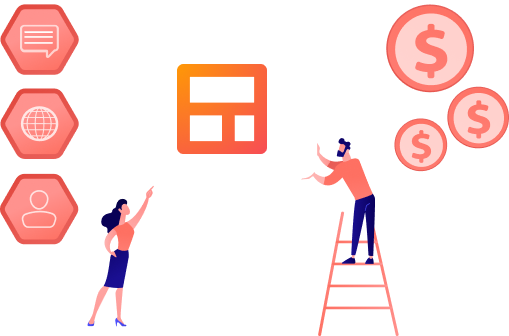On the hunt for a new tool to send mass personalized emails, convert your leads into loyal customers, and grow your business? Then you may have heard of a popular CRM platform called Streak. Is this the solution you’ve been looking for, or should you consider other alternatives?
Streak was created back in 2011 by Aleem Mawani, a former product manager at Google. This Chrome extension transforms your Gmail inbox into a powerful Customer Relationship Management (CRM) platform.
At some level, Streak works like an augmented version of Google Sheets. This add-on allows you to categorize your emails within pipelines, which is a great way to track sales and manage customer support tickets.
Over the years, Streak has developed additional features. You can for example send personalized emails at scale, schedule automated follow-ups, track emails, and choose from a library of pre-written templates.
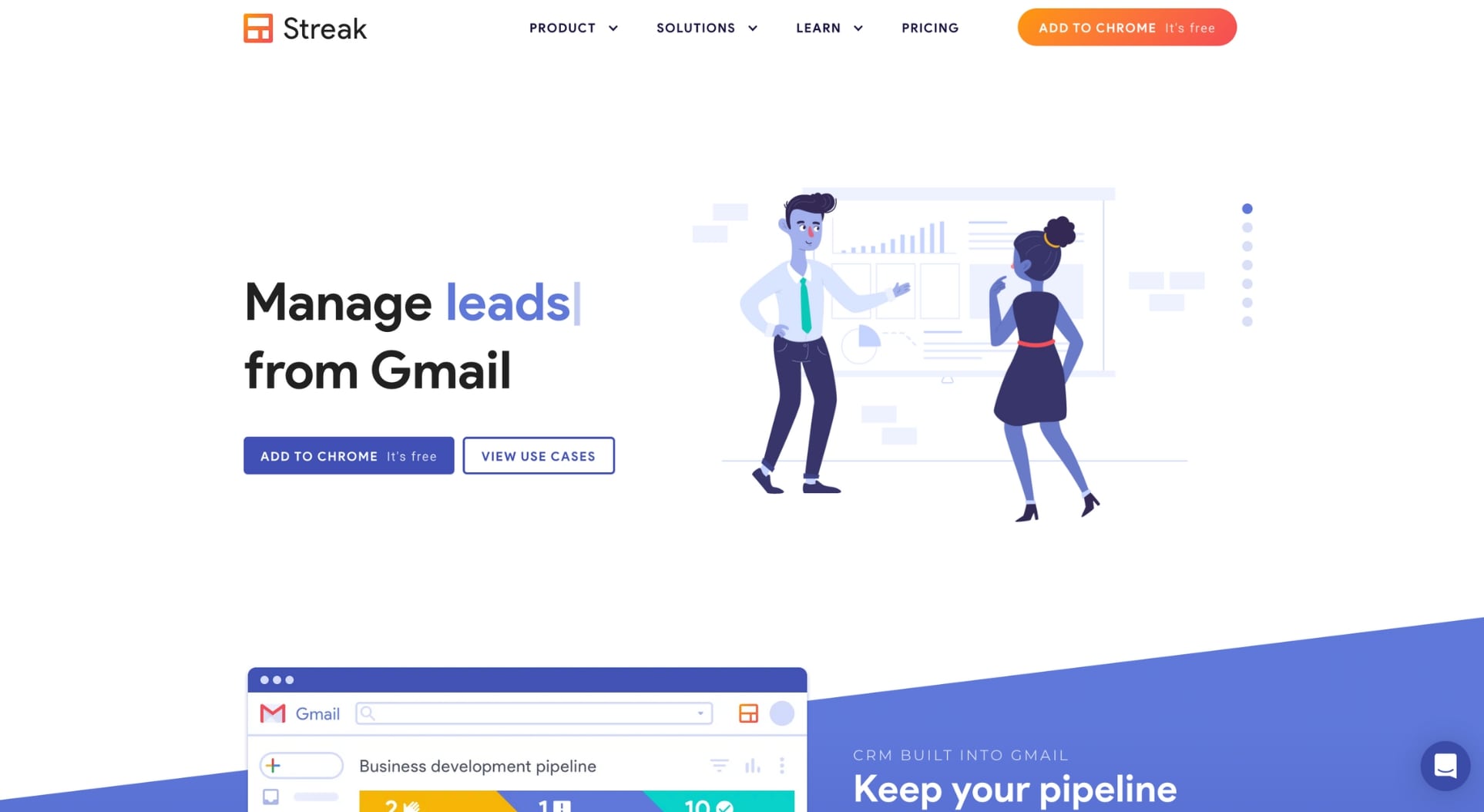
But Streak is not perfect. As your pipelines get bigger, this Chrome extension can significantly slow down your Gmail. What’s more, if you have multiple people on your team, Streak can become complicated and costly.
Why? Because if you have two users or more, you’ll need to upgrade to Streak’s Pro plan, and it’s not cheap. The price starts at $49 per seat, and this plan doesn’t allow you to manage user permissions.
This means that, without guardrails in place, anyone on your team can modify pipelines, answer emails, and add data points, making it almost impossible to maintain consistency in your workflows.
Streak does have an Enterprise plan, which allows you to manage your team’s permissions. But to access this extra feature, you’ll need to upgrade all your users, which costs $129 per seat.
Fortunately, Streak isn’t the only mail merge available on the market. There are plenty of viable solutions to help you grow your business. In this article, we’ll review 4 of the best Streak alternatives in 2026 ⤵️
Sounds good? Then let’s dive right in.
1. Mailmeteor
If you’re looking for a simple tool to manage your conversations at scale, boost your productivity, and add a personal touch to your emails, Mailmeteor is probably your best option out there.
With over 6 million users worldwide, this trusted mail merge allows you to send bulk emails, directly from your Gmail account. The app has a 4,9/5 rating on the Google Workspace Marketplace out of 11,000+ reviews.
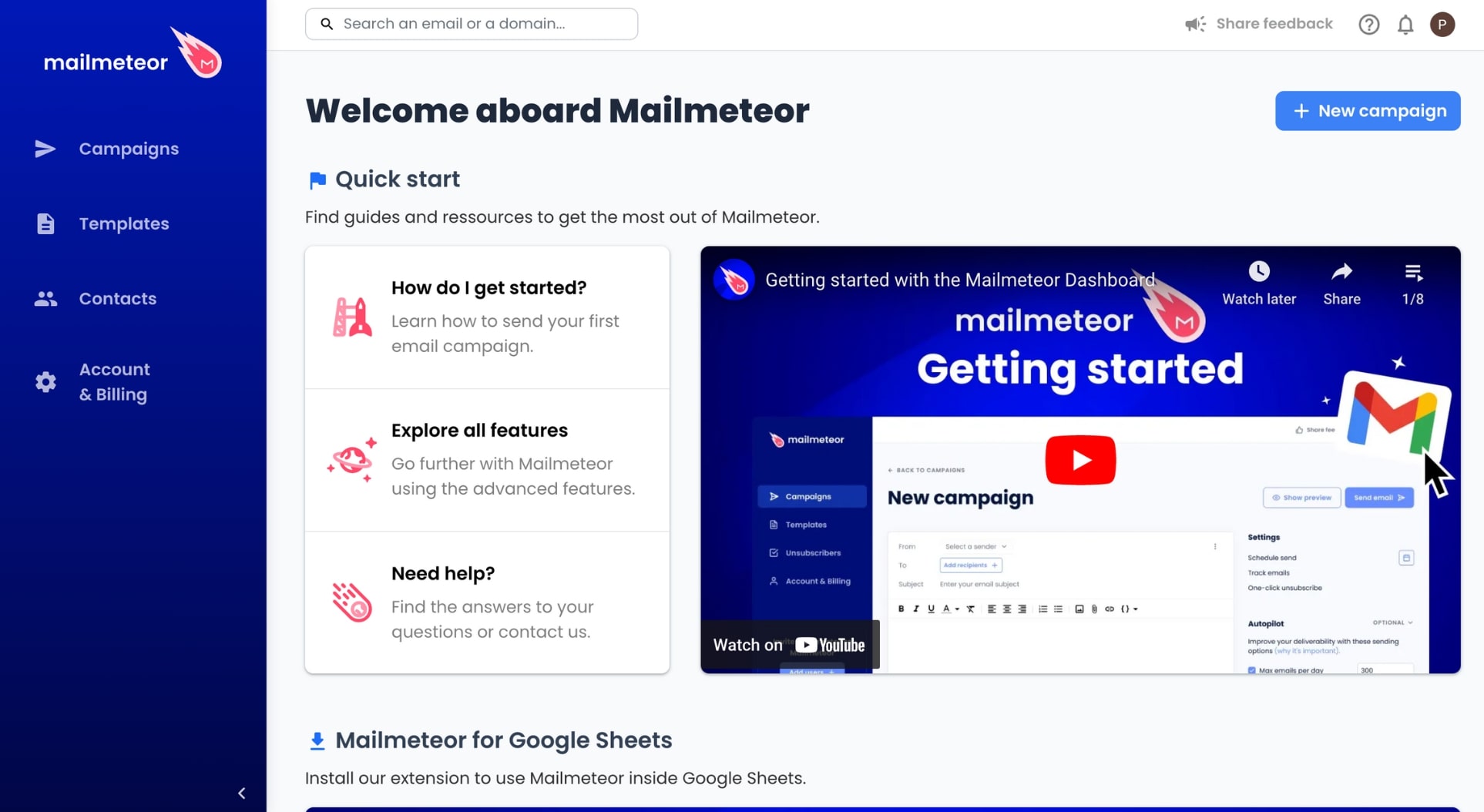
Pros of Mailmeteor
Mailmeteor lets you email multiple recipients at once. But unlike most emailing platforms, this mail merge lets you insert personalized variables into your messages, allowing you to make each recipient feel unique.
Just like Streak, Mailmeteor comes with a live-tracking feature, which lets you see how many of your emails were delivered, opened, and clicked. You can learn from each campaign, and finetune your emailing strategy.
There’s more. Mailmeteor recently developed a handy feature called BounceShield, which allows you to verify your email addresses, detect potential bounces in advance, and improve your email deliverability.
Mailmeteor focuses on making sure your email will land in your prospects’ inbox, instead of their SPAM folder. This is one of the main differences between this mail merge, and CRM solutions like Streak.
The platform offers a unique feature called Autopilot, which allows you to set a default time interval between each email you send. This makes your sending activity look more natural, thus maximizing your deliverability rate.
Last but not least, Mailmeteor is a privacy-focused add-on. While Streak requires access to your email data, which allows them to read your emails, Mailmeteor only asks for permission to send emails.
Cons of Mailmeteor
Let’s be honest, Mailmeteor is not perfect. For starters, this mail merge abides by the Gmail send limitations, meaning you can’t exceed 2,000 emails per day. For most companies, this should be more than enough. But if you have a large audience, and if you email them on a daily basis, this may be a problem.
What’s more, Mailmeteor seamlessly integrates with Gmail and Google Sheets. But it doesn’t work with other email service providers (ESPs). So if you’re used to working on Microsoft Outlook, Proton Mail, or Yahoo Mail, this might not be the best Streak alternative for you.
Also, Mailmeteor is a mail merge, not a CRM platform. Meaning that, unlike with Streak, you can’t create a pipeline, or manage your customer tickets. However, the app can be integrated with your favorite CRMs, such as Salesforce and Hubspot, to make sure every discussion is logged.
Mailmeteor Pricing
Mailmeteor lets you send up to 50 emails per day. At zero cost. You can explore our platform for free, try some of our most popular features, and decide if it’s a good fit for your business.
If you like what you see, and you want to take things to the next level, you can upgrade to our Premium plan, which costs $9.99. It’s a lot cheaper than Streak, and it allows you to schedule up to 2,000 emails per day.
Lastly, you can subscribe to Mailmeteor Pro. For $24.99 a month, you’ll unlock full access to our most powerful features, such as email sequences, follow-ups, bounce detection, and email throttling.
2. Mixmax
Mixmax is a sales engagement platform. This tool is a suitable replacement for Streak. It was created by Olof Mathé and Brad Vogel, back in 2014, and it has a 4.6/5 rating on Capterra and G2, with 1,200+ reviews.
If you’re looking for a simple yet powerful tool to track your cold outreach campaigns, schedule meetings directly from Gmail, and generate more leads, Mixmax is definitely worth looking into. Here’s why.
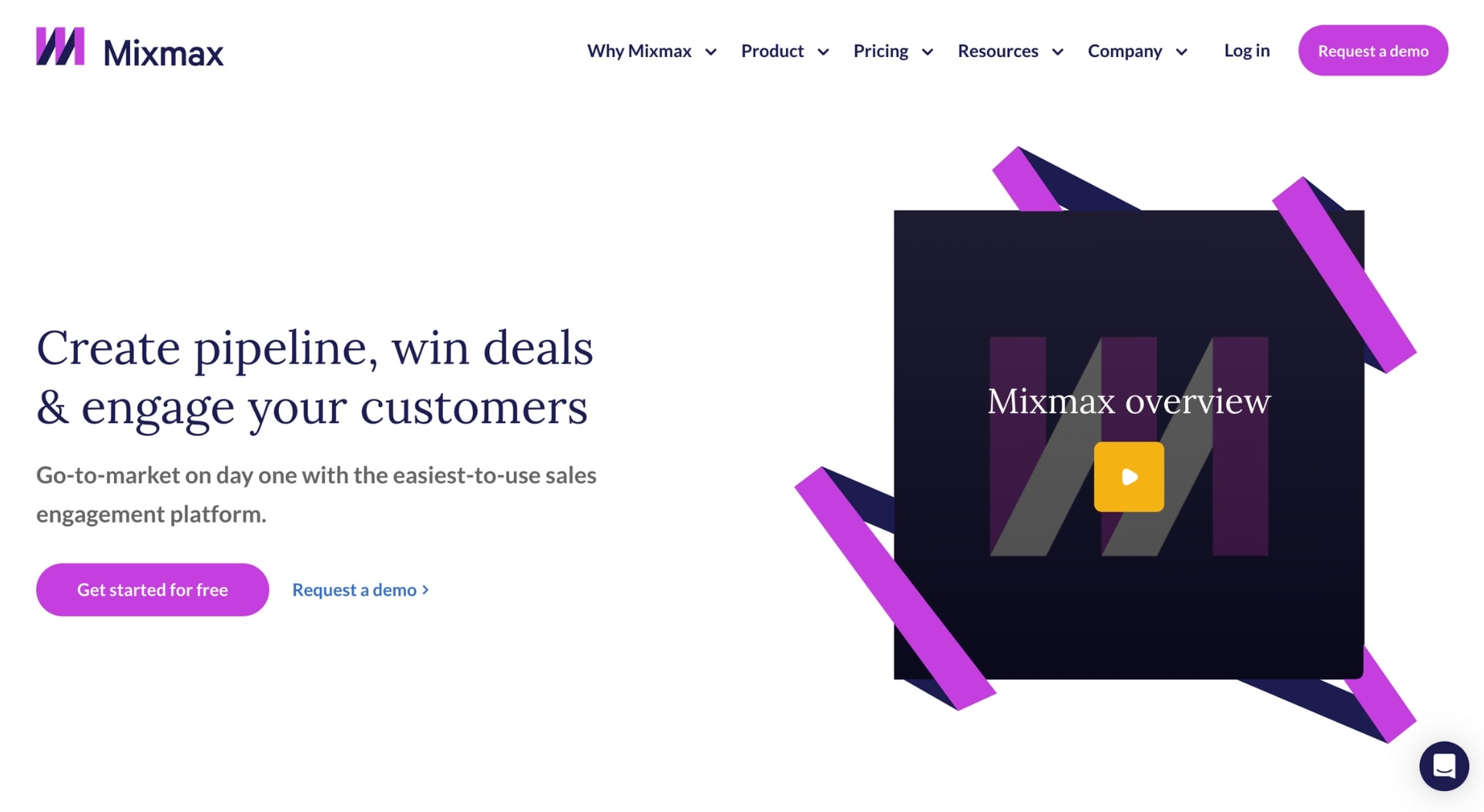
Pros of Mixmax
Like most CRMs, this prospecting platform for Gmail lets you create pipelines and sort your leads based on their level of engagement. But what really makes Mixmax Mixmax a popular substitute to Streak is that this mail merge comes with several features to boost engagement rates.
For example, this Streak alternative lets you to embed polls and surveys directly inside your campaigns, which is a great way to prompt a quick response, reengeage with your leads, and collect some data about them.
You can even trigger automated follow-ups based on their poll answers, allowing you to send them the right information, at the right time, which makes it much easier to convert them into loyal customers.
Mixmax allows you to create custom templates, schedule automated sequences, and add a personal touch to your emails. You can also use this tool to track your emails in real time and finetune your cold outreach strategy.
Lastly, Mixmax implemented an AI writing assistant a few months ago. This new feature will allow your sales reps to compose their emails much faster, improve your productivity, and save a lot of time.
Cons of Mixmax
However, Mixmax lacks some key features. For example, this Streak alternative doesn’t have an email warm-up tool.
What’s more, you can’t A/B test your email campaigns, and you can’t preview your templates before sending them.
Mixmax also comes with a 1,000 emails per day sending limit. So if you need to send larger campaigns, you may want to look for another emailing platform.
Mixmax Pricing
Mixmax offers a free plan with no time limit or credit card requirement, allowing you to explore the platform before committing to a purchase. But if you want to mail merge, you’ll have to pick one of their paid plans.
Their cheapest plan is called SMB, and it costs $34 per user and per month. For this price, you’ll get access to Mixmax’s most basic features, like shared email templates and CRM auto-Bcc.
But if you want to unlock advanced features, such as email sequences or email tracking and analytics, you’ll need to subscribe to their Growth plan, which costs $65 per user and per month.
3. Zoho
Zoho is a powerful software suite. This platform was created back in 1996 and it now has 100M+ users worldwide. Forbes recently gave the Zoho CRM a 4.6/5 rating and it is often considered as a popular alternative to Streak.
The Zoho ecosystem includes multiple tools, including Zoho CRM, a customer relationship management platform, and Zoho Mail, a collaborative business communication platform.
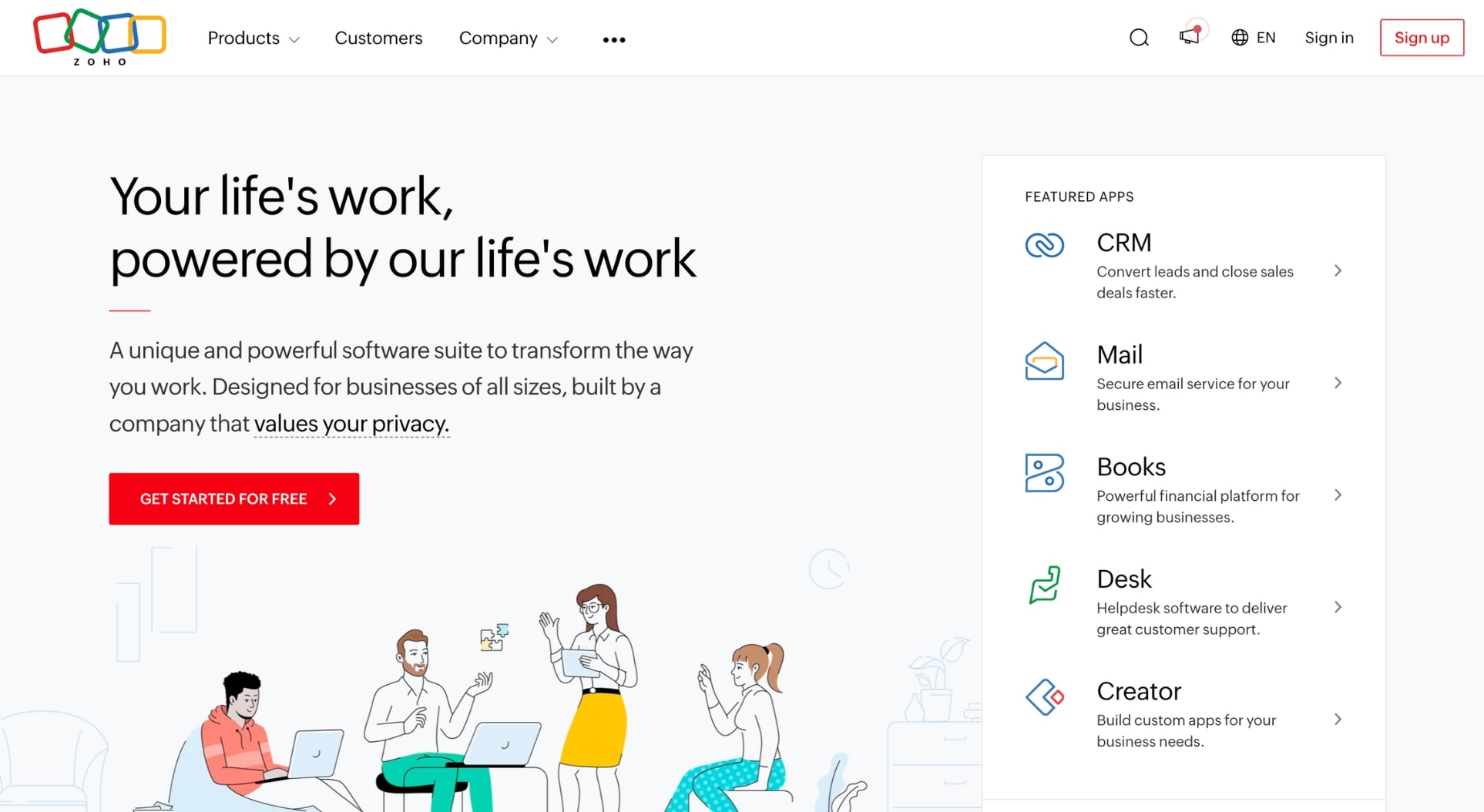
Pros of Zoho
Zoho offers a good entry-level CRM. But this tool really starts to shine once it’s integrated with Zoho Mail.
The combination of these 2 services lets you manage your business leads more effectively, allowing you to drive in more revenue.
When you receive an email in Zoho Mail, you can click on your contact’s email address to view their CRM info.
You can also add new contacts directly from your inbox and Zoho Mail will automatically sync with your CRM account.
From there, you create a task, set a due date, and give it a priority, allowing you to contact your leads at the right time.
With Zoho Mail, you can also automate your workflows and create drip sequences to deliver targeted messages to your recipients.
Zoho comes with a built-in drag & drop editor. You can use this feature to edit the content of your emails, add images, and include CTAs.
Another cool feature is that you can boost your engagement rates by automatically sending your emails to each recipient at their optimal open time.
Lastly, Zoho is a privacy-focused platform. Their services are laws-compliant and designed to help you perform permission-based marketing.
Cons of Zoho
On the downside, this alternative to Streak doesn’t have a built-in email verification service, which means you’re not protected from bounces.
Zoho CRM’s biggest limitation, compared to Streak and other mail merge platforms, is that you can’t send a lot of emails per day.
The Zoho CRM send limit are as follows:
- 250 emails per day with the Standard Edition
- 500 emails per day with the Professional Edition
- 1,000 emails per day with the Enterprise Edition
What’s more, Zoho’s customer service is not always on point, and a lot of users complain about being placed on hold for 10+ minutes.
While Zoho CRM and Zoho Mail are easy to use in most cases, integrating these tools with other services can be challenging.
Lastly, Zoho recently added an AI assistant. But so far, this new feature doesn’t seem to add a lot of value.
Zoho Pricing
Zoho has a free plan. You can send up to 50 emails per day and per user at no cost. But this plan only gives you access to their most basic features.
If you want to get more out of this Streak alternative, you’ll need to subscribe to Zoho Standard, which costs $20/month.
However, that price is per user. So if you have multiple employees, this tool can quickly become expensive.
Zoho Standard includes customizable workflows across the entire platform, follow-up rules, and email relay automations, among other things.
If you want access to most of Zoho CRM’s feature, you’ll need to subscribe to their Professional plan ($35 per month and per user).
4. Lemlist
Lemlist is also a great alternative to Streak. This email marketing platform was founded by Guillaume Moubeche, a French serial entrepreneur, and its user base has grown from 0 to 10,000 monthly users in less than 5 years.
Just like Streak, Lemlist is a hybrid solution, offering the features you would expect from a traditional mail merge, with a blend of CRM tools. This app is designed to help you send cold emails at scale, and turn leads into loyal customers.
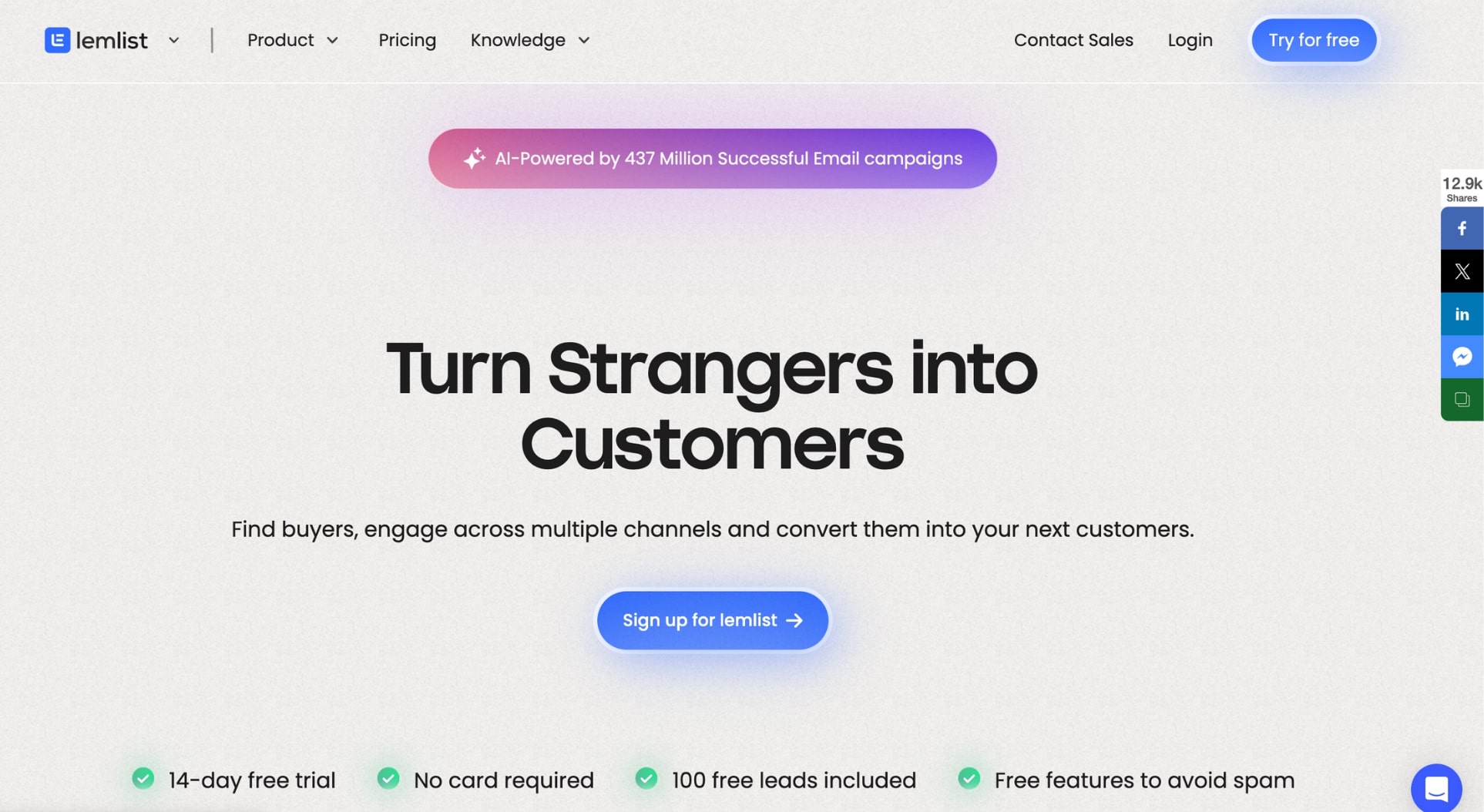
Pros of Lemlist
Lemlist comes with a lot of helpful features to help you nurture your leads, and build a deep connection with them. One of Lemlist’s most famous tools is called Lemwarm, a simple yet effective email warm-up service.
Lemwarm is designed to improve your email deliverability and make sure more of your emails land in your prospect’s inbox, instead of triggering their email service provider’s built-in spam filters.
Lemlist is also popular because of its integrations with CRM platforms, as well as prospection solutions, such as Sales Navigator. Once you connect Lemlist to the right third-party tools, you can easily scrape leads, find their emails, and add them to your outreach campaigns.
This emailing platform also lets you automate most of your email marketing strategy. You can set up drip campaigns, schedule follow-ups and create entire email sequences to keep the conversation going.
Another thing we like about Lemlist is that this platform is multichannel. Once you’ve sent a cold email, you can use it to contact your leads on social networks, such as LinkedIn, and leverage cold calling to close more deals.
Last but not least, Lemliste lets add dynamic content to your emails. You can personalize the name of your recipient, and insert a custom image or video in your email, to make them feel unique.
Cons of Lemlist
Lemlist is a great tool if you want to focus your attention on cold email outreach. But if you’re looking for a mail merge, it’s not the best Streak alternative.
For starters, it lacks some key features, such as the possibility to attach files, like a PDF or a slideshow, to your emails.
What’s more, Lemlist recommends sending less than 200 emails per day. If you send more emails, your deliverability rate tends to crumble.
Lemlist is also quite expensive. Their Standard plan costs $59 a month, which makes this platform even more costly than Streak.
Lemlist Pricing
You can try Lemlist for free. But only for 14 days. Once your 2-week free trial is over, you’ll need to take out your wallet.
To get access to Lemlist’s basic features, you have to subscribe to their Standard plan, which costs $59 per user and per month.
If you have multiple people on your team, the costs can quickly add up, which is why Lemlist is ranked last on our list of Streak alternatives.
To unlock some of Lemlist’s most advanced features, you’ll need to subscribe to their Pro plan. The price is $99 per user and per month.
The short of it
Streak is a great CRM platform. It comes with a lot of helpful features to keep track of your leads, close deals, and manage your support tickets. But it’s expensive and it falls a bit short in the mail merge department.
If you’re looking for a cheaper, more flexible alternative to send mass personalized emails, you may want to check out what we do here at Mailmeteor. Our emailing platform is rated 4,9/5 out of 11,000+ reviews.
What’s more, we offer a free plan that lets you send up to 50 emails per day directly from your Gmail account. Give it a shot and let us know what you think. No strings attached :)
Happy sending 💌