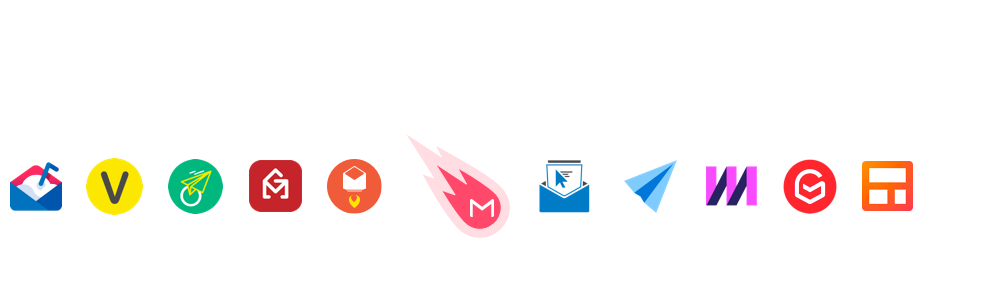Using a mail merge extension for Gmail can help you save invaluable time and effort sending emails to multiple recipients at once.
We compiled the most useful Gmail mail merge extensions that give you the ability to send mass personalized emails from a Google Sheet to Gmail – all of which can offer a massive boost to the productivity of your email campaigns.
The Top 12 mail merge extensions for Gmail
- Mailmeteor
- Yet Another Mail Merge (YAMM)
- GMass
- Mail Merge by Quicklution
- Mail Merge with Attachments
- Mergo
- Streak
- Gmelius
- Mixmax
- Vocus
- Yesware
- Mailshake
1. Mailmeteor

Type: Google add-on
Mailmeteor is one of the most popular and most established Gmail mail merge extensions on the Google Workspace Marketplace today. In just three years, it has been ranked as the best-rated Google add-on, now used by more than 6 million users.
The extension was founded by Jean Dubrulle and Corentin Brossault, two Google specialists and entrepreneurs from Paris, France. Prior to building Mailmeteor, they were using other mail merge add-ons but got frustrated by their complex interface, lack of customer support and the invasive permissions requested by these tools to user’s private data.
Their vision was to build an intuitive, affordable and privacy-focus mail merge application that would be accessible to beginners, experts and everyone in between. What they came up with was an add-on that prioritized privacy and efficiency above everything else, granting a complete set of features for a budget-friendly price.
Mailmeteor Pricing
One of the most affordable mail merge options on the market, Mailmeteor’s pricing starts at $9.99 per month or $49.99 per year. Mailmeteor offers a free version that you can use to send up to 150 emails per day for free. The premium version comes with all unlimited features. There are also options dedicated to teams and enterprise, with competitive pricing as you increase the number of seats in your license.
Mailmeteor Features
- Send up to 2,000 emails per day
- Personalize emails
- Preview emails before sending
- Manage unsubscribes
- Real-time emails tracking
- Add attachments or personalized attachments
- Send with email alias
- Add CC or BCC recipients
- Schedule email campaigns
- CRM Integration (Hubspot, Salesforce)
- Segment contacts & follow-ups
- Import HTML templates
Mailmeteor Demo
Mailmeteor Install
You can install Mailmeteor from the Google Workspace Marketplace. Once installed, open Google Sheets and then launch Mailmeteor from the Add-ons menu.
Pros
- The best-rated Google add-on
- Straightforward and simple
- Respectful of user privacy
Limitations
- Focus on essential emailing features compared to sales automation suite
2. Yet Another Mail Merge (YAMM)

Type: Google add-on
One of the oldest mail merge tools, Yet Another Mail Merge – also known as YAMM – was built and first released circa 2010 by Google developer Romain Vialard. Since then, it was bought out by the Revevol group and it continues to go from strength to strength in offering a standard for mail merge quality.
YAMM Pricing
While it remained the most competitive add-on for long, YAMM updated its pricing in June 2021. With a starting price of $48 per year for Google Workspace users, Yet Another Mail Merge is now aligned with its most recent competitors. YAMM also offers dedicated pricing for gmail.com users and for teams. Learn more by comparing Yet Another Mail Merge vs Mailmeteor.
YAMM Features
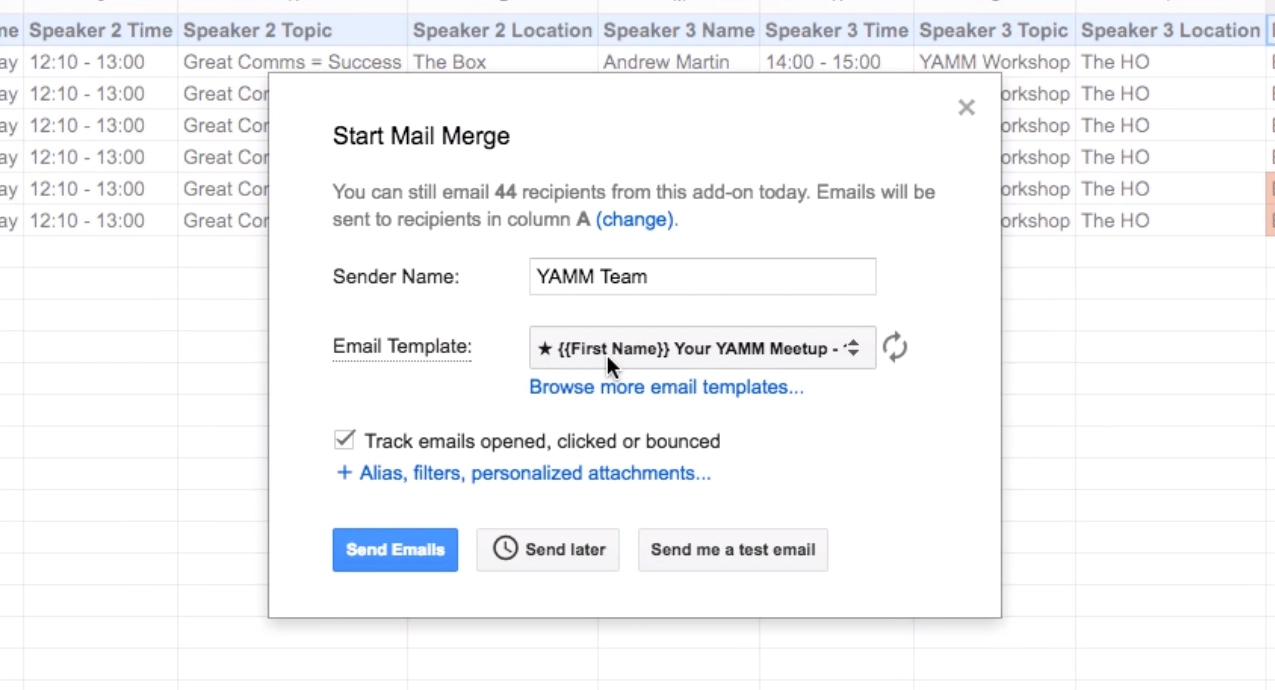
- Integrates with Gmail & Google Sheets
- Track emails
- Personalize mass emails
- Track results in real time
- Schedule mail merges
- Set up Google Form email notifications
- Send attachments with your mail merge
- Create quick email surveys
- Segment contacts & follow-up
- Send with an alias, cc and bcc
- Follow up in the same thread
- Add unsubscribe links
YAMM Demo
YAMM Install
You can install Yet Another Mail Merge from the Google Workspace Marketplace.
Pros
- Quality price ratio for gmail.com users
- Offers a lot of features
Permissions
- YAMM needs access to your Gmail inbox and Google Drive files
3. GMass

Type: Google Chrome extension
GMass is a mail merge extension, developed by Ajay Goel, an entrepreneur from Chicago. It’s a popular choice for many, with a long list of excellent features that hit the spot for both professional and individual users – though it can be tough to navigate and pricey for those on a budget.
GMass Pricing
GMass offers a freemium model like the previous mail merge extensions. The pricing is divided into two plans, a standard and a premium one. The premium plan will grant you access to sequences and follow-ups for $29.95 per month or $299 per year for an individual user. GMass offers pricing for teams too, it is the second most expensive option presented in this top mail merge for Gmail extensions list. GMass is more comparable with a sales automation platform, explaining its business model. For more information about Gmass’ pricing, read our article: Gmass Pricing and Plans (is it worth the money?)
GMass Features
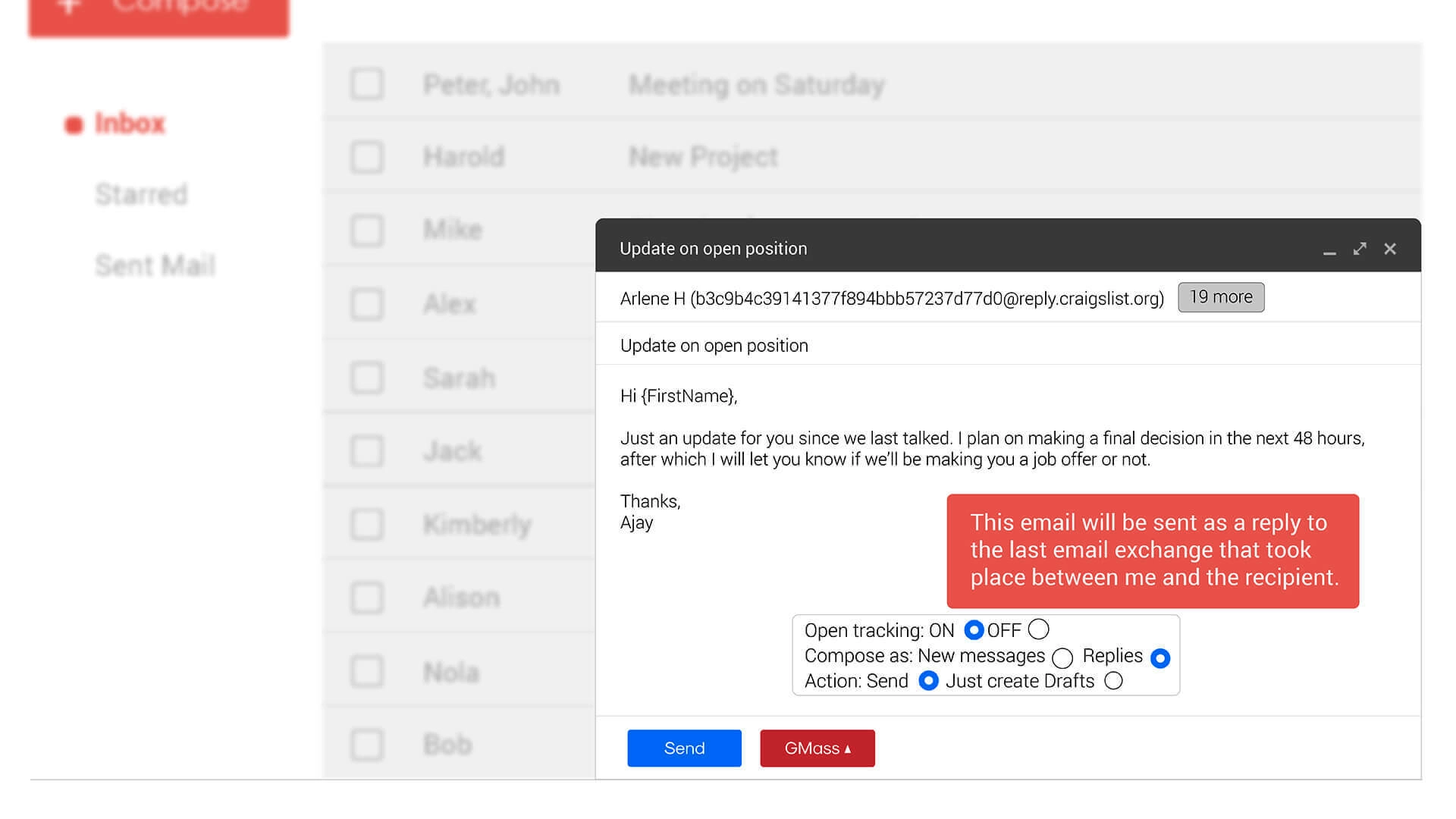
- Send cold emails with email sequences in Gmail
- Pull from Google Sheets, not CSV files
- Personalize emails, Schedule. Track opens, clicks, replies
- Send mail merge campaigns with automatic follow-ups
- Send emails as replies to the last thread with each person
- Validate an email list with GMass email verification service
GMass Demo
GMass Install
GMass requires Chrome. To install GMass go to the Chrome Webstore and install the GMass extension.
Pros
- One of the longest feature lists available
- Full suite of other GMass products
Limitations
- Difficult to understand and hard to navigate
- Use of third-party software can cause problems with sending
- Needs permission to access your Gmail Inbox and Google Drive
4. Mail Merge by Quicklution

Type: Google add-on
Founded in Malta by Andrew Dimech, Quicklution is a Google add-on creator, building extensions that are designed to streamline processes for businesses of all sizes. Their mail merge offers personalization, contact list linking with Google docs and other handy features, though it does spread itself a little thinly across those features, rather than focusing on getting the essentials right. The add-on itself has a lot of similarities with the Mail Merge Wizard in Microsoft Word.
Mail Merge Pricing
Quicklution opted for a classic pricing, with two options only. The starting price is $30 for a yearly plan and $80 for a lifetime license that will grant you access for life. Then, Quicklution offers discounts based on the number of users included in a license.
Mail Merge Features
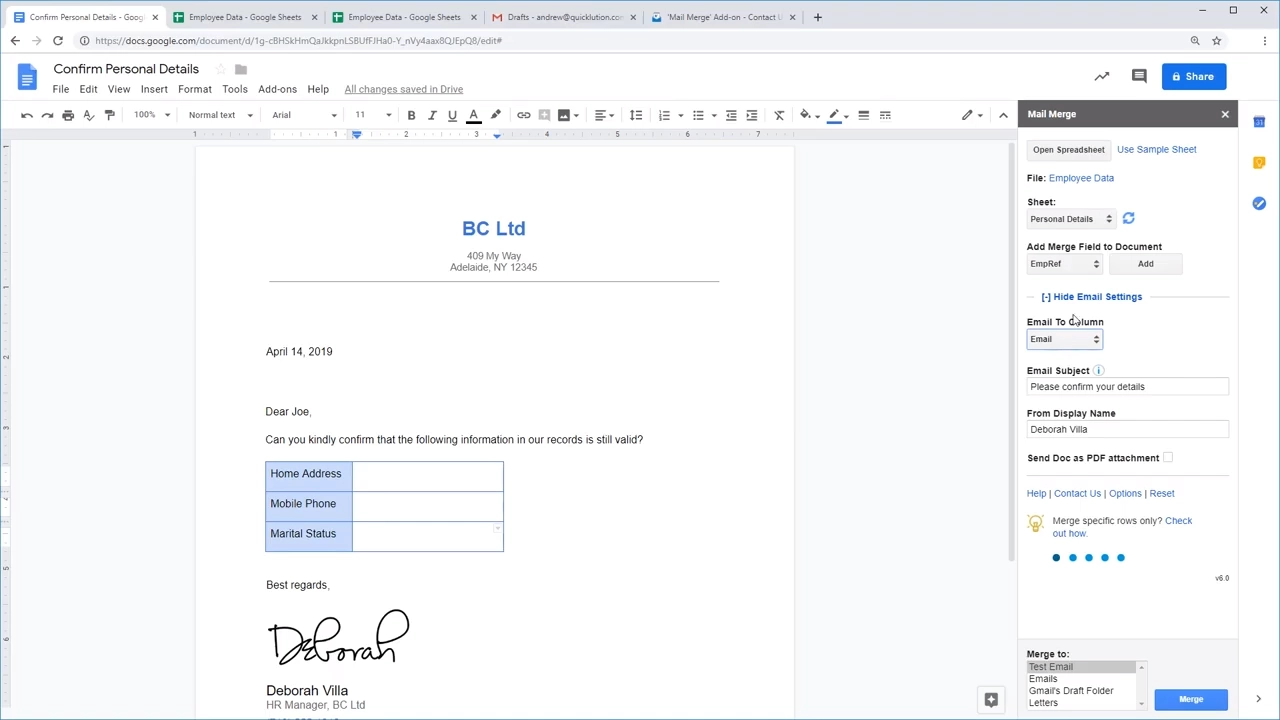
- Merge specific rows
- Schedule merge time for email
- Track merged rows
- Mail merge with Cc and Bcc recipients
- Mail Merge a PDF Attachment
- Merge to Cards
- Print Envelopes from Google Docs
- Merge Photos
- Merge Hyperlinks
- Mail Merge with attachments
Mail Merge Demo
Mail Merge Install
To install the Mail Merge add-on by Quicklution, go to the Google Workspace Marketplace.
Pros
- Print envelopes & letters
- Offers a lot of options for different types of mail merge
- Mail merge from Google Docs
Limitations
- Mail Merge by Quicklution is closer to the MS Word Mail Merge than a proper mail merge for Gmail
- If you are looking to send mass personalized emails and optimize your Gmail deliverability, this add-on may not be sufficient
5. Mail Merge with Attachments
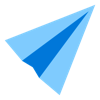
Type: Google add-on
This mail merge extension for Gmail is aimed at those looking to send mail merges with attachments, making it easier to send multiple documents, pictures, videos and more to multiple contacts. Though most mail merge extensions offer to attach documents to your emails now, the Mail Merge With Attachments extensions by Digital Inspiration (Labnol) remained an active player among the different mail merge services for Gmail.
Built by developer Amit Argawal from Agra India, Mail Merge With Attachments does its main job of mail merging with attachments well, but may fall short on the other parts that make up a good mail merge extension.
Mail Merge with Attachments Pricing
Mail Merge with Attachments pricing starts at $39 per year for individual users and $87 dollars for enterprise users. Though the pricing on their website is displayed per month, the license will be billed annually. Like other mail merge applications, there’s an option to buy a license for a G Suite domain as a whole.
Mail Merge with Attachments Features
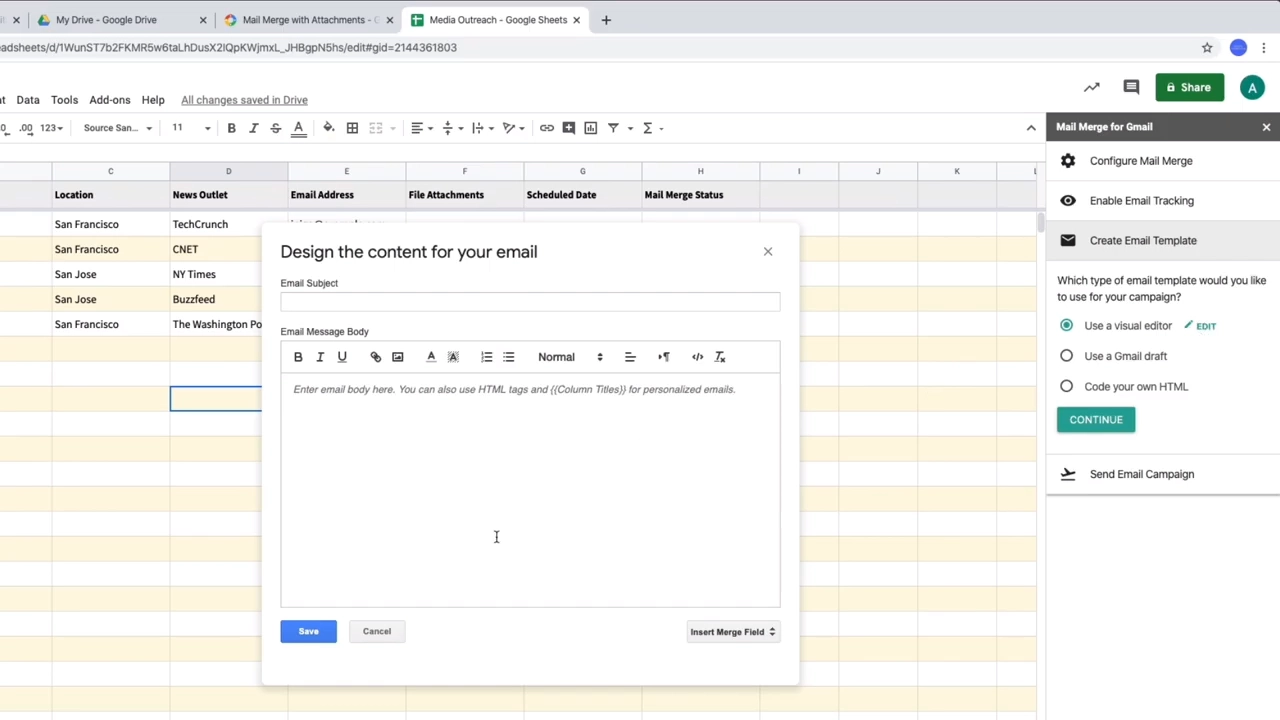
- Send emails from any Gmail alias
- Track email opens, clicks, bounced and unsubscribes
- Import contacts from Mailchimp Lists
- Create Draft Emails in Gmail
- Send emails later on a specific schedule
- Skip sending emails to hidden and filtered rows
- Complimentary email support for 30 days
Mail Merge with Attachments Demo
Mail Merge with Attachments Install
Install Mail Merge with Attachments from the Google Workspace Marketplace.
Pros
- Great for sending mail merges with attachments to different contacts
- Scheduling tool included
Limitations
- Designed for just one single and specific focus
- Lacks the features of a full-service Gmail mail merge extension
6. Mergo

Type: Google Workspace add-on
One of the new mail merge extensions, Mergo stands as mail merge for Gmail that prides itself on its simplicity, providing a mail merge add-on built with Google Cards service. Built by Romain Vialard who created YAMM, Mergo has a bright future ahead of it. The add-on is displayed as a sidebar only, which on the one hand is pretty convenient to use when you need to switch between your Google Sheets tabs, but might be limited in terms of user interface.
Mergo Pricing
Mergo has not disclosed its pricing yet at the date of publishing this article.
Mergo Features
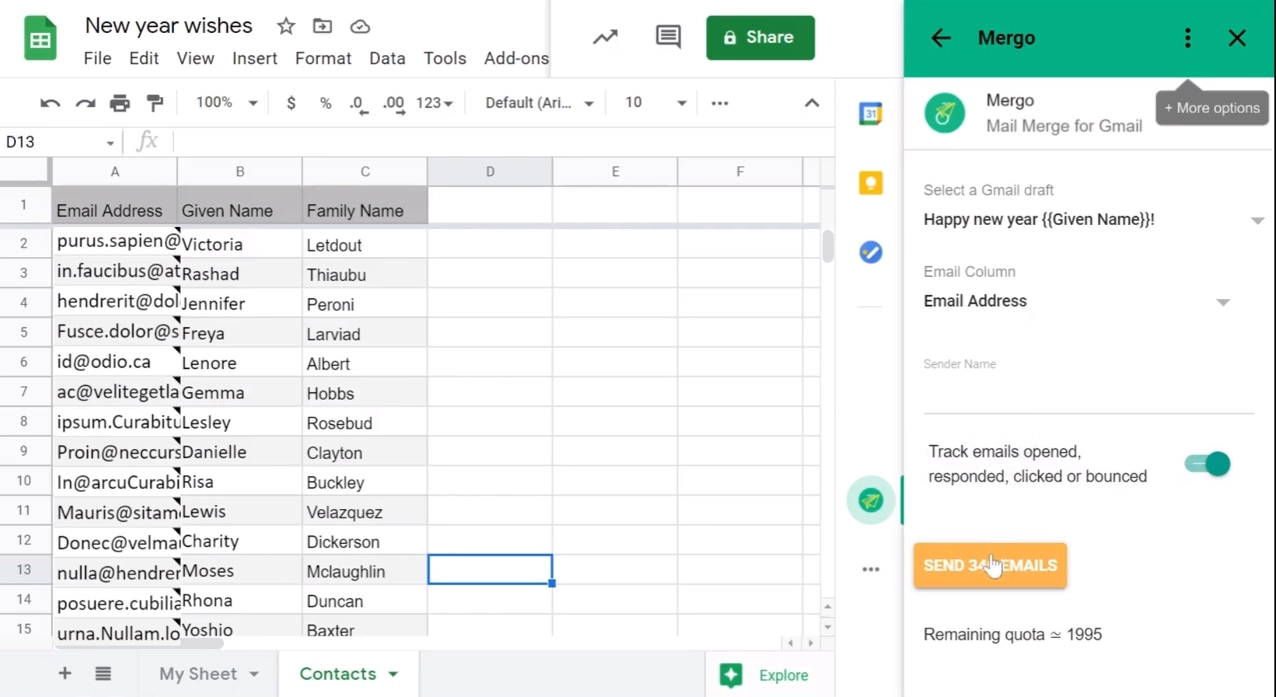
- Email Tracking
- Scheduling
- Create drafts
- CC/BCC Recipients support
- Google Contacts Integration
- Email Aliases & Custom Reply-to
- Unsubscribe Management
- Recipient List Segmentation
- Google Form Responses Notification
Mergo Demo
Mergo Install
Mergo can be installed from the Google Workspace Marketplace.
Pros
- Simple to use as a sidebar add-on
- Good feature list
Limitations
- New mail merge extension
- May lack the capabilities of a more established mail merge extension due to its sidebar format
The following entries on this list are business management suites that have mail merges – they aren’t used specifically for mail merging like the above extension are, but they all include mail merge for Gmail as a feature to some extent.
7. Streak

Type: Google Chrome extension
Streak is a CRM (customer relationship management) tool designed specifically for GMail by Aleen Mawani and Omar Ismail of San Francisco in 2011. Focused on using spreadsheets to connect with customers in a number of ways, Streak also includes a mail merge function – thought this function lacks the feature list and design focus of extensions that have a sole focus on mail merging.
Streak Pricing
Streak has a free version with a limited mail merge functionality for up to 50 recipients. Streak’s pricing is then divided in 3 tiers: Solo, Pro, Enterprise. The Solo Plan will let you mail merge up to 800 recipients maximum for $19 per month or $180 per year. If you want to send emails up to Gmail limits, then you will have to opt for the Pro plan starting at $59 per month or $588 per year. In short, Steak offers mail merge features as part of its CRM for Gmail, but it’s clearly not its core feature.
Streak Features
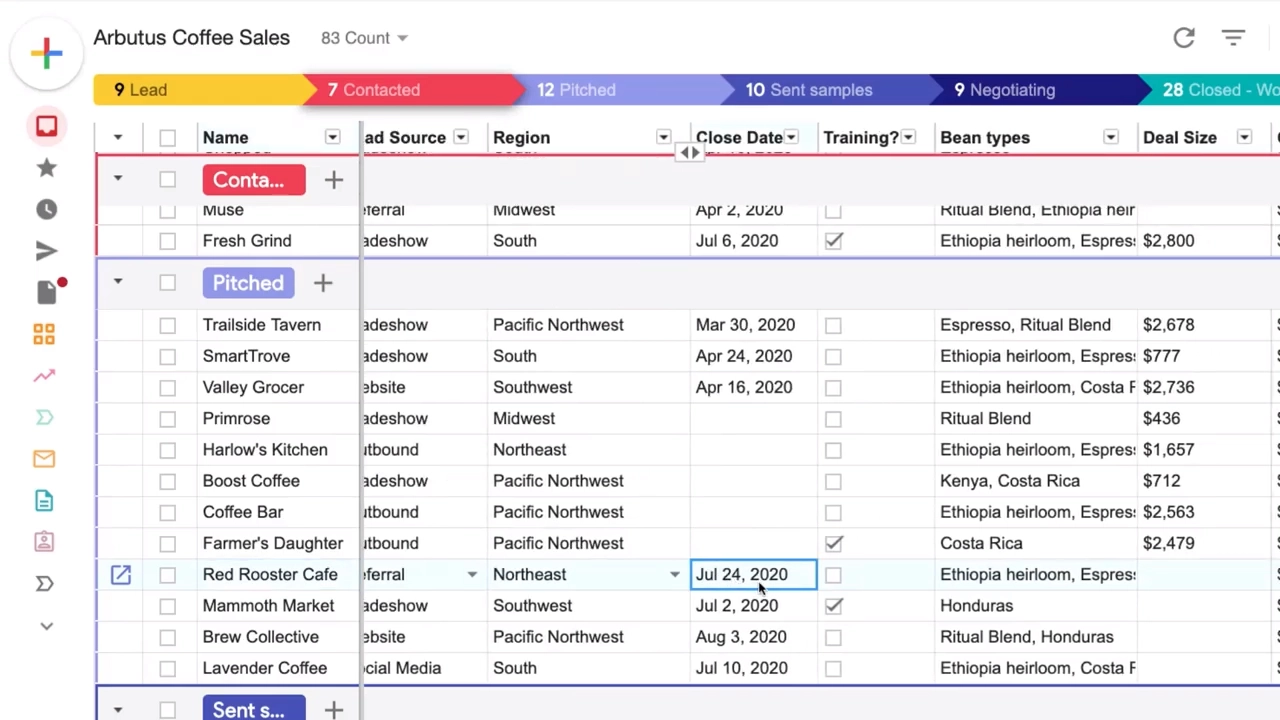
- CRM integrated with Gmail
- Email tracking & Snippets
- Integrations & API
- Mail merge
Streak Demo
Streak Install
Streak is a Google Chrome extension that you can install from the Chrome Webstore.
Pros
- Full set of CRM tools to manage customer relationships
- Easy to navigate and use
Limitations
- Mail merge function underdeveloped compare to real mail merge extensions
8. Gmelius

Type: Google Chrome extension
Gmelius is a Swiss platform for Gmail that streamlines the working practices of businesses, using automation to manage emails, organize workflows, open shared inboxes and create project to-do lists. It also allows you to mail merge, though its mail merge tool does lack the functionality and feature lists of mail merge-only extensions.
Gmelius Pricing
Gmelius has 3 pricing options: Plus, Growth and Enterprise. To mail merge with Gmelius, you will need to go for the Growth plan. The Growth plan starts at $24 per user per month or $228 per year, which may be a bit expensive if you are only looking to send mass personalized emails from Gmail.
Gmelius Features
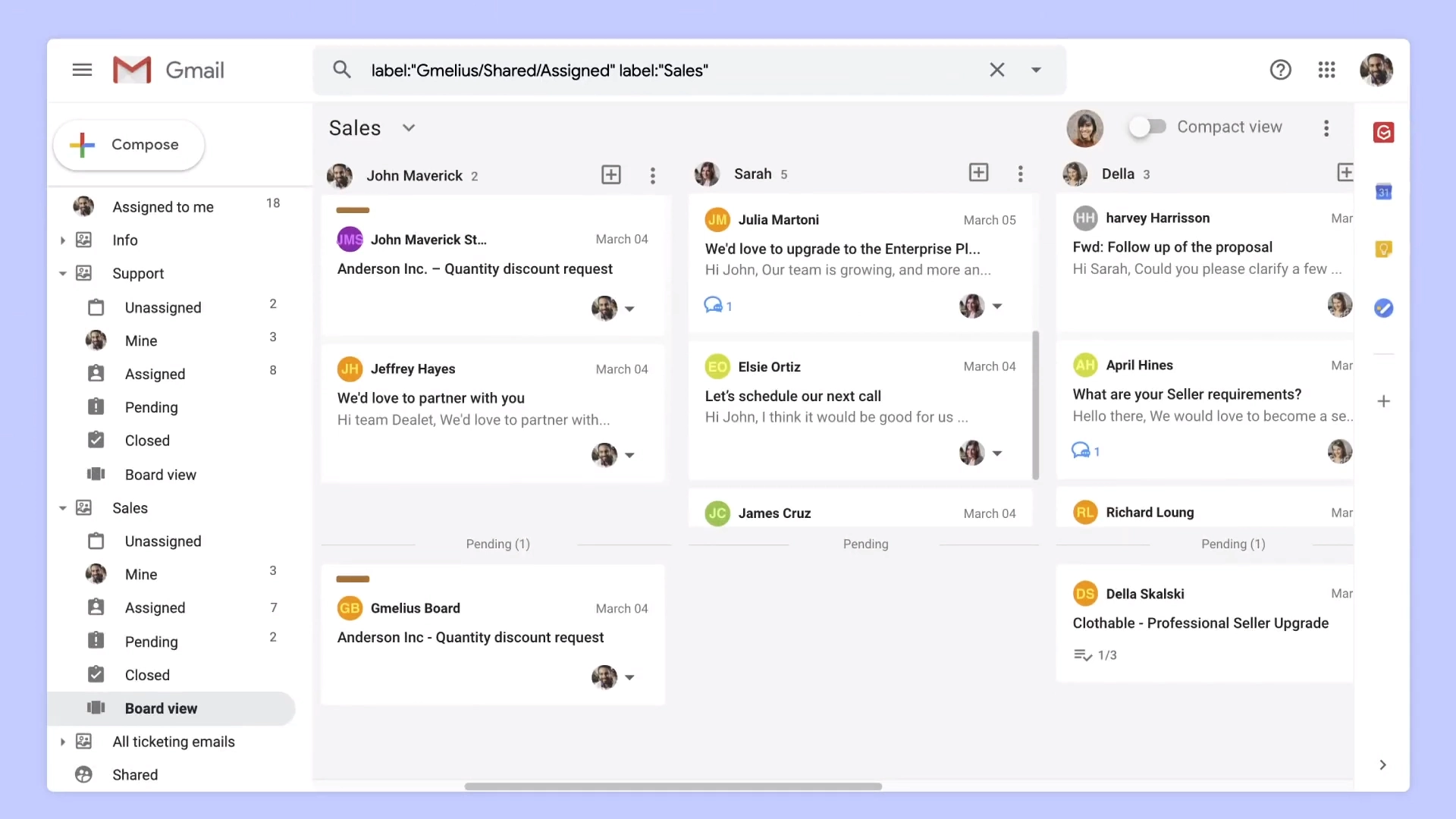
- Shared Inbox
- Kanban Boards
- Workflow Automation
- Shared Gmail Labels
- Meeting Scheduler
- Email Notes
- Analytics
- Gmail Templates
- Email Sharing & Tracking
- Sequences and Mail Merge
- Collision Detection,
- Ticketing, Tagging
- Live Feed & Notifications
- Mobile Apps
Gmelius Demo
Gmelius Install
To get started with Gmelius, add the Chrome extension to your browser.
Pros
- Great for collaboration
- Smart project management tool
- Shared inboxes
Limitations
- Designed mainly for businesses only
- Mail merge function isn't as powerful as mail merge-only competitors since it's not the core function of the tool
9. Mixmax

Type: Google Chrome extension
Founded back in 2014 by Olof Mathé in San Francisco, Mixmax is a dynamic and helpful extension, designed to open up Gmail and add a set of useful features to the email platform. Automation, email opening tracking and one-click scheduling are just a few neat tools that Mixmax offers, though its mail merge processes don’t quite make the cut against its competitors.
Mixmax Pricing
Mixmax offers up to 5 different plans depending on your team size. To mail merge in Gmail, you will need the SMB or an upward plan. The SMB plan starts at $29 per month or $288 per year. There’s a free version available but it applies a "Mixmax" signature in your email footer and doesn’t come with a mail merge feature.
Mixmax Features
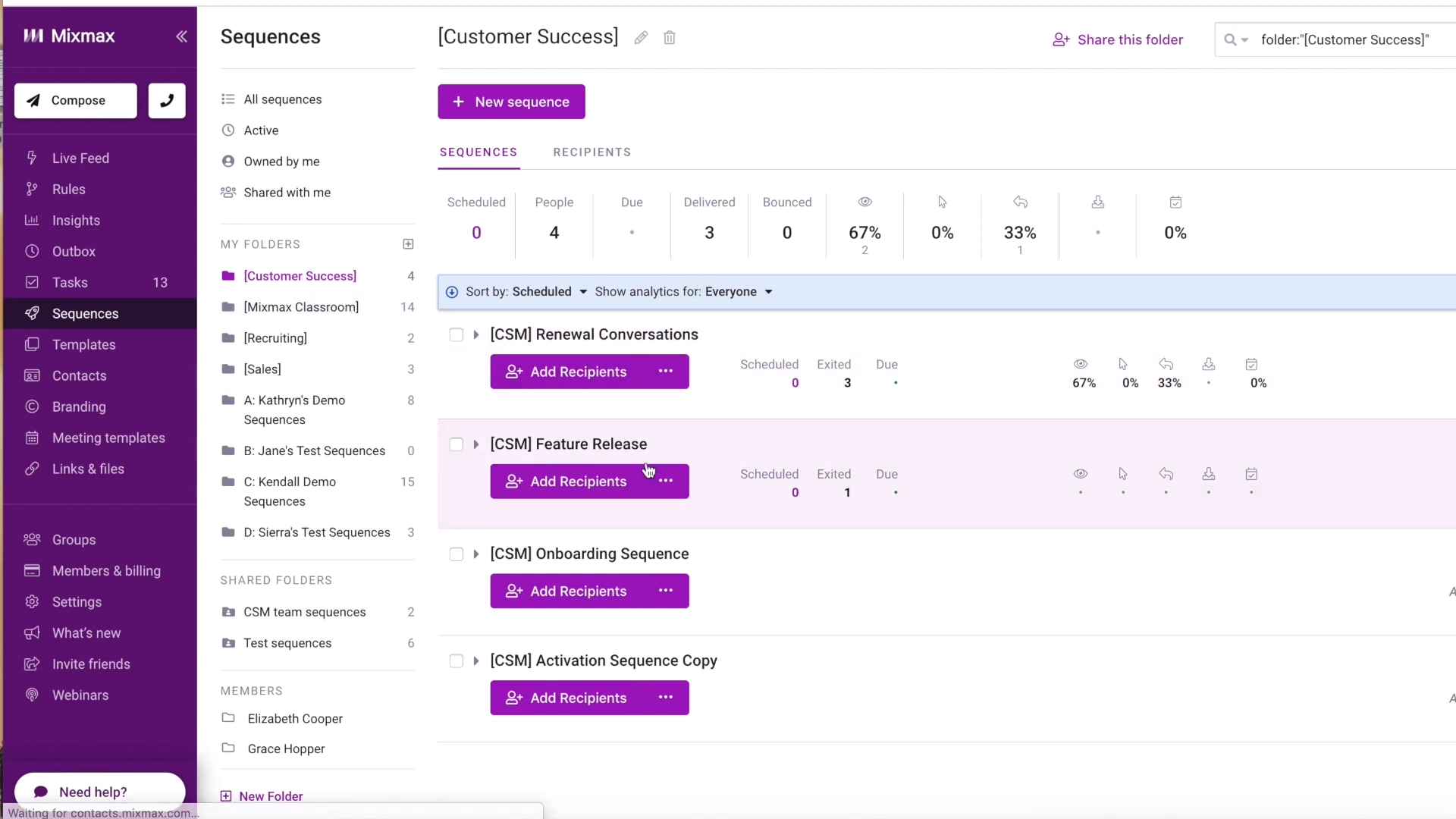
- Instant scheduling tool
- Email tracking
- Email templates
- Email polls & surveys
- Sidechat
- Sequences (mail merge)
- Shared calendar scheduling
- Shared email templates
- CRM auto-bcc
- Tasks & Automation
- And more!
Mixmax Demo
Mixmax Install
To get started with Mixmax, add the Chrome extension to your browser.
Pros
- Automation tools make workflow and management easier
- Email monitoring features
- Sync functionality with Salesforce
Limitations
- Mail merge is only a small part of the Mixmax suite, not its focus
10. Vocus

Type: Emailing platform
Created by Seattle developer Ahmad AlNaimi in 2015, Vocus is an extension that turns Gmail into an all-singing, all-dancing Gmail behemoth, adding a bunch of features, including personalized emails, automated follow-ups, integration with various CRMs and more. Its collection of Gmail tools are impressive, though its mail merge function doesn’t quite have the focus or capabilities to match up against a mail merge-only extension.
Vocus.io Pricing
Vocus.io offers three pricing options: Basic, Starter, Professional. Vocus does not offer yearly plans but only monthly plans that can be cancelled anytime. To get the mail merge for Gmail feature, you will need the intermediary Starter plan starting at $10 per month.
Vocus.io Features
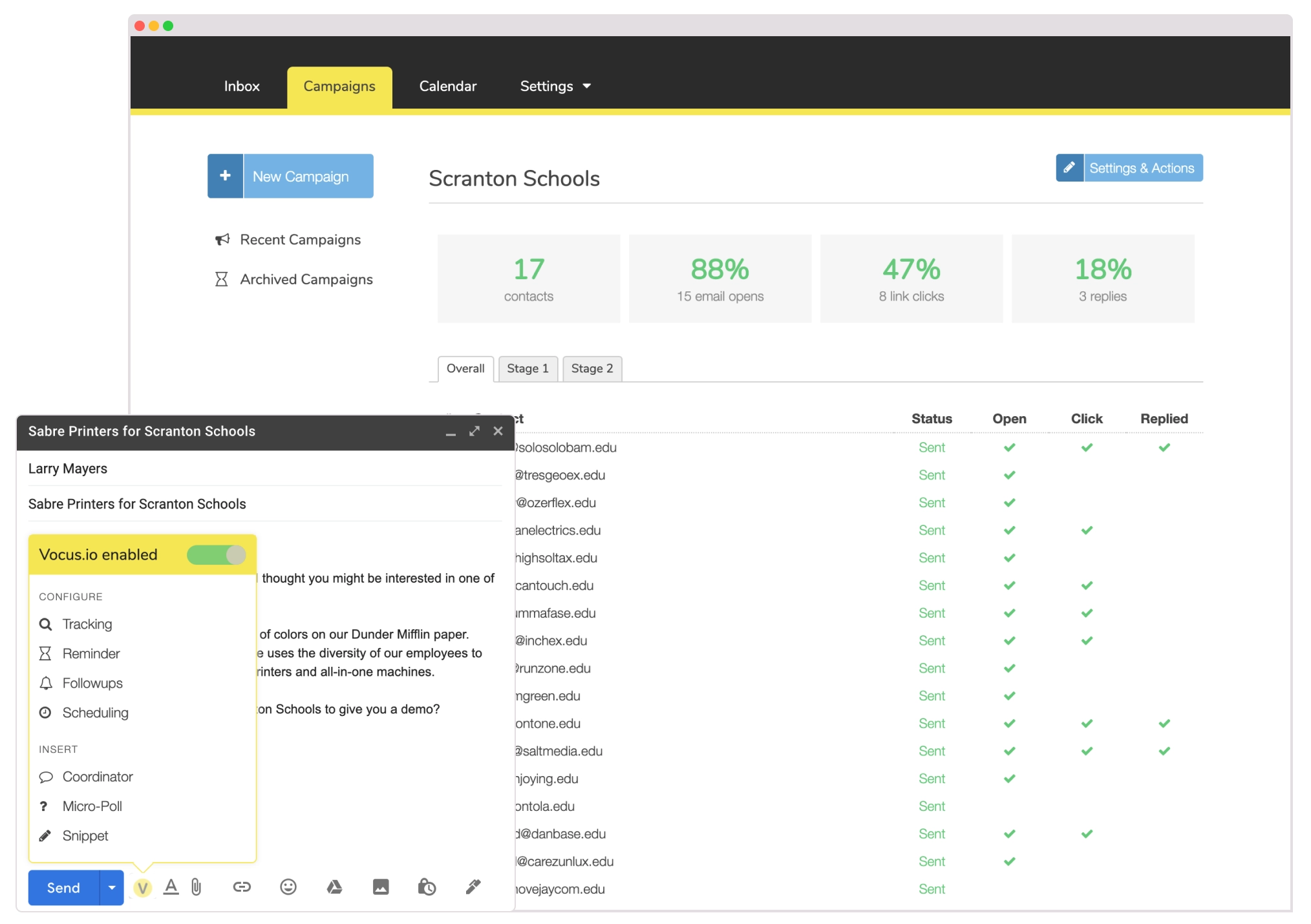
Vocus offers features for Calendar. On the emailing part, here is what Vocus offers:
- Email tracking
- Templates & Snippets
- Send Later & Snooze
- Follow Ups
- Salesforce & CRM Integration
Vocus.io Demo
Vocus.io Install
Install the Vocus.io mail merge extension from the Chrome Web Store.
Pros
- Offers tools that complete Gmail
- Great for collaborations on projects
Limitations
- Mail merge functionnality lacks the feature list of other sole mail merge providers
11. Yesware

Type: Emailing platform
Yesware is a full-service sales platform, designed to turn Gmail into a sales machine for your business. Rajat Bhargava, Matthew Bellows and Cashman Andrus founded Yesware back in 2010, and since then, the platform has only become better. While great as a sales platform however, Yesware can be tough to get used to for individual and personal purposes.
Yesware Pricing
To mail merge emails with Yesware, you will need the Premium plan that starts at $45 per month or $420 per year. Yesware pricing has been designed with Sales team in mind, hence the higher pricing range than other solutions presented in this mail merge extensions list.
Yesware Features
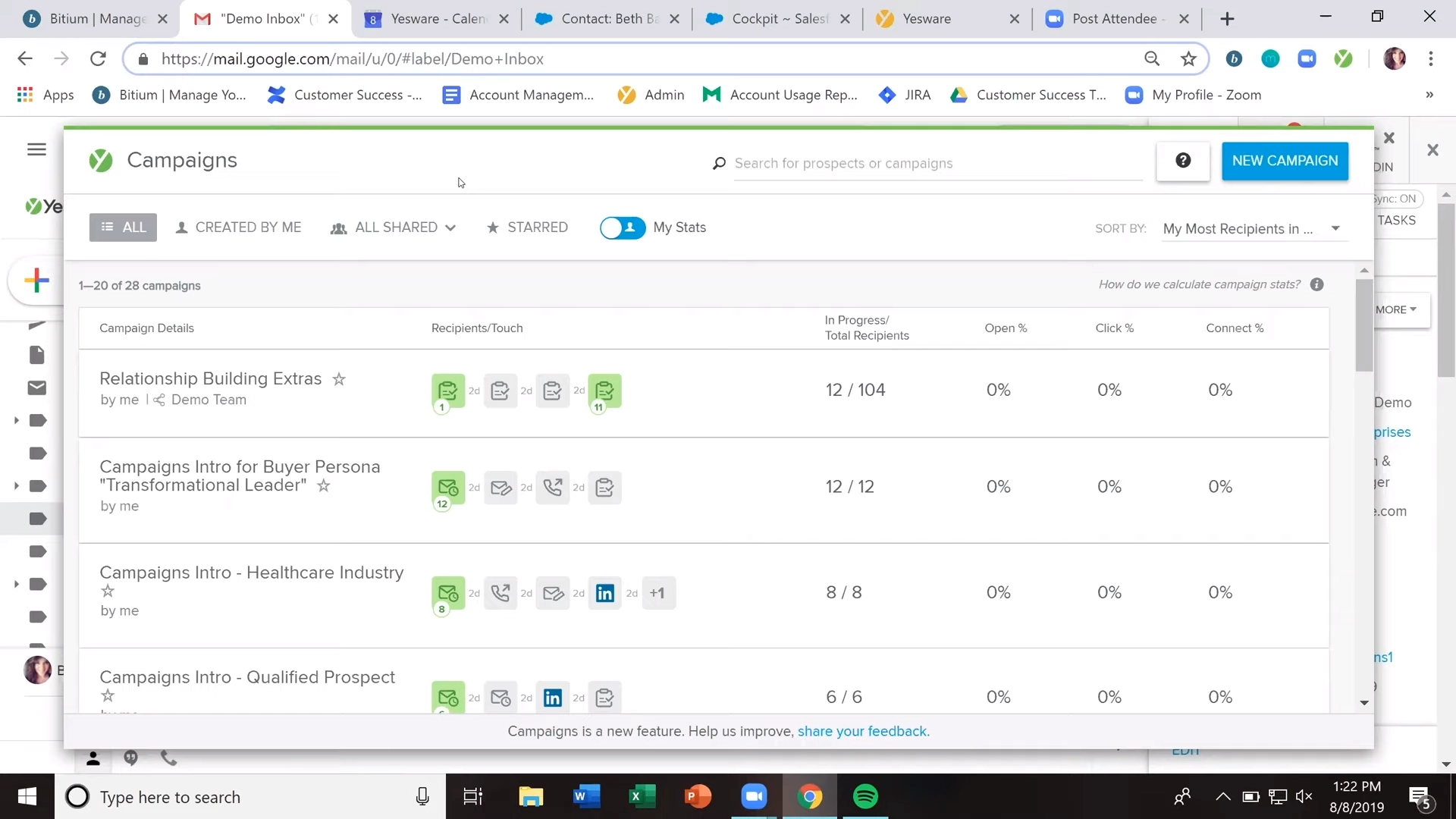
- Emails Campaigns
- Colleague Calendaring
- Shared Campaigns
- Shared Templates
- Team Reporting
Yesware Demo
Yesware Install
Pros
- Fully functioning sales platfor
- Complete set of data reporting tools for all functions
Limitations
- Designed with a sole focus on sales – not for project management or personal uses
- Mail merges are only a small part of the Yesware suite
12. Mailshake

Type: Emailing platform
Mailshake is an outreach extension for Gmail that hails from Texas. Set up in 2010, these days Mailshake offers a straightforward and easy-to-navigate email solution for Gmail for those looking to organize sales campaigns quickly and easily. Automation makes nearly every process smoother, though some functions could do with a little bit more depth, including the mail merge tool.
Mailshake Pricing
By far the most expensive tool presented in this list, Mailshake starts at $59 per month or $528 per year for its email outreach plan. Like the previous tools presented in this list, it offers a complete sales automation platform but sending bulk emails in Gmail is not the core functionality.
Mailshake Features
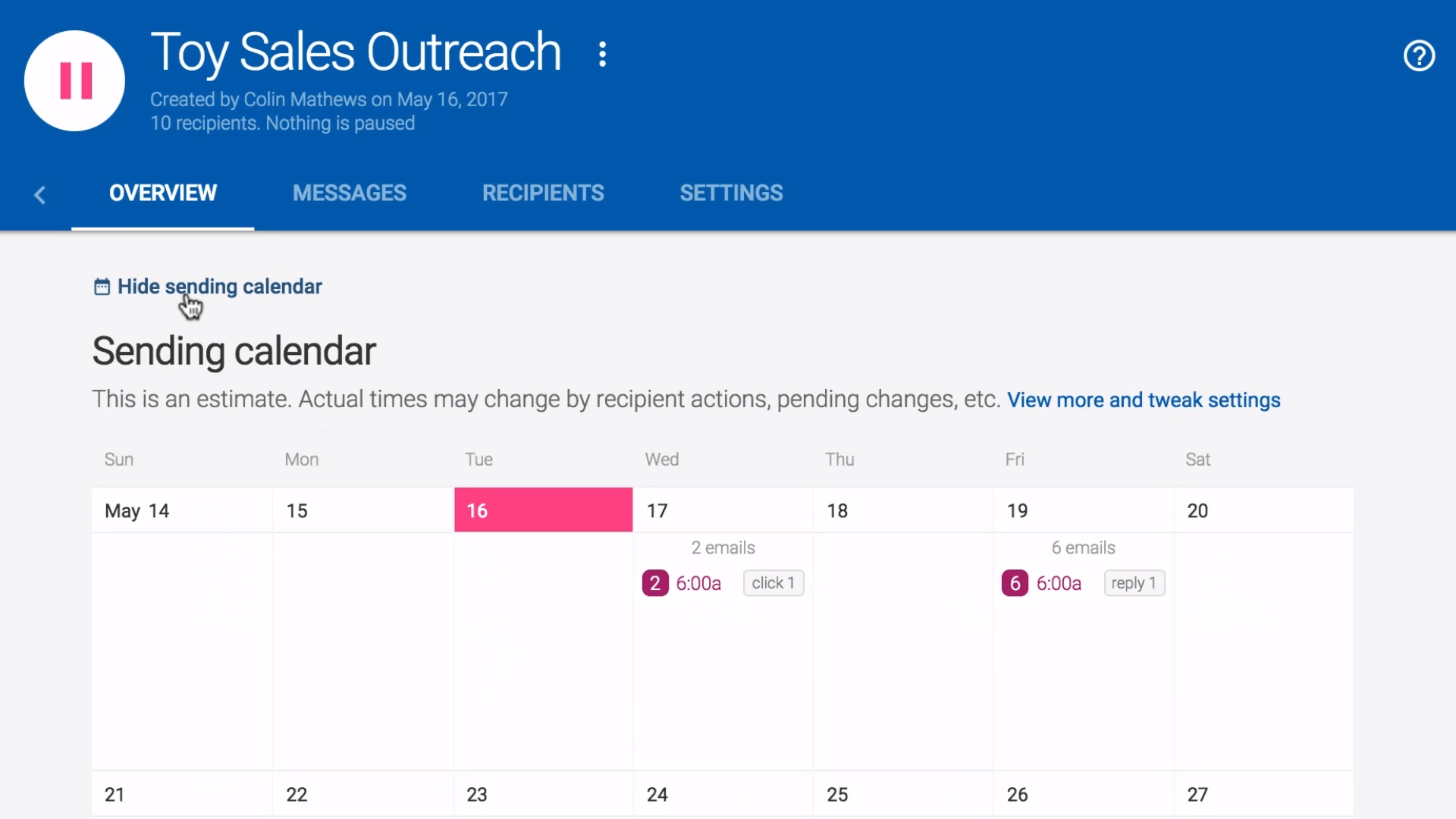
- Send email from Gmail / Outlook / SMTP
- Email personalization
- Scheduling & throttling
- Automated email sequences
- CRM & Zapier integration
- A/B testing
Mailshake Demo
Mailshake Install
To use Mailshake, go to their website and ask for a demo of the product.
Pros
- Great for sales outreach campaigns
- Large list of features
Limitations
- Lacks the functionality of a single focus mail merge solution
- Focused on sales and outreach over everything else
Conclusion: What’s the best mail merge for Gmail?
| Mailmeteor | YAMM | GMASS | Mail Merge | With Attachments | Mergo | Streak | Gmelius | Mixmax | Vocus.io | Yesware | Mailshake | |
|---|---|---|---|---|---|---|---|---|---|---|---|---|
| Starting price | $9 per month - $49 per year | $48 per year (for a G Suite user) | $12.95 per month - $129 per year | $30 per year | $39 per year | No referenced price yet | $19 per month - $180 per year | $12 per month - $108 per year | $12 per month - $108 per year | $10 per month | $19 per month - $180 per year | $59 per month - $528 per year |
| Mail Merge Gmail | ✅ | ✅ | ✅ | ✅ | ✅ | ✅ | ✅ | ✅ | ✅ | ✅ | ✅ | ✅ |
| Works with Google Sheets | ✅ | ✅ | ✅ | ✅ | ✅ | ✅ | ||||||
| Mail Merge with attachments | ✅ | ✅ | ✅ | ✅ | ✅ | ✅ | ✅ | ✅ | ✅ | ✅ | ✅ | ✅ |
| Mail Merge Scheduling | ✅ | ✅ | ✅ | ✅ | ✅ | ✅ | ✅ | ✅ | ✅ | ✅ | ✅ | ✅ |
| Mail Merge Auto Follow up | ✅ | ✅ | ✅ | ✅ | ✅ | ✅ | ||||||
| CRM Integration | ✅ | ✅ | ✅ | ✅ | ✅ | ✅ | ✅ | ✅ | ✅ | ✅ | ✅ | ✅ |
| Permissions | No access to your Gmail inbox. | Asks for read access to your Gmail inbox and Google Drive files. | Asks for read access to your Gmail inbox and Google Drive files. | Asks for read access to your Gmail inbox and Google Drive files. | Asks for read access to your Gmail inbox and Google Drive files. | Asks for read access to your Gmail inbox and Google Drive files. | Asks for read access to your Gmail inbox and Google Drive files. | Asks for read access to your Gmail inbox and Google Drive files. | Asks for read access to your Gmail inbox and Google Drive files. | Asks for read access to your Gmail inbox and Google Drive files. | Asks for read access to your Gmail inbox and Google Drive files. | Asks for read access to your Gmail inbox and Google Drive files. |
For our money, the best mail merge for Gmail is Mailmeteor, both for your professional or personal needs. Trusted by over 6 million customers, Mailmeteor is the best-rated Google Add-on for its intuitive interface, its comprehensive feature list and its care for data privacy.