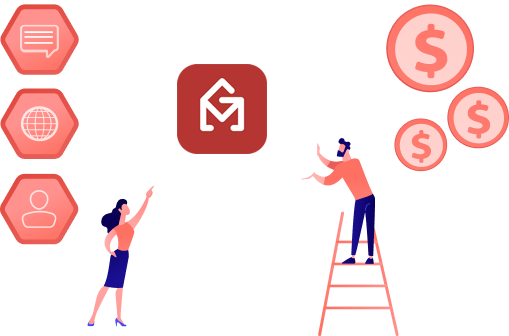If you’re looking for a Gmail mail merge solution, you’ve probably come across Gmass.
While it isn’t the only Gmail mail merge provider it is one of the most popular ones used by 300,000+ users globally.
But if you’re here you know Gmass isn’t perfect.
- For starters, it’s expensive, with plans starting at $19.95 per month for individuals and $2250 per year for teams.
- It’s intrusive and clunky with the only option for it to completely take over and re-arrange your Gmail experience.
- It misses a couple of core features that enhance deliverability.
Fortunately, Gmass isn’t the only Gmail mail merge solution available. In this post, we’ll take a look at the best Gmass alternatives.
1. Mailmeteor
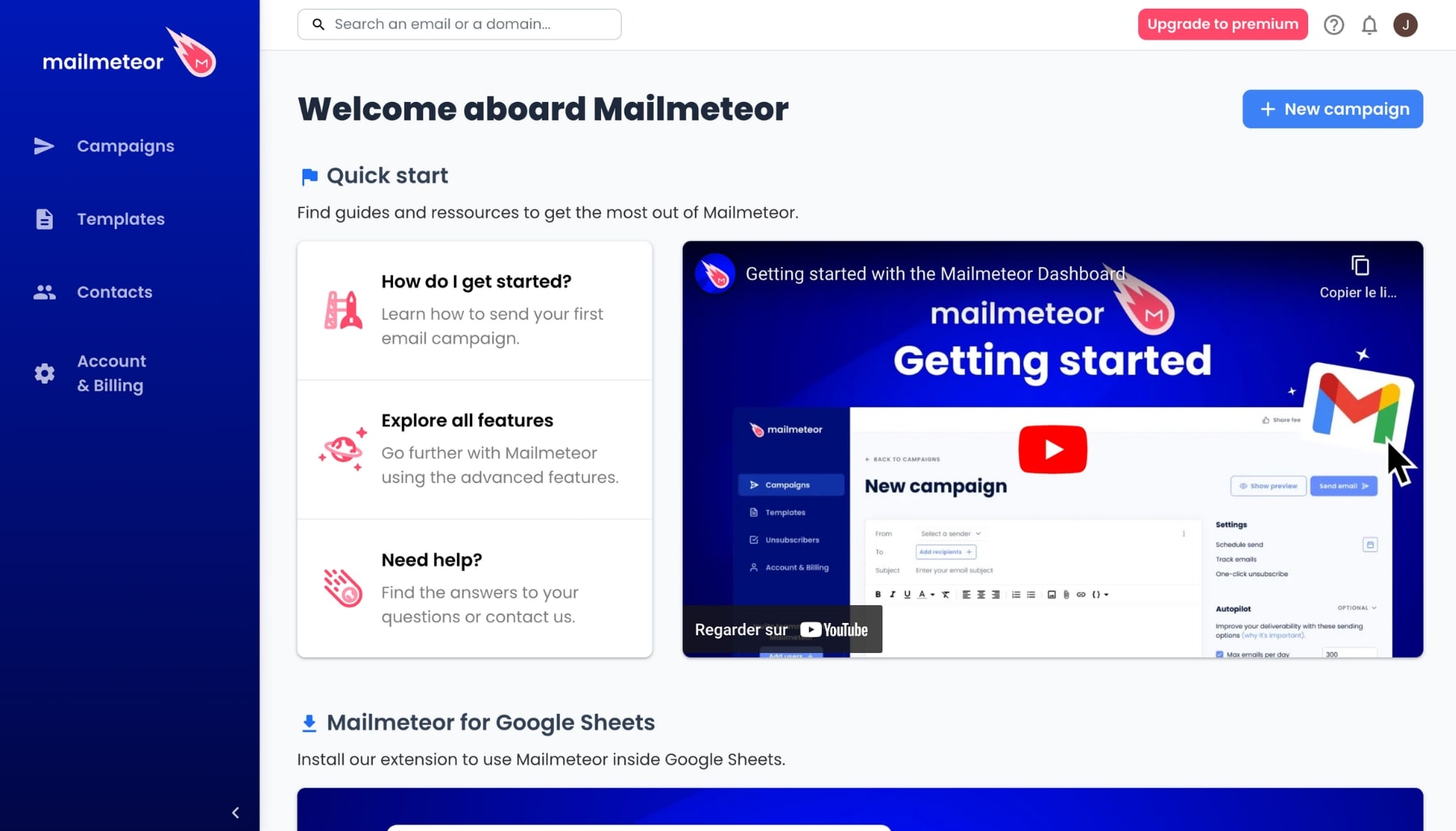
You didn’t think we’d write this post without recommending our own product, right?
Before you scroll down, hear us out…
While Gmass is a great Gmail mail merge tool, here are just a few ways Mailmeteor is different (and dare we say better than Gmass).
Pros
- Unlike Gmass, which only offers a plugin that takes over your clean Gmail experience, Mailmeteor provides a simple standalone dashboard, Google Sheets extension, and Gmail plugin, allowing you to choose where you work.
- Mailmeteor takes your privacy seriously. Unlike other Gmail extensions, Mailmeteor doesn’t ask for questionable permissions like ‘reading your emails’ to use the app.
- It’s more cost-effective. Gmass especially on the team plan can get quite expensive for much of the same functionality. For example, if you had 10 team members, Gmass would cost $2250 annually compared to $289 for Mailmeteor.
- Mailmeteor is recommended by Google Workspace as the mail merge solution for Gmail used by 6 million+ users globally.
- Mailmeteor integrates with your CRM and offers features like Bouncesheild to test email validity before sending, and autopilot to drip send emails throughout the day so bulk emails look like real human activity.
- Mailmeteor has all the features you’d expect from your mailmerge solution: Email tracking. Email sequences. Email templates. Personalization Auto-follow-ups based on recipient activity. And much more.
Cons
We’ll be the first to admit, that Mailmeteor isn’t for everyone. But that’s intentional, unlike one-size-fits-all solutions. Mailmeteor is focused on being the leading email marketing solution for Gmail which means:
- Mailmeteor abides by Gmail’s daily sending limits. So while you can cue up 1000s of emails you can only send ~2000 per day.
- Mailmeteor doesn’t have a drag-and-drop email builder to create fancy newsletters and promotional emails.
- Mailmeteor doesn’t come with features like email warm-up out of the box to warm up new Gmail accounts because typically Mailmeteor users have an existing Gmail account they’ll use.
Send your first free Mailmerge with Mailmeteor →
Pricing
Mailmeteor has a generous free plan that lets you send up to 50 emails per day for free. It’s a great way to explore how it works.
If you need to send more emails, you can try the Premium plan, which costs $9.99 per month and lets you schedule up to 2,000 emails per day.
To unlock the full potential of this popular alternative to Gmass, you can also subscribe to Mailmeteor Pro.
For $24.99 a month, you’ll get access to powerful automation features, such as email sequences, auto follow-up emails, and bounce detection.
2. Mailshake
Mailshake is a cold email solution designed specifically for sales teams looking to get more replies, book more meetings, and ultimately more revenue.
Unlike Gmass and Mailmeteor, because Mailshake is aimed specifically at sales professionals, it has some advanced functionality that comes at a premium price.
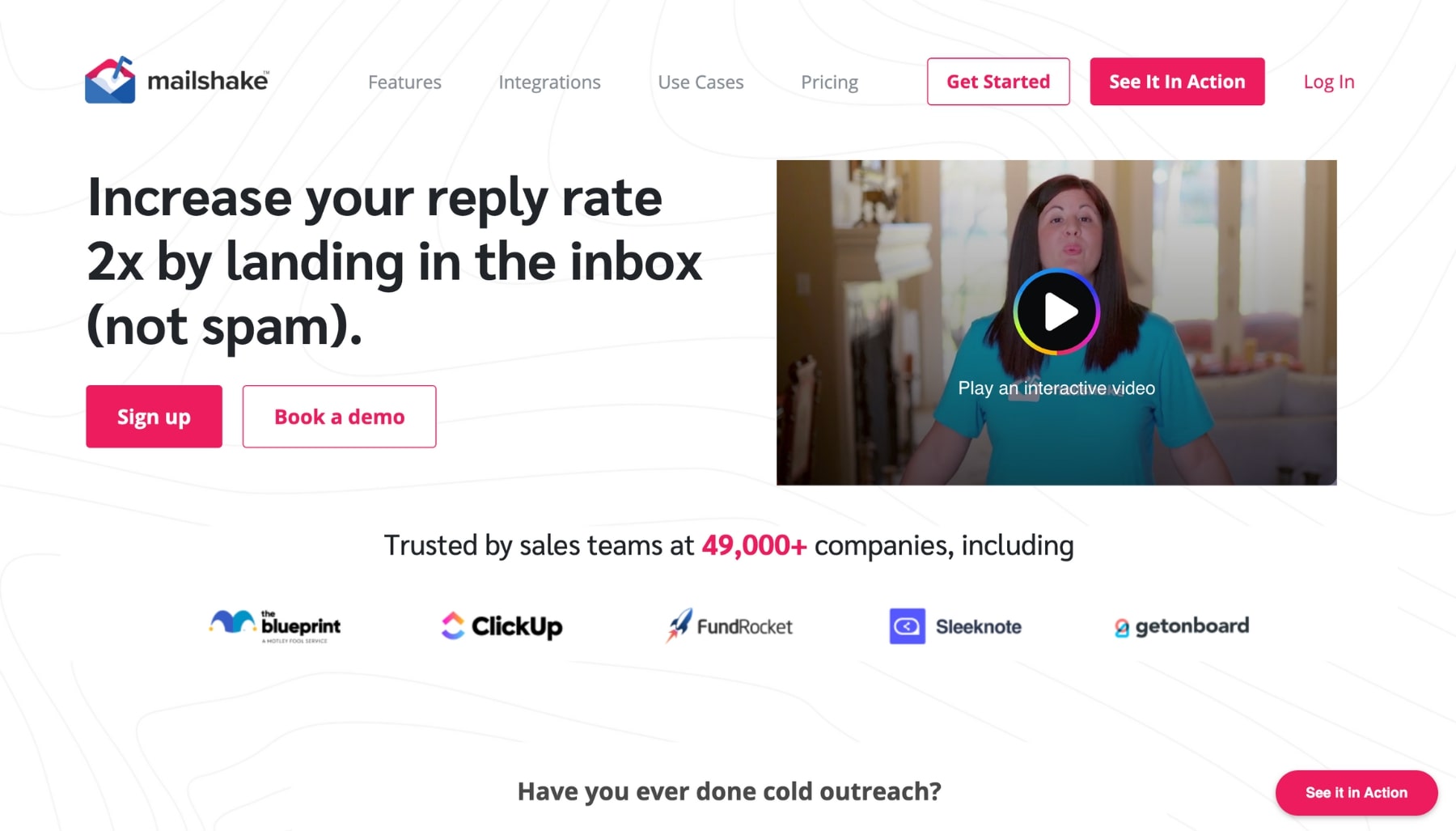
Pros
- Mailshake has integrations that help you speed up building a prospect list by importing data from LinkedIn and your CRM.
- Mailshake comes with tools like email warm-up so you can create new email accounts and warm them up to improve deliverability.
- You get an extensive library of cold email templates and AI features to get your emails written faster and generate more replies.
Cons
- Mailshake is designed specifically for sales reps looking to automate cold outreach, their feature set is built around this. If you’re looking for a solution to send emails internally or newsletters — a Gmass alternative mail merge solution like Mailmeteor would suit you better.
- It’s expensive. Because Mailshake is designed for sales teams, it comes at a price. It’s not the best Gmass alternative for non-profits, schools, or small businesses.
- Mailshake has no Gmail extension, so you’ll need to spend some time learning your way around their platform.
Pricing
Mailshake has no free plan. Plans start at $58 per user per month (billed yearly) which is quite a commitment for those who aren’t running an extensive cold outreach operation.
3. YAMM
Yet another mail merge (YAMM) is a no-frills Gmass alternative for those wanting a simple and streamlined way to send mailmerges with Gmail from a Google Sheet.
This Gmass alternative is for those who don’t need extensive features like email sequences. It makes an excellent Gmass alternative for those looking for a streamlined feature set.

Pros
- YAMM is simple. Giving you a fluff-free way to send personalized mailmerges from Google Sheets with Gmail.
- You can track, opens, replies, and clicks — send attachments — and schedule emails in advance.
Cons
- It doesn’t offer the ability to send email sequences and cue up auto follow-ups based on recipient activity.
- It lacks extensive mailmerge features like checking emails before sending.
- The pricing is quite steep compared to other Gmass alternatives for sending mailmerges for those on Google Workspace plans.
Pricing
YAMM has a free plan which lets you send up to 50 emails a day. But their paid plans have an interesting split between Gmail and Google Workspace users.
It comes in at $25 per month for free Gmail accounts and $ 50 per month on Google Workspace plans which is quite a jump in the change of account type.
4. Lemlist
Lemlist is another Gmass alternative that is more of a complete solution for doing cold email outreach at scale. Founded by French entrepreneur Guillaume Moubeche — in less than 5 years, it’s grown from 0 to 10,000 users.
It’s most famous for its ability to warm up new email accounts — and create ways to reach to prospects across multiple channels at once like calls and LinkedIn direct messages.

Pros
- For teams looking to scale their outreach and target prospects across multiple channels like LinkedIn, email, and phone - Lemlist works extremely well.
- The platform lets you create text, video, and image content which you can customize to each recipient at scale. Like logos to emails for example.
- Lemlist has features like Lemwarm to warm up your email address to enhance deliverability.
Cons
- Lemlist is a feature-packed-solution cold outreach solution that is great for high-velocity sales teams, but for those looking to send simple mail merges with follow-ups, it’s overkill.
- Lemlist recommends sending no more than 200 emails a day through their platform to avoid plummets in deliverability. This is significantly less than Gmail mail merge solutions like Mailmeteor where your deliverable is not affected.
- It misses out on core mailmerge features like sending with attachments.
Pricing
Lemlist is one of the most expensive platforms in this list starting at $29 per month. But to unlock extra features such as cold calls, video prospecting and custom landing pages, you’ll have to subscribe to one of their pricier plans starting at $59 per month.
5. Woodpecker
Woodpecker is another Gmass solution aimed at those looking to do cold outreach campaigns.
Unlike Lemlist, Woodpecker has a more streamlined solution focussed solely on email outreach — instead of multi-channel outreach — which might serve you better.
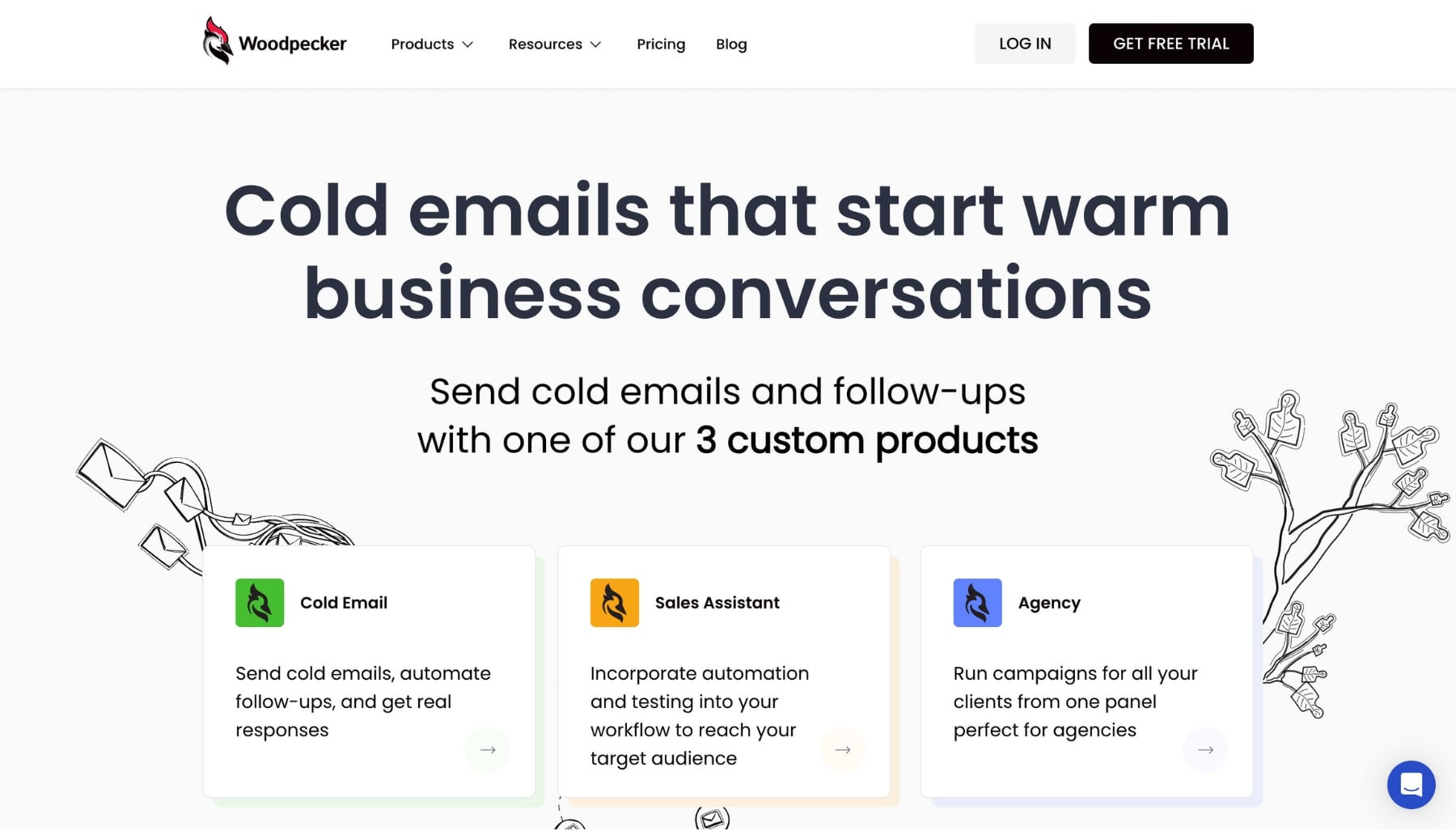
Pros
- Like many in the email outreach product category. Woodpecker lets you send personalized emails from Gmail and Outlook. Schedule follow-ups. Send email sequences.
- Woodpecker integrates with tools like Calendly, Google Sheets, Slack, PipeDrive, Zapier, and Hubspot to bring all of your outreach tools together.
- Like Mailmeteor, Woodpecker offers bouncesheild to check email validity before sending campaigns. Woodpecker lets you track, open, click, and replies in real-time.
Cons
- Their email warmup tool doesn’t work for Gmail accounts.
- Pricing is on the higher side of Gmass alternatives for a cold email platform.
- Woodpecker requires access to your Gmail inbox and Google Drive files, which doesn’t respect your privacy.
Pricing
Woodpecker does offer a 7-day or 50 email free trial. The pricing starts at $29 per month for only 500 prospects a month. Which is a lot compared to other Gmass alternatives in this list for cold email.
To round it up
Gmass is one of the most popular mail merge apps on the market. But it’s far from perfect with reports of a clunky experience. Fortunately, there are plenty of great alternatives to Gmass out there.
And if you want to send mass personalized emails straight from your Gmail account from the tool recommended by Google themselves — Mailmeteor — you can get started on the free plan to send up to 50 emails per day.
Send your first free Mailmerge with Mailmeteor →