Emails have become a valuable conduit through which we share and receive a variety of information. They go beyond simple personal or professional conversations and extend to receipts, subscriptions, promotions, and updates.
While the content of these emails may seem benign, email marketers across the world have had to face a reality that is here to stay, tracking email metrics is now harder than ever.
Here’s what we’ll go through:
- How Email Tracking used to work
- How Apple’s Mail Privacy Protection System works
- Platforms compatible with MPP
- Alternatives for Email Marketers
How Email Tracking used to work
Before Mail Privacy Protection (MPP), email tracking primarily relied on invisible pixels embedded in emails. These pixels, also known as tracking pixels, allowed senders to monitor recipient behavior by tracking when and how often an email was opened.
However, this method faced many challenges, as it often raised privacy concerns and was subject to variations in effectiveness due to some email clients blocking these images by default. Regardless, it did provide email marketers with some valuable data, such as:
- Open Rates: Percentage of recipients who opened the email, including how many times they opened it.
- IP Addresses: Since the embedded images required fetching from the sender’s servers, the senders could potentially have access to your IP address as you open the email and request the image in question.
- Potential Geolocation: Since an IP address can be used to geolocate you, it was one of the most relevant metrics to track for email marketers right along with open rates and conversion rates.
- Advanced Tracking Capabilities: These metrics would require some significant infrastructure to track but they can potentially include your exact time and location, link your email activity with an account on an online platform, and potentially link it with your identifiable information.
It is important to mention that this form of email tracking did not take place with a user’s consent. A harmless email could therefore be used to determine a user’s personally identifiable information and link it with an online profile without the user ever finding out about it.
How Apple’s Mail Privacy Protection System works
Apple has introduced the Mail Privacy Protection system to put an end to this form of email tracking. They designed this feature to protect your privacy by barring email senders, including Apple itself, from learning about your Mail activity.
How does MPP work?
Instead of downloading remote content such as tracking pixels and images only when a user opens an email, MPP downloads this content in the background by default. This happens regardless of your engagement with the email and takes place the first time Apple’s system receives an email.
Apple’s systems never download this remote content again regardless of how many times you open the email. To further maximize your privacy, all remote content downloaded by Mail is guided through two separate relays operated by different entities.
- The first relay has the knowledge of your IP address but remains ignorant of the third-party Mail content you receive.
- The second relay is familiar with the content you receive but is provided with a generalized identity as your IP address remains hidden.
This ensures no single entity has enough information to piece together your identity and the content you receive, effectively preventing the exploitation of your IP address as a unique identifier to link your activity across various websites or apps.
What does MPP not protect against?
The Mail Privacy Protection system is designed by Apple to enhance user privacy by sending the email contents through a relay – email marketers still have a wide range of tools at their disposal that they can utilize regardless, here are a few:
- Link Tracking: MPP does not prevent the tracking of links within emails. Senders can still monitor click-through rates and gather data on which links recipients interact with.
- Personalized Links: If your platform allows you to generate personalized links for each recipient, doing so will significantly increase your capability of tracking an individual user’s link metrics.
- Delivery and Bounce Tracking: MPP does not address the tracking of email delivery or bounce rates. Senders are still able to determine whether an email was successfully delivered or if it encountered delivery issues.
It should be noted that MPP has been rolled out by Apple and not any of the other email service providers, but it is only a matter of time until we others implement a similar process.
Platforms compatible with MPP
MPP is primarily compatible with the Apple Mail app across all devices running iOS 15 or later. Meaning that recipients on iPhones, iPads, or any other Apple devices can make use of MPP without any disruptions in user experience.
If most of your audience does not use Apple devices, then you have no reason to worry about MPP for now. But we recommend that email marketers adapt their techniques and implement functional changes that will remain relevant if more email service providers start implementing a similar implementation for the privacy of their users.
Alternatives for Email Marketers
There is no doubt that moving forward, email marketers will need to rely heavily on click data. Meaning that not only will you need to measure and analyze click data more effectively, but you will also need to incentivize more clicks to set up the data for your sunset policies, analytics, and acquisition cost calculations.
Here are some of our recommendations for email marketers moving into this new world of email privacy:
Change Your Sunset Policy
If you have not updated your sunset policy already, do so now to rely less on open rates. We would recommend that you ignore open rates from iCloud mail accounts entirely since we can no longer trust if a user opened an email or if it was Apple’s system instead.
It is crucial to shift focus to more reliable indicators such as click-through rates and conversion metrics. You should also update your analytics approach, for now, we would recommend separating the two types of users if your audience is split down the middle.
Incentivize More Clicks
You should always incentivize clicks, but now more than ever. You should encourage user engagement by offering compelling incentives within your emails. By utilizing enticing subject lines and clear calls-to-action (CTAs) to prompt recipients to click.
Whether you offer exclusive deals, discounts, or valuable content is entirely up to you. But clicks are going to be worth a lot more now that they have become the only trustable metric from Apple users.
Implement Better CTAs
An ideal CTA would be personalized to the recipient in question. Now might be a suitable time to add another column in your mail merge spreadsheets for personalized CTAs.
You may have noticed that firms have started to provide less information in their emails recently, shipping companies tell users to follow a link to track their package. This is a tactic that not only gets a user back on to your platform but also gives you the opportunity to verify their email activity.
Send Personalized Tracking Links
While this is primarily for more advanced marketing firms, smaller tech businesses can also implement this quickly into their existing workflow. While you should definitely personalize hyperlink texts in your emails, we are suggesting that you go a step further and send a unique link to each recipient.
This will let you track link clicks at an individual level, something that open-rates used to be able to do but never so accurately. While this suggestion has always existed in the world of email marketing in one form or another, it has now become more necessary than due to Apple’s Mail Privacy Protection system.