Is your inbox overflowing? The right AI email assistant can help you write and manage emails 10 times faster. But with so many tools claiming to boost your productivity, how do you choose the best one? We’ve researched, tested, and picked the top AI email assistants of 2025 to help you master your inbox and write emails like a pro.
On average, it takes around 5 minutes to write an email. But what if you could bring that number to less than 3 seconds?
Over the past 3 years, AI has been booming. And this technology is revolutionizing the way people write, send, and manage emails.
This is too big for you to miss. Why? Because, according to research, American workers spend up to 8.8 hours a week on their emails.
But with AI? That’s a whole different story. Using the right tools, you can create hundreds of emails, and personalize them in 1 click.
You can also organize your mailbox. Sort your emails. Prioritize your most urgent messages. Extract important data. And more.
All that, in the blink of an eye. So in this quick guide, we’ll share the 7 best AI email assistants to up your email game in 2026 ⤵️
| AI email assistant | Ideal for… | Rating | Pricing |
|---|---|---|---|
| Mailmeteor | Gmail users looking to send personalized emails | 4.9 | Free |
| SaneBox | Professionals looking to declutter their inbox | 4.9 | From $7 to $36 a month |
| Flowrite | Professionals who want to write emails faster | 4.5 | From $5 to $30 a month |
| Shortwave | People who receive a lot of emails | 4.5 | From $0 to $36 a month |
| Superhuman | Power-users who need lightning-fast email management | 4.7 | From $30 to $40 a month |
| Mailbutler | Users who need email productivity tools across platforms | 4.4 | From $12.95 to $29.95 a month |
| Smartwriter | Sales teams looking to craft cold emails | 4.0 | From $59 to $359 a month |
Here’s what we’ll cover:
- What is an AI email assistant?
- Why use an AI email assistant?
- Best AI email assistants in 2026
- How to choose the best AI email assistant for your needs?
Sounds good? Then let’s get started.
What is an AI email assistant?
An AI email assistant is a tool powered by artificial intelligence that helps users draft, edit, and manage their emails more efficiently. These programs are designed to save time, improve email quality, and make personalization effortless. You can use them to create professional emails – in just a few clicks.
AI writing assistants use advanced technologies like machine learning, natural language processing (NLP), and large language models (LLMs) such as GPT-4, Gemini, or Claude. These models are trained on vast amounts of text data, enabling them to understand context and generate human-like responses.
AI email assistants can provide features such as automatic email composition, grammar correction, tone adjustments, and suggestions for better wording. By integrating seamlessly into email platforms like Gmail, they make the entire email-writing process smoother and more effective.
For example, imagine you need to send a follow-up email to a prospective client. An AI email assistant can help you draft a message that is both professional and engaging. Most AI tools are able to take into account the context of your previous interactions, allowing you to create a tailored response in seconds.
Why use an AI email assistant?
An AI email assistant can significantly boost your productivity, improve the quality of your emails (especially if writing isn’t your strong suit), and the level of personalization of your messages. Here are some key reasons why you should consider using one:
-
Increase productivity: Writing emails can be time-consuming. AI email assistants save time by quickly generating well-crafted emails, helping you focus on more important tasks instead of starting every email from scratch.
-
Personalize at scale: Customized emails have higher open and response rates. But manually tailoring each message can be time-consuming. AI email assistants can help you personalize your emails with relevant data (names, companies, achievements…) to connect with your audience.
-
Improve email quality: AI email assistants can up the quality of your emails by offering suggestions for grammar, tone, and wording. They make sure your emails are polished, clear, and professional, so you can hit Send with confidence, knowing your message will get the point across effectively.
-
Beat writer’s block: Coming up with the right words can sometimes be a struggle. Especially when you’re under pressure. AI email assistants can help you generate a first draft, giving you the inspiration you need to move forward without the frustration of staring at a blank page.
-
Smart follow-ups: An AI email tool can help you automate follow-ups without losing that personal touch. It can remind you when it’s time to follow up and even suggest content for follow-up emails. This helps you get more replies and stay on top of your email game without manual effort.
-
Inbox management:: Some AI-powered email assistants come with features that help declutter your inbox. They can categorize incoming emails, prioritize important messages, and even suggest responses, making inbox management (a lot) less overwhelming.
-
Data extraction: Some AI tools can also extract valuable data from your emails, organize it, and store it directly in a database. This makes workflow integration smoother. You can add data to your CRM automatically, or extract attachments from emails and save them to your project management app.
The 7 Best AI email assistants in 2026
Since OpenAI released its first version of ChatGPT, back in 2022, tons of AI-powered email assistants have appeared on the market. But not all of them were created equal. Some have a clunky interface, or limited functionalities. Others are (very) expensive, or don’t respect your privacy.
To help you find the best AI writing tool for your specific needs, we’ve tried, tested, and reviewed a bunch of AI programs. Here are our top picks for 2026, based on criteria like ease-of-use, pricing, security, features, and more. Ready to write emails faster and maybe even reach “inbox zero”?
Then let’s dive right in.
1. Mailmeteor
⭐️ 4.9 rating on the Google Workspace Marketplace
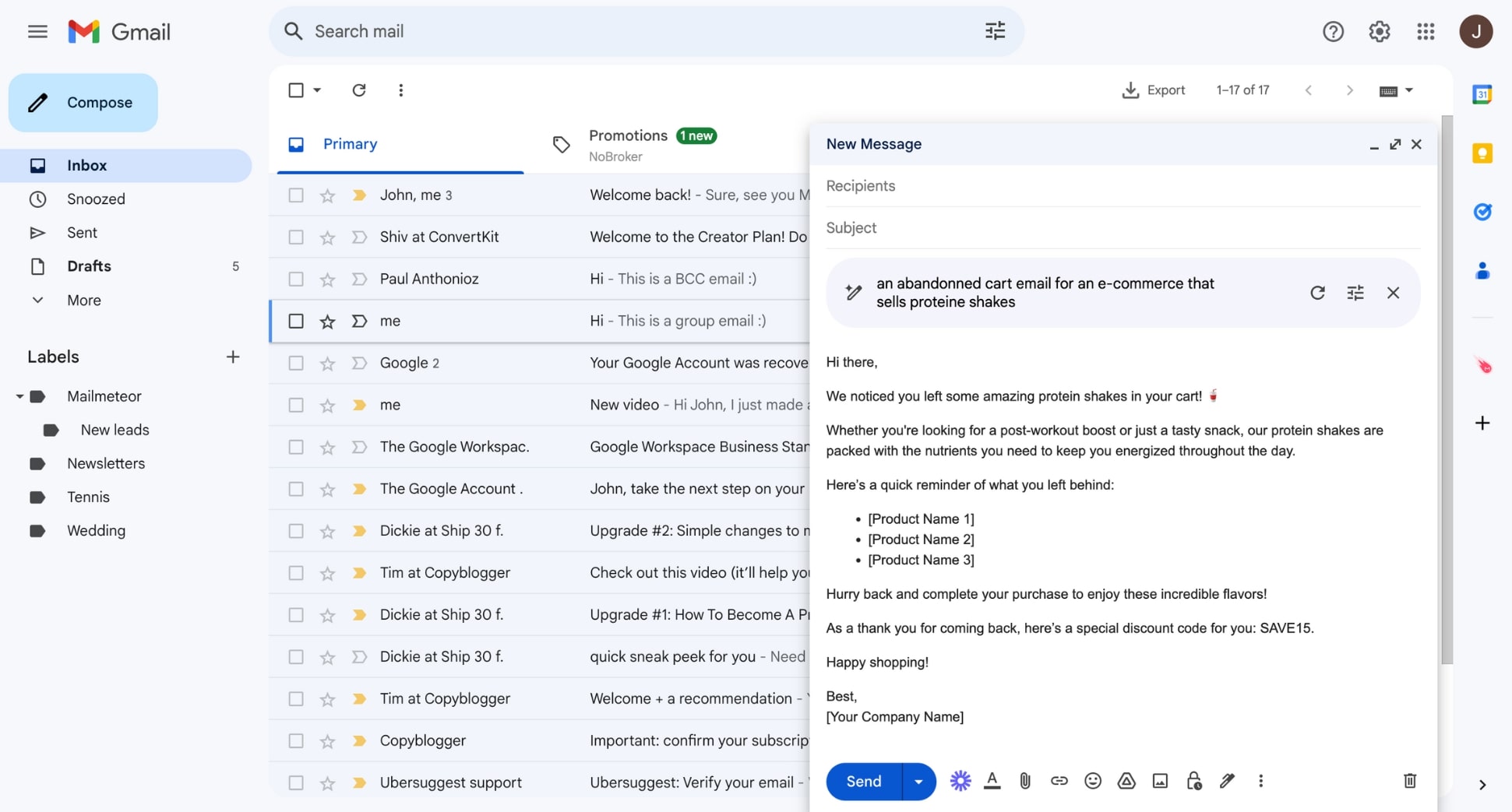
Our first pick had to be Mailmeteor. This app is used by 5M+ users worldwide and it has a 4.9 rating out of 11K+ reviews on the Google Workspace Marketplace.
Mailmeteor was already popular for personalized email templates at scale, allowing you to make your recipients feel special.
But the company recently released a Gmail extension with a TON of features, including email tracking, follow-ups, and… a free AI email assistant.
This budget-friendly add-on integrates seamlessly into Gmail. You just have to click the Help me write button, and describe the content of your email.
Mailmeteor’s AI tool then crafts a personalized email that you can use to connect with potential customers, build partnerships, find a job, and more.
You can also select the tone of your message (friendly or professional) and its length (concise or not).
Pros:
✅ Integrates with Gmail.
✅ Writes personalized emails.
✅ Automates follow-ups.
Cons:
❌ Not designed for email management.
❌ No integration with Outlook mailboxes.
❌ No default starter or follow-up prompts.
Pricing:
- Free: Send up to 50 personalized emails a day for $0/month.
- Premium: Send up to 500 personalized emails a day for $9.99/month.
- Pro: Send up to 1,500 personalized emails a day for $0/month.
- Business: Send up to 2,000 personalized emails a day for $49.99/month.
2. SaneBox
⭐️ 4.9 rating on G2
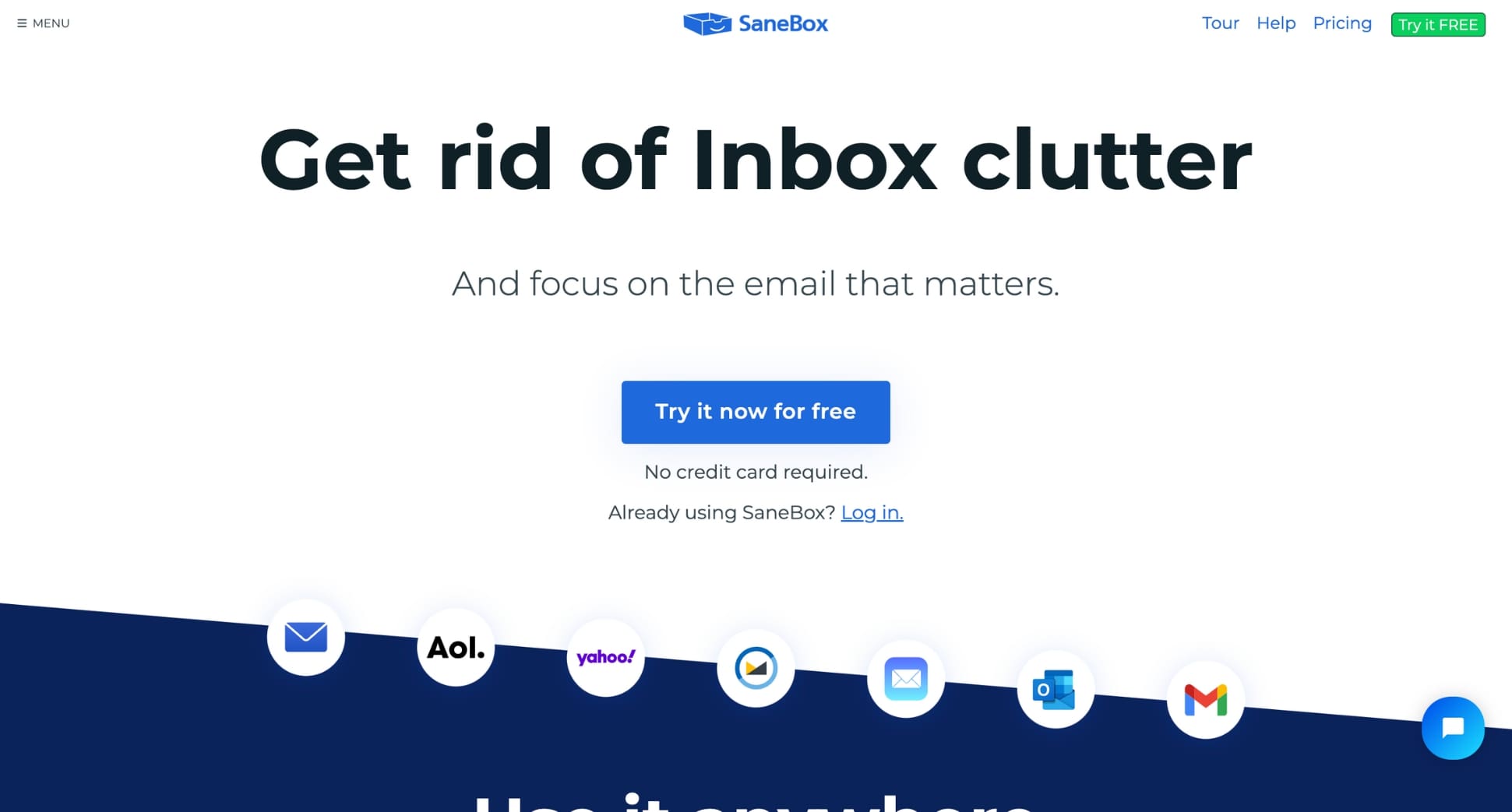
SaneBox is a smart email assistant programmed to help you get rid of inbox clutter and save 3-4 hours a week.
This software uses machine learning to sort, prioritize, and filter your emails. The idea is to help you focus on important emails, and ignore unsolicited messages.
Emails from your friends, colleagues, or partners are surfaced at the top of your inbox, while newsletters and promotions are put in a separate folder.
You can also create rules to manage your emails automatically, unsubscribe from unsolicited messages, and block senders.
Lastly, SaneBox’s AI email assistant helps you keep track of the emails that need a follow-up, and send timely responses.
Pros:
✅ No manual setup and nothing to download.
✅ Privacy-focused app (doesn’t store full emails)
✅ Secure (continuously audited by WhiteHat and HackerOne)
Cons:
❌ Doesn’t write or draft emails.
❌ The algorithm takes time to “learn” what emails are actually important.
❌ No free plan.
Pricing:
- Snack: 1 email account and 2 features for $7/month.
- Lunch: 2 email accounts and 6 features for $12/month.
- Dinner: 4 email accounts and all features for $36/month.
3. Flowrite
⭐️ 4.5 rating on G2
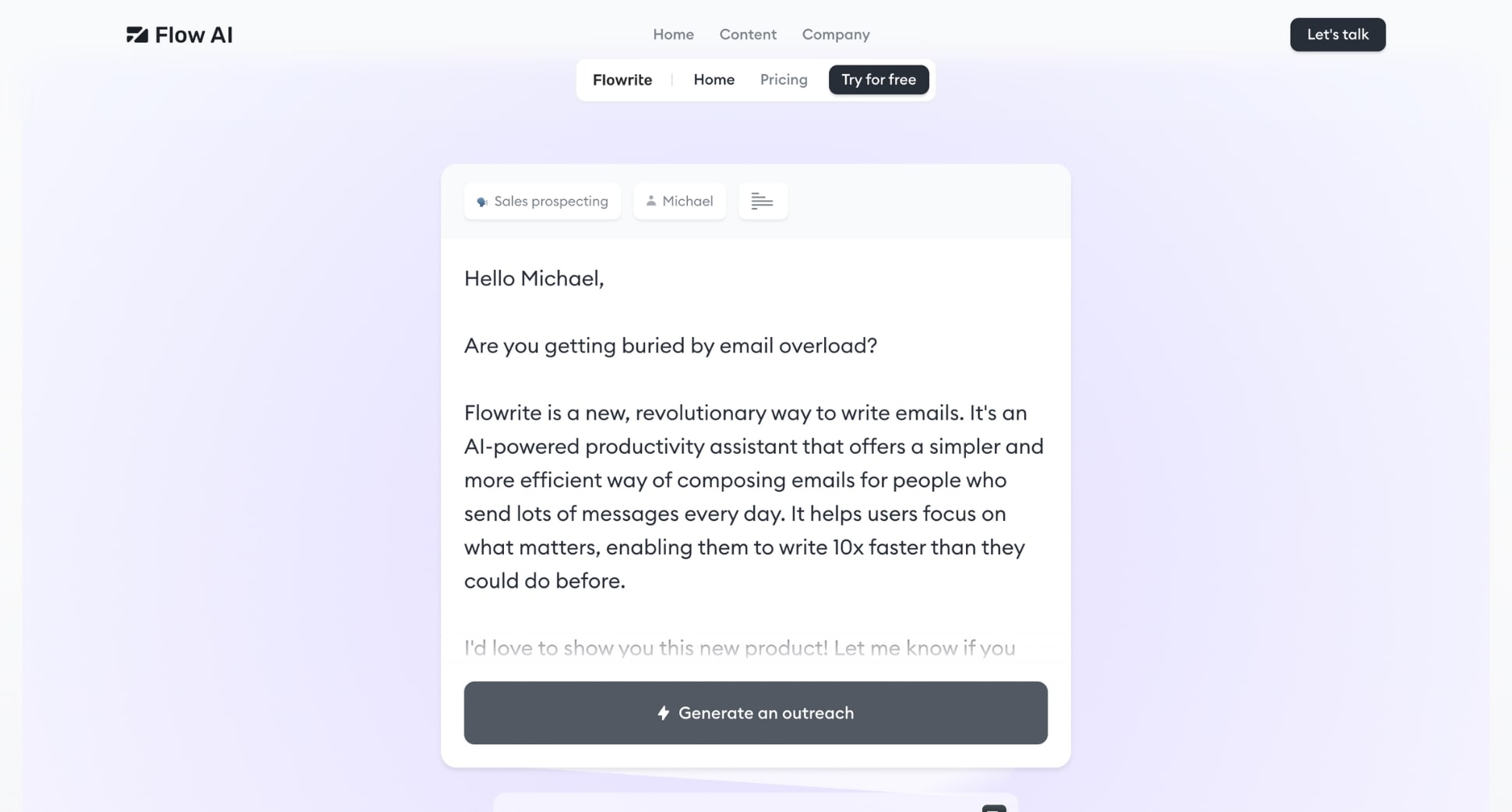
Flowrite is an AI writing assistant that helps you craft emails, documents, and more. This tool integrates with Gmail, Outlook, and LinkedIn.
Just give your instructions, then click the Flowrite button, and watch the AI generate 3 high-quality versions of your email.
This AI-powered productivity assistant has pre-written prompts. Like “Accept”, “Apologize”, or “Looking forward to it”.
You can use these prompts to reply to your messages in 1 click, allowing you to save time and boost your email productivity.
Flowrite also comes with a library of customizable templates. Use them to create personalized sales emails, follow-ups, business inquiries, and more.
Pros:
✅ Intuitive interface.
✅ Offers customizable email templates.
✅ All plans start with a 14-day free trial and you can cancel your subscription anytime.
Cons:
❌ No features to declutter your inbox.
❌ Emails feel a bit too generic.
❌No free plan.
Pricing:
- Light: Write up to 15 messages with AI for $5 a month.
- Premium: Write up to 150 messages with AI for $15 a month.
- Unlimited: Write unlimited messages with AI for $30 a month.
4. Shortwave
⭐️ 4.5 rating on G2
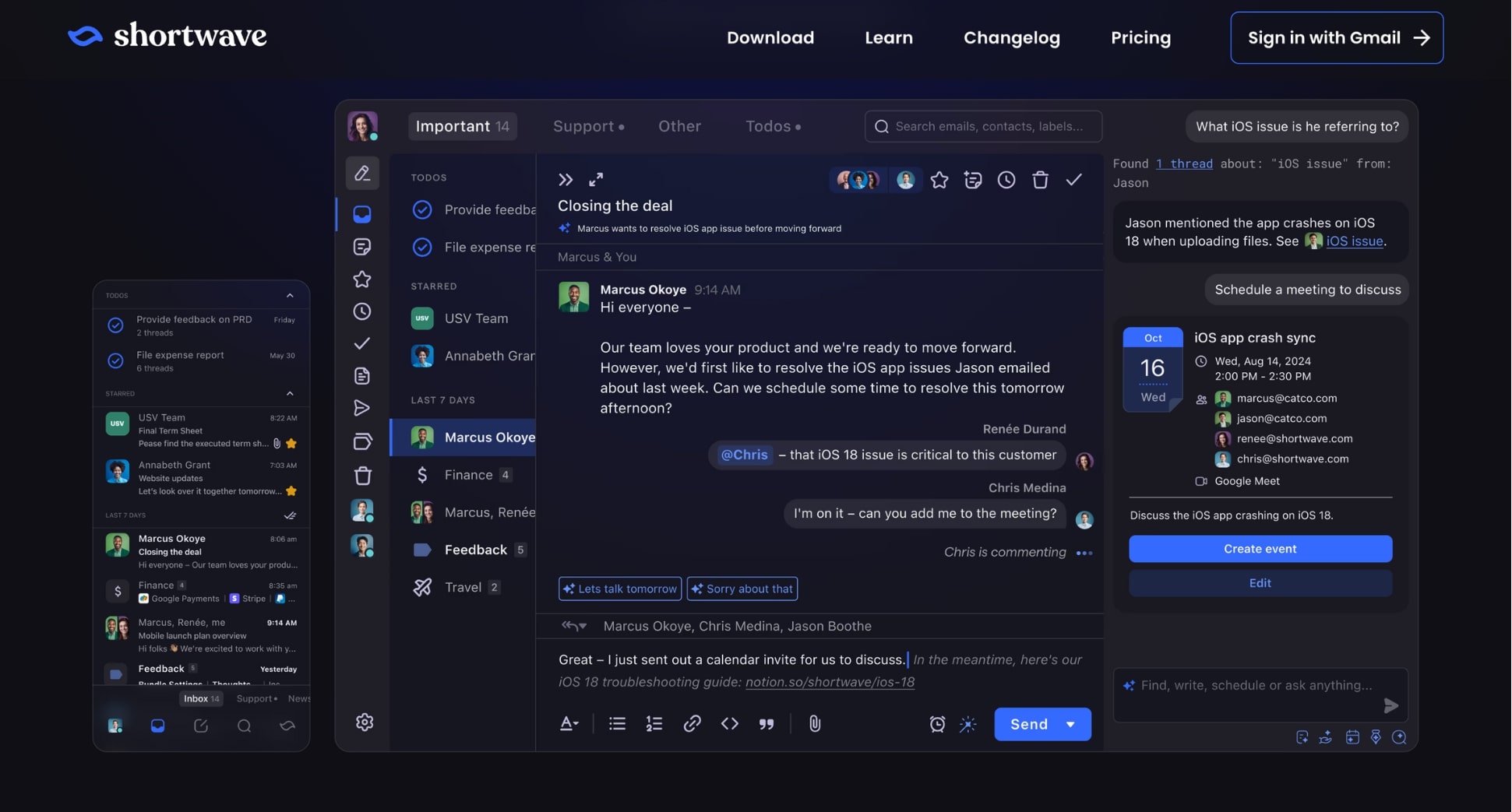
Shortwave’s AI assistant is programmed to help you navigate your Gmail inbox, find old emails, and manage your calendar.
You can chat with the AI and ask it questions, making it easy to find information without digging through your old emails.
Shortwave can also extract data from your email threads and create a short summary of your conversations.
This means you don’t have to read dozens of emails to understand what’s happening, you can just ask for a quick recap instead.
This AI assistant also integrates with Google Calendar. Meaning that you can schedule meetings in natural language.
Lastly, Shortwave is also able to generate content. So you can use this AI tool to write your emails from scratch, or with a prompt.
Pros:
✅ Integrates with Google Calendar.
✅ AI-powered email search.
✅ Threads summaries.
Cons:
❌ Clunky interface.
❌ Only works with Gmail.
❌ Limited customization for email drafts.
Pricing:
- Free: Get a basic AI assistant for $0 a month.
- Personal: Get email search history + custom themes for $8.50 a month.
- Pro: Get personalized AI writing + predictive autocomplete for $18 a month.
- Business: Get custom AI prompts + AI snippets and automations for $30 a month.
5. Superhuman
⭐️ 4.7 rating on G2
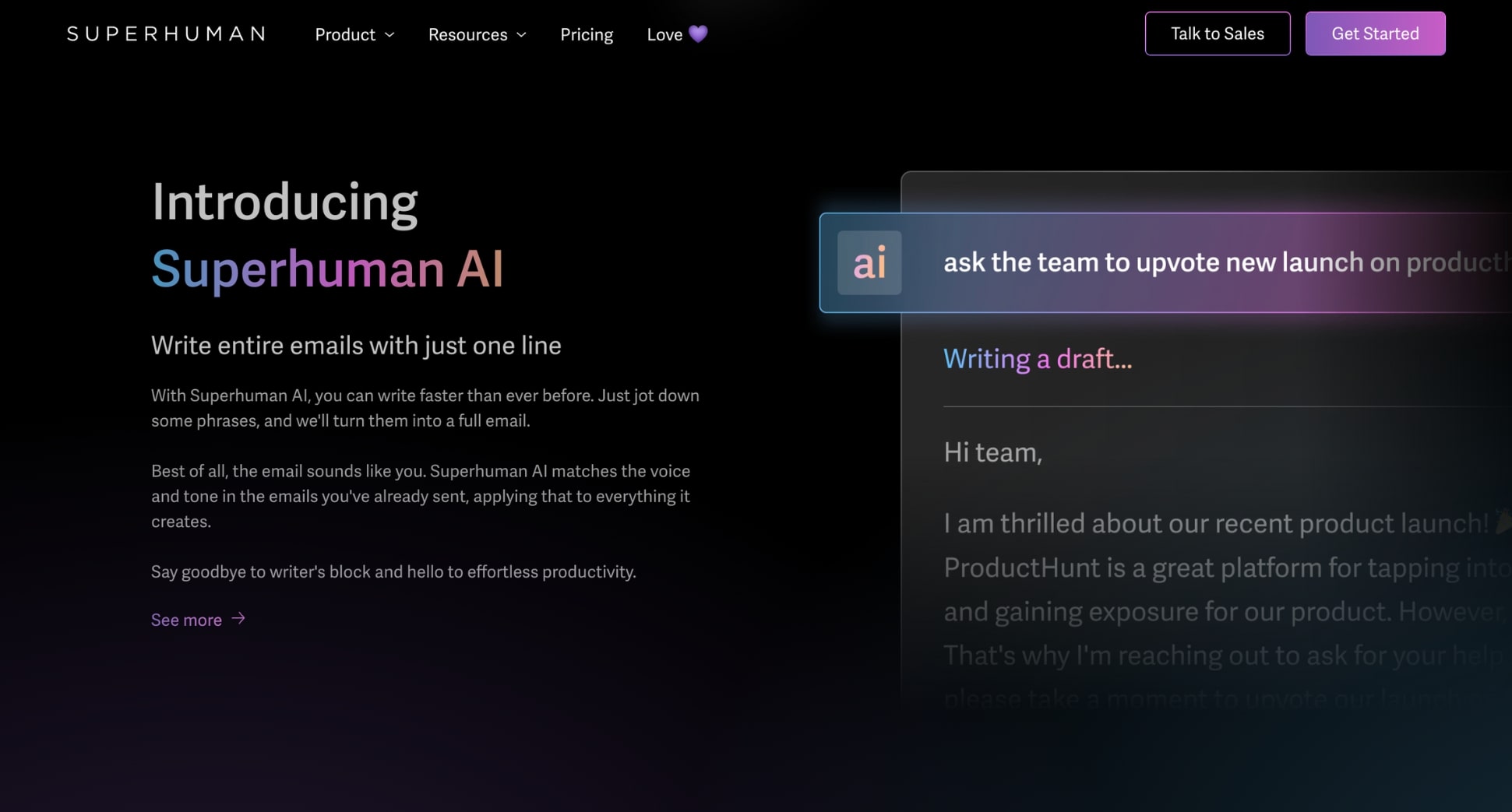
If you’re a productivity maniac, Superhuman is for you. Because this AI-powered assistant comes with powerful keyboard shortcuts.
But there’s more. You can create snippets (short block of texts) and templates (entire emails) and reuse them as many times as you want.
You can also generate text from scratch, and use the AI-powered search feature to quickly find the information you need.
We also loved Superhuman’s minimalistic design, and its ability to summarize email threads to help you manage your emails.
Lastly, you can customize each message with variables to craft tailored emails for each recipient, and get higher engagement rates.
Pros:
✅ Summarize threads.
✅ Create reusable snippets.
✅ Personalize your emails at scale.
Cons:
❌ Very expensive compared to other AI tools.
❌ Only supports Outlook and Gmail.
❌ Steep learning curve.
Pricing:
- Starter: Unlock email productivity features + an AI assistant for $30 a month.
- Business: Unlock advanced features, like “Ask AI”, for $40 a month.
- Enterprise: Unlock advanced security and priority support (ask for a quote).
6. Mailbutler
⭐️ 4.4 rating on G2
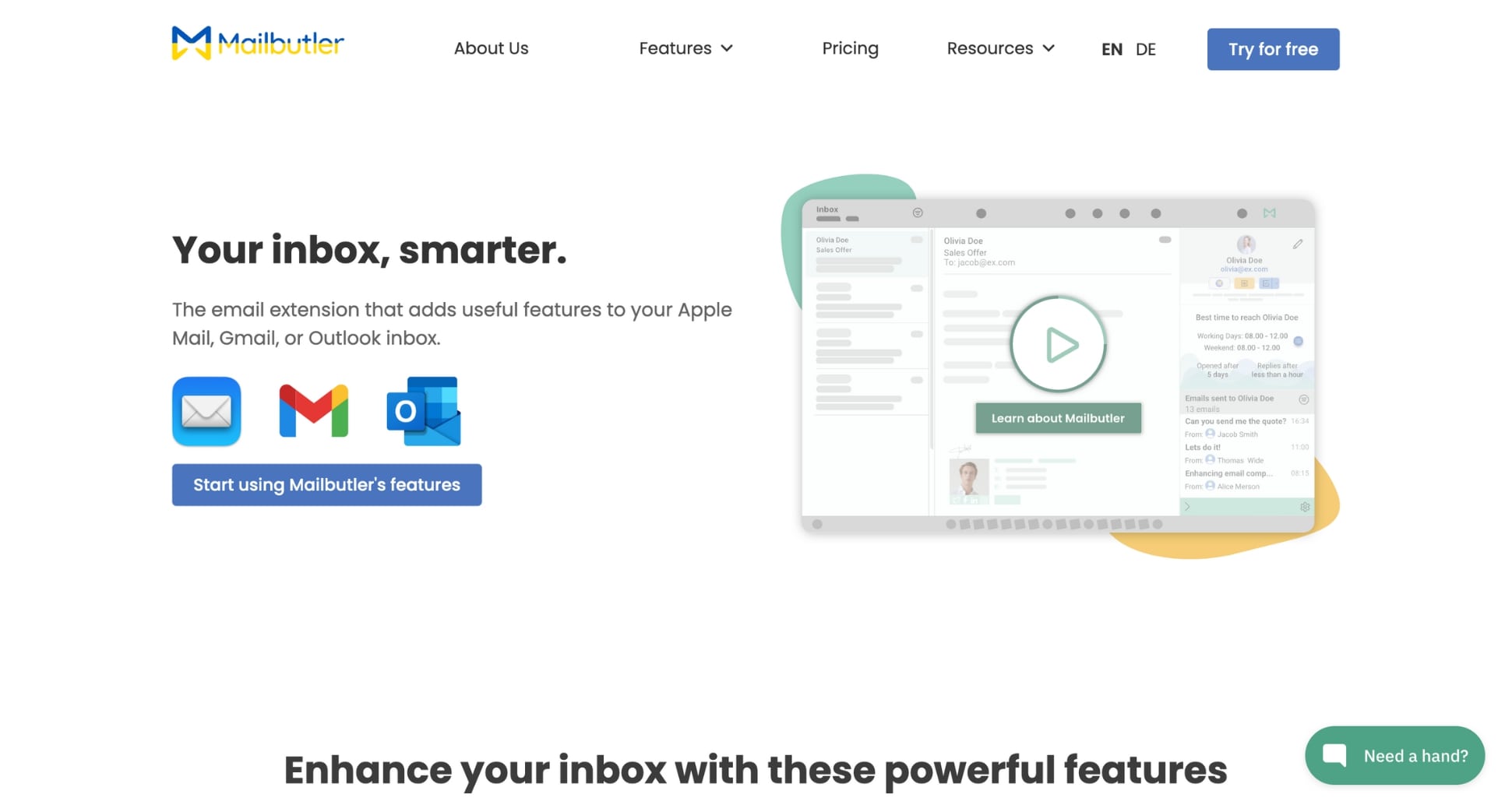
Mailbutler is a Berlin-based software company that was created in 2015. Their email extension integrates with Apple Mail, Gmail, and Outlook.
This AI-powered email generator helps you write messages, send automated replies, summarize emails, and improve spelling.
You can use the tuning option to adjust the format, length, style, tone, and language of your emails.
Mailbutler can also extract data (like email addresses, phone numbers, or job titles) from email signatures, and update your contact list with this information.
Lastly, this smart assistant can summarize your messages and scan your emails to identify relevant tasks, automatically adding them to your to-do list.
Pros:
✅ Integrates with multiple email clients.
✅ Keeps your contact list updated.
✅ Automated to-do list.
Cons:
❌ Interface can feel a bit overwhelming at first.
❌ AI-generated emails are sometimes irrelevant.
❌ No AI email writer in the basic plans
Pricing:
- Smart: Get an AI-powered email assistant + other features for $12.95 a month.
- Business: Get everything in Smart + priority customer support for $29.95 a month.
7. SmartWriter
⭐️ 4.0 rating on G2
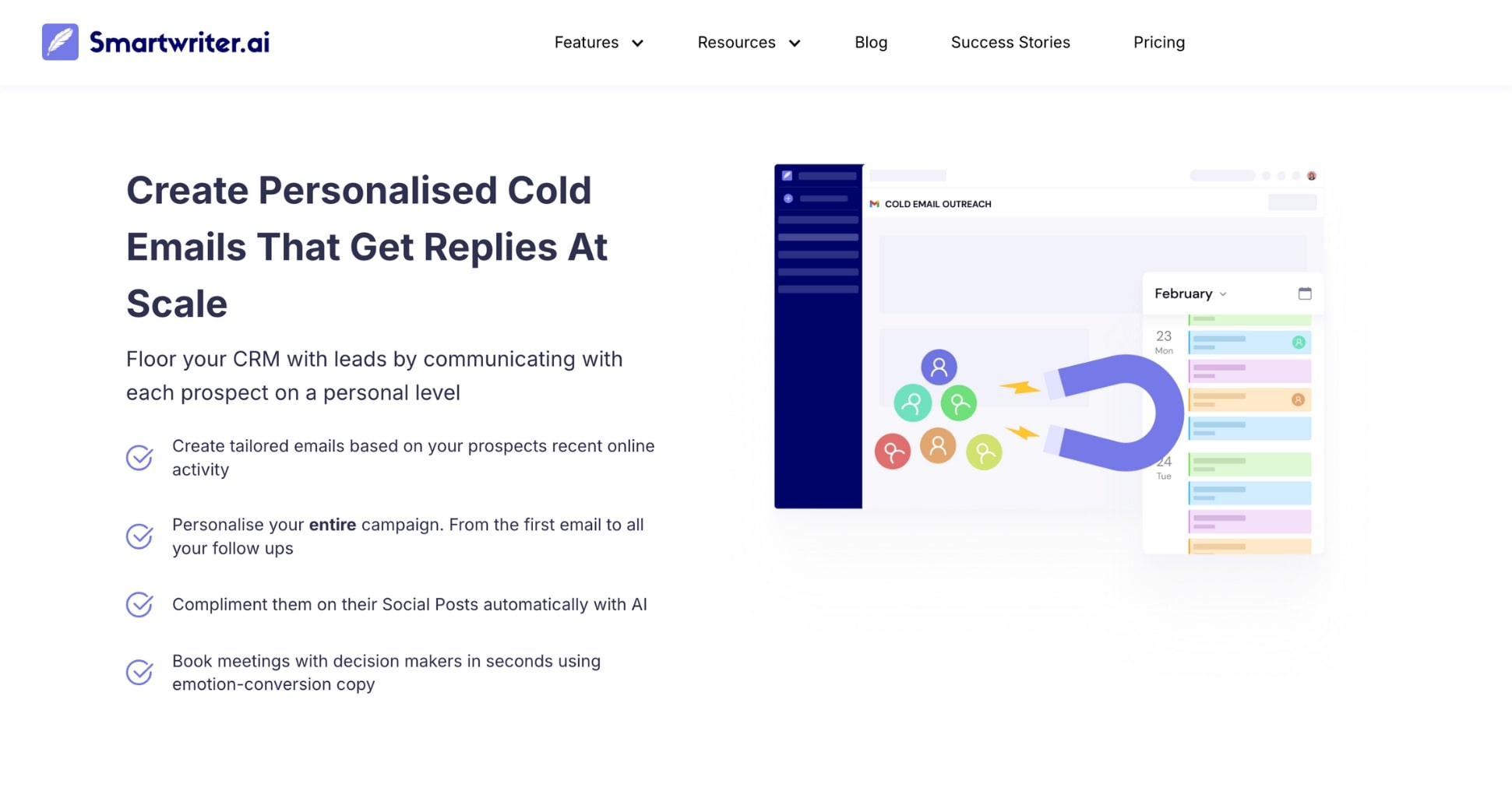
Smartwriter is a generative AI tool designed to help sales teams craft personalized cold emails and scale their outreach.
This AI email assistant uses machine learning to generate tailored icebreakers and LinkedIn messages based on your leads’ social profiles.
You can also use Smartwriter to schedule follow-ups, and verify email addresses, allowing you to increase conversions, and reduce bounces.
Pros:
✅ Automated follow-ups.
✅ Personalized email generation.
✅ Integrates with popular CRM tools.
Cons:
❌ Limited email management features.
❌ Only works for cold outreach.
❌ Not budget-friendly.
Pricing:
- Basic Plan: Contact up to 400 leads for $59 a month.
- Popular Plan: Contact up to 1,200 leads for $149 a month.
- Pro Plan: Contact up to 3,500 leads for $359 a month.
How to choose the best AI email assistant for your needs?
Not all AI email assistants are created equal. And comparing them can be challenging. If you’re not sure which AI-powered email software best suits your needs, here are some key factors to consider:
Features
Do you want to write emails faster? Or declutter your inbox? Or send automated follow-ups? Make sure to pick an AI email software with capabilities that align with your workflow and communication needs.
Integration
Your AI email assistant should integrate seamlessly with your existing email platform or CRM. Some tools work only with specific clients like Gmail or Outlook, while others support multiple platforms.
Ease of use
Select an AI email assistant with a user-friendly interface. Your tool should be easy to navigate, with intuitive controls and minimal setup. Avoid AI email programs that have a steep learning curve, or require technical skills.
Privacy and security
Emails often contain sensitive information. Like financial data, or personal details. To keep that information secure and private, choose an AI assistant that uses encryption and adheres to data privacy regulations, such as GDPR.
Cost
On a tight budget? Try a free AI email assistant like Mailmeteor. If you’re open to investing, however, a premium plan will unlock advanced features to boost your email productivity even more.
Personalization
Sending generic emails that look like a robot wrote them won’t get you anywhere. Instead, look for AI email generators that can match your tone, and add personalized details to your messages, allowing you to craft engaging emails.
Customer support
Good customer support can make a HUGE difference. Especially when you’re starting out with a new tool. So look for AI assistants that offer accessible support channels (like live chat, email, or phone) and extensive documentation.
Final thoughts
AI is a game-changer in many industries. Including email. This technology is revolutionizing the way we write, personalize, and manage our electronic messages. And it can help you save hours of work per week.
But not all AI tools are created equal. In this quick guide, we’ve shared our 7 favorite AI email assistants for 2026. Depending on your specific needs, here are the ones we recommend using:
- The best free AI email assistant: Mailmeteor.
- The best AI-powered tool for search: Shortwave.
- The best AI assistant to organize your emails: SaneBox.
- The best AI tool to gather contact details: Mailbutler.
- The best AI writing assistant: Superhuman.
What’s next? Download our Gmail extension (it’s free) and start crafting stellar emails with your new AI writing buddy. You can also use Mailmeteor to send up to 2,000 personalized emails a day, automate your follow-ups, track your emails, and more.
Happy sending 💌
FAQ – AI email assistant
Are AI email assistants secure to use?
Most AI email assistants are designed with security in mind. They use encryption to protect your data and comply with privacy regulations, such as GDPR. Make sure to choose a trusted provider and review their security policies to guarantee your information stays safe.
How can an AI email assistant improve my productivity?
A recent study by Microsoft found that office workers spend up to 8.8 hours a week on email. That’s nearly 2 hours every day! AI email assistants can significantly cut down this time by helping you draft, edit, and organize your emails more efficiently, boosting your productivity and allowing you to focus on higher-value tasks.
Can I use an AI email assistant for cold email outreach?
Writing cold emails is hard. You need to be persuasive, yet not pushy; concise, yet compelling. AI writing assistants can help you find that delicate balance and craft personalized cold emails that convert. They can analyze your target audience, suggest the best approach, and help you create a message that resonates. This makes your outreach more effective, while saving you time.
How do I get started with Mailmeteor’s AI email assistant?
Just go to the Chrome Web Store and download our free Gmail extension. Sign into your account and click Compose. From there, you’ll a new Help me write button. Click it, explain the type of email you’re trying to craft, and click Create. You can use this AI helper to draft emails, improve existing content, or schedule timely follow-ups. All within your familiar Gmail interface.


