Struggling to keep up with the relentless pace of managing a software that was supposed to help you manage stuff in the first place?
You are not alone. Many businesses find themselves buried under mountains of customer data, follow-up tasks, and engagement strategies, stretched thin trying to maintain meaningful connections.
This chaotic scenario often leads to:
- Missed opportunities
- Frustrated team members
- Ultimately, dissatisfied customers
The good news? CRM automation is a game-changer designed to take this burden off your shoulders.
By streamlining repetitive tasks, providing valuable insights, and enhancing customer interactions, CRM automation can transform your approach to customer management and propel your business toward success.
In this article, we will delve into why and how you can automate your CRM.
Table of Contents
- What is CRM Automation?
- How Does CRM Automation Work?
- Do I Need to Purchase a Separate Tool for Automating My CRM?
- Benefits of Automating Your CRM
- Best Practices for CRM Automation
- Common Pitfalls to Avoid in CRM Automation
- Recommended CRM Automation Tools
Let’s dive in!
What is CRM Automation?
If you have ever worked with email sequences, you are already very familiar with CRM Automation, especially if you have some experience in the e-commerce industry.
CRM automation refers to the use of automation techniques to streamline and automate many of the repetitive tasks in CRM systems. These tasks can include:
- Simple tasks: Data entry, lead scoring
- Complicated actions: Follow-up emails, customer segmentation, performance analytics
By automating these time-consuming tasks, businesses are able to free up their team members to focus more on strategic and high-value activities, such as building relationships and closing deals.
How Does CRM Automation Work?
CRM automation works by utilizing predefined triggers and workflows within the CRM software to manage tasks automatically. When specific conditions are met – such as a new lead entering the system, or a customer reaching a certain interaction threshold – the CRM triggers corresponding actions.
For example, it might:
- Automatically send a welcome email to a new contact
- Schedule follow-up reminders for your sales team
- Segment customers based on their engagement history
These automated processes are largely driven by rules set by your team, allowing for customized interactions and ensuring that no important tasks are overlooked, enhancing efficiency and ensuring timely engagement with customers.
Do I Need to Purchase a Separate Tool for Automating My CRM?
No. Almost all the major CRMs come built-in with automation features that you can enable and set up as your business grows. There is no need to go out shopping for a CRM automation tool.
However, it is important for you to assess the automation capabilities of your existing CRM solution. Keep reading to find out more about this in the best practices section of this article.
Benefits of Automating Your CRM
CRM Automation not only lightens the burden of routine tasks for your team but also improves your overall customer engagement and satisfaction, ultimately boosting your business performance. Here are some of the key benefits:
- Improved Efficiency: By automating repetitive tasks, your team works more efficiently. Simple processes such as data entry and follow-ups are carried out automatically by the system, freeing up valuable time for higher-value tasks.
- Less Mistakes: An automated CRM minimizes human error associated with manual data entry and processing. This accuracy ensures that your customer data is clean, reliable, and up-to-date.
- Better Customer Experience: CRM automations enable personalized communication at scale, ensuring timely follow-ups and targeted marketing efforts based on customer behaviors and preferences.
- Automated Lead Management: Automated lead scoring and nurturing processes help prioritize high-quality leads, ensuring they receive appropriate attention.
- Scalability: As your business grows, CRM automations allow you to manage this growth effectively without proportionately increasing the workforce.
Honestly, the list could go on. CRM automation gives your business the flexibility it needs to make the most out of its CRM solution.
Best Practices for CRM Automation
Implementing CRM automation effectively requires a thoughtful approach. Here are some best practices to ensure your automation processes are effective, efficient, and aligned with your overall goals:
- Define Clear Goals and Objectives
- Establish clear goals that align with your business objectives.
- Set measurable goals and track your progress.
- Start automation in areas where it will have the largest impact.
- Assess Your Existing CRM
- Not all CRMs are made equal. Make sure your CRM can handle the automation tasks you require.
- If your CRM is not up to industry standards, consider upgrading.
- Map Out Your Current Processes
- Document workflows, identify repetitive tasks, and bottlenecks.
- Pinpoint areas that can benefit most from automation.
- Start Small, and Scale Gradually
- Begin with a few key processes rather than attempting to automate everything at once.
- Monitor performance and make adjustments based on initial results.
- Personalize Customer Interactions
- Use data to create tailored messages and experiences unique to each customer.
- Personalization improves customer experience and has a direct impact on conversion rates.
- Bring the Team On-Board
- Ensure your team is well-trained and understands the new processes.
- Comprehensive training ensures everyone can leverage the automation tools effectively.
- Continuously Optimize and Update Workflows
- Regularly revisit and optimize your automation workflows.
- Seek feedback and experiment with different approaches.
Common Pitfalls to Avoid in CRM Automation
While CRM automation offers significant benefits, there are potential pitfalls to avoid:
- Ignoring Customer Feedback: Automation is meant to improve the customer experience. Always listen to customer feedback and adjust your automation processes accordingly.
- Lack of Clear Objectives: Without specific objectives, it’s easy to lose direction and waste resources on automation that doesn’t align with your business needs.
- Over-Automation: Striking the right balance is crucial; not all interactions should be automated. Some tasks require a personal touch.
- Inadequate Training for Staff: Ensure your team receives sufficient training on new automation tools to fully leverage their potential.
- Not Monitoring Performance: Regularly analyze key metrics to identify inefficiencies or issues with your automated processes.
Recommended CRM Automation Tools
Here are some of the most popular CRM tools on the market that you can pick up without worry:
Salesforce
- Salesforce
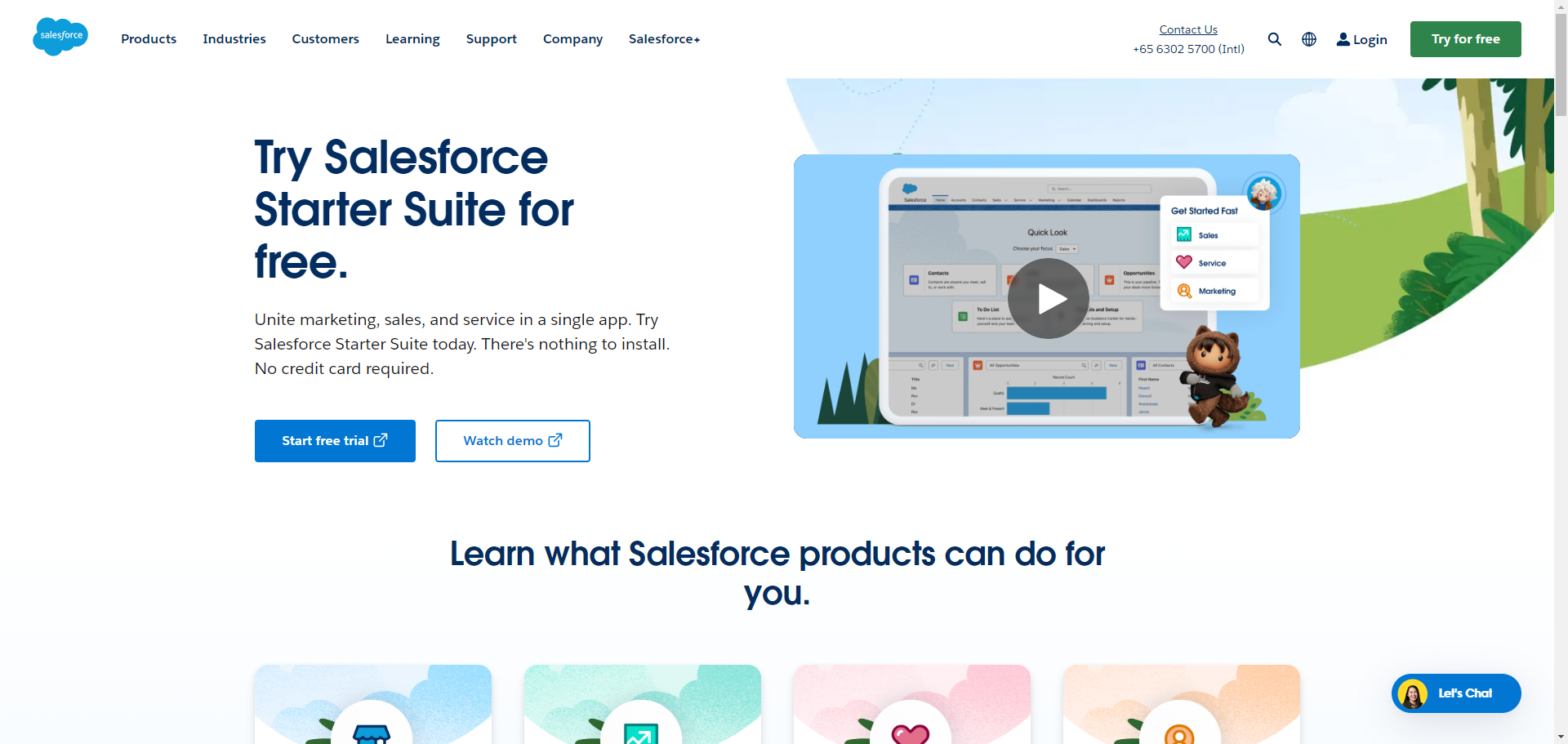 Salesforce excels in automation by integrating AI to streamline sales processes and improve productivity. Its Sales Cloud platform automates repetitive tasks like data entry, lead management, and workflow processes, enabling your sales team to focus more on building customer relationships and closing deals.
Salesforce excels in automation by integrating AI to streamline sales processes and improve productivity. Its Sales Cloud platform automates repetitive tasks like data entry, lead management, and workflow processes, enabling your sales team to focus more on building customer relationships and closing deals.
HubSpot CRM
- HubSpot CRM
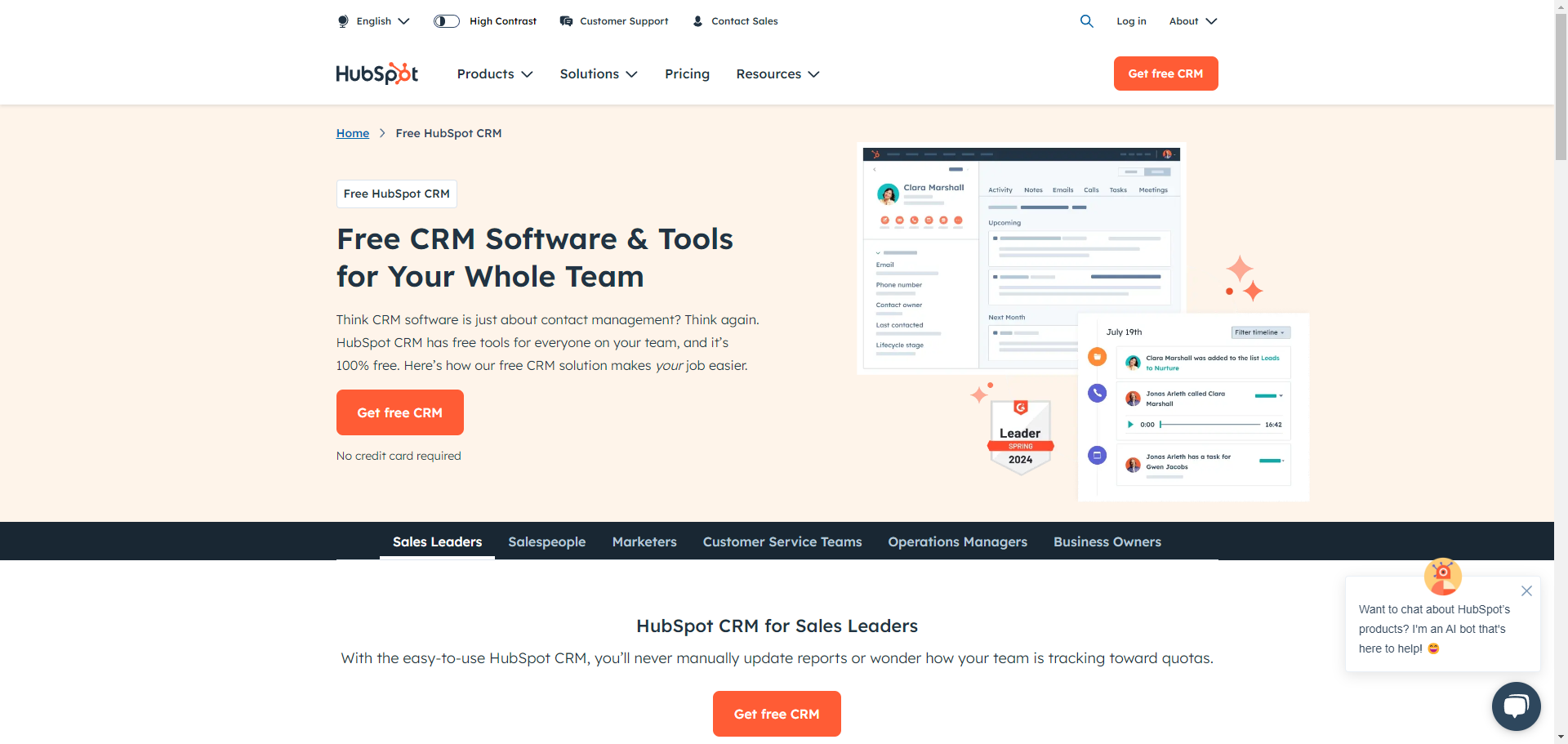 HubSpot’s CRM offers decent automation capabilities that significantly improve business efficiency and productivity. Workflows can be created to automate repetitive tasks like sending follow-up emails and updating contact properties.
HubSpot’s CRM offers decent automation capabilities that significantly improve business efficiency and productivity. Workflows can be created to automate repetitive tasks like sending follow-up emails and updating contact properties.
Pipedrive
- Pipedrive
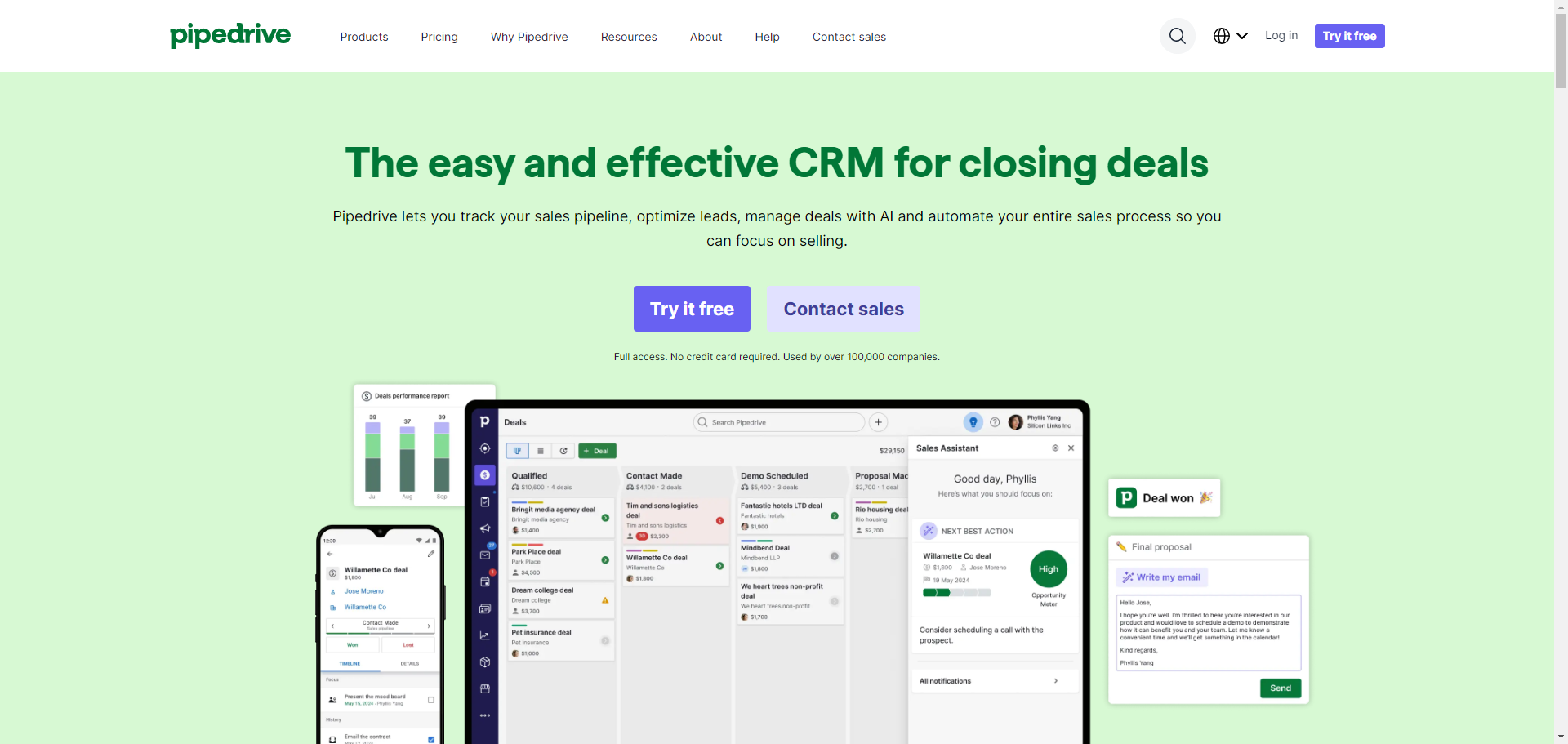 Pipedrive offers automation tools built around triggers and actions, automating tasks like updating deals and sending follow-up emails. Pipedrive also integrates seamlessly with other tools like Slack, Trello, and Asana.
Pipedrive offers automation tools built around triggers and actions, automating tasks like updating deals and sending follow-up emails. Pipedrive also integrates seamlessly with other tools like Slack, Trello, and Asana.
Omnisend
- Omnisend
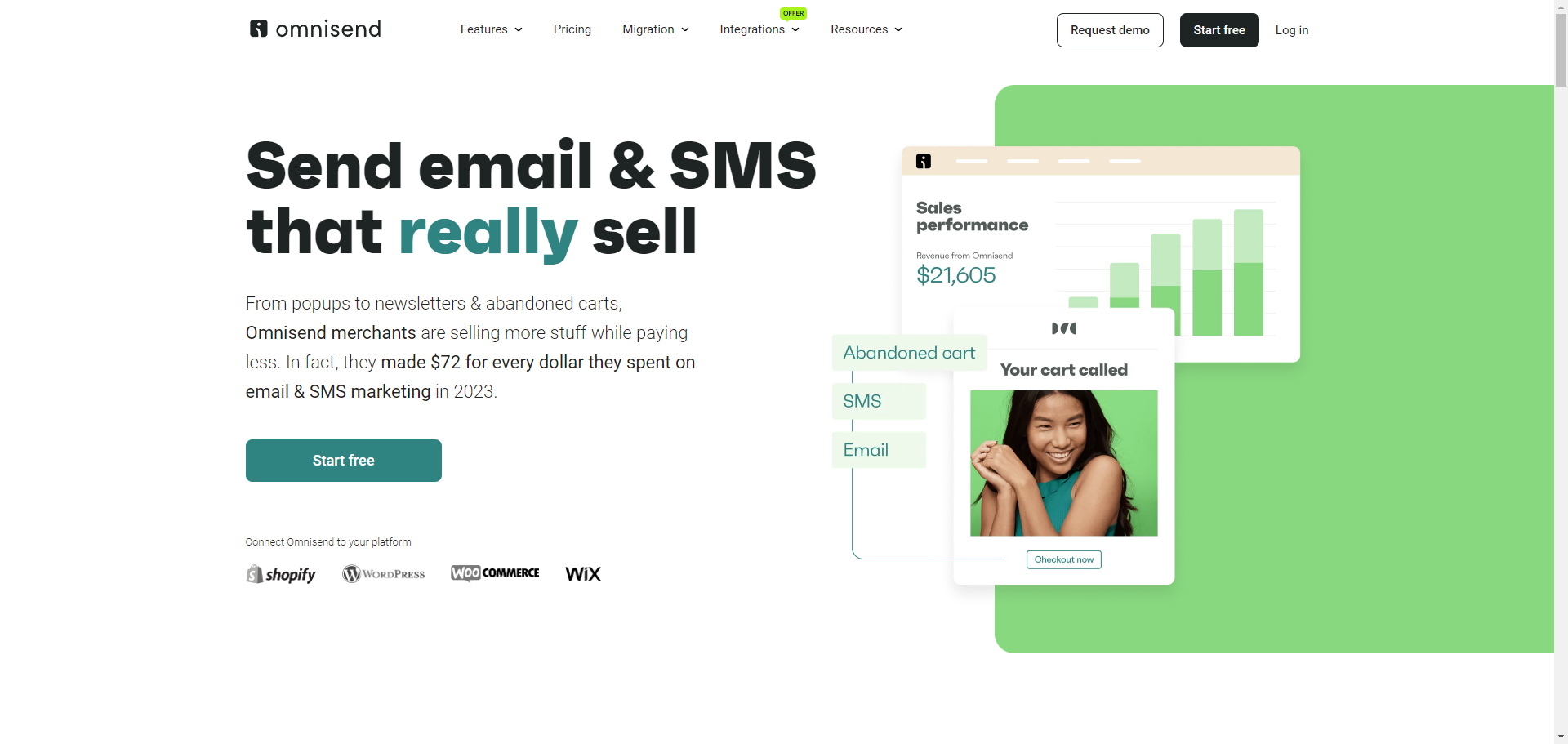 Omnisend is a powerful tool for e-commerce businesses, offering a comprehensive suite of automation features designed to streamline marketing efforts and enhance customer engagement.
Omnisend is a powerful tool for e-commerce businesses, offering a comprehensive suite of automation features designed to streamline marketing efforts and enhance customer engagement.
Final Thoughts
In conclusion, CRM automation is not just a tool—it’s a transformative strategy that can significantly enhance your business’s efficiency, customer engagement, and scalability. By carefully implementing automation and avoiding common pitfalls, you can free your team to focus on high-value tasks that drive growth. Remember, start small, continuously optimize, and always keep your customers’ experience at the forefront. With the right approach, CRM automation can be the key to unlocking your business’s full potential.


