Your ‘Customer Relationship Management’ tool (CRM) tracks all business relationships. Pairing it with a CRM email tool lets you email people at the right time, maximizing the impact of every interaction.
In this guide, we’ll explore what you can do with CRM emails and the tools you can use to get started.
Let’s jump in.
What is CRM Email Marketing?
Your Customer Relationship Management tool (CRM) serves as a single source of truth for all your customer relationship data. This includes how much a customer has spent, where they are in the sales cycle, and logs all your previous interactions.
This data is a gold mine for email marketing. It helps you build strong relationships and stay top of mind by sending regular targeted emails.
With CRM email marketing, you can:
- Send a promotion to customers who haven’t bought from you in the last year (while avoiding current paying customers).
- Follow up with cold leads after 30 days to see if they still need help.
- Send a follow-up email 2 days after opening your sales proposal.
- Ask customers who have been with you for 6 months to share feedback.
How CRM Email Marketing Differs from Traditional Email Marketing
Email marketing isn’t just about blasting generic messages to a huge list. With CRM email marketing, it’s all about sending the right emails to the right people at the right time.
Unlike traditional email tactics that often involve a ‘spray and pray’ approach, CRM email marketing dives deep into the wealth of data stored in your CRM system. It’s like upgrading from a water hose to a laser pointer.
Sure, most email tools let you segment your audience, but CRM email marketing takes it a step further by sending personalized emails tailored to specific individuals. By integrating your CRM with email tools, you can analyze data like open rates to tweak your approach based on how people engage with your emails.
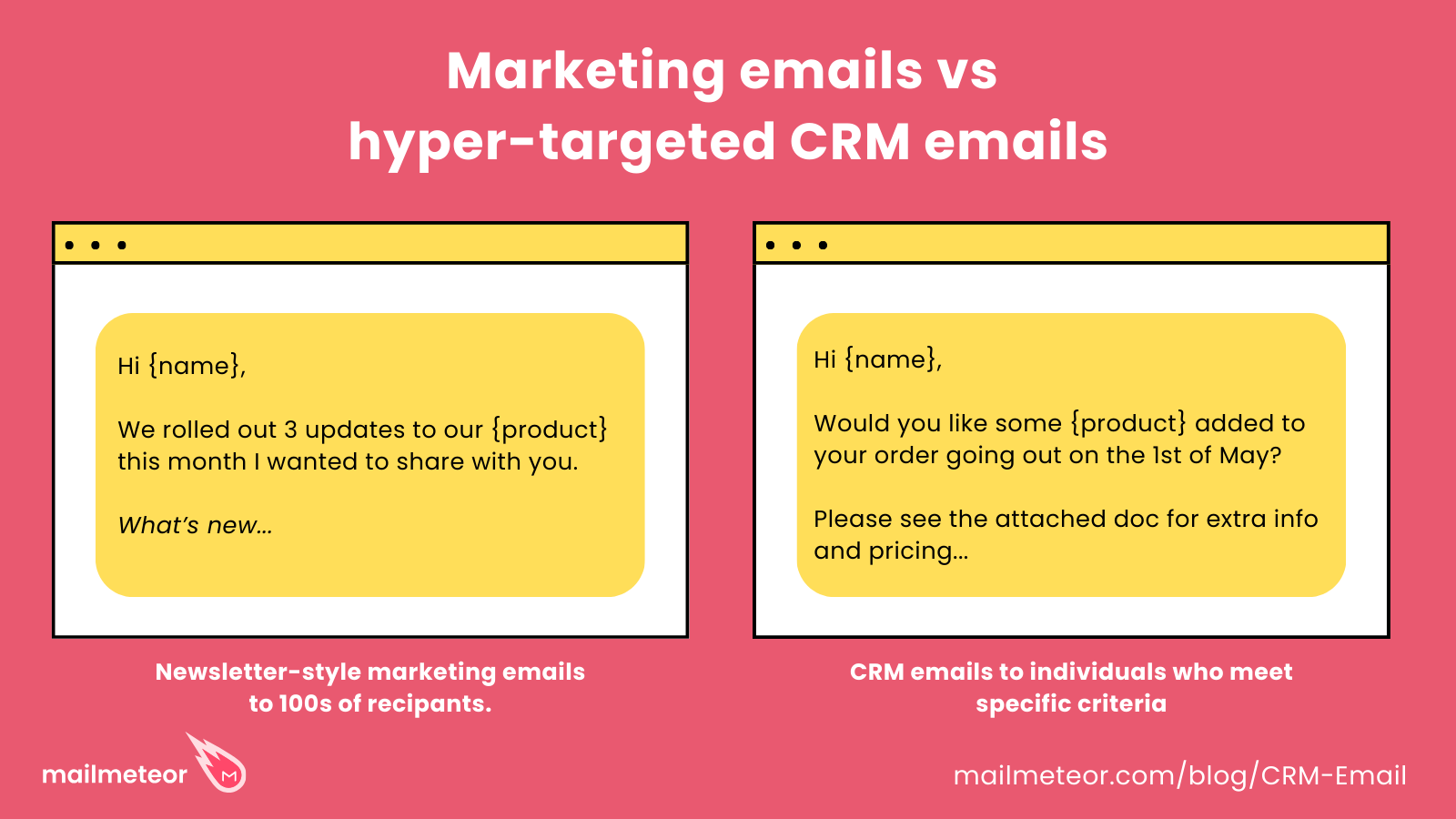
What are the Advantages of CRM Email Marketing?
Win More Sales with Perfect Timing
With CRM email marketing tools, you can track opens, replies, send auto-followups, and more. Instead of wondering if someone has opened your previous email or sales proposal, you can see when they last opened your email and send a follow-up at the right time to improve your chance of a sale.
Seize Every Sales Opportunity
By looking at data in your CRM like the last time someone purchased from you, when you last spoke, and more, you can start building out standardized processes and send out automated emails based on customer interactions to make the most out of your customer relationships.
For example, if it’s been 30 days since a lead became a customer, you could automatically send out a request for a referral.
Build Meaningful Relationships at Scale
Without a CRM logging customer interactions and holding data like customer interactions, it’s a waste of mental energy trying to remember to nurture relationships in your head. CRM email marketing allows you to build and maintain relationships at scale.
Get to Know Your Customer on a Deeper Level
Harness email tracking data from CRM tools like Mailmeteor to understand customer preferences and behaviors better. This insight enables continuous improvement in your communication strategies, optimizing engagement and satisfaction over time.
Key Things to Consider When Choosing the Right Tool for CRM Email Marketing
Choosing the right CRM email marketing tool depends on your specific needs and goals.
Here are some important factors to consider:
Is It Easy to Use Yet Scalable?
CRM tools can be complex beasts, often designed to support big businesses. that’s why you should choose a CRM tool that’s easy to navigate yet robust enough to grow with your business. Starting should be simple so you can focus on emailing, whilst at the same time having capabilities to expand with you later.
Does It Work with Other CRM Tools?
When choosing a CRM email marketing tool, it’s important to make sure it works well with the other tools you are using. The last thing you want is to invest time and money into a solution only to realize it’s not going to work down the road.
Does It Have All the Email Marketing Features I Need?
CRM email marketing works best when you can track the success of your emails, use time-saving templates, schedule auto-followups, and personalize emails to each recipient. Make sure to check the email marketing solution you’re evaluating has all of these features.
What Does the Tool Do to Maximize Email Deliverability?
Be cautious of CRM tools with built-in mail-sending functions that often use their own bulk email SMTP servers. Emails sent this way may have lower deliverability rates, potentially landing in spam folders.
Instead, use a CRM email tool like Mailmeteor for Gmail that sends emails through Google servers, these improve delvierbity by looking more ‘human’ to email providers.
Does the Pricing Make Sense for You?
Pricing is a key thing to consider when choosing a CRM email solution. Many tools like Hubspot tend to lure people in with generous free plans with steep jumps as you hit the free plan limitations.
That’s why it’s better to start with standalone email tools like Mailmeteor for Gmail (which we’ll dive into in a minute) which offers pricing from $9.99 allowing you to send up to 15,000 emails, track your replies, and much more.
Why Mailmeteor Is The Best Tool For CRM Email Marketing
Mailmeteor is a powerful CRM email marketing tool perfect for both small and larger businesses used by over 6 million users worldwide.
Much of the reason for its popularity is due to how easy it is to get started with while having all the functionality you need to get the most from CRM emails.
Let’s dive into what makes it a top choice:
It Integrates with Hubspot, Salesforce, and 100+ More
Unlike other CRM email tools that try to box you into their ecosystem, Mailmeteor is built with flexibility in mind. It doesn’t matter if you’re using Hubspot, Salesforce, Copper CRM, sending emails from Gmail, or managing contacts in a Google spreadsheet.
With easy one-click integrations, you can log all emails sent with Mailmeteor inside your CRM so you can keep track of all your customer interactions.
Email Templates and Personalization
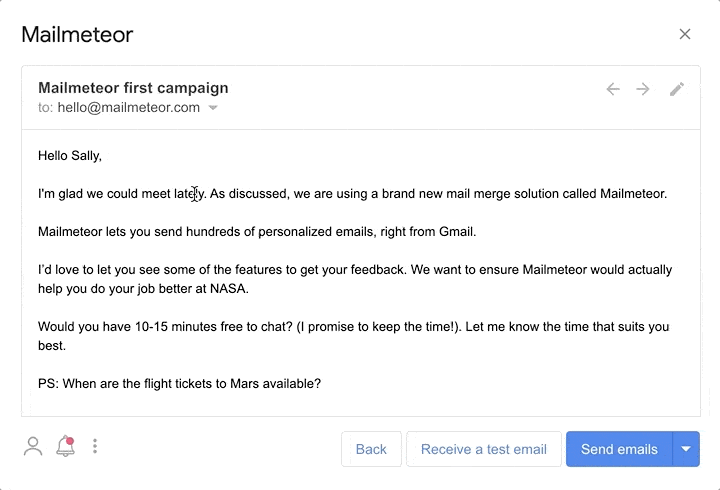
Email templates are one of the best ways to save time and maximize your customer interactions.
Inside Mailmeteor, you can create unlimited templates to nurture customers along each stage of your customer journey — and use tags like name, company name, and so on to personalize your email to every recipient.
Auto-Followups and Sequences
According to Zoominfo, 50% of sales happen after the 5th follow-up, yet 44% of salespeople give up after one follow-up.
On one hand, that’s an insane amount of money left on the table. But on the other, it’s one hell of an opportunity.
With Mailmeteor for Gmail, you can create email sequences to send a chain of emails over a number of days.
Or, to save you worrying about whether someone is going to still get bombarded with emails once they’ve got back to you, you can select conditions for Gmail auto follow-up, including:
- If they haven’t replied, send the next one. (AKA: Gmail follow-up if no response.)
- If they haven’t opened, send the next one.
- If they don’t click a link in the previous email, send the next one.
Plus, you can choose exactly when they go out (in minutes, hours, and days).
Schedule Your CRM Emails in advance
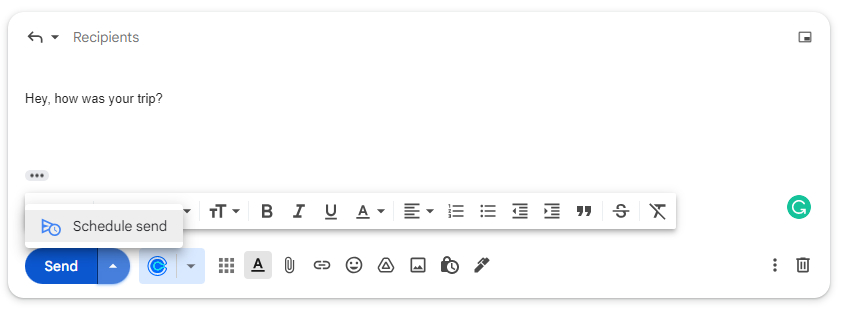
If you’re like me, I like to do all of my sales emails at once for the week ahead. With Mailmeteor, you can schedule both emails, mail merges, and email sequences to start sending on a day of your choice.
Improve With Analytics
![]()
Tracking the success of your CRM emails like opens, replies, and so on is crucial to getting to know your customers on a deeper level and seeing how you can improve.
With Mailmeteor’s analytics dashboard, you can track the success of your campaigns to dial in what works.
Best in Class Deliverability
Deliverability is the percentage of emails you send that actually land in your recipient’s main inbox.
One of the hidden downsides of many CRM email solutions is that they send your emails through bulk email sending servers that to mail providers like Gmail and Outlook look like spam.
Because Mailmeteor sends your emails through Gmail servers and drip sends your emails minutes apart to look like real human activity, you have a much better chance of landing in your recipient’s inbox and less chance of getting marked as spam.
What’s more, Mailmeteor has a feature called BounceShield that checks the validity of the emails before sending to reduce your bounce rate (which is especially important given Gmail’s recent spam policy update).
What You Should Do Now?
CRM email marketing is the best way to nurture customer relationships and maximize lifetime value.
If you’re looking to start sending CRM emails today, you should try Mailmeteor.
Recommended by Google themselves and With over 6 million users worldwide, Mailmeteor is a trusted email marketing solution to send personalized mass emails with Gmail or Outlook. Track your results in real time and follow up easily to get more replies.
FAQs
What is a CRM for Email?
A CRM for email lets you track all of your emails between you and each individual customer in a single view. Tools like Mailmeteor for Gmail take this further by allowing you to track recipient activity, send auto-follow-ups, and more.
What does CRM stand for?
Customer Relationship Management (CRM) is a tool that lets you keep track of all your customer relationships along with data like past interactions, contact details, and sales. So you can use that data to build stronger relationships and maximize customer lifetime value.
What is the best CRM for email?
The best CRM for email depends on your business size and way of operating. However, tools like Mailmeteor for Gmail that let you send mass emails, send auto-follow-ups, and more work well for both small and larger businesses.
Is Gmail a CRM?
No, but it can be with a CRM email plugin like Mailmeteor for Gmail used by 6 million Gmail users globally.
Is Outlook a CRM system?
No, but it can be with a CRM email plugin like Mailmeteor for Outlook.
Does Google have a free CRM?
Google doesn’t have a CRM. However, that’s why plugins exist. Mailmeteor is the plugin recommended by Google to add this functionality.



