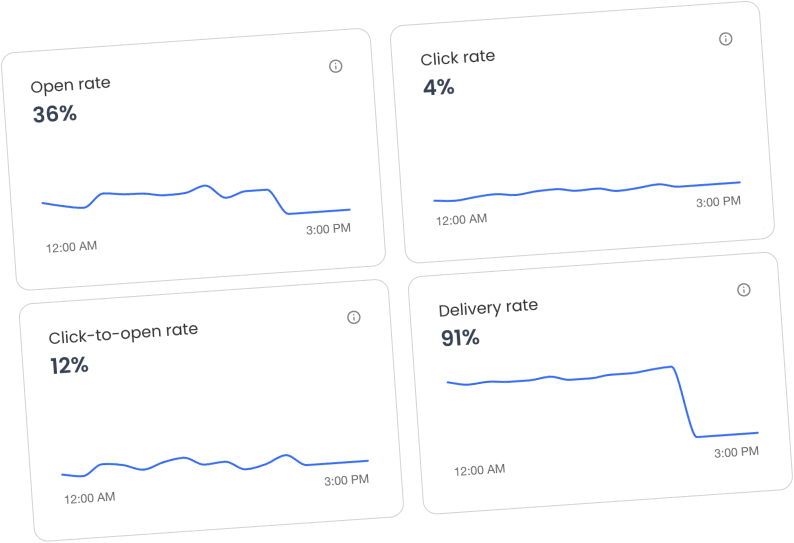The great thing about email marketing is that you can send an email and get immediate feedback on what works and what doesn’t, allowing you to constantly learn and adapt your strategy.
Before you start your next campaign, it’s important to zoom out and decide which email metrics you’ll use to measure the success of your strategy.
In this blog post, I’ll walk you through 11 of the most important email marketing metrics (and how to calculate them) so you can measure the success of your campaigns.
Of course, email marketing analytics tools like Mailmeteor can calculate these metrics in real-time, but it’s important to understand the ‘why’ behind each one so you know what to pay attention to.
Let’s jump in.
- Open rate
- Click-through rate (CTR)
- Click to open rate (CTOR)
- Conversion rate
- Reply rate
- Unsubscribe rates
- Bounce rate
- Spam score
- List growth rate
- Overall ROI
- Forward and sharing rate?
1. Open rate
What is open rate?
Email open rate is the percentage of recipients who opened your email out of the total number of recipients.
Email open rate is one of the most important email metrics to track because it can show you:
- How engaged subscribers are with your content (and if that drops over time).
- How effective your subject lines are at getting recipients to open your email?
- And diagnose issues early on if you notice sudden drops.
How do you calculate the email open rate?
To calculate open rate, simply divide the number of subscribers who opened your email by the number of subscribers the email was sent to.
Example: If you sent your email to 1000 subscribers and 200 opened it, your open rate would be (200 / 1000) x 100 = 20%.
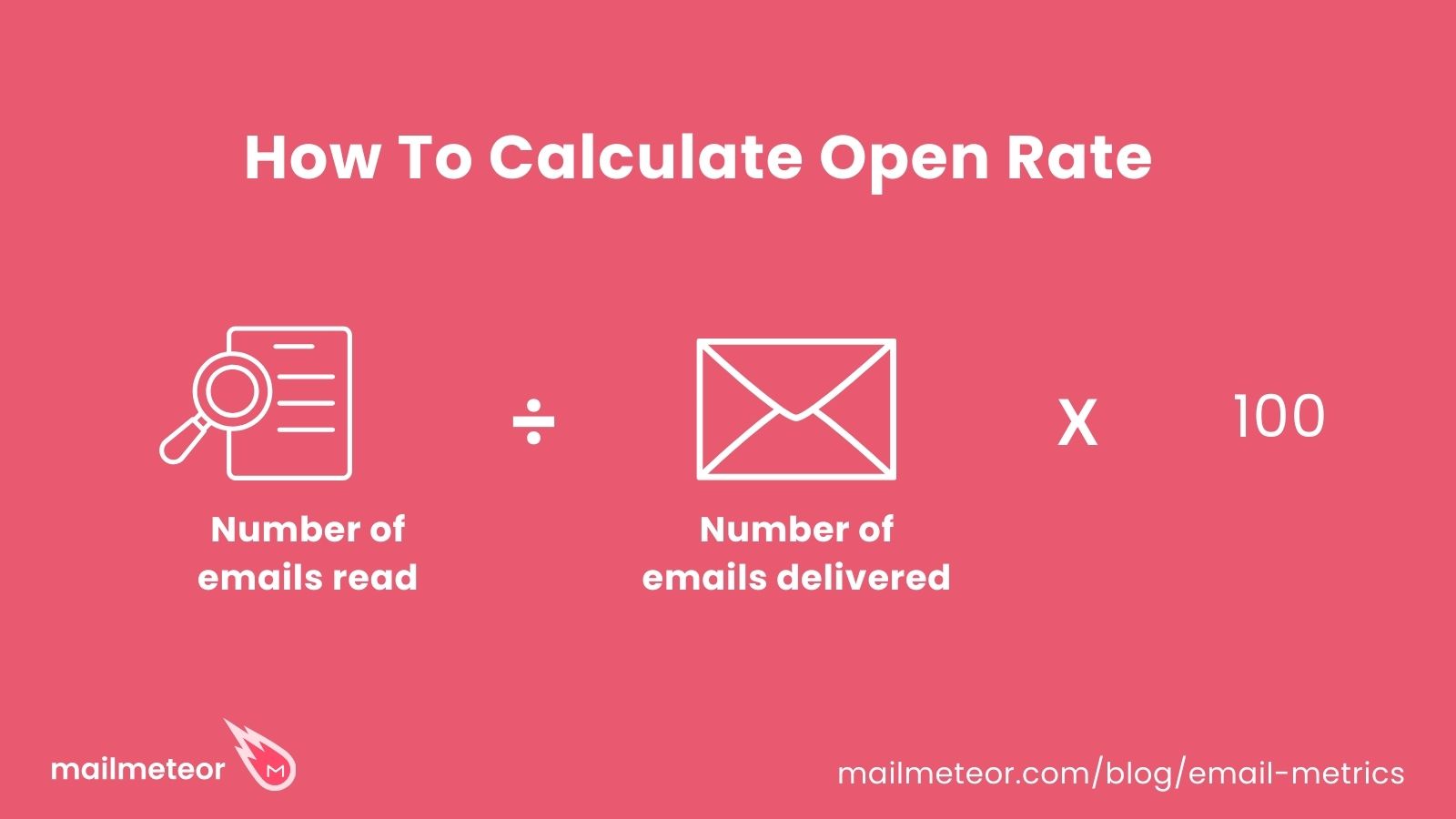
What is a good open rate?
The average open rate is 21.33%. But this number can cary depending on the type of emails you send. Promotional emails often have lower opens rates. While targeted, personalized cold emails have a 44% open rate on average.
If your open rates are below 20%, you should probably improve your subject lines, clean your email list to remove inactive subscribers or invalid email addresses, and check if your emails are landing in spam folders with a special tool, like our free spam checker.
2. Click-through rate (CTR)
What is click-through rate (CTR)?
Click-through rate (CTR) is the percentage of recipients who click one or more links in a particular email. It indicates how engaging your emails are.
How do you calculate click-through rate?
Email click-through rate (CTR) is calculated by the number of subscribers that have clicked on at least one link in your email marketing campaign. To calculate the email click-through rate (CTR), take the number of people who have clicked on your email campaign and divide that by the number of emails you have sent. You can then multiply that number by 100 to show a percentage.
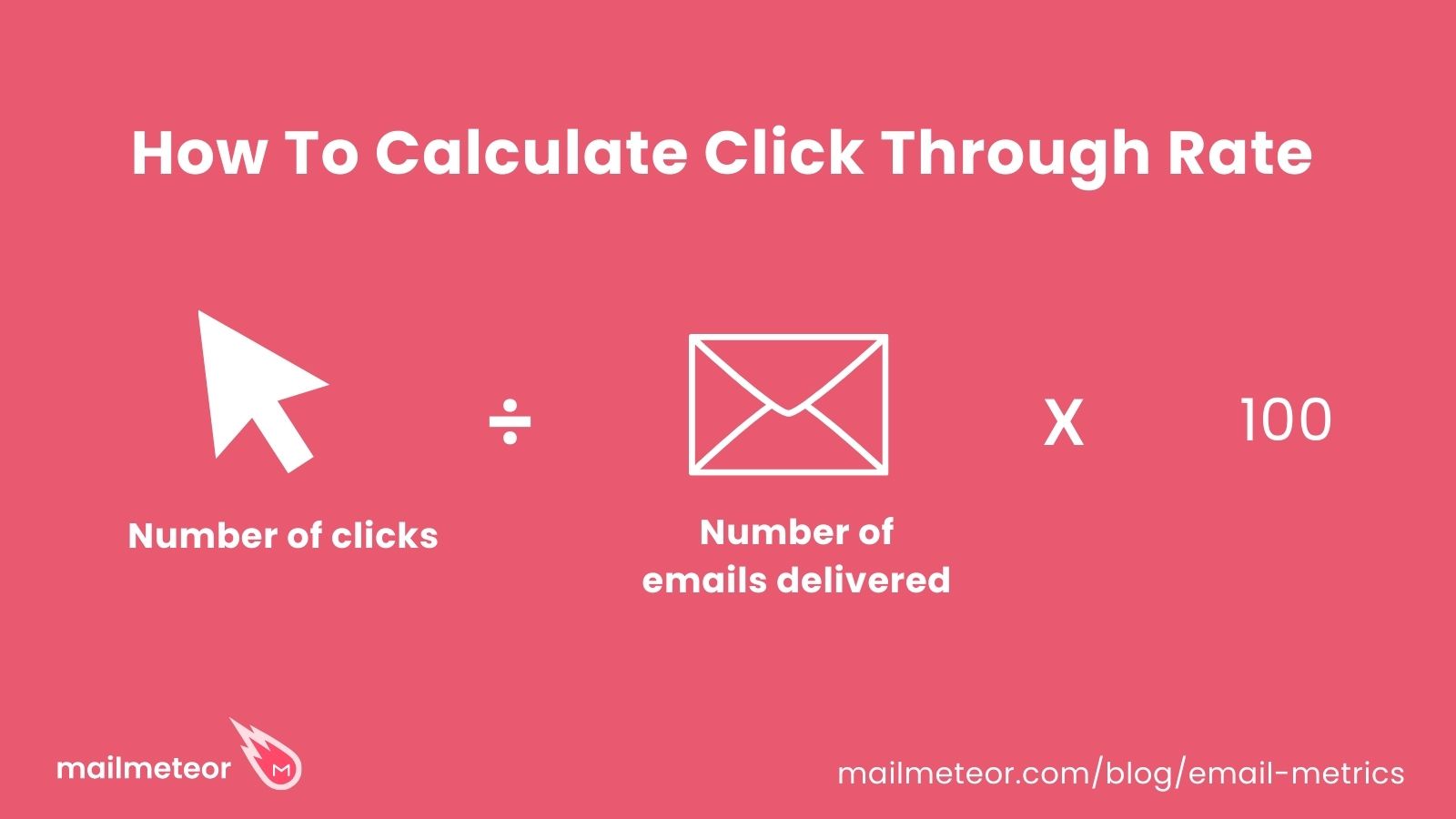
How to improve your click-through rate (CTR)?
Improving click-through rate boils down to building curiosity and/or promised benefit for your reader to want to click through. This is where copywriting techniques like open loops (where you open up the story, but leave the answer on the other side of the link) come in.
Of course, you can add multiple links to your email, but it’s how you write your email content (including email personalization) and sending content that your reader cares about that will give you the best results.
What is a good click-through rate?
The average CTR for email marketing campaigns is around 2.66% according to Mailchimp’s data. A good click-through rate should range between 2-5%. If your CTR is below 1%, you should probably work on the call-to-actions (CTAs) of your emails.
3. Conversion rate
What is conversion rate?
Conversion rate is a more generalist email metric you can tailor to your specific email goal.
Say, for example, you are sending links to download a PDF, using a specific coupon code for a campaign, conversion rate lets you calculate how many recipients took your desired outcome.
How to calculate conversion rate?
To calculate conversion rate, simply take the number of people that took your desired action (aka what you consider a conversion e.g., PDF downloads) and divide it by the number of recipients, then multiply that number by 100 to get a percentage conversion rate.
Example: If 50 people downloaded your PDF out of 1000 recipients, your conversion rate would be (50 / 1000) x 100 = 5%.
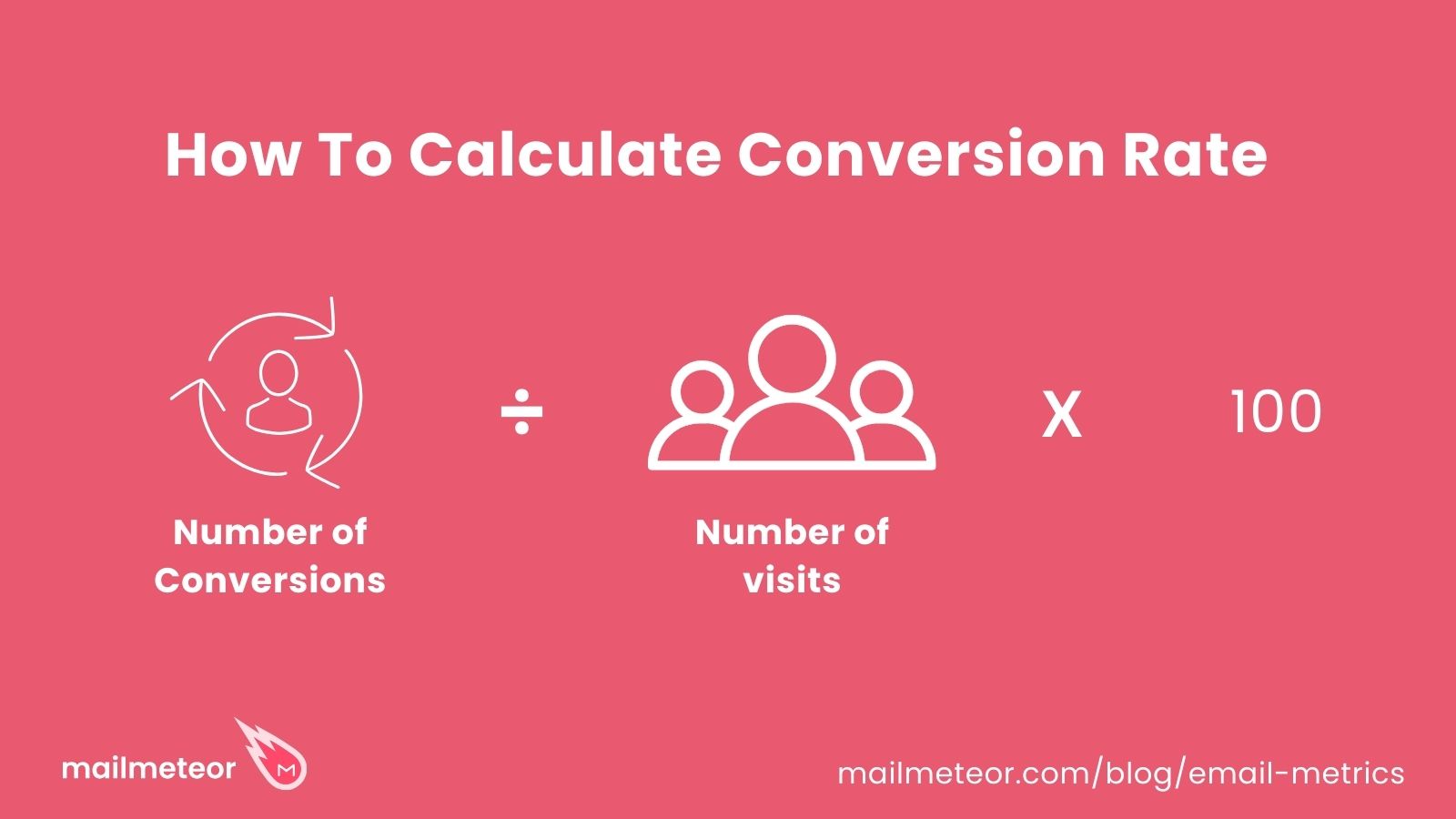
What is a good conversion rate for emails?
Similarly to CTRs, the average conversion rate for emails is somewhere between 2-5%. Once again, this may vary based on the type of email you’re sending. For example, welcome emails have a conversion rate of 3%.
4. Click to open rate (CTOR)
What is click-to-open rate (CTOR)?
An email metric that is often overlooked is click-to-open rate (CTOR).
Unlike click-through rate (CTR), which calculates clicks on total emails sent, click-to-open rate (CTOR) tells you of the people that opened your email, how many clicked which is a better measure of how effective your content is.
How to calculate click-to-open rate (CTOR)?
Click-to-open rate is calculated by taking the number of unique clicks divided by the number of opened emails multiplied by 100 to get a percentage.
Example: If your email was opened 1000 times and received 250 unique clicks, your CTOR would be (250 / 1000) x 100 = 25%.
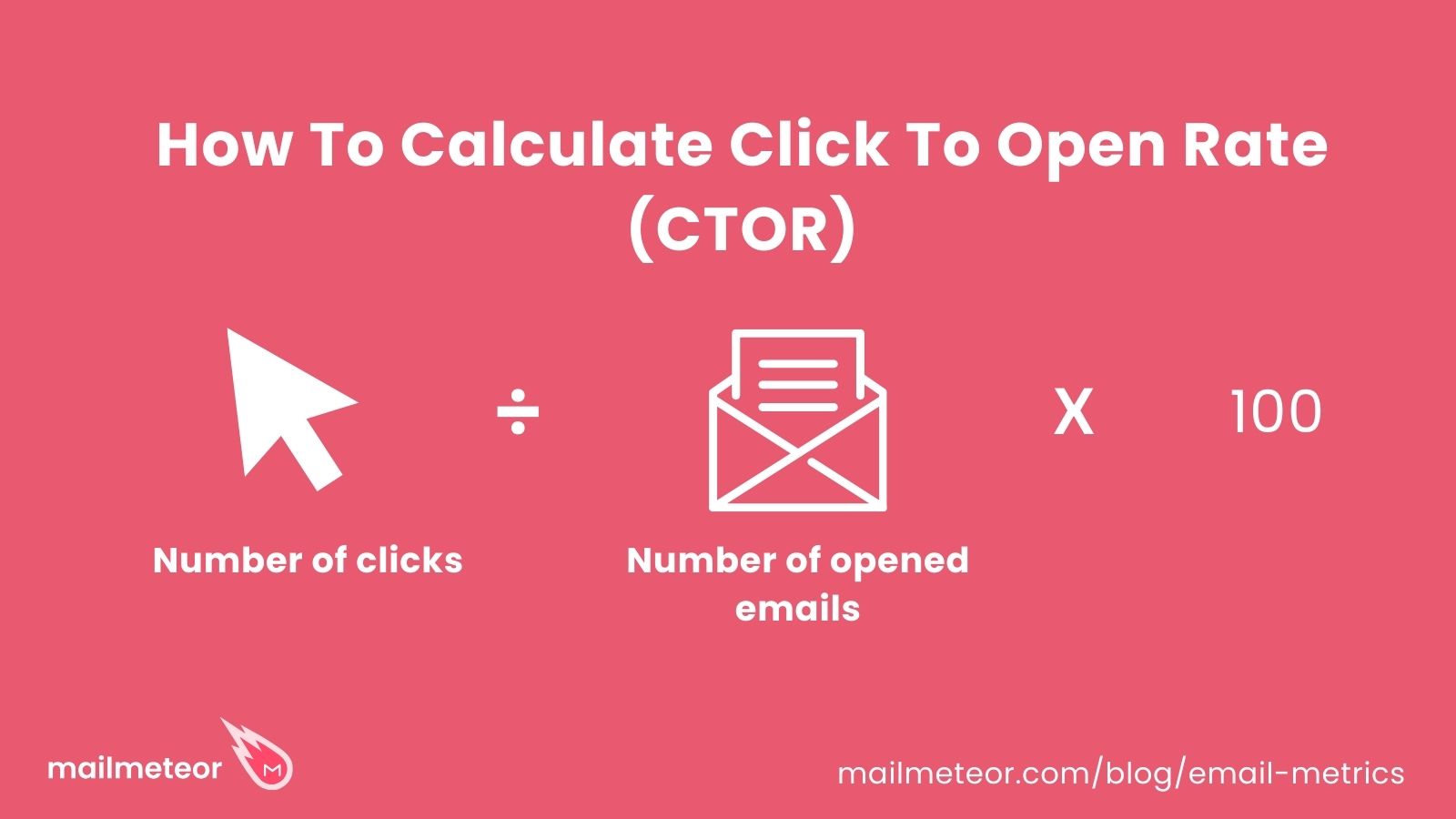
What is a good click-to-open rate?
A good click-to-open rate falls between 20-30%. But most email marketing campaigns have a lower CTOR (6-17%).
5. Reply rate
What is reply rate?
Reply rate is the amount of recipients who replied to your email, this is a great metric for tracking the overall engagement of your subscriber list and helps build your email reputation.
How to calculate reply rate?
To calculate reply rate simply take the number of replies you have divided by the number of successfully delivered emails and multiply that number by 100 to get a percentage.
Example: If you received 80 replies out of 1000 successfully delivered emails, your reply rate would be (80 / 1000) x 100 = 8%.
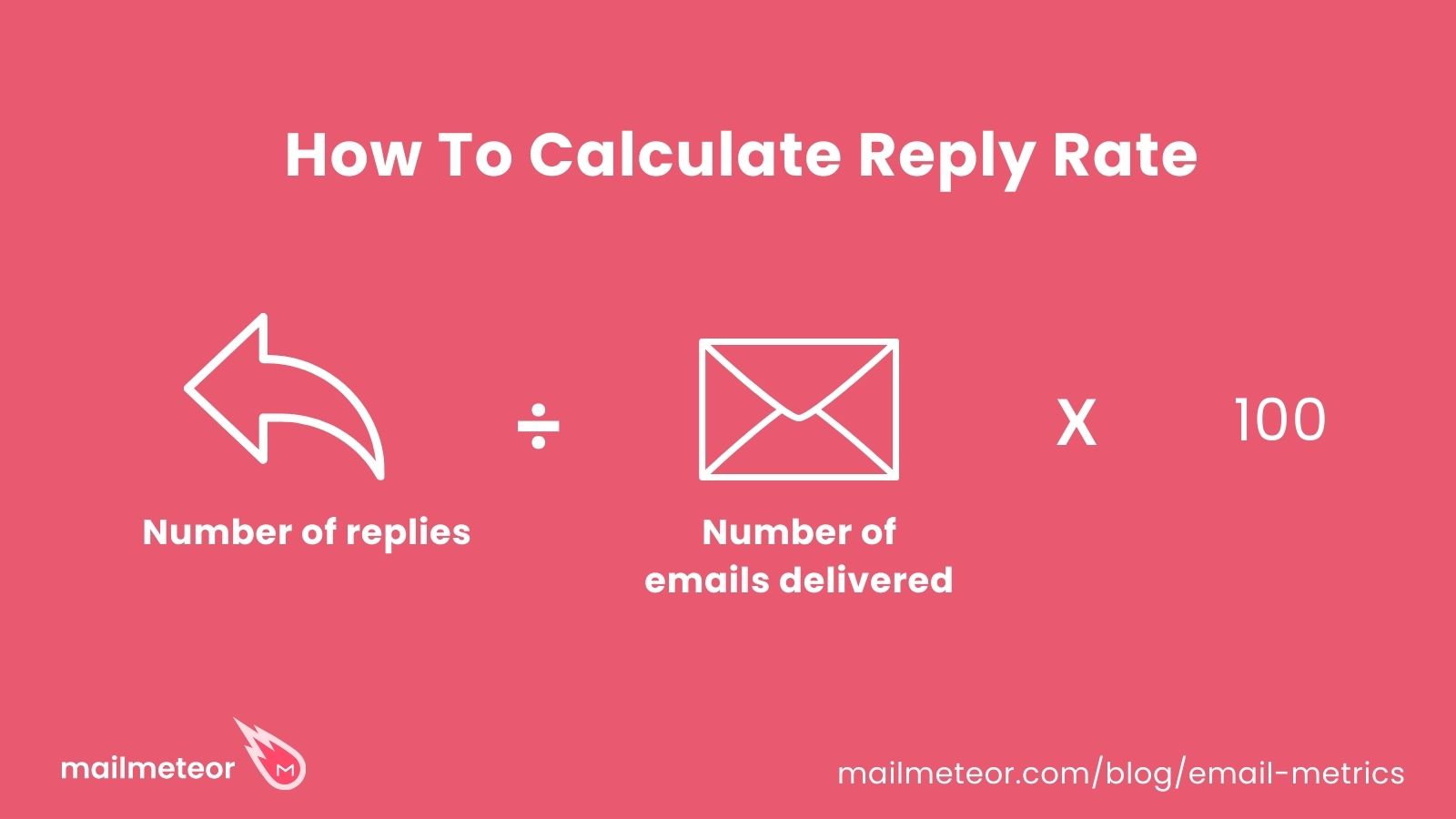
How to improve reply rate?
Rather than thinking of your emails as a broadcast to the void, get personal in your emails and write your emails as if you’re writing to one person and ask your reader questions. Email marketing tools like Mailmeteor help you personalize your emails to address people by name.
What is a good reply rate?
The average reply rates of cold emails is 8.5%. But the top-performing campaigns can reach 20%+ response rates. In most industries, 15% and above is considered a good reply rates.
Once again, this email metric may vary depending on the type of email you’re sending. Newsletters typically have much lower reply rates than cold emails.
6. Unsubscribe rates
What is unsubscribe rate?
Unsubscribe rate is simply the number of people that unsubscribed from your campaign.
All marketing emails should have an unsubscribe option at the bottom of the email (most email marketing platforms do this for you) which is far better for your email reputation than getting marked as spam.
While unsubscribes are not as harmful as spam complaints to your email deliverability, it’s good practice to clean inactive subscribers (those who haven’t opened your emails in a while) every so often to minimize unsubscribe rates.
How to calculate unsubscribe rate?
To calculate unsubscribe rate take the number of unsubscribers divided by the number of delivered emails and multiply that number by 100 to get a percentage.
Example: If 20 people unsubscribed out of 5000 delivered emails, your unsubscribe rate would be (20 / 5000) x 100 = 0.4%.
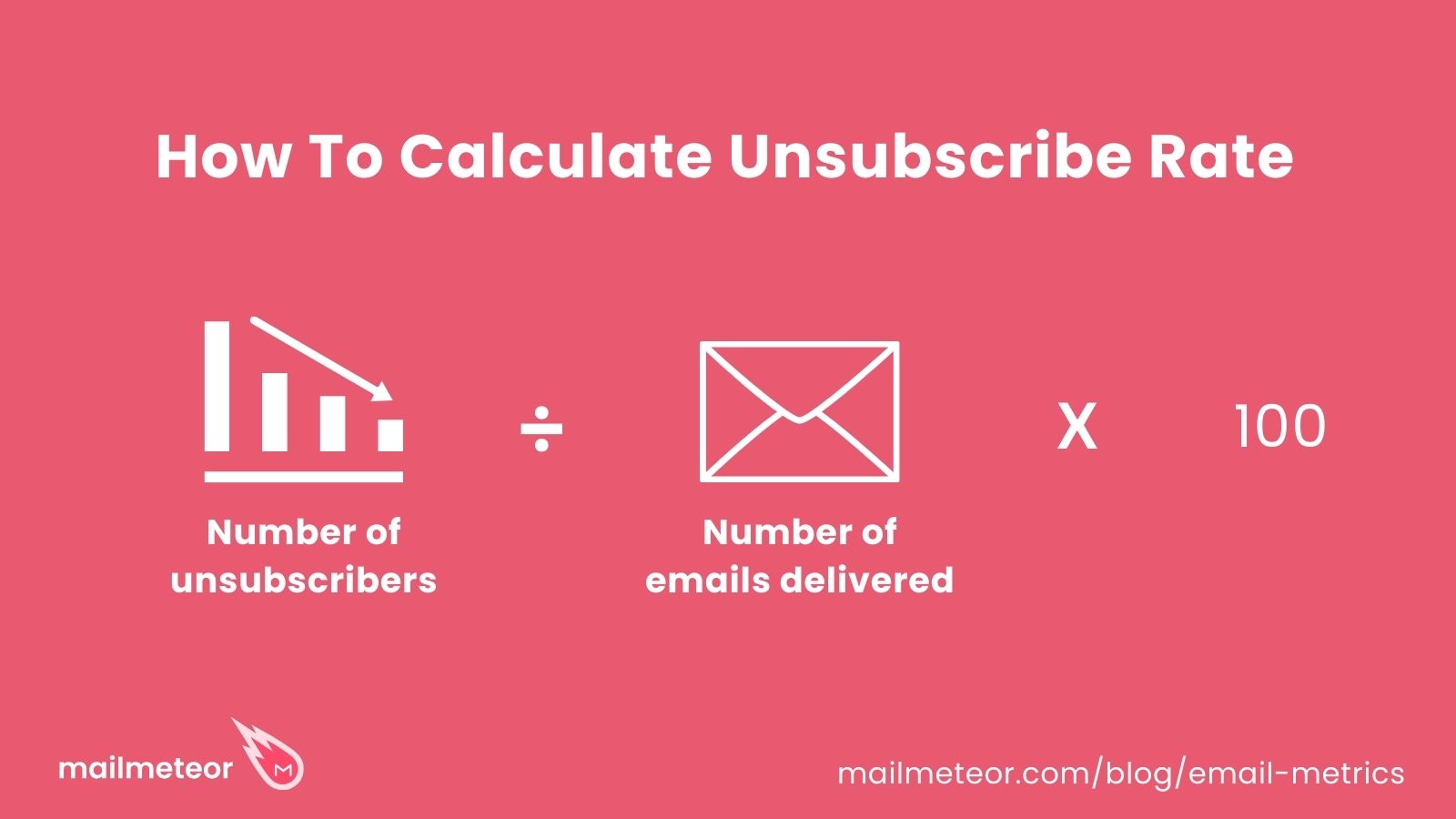
What is a good unsubscribe rate?
A great unsubscribe rate is considered to be below 0.2%. If you have a 0.5% opt-out rate, this is still pretty good. Anything higher, however, is concerning. If your unsubscribe rate is above this threshold, you may want to clean up your email list, improve the content of your emails to provied more value upfront, and adjust the send frequency.
7. Bounce rate
What is bounce rate (and how to avoid it)?
Bounce rate is the number of emails that could not be delivered to the recipient’s inbox and “bounced”.
Emails bounce for many reasons: the email server could be under maintenance, the recipient blocked you, their inbox is full, or the most common reason is that the email address either doesn’t exist or is no longer active.
Email bounces are bad because they can affect your overall email reputation, impacting your email deliverability.
The good news is that you can avoid bounces by checking if your email addresses are valid before sending, using tools like Mailmeteor’s in-built BounceShield feature.
How to calculate bounce rate?
Bounce rate is calculated by taking the total number of emails that bounced, dividing it by the total number of emails you sent, and then multiplying that number by 100 to get a percentage.
Example: If you sent 1000 emails and 50 bounced, your bounce rate would be (50 / 1000) x 100 = 5%.
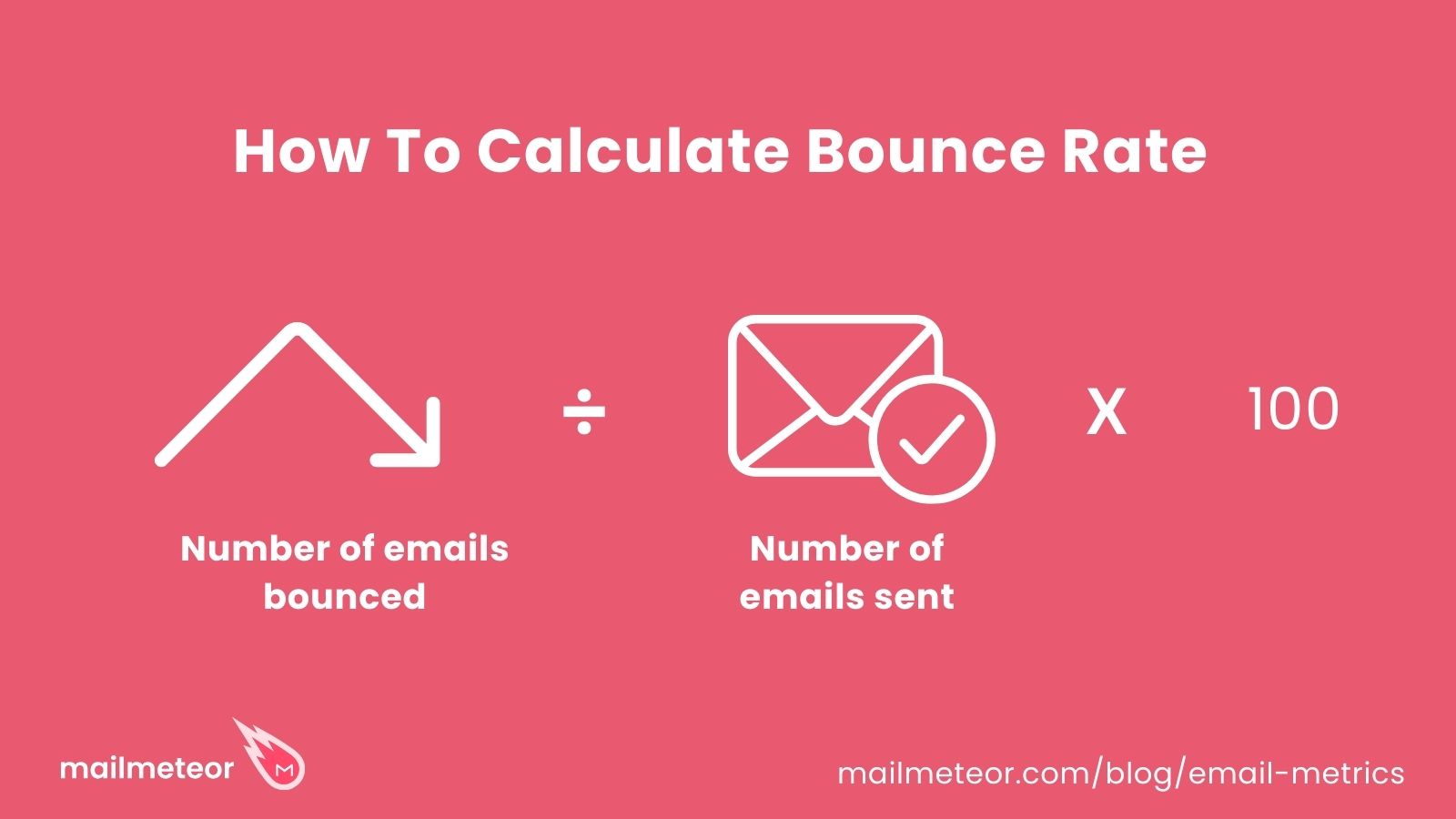
What is a good bounce rate?
Based on recent research, anything below 2% is considered a normal bounce rate. However, if your bounce rate is above 5%, this is definitely an issue that you should investigate. How did you collect these email addresses? Did you use legitimate methods such as double opt-in? Or did you use an email verification tool such as our Bounceshield?
You should also ensure that your email authentication settings, such as SPF (Sender Policy Framework) and DKIM (DomainKeys Identified Mail), are properly configured. These settings help verify that your emails are actually coming from your domain, reducing the chances of being flagged as spam or rejected by recipient servers.
8. Spam score
What is spam score?
Spam complaint score is the total number of people who reported your email as spam. Just this year, Gmail announced new acceptance rates for emails marked as spam being 0.1% (1 in 1000 emails sent). Exceeding these levels can harm your email reputation, affecting your future email deliverability.
How to calculate your spam score?
To calculate your spam score, take the total number of spam complaints, divide it by the total number of emails sent, and multiply that number by 100 to get a percentage.
Example: If you received 2 spam complaints from 5000 emails sent, your spam score would be (2 / 5000) x 100 = 0.04%.
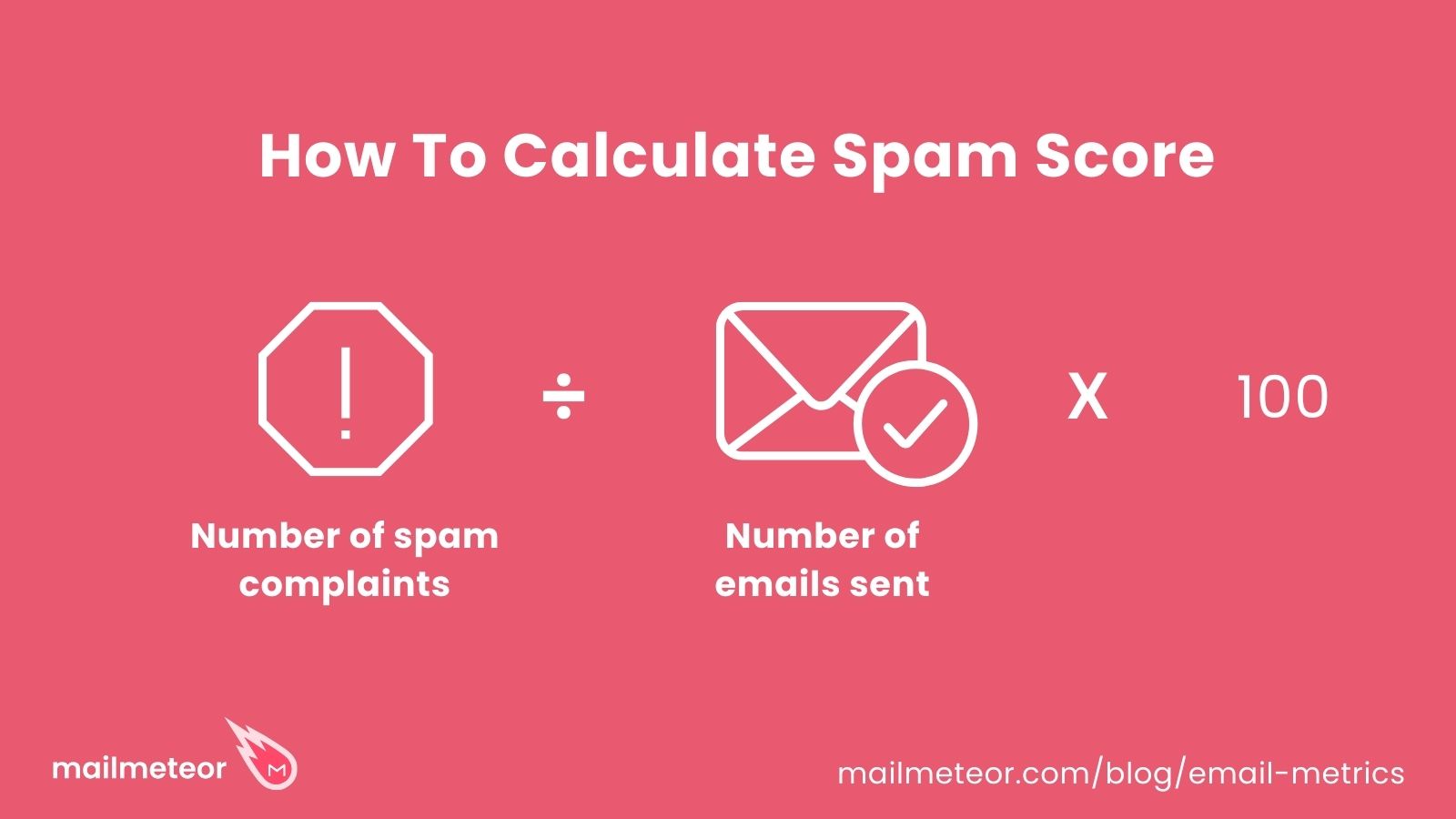
How to avoid getting reported as spam?
Don’t spam your recipients, ask yourself, ‘Is this valuable?’ before sending an email.
What is a good spam score?
According to Mailchimp, the average spam score for commercial emails is around 3.5%. A good spam score falls below 2%. If your spam score is above 5%, however, you should try to fix it. You can use our free spam checker to easily remove spam words from your emails and navigate the spam filters like a seasoned pro.
9. List growth rate
What is list growth rate?
List growth rate is an email metric that tells you how fast your subscriber list is growing.
List growth rate is an important measure to track because it can tell you which activities are working for you to grow your email subscribers so you can double down on what works.
How to calculate list growth rate?
To calculate the list growth rate, you need to know your new subscriber numbers, unsubscribe numbers, and the number of your total contacts. Take the number of new subscribers, minus the number of unsubscribers, and divide that by the total subscribers you have, then multiply that number by 100 to get a percentage.
Example: If you gained 200 new subscribers, lost 50 unsubscribers, and have a total of 5000 subscribers, your list growth rate would be ((200 - 50) / 5000) x 100 = 3%.
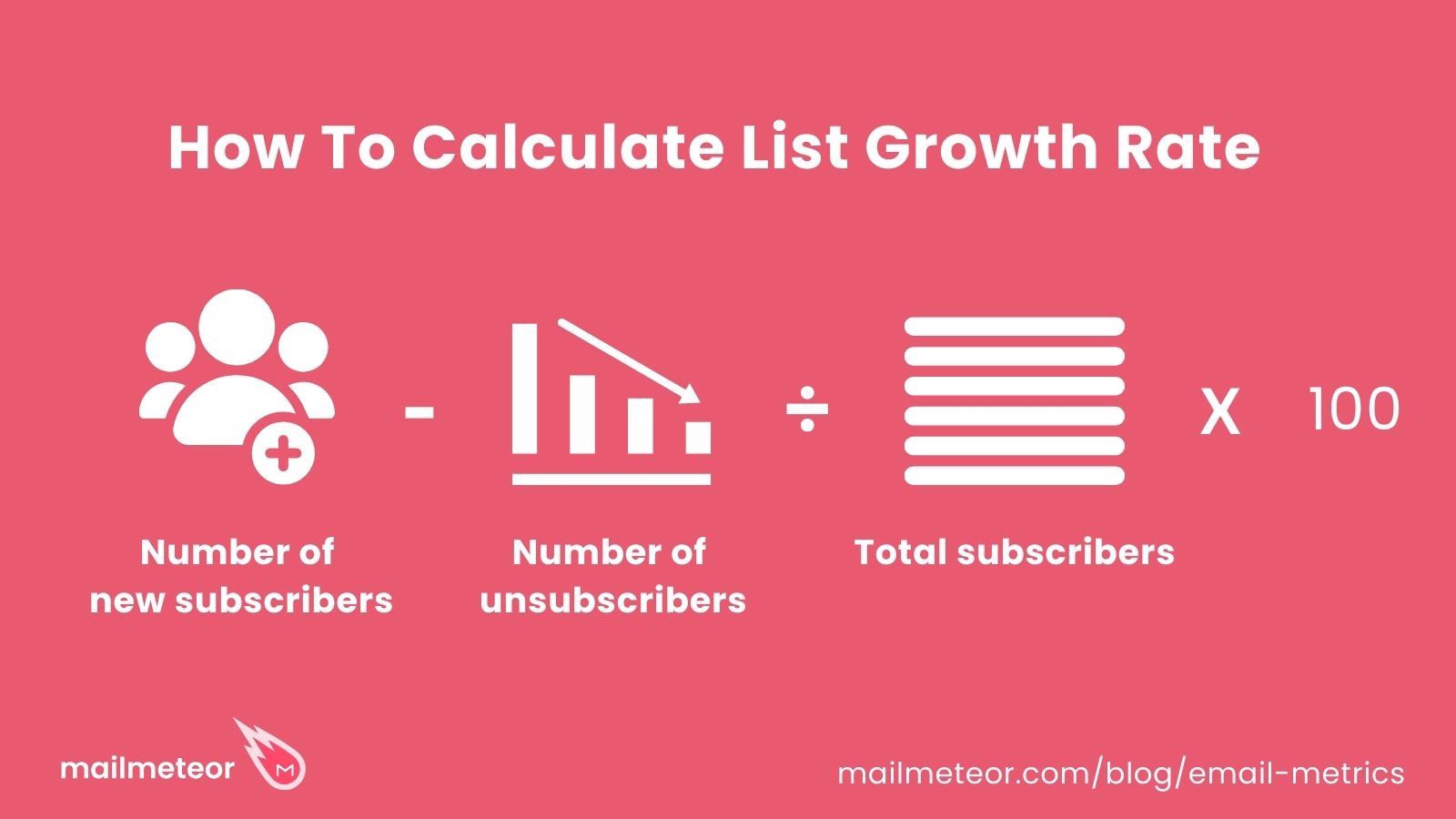
What is a good list growth rate?
Ideally, you should aim form an email list growth rate of 2.5% or more. If your list growth rate is below 1%, you can improve this email statistic by adding clear CTAs and sign-up forms on your landing pages or social media profiles. You can also offer an incentive to people who subscribe.
10. Overall ROI
What is overall ROI in email marketing?
Let’s be honest. 9/10 We are doing email marketing because it is an activity that can have a big business impact.
How to calculate overall ROI?
To calculate the ROI of your campaigns, take the total revenue from your email minus total expense costs and divide that by total expenses to calculate your percentage ROI.
Example: If your email campaign generated $5000 in revenue and the total expenses were $1000, your overall ROI would be (($5000 - $1000) / $1000) x 100 = 400%.
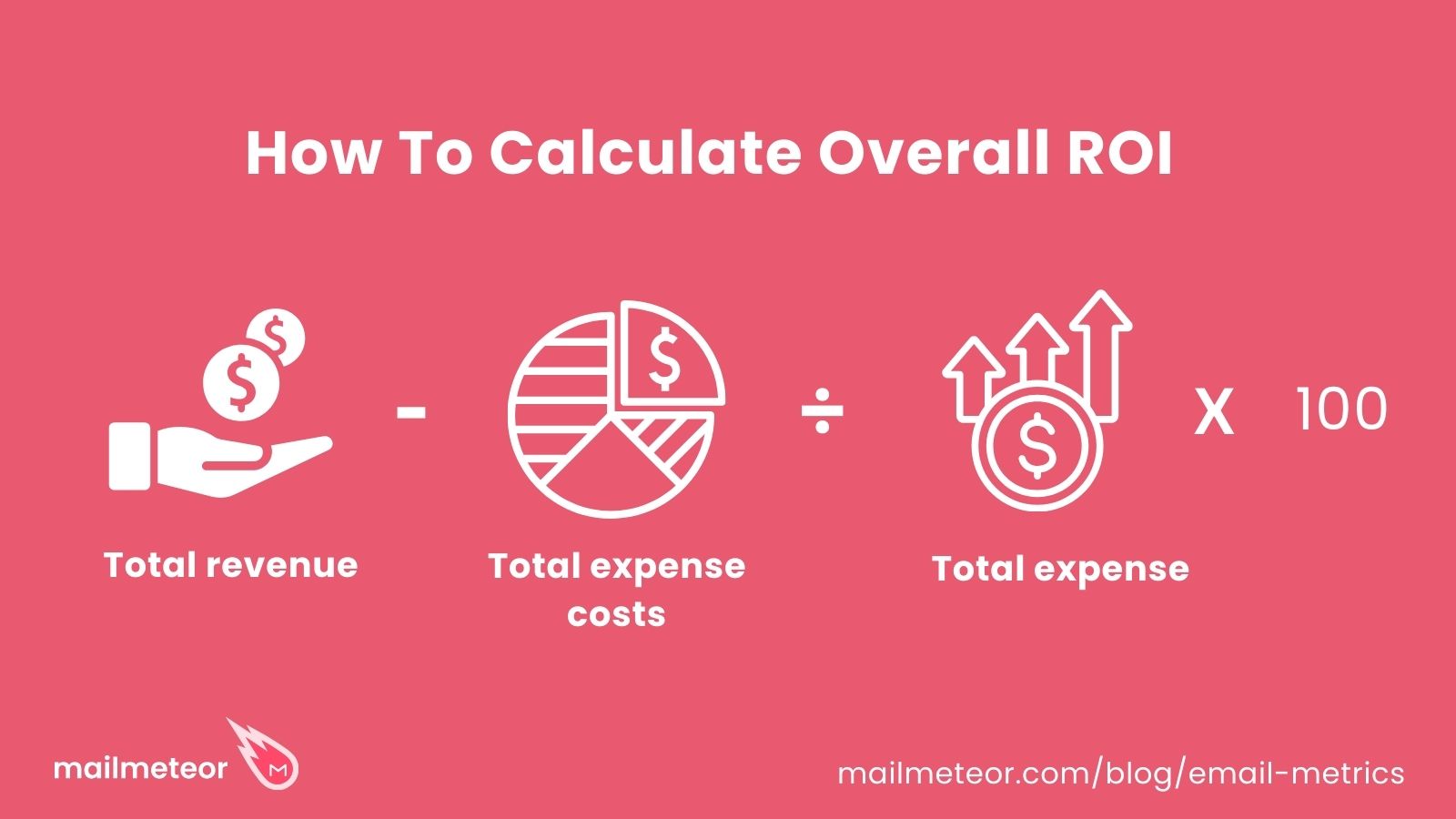
What is a good ROI for your emails?
A recent study by the Data & Marketing Association (DMA) revealed that email marketing delivered an impressive average ROI of $36 for every $1 spent in 2022. Maximizing your ROI is even more attainable with cost-effective platforms like Mailmeteor.
With a low initial investment (you can start with a free plan), you gain access to powerful features designed to boost deliverability and skyrocket the effectiveness of your campaigns. This not only drives higher engagement but also significantly increases your overall ROI.
11. Forward and sharing rate?
What is forward and sharing rate?
Forwarding and sharing rate is — as the name suggests — how many people have shared or forwarded the email using a “forward” or “share this” button within the email.
To improve forward and share rates, make your email naturally valuable and ask your readers to share the email with those they know who might find it helpful.
How to calculate forward and sharing rates?
Calculate the email forward and sharing rate by dividing the total number of forwards or shares by the total number of delivered emails. Multiply that number by 100 to calculate the percentage.
Example: If your email was forwarded 30 times and was delivered to 1000 recipients, your forward and sharing rate would be (30 / 1000) x 100 = 3%.
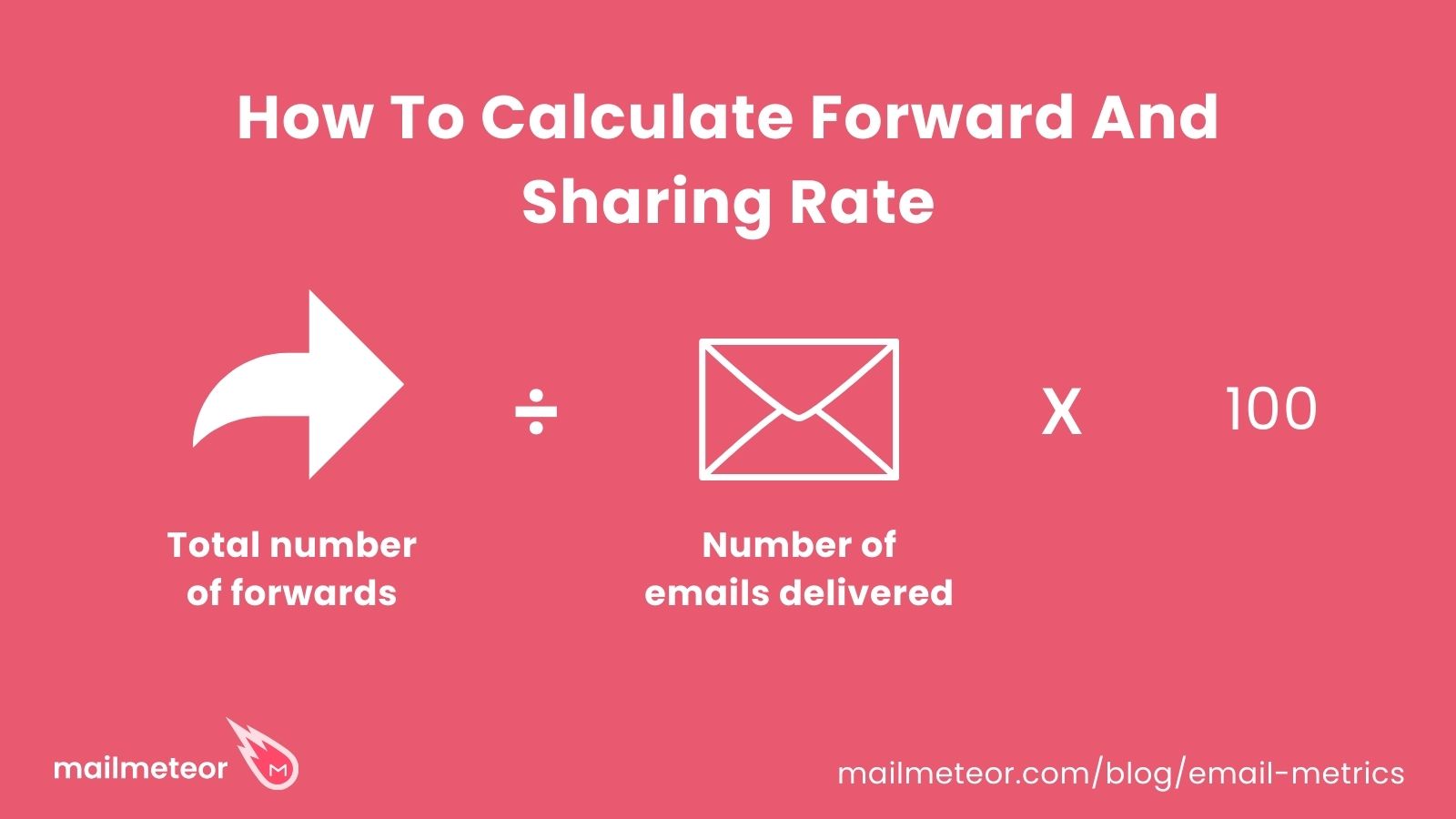
What is a good email forward rate?
A good email forward rate falls between %0.5%-2%%. If you notice a contact with an unusually high number of opens, it’s likely they’ve forwarded your email to other recipients.
How to track your email metrics without lifting a finger
If you’re looking for an easy way to start sending marketing email campaigns, you’ll love Mailmeteor. With Mailmeteor, you don’t have to learn a complex marketing platform; you can send marketing campaigns directly from Gmail and Outlook.
With over 6 million users worldwide, Mailmeteor is a trusted email marketing solution to send personalized mass emails with Gmail. Track your results in real-time and follow up easily to get more replies.
Get started for free with [Mailmeteor](/) →
FAQs about Email metrics
What is the most important metric in email?
The most important email metric will differ depending on the goals of your campaign. Metrics like open rate, click-through rate, and conversion rate are key to tracking performance. Still, metrics like spam score and unsubscribe rates are important to pay attention to to avoid damaging your email deliverability.
How do you measure email deliverability?
Your email deliverability is calculated by taking the number of delivered emails, divided by the number of emails sent. Multiply that number by 100 to get a percentage. Tools like BounceShield in email marketing platforms like Mailmeteor can check the validity of your emails before sending them to maximize deliverability.