Ever sent an important email, only to find out it never reached the inbox? You’re not alone. Every day, millions of emails get flagged as spam – and often, the culprit is a single word.
That’s right. Spam filters scan your emails for trigger words – phrases that sound suspicious, overly promotional, or commonly used in scams.
If your email contains too many of these words, it could end up in spam hell – never to be seen by your recipient.
But don’t worry! In this guide, we’ll show you:
- What Are Spam Trigger Words?
- How Spam Filters Work (And Why Certain Words Get Flagged)
- 750+ Email Spam Words That Hurt Deliverability
- How to Avoid Spam Filters & Improve Email Deliverability
- Free Tools to Check Your Email for Spam Triggers
If you want your emails to land in the inbox – not the spam folder – read on.
What Are Spam Trigger Words?
Spam trigger words are specific words or phrases that email spam filters flag as suspicious. These words are often associated with scams, aggressive sales tactics, or misleading promises, which can cause your emails to land in the spam folder instead of the inbox.
Many email providers, including Gmail, Outlook, and Yahoo Mail, use advanced spam filters to analyze email content. If your message contains too many trigger words – or even just one highly suspicious term – your email could be blocked or marked as spam.
How Spam Filters Work (And Why Certain Words Get Flagged)
160 billion spam emails are sent every day, according to research. Spam filters are designed to protect inboxes from unwanted, deceptive, or harmful emails.
How Do Spam Filters Analyze Emails?
Spam filters use multiple layers of security to determine whether an email should land in the inbox or in spam folder, including:
- Content filtering – Scans emails for spammy words, phrases, or formatting (e.g., ALL CAPS, excessive exclamation marks!!!).
- Reputation filtering – Checks the sender’s domain and IP address reputation.
- Engagement filtering – Looks at how recipients interact with similar emails (if many people delete or mark them as spam, your email is at risk).
- Blacklists & databases – Uses global spam databases to block known spam sources.
- Authentication checks – Verifies if the email comes from a legitimate, authenticated sender using SPF, DKIM, and DMARC records.
Why Do Certain Words Trigger Spam Filters?
Spam filters use machine learning and algorithms to detect patterns associated with scam emails, phishing attempts, and unwanted promotions. If an email contains too many red flags, it’s more likely to be filtered as spam.
Here are the top reasons why spam filters flag emails:
- Overuse of trigger words – Phrases like make money fast, 100% free, or guaranteed success raise red flags.
- Excessive formatting – ALL CAPS, too many exclamation marks (!!!), or misleading subject lines.
- Too many links – Emails with multiple external links can be flagged as phishing attempts.
- Unverified sender – Emails from new, unknown, or blacklisted domains are more likely to be blocked.
- Lack of engagement – If your emails often go unread or get marked as spam, future messages may also be flagged.
349+ Email Spam Words That Hurt Deliverability
We’ve categorized 349+ spam trigger words that can negatively impact your email deliverability. While using one or two of these words won’t automatically send your email to spam, it’s important to use them sparingly and within natural context.
Money & Financial Spam Words
Emails that promise financial gain, fast money, or unrealistic earnings are heavily scrutinized by spam filters. Avoid using these words in your email subject lines and body to boost your Gmail deliverability:
- $$$
- €€€
- £££
- 50% off
- A few bob
- Accept cash cards
- Accept credit cards
- Affordable
- Affordable deal
- Avoid bankruptcy
- Bad credit
- Bank
- Bankruptcy
- Bargain
- Billing
- Billing address
- Billion
- Billion dollars
- Billionaire
- Card accepted
- Cards accepted
- Cash
- Cash bonus
- Cash out
- Cash-out
- Cashcashcash
- Casino
- Cents on the dollar
- Check
- Check or money order
- Claim your discount
- Cost
- Costs
- Credit
- Credit bureaus
- Credit card
- Credit card offers
- Credit or Debit
- Deal
- Debt
- Discount
- Dollars
- Double your
- Double your wealth
- Earn
- Earn $
- Earn cash
- Earn extra income
- Earn from home
- Earn monthly
- Earn per month
- Earn per week
- Earn per year
- Easy income
- Easy terms
- F r e e
- For free
- For just $
- Free access
- Free consultation
- Free gift
- Free hosting
- Free info
- Free investment
- Free membership
- Free money
- Free preview
- Free quote
- Free trial
- Full refund
- Get out of debt
- Giveaway
- Guaranteed deposit
- Increase revenue
- Increase sales/traffic
- Instant earnings
- Instant income
- Insurance
- Investment
- Investment advice
- Loans
- Make $
- Money-back guarantee
- Mortgage
- Mortgage rates
- Offer
- One hundred percent free
- Only $
- Price
- Price protection
- Profits
- Quote
- Refinance
- Save $
- Save big money
- Subject to credit
- US Dollars
- Why pay more?
- Your income
Scam, Fraud & Too-Good-to-Be-True Words
If an email sounds too good to be true, spam filters will flag it as suspicious. Avoid exaggerated claims, false guarantees, and misleading phrases. Here are some common trigger words to replace with natural language:
- 100% guaranteed
- Access now
- Act fast
- Amazing deal
- Apply now
- As seen on
- Best deal
- Big profit
- Can’t miss
- Click below
- Click here
- Deal ending soon
- Don’t delete
- Double your money
- Exclusive deal
- Fantastic offer
- Free membership
- Get it now
- Great news
- Guaranteed results
- Important information
- Increase sales
- Instant savings
- Limited time
- Must read
- New customers only
- No catch
- No cost
- No credit check
- No obligation
- No strings attached
- Once in a lifetime
- Only available here
- Order now
- Potential earnings
- Pure profit
- Risk-free
- Special invitation
- Special offer
- This won’t last
- Urgent
- Will not believe
Marketing & Sales Overpromises
Spam filters flag emails that use aggressive marketing tactics or unrealistic promotional claims. Here are some overused marketing phrases to avoid in your email campaigns:
- #1
- 100% free
- 100% off
- 100% satisfied
- Additional income
- Amazed
- Amazing
- Amazing deal
- Amazing offer
- Amazing stuff
- Be amazed
- Be surprised
- Be your own boss
- Best bargain
- Best deal
- Best offer
- Best price
- Best rates
- Big bucks
- Bonus
- Can’t live without
- Consolidate debt
- Double your cash
- Double your income
- Drastically reduced
- Earn extra cash
- Earn money
- Expect to earn
- Extra
- Extra cash
- Extra income
- Fantastic
- Fantastic deal
- Fantastic offer
- Fast cash
- Financial freedom
- Free priority mail
- Get paid
- Incredible deal
- Join millions
- Lowest price
- Make money
- Million dollars
- Money-back guarantee
- Prize
- Promise
- Pure profit
- Risk-free
- Satisfaction guaranteed
- Save up to
- Special promotion
- The best
- Thousands
- Unbeatable offer
- Unbelievable
- Unlimited
- Wonderful
- You will not believe your eyes
Urgency, Clickbait & Pressure Tactics
Creating a sense of urgency is a powerful marketing technique. But overuse of urgency-related words can trigger spam filters. So avoid using phrases that pressure the reader, such as:
- Access
- Access now
- Act
- Act immediately
- Act now
- Act now!
- Action
- Action required
- Apply here
- Apply now
- Apply now!
- Apply online
- Become a member
- Before it’s too late
- Being a member
- Buy
- Buy direct
- Buy now
- Buy today
- Call
- Call free
- Call free/now
- Call me
- Call now
- Call now!
- Can we have a minute of your time?
- Cancel now
- Cancellation required
- Claim now
- Click
- Click below
- Click here
- Click me to download
- Click now
- Click this link
- Click to get
- Click to remove
- Contact us immediately
- Deal ending soon
- Do it now
- Do it today
- Don’t delete
- Don’t hesitate
- Don’t waste time
- Exclusive deal
- Expire
- Expires today
- Final call
- For instant access
- For Only
- For you
- Friday before [holiday]
- Get it away
- Get it now
- Get now
- Get paid
- Get started
- Get started now
- Great offer
- Hurry up
- Immediately
- Info you requested
- Information you requested
- Instant
- Limited time
- New customers only
- Now
- Now only
- Offer expires
- Once in lifetime
- Only
- Order now
- Order today
- Please read
- Purchase now
- Sign up free
- Sign up free today
- Supplies are limited
- Take action
- Take action now
- This won’t last
- Time limited
- Today
- Top urgent
- Trial
- Urgent
- What are you waiting for?
- While supplies last
- You are a winner
Health & Pharma-Related Spam Words
Emails that mention health, weight loss, medication, or supplements are highly scrutinized due to FDA regulations and pharmaceutical scams. Here are some common spam words related to health and medicine:
- 100% natural
- All natural
- Best price
- Certified organic
- Clinical trial
- Cure for
- Diet pill
- Doctor recommended
- Double blind study
- Fat burner
- Fast weight loss
- Free consultation
- Get slim
- Guaranteed weight loss
- Hair growth
- Lose weight fast
- Medical breakthrough
- Miracle cure
- Money-back guarantee
- Natural remedy
- No prescription needed
- Online pharmacy
- Over-the-counter
- Pain relief
- Prescription drugs
- Reverse aging
- Safe and effective
- Scientifically proven
- Secret formula
- Weight loss
- Youthful skin
Tech & Security Spam Words
Emails about software, security updates, or tech services can look like phishing attempts if they use certain spammy phrases. Some common tech-related trigger words include:
- Access your account
- Account update
- Action required
- Activate now
- Antivirus
- Change password
- Click to verify
- Confirm your details
- Confidential information
- Cyber Monday
- Data breach
- Download now
- Final notice
- Free antivirus
- Free trial
- Important update
- Immediate action required
- Improve security
- Install now
- Last warning
- Log in now
- New login detected
- Online account
- Password reset
- Payment details needed
- Phishing alert
- Secure payment
- Security breach
- Security update
- Update account
- Verify identity
- Warning message
Gambling, Adult Content & Blacklisted Terms
Emails related to gambling, adult content, or controversial topics are automatically flagged as high-risk spam. Here are some words that increase spam risk for your email marketing campaigns:
- Adult content
- Bet now
- Big win
- Blackjack
- Casino bonus
- Cash out now
- Click to win
- Double your money
- Exclusive access
- Free chips
- Free spins
- Gamble online
- Hot deal
- Instant winnings
- Jackpot
- Live dealer
- Lottery winner
- Lucky chance
- Online betting
- Online casino
- Online gaming
- Poker tournament
- Risk-free bet
- Slots jackpot
- Spin to win
- Try for free
- VIP offer
- Winner announced
- Winning numbers
- XXX
How to Avoid Spam Filters & Improve Email Deliverability
Avoiding spam filters isn’t just about removing trigger words – it’s about optimizing every aspect of your email. From subject lines to domain authentication, here’s how to ensure your emails land in the inbox.
Write Natural Subject Lines
Your subject line is the first thing spam filters analyze. If it sounds overly promotional, misleading, or spammy, your email might never reach the inbox. Here’s how to write natural subject lines that won’t trigger the spam filters:
- Avoid excessive caps, exclamation marks, and clickbait
- Keep it short and relevant (under 50 characters is ideal).
- Use personalization to increase engagement
- Be transparent – don’t mislead the reader about what’s inside.
You can use our free AI-powered subject line generator to create optimized and spam-free subject lines for your email campagins.
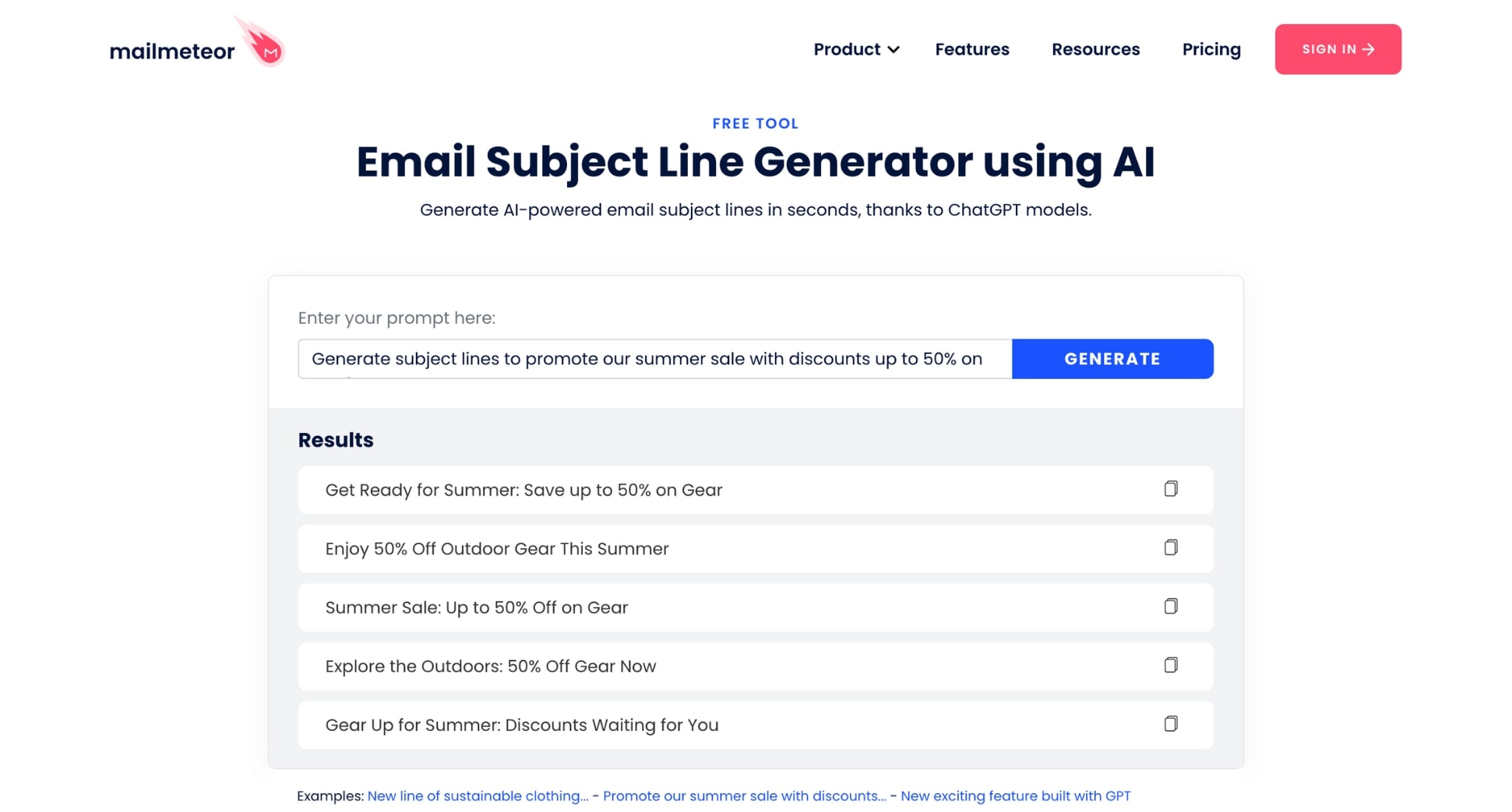
Personalize Your Emails
Generic mass emails often get flagged as spam. Personalizing your emails helps improve engagement rates, signaling to email service providers that your messages are wanted.
- Use the recipient’s first name in the greeting or subject line.
- Segment your email list to send targeted messages to different audiences.
- Reference previous interactions or purchases to make emails more relevant.
If you’re sending bulk emails, tools like Mailmeteor allow you to personalize messages at scale using mail merge tags.
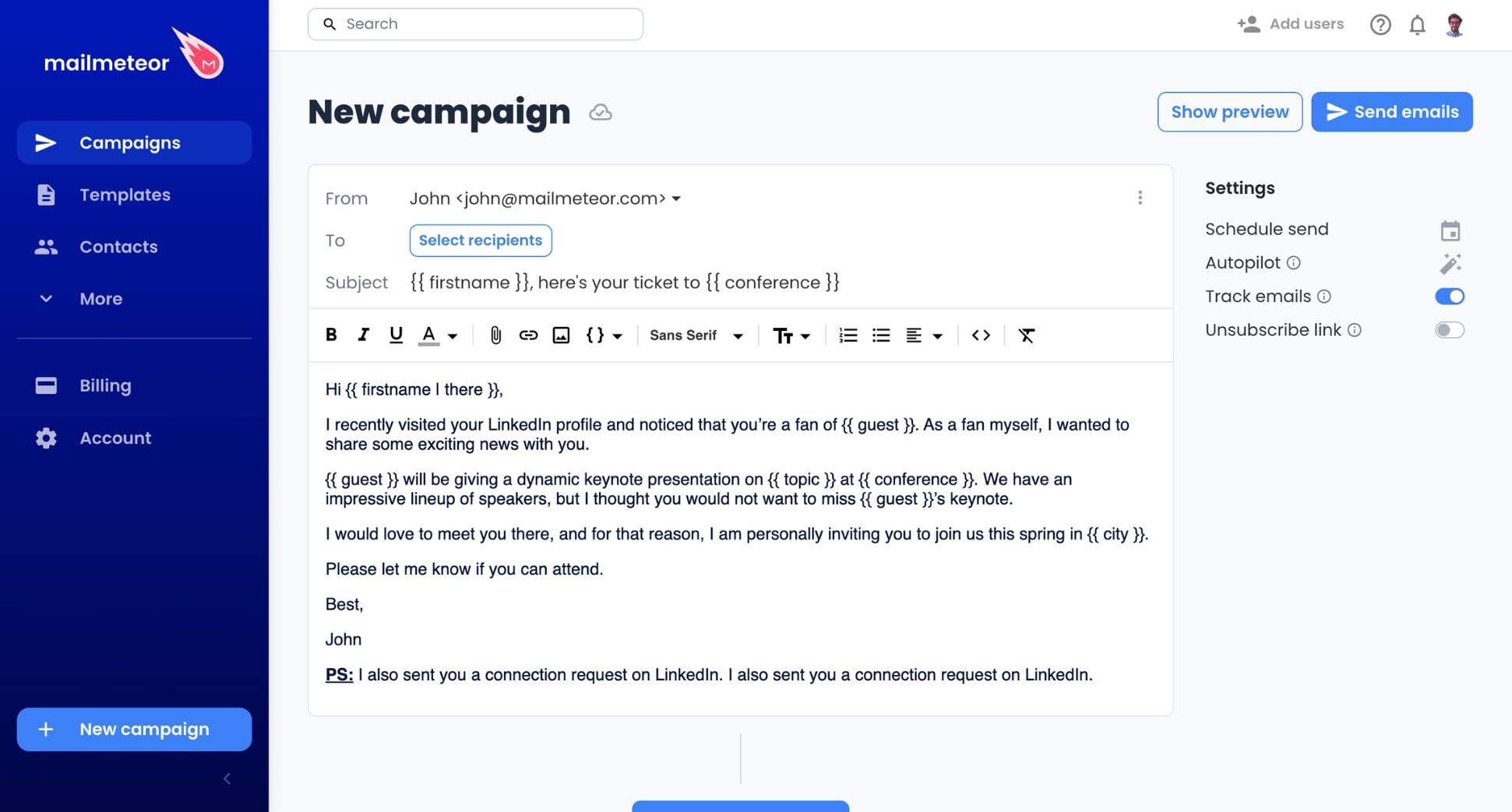
Balance Text & Images
Many spammers use image-based emails to bypass text-based spam filters. So emails that contain only images (or too many images with little text) often get flagged as spam. Here are some best practices to maintain high deliverability rates:
- Maintain a text-to-image ratio of at least 60% text to 40% images.
- Always include alt text for images in case they don’t load.
- Avoid large image attachments – instead, use a cloud link.
- Keep formatting simple – no excessive colors, fonts, or HTML elements.
Use Links Carefully
Spam filters analyze how many links you include, their quality, and whether they are shortened URLs (which are often used in phishing emails). To avoid triggering the Gmail, Outlook or Yahoo Mail filters:
- Use clean, reputable links (avoid link shorteners like bit.ly).
- Ensure the display URL matches the actual link (avoid deceptive anchor text).
- Limit the number of links (2–3 per email is a good rule of thumb).
- Always include HTTPS links instead of HTTP for security.
Authenticate Your Email Domain
To make your email more secure and protect your domain, authentifying your emails is an additional way to avoid the spam folder. Set up these 3 standard email authentication protocols to improve your email deliverability:
- SPF (Sender Policy Framework) – Ensures only authorized servers can send emails on behalf of your domain.
- DKIM (DomainKeys Identified Mail) – Adds a digital signature to your emails, proving they haven’t been altered.
- DMARC (Domain-based Message Authentication) – Protects against spoofing and phishing attacks.
Include an Unsubscribe Option
A clear and accessible unsubscribe link not only keeps you compliant with anti-spam laws (CAN-SPAM, GDPR, etc.) but also improves deliverability. If recipients can’t find an easy way to opt out, they might mark your emails as spam instead. You can add an unsubscribe link to your emails using Mailmeteor to automatically remove contacts who opt out.
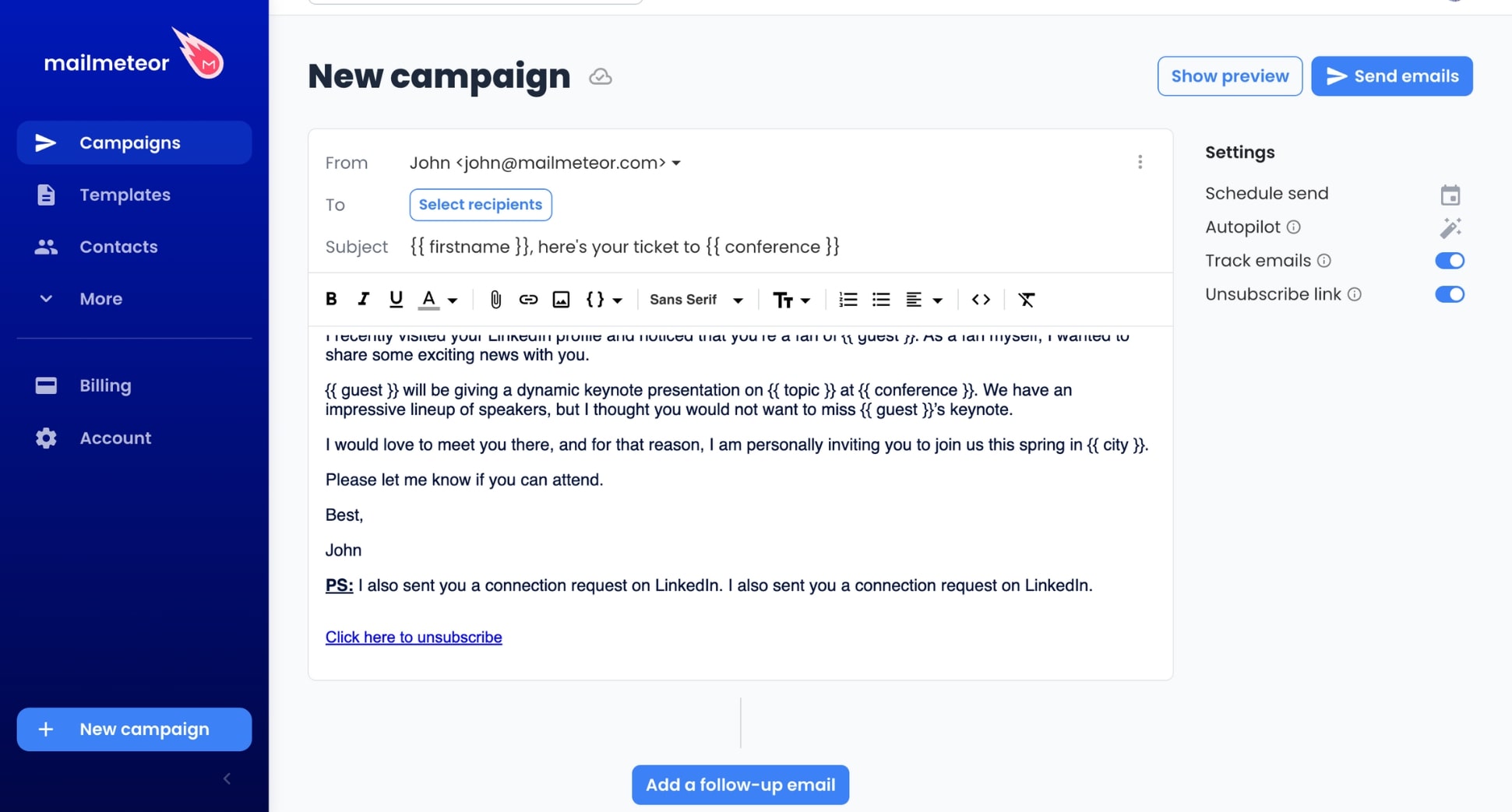
Test Before Sending
Before hitting send, always test your email to make sure it won’t be flagged as spam. Even if you’ve followed all best practices, testing helps identify potential issues before they affect your deliverability.
Free Tools to Check Your Email for Spam Triggers
Spam filters can be unpredictable. Luckily, there are tools available that analyze your email’s spam risk and help you improve deliverability. Here are two of the best free tools to check if your email contains spam triggers:
Spam checker
Our Spam Checker helps you test your email content for potential spam triggers. Simply paste your email textl, and the tool will highlight words that could cause deliverability issues. You’ll also receive a spam score, giving you a clear idea of how likely your email is to reach the inbox.
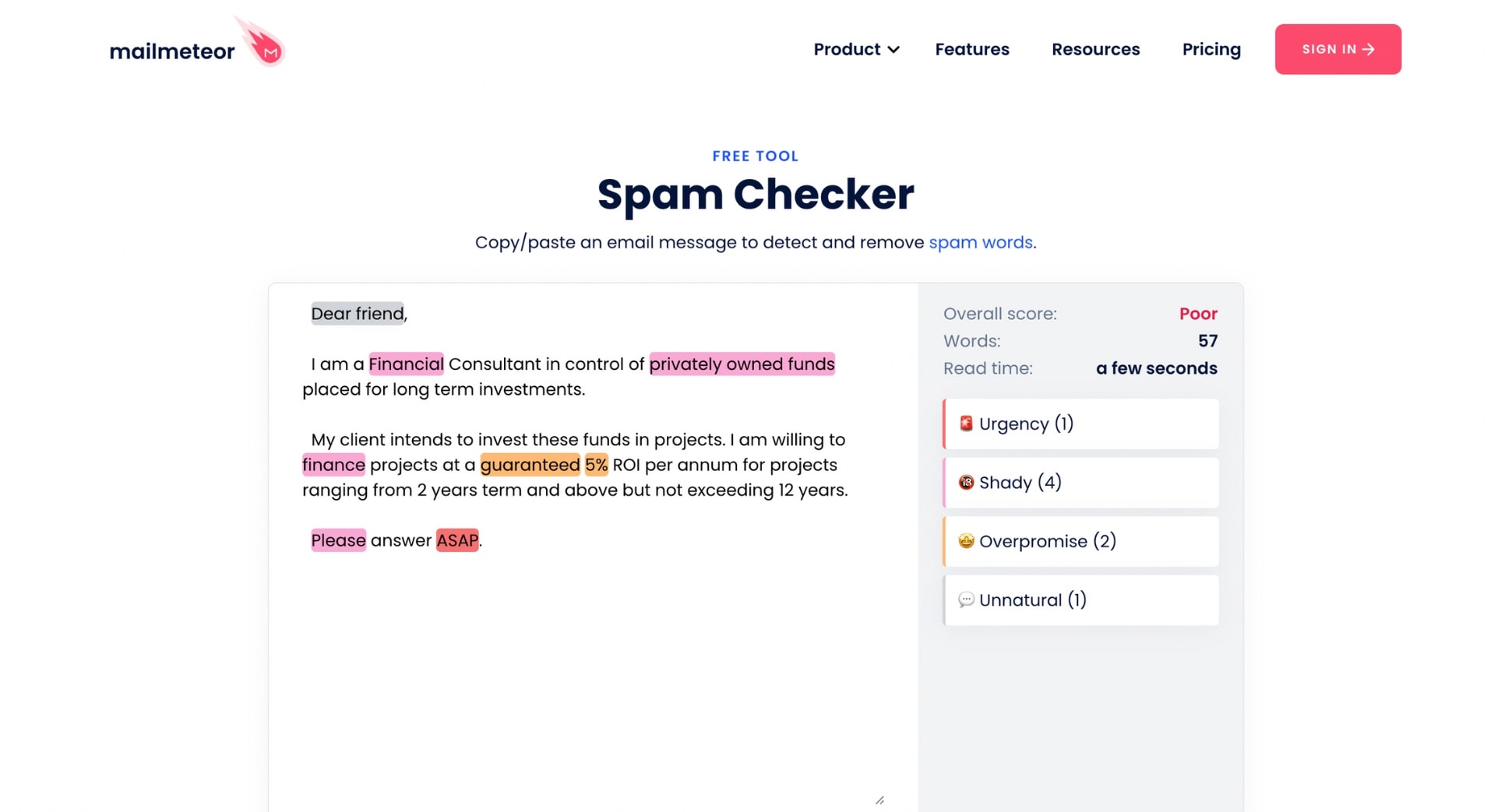
👉 Try Mailmeteor’s Free Spam Words Checker
Mail Tester
Mail Tester is a popular free tool that provides a detailed spam analysis of your emails. Unlike basic spam checkers, Mail Tester evaluates your entire email setup, including domain authentication and sender reputation.
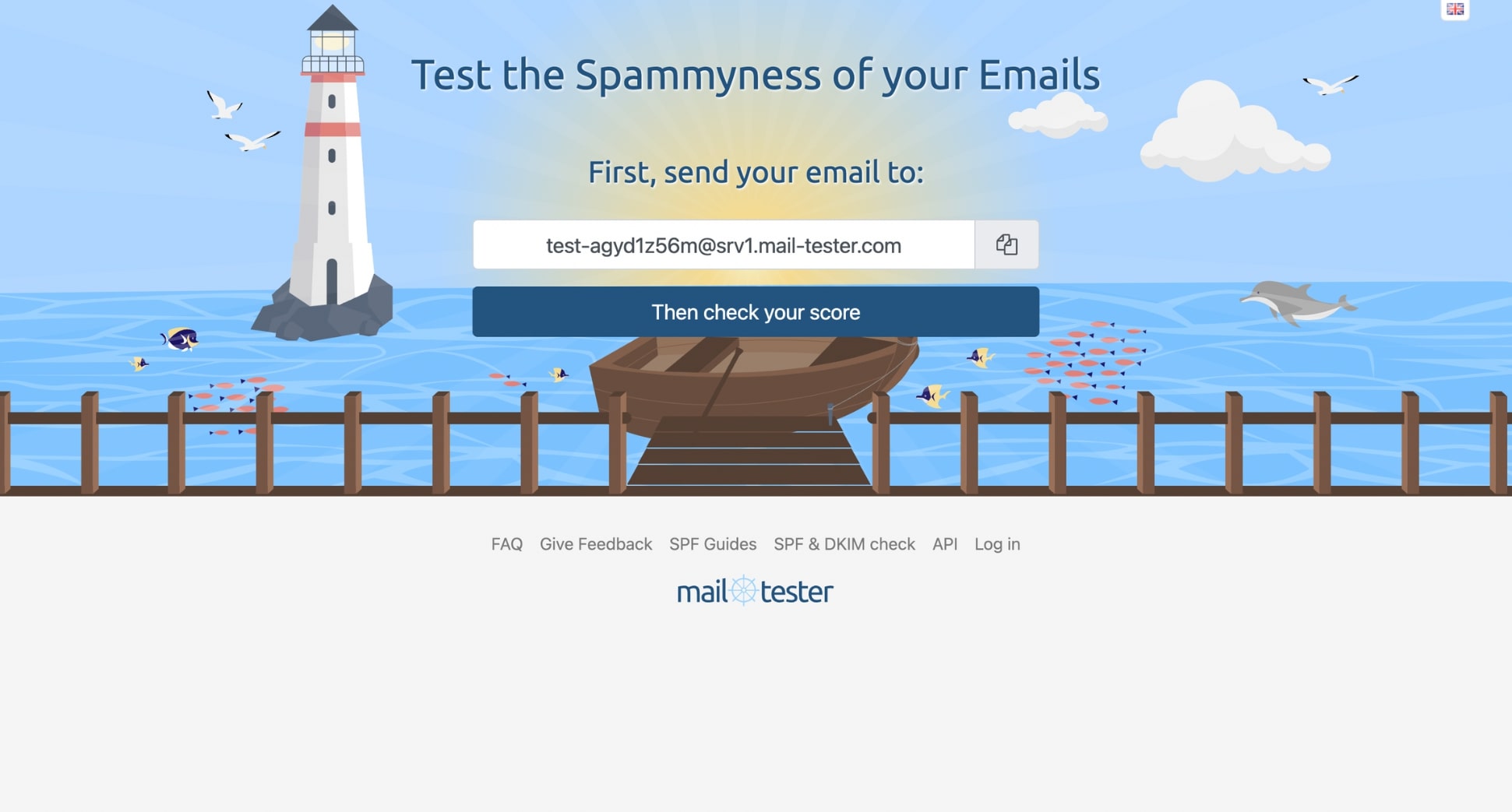
To use this tool:
- Visit Mail-Tester.com.
- Copy the unique email address they provide.
- Send your test email to that address.
- Click Check your score to get a full spam analysis.
The bottom line
Nothing is more frustrating than crafting the perfect email – only for it to land in the spam folder, never to be seen. Spam filters are smarter than ever, scanning for trigger words, suspicious links, and poor email practices. And if you’re not careful, your emails could be silently blocked before they even reach your recipients.
But here’s the good news. Email tools such as Mailmeteor come with handy features to help you bypass the spam filters. You can use them to automatically verify email addresses (and prevent bounces), throttle your emails (and mimic human-like sending patterns), and personalize your emails at scale.
🚀 Want to send high-deliverability emails with ease? Try Mailmeteor for free – send up to 2,000 emails per day and track your deliverability effortlessly!
FAQs
What words trigger spam filters the most?
Spam filters flag words that sound overly promotional, deceptive, or fraudulent. The most common spam trigger words fall into categories like:
- Money & finance – 100% free, Earn cash, Make money fast
- Scam & fraud – Risk-free, Guaranteed winner, No catch
- Marketing & overpromises – Act now, Limited-time offer, Buy direct
- Urgency & pressure – Only 24 hours left, Urgent response needed
- Health & pharma – Miracle cure, Anti-aging formula, No prescription needed
Can emojis in subject lines trigger spam filters?
Yes, excessive emoji use in subject lines can increase spam risk. Spam filters see multiple emojis (🚀🔥💰) as attention-seeking tactics used in scam emails. If you want to use emojis in your subject line:
- Use one emoji max to enhance (not replace) text.
- Place emojis at the end rather than the beginning.
- Avoid using emojis commonly flagged as spam (💰🔞🏆).
How do I check if my email will go to spam?
You can use free tools to test your email before sending:
- Spam Checker – Identifies and removes spam words from your emails.
- Mail Tester – Checks spam score, domain reputation & email authentication.
- GlockApps – Tests inbox placement across Gmail, Outlook, Yahoo & more.
- SpamAssassin – Uses spam filter scoring to detect risky email elements.
- IsNotSpam – Analyzes SPF, DKIM, and spam trigger words.
Does using “free” in emails always trigger spam filters?
Using the word “free” won’t automatically trigger spam filters – but context matters.
Emails with “free” that might go to spam:
❌ “Claim your FREE prize now!” → Spammy phrasing, misleading intent. ❌ “100% FREE guaranteed winner!” → Too many uppercase words + overpromise.
Inbox-friendly examples:
✅ “Get free shipping on your next order.” → Natural, relevant use. ✅ “Try our free trial – no credit card required.” → Clear and transparent.



