Saying goodbye to your coworkers can be a bittersweet task. But there’s nothing to be afraid of. In this quick guide, we’ll show you how to write the perfect goodbye email to your coworkers.
This is it. You’ve sent a resignation email to your employer. You’ve given your 2-week notice. And you’ve already told a few colleagues that you’ll be departing soon.
Now, all that’s left before you leave is to clean up your desk and send a friendly goodbye email to your coworkers. In this quick guide, we’ll cover ⤵️
- Why send a goodbye email to your coworkers?
- How to write a goodbye email to your coworkers?
- When to send your goodbye email?
- Professional goodbye email templates
Why send a goodbye email to your coworkers?
Don’t be a stranger. Whether you’ve been in the company for a few weeks, or for over a decade, sending a goodbye email to your boss and colleagues is a standard practice in most industries, and comes with a few benefits ⤵️
- Closure – A goodbye email marks the end of a chapter of your professional career, and the start of a new adventure. It can provide a sense of closure, for both you and your coworkers.
- Courtesy – This type of communication is a simple and polite way to inform your coworkers about your upcoming departure, and make sure they aren’t caught off guard by your absence.
- Gratitude – Goodbye emails are also a great opportunity to acknowledge everything you’ve achieved with the help of your coworkers, and express your gratitude for their support.
- Networking – You can add a link to your LinkedIn profile in your goodbye email, or share your personal email with your favorite colleagues. This way, you can stay in touch with them, which may lead to future opportunities, collaborations, or referrals.
- Last Impression – Finally, a thoughtful farewell email can help you leave a positive final impression, and may influence how you’re remembered by your boss and colleagues.
And the best part? Once you know how to craft them, goodbye emails aren’t even that hard to write. In this next section, we’ll share our proven formula for writing a professional goodbye to your coworkers.
How to write a goodbye email to your coworkers?
Goodbye emails can be intimidating. But saying farewell to your coworkers shouldn’t feel like a chore. Here’s a simple, yet effective process that you can follow to write a positive and heartfelt goodbye email to your coworkers.
1. Write a clear subject line
Your coworkers are probably already swamped with emails. So make sure your goodbye email doesn’t go unnoticed.
The best way to grab their attention is to come up with a catchy, intriguing, yet very straightforward subject line.
You want to make it clear that this is a farewell message to prevent any ambiguity and ensure your colleagues will open your email.
Also, pick a subject line that reflects the tone of your message and matches your relationship with your coworkers, as well as the culture of your workplace.
Lastly, be concise. We recommend using no more than 50 characters. Beyond that, your subject line may be cut off on mobile devices.
Here are some examples of subject lines that you can use when writing a goodbye email to your coworkers ⤵️
- Thank you for everything
- Time to say goodbye
- I won’t forget you
- Parting words
- My last day
Need more inspiration? You can use Mailmeteor’s built-in subject line generator to get AI-powered suggestions and increase your engagement rates.
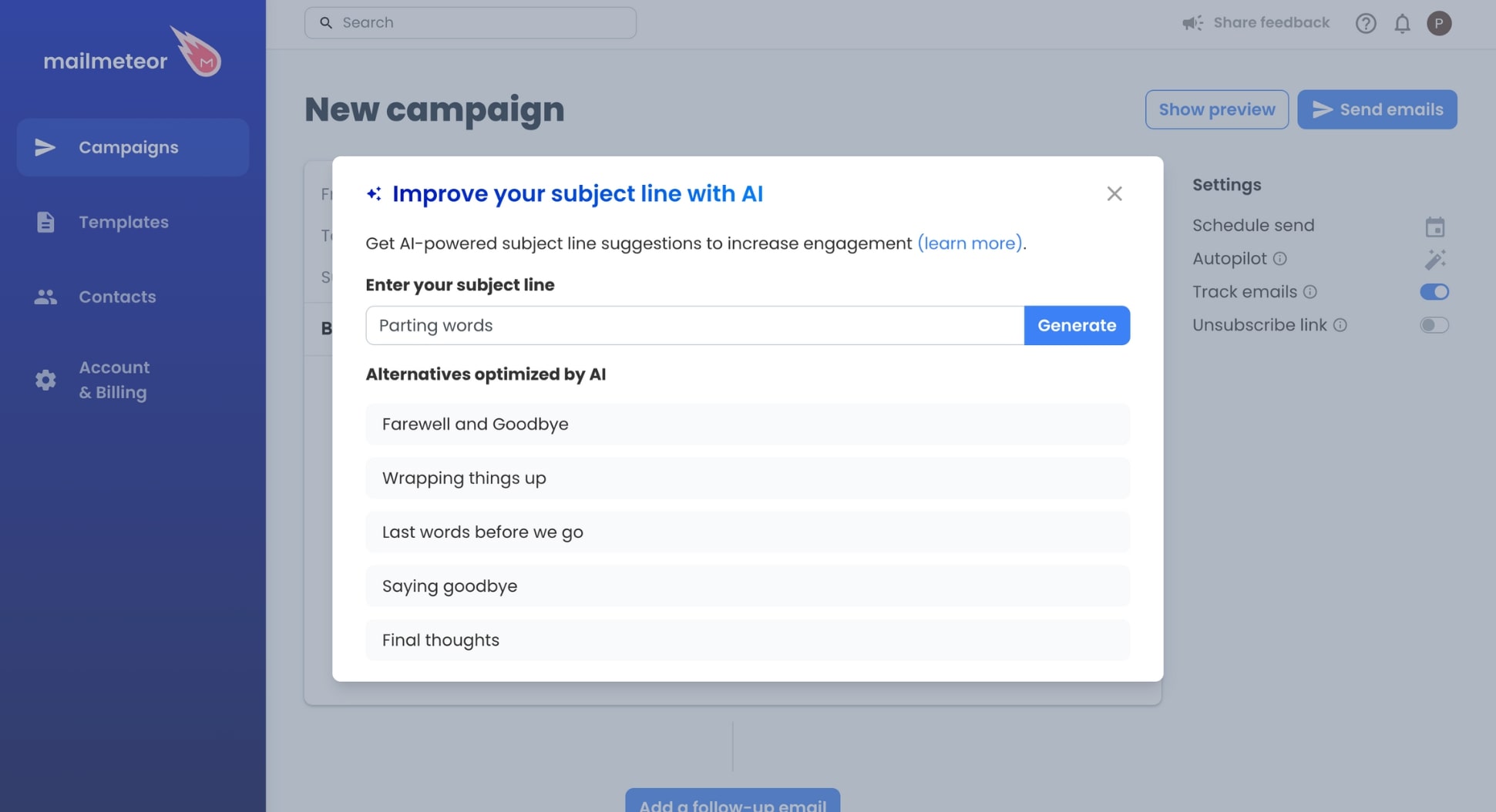
2. Start with a friendly opening
Choose a greeting that matches the general atmosphere of your culture. If you work in a casual environment, you can go for a relaxed greeting, such as “Hey team”, or “Hi everyone”. But if you have a more formal relationship with your colleagues, you can stick to traditional greetings, like “Dear colleagues”.
If you’re planning to send a goodbye email to a coworker you have a close relationship with, make sure to personalize your opening, by using their name. You could say something like “Dear [Name]” to add a warm touch to your email and make them feel special.
However, if you’re planning to send multiple goodbye emails to your coworkers, personalizing each message manually may seem like a lot of work. In this case, you can use a simple mail merge tool, such as Mailmeteor, to send dozens of personalized emails in minutes.
Here’s a quick overview of how it works ⤵️
3. Announce your departure
Clearly state that you’re leaving the company. You don’t need to explain your decision in your goodbye email. This can be done over a cup of coffee during your next break. Or you can keep it to yourself.
If you’re comfortable with it, you can share with your coworkers the name of your future company, as well as your new job title. But once again, you don’t have to if you don’t want to give too many details.
Lastly, you can mention the date of your last day. Knowing this can help your colleagues plan your farewell gathering (if there is one), train your replacement, and redistribute your tasks among team members.
Here’s an example of how to announce your departure in a farewell email to your boss and colleagues ⤵️
“My time at [Company Name] is coming to an end. Starting from [Date], I’ll be joining [New Company] as a [Position].”
4. Express your gratitude
Your goodbye message is also a great place to reflect on the positive experiences you’ve had during your time at your company, and show your appreciation to your boss and colleagues.
Don’t mention any negative experiences you’ve had. Instead, focus on the positive aspects. Make sure to thank your manager, your coworkers, and your customers for their support and everything you’ve learned from them.
If you want, you can also highlight specific memories or share projects that were meaningful to you. This will make your message feel unique and more relatable, allowing you to leave a lasting positive impression.
For example, you could show your appreciation in your farewell message to your colleagues by writing something like ⤵️
“Before I move on, I just wanted to say a big thanks to everyone. It’s been a fantastic journey, full of support and great memories.”
5. Offer to stay in touch
Just because you’re leaving the company, that doesn’t mean you shouldn’t talk to your coworkers ever again. Especially if you appreciate them.
You can offer them to stay in touch through email or social media. And maybe even grab coffee or lunch every once in a while.
To do so, make sure to explicitly mention that you’d like to stay in touch and provide them with an easy way to contact you.
You could for example share your personal email address with your favorite coworkers, or include a link to your LinkedIn profile in your goodbye email.
This is a great way to strengthen your professional network and it may lead to future opportunities, collaborations, or referrals (who knows).
Here’s a quick example of how you can politely offer to stay in contact in a goodbye email to your coworkers ⤵️
“I’d love to stay in contact. You can reach me at [Personal Email] or connect with me on LinkedIn.”
6. End with well-wishes
Looking to leave a lasting impression with your farewell email? Conclude your message on a high note by sharing some heartfelt well wishes.
This thoughtful gesture shows that you genuinely care for your coworkers and that you support them in their future endeavors.
It’s a simple, yet powerful way to foster goodwill and strengthen your bonds with your colleagues, ensuring you’re remembered fondly by them.
You could for example say something like ⤵️
“I wish each of you a lot of success and happiness in all your future projects and endeavors.”
7. Proofread and send your email
Finally, take a moment to proofread your goodbye email before hitting send, and try to spot any typos or grammatical errors.
Spelling mistakes can unintentionally give off an unprofessional vibe, and you want to leave a positive last impression.
So make sure to polish your message and correct any errors with the help of a free spell-checker, like Grammarly or Quillbot.
Once your goodbye email is ready to go, you can press send. But make sure to get the timing right, as it can make all the difference.
When to send your goodbye email?
Once you’ve decided to quit your job, there are a few things you should do BEFORE sending your goodbye email.
For starters, ask your manager or your employer for a 1-on-1 conversation. Ideally, try to speak to them in person, or set up a visio call.
Once you’ve announced your decision to your supervisor, give them your two-week notice, and specify your last day of work.
Now that your manager is aware of your departure, you can ask them when’s the best time to share the news with your coworkers.
Depending on their preference, you may announce your decision to leave the company during the next staff meeting.
Or you may send your goodbye email 2 or 3 days before your last day. So that your coworkers have time to respond.
Whatever you decide, make sure to ⤵️
- Send your email during the workweek – Your message may get buried under a pile of emails if you send it over the weekend.
- Account for time zones – If your team is spread across different time zones, try to pick the best time to reach people during work hours.
- Avoid last-minute – If possible, try not to send your farewell email on your last day of work or after leaving.
Also, if you’re planning to hold a small farewell gathering, make sure to mention it in your goodbye email, and specify the date, time, and location.
Professional goodbye email templates
Need some inspiration to get started? Here are some of your favorite goodbye email templates. Feel free to steal them from us and use them to announce your departure to your colleagues, manager, or clients.
Template #1: Say goodbye to your team
Subject: It’s been an amazing ride
Hey Team,
Just wanted to drop a quick note to say I’m heading off to new horizons – my last day at [Company] is [Date].
Before I head out, I wanted to say a huge thanks to you all. It’s been an amazing ride, full of support and good times.
I’m off to a new adventure at [New Company], but I don’t want to lose touch with you folks, so feel free to reach out at [Personal Email Address] or catch me on LinkedIn.
Thanks again for everything. I’m excited for what’s next for all of us, and I’m looking forward to our paths crossing again down the road.
Take care and see you around,
[Your Name]
Template #2: Say goodbye to your manager
Subject: Thank you for everything
Dear [Name],
My last day at [Company] is just around the corner, and before I go, I wanted to take a moment to personally thank you for your guidance during my time here.
_Looking back, I see how much I’ve grown since I first started here, and a big part of that is thanks to your support and the opportunities you’ve given me. _
The challenges we tackled together pushed me to expand my skills and think differently – and for that, I’m genuinely grateful.
If you’d like to stay connected, feel free to reach me at [Personal Email Address], or let’s catch up on LinkedIn.
Once again, thank you for everything. I wish you continued success and all the best in your future projects.
Warm regards,
[Your Name]
Template #3: Say goodbye to your clients
Subject: I’ve got exciting news
Dear [Name],
I hope this message finds you well. I’m reaching out to share some exciting news. Starting from [Date], I’ll be joining [New Company] as a [Position].
I couldn’t move on without saying a special thanks to you. Working together has been a highlight for me. We’ve achieved a lot, and I’m genuinely proud of our collaboration.
But rest assured, the first-class service you’re used to at [Company] isn’t going anywhere. [Colleague’s Name] will be taking over from me, and they’re fantastic at what they do, so you’re in great hands!
If possible, I’d love to keep in touch. Feel free to drop me a line at [Personal Email Address] or to catch me on LinkedIn.
Thank you again for your trust and support. Here’s to your continued success and more amazing achievements!
All the best,
[Your Name]
Conclusion
Sending a goodbye email to your coworkers goes beyond mere courtesy. It’s considered a best practice in most industries. This simple gesture not only demonstrates good etiquette but also helps you to maintain relationships.
While the thought of writing a farewell email may seem intimidating at first, it’s definitely worth the effort. By following the easy 7-step process we’ve outlined in this blog post, you’ll find that saying goodbye to your boss and colleagues isn’t that hard.
To add a personal touch to your emails without spending too much time writing them, you may want to consider using a tool like Mailmeteor. Our free plan allows you to tailor your emails at scale. So that each message feels unique and sincere.



