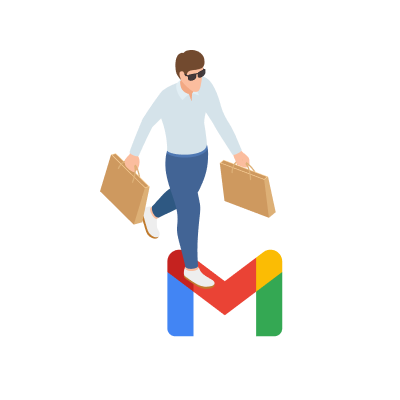Mastering the art of composing a professional email is a necessary skill to acquire. Compare it to hand written letters in earlier centuries. A well-written email can leave a lasting impression, whether it is for business purposes, job applications, or simply for routine updates. The way you craft your emails can significantly impact the way you are perceived.
Here’s your checklist:
- Why is it important to write professional emails?
- Tips for Writing Professional Emails
- Example Email Structure
- Conclusion
Let’s dig deeper into them.
Why is it important to write professional emails?
The importance of writing professional emails cannot be overstated. It impacts your personal and professional reputation, communication effectiveness, and career prospects. When you send a well-written email, you not only convey your message but also your competence, reliability, and professionalism.
Here are some key advantages you can gain over your peers by improving your emailing skills:
-
First Impressions: Emails are often the first point of contact with clients, colleagues, or potential employers. A well-crafted email establishes a positive initial impression and can make yours stand out in an ocean of countless others.
-
Better Communication: By improving your email writing skills, you can convey your thoughts clearly and effectively, minimizing miscommunication while getting your point across effortlessly in the process.
-
Influencing Decisions: By properly expressing your ideas and building a cohesive argument, you can influence decisions and change perspectives effortlessly.
-
Credibility & Reliability: Coherent and concise emails enhance your credibility, making others more likely to trust your words and intentions, while establishing your reputation as an expert in the field.
Tips for Writing Professional Emails
Whether you are applying for a new job, or simply reaching out to a potential client, writing a professional email requires attention to various details to ensure that your message is clear, respectful, and well-received.
Use a Clear and Direct Subject Line
The subject line of your email should be clear, precise, and direct, making it very straightforward for the recipient to understand the purpose of the email at first glance. If possible, the subject line should communicate the main point or the action you are requesting.
Keep the Email Short and Concise
No one wants to read a long and verbose email. Keep your emails crisp, to the point, and within two to three short paragraphs, if possible. Be specific and direct in your language. Avoid using jargon, acronyms, or complex language that might confuse the recipient.
Properly Greet the Recipient
It is important to use a professional greeting at the beginning of your email. “Dear Mr.” or “Dear Dr.,” followed by the person’s last name, is always a decent fallback if you are having second thoughts. On the other hand, if you have developed a more informal relationship with the person, using their first name may be acceptable as well.
Write in a Professional Tone
When writing a professional email, coherence, clarity, and etiquette are crucial. Avoid casual language, jargon, or slang; your language should be polished and courteous. Use proper grammar and correct punctuation as they are indicative of your professionalism.
- Writing in bullet points can make an email more readable and organized.
- Try not to use acronyms unless you are certain that your recipient understands them.
- Make sure that your message is clear and concise.
- Ensure that your tone is not misinterpreted.
Email is Not a Place to Get Emotional
Communication in text, particularly in a professional setting, can be a tricky affair as it lacks the nuance and emotional cues of a voice or face-to-face conversation. So, it becomes our responsibility to ensure that our emails do not carry an emotional overtone which could be misinterpreted. Stay neutral in your word choices and avoid using emojis or slang, both of which might make you appear unprofessional. If you are annoyed or angry, refrain from drafting an email; take a breather and return to it when you are calm.
End your Emails Respectfully
The way you conclude an email can leave a lasting impression on the other person and it could influence how quickly you receive a response. You should always end your emails respectfully by making use of phrases like “Kind regards” and “Sincerely” for more formal situations, or “Best Regards” and “Thank you” for less formal ones.
Here are some other alternatives as well:
- “Best regards,”
- “With gratitude,”
- “Warmly,”
- “Best wishes,”
- “Respectfully,”
- “Looking forward to your reply,”
- “Thank you,”
- “Cordially,”
Remember to also include your full name, job title, contact information, and any other information relevant to the email. For example, you could include your organization’s motto or a link to your website below your name. This not only makes the ending polite and respectful but also provides the recipient with further avenues to get in touch with you.
Check for Spelling and Grammar Mistakes
A professional email should be free from spelling and grammar errors. Such errors not only make your email hard to read, but they might also give the recipient a poor impression about your attention to detail as well as your credibility. You should always proofread your emails before sending them.
Double-check the Recipients
Before you hit the send button, you should double-check the recipient(s) for several reasons. One, it helps you avoid the embarrassment and potential repercussions of sending the email to the wrong person. For instance, sensitive business or client-related details, once shared with someone, cannot be unshared. Two, it allows you to be sure that you reach all intended recipients, especially when there are multiple people who need to be looped in the conversation. Forgetting about someone necessary can create its own set of problems. Three, double-checking recipients builds a good habit, minimizing mistakes in the future when you are in a hurry to send the email as quickly as possible. It also ensures that your email is delivered to the right person or group. So, always take a few seconds to double-check your recipients and make sure only the right individuals are selected.
Here is what you need to know about the various recipient fields:
- To: This is for the main recipients of the email.
- CC (Carbon Copy): This is for people who should be publicly informed of the email conversation but are not the main recipients. Everyone in the email thread will be able to see who has been CC’d.
- BCC (Blind Carbon Copy): This is for people who need to be privately informed of the email conversation. None of the other recipients will be able to see who has been BCC’d. This is also useful when sending an email to a large group to prevent sharing everyone’s email addresses.
Send a Follow-Up Email
Follow-up emails are essential, especially when it comes to cold emails. Statistically, most responses come from your follow-up emails rather than from your initial email. This is because people are generally busy and may overlook a sudden email from an unfamiliar source. Not to mention that your email might get buried under a flood of other emails and forgotten about. But when you send a follow-up email, you assert your presence again and increase the chance of being noticed and responded to.
But you should be careful regarding the timing and the content of your follow-up. Avoid sounding too desperate or pushy. Maintain a professional tone and politely remind the recipient of your initial email.
Example Email Structure
Having a well-structured email is important for conveying your thoughts in an email. All emails are not alike, but most emails do follow a standard structure. Here is an example of such a structure:
| Component | Example |
|---|---|
| Subject Line | Meeting Request for Project Update |
| Greeting | Dear Mr. Johnson, |
| Introduction | I hope this email finds you well. |
| Main Content | Here is the project update you requested: - Milestones achieved - Key challenges - Next steps |
| Closing | Please let me know your availability for a meeting. |
| Signature | Best regards, John Doe ABD Expert |
Conclusion
When handling professional correspondence, your email plays a big part in business relationships. It’s more than just conveying a message; it’s about leaving a trustworthy mark of professionalism. By adhering to these guidelines, you can not only enhance your communication skills but also make a lasting impression among your peers and network.