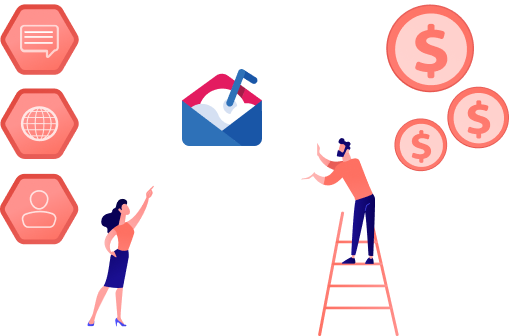Mailshake, a name synonymous with streamlined outreach, has carved a niche for itself in the world of sales automation. Its core features include outreach automation, deep analytics, and its treasured data finder, but it also supports these advanced features with powerful mass email marketing features. But in the world of email marketing, there is no such thing as a one-size-fits-all solution, depending on your specific needs, there might be other alternatives to Mailshake that are better suited to solve your problems. In this article, we will discuss these alternatives and highlight the scenarios where they may be superior to Mailshake.
1. Mailmeteor
Mailmeteor is the complete email marketing solution for Gmail.
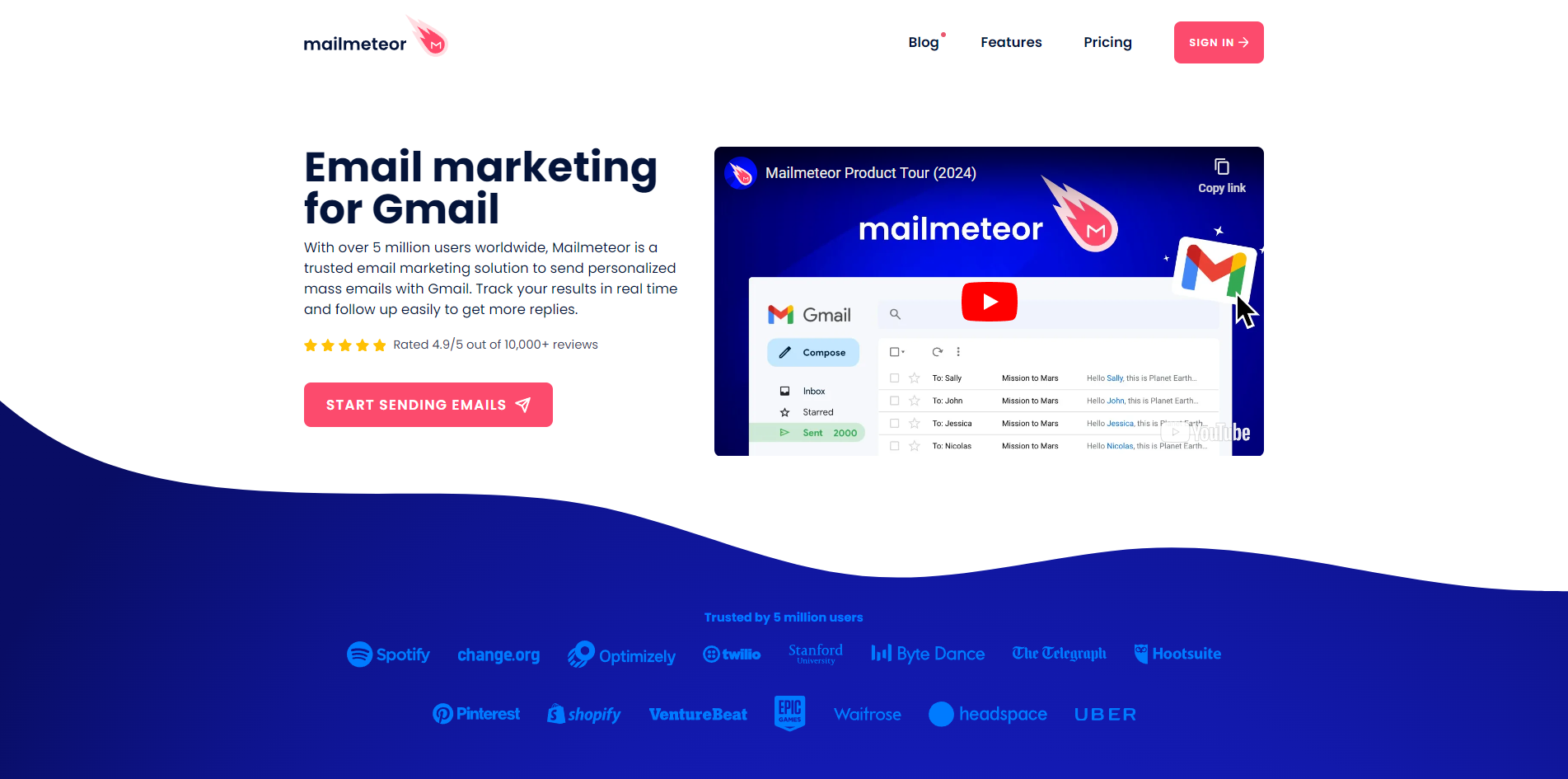
If Mailshake’s email marketing capabilities kept you holding, then Mailmeteor is an obvious alternative. It lets users schedule email campaigns from their dashboard, Gmail extension, or directly from Google sheets with smart automations and follow-up. Mailmeteor is ideal for cold email marketing campaigns and for situations that need mass mail merging. Here is what you can expect:
- Mail Merge Capabilities: Mailmeteor lets you personalize your subject lines as well as the content of your emails, stand out from generic copy-paste by addressing each recipient by their own name.
- Automated Follow-Ups: There is no need to keep a checklist of people you need to follow up with, Mailmeteor does it all for you.
- Email Segmentation: Do you want to send another email to everyone who replied to the last one? Mailmeteor lets you do exactly that without the need to manually create a brand-new mailing list.
- Subscription Management: Letting your subscribers opt-out of emails is a legal requirement, Mailmeteor manages it for you.
- Google Integration: Mailmeteor integrates directly with Gmail, Google Sheets, and even your Google Workspace subscription to ensure that you never go out of your comfort zone when managing your email campaigns. You can check out the perfect toolset and features here.
Pros of Mailmeteor:
- Simple Mail Merge: Mailmeteor serves its primary purpose of sending mass personalized emails incredibly well, while also letting your subscribers easily opt-out of future emails and letting you manage your subscription lists however you want.
- Automated Follow-Ups: For people who take a more personalized approach to email marketing, Mailmeteor lets you set up automated follow-ups in advance, so you can worry more about writing your next email and less about the tedious duties of following-up with previous engagements.
- Google Integrations: You will not find a better email marketing app than Mailmeteor that lets you continue using Gmail and other Google Services for your email campaigns.
Cons of Mailmeteor:
- No Lead-Generation: You are expected to have your own mailing list because Mailmeteor does not offer any prospecting tool or lead generation service to go along with its email marketing capabilities.
- Sending Limits: Since you will be using your Gmail or Google Workspace account to send emails, you are therefore limited by Google’s daily email capacities and limits.
But if you are more interested in the lead generation side of things, then Mailmeteor is not the right tool for the job. Let us move on to the next item in our list:
2. Woodpecker
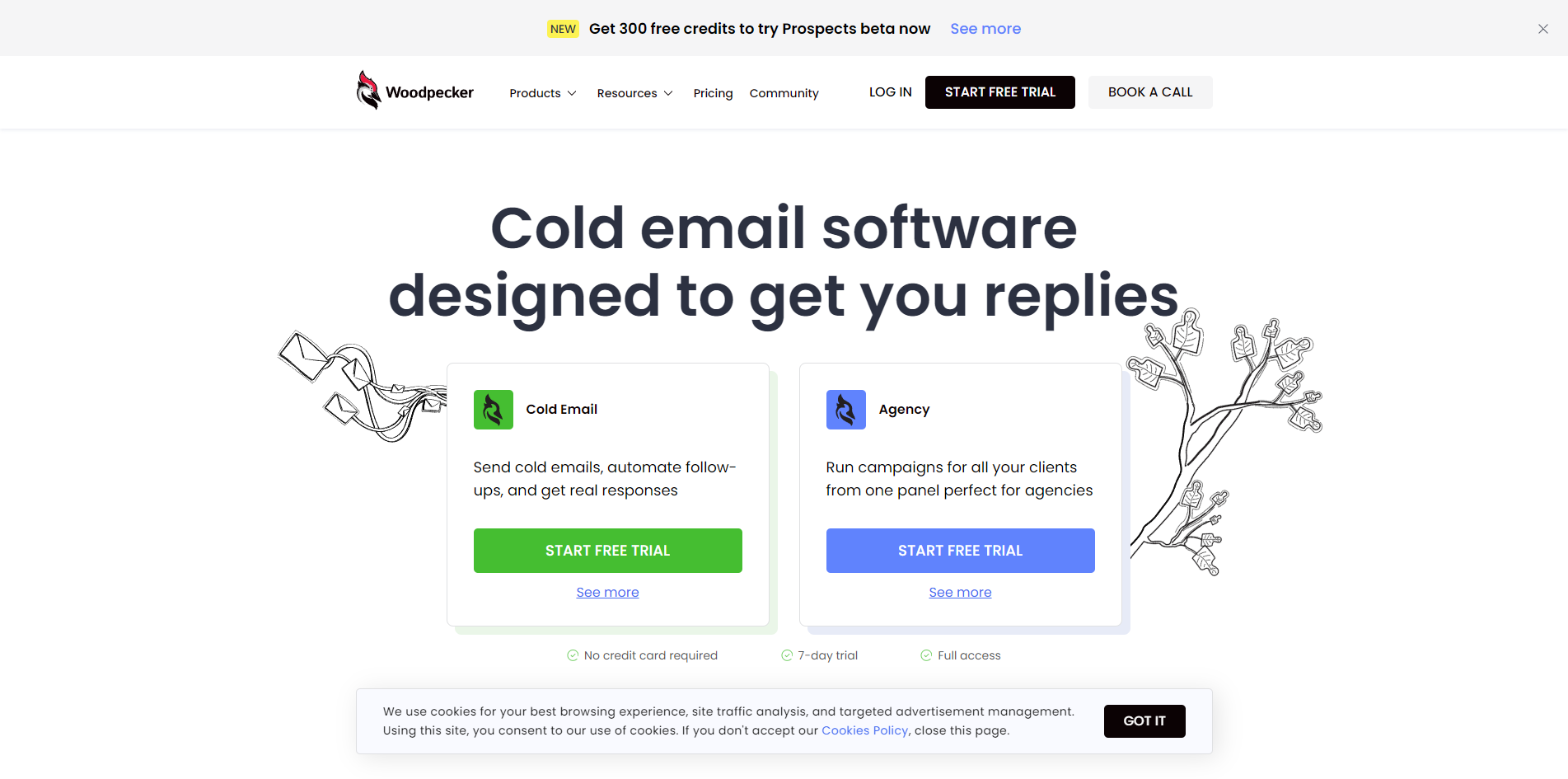 Another email marketing tool for people who wish to run mass cold email campaigns, Woodpecker focuses on the cold side of things whereas Mailshake has features for clients and prospects you have had prior contact with. Here is what Woodpecker has to offer:
Another email marketing tool for people who wish to run mass cold email campaigns, Woodpecker focuses on the cold side of things whereas Mailshake has features for clients and prospects you have had prior contact with. Here is what Woodpecker has to offer:
- Pricing: Ideal for small teams, Woodpecker charges based on how many prospects you get in touch with in your campaigns, but follow-up emails are free so there is no double-dipping.
- Automation: Woodpecker has surprisingly decent automation features such as customized conditions for sending follow-up emails to people who repeatedly open your email but do not reply. Unfortunately, these metrics are less reliable with the launch of Apple Mail Privacy Protection in 2023, but they still work incredibly well for your Gmail recipients, for now!
- Deliverability: By utilizing techniques such as Inbox Rotation and sending out emails in a human-like manner instead of thousands at a time, Woodpecker promises to maximize the deliverability of your emails. Woodpecker is planning to launch their LinkedIn Prospecting Tool in the near future, so keep an eye out for it if you are interested in lead generation as well as email marketing functionality.
Pros of Woodpecker:
- Separate Sales & Email Tools: Woodpecker offers its cold email services and sales platform as separate tools, Cold Email and Sales Assistant. Letting users pick and choose what they want instead of paying for features that they do not need.
- Prospect-Count based Pricing: Each tool offered by Woodpecker has a single pricing tier depending on the number of prospects that you contact in each month, you get the exact same features as someone with a much larger mailing list.
Cons of Woodpecker:
- No Lead-Generation: While Woodpecker is planning to launch their Prospects app soon, they have no lead generation platform available at the moment.
3. Lemlist
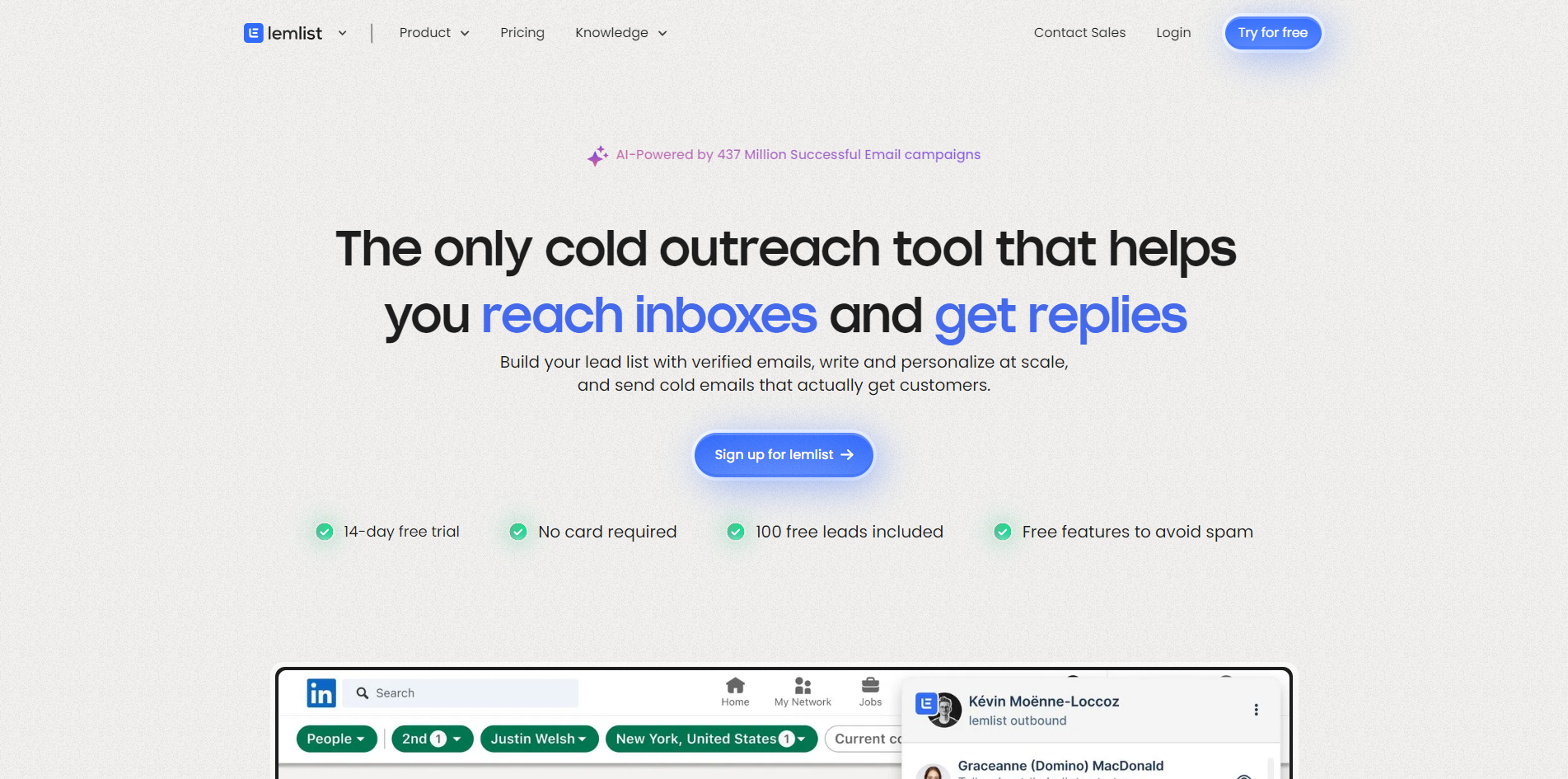 Developed with cold outreach in mind, Lemlist gives you the ability to build your own mailing list while sending incredibly personalized emails at the same time. As a single platform for everything you could ever need in email marketing, Lemlist is priced accordingly and is often too expensive for newcomers in the industry to consider.
Developed with cold outreach in mind, Lemlist gives you the ability to build your own mailing list while sending incredibly personalized emails at the same time. As a single platform for everything you could ever need in email marketing, Lemlist is priced accordingly and is often too expensive for newcomers in the industry to consider.
- Email Finder: Lemlist can automatically find and verify emails for you, minimizing the risk of emails bouncing, making it one of the most recommended pieces of marketing software out there for businesses who need lead generation.
- Personalization: While other email marketing tools limit themselves to custom links and texts, Lemlist lets you add personalized images with their standard tier while the pro tier lets you have personalized landing pages and videos in your emails.
- Multi-Channel Automation: Someone did not reply to your email? Send them an SMS or a message on LinkedIn. Want to send a different email based on how long it took them to accept your LinkedIn invite? Lemlist lets you do that. Unfortunately, the advanced capabilities of Lemlist are limited to those of us who are willing to pay the equally high prices. Especially considering that you will be paying extra if you run out of credits for the email finder.
Pros of Lemlist:
- Lead Generation: lemlist provides access to their database of 450 million verified leads for you to filter and search through to find your perfect client.
- SMS & LinkedIn Outreach: Users interested in outreach via SMS or LinkedIn will find Lemlist to be an irreplaceable asset.
- Tokens Included: Finding verified emails or verifying an email requires tokens that are purchased separately from your subscription, but you do get a decent chunk for free per month.
Cons of Lemlist:
- High Price Point: Lemlist comes with a price tag that may be too steep for newcomers or small businesses in the email marketing industry, but its features do make it a worthwhile investment.
4. Reply
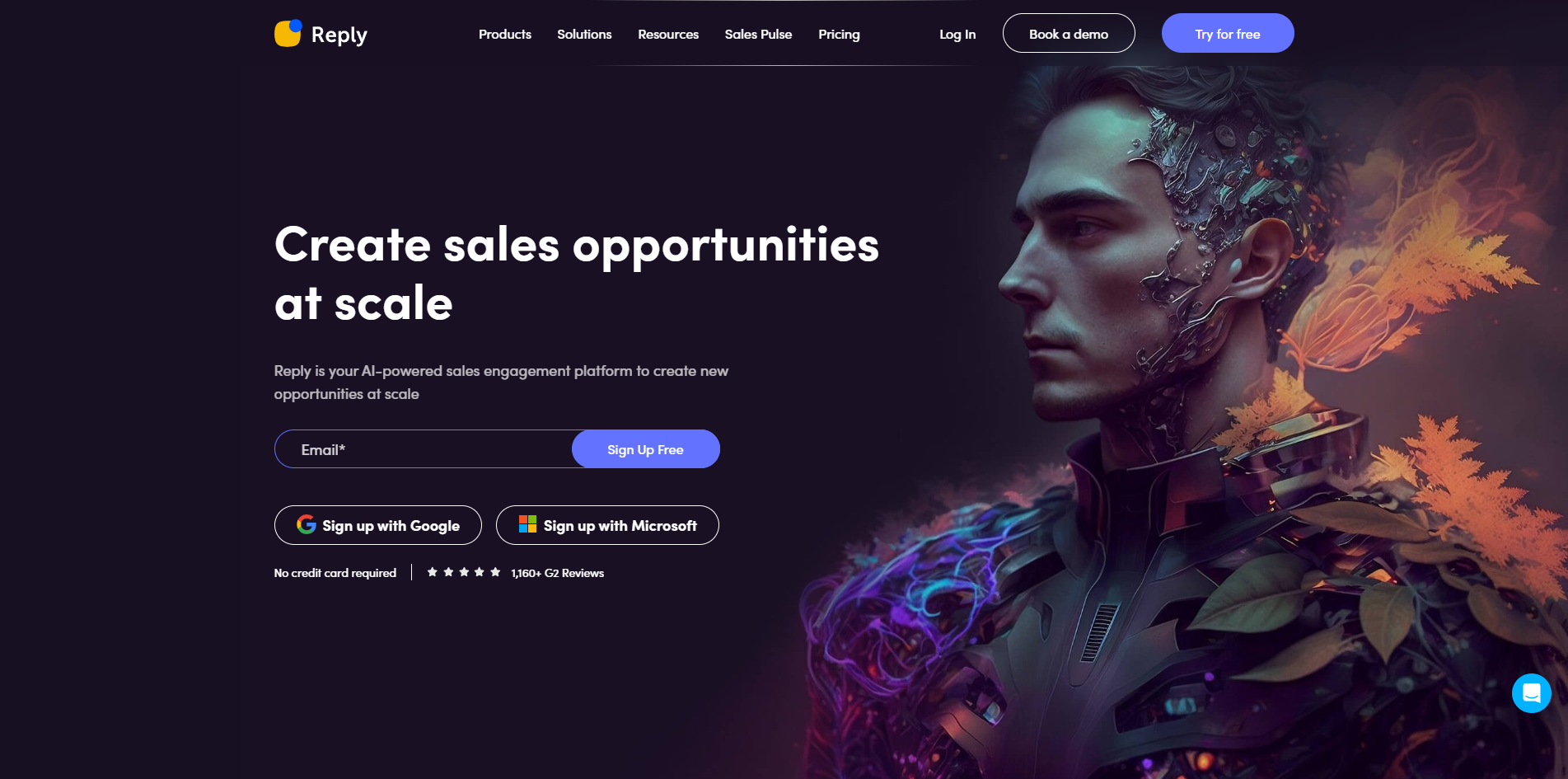 Are you interested in making the most out of AI in your email campaigns while collecting leads at the same time? Reply.io might be an affordable alternative to Mailshake, especially if you would rather set up your campaign sequences once and then forget about it.
Are you interested in making the most out of AI in your email campaigns while collecting leads at the same time? Reply.io might be an affordable alternative to Mailshake, especially if you would rather set up your campaign sequences once and then forget about it.
- AI Generators: Reply lets your team members use AI to write the optimal emails for your outreach sequences, it also lets you generate personalized emails and icebreakers using AI credits that refresh monthly.
- Data Search: You can search for potential prospects on LinkedIn and add their data directly to your Reply account by using a Chrome extension. Just like Woodpecker, Reply is also launching a data portal that will soon go live.
- Multi-Channel Outreach: Reach your prospects where they are most likely to reply, whether it is via text, email, or a WhatsApp message. These are just some of the features which made Reply stand out in our assessment, it is still a complete email marketing platform for you and your team to utilize.
Pros of Reply:
- AI-Powered Automation and Personalization: Reply lets you use AI to write emails for you, while taking personalization into account. Simply state your purpose and Reply will generate an email template for you.
- Data Search Credits: Instead of investing in a third-party service or needing a separate subscription, Reply provides you with monthly data credits for your lead generation efforts.
Cons of Reply
- Learning Curve: Due to its steep learning curve, you will need some technical skills to make the most out of Reply.
- Expensive Base Tier: With a monthly price starting at $59/mo., Reply is one of the more expensive services on this list, especially when you compare it to Lemlist which offers a ton more for the same price.
5. Saleshandy
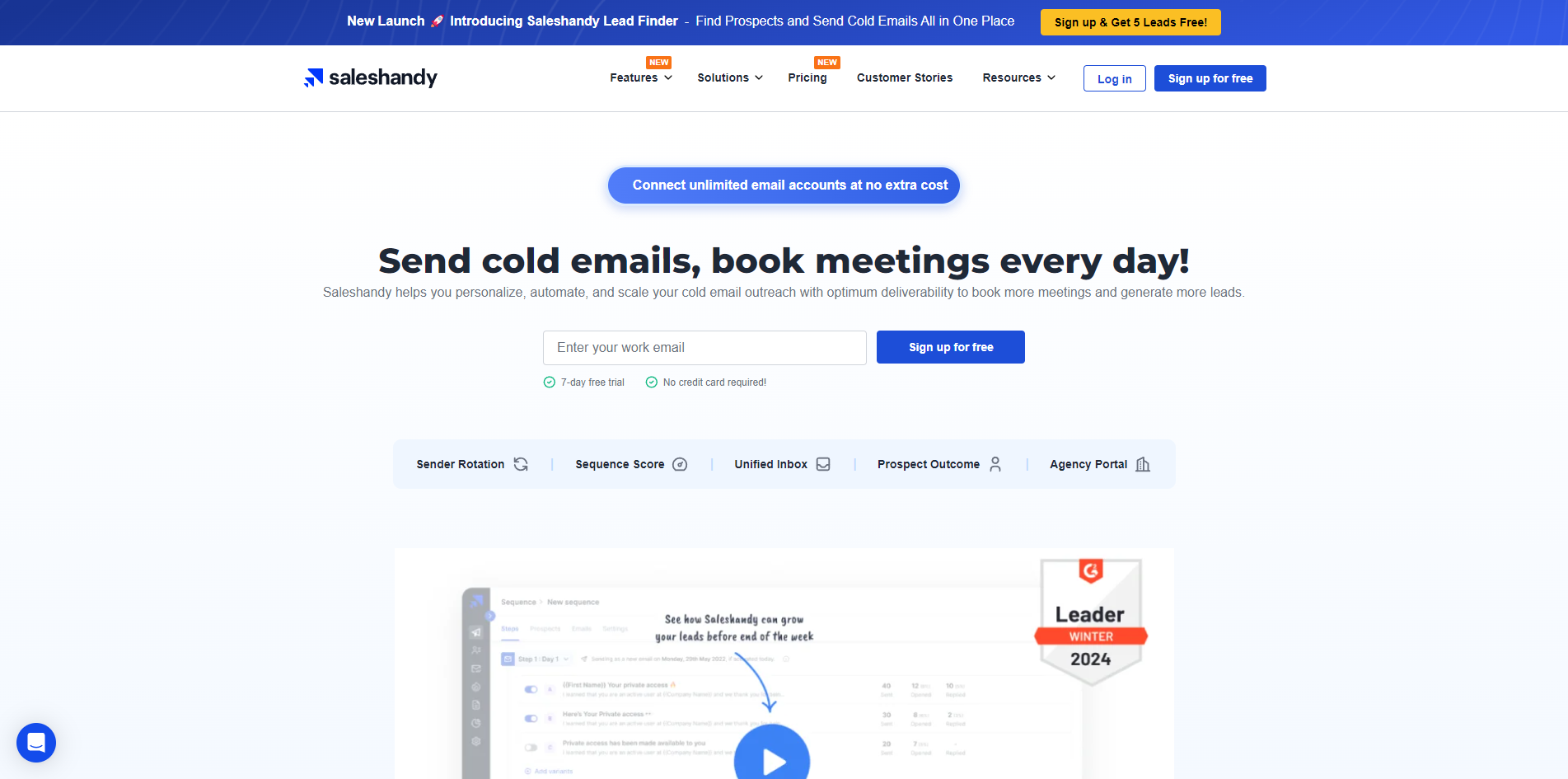 Saleshandy combines the functionality of an email marketing platform with a lead finder to provide you with the ultimate cold email outreach tool for businesses of all scales.
Saleshandy combines the functionality of an email marketing platform with a lead finder to provide you with the ultimate cold email outreach tool for businesses of all scales.
- Unlimited Team Members: Say no to per-seat pricing, Saleshandy lets you have unlimited team members on any plan above the starter tier.
- Lead Finding Subscription: Unfortunately, you do not get any lead finder credits as part of your base subscription in Saleshandy. Expect to pay handsomely for a B2B Lead Finder subscription.
- Cold Email Automation: Set up your email sequences, set your conditions and triggers, create some variations with an A/B test, and forget about it. Saleshandy lets you automate your cold email campaigns and guarantees that your emails avoid the spam filters by making use of multiple warp-up accounts.
Pros of Saleshandy:
- Cold Outreach Focus: Saleshandy focuses on features such as domain rotations, email warm-ups, cold email sequences, and auto follow-ups to provide businesses with a single sales platform for cold outreach.
- Lead Generation: In addition to its wide range of cold outreach tools, Saleshandy also features a powerful Lead Finder to help you find prospects and get in touch with them from a single platform.
- Best for Large Teams: There is no limitation on the number of team members you can include on any plan above the starter tier, making Saleshandy a no-brainer for businesses with large teams.
Cons of Saleshandy:
- Lead Finder Costs: The Cold Emailing subscription does not include any Lead Finder credits; you will need to purchase those separately if you wish to use Saleshandy for Lead Generation.
Choosing Your Alternative to Mailshake
Mailshake is a powerful email marketing tool that combines its Data Finder capabilities with its powerful mailing capabilities to provide users with a single-stop solution for everything they could need. But this one-size-fits-all solution is not always the best choice for every business or individual out there. While Mailshake has distinguished itself in the market by combining lead generation with email outreach effectively, there are competitors who are better at addressing specific needs and user preferences.
- Mailmeteor stands out for its seamless integration with Google Workspace, making it a go-to option for those interested in sending personalized mass emails with Gmail.
- Woodpecker specializes in cold emailing and follow-ups, offering personalized email campaigns that tend to bypass spam filters effectively.
- Lemlist goes beyond traditional email marketing with its unique features, helping users create more engaging and personalized engagement experiences across multiple channels.
- Reply focuses on automation, providing a platform that lets you create as many email sequences as you can dream of with advanced API & webhook integrations.
- Saleshandy lets you have as many team members as you wish, so you can focus your resources on more important avenues.