Deliverability is the most critical part of any cold email campaign because it determines whether your prospects actually receive your email in their primary inbox.
Once your deliverability goes downhill, it can be extremely difficult to recover because every email has a sender reputation.
That’s why in this guide, I’ll walk you through a checklist of 9 things you should check before you start sending your cold email campaign.
If you’re a cold email pro, you might know some of these, but with ongoing updates to mailboxes like Gmail’s spam policies, it’s always worth a check.
The Core Areas of Email Deliverability to Check Before Sending Your Campaign:
Your email setup
The foundation of cold email deliverability starts with how your email, domains, and tracking are set up. If your domain isn’t properly configured, or if you’re using your main business email for cold outreach, you’re risking your sender reputation right from the start.
Here’s what you should do:
1. Don’t use your business email for outbound campaigns
Every email address, and the domain attached to it (@yourdomain.com), has a reputation that determines whether your emails land in spam.
The problem is that reputation is easy to damage - and when sending cold emails, it’s almost inevitable due to uncontrollable factors like being reported as spam.
That’s why it’s best to create burner emails to send your cold email campaigns from, so you don’t risk damaging your main email’s reputation.
When buying domains:
- Buy domains for sending cold emails from reputable marketplaces like GoDaddy.
- Purchase .com domains and use prefixes like @get-tesla.com to keep it on-brand.
- Add these domains to your Gmail or Outlook mailbox.
To set up your domains for cold email check out this in-depth guide.
Need to connect your domain to Gmail? Read How to Create a Business Email Account in Gmail→
2. Warm up your domains (and start slow!)
When creating a new email or domain for cold campaigns, spam filters will closely monitor your activity since you haven’t built a reputation yet.
It’s critical at this stage to build trust by sending a small number of emails before ramping things up.
Tools can help with this, but in 2026, some email marketers have started to avoid these tools with Google cracking down on certain automation methods.
If your campaigns are sending fewer than 2,000 emails per day (Gmail’s daily send limit), it’s better to start small and send 5-10 emails per day to peers or coworkers who will respond, gradually increasing the volume.
If you’re sending from multiple inboxes (e.g., Gmail and Outlook), make sure to warm up both.
3. Check your domain and IP reputation isn’t blacklisted
The reputation of your domain and IP address where your email is sent from plays a key role in deliverability. A bad reputation means lower deliverability.
To check your reputation, use tools like Mailmeteor’s blacklist checker, Talos or Spamhaus. Paste your domain or IP to see if it’s blacklisted.
If you’re concerned about your IP reputation, sending emails through a marketing tool with a solid reputation like Mailmeteor can help.
4. Ensure your DKIM, SPF, and DMARC records are set correctly
These are authentication protocols that help verify the legitimacy of your email, preventing email spoofing and phishing attacks that you must have set up to avoid being marked as spam.
Here’s a breakdown of each:
- SPF (Sender Policy Framework) ensures that only authorized mail servers can send emails on behalf of your domain. It tells receiving servers that the sender is legitimate.
- DKIM (DomainKeys Identified Mail) adds a signature to your emails, confirming they haven’t been altered during transmission. When recipients see this, it signals authenticity.
- DMARC (Domain-based Message Authentication, Reporting & Conformance) tells mail servers how to handle emails that fail SPF and DKIM checks. It’s an extra layer of security that can help build your domain’s reputation.
To check your records are set up correctly, you can use our free SPF checker here and Mailgenius.
5. Make sure you’re using custom domain tracking
If you’re sending cold emails, you’ll probably want to track their success to measure open rates and ensure your deliverability remains high.
However, not all email tracking tools are equal. Some tools use public domains for tracking, which can seriously harm your deliverability because those domains are often blacklisted.
That’s why it’s crucial to use a tool that offers custom domain tracking like Mailmeteor.
Mailmeteor uses a shared pool of domain names for tracking, but also provides a unique subdomain specific to your account for tracking events. This helps protect your deliverability.
Setup custom domain tracking with Mailmeteor →
6. Know your limits to avoid penalties
Email providers like Gmail and Outlook have limits on how many emails can be sent from your domain or email without being blocked.
For example:
- For Google Workspace customers, this is 2,000 emails per day.
- For Gmail users, this is 500 emails per day.
I wrote a full guide to [Gmail’s email quotas that we update regularly and how to bypass them]/blog/email-sending-limits), covering nuances such as limits for Google Workspace free trials.
But to avoid getting blocked it’s worth using a tool like Mailmeteor to help you manage these limits.
When you create a campaign in Mailmeteor, you can customize how many emails to send per day (e.g. 1900) with Autopilot, how often (every few minutes), and when to send them (between 9 am – 5 pm) to maximize the success of your campaigns and look like real sending activity.
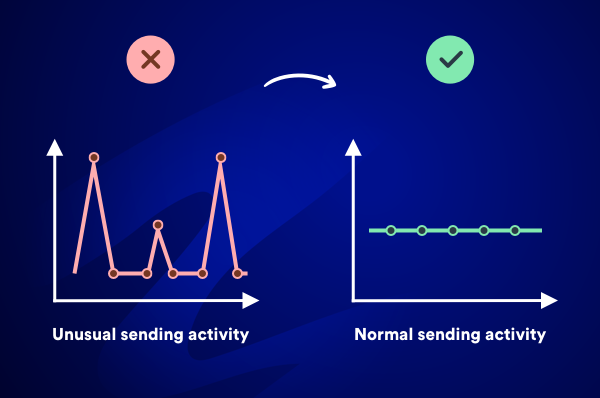
Your email content
The second thing that heavily impacts your cold email deliverability is the content of your email. Even if your setup is perfect, poor email content can still land you in the spam folder.
Here’s how to optimize your cold email content:
7. Write a really good cold email that gets replies
A critical factor in cold email deliverability is crafting a solid email that gets positive replies and avoids being marked as spam.
But if there’s one thing that I’d tell you—it’s that personalization matters. Using a tool like Mailmeteor, you can insert variables like names, companies, and custom details to tailor each email to make recipients feel special.

8. Spam word checker
One of the ways mailboxes like Gmail filter out spam is to detect spam trigger words. To maximize your deliverability, paste your email into a free spam checker tool before sending.
9. Keep it text-only with no images or links
When writing cold emails, avoid adding images, icons, or unnecessary links, especially in your email signature. They can harm deliverability since recipients who don’t know you may flag them as malicious. Keep your content simple.
10. Include an opt-out to avoid being reported
In 2022, Google cracked down on bulk senders creating both a ‘spam threshold’ and requiring an easy unsubscribe option in bulk emails. To avoid being marked as spam, offer your recipients an opt-out of your campaign.
Your cold email contact list
When you send an email to an invalid address and it bounces back, this can harm your email deliverability - especially if it happens multiple times because you look like a spammer.
But how do you check the validity of your entire contact list?
Tools like Mailmeteor can verify the validity of email addresses before you send your campaign. The best part? You don’t need to be a paid customer to use Mailmeteor’s verification tool. Verify your emails here.
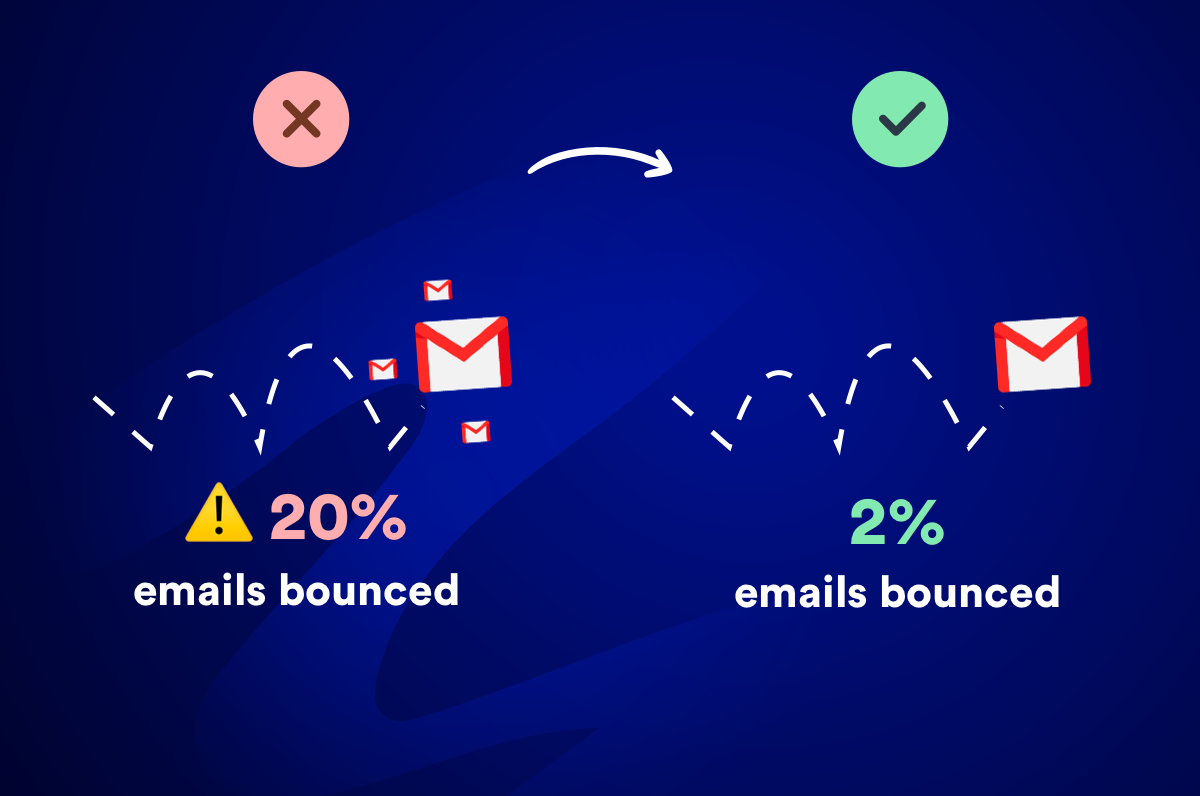
What you should do now
By now you should have a good idea of all of the things you need to do to ensure you maximize the deliverability of your campaigns.
Although some of these steps might seem like work, it’s important to take them seriously otherwise, you might as well not send your campaigns in the first place.
FAQs
What is a good deliverability rate for cold email?
Generally, you want your cold email deliverability to be above 95%. If you’re getting lower rates than this, your emails could be landing in spam, bouncing, or getting blocked.
Your best bet is to stop your campaigns before damaging your email reputation further and work through the points on this list. It could be as simple as checking the validity of your emails with our BounceShield.
What is email deliverability in cold email?
Email deliverability is all about making sure your cold emails land in your recipient’s inbox and not in their spam folder.
It’s influenced by things like your sender reputation, how your domain and email setup are configured, and the content of your email.
Simply put, it’s the measure of how successful you are in getting your emails delivered to the right place.
To maximize your deliverability work through the 9 step checklist in this guide.
Is cold email illegal?
Cold emailing isn’t illegal, but you’ve got to play by the rules depending on where you are.
For example, in the US, as long as you comply with the CAN-SPAM Act, which includes things like providing an opt-out option, you’re good to go.
In places like the UK, you can send cold emails to businesses, but not to private individuals without their consent under PECR regulations.
Always check the cold email laws based on your region to avoid any headaches.
Do I need to provide an unsubscribe link in my cold emails?
Yes, including an opt out in your cold emails is a must.
Not only is it required by email laws like the CAN-SPAM Act, but it also protects your sender reputation by letting people opt-out rather than marking you as spam.
In 2022, Google cracked down on bulk senders creating both a “spam threshold” and requiring an easy unsubscribe option in bulk emails.


