Hey there,
Writing cold emails is hard.
You need to be persuasive, yet not pushy; concise, yet compelling. It’s a delicate balance that even seasoned marketers struggle with.
So we decided to make your life (a lot) easier. We created a free AI assistant designed to write emails that get responses.
Ready to meet your new writing buddy? 🤖
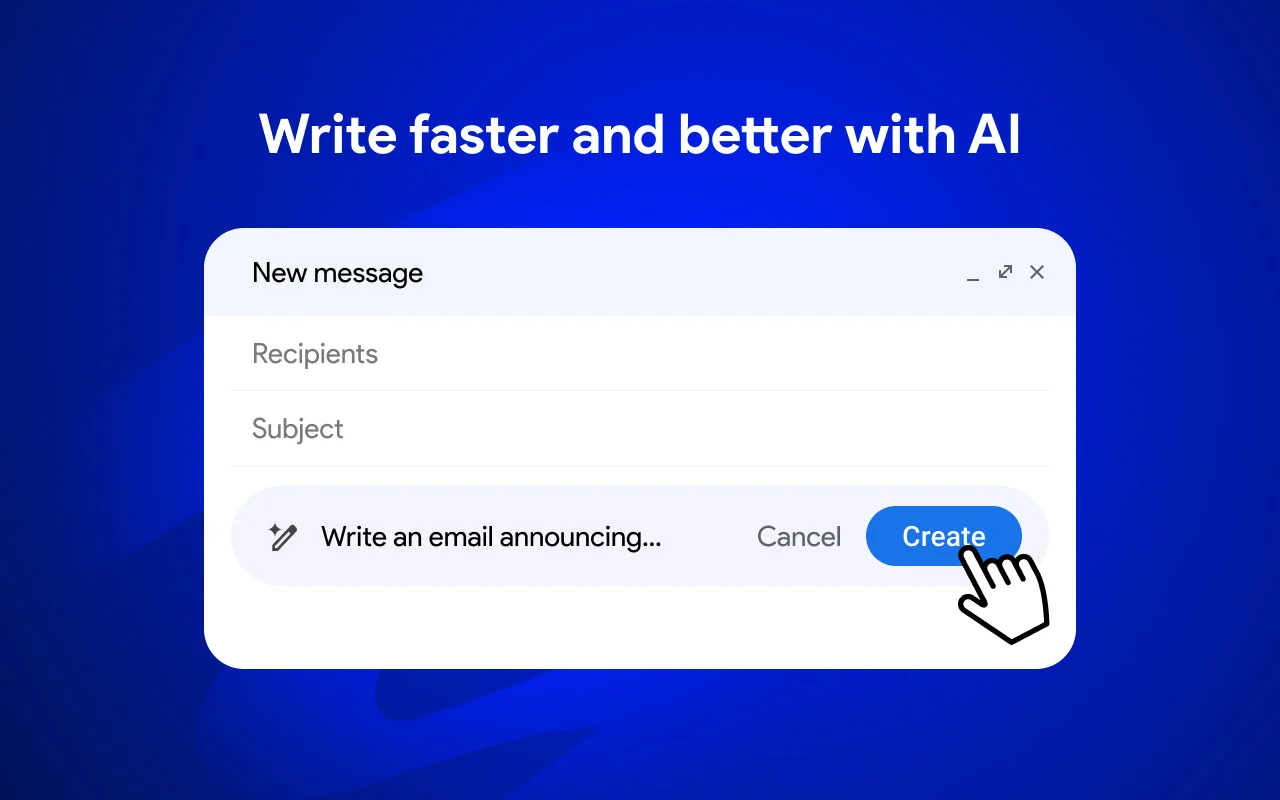
Here’s how it works:
- Install our Gmail extension.
- Open Gmail and click Compose.
- Hit the new Help me write button.
- Briefly explain what your email is about.
- Click Create and watch the magic happen ✨
Why this is a game-changer 🚀
- Boost productivity: Get a draft in seconds. Not hours.
- Banish writer’s block: No more staring at a blank page.
- Get replies: Create high-ROI emails that capture attention.
How to make the most of your AI assistant 🧠
- Combine with research: Include prospect details (recent achievement, company updates…) for hyper-personalized content.
- Refine AI output: Use AI as a foundation. But don’t forget to add your own touch to keep your emails genuine.
- A/B test: Use the AI assistant to create 2-3 versions of your email. Then run A/B tests to find out which one resonates with your audience.
I can’t wait to hear how this new feature helps you up your cold email game. Give it a try and let me know your thoughts :)
Happy sending,
Laura