Hey there,
Found someone who might be your dream client? Or a potential partner? Then it’s time to send them an email.
But to do so, you must find their email address. And that’s no easy task. Most people start with a Google Search.
They type queries such as:
- [name] + email
- [name] + contact information
- site:companywebsite.com + [name] + email
But this takes a lot of time. And it doesn’t always work. So today, I’d like to share a nifty tool that might just save your day.
Introducing the Email Permutator! 🎉
(Fancy name, I know. But stick with me, it’s cool.)
What is it?
The Email Permutator is a free tool that generates possible email addresses based on a person’s name and their domain.
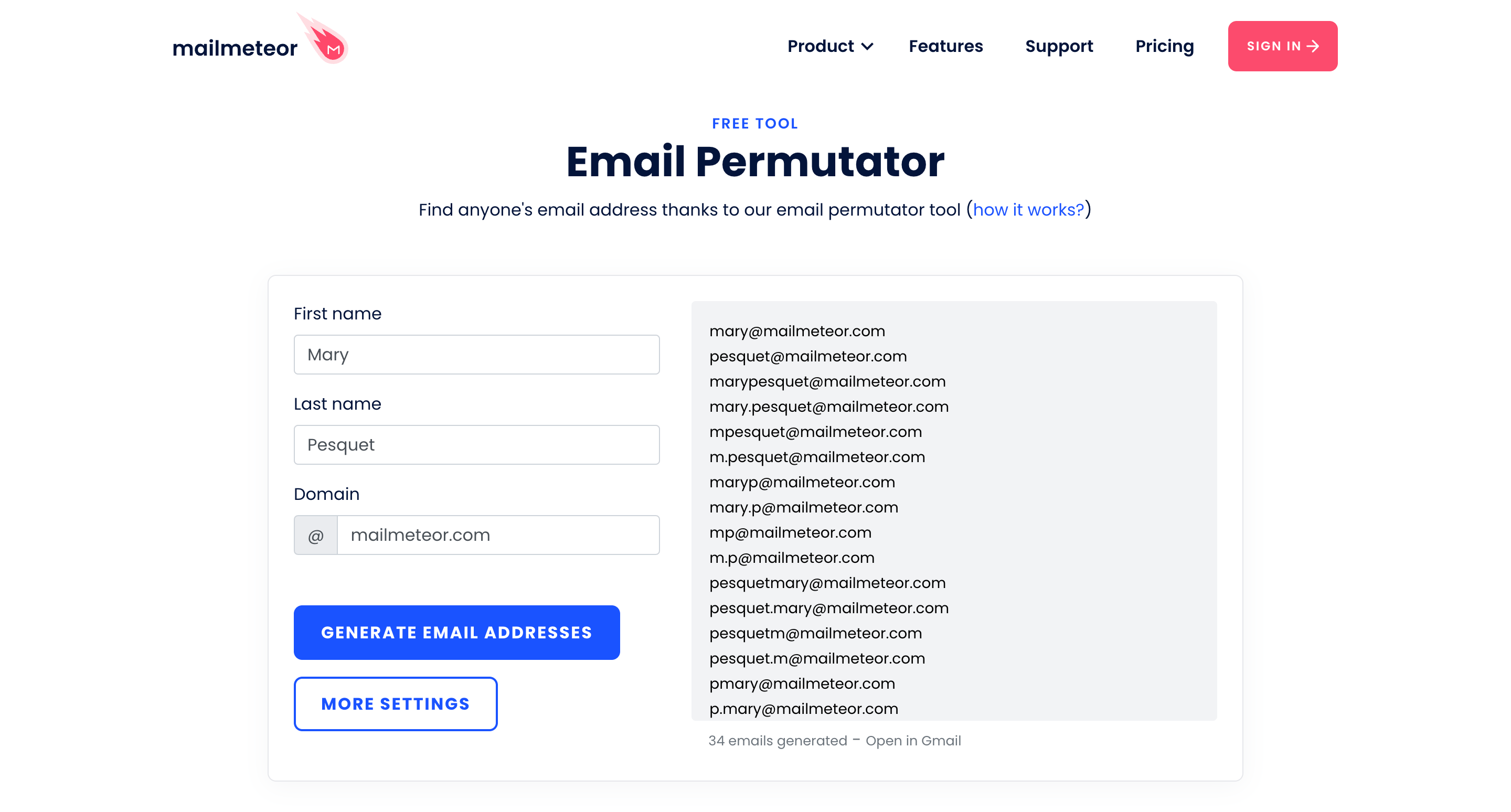
Here’s how it works:
- Open the Email Permutator.
- Enter the person’s first name, last name, and company domain.
- Click Generate email addresses.
- Compose a new message in Gmail.
- Copy and paste ALL the email addresses in the To field.
- Hover the different addresses with your mouse. If one of them has a profile image, bingo! You’ve found the valid email address.
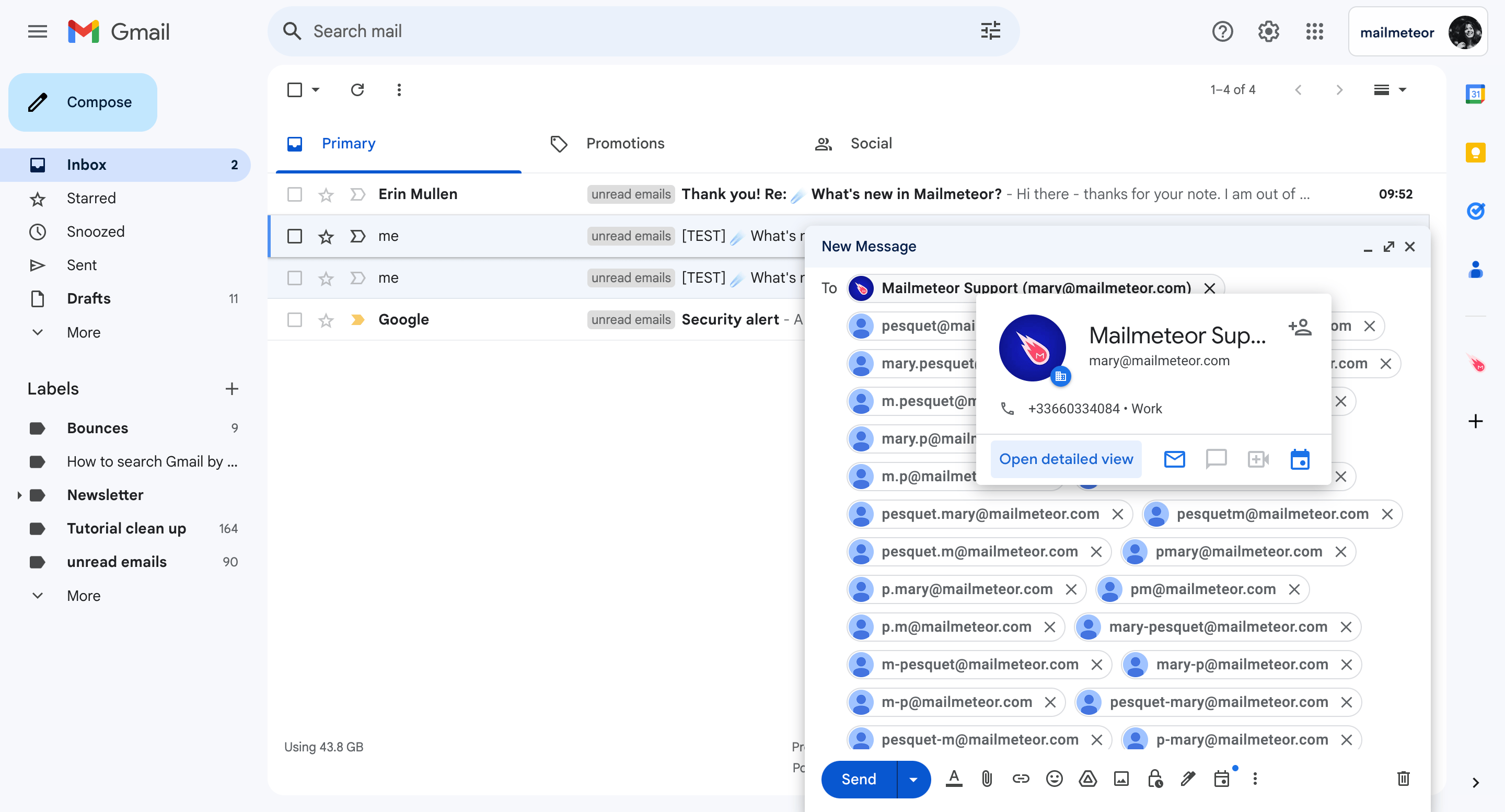
This works 90% of the time. However, if the person doesn’t have a profile picture, or if they’re using a weird email address format, you’ll need to find another way. Maybe a quick LinkedIn search?
Got questions about the Email Permutator or anything else email-related? Just hit reply. I’m always here to help :)
Happy sending, Laura