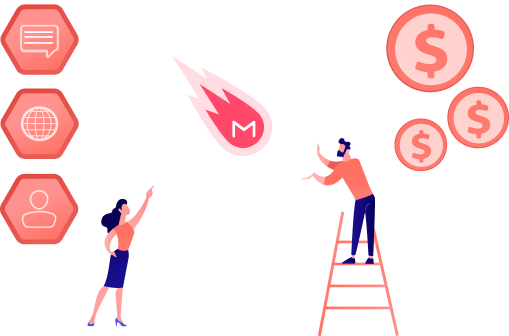Mailmeteor is a powerful emailing platform and Gmail extension, designed to streamline email campaigns and simplify mass emailing. It’s particularly useful for sending bulk personalized emails with greater efficiency. Whether you’re sending newsletters, updates to subscribers, cold emails, or personalized messages to a large contact list, Mailmeteor can simplify the process and ensure your emails are delivered efficiently.
Mailmeteor integrates itself directly with various Google services, letting you send personalized emails in bulk without hindering your existing workflow. It is a recommended Google Workspace app, installed by over 6 million users worldwide to upskill their email marketing efforts.
Key Features:
- Personalized Emails: Customize emails with recipient-specific content using a mail merge approach, making each email unique and personalized.
- Bulk Mail Merge: Send personalized emails in bulk and automatically customize each one using merge tags, saving you time and effort.
- Autopilot: Ensure your emails adhere to Gmail limits and improve deliverability by using the Autopilot feature, which paces your email campaigns appropriately.
- Schedule Emails: Set specific dates and times for your emails to be sent, allowing for strategic timing and convenience.
- Familiar Interface: Integrate seamlessly with various Google services, using it directly from your Google Workspace or an intuitive dashboard.
- Follow-up Emails: Automate follow-up emails to increase response rates and engagement, enhancing the effectiveness of your email campaigns.
If these features don’t cover your needs from an email marketing platform, here are a few alternatives that might fit:
- 1. Brevo (Formerly Sendinblue)
- 2. GMass
- 3. Mailshake
- 4. YAMM (Yet Another Mail Merge)
- 5. Lemlist
- 6. QuickMail
- Passing the Verdict
Let’s review the alternatives in more detail.
1. Brevo (Formerly Sendinblue)
Formerly known as Sendinblue, Brevo is more than just an email marketing platform. With Brevo’s transactional email and SMS features, businesses can seamlessly stay in touch with their customers and keep them informed about the latest deals and product updates. On the other hand, Brevo also offers a sales platform, making it an interesting option if you are interested in a single solution for all your CRM needs.
Pros of Brevo
- Complete Platform: Brevo is a complete email marketing platform with CRM functionality as well as an API that you can use to integrate it with your own applications.
- Integration: Due to its nature, you can start using Brevo regardless of what email platform you are currently using for sending emails, and you can also continue using your existing platform.
- Free Tier: Brevo has a generous free tier which you can use to send up to 300 emails per day.
Cons of Brevo
- Branding in Free Tier: If you are using Brevo’s free tier, there is no way to remove Brevo’s logo from your email templates.
- Pricing: Compared to Mailmeteor, Brevo is far too expensive if all you are interested in is a mail merge solution to power up your email campaigns.
- Learning Curve: Given its extensive set of features, new users would need some time to fully understand and make the most out of the platform, especially for non-tech-savvy individuals.
2. GMass
GMass is a bulk mailing solution well known for its excellent compatibility with Gmail, its powerful mail merge capabilities, and its ability to send complex emails in large volumes. It offers many of the same features as Mailmeteor, such as automatic follow-ups, detailed reporting, and advanced personalization options, all while being conveniently accessible through your Gmail interface. Whether you are managing email marketing campaigns, sending out newsletters, or reaching out to a vast client base, GMass can make the process more efficient and effective.
Pros of GMass
- Integration: GMass integrates easily with Gmail and Google Workspace, providing a familiar interface for users to work with.
- Personalization: It allows high levels of personalization in email campaigns, improving engagement rates. Just like Mailmeteor, GMass picks up the personalization data from a Google Sheets file.
- Mass Email: GMass allows the scheduling and sending of mass emails directly from your Gmail account, they also claim to be able to break beyond Gmail’s limits.
Cons of GMass
- Limited Integration: GMass can only be used with Google services, so you are out of luck if you use another email service provider.
- Expensive Base Tier: The base tier offered by GMass is twice as expensive as Mailmeteor’s.
While GMass does not advertise a free tier on their website, they do offer one which lets you send 50 emails per day. This free tier also gives you access to all the other features offered in the base tier.
3. Mailshake
Mailshake is a sales engagement and email outreach software tool used by businesses to simplify and automate their cold email outreach. Mailshake offers two distinct services, one for email marketing and one for hunting leads, both services are designed to work alongside one another. While the features offered by Mailshake are attractive, the price tag, not so much.
Pros of Mailshake
- Data Finder: Mailshake has a powerful Data Finder tool that lets you find prospective customers.
- Email Personalization: You can customize your emails to make them more personal and engaging, just like any other mail merge solution.
- Zapier Integration: Mailshake integrates with Zapier, allowing you to automate repetitive tasks and easily connect with other tools you use.
- Email Integration: Regardless of whether you are using Gmail or some other email service provider, you can set up Mailshake without any hurdles.
Cons of Mailshake
- Not only Mail Merge: While Mailshake does offer a mail merge feature, it is not the primary tool as the platform primarily focuses on lead finding and engagement conversion tools.
- Expensive: The platform is considered expensive, with its base tier starting at $58 per month, and while they do have attractive features, there is no point in paying such a high amount if all you are interested in is a mail merge solution.
4. YAMM (Yet Another Mail Merge)
Yet Another Mail Merge, or YAMM, is a tool designed to streamline and simplify the process of sending mass emails. As a popular add-on for Gmail and Google Workspace, YAMM facilitates personalized, tailored messages for businesses that need to reach a large number of recipients. It allows customization and scheduling of emails, ensuring an efficient and effective communication process. In terms of functionality, YAMM is the most similar to Mailmeteor, as both focus on mail merge as their primary selling point.
Pros of YAMM
- Simple to use: YAMM is known for its simplicity. Its easy-to-use interface ensures seamless navigation, even for beginners, enabling them to create, schedule, and send bulk emails effortlessly.
- Mail Merge: It would be a shame if a plugin with Mail Merge in its name, did not let you do exactly that. YAMM lets users send personalized emails, improving the overall outcome of the email campaign.
- Affordable Pricing: Compared to many other similar tools, YAMM offers a reasonable pricing structure, dropping the monthly fee entirely in favor of a more affordable annual commitment.
Cons of YAMM
- Dependence on Google: As YAMM is designed to work with Gmail and Google Sheets, it may pose challenges for non-Google users. You are required to have a Google account to use YAMM.
- Limited to Mail Merge: If you are interested in anything more than a mail merge extension, YAMM is not the right tool for you.
5. Lemlist
Lemlist, an advanced email marketing platform, is designed to enhance the process of generating and automating personalized emails. The platform’s unique selling point lies in its creation of lemwarm, a feature designed to increase email delivery rates. At its core, lemlist promises better email delivery than any other alternative, unfortunately, they also have a price tag that cuts out small businesses from the race.
Pros of Lemlist
- Next-Level Personalization: Lemlist lets you customize almost every aspect of your emails to create dynamic and engaging content. You can customize images, videos, as well as text, maximizing the email open rates as well as your conversion rates.
- Tracking and Analytics: The platform provides comprehensive insights into campaigns with features like open rate tracking, click monitoring, and reply-rates, allowing businesses to measure campaign effectiveness accurately.
- Free lemwarm: You get free access to lemwarm so long as you are on a paid lemlist plan.
Cons of Lemlist
- Learning Curve: While Lemlist is feature-rich, it may take time for beginners to navigate through the platform and utilize its full potential.
- Pricing: Compared to other similar email marketing tools, lemlist is on the higher end of the pricing spectrum. It is not economical for small businesses or startups, especially those who are just starting out.
6. QuickMail
QuickMail is an advanced cold email tool primarily designed for sales teams. It allows you to supercharge your outbound emails and comes loaded with unique features aimed at expanding outreach as well as optimizing response rates. It operates with an emphasis on automation, personalization, and analytics to map out the best strategies.
Pros of QuickMail
- Automation Focused: With the Zapier integration, as well as the AutoWarmer, QuickMail aims to automate as many of the tedious tasks as possible. Simply linking it with a Google Sheet will let QuickMail automatically reach out to new prospects on a daily basis as they are added.
- Scalability: Instead of being limited by Gmail or Google Workspace, the higher tiers of QuickMail let you send up to 300,000 emails per month from up to 80 different email addresses.
- Unlimited Team Members: QuickMail is designed to be used by sales teams, which is why even the base tier comes with unlimited team members.
Cons of QuickMail
- Pricing: Given the vast range of features and functionalities, QuickMail comes at a higher cost compared to some other bulk email software. Small businesses or startups might find it less affordable.
- Sales Focused: QuickMail focuses more on the sales aspect of email marketing, if you are simply interested in sending mail merge for informational purposes, there are more affordable solutions out there.
Passing the Verdict
Each one of these Mailmeteor alternatives brings something unique to the table. Whether you are looking for a simple mail merge tool or an in-depth, all-in-one sales platform, one of these platforms will be able to meet your needs. You should assess your needs and budget before you decide on what suits you best. Let us sum it all up.
- For CRM Functionality – Brevo should be your go-to platform. It not only provides email marketing features but also brings CRM functionality to the table, making it a comprehensive platform for managing customer relationships.
- Looking for Leads? – Mailshake’s powerful Data Finder tool can be the game-changer if you are constantly hunting for new leads and prospects. They also have email marketing and automation services to go along with it.
- Agency Sales Teams – Both lemlist and QuickMail are designed to level up your sales process, while lemlist does have a hefty monthly fee per seat, they do have features that are unmatched by their alternatives. QuickMail on the other hand is a more affordable solution for small businesses.
- For Mail Merge / Bulk Email – There is no reason to go anywhere, both Mailmeteor and YAMM are well equipped for your mail merge needs, especially if you plan to stick with the Gmail interface.
Your final choice should entirely be dependent on your needs, there is obviously no point in paying for a feature that you do not see yourself using. Similarly, there is no point in overpaying for features that you can get reliably for a lesser price. We wish you the best in your hunt for the perfect emailing platform.