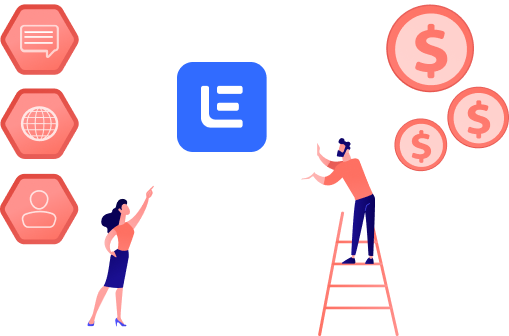Are you considering Lemlist for your email outreach campaigns or looking for fresh alternatives? We went ahead and curated a list of powerful tools and platforms that can replace Lemlist and help you achieve the same, if not better, results. Whether you are seeking an affordable solution, a streamlined experience, or advanced automation, these alternatives have you covered.
Here’s what we will cover:
- What can Lemlist do for you?
- Limitations of Lemlist
- 5 Alternatives to Lemlist:
- What is the Best Lemlist Alternative?
But before we dive into our suggestions, let us look at what Lemlist offers.
What can Lemlist do for you?
Lemlist is a powerful tool that can increase your email outreach efforts. You can use Lemlist to:
-
Send Personalized Emails: Lemlist empowers you to create personalized emails by dynamically inserting variables into your outreach campaigns. This level of personalization helps build trust and increases the likelihood of receiving favorable responses.
-
Email Automation: Lemlist simplifies the process of sending email campaigns by letting you automate your outreach. You can set up sequences of automated emails, schedule their delivery, and even customize the timing and frequency of follow-ups. This automation feature saves you time and ensures that your outreach remains consistent and efficient.
-
Email List Scraping: Lemlist includes the ability to scrape email addresses from LinkedIn searches as well as Sales Navigator searches. This feature streamlines the process of finding and reaching out to potential leads, saving you time, and increasing the effectiveness of your outreach efforts.
-
Media Variables: Lemlist goes beyond just text variables and offers the flexibility to use media variables, including images, videos, and even entire websites, in your email campaigns. This feature allows you to create visually captivating and interactive content to engage your recipients on a whole new level.
There is no doubt that Lemlist is a powerful tool that can revolutionize your email outreach efforts. However, depending on your specific needs, budget, and preferences, it might be over-kill. Ultimately, the choice between Lemlist and its alternatives will depend on your specific requirements and priorities, let us look at Lemlist limitations.
Limitations of Lemlist
While Lemlist offers a range of useful features, there are some limitations to be aware of:
-
No Free Plan: Lemlist does not offer a free plan, so users are required to subscribe to one of their paid plans to access its features. This can be a drawback for individuals or small businesses on a tight budget.
-
Expensive Paid Plans: Compared to some other email outreach tools in the market, Lemlist’s pricing might be considered on the higher end. Starting at $59/month, its plans may not be suitable for budget-conscious users who are looking for more affordable options.
-
No Email Attachment Support: Currently, Lemlist does not support attachments in emails. This means you will not be able to directly attach files or documents to your email campaigns. This limitation may be a drawback for users who rely on sending attachments as part of their outreach strategy.
5 Alternatives to Lemlist
Explore these six alternatives to Lemlist, which provide various email outreach and prospecting capabilities to assist you in achieving your objectives. Each of these offer unique features and functionalities that can cater to your specific needs.
Mailmeteor
Mailmeteor is a top-rated app on the Google Workspace Marketplace and surpasses Lemlist in every limitation we have raised.
-
Cost-effective: Mailmeteor offers a free plan, making it a perfect match for individuals and small businesses on a tight budget. Additionally, its paid plans are more affordable, starting at just $9/month, making it a cost-effective solution without compromising on quality.
-
Personalized Emails: Mailmeteor excels in providing personalized email capabilities, allowing you to tailor your messages to individual recipients. You can use dynamic variables to automatically insert personal details such as names or company information, enhancing the relevance and impact of your communication.
-
Email Attachment Support: A feature that sets Mailmeteor apart from Lemlist is the ability to send email attachments. With Mailmeteor, you can easily attach files or documents to your email campaigns, enabling you to share important information or resources with your recipients directly.
-
Integrate with Google Sheets and Gmail: Mailmeteor seamlessly integrates with Google Sheets and Gmail, which are widely used platforms for managing contacts and sending emails. This integration makes it convenient to import contacts, organize your campaigns, and track responses, all from within your familiar Google environment.
-
Autopilot: If you need to send more than 2000 emails per day, Mailmeteor automatically spreads your campaign out over the next few days to ensure deliverability. This is because of Gmail’s limitations of sending only 500 emails per day with a personal account and 2000 emails with a business account.
Mailmeteor also manages your unsubscribe list for you, and lets you integrate their mail merge functionality throughout your Workspace Account regardless of who is using it. If all you are looking for is an easy-to-use mail merge alternative to Lemlist, look no further than Mailmeteor. Did we mention live tracking, follow-ups, and integrations with CRM? Check out more Mailmeteor features.
QuickMail
With QuickMail’s cold outreach solutions you can transform your prospecting efforts and see a significant increase in engagement and response rates. Here are some key features of QuickMail:
-
Works with Any Inbox: Whether you use Gmail, Outlook, or any other email platform, QuickMail seamlessly integrates with your existing workflow. You can continue using your preferred email client while leveraging their features.
-
Centralized Sales Conversations: Manage all your sales conversations in one place with QuickMail’s Opportunities feature. Regardless of how many email addresses you have, your entire team can handle all replies collectively.
-
Send Personalized Cold Emails: QuickMail allows you to send personalized cold emails to potential leads. You can customize each email with specific details about the recipient, making your message more targeted and effective.
Overall, QuickMail offers a user-friendly and centralized solution for cold outreach. It integrates smoothly with any email platform, allowing you to maintain your preferred workflow. With QuickMail’s Opportunities feature, you can effectively manage and collaborate on all sales conversations.
GMass
GMass is a powerful tool with features like mail merge personalization using Google Sheets, automatic follow-up sequences, and the capability of breaking Gmail’s daily emails limit.
-
Break Gmail’s Limits: GMass claims to let you break the daily email limit set by Google. One of the ways they do so is if your account with GMass is in good standing, they will let you use their own internal SendGrid SMTP server to send emails over the 2000 per day limit set by Gmail.
-
Google Sheets Integration: Just like Mailmeteor, GMass also integrates itself into your google services by letting you use Sheets for mail merge. Letting you send personalized emails to your recipients without a drop of sweat.
-
Email List Builder: GMass simplifies the process of finding email addresses by enabling you to search within your Gmail account. This feature helps you build your email list effortlessly from the people who you have already been in touch with.
If you need the ability to break Gmail’s daily email limit, integrate with Google Sheets for mail merge personalization, and easily build your email list from your Gmail contacts, GMass may be a better choice for you over Lemlist.
YAMM (Yet Another Mail Merge)
YAMM (Yet Another Mail Merge) offers a variety of features to enhance your email campaigns and streamline your communication processes. Here are the key features of YAMM:
-
Gmail & Sheets Integration: YAMM seamlessly integrates with Gmail and Google Sheets, allowing you to create messages in Gmail and send and track them directly from a Google Sheet.
-
Email Attachments: YAMM allows you to upload files to Google Drive and attach them to your email campaigns. Simplifying the process of including attachments and ensuring that recipients have access to the necessary files.
-
Follow-Up in the Same Thread: YAMM makes it convenient for recipients to reply in the same email thread, ensuring that the conversation remains connected and easy to follow.
-
Unsubscribe Links: YAMM helps you stay compliant with email delivery regulations, including CAN-SPAM, by providing easy options to add unsubscribe links to your emails.
If you are looking for a seamless mail merge solution, the ability to include email attachments from Google Drive, follow-up in the same thread, and a free plan option, YAMM (Yet Another Mail Merge) is a strong alternative to consider over Lemlist.
Mailshake
Streamline your email outreach process with Mailshake, a powerful tool designed to automate your outreach, boost response rates, and increase your sales and revenue. Here are the key features of Mailshake:
-
Supports All Email Providers: Mailshake is compatible with any email provider you use, including Gmail & Microsoft. You can seamlessly integrate Mailshake into your existing email workflow without any technical difficulties or limitations.
-
AI Writing: Mailshake’s AI writing feature is humorously named SHAKEspeare. This cleverly named tool harnesses the power of artificial intelligence to assist you in crafting engaging and effective email content.
-
Recipient Limit: One important consideration with Mailshake is that it has a recipient limit of 5,000 per campaign. This means that you can send your outreach emails to a maximum of 5,000 recipients in a single campaign.
Mailshake also offers an upgraded plan allowing users to send emails to up to 10,000 recipients per campaign. This upgrade also comes with additional sales features such as LinkedIn Automation and unlimited call minutes in North America.
Unfortunately, Mailshake is one of the more expensive solutions on this list, especially when you consider the features in comparison.
What is the Best Lemlist Alternative?
Note that each of these solutions has its own strengths depending on your specific use-case. It is important to consider that Lemlist offers advanced features that may be highly useful for some, while not necessary for others. For instance, if you already have your own mailing lists, you may not require their email scraping functionality. It is essential to evaluate your specific needs and choose the solution that best aligns with your requirements.
Here is how we would pick between the alternatives to Lemlist:
-
Need something that works right off the bat? There is no solution better than Mailmeteor Simply speaking, it works. YAMM is also very similar to Mailmeteor, see our competitor comparison on Mailmeteor vs YAMM for more information.
-
Need to use an email provider other than Gmail for mail merge? Go with QuickMail. They can work with all the different email providers out there.
-
Will you be sending an absurd number of emails? Consider GMass but they will not be letting you break any limits immediately.
-
Do you plan to collect emails via LinkedIn? Stick with Lemlist. They offer direct integration with LinkedIn, a service not many can replace.
Take your time and assess your requirements, consider the strengths and limitations of each solution, and choose the one that aligns best with your objectives. Remember, what works well for one person or business may not necessarily be the ideal fit for another.