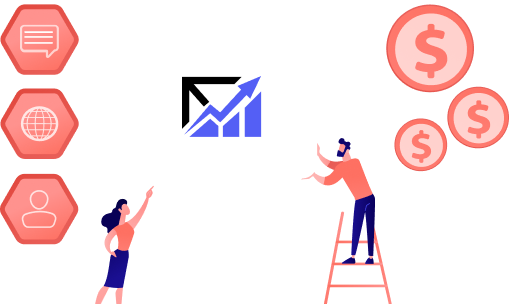Quickmail is a popular email marketing service used by marketers and sales reps to scale their cold outreach. But it’s not perfect. In this quick guide, we’ll show you 4 alternative solutions that you can use to replace Quickmail.
As a cold email platform, Quickmail helps you design and send high-performing campaigns with a focus on deliverability.
This emailing tool offers multiple features to make your emails land in your prospects’ inbox – not in their spam folder.
You can also use this service to build complex engagement campaigns, manage unsubscribes, and schedule follow-ups.
But Quickmail is not for everyone…
- This tool is expensive – Their cheapest plan starts at $49 a month and only gives you access to basic features.
- There is no built-in email verification – You must manually verify your emails manually or use a third-party tool.
- Their email warm-up tool was discontinued – You can no longer warm-up your email account automatically.
- The personalization options are limited – For example, you can’t personalize images with this email sender.
- Most Customer Relationship Management (CRMs) tools aren’t supported – Quickmail only integrates with Hubspot and Pipedrive.
Fortunately, there are plenty of alternatives that can help you create stellar cold email campaigns and scale your business.
- Some are cheaper than Quickmail.
- Some offer powerful automation features.
- Some let you send personalized emails at scale.
As expert marketers with a track record of 1,000+ successful email campaigns, we’ve had the opportunity to test a wide range of cold outreach tools.
In this quick guide, we’ll review 4 of the best email marketing platforms that you can use as replacements if Quickmail doesn’t fit your needs:
Sounds good? Then let’s dive in.
1. Mailmeteor
Mailmeteor is the most popular email marketing platform for Gmail users. With over 6 million users worldwide, this trusted mail merge is rated 4,9/5 on the Google Workspace Marketplace out of 10,000+ reviews.
Small businesses and major companies like Spotify, Uber and Pinterest use Mailmeteor as a substitute to Quickmail when they need to send personalized emails at scale and automate their cold outreach campaigns.
In 2024, Mailmeteor was listed as one of the 16 Recommended for Google Workspace apps, and is one of the most affordable alternatives to Quickmail when it comes to implementing your cold email strategy.
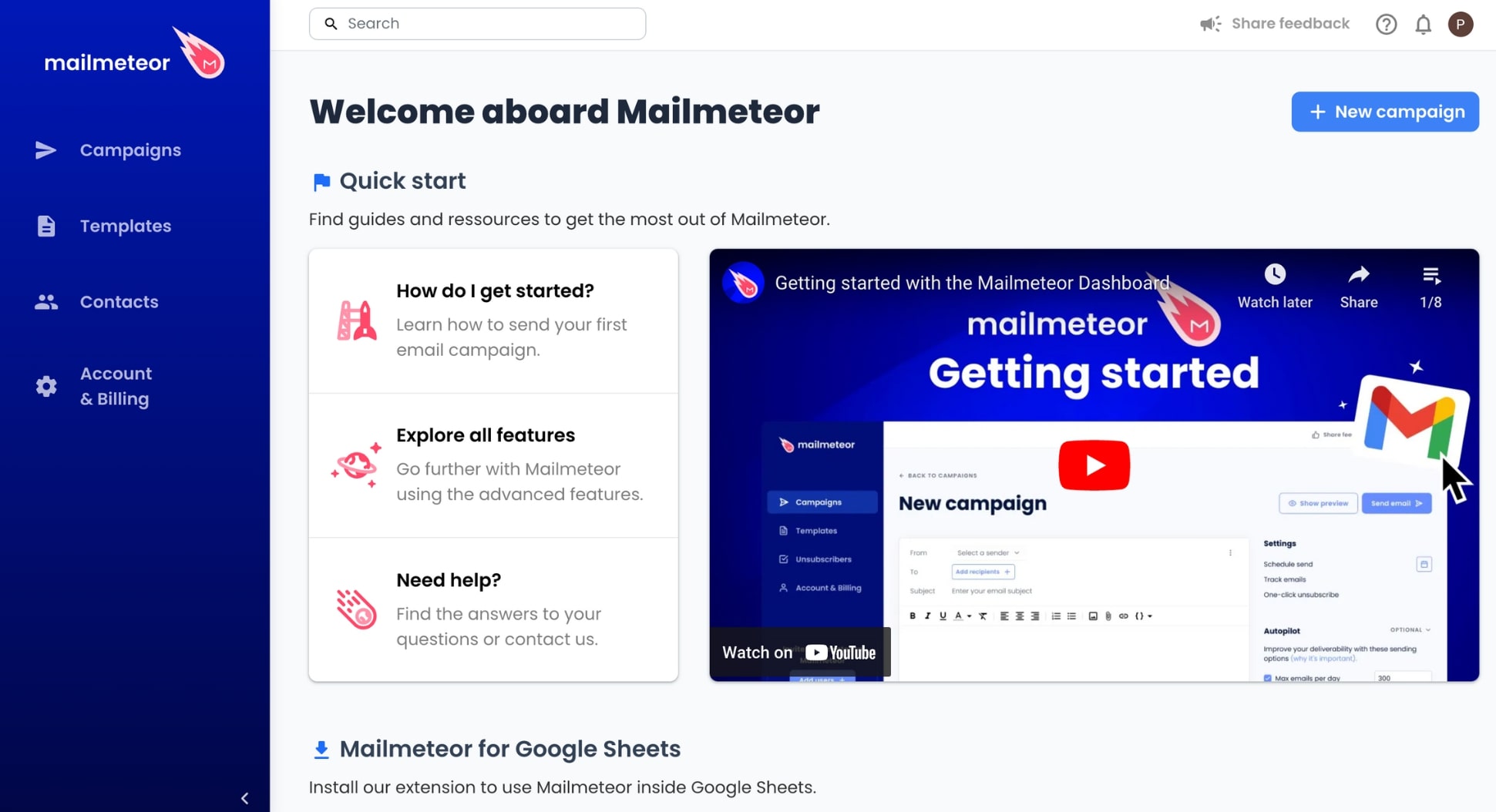
Pros of Mailmeteor
Mailmeteor stands out as the most accessible email platform on the market right now, boasting an exceptionally user-friendly interface. This tool lets you set up your first cold email campaign in minutes. With zero technical skills.
You can use this Quickmail alternative to send up to 2,000 personalized emails a day, directly from your Gmail account. Mailmeteor also lets you schedule your campaigns and automate your follow-ups.
But there’s more. Mailmeteor comes with a TON of handy features to improve your deliverability and make sure your cold emails make it past the spam filters. This includes advanced features such as:
- Email throttling – With Autopilot, you can add a delay between each message to replicate a normal sending activity.
- Email verification – Thanks to ShieldBouce, all your email addresses are automatically verified to avoid bounces.
- Unsubscribe links – You can easily manage your unsubscribe requests to comply with the CAN-SPAM and GDPR regulation.
This email marketing platform also lets you track the performance of your campaigns in real-time. You can see who clicked, opened, or replied to your emails and use this data to finetune your cold outreach strategy.
Last but not least, Mailmeteor respects your privacy. Unlike other mail merges, this tool only requests permission to send emails. The content of your inbox and the emails you receive stay private. Like it always should.
Cons of Mailmeteor
However, Mailmeteor is not perfect. For starters, this mail merge abides by the Gmail daily quotas, meaning that you can’t send more than 2,000 emails a day. This may require splitting larger email lists over multiple days, which can delay the deployment of your cold outreach campaigns.
What’s more, Mailmeteor was designed to work with the Google suite. This tool integrates seamlessly with Google Sheets and Gmail. But if you’re using another email service provider, like Yahoo Mail or Outlook, this may not be the best Quickmail alternative for you.
Lastly, you can’t design templates in Mailmeteor. This platform doesn’t offer a drag & drop email builder, like Mailchimp or Brevo. If you want to send custom-branded newsletters with Mailmeteor, you’ll need to import your own HTML code, which may be tricky if you’re not familiar with this programming language.
Mailmeteor Pricing
Mailmeteor is one of the most affordable email marketing platforms available on the market. This alternative is a lot cheaper than Quickmail.
For starters, Mailmeteor has a generous free plan that lets you send up to 50 personalized emails daily – at no extra cost.
If you need to send more messages, you’ll need to subscribe to one of Mailmeteor’s paid plans. There are 3 different options:
- Mailmeteor Premium – You can send up to 15,000 emails for $9.99 a month and you have access to basic features, such as email tracking in real-time.
- Mailmeteor Pro – You can send up to 45,000 emails for $24.99 a month, schedule follow-ups, and automate email sequences.
- Mailmeteor Business – You can send up to 60,000 emails for $49.99 a month with custom domain tracking and unlimited aliases.
2. Lemlist
Lemlist is yet another great replacement for Quickmail. This prospecting tool was created in 2017 and is now trusted by over 37,000 businesses across the world. The app is rated 4.1/5 on G2 and 4.6/5 on Capterra.
Lemlist does more than most mail merge tools. This emailing software is designed to help you create multi-channel cold outreach campaigns and nurture your leads to turn them into paid customers. At scale.
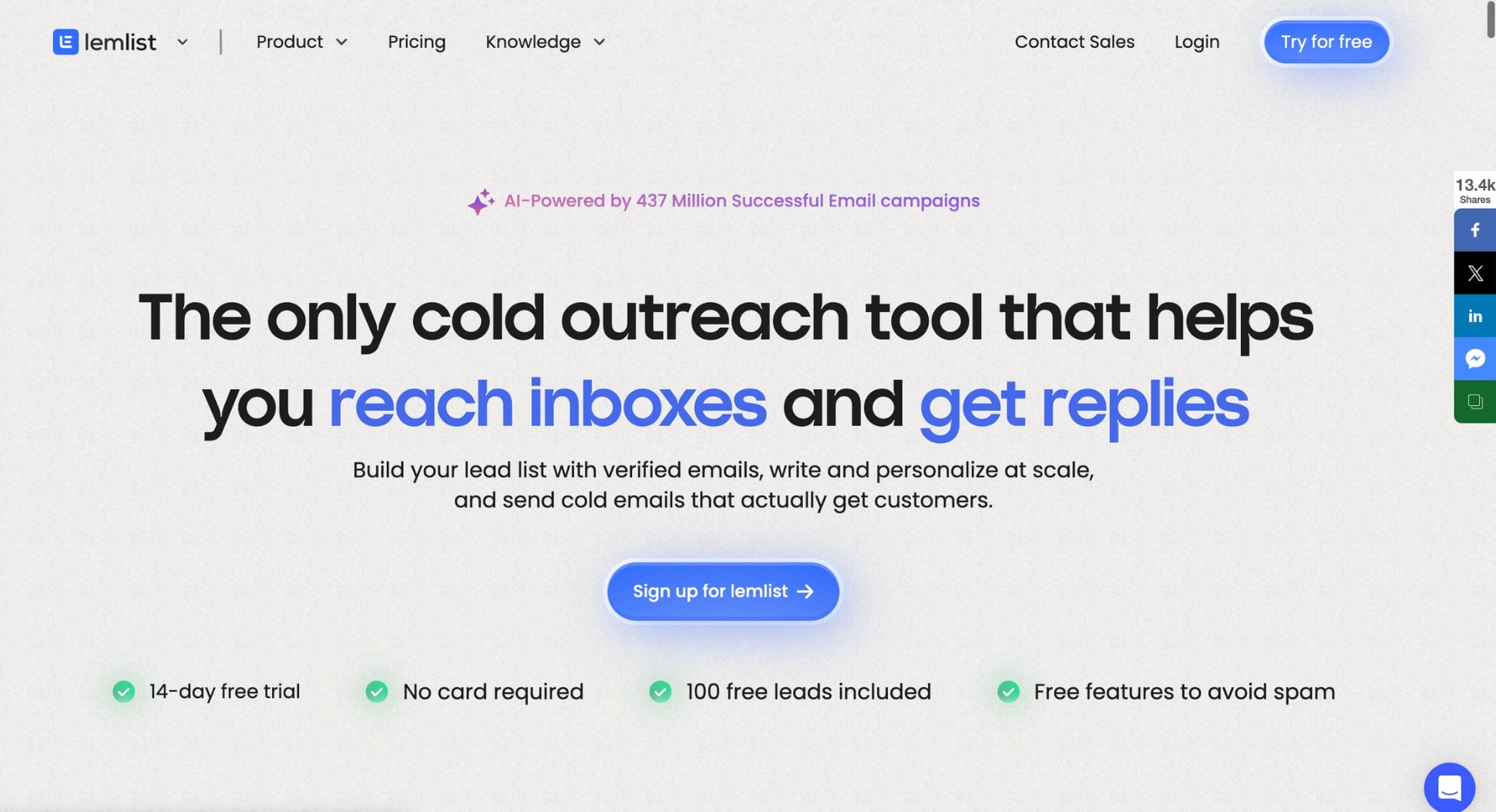
Pros of Lemlist
Lemlist is a lead generation software that lets you enrich your leads, create engaging cold email campaigns, and schedule automated follow-ups. This tool is definitely a good alternative to Quickmail.
One of Lemlist’s most popular features is undoubtedly Lemwarm, an email warm-up tool that you can use to prepare your account and improve the deliverability of your cold email campaigns.
Lemlist is also famous for its integration with LinkedIn and Sales Navigator, which allows you to scrap leads on this platform, find their email address, enrich their data, and add them automatically to your outreach campaigns.
You can also customize your emails with dynamic content. This works with text, of course, but with images and video as well. For example, you can add the logo of your recipient’s company in your email to make them feel unique.
Another cool thing about Lemlist is that you can create custom automated steps in your campaigns and redirect your prospects to personalized landing pages, which often leads to better engagement rates.
Cons of Lemlist
Lemlist, while offering robust mass emailing capabilities, tends to lag behind Quickmail in several areas, particularly due to its clunky user interface. This aspect often leads to a challenging onboarding experience for newcomers.
What’s more, Lemlist recommends sending a maximum of 200 emails per day with their platform. If you go above this limitation, your deliverability rate may go down, which can be an issue if you plan to contact more leads.
Finally, Lemlist lacks a native dialer for phone calls within its platform. Instead this Quickmail replacement integrates with Aircall, an external tool, which can potentially complicate multi-channel campaign management.
Lemlist Pricing
Lemlist is almost as expensive as Quickmail. You can choose between three different subscription plans:
- Lemlist Standard – It costs $59 a month and lets you send unlimited emails with access to basic features, like Lemwarm.
- Lemlist Pro – For $99 a month, you can unlock advanced features, such as custom landing pages and inbox rotation.
- Lemlist Enterprise – To know the price of this plan and get the most out of Lemlist, you’ll need to contact their sales team.
This Quickmail rival also has a 14-day free trial. You can use it to create your first cold email campaign and explore all of Lemlist’s features.
3. Mailshake
Mailshake is a powerful sales engagement and cold outreach platform designed for sales teams and email marketers. This Quickmail alternative was created back in 2015 and is now used by 49,000+ companies over the world.
With Mailshake, you can design, execute, and manage your email campaigns effectively to book more meetings and generate more revenue. This solution is rated 4.7/5 on G2 and Capterra with 300+ reviews.
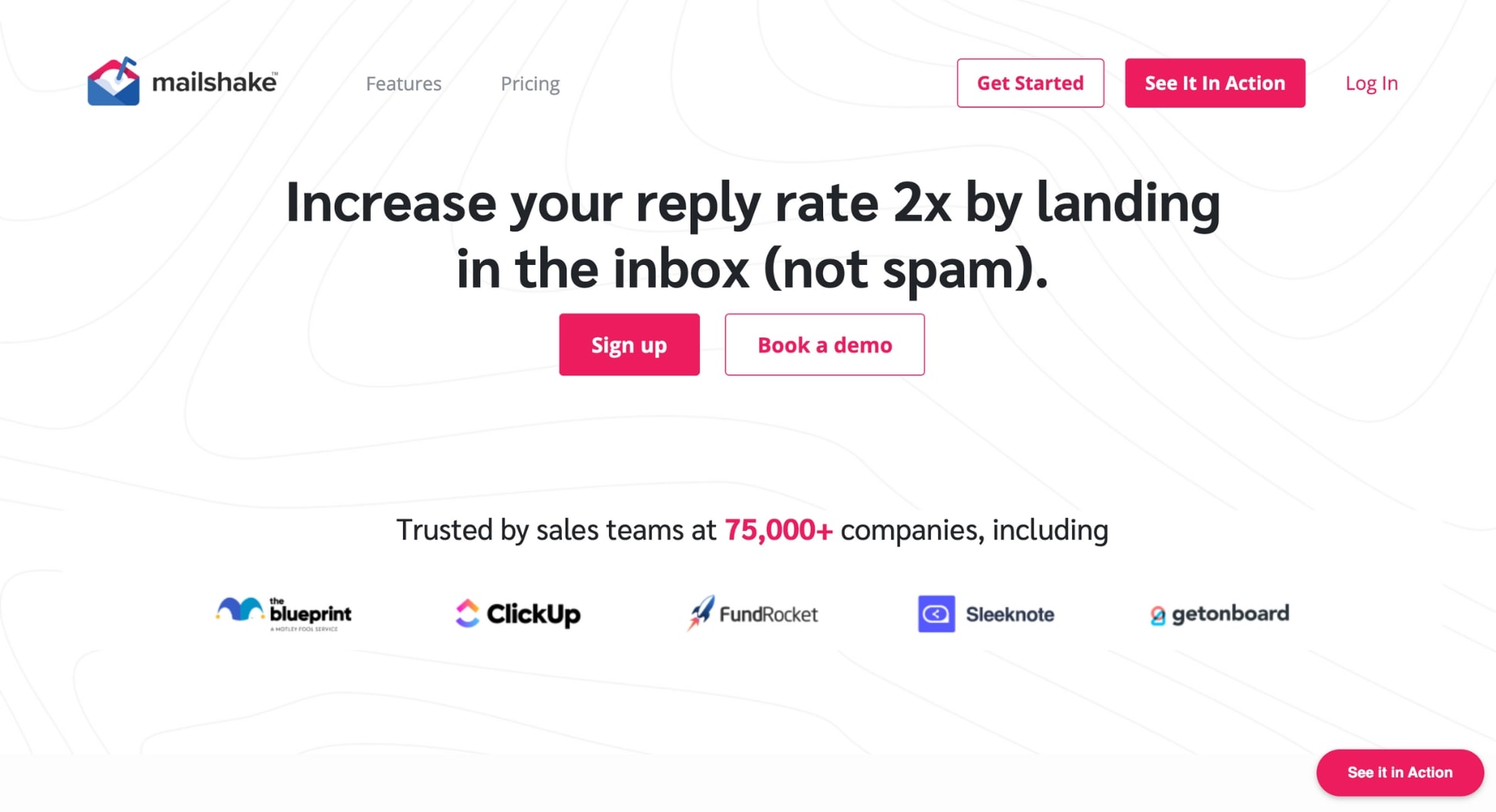
Pros of Mailshake
Mailshake is often considered as a robust alternative to Quickmail, mostly because of its interface, which is more intuitive for new users.
Like most cold outreach platforms, Mailshake allows you to create follow up sequences and tailor your emails to each recipient.
This tool lets you create your first contact list in minutes, by simply uploading a CSV file or by importing your data from LinkedIn.
Mailshake also gives you access to an extensive library of cold email samples, which might help your sales teams save time and energy.
And if you can’t find the right template? You can create a stellar cold email almost effortlessly thanks to their AI writing assistant.
What’s more, this Quickmail alternative comes with a bunch of features to improve your email deliverability, like a built-in email verification tool.
Mailshake integrates seamlessly with a wide range of tools and CRMs, like Pipedrive, Twilio, Hubspot, Zoho, and Calendly.
Lastly, this platform gives you detailed insights into the performance of your cold email campaigns, including open rates, click rates, and more.
Cons of Mailshake
On the downside, Mailshake is limited to Gmail and Gsuite email accounts, which means you can’t use it with other popular email service providers.
What’s more, Mailshake doesn’t have a central repository of subscribers, so you need to upload your contact list each time you create a new campaign.
The pricing is also a concern for the small businesses using this Quickmail alternative, as Mailshake is definitely not cheap.
Lastly, Mailshake doesn’t have a drag & drop HTML builder, which means you can’t design visually appealing emails with this tool.
Mailshake Pricing
Mailshake doesn’t have a free plan or a free trial. The only way to see how this tool works is to book a demo with one of their sales reps. What’s more, their plans are only billed monthly. And they’re not cheap.
To send emails with Mailshake, you’ll need to subscribe to their Email Outreach plan, which costs $58 per user and per month. So if you have a small budget, this may not be the best Quickmail alternative for you.
4. Yesware
Yesware is another great replacement for Quickmail. This app is rated 4.4 on G2 and 4.3 on Capterra out of 1,000+ customer reviews. It was created by a team of sales professionals, back in 2010.
According to Yesware, 6,000+ sales teams are now using this tool to optimize their cold outreach process. On average, users reportedly increased their reply rate by 48% and their revenue by 20%.

Pros of Yesware
Yesware was created specifically to help sales reps turn their leads into paid customers and generate more revenue. This Quickmail substitute includes some handy features to help you up your cold outreach game.
One of them is the Meeting Scheduler. This built-in tool allows your recipients to book a meeting directly from your emails. Which can save you time by reducing the back-and-forth typically associated with scheduling.
Just like Quickmail, Yesware lets you include merge fields to your emails. You can use this feature to add a personal touch to your emails, making each communication feel tailor-made for your recipients.
This prospecting tool also comes with multi-channel outreach capabilities, enabling you to add calls and social touches to your workflows, which can significantly improve your conversion rate.
Lastly, Yesware allows you to see who your most interested prospects are. You can track their interactions with your emails in real-time and see if they opened, clicked, or viewed an attachment.
Cons of Yesware
However, Yesware has a few limitations. For starters, Yesware doesn’t have an email warm-up tool, which may be a problem if you’re planning to send cold messages from a newly created email account.
What’s more, Yesware doesn’t integrate with popular CRMs like Hubspot, Pipedrive and Zoho. You can only connect this cold email platform to Salesforce, and a few other tools, such as Zoom or Microsoft Teams.
Yesware also lacks some key features. For example, you can’t A/B test your campaigns with this platform. There’s no built-in dialer for calls. And no LinkedIn outreach automation.
Yesware Pricing
This is one of Yesware’s strengths. This solution is more budget-friendly than Quickmail and most other cold outreach platforms.
Yesware offers a free plan that lets you message up to 10 recipients per month. This Quickmail substitute also comes with 3 paid plans:
- Yesware Pro – For $15, you can send your campaigns to 20 recipients per month and you can track your emails.
- Yesware Premium – For $35 a month you get to remove the Yesware branding from your emails and send unlimited campaigns.
- Yesware Enterprise – If you spend $65 a month, you get access to extra features and integrations with Salesforce.
Conclusion
Quickmail is an up-and-coming cold email solution that is getting a lot of attention from marketing agencies and sales teams. But this tool is not perfect. Fortunately, there are plenty of great alternatives to Quickmail out there.
If you want to send personalized emails at scale directly from your Gmail account, you may want to check out what we do here at Mailmeteor. Our free plan lets you send up to 50 emails a day. Give it a try and let us know what you think.
Happy sending :)