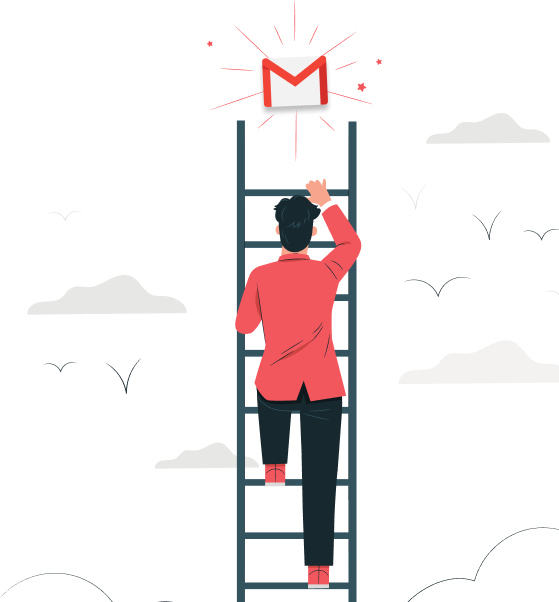If you’re here chances are you’re looking into cold email as a way to reach your ideal customers.
In this post, I’ll walk you through what cold email is, why you’d want to use it, how to write an email that gets a response, and the easiest way to send cold email campaigns.
Let’s dive in.
What is a cold email?
If you’re wondering what cold email means. Just like cold calling. Cold email is where you send an email to someone you don’t know with the desire to get them to take action.
It works best when you’ve done your background research on the recipient to make sure you’ve qualified them as someone who could benefit from whatever you’re selling.
Why would you use cold email and what are the benefits?
Cold email is a great way to reach your ideal customers for those who want instant feedback in an affordable way.
Unlike standard advertising, cold email lets you get super targeted with who receives your message. And if done right, you can see returns extremely quickly.
How long should a cold email be?
Often, people ask me “How long should a cold email be?” And I’d say as long as it needs to be — but that’s not tactical. Instead, let’s write a cold email together in the following section…
The fundamentals: The best cold email starts with a solid strategy
If you’re wondering what makes a good cold email.Start by thinking about strategy.
As a direct-response copywriter whose sole goal is to get someone to take action; I can tell you that what we call the ‘rule of one’ is crucial here.
You need to define:
- Your target — this is who you are targeting so you can make sure your email resonates with their pain points, hopes, dreams, and desires.
- Your one offer — A good email is only half of the equation, you need to make sure whatever you’re selling solves a big enough problem and has a low enough commitment to say ‘yes’.
- Your one action — What action do you want your reader to take? Too often I see people trying to sell their whole offering over cold email when all you need to do to is get the ball rolling.
You could ask them if your offer is interesting and if they’d like to discuss it. Or offer free samples if it’s a physical product.
Once you’ve defined who your target is, your offer, and your desired action — it’s time to write your cold email.
How to write a cold email in 6 steps? (with examples)
Writing a cold email that get responses requires 6 key steps:
- Defining your cold email strategy
- Master your cold email template
- Adapt your email signature
- Creating a compelling subject
- Check for spam words
- Use the right email address
1. Defining your cold email strategy
First, let’s define the strategy.
Imagine we’re trying to sell kitchen tiles to real estate developers.
We’ve got our target (real estate developers) and we can imagine their pains revolve around the cost of kitchen fitting and the time it takes to fit certain products. But they want the kitchen to look premium to sell houses for a great price.
As for our offer, let’s define it as free samples of our product as a nice low-friction ask.
And for our call to action, it would be to say yes to sending some samples.
2. Master your cold email template
Starting with writing your email may sound counterintuitive, and you might think you should start with something else, like your subject line.
But your subject line should be congruent with your email so it’s best to do it after you’ve written your email. (We’ll get to that in the following steps.)
Let’s jump into writing a cold email together.
Hi,
I was wondering if you’d be interested in sampling some of our quick-fit kitchen tiles for the properties you’re building at {{building_site}}?
Unlike, {{competitors}} our tiles can be fitted twice as fast thanks to {{unique_property}} and still look great.
In fact, one of our customers {{customer_name}} recently used them in their recently sold homes. And one of their biggest selling points was the kitchen.
I’ve attached an information pack containing how they look, the fitting process, and the finished properties mentioned.
If you’re interested, where can I send some samples?
{{ Sign-off }}
Here’s a drawing of the same email, so we can focus on each section:
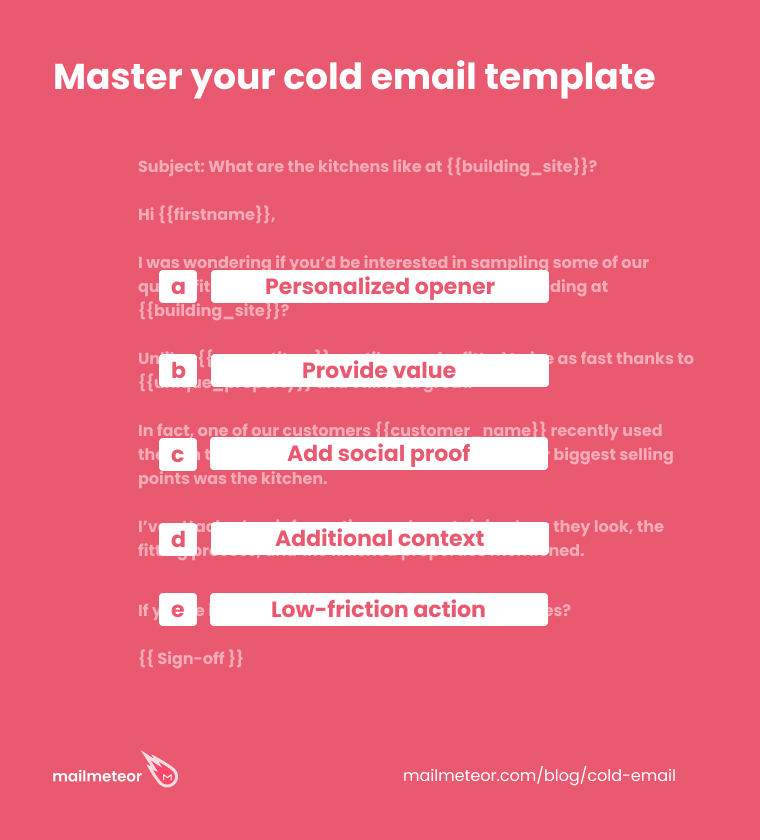
a. Create a personalized opener for each recipient
These days, people are bombarded with cold emails, especially decision-makers.
So much so, as soon as their subconscious detects one, it ends up in the bin.
Think of it this way…
When you receive advertisements in the mail, without thought, it goes into the junk pile.
So while everyone else is bombarding your prospects with a ‘spray n’ pray’ approach.
Your best bet is to grab attention with a person-to-person interaction to show you’ve spent some time looking into them and that’s why you’re reaching out.
There are a number of ways to achieve this depending on how much time you want to spend on this.
For your list of dream customers, you might want to spend more time here doing things like:
- Researching recent wins they may have had personally.
- See if you have commonalities with their background and interests.
- Compliment them on a specific part of their website or content.
For everyone else, you might want to automate this as I have in the cold email template above:
I was wondering if you’d be interested in sampling some of our quick-fit kitchen tiles for the properties you’re building at {{building_site}}?
I’ve done this by relating the email to the specific thing they’re working on.
With platforms like Mailmeteor, you can easily create another column in your spreadsheet to inject into this part of the sentence. Stick around as I show you how to do this in the following steps.
b. Indicate you have someone they’d value
Now you’ve got your prospect’s attention, you need to build some curiosity about how you can help them.
As a rule of thumb here, you’re not trying to sell your whole offer over email, you just want them to raise their hand for interest.
So all you have to do is state what result you can bring to them — and ask if it’s something they’re open to exploring.
I was wondering if you’d be interested in sampling some of our quick-fit kitchen tiles for the properties you’re building at {{building_site}}?
In the example above you’ll notice I achieve this within the first sentence in our cold email template.
But we can go a step further and handle any common objections they might respond with.
Here I can imagine them thinking… ‘ we already use another solution’ or… ‘We’ve explored something like this before’
And so we can handle that in the following line:
Unlike, {{competitors}} our tiles can be fitted twice as fast thanks to {{unique_property}} and still look great.
Ask yourself…
What objections might your prospects have and how can you put them at ease?
Here are some more examples:
- I don’t have the budget right now: You can handle this with how you alleviate risk in your offer.
- We already have another solution: Mention how you’re different.
c. Add social proof
Once you’ve stated how you can help your prospect, it’s time to prove you can deliver on your promise with proof of results and outcomes.
In our cold email template, you’ll notice how I’ve included a case study of how someone just like them achieved their desired outcome:
In fact, one of our customers {{customer_name}} recently used them in their recently sold homes. And one of their biggest selling points was the kitchen.
Notice how I’ve tied it back to the core desire of our target — a higher selling price for their home.
You might not have a solid case study, but there are plenty of other forms of proof you can use here:
- Mention where your product or service was featured.
- Name-drop someone who you think your prospect might know.
- Mention an industry trend or statistic of why doing this with you is important.
- Highlight the consequences of not solving the problem.
d. Provide some additional context to build curiosity and answer common questions
Now you’ve got your prospect’s attention by showing you have something of value — and proved it.
Now it’s time to tease our solution in our cold email template.
You could record a short 2-minute video with a tool like Loom explaining your offer. Or provide a short PDF detailing product details, common questions, and showcasing results.
But keep in mind: You’re not selling your product in this email. You’re only trying to build curiosity to elicit a response.
For our example of building materials for kitchens, I’ve attached some more information on the look of our product, their key selling points, and customer results:
I’ve attached an information pack containing how they look, the fitting process, and the finished properties mentioned.
e. Make your ask low-friction and easy to action immediately
To wrap up your cold email you want to make your next step low-risk and as easy as possible.
Think about it: how often do you open an email, then forget about it altogether?
We need to encourage direct response by making the ask simple and easy to action.
You could:
- Provide a link to book a time in your calendar.
- Ask if they’d like more information by saying ‘yes.’
- Ask if they’d like something of value for free like free samples.
In our example, I’ve gone with the free sample approach as it makes sense for our offer:
If you’re interested, where can I send some samples?
What works for you here, depends heavily on how your sales process works and can take experimentation.
3. Adapt your email signature for cold email
When someone opens your cold email, the first thing they might do is see who sent it. And how your signature appears will dictate how you are perceived.
Make sure your signature includes key details such as:
- Your name
- Role
- Company
- Headshot
- Contact details
But also consider adding any credibility you may have that could be relevant like clients you serve, features, or any media assets you have.
For example, in my email subject line, I include a sentence that simply states “Clients include SaaS companies like Mockuuups, VEED, Testimonial, and 10+ more”.
The more relatable this proof you can make to your prospects the better. If you’re going after small businesses, including large enterprise clients, won’t be relatable.
Remember your email signature for cold email can be different from the one you use every day. That’s normal, you’re addressing new people that don’t know you yet.
Want to generate an email signature you can use in a couple of clicks? Click here to use our free email signature generator (no opt-in required).
4. Creating a compelling subject line
Every day your prospects are flooded with emails. Which makes it crucial for you to stand out.
Rather than giving you a bunch of templates, I want to show you what a good subject line looks like so you can write one for yourself.
At their core, all great subject lines act like a carrot on a stick, with benefit-driven curiosity.
- I saw this, and thought of you…
- {{competitor}} are using this…
- Have you tried this to improve X
Notice how all of these subject lines imply there is something on the inside of the email without giving it away.
That’s the key.
If you want to test your email subject lines’ effectiveness BEFORE sending them…. We built a tool – powered by AI – that scores your subject lines and suggests better alternatives for you to test. Check it out here.
5. Check for spam trigger words before sending
Besides writing your cold email, you want to make sure that your prospects actually receive it.
One of the biggest reasons cold emails land in spam is because they contain spam trigger words that email software like Gmail detect as spam.
You know… Words like ‘free’, ‘win’, ‘special offer’, ect.
If you want to paste it into your email and have it analyzed for 750+ spam trigger words so you can re-word it quickly. You’ll love this free online editor we created.
All you have to do is paste in your email and it will highlight the spam words that need changing. Give it a shot here.
6. Which email address should you use for cold email?
If you planning to send a cold email, you might ask yourself, what email you should use?
And there are a couple of factors that go into this:
- Deliverability: How likely you are to land in the inbox.
- Open rate: How your recipients will perceive you.
Let’s help you decide to maximize your cold email response now.
Should you use a @gmail email or your domain email?
If you’ve got a custom domain like yourdomain.com, you want to think twice about sending your cold emails from this because your domain has a sender reputation.
Meaning, if someone reports you as spam… or your emails keep bouncing… it will affect not only your email address ([email protected]), but also all other emails sent from that domain (think… [email protected], etc).
And once you ruin a domain’s reputation, it’s hard to win it back.
To get around this problem, you have two options:
- Use a disposable service (such as Gmail).
- Create a new domain for cold email.
To decide which option you go for, consider how your recipients will see you.
For example, using a @gmail.com domain might make people immediately think this isn’t a ‘real’ business.
So you’ll want to create a custom domain purely for cold emails. But how do you do it?
The fastest and easiest way to do this is by using Google domains for Google Workspace.
Because not only does it hook you up with Gmail’s powerful inbox. You’ll get to send your emails through Google’s servers to enhance deliverability.
How to sign-up for Google Workspace with Google Domains:
- Click here to sign in to Google Domains.
- Find the domain name you want.
- Open the hamburger menu.
- Select Email.
- Under Get a custom email address, select Get Google Workspace.
- Complete the steps to create your Google Workspace.
Once you’ve created a Google Domain with Google Workspace, you can now start sending emails.
But before you send out a cold email campaign, it’s important to think about your account’s sender reputation by warming up your email. And get your account ready for sending.
Let’s explore this now.
How to warm up a domain for cold email?
You can use a warm-up tool to give your email a good sender reputation. Or just make sure to gradually send more and more emails. For example, from a few dozen emails per day to a few hundred in the space of a few weeks.
How to get your Gmail account ready for sending?
Once you’ve decided what email you’re going to use, you’ll also going to make sure you’ve:
- Added a photo to your Google Workspace account so folks will see your face in their inbox.
- Made sure your from name is set up correctly (Your full name or ‘your name’ from ‘company’ works)
- And added your email signature to your Gmail account.
Side note: This is only the tip of the iceberg when it comes to getting your account ready for sending. We dive into getting the highest deliverability possible right here.
Going further
There are 3 techniques that I’d like to share with you to level up your cold email strategy:
How to automate sending cold emails to thousands of people (without compromising the quality)
While sending cold emails one-by-one works. In that time, you could have sent a personalized email to thousands of people on autopilot.
In the following section, I’ll show you how you can send cold email campaigns from Gmail (using a Google Workspace account or a free Gmail email address).
Let’s jump in.
1. Build your cold email list with personalization columns

Now you’ve got your email ready to go, and who you’re targeting nailed down. It’s time to start building a list of recipients.
I like to do this in Google Sheets because you can easily plug it into a cold email tool like Mailmeteor in the next step.
When making your sheet, be sure to include extra columns with data points you want to include in your email like ‘name,’ ‘company’, etc as I’ve done in the example above.
This is important because we can use these columns to inject variables like ‘name’ and custom opening lines to make each recipient feel as if the email was written for them. (More on that in the next steps…)
2. Install the Mailmeteor extension for Gmail and Google Sheets

Now you’ve got your cold email list ready to go it’s time to send your emails.
While you could use an email marketing tool like Mailchimp…
You’re far better off using a tool for Gmail like Mailmeteor that’s recommended by Google themselves.
Because it sends your emails from Gmail’s servers, so you’ll have a better chance of your email not being marked as spam.
In this guide we’ll be using Mailmeteor, used by 6 million users globally, it’s the leading plugin for Gmail cold email.
To install Mailmeteor for Gmail, click install on the Google Workspace page here. Then, choose the Gmail account you want to use with Mailmeteor, review permissions, and click “Allow.’
Don’t worry, Mailmeteor doesn’t ask for unnecessary permissions and can’t read your emails.
If you are a Google Workspace admin (or G Suite admin), you can easily install Mailmeteor for your entire organization. Simply, click ‘domain install’ on the Google Workspace page and accept the permissions.
You can sign-up with Gmail free here.
3. Open Mailmeteor from Google Sheets and ‘create a new template’

Now you’ve got the Mailmeteor Chrome extension installed and got your list of prospects in a Google Sheet.
After installing the Mailmeteor extension, you’ll now be able to navigate to Extensions > Mailmeteor > Open Mailmeteor then select ‘create a new template’ to compose your email.
4. Create a cold email campaign with Mailmeteor for Google Sheets

Once you’ve clicked Create new template you’ll be presented with the Mailmeteor email editor which works the same as Gmail — links, make lists, add color, and so on.
The biggest thing here is mass personalization. If you remember the Google Sheet we created in the first step. You’ll remember how next to our column for the email we had columns like name, company, ect.
While we’re writing our cold email template we can inject these fields into our email to personalize our email to each recipient — click insert variable to add each of your columns.
5. Preview and test your cold email template before sending

Once you hit ‘save template’ you can do a few things to maximize your email delivery.
- Click show preview to make sure your personalization has worked as intended.
- Send a test email to see what your cold emails look like when delivered in an email.
- Change the from name that will appear in your sender’s inbox
- Track opens and clicks so you can strike when the iron’s hot.
- Choose what Gmail account you want to send from (Note: sending from a separate Gmail email account helps protect your main one from being marked as spam.)
If you want to make sure your email delivers as expected, before sending click show preview and you can see what your email will look like for each of your recipients to check your cold email personalization has worked correctly.
To send your cold email campaign, simply hit send emails inside the Mailmeteor cold email composer.
How to add cold email follow-up if no reply campaign to boost response
According to Zoominfo, 50% of sales happen after the 5th follow-up, yet 44% of salespeople give up after one follow-up.
On one hand, that’s an insane amount of money left on the table. But on the other, it’s one hell of an opportunity.
If you’re on the Mailmeteor Pro plan, you’ll notice under your cold email before you hit send you’ve got the option to add a follow-up email.
In Mailmeteor there is no limit to how many cold email follow-ups you can cue up 2, 7, or 10 – it’s up to you.
And you can set conditions to when they send, including:
- If they haven’t replied, send the next one. (AKA: Gmail follow-up if no response.)
- If they haven’t opened, send the next one.
- If they don’t click a link in the previous email, send the next one.
Plus, you can choose exactly when they go out (in minutes, hours, and days.)
Don’t know what to say in email follow-ups?
A lot of people think they need a reason to follow up. But if you can’t think of anything to say, here are some cold email follow-up ideas:
- Send over additional information that could help them make their decision.
- Ask if they have any questions or if extra information would be useful.
- Ask them for the no. This might seem scary, but some fear letting others down, so let them know it’s OK. (This adds a bit of reverse psychology too.)
- Circle back after a no, and see how they’re doing.
Remember, the competition is weak, 50% of sales happen after the 5th follow-up, yet 44% of salespeople give up after one cold email follow-up - so get after it!
How to send with autopilot to avoid spam and maximize deliverability

If you select the drop-down next to the send emails button you can select ‘autopilot.’
It’s here where you can improve your cold email deliverability by—
- Specifying how many cold emails you want to send each day.
- How much delay you want to leave between cold emails so your sending activity looks like real human activity.
- When to start sending.
- And what times you want your emails to go out.
Pro tip: Defining exactly when emails send, helps you send bulk emails without getting blocked.

Key takeaways for you to implement
Cold email is an extremely good way to present what you’re offering in from of those you can help most.
But to be most effective there are a few things that go into cold email so you do it right.
To save you from making notes on this whole post of cold email, here are some takeaways:
- Strategy is a crucial part of cold email, rather than a broad approach. Get specific on your target audience, offer, and action you want them to take.
- Personalization is king for not being seen as just another cold email.
- The best cold email subject lines evoke curiosity with implied benefit.
- Don’t clear your throat. Get to the point and answer the question ‘What’s in it for me?’
- Use social proof to back up the result or offer you’re making.
- You’re not selling your whole offer in your email, you only need to get them to raise their hand with a reply.
- Make sure your email signature and email account look professional.
- Maximize your chances of reaching the inbox by checking for spam trigger words.
- Use a separate email account for cold email so you don’t harm your main one’s reputation.
- Use a cold email platform like Mailmeteor for Gmail so you can track replies, opens, and responses. Have follow-ups sent on auto-pilot Send from Google Sheets. And personalize your emails at scale.
- Know that not all cold email software is equal. Using a platform for Gmail like Mailmeteor uses Gmail’s servers so your emails look like they’re coming from a real human which helps avoid spam.
If you implement these principles, you’ll be bound to increase your chances of success. So get after it!
Ready to send your first cold email campaign with Gmail?
There’s so much more I could show you, but now it’s over to you.
While you could send cold emails one at a time manually, Mailmeteor cold email platform for Gmail does all of the hard work for you so you can get back to things you’d rather be doing…
You know, like brunch, playing with the kids, or sleeping.
➤ Join 6 million people like you sending cold emails with Mailmeteor
Want more ways to improve your Gmail game?
Our blog is full of ways to skyrocket your Gmail efficiency, here are some favorites relevant to you:
- The Ultimate Guide to Cold Email Reputation
- The Right Ways to Verify an Email Address For Cold Email
- 74 of the Best Email Subject Lines You’ll Ever See (And How to Create your Own)
- 10 tips for leveling up your Gmail deliverability
FAQ
Is cold email illegal?
The broad answer is it is legal to send cold emails with Gmail.
However, in some areas, you’ll need to make sure your cold emails comply with regulations in those regions.
The US, for example, has the CAN-SPAM act to protect American people from too much unsolicited marketing materials.
The EU and UK have GDPR regulations in place, which are laws that protect the data of email recipients, meaning you have a duty to keep their details safe. They also have the Privacy and Electronic Communications Regulations of 2002, which ensures the right to privacy for recipients.
It’s always important to be clear about the rules of your recipients’ country. You’ll need to know so that you can steer clear of any legal trouble.
How long should a cold email be?
Often, people ask us at Mailmeteor “How long should a cold email be?”. While some people might give you absolute numbers (like 2-5 sentences and max 200 words); we’d say as long as it needs to be!. Inside this article we walk you through each element you need to make it concise and to the point.
What does cold email mean?
If you’re wondering what cold email means. Just like cold calling. Cold email is where you send an email to someone you don’t know with the desire to get them to take action.
What is a good cold email?
A good cold email is personalized, concise, and compelling. It provides value to the recipient, from the subject-line up to the email signature. The body of the email should be concise and to the point, highlighting the value or benefit the sender can offer.
Do cold emails work?
Certainly! Cold emails can be an effective strategy for reaching out to potential prospects. A well-crafted cold email that addresses the recipient’s needs, offers a compelling value proposition, and demonstrates a genuine interest in establishing a connection can yield extremely positive results.
What is the opposite of cold emails?
Cold email is categorized as outbound communication, where the sender initiates contact with recipients who may not have prior interaction or relationship with them. In contrast, email marketing is considered an inbound strategy, where businesses or individuals send emails to an existing list of subscribers or customers who have shown interest or consented to receive such communications.
Who sends cold emails?
Cold email is a common practice in networking, business development, and sales processes, allowing individuals to reach out to potential clients, partners, or employers. However, it’s essential to follow best practices and respect recipients’ preferences to maintain professionalism and improve the chances of a positive response.
Can you cold email anyone?
While you can technically send cold emails to anyone, it is essential to respect privacy laws and regulations, as well as adhere to ethical guidelines. It’s generally recommended to target individuals or businesses who may have a genuine interest in your offer or can benefit from your message.
How do you master a cold email?
To write an effective cold email, follow these five steps:
- Define your cold email strategy by identifying your target audience, crafting a compelling offer, and determining the desired action.
- Master your email template, by focusing on personalization and addressing the recipient’s pain points.
- Create a personalized opener to grab the recipient’s attention and show that you’ve done your research.
- Indicate the value you can bring to the recipient and address any potential objections they may have.
- Provide additional context, such as case studies or product information, to build curiosity and encourage a response. End the email with a low-friction call to action.
How many times should you cold email?
A common guideline is to send at least 1-3 personalized follow-ups after the initial cold email. Adapt the frequency based on the urgency of your offer, recipient’s response, and industry norms.
How many cold emails should I send a day?
In terms of email deliverability, the less the better. So start with a manageable number, such as 20-30 emails per day. You can use tools such as Autopilot to help you create a daily limit. Once your email reputation is high, you can gradually increase the volume while maintaining the quality of your outreach.
How can I send 100 emails at once?
Sending 100 emails at once can be done through email marketing tools such as Mailmeteor. These tools allow you to create a single email template and distribute it to multiple recipients simultaneously.
Do cold emails need an unsubscribe link?
Including an unsubscribe link in your cold emails is recommended. While cold emails are a form of outreach, it’s important to respect recipients’ preferences and give them the option to unsubscribe if they’re not interested. In some countries, this is mandatory.
Can I send 500 cold emails at once?
Yes, you can send 500 emails at once using email marketing software. However, it’s crucial to ensure that you master your cold email and adhere to relevant laws and regulations. Sending a large volume of emails simultaneously requires careful management to maintain email deliverability and avoid being flagged as spam.
Can you send 1,000 cold emails at once?
Sending 1000 emails at once is generally not recommended. You’ll likely get flagged as spam. If you need to send a high volume of emails, you can consider using specialized tools like Mailmeteor’s autopilot feature to throttle the sending. Throttling helps distribute the email delivery over time, reducing the risk of overwhelming your email server or being flagged as spam.
How many emails per day is too much?
It depends on your email reputation. If you are just getting started, more than 50 emails per day is too much. However, if you’re a pro cold emailer, you can send even millions of emails per day without losing on your domain reputation.