Are missed appointments causing you headaches and costing your business valuable time and money? In this quick guide, we’ll show you how to send an appointment confirmation email. So that you can set clear expectations for your customers, reduce no-shows, and look like a professional they can trust.
No-shows are a plague for your business. You invest time, resources, and staff to prepare for a scheduled appointment, only to have the client fail to show up.
This is not just a missed opportunity. It’s also a financial setback. One that can take a toll on your bottom line and jeopardize your business.
Fortunately, you can mitigate this risk, reduce no-shows, and improve customer satisfaction by sending appointment confirmation emails.
In this quick guide, we’ll explain what’s an appointment confirmation reminder and why confirming your appointments by email can help your business.
We’ll also break down how to write an appointment confirmation message and share some of our favorite email templates.
Sounds good? Then let’s jump right in ⤵️
- What is an appointment confirmation email?
- Why send appointment confirmation reminders?
- How to write an appointment confirmation email?
- Best appointment confirmation email templates
What is an appointment confirmation email?
An appointment confirmation email is a type of electronic communication you can send to your customers to confirm the details of a scheduled meeting.
Your email should include relevant information, such as the date, time, location, and purpose of the appointment, as well as your contact details.
From medical check-ups to service appointments and job interviews, appointment confirmation emails have become a standard practice in many industries.
This type of email can help reduce scheduling conflicts, and ensure both parties are on the same page regarding the scheduled meeting.
Why send appointment confirmation reminders?
There are a number of reasons why you may want to consider sending confirmation reminders to your customers ⤵️
- No-Show Rates – Sending a reminder to your customers about their upcoming appointments can significantly decrease the likelihood of no-shows, allowing you to save time, money, and resources.
- Customer Satisfaction – Including links for rescheduling or canceling appointments in your confirmation email allows your customers to easily adjust their plans when needed.
- Streamlined Communication – Providing your client with a clear communication channel and allowing them to find all necessary appointment details in one place reduces the chances of confusion.
- Brand Image – Confirming your appointment by email demonstrates professionalism and courtesy, which reinforces your brand image and helps you build trust with your customers.
- Legal Protection – Sending an appointment confirmation email can also serve as legal documentation of agreed-upon services and protect your business in case of disputes.
Want to implement this strategy for your business? Here’s everything you need to know about crafting a high ROI appointment confirmation email.
How to write an appointment confirmation email?
After sending 1,000+ appointment reminders, we’ve come up with a proven formula to write effective appointment confirmation emails.
1. Pick a clear subject line
Your subject line is the first thing your recipient will see. So make it informative. Your subject line should accurately reflect the content of your message.
Try to be clear and concise, or it may be truncated on mobile devices. We recommend you use no more than 9 words and 60 characters.
Here are some examples of subject lines that we like to use here at Mailmeteor when we’re writing appointment confirmation emails
- Confirmation of Your Appointment with [Company]
- Your appointment with [Name] at [Location]
- Upcoming appointment with Dr. [Name]
- We can’t wait to see you!
- Quick reminder
Need more help? Check out our free email subject line generator to receive IA-powered recommendations that will help you optimize your email subject and improve your open rates.
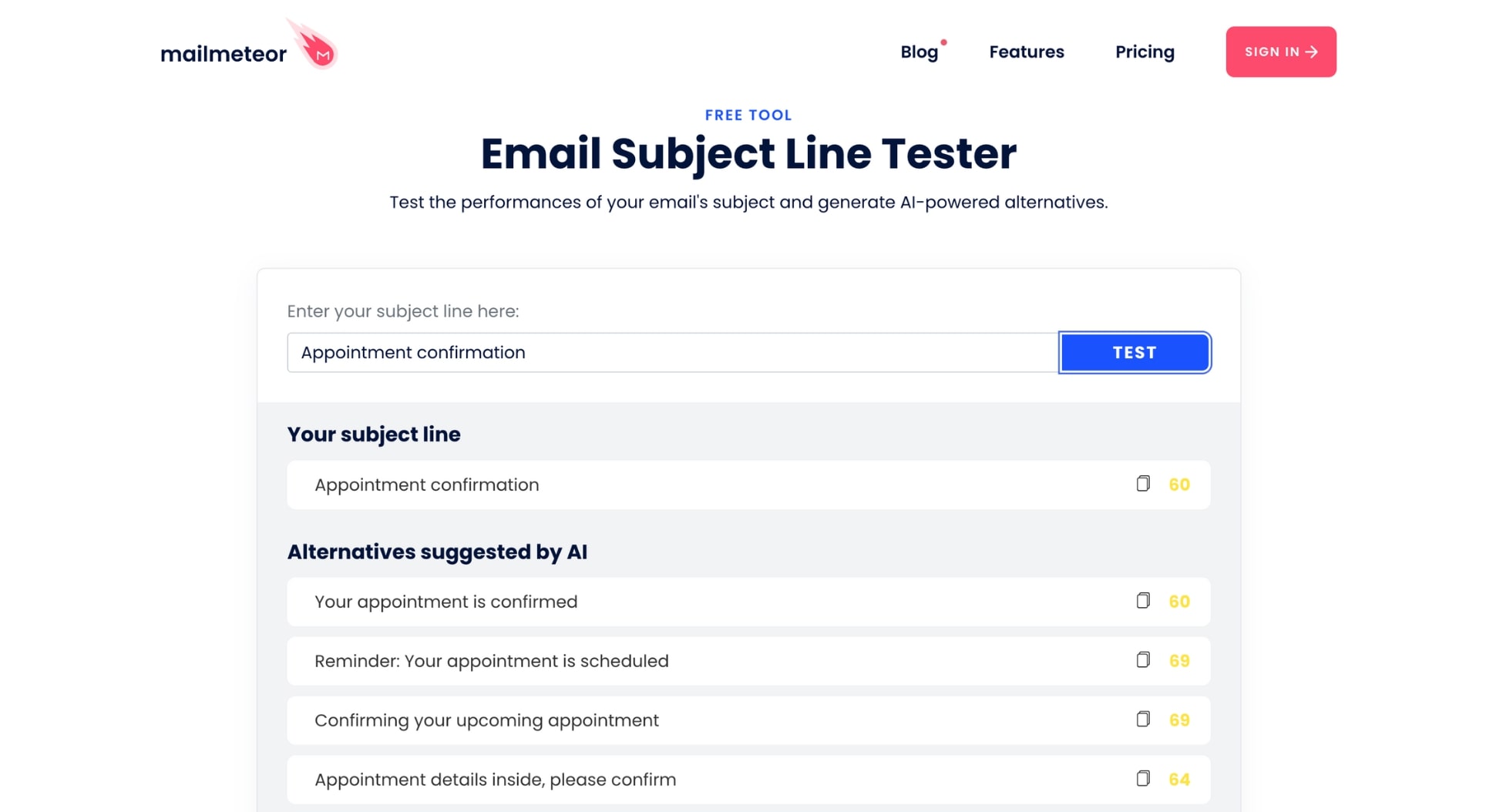
2. Personalize your greeting
Call your recipient by their name. Make sure to begin your message with a personalized greeting, such as “Dear Sarah”.
This makes your recipient feel unique and adds a human touch to your communication, which can improve customer engagement.
You can easily personalize your emails at scale with a little help from Mailmeteor, the #1 email marketing platform for Gmail users.
You can customize everything in your email, including the subject line. Learn how to personalize your emails to get more clicks and opens.
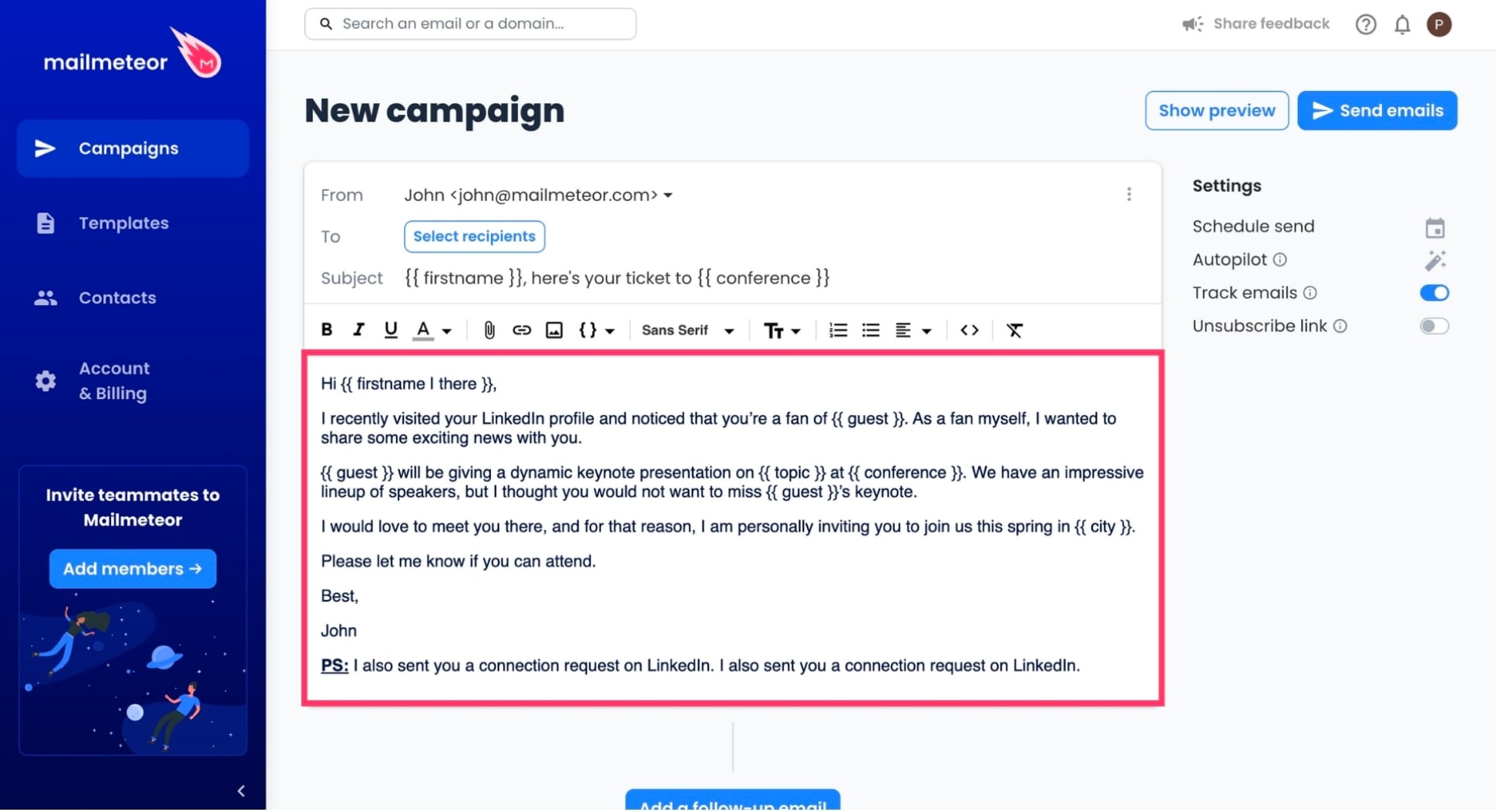
3. Express your gratitude
You can start your email by expressing your gratitude for the recipient’s decision to schedule an appointment with your business.
It could be something as simple as “Thank you for choosing [Company] for your upcoming [Service]”.
This is a simple yet effective way to convey respect for your client’s time and effort. It can also help set a positive tone and improve customer satisfaction.
4. Include booking details
Make sure to include all the key details regarding the appointment in your email, such as the date, time, and location.
This helps both parties make sure they’re on the same page and eliminates any potential misunderstandings.
Your recipient should know exactly when and where the appointment will take place. Leave no room for ambiguity.
You may also want to write down the purpose of the meeting in order to set expectations and allow your client to prepare for it.
Additionally, make sure to inform your recipient if you want them to bring certain documents, or if you have specific instructions for them.
5. Explain your cancellation policy
Plans change. All the time. So make sure to offer your customers some flexibility by including an easy way to reschedule or cancel their appointment if needs be.
Try to create a balanced approach that respects both your organization’s operational needs and the needs of your customers.
The best way to do that is to incorporate a clear policy into your appointment confirmation process. For example, you could say something like ⤵️
“If you need to reschedule or cancel this appointment, we kindly request that you notify us at least 24 hours in advance.”
Specify the rules in advance and promote clear communication. This will significantly reduce the likelihood of misunderstandings and disputes.
6. Add your contact information
Lastly, include your contact details at the end of your appointment confirmation message or in your email signature.
Make it easy for your recipient to reach out to you or someone else in your organization if they have any questions, concerns, or require assistance.
If you don’t have an email signature yet, you can create one in minutes thanks to our online signature generator.
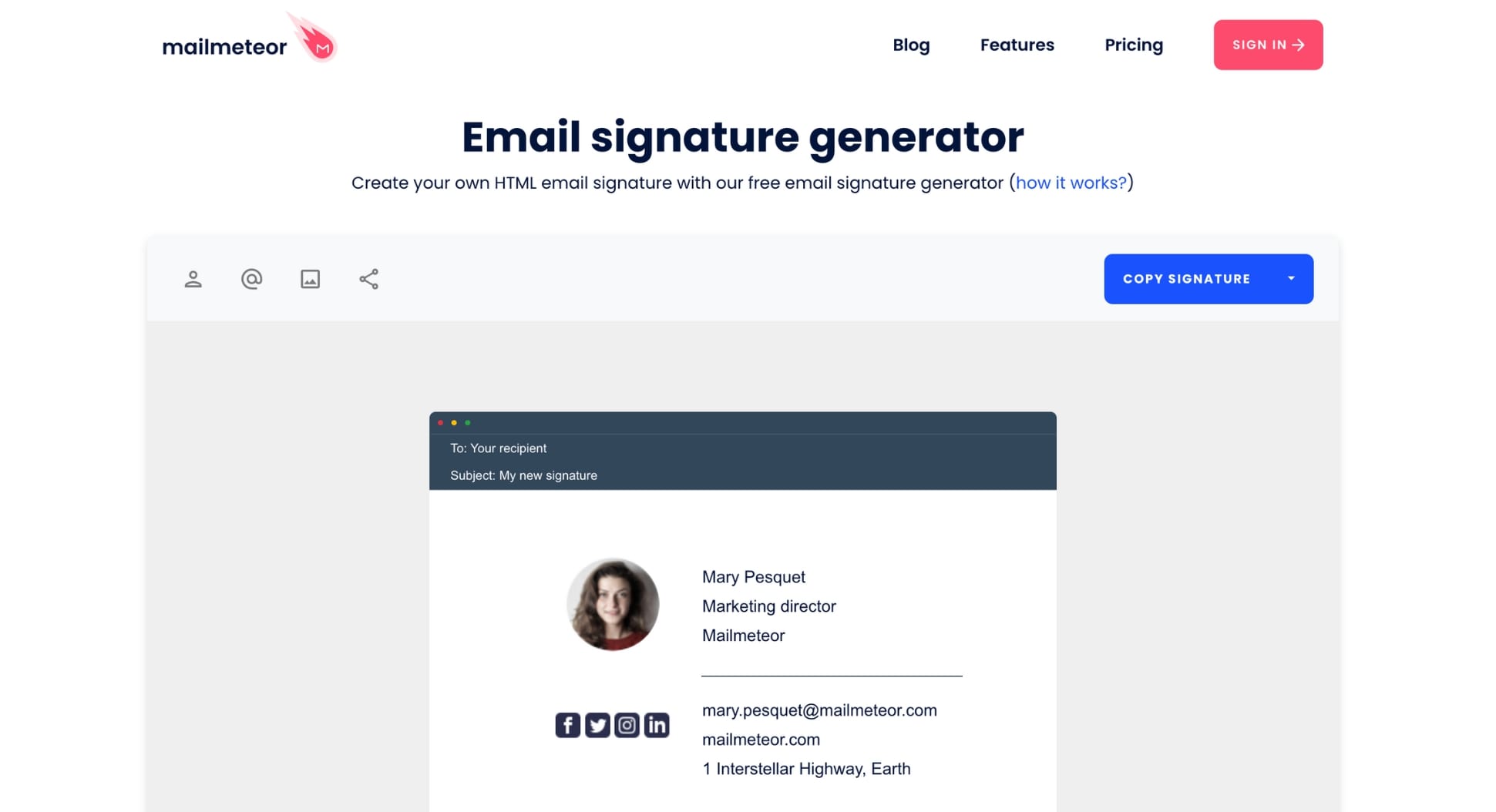
Best appointment confirmation email templates
Looking for inspiration to create your appointment confirmation email? We’ve got you covered with 3 helpful templates to jumpstart your creative process and help you craft a stellar confirmation email for your customers.
Professional Appointment Confirmation Email
Subject: Confirmation of Your Appointment with [Company]
Dear [Client’s Name],
I hope this email finds you well. We are writing to confirm your upcoming appointment with [Company] on [Date] at [Time]. Your appointment will take place at [Address].
If you need to reschedule or cancel this appointment, please let us know at least [Notice Period] in advance.
Thank you for choosing [Company], and we look forward to meeting with you on [Date].
Sincerely, [Your Signature]
Remote Meeting Confirmation Email Template
Subject: Quick Reminder
Dear [Client/Colleague’s Name],
I hope you’re well. Just a quick note to confirm our remote meeting on [Date] at [Time] via [Meeting Platform].
If you have any questions or need to reschedule, please let me know. I look forward to our discussion regarding [Meeting Purpose].
Feel free to reach out if you require assistance or have any pre-meeting inquiries.
Kind regards, [Your Name]
Job Interview Confirmation Email Template
Subject: [Candidate Name] x [Company]
Dear [Candidate Name],
We are pleased to confirm your interview for the [Job Title] position at [Company]. The interview is scheduled for [Date] at [Time], and will take place at [Location].
If you need to reschedule or have any questions, please reach out to us at [Contact Information]. We appreciate your interest in joining our team, and we look forward to meeting you.
Best regards, [Your Signature]
Frequently Asked Questions
When should you send an appointment confirmation email?
When it comes to appointment confirmation emails, timing matters. In most cases, it’s best to send an initial confirmation email right after the appointment is booked. Additionally, you can send a reminder email 1 day before the appointment to reduce no-shows and set expectations. Make sure to provide an easy way for your recipient to cancel or reschedule their appointment.
Is it better to send email or text message appointment reminders?
Both email and text message appointment reminders are effective to communicate with your clients and reduce no-shows.
SMS reminders are short, timely, and convenient. They make it very easy for your customers to respond. And they have much higher open rates than emails. They’re a great way to send a last-minute reminder.
Email reminders, on the other hand, are less intrusive. They’re often perceived as more professional than text messages. And they allow you to provide more detailed information, including attachments or links to important documents.
In the end, whether it’s better to send email or SMS reminders depends on your target audience’s preferences and your specific use case.
What should you do if your recipient doesn’t respond to your appointment confirmation email?
If you didn’t receive a response to your appointment confirmation email, you may want to send a follow-up email to remind your recipient that you’re still waiting for their reply. Alternatively, you can try to reach your client through another channel, such as SMS or phone.



