Wondering what’s an email blast and how this type of email may help you grow your business and drive more revenue? In this quick guide, we’ll show you how to send email blasts that get opens.
A lot of companies are leveraging the power of email blasts to reach multiple people at once and get more sales. Want to do the same? Here’s everything you need to know about email blasts and how to send them ⤵️
Let’s jump right in.
What is an email blast?
An email blast, also known as an e-blast, or a bulk email, is an email sent to multiple recipients at once. Unlike traditional email marketing campaigns, email blasts are not targeted. You basically send one message to your entire mailing list.
Email blasts are often used to send promotional offers and drive more revenue. Marketers love them because they have a great ROI. Sending an email doesn’t cost much and you can reach thousands of people at once.
This type of email can also be used to inform your customers about a product update, a policy change, or to invite your mailing list to attend an online event you’re hosting.
But e-blasts are a double-edged sword. If the message you send to your subscribers is not relevant to them, they may delete it or even mark it as spam. This could harm your reputation and affect your email deliverability.
So if you want to include email blasts in your email marketing strategy, you need to learn how to create mass emails that get opens and clicks, instead of spam reports and unsubscribe requests.
How to send an email blast
In this section, we’ll show how to send a high-ROI email blast directly from your Gmail account with the help of a mail merge platform called Mailmeteor.
1. Prepare your mailing list
Let’s start with the basics. Don’t just buy a bunch of email addresses and start messaging them randomly. This is a waste of time and money. Not to mention you could face some legal issues.
Instead, focus on building a high-quality, organic list of email addresses. Encourage people to subscribe by providing them with some helpful tips, exclusive promotions, or early access to new products.
Once you’ve collected enough email addresses, you can prepare the mailing list for your email blast. To do so, open a new Google Sheets spreadsheet, and add in your data.
Make sure that 1 row = 1 recipient and 1 column = 1 variable. Variables are pieces of information about your recipients, such as their name, email address, or the name of their company. You can use them later to personalize your email and improve your engagement rates.
Here’s an example of what your contact list should look like ⤵️
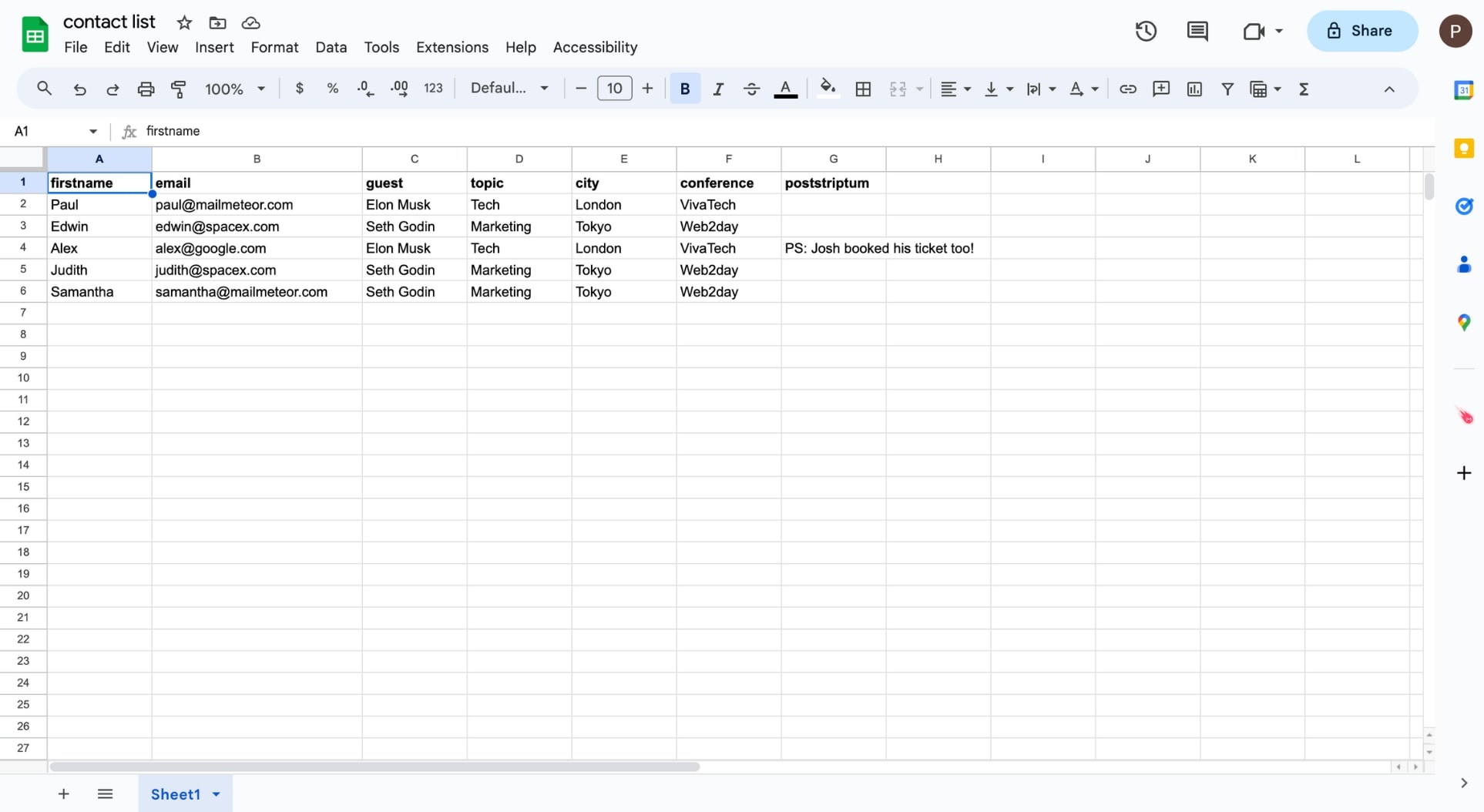
If you already have a properly formatted mailing list, you can import it into Mailmeteor as a CSV file. To do so, open Mailmeteor Dashboard, go to Contacts, and create a new list. Then click Import contacts and select your CSV file.
2. Create your email blast template
Next, let’s create your email blast template. This can be done very easily from your Mailmeteor Dashboard. Just go to Templates and click New template. Then write your email as you usually would.
But here’s the cool part. Thanks to variables, Mailmeteor lets you turn your generic, low-engagement email blasts into highly personalized messages, making each of your recipients feel like your email was sent just for them.
Here’s what it looks like ⤵️
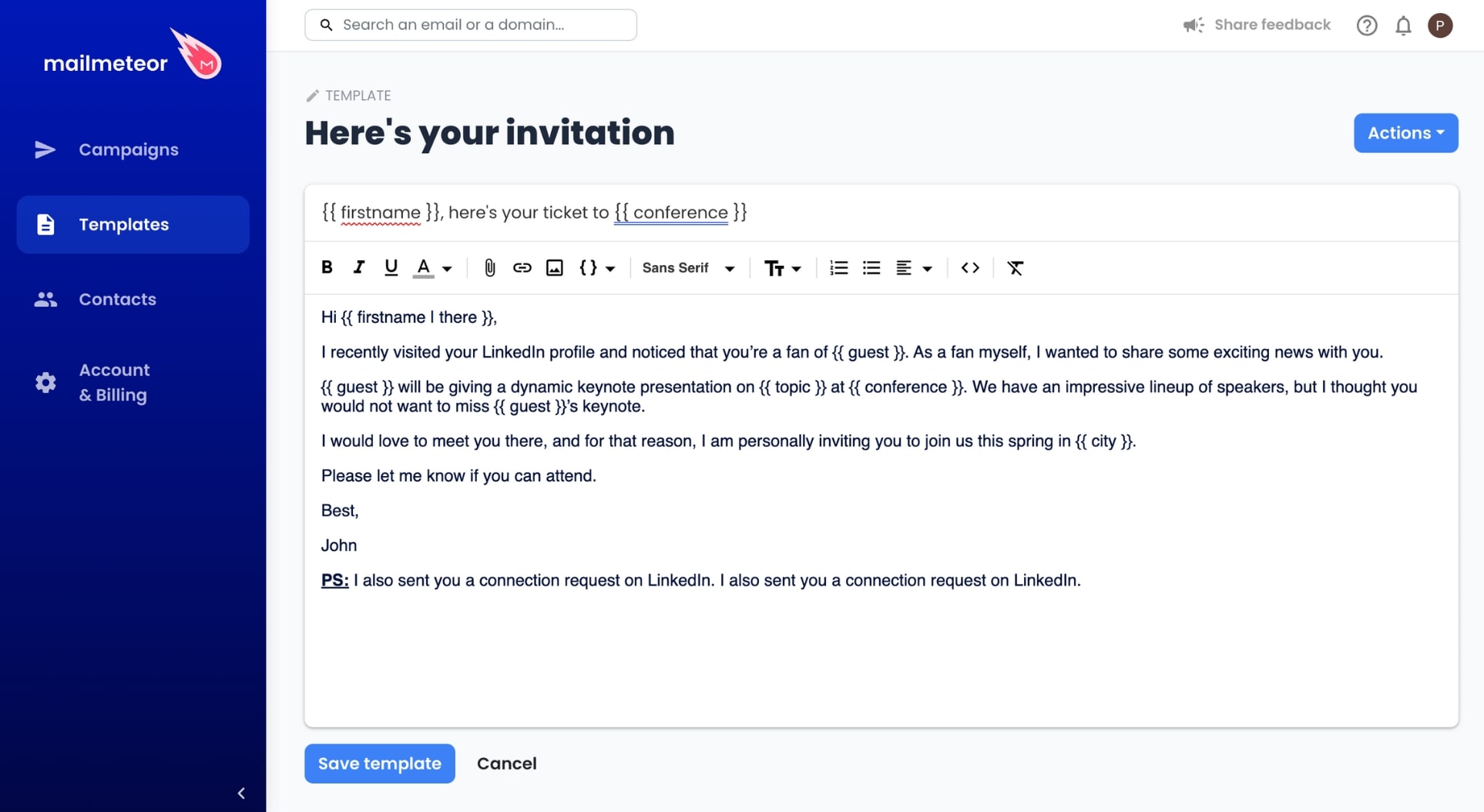
3. Include a CTA
Email blasts are all about prompting multiple people to perform a specific action. And the best way to get people to convert – whether it’s to buy your product or subscribe to your webinar – is to include a call-to-action (CTA) in your bulk email.
Your CTA should be clear, concise, and compelling. Don’t try to be clever. If you want something, ask for it. You can also include power words, such as “free”, “now” or “new”, as well as action verbs to get more clicks.
Here are some examples of high-conversion CTA you can add to your next email blast ⤵️
- Try it free
- Shop now
- Get started
4. Optimize your subject line
Now, let’s write the subject line of your email blast. The aim is to get people to open your message. So you need something to catch their attention. But at the same time, you don’t want to go overboard and write something misleading. This could get you into serious trouble. Not to mention, it will leave your recipients feeling disappointed.
We’ve written a complete guide about how to write the best subject line. But if you’re too busy to check it out, here are some quick tips to write a compelling subject line ⤵️
- Keep it under 7 words
- Add a sense of urgency
- Offer a desirable outcome
- Spark your recipient’s curiosity
If you need some help optimizing your subject line, we’ve created a powerful new tool that you can use to test the performances of your blast email’s subject and generate AI-powered alternatives.
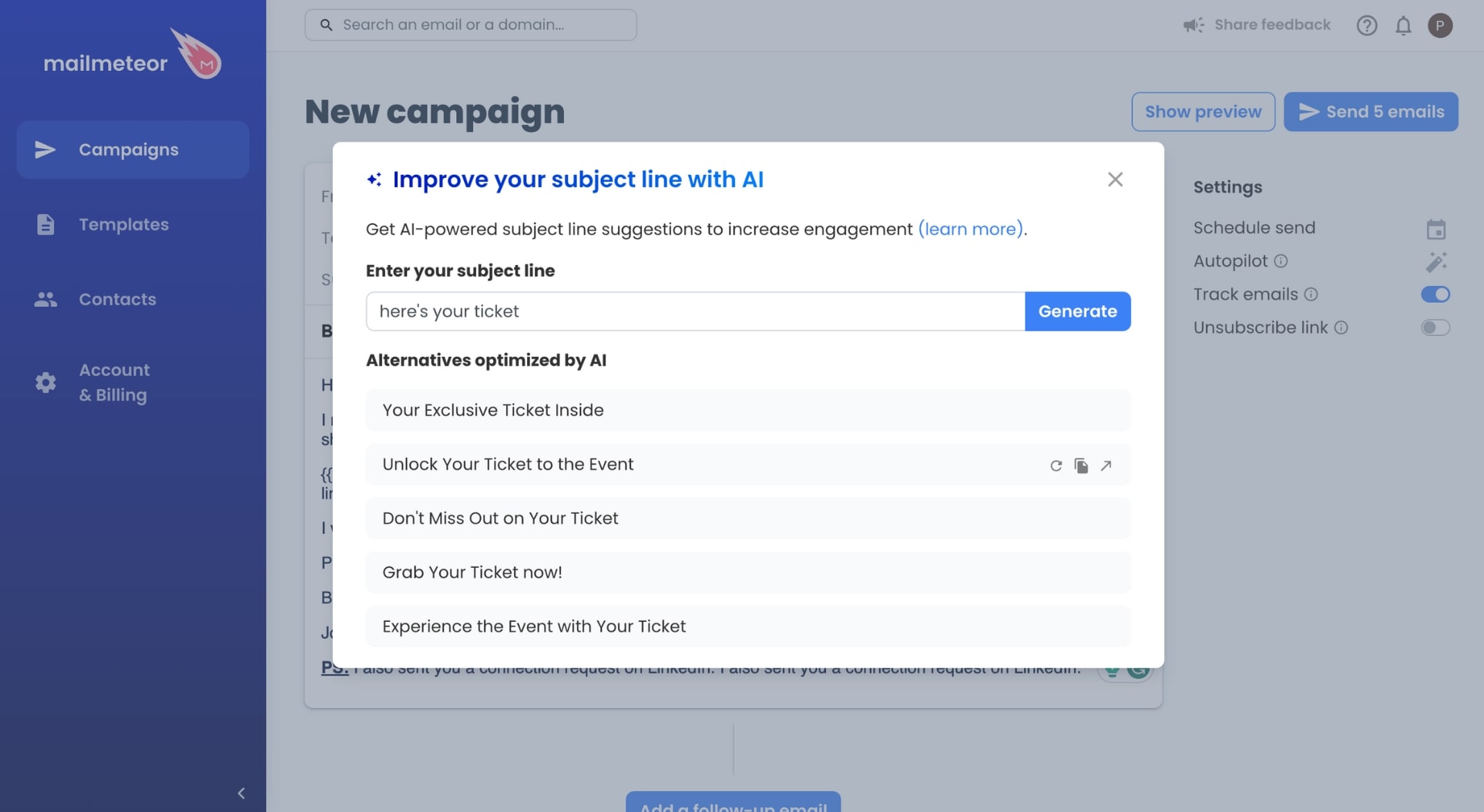
5. Preview your email blast
Your email blast is now ready to be sent. But don’t rush it. This email is going to be sent to hundreds, maybe even thousands of people. So take a few moments to check if everything is working as it should.
To do so, you can use Mailmeteor’s preview mode. This feature lets you see your blast email just like your recipient’s will. Make sure the curly brackets have been replaced by your recipient’s name and other information.
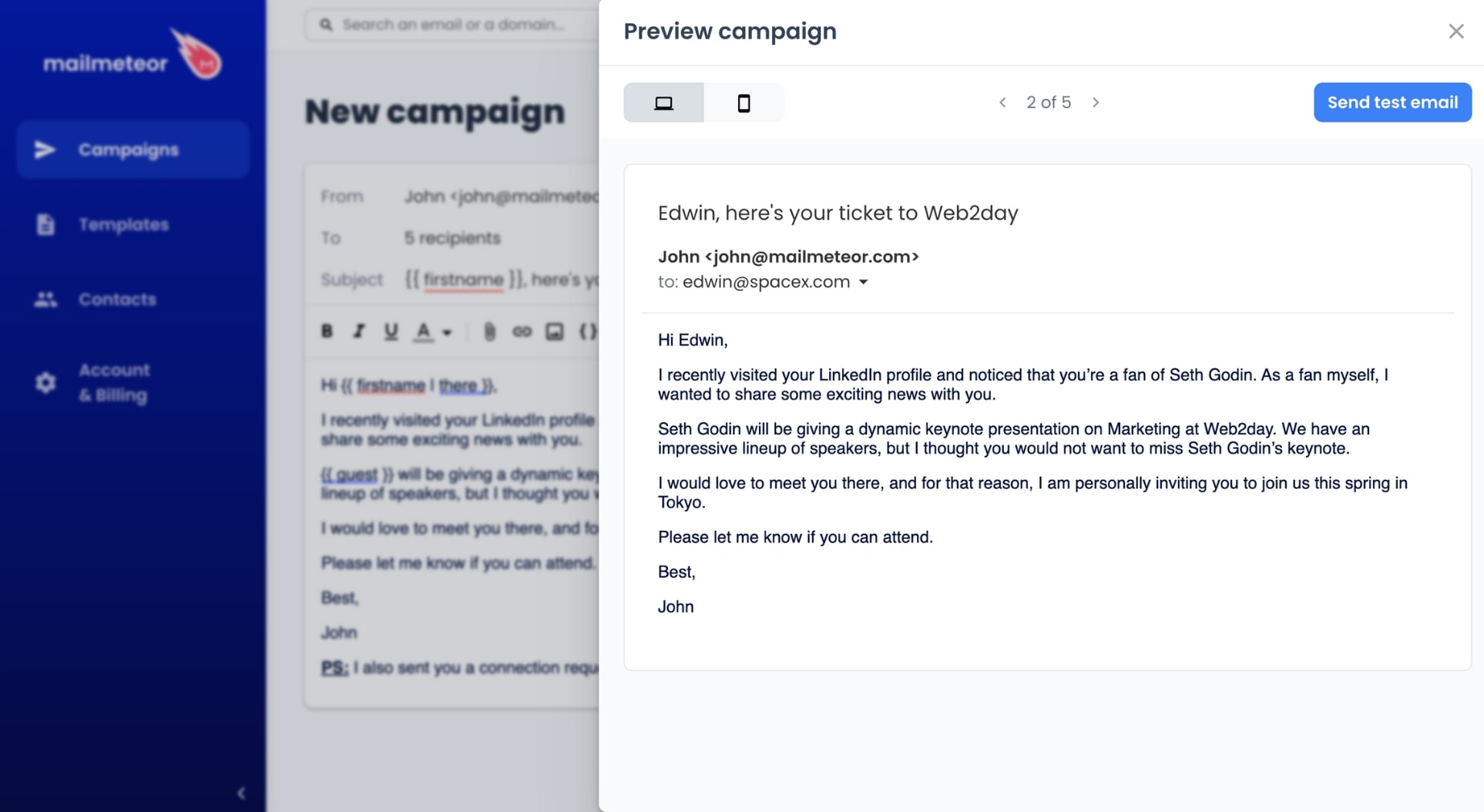
Test your links to see if they’re working properly, and proofread your mass email to check if there aren’t any typos. You can also send yourself a test email, to see if your message is displayed correctly in your inbox.
6. Schedule your mass email
Once you’re done, you can send your email blast right away, or schedule it at a later time and date. This feature enables you to select the optimal time for your email to be opened by recipients. For instance, next Thursday at 7:15 AM.
You can also decide if you want to send all your emails at once, or if you want to add an interval of time between each email, thanks to a built-in tool called Autopilot. This technique is called email throttling, and it can help you significantly improve the deliverability of your email blast.
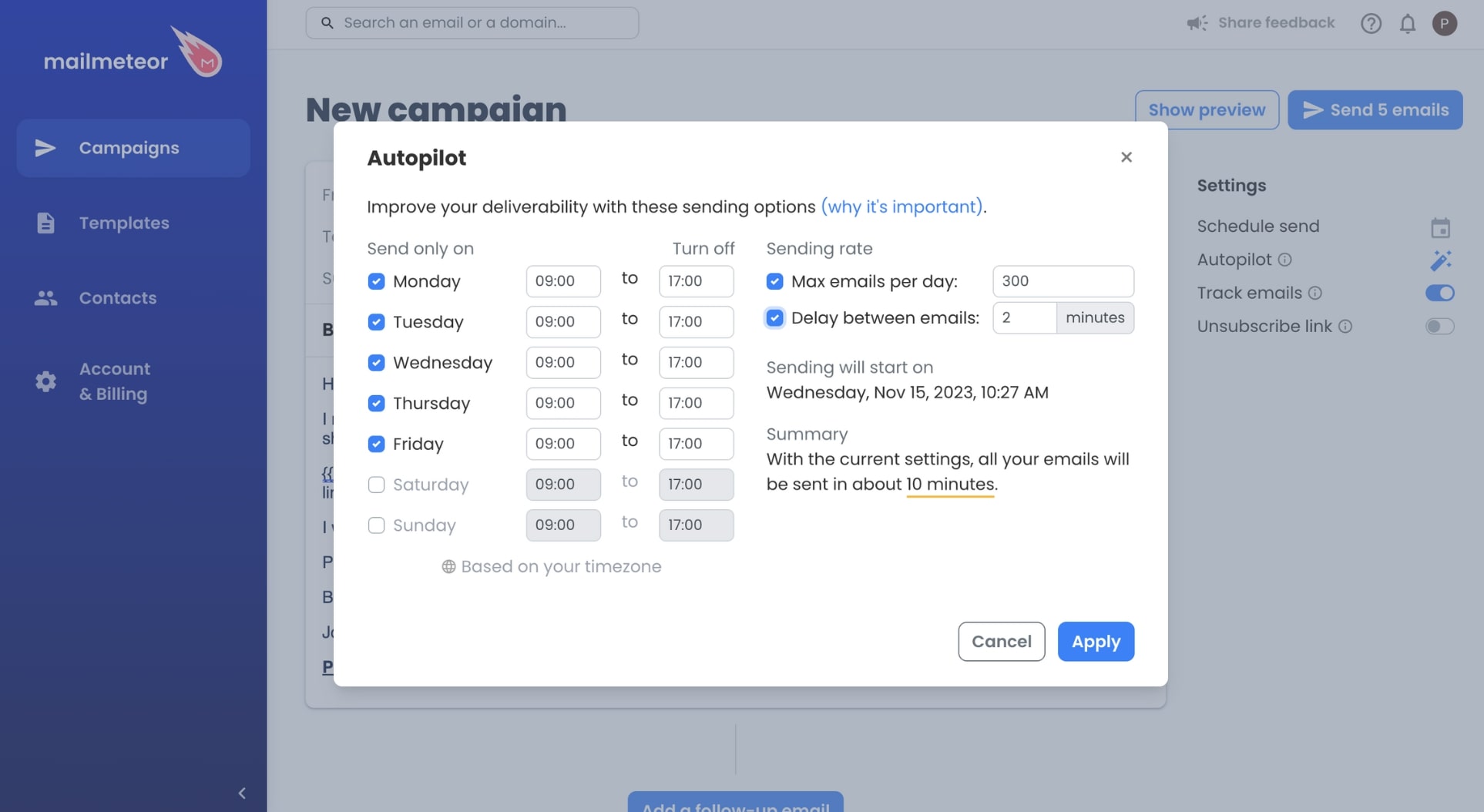
7. Track your performances
Your job doesn’t end once your blast email has been sent. You should now measure your email’s performance.
With Mailmeteor, this is super easy to do. You can track your emails in real-time and see how many people received, opened, and clicked your message.
Here’s what it looks like ⤵️
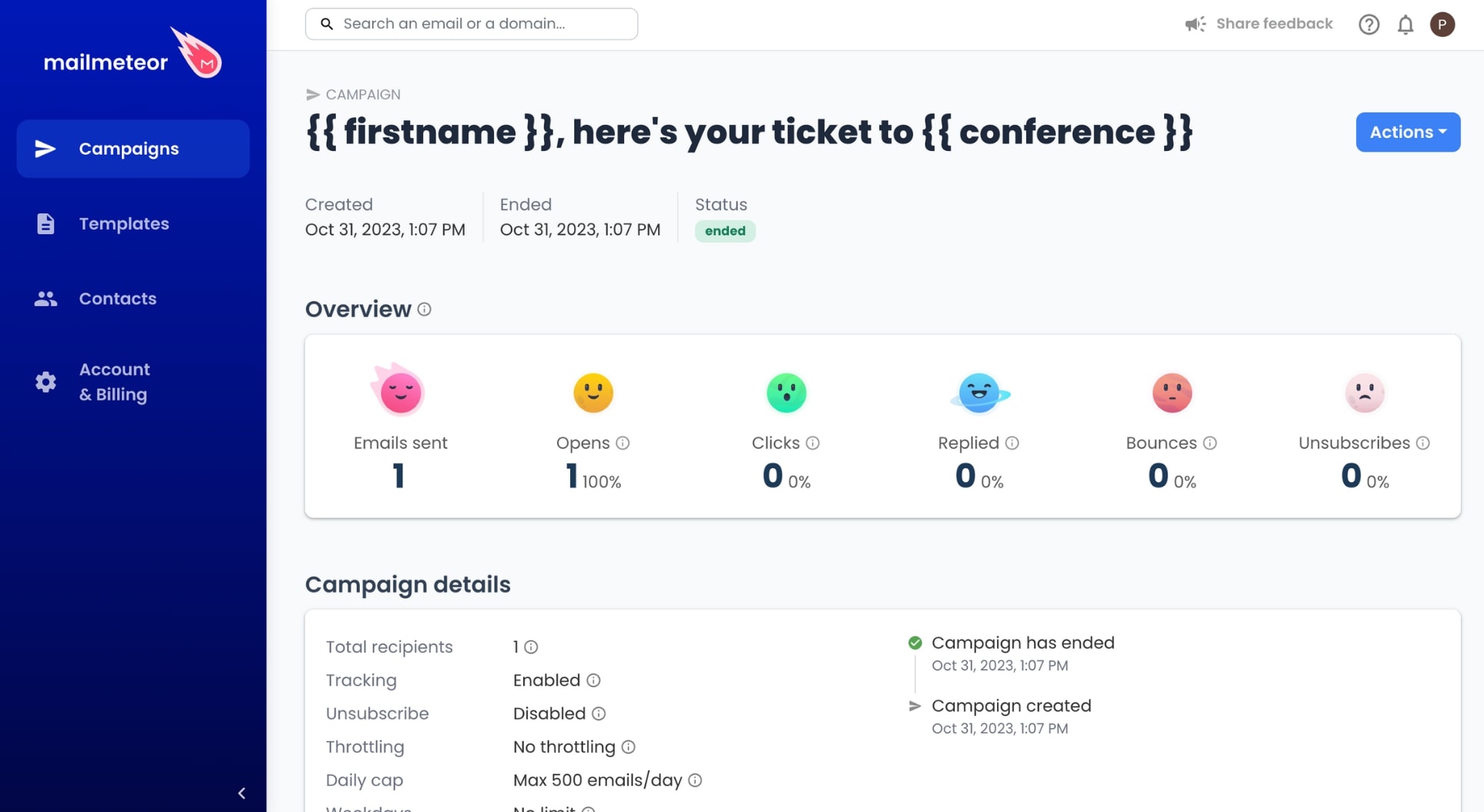
Email blast examples
Email blasts are versatile tools for promoting offers, sharing company news, and communicating important information, such as pricing changes. Here are some examples of email blasts sent by famous companies. This might give you the inspiration you need to start crafting your own bulk email :)
Promotional Email
Subject: Get 20% off a year of Headspace
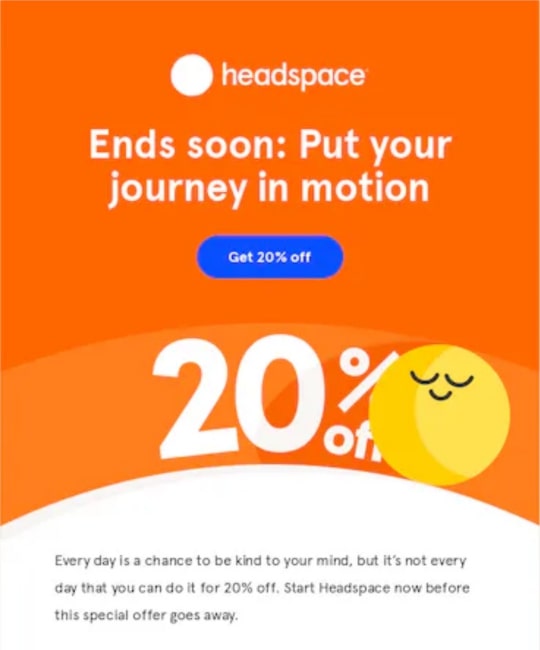
Source: reallygoodemails.com
In this example, Headspace sent an e-blast to their freemium users to inform them about an ongoing sale and prompt them to become paid members. This bulk email has a clear headline, comes with an eye-catching design, and offers a desirable outcome, which is a great recipe for success.
Weekly Newsletter
Subject: 🧘♀️ Stress-Free Tax Strategies Inside
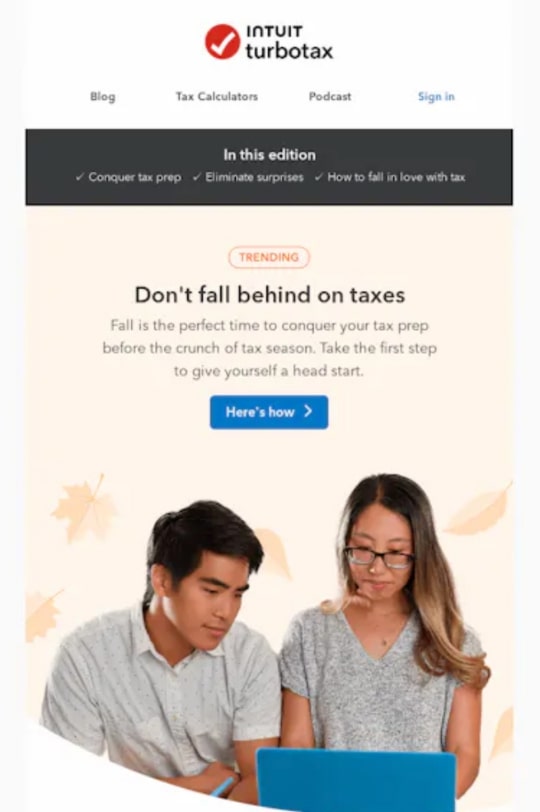
Source: reallygoodemails.com
Intuit sends email blasts to their mailing list to share some tips and tricks about taxes and showcase their expertise. Their newsletter is packed with helpful content and focuses on providing upfront value to their subscribers. It’s also easy to digest, which is no small feat, considering the subject they’re tackling.
Webinar Invitation
Subject: How can your team overcome disruption in our distributed world?
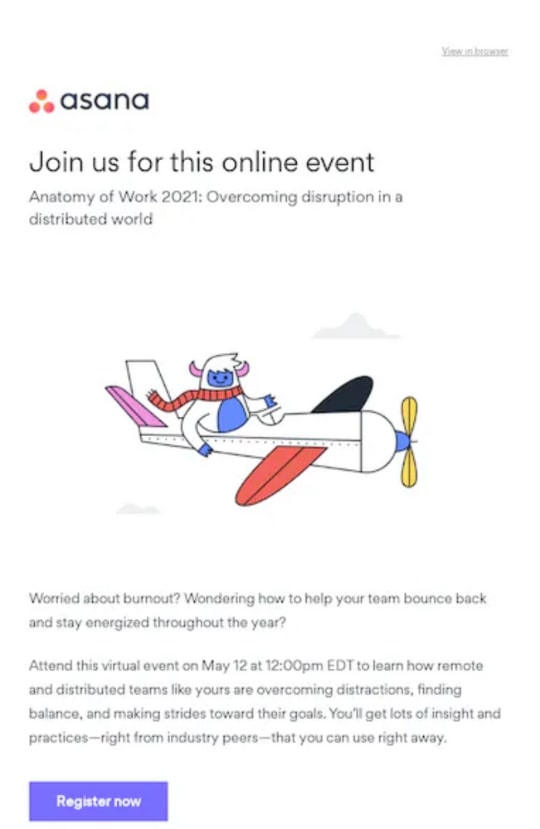
Source: reallygoodemails.com
In this last example, Asana sent an email blast to invite as many people as possible to their online event. They included a short presentation of the webinar, as well as some practical details, such as the date, and a call-to-action to encourage their recipients to register for the event.
Frequently Asked Questions
What is a good open rate for an email blast?
The average open rate for email blasts is around 15-25%. However, your open rates may vary depending on a variety of factors, including the industry you’re working in, the quality of your email list, and whether or not you’ve leveraged advanced marketing tactics, such as A/B testing your subject line, segmenting your contact list, and personalizing the content of your email.
How to send an email blast for free?
Mailmeteor lets you send email blasts at no extra cost. All you need to do is to create your Mailmeteor account, craft your bulk email, add your contacts, and press send. Our free plan lets you send up to 50 emails per day. Make sure to give it a try :)
Is email blasting illegal?
Email blasting is legal. You can send unsolicited emails to someone, and you won’t get punished for it. But regulators have set some boundaries. In Europe, with the GDPR law, and in the United States, with the CAN-SPAM Act. To stay on the right side of the law, your email blasts must include an unsubscribe link and your company’s address. What’s more, misleading subject lines are proscribed. And you must honor opt-out requests within 10 business days.



