Hey there,
Quick question:
Would you accept this connection request on LinkedIn?
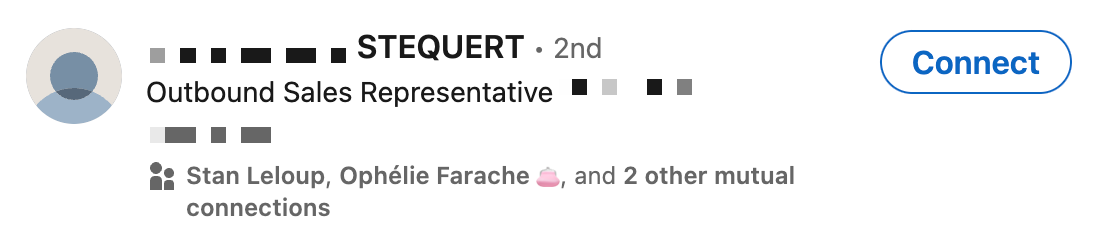
Probably not, right?
In the world of social media, we’ve been conditioned to trust faces, not blank avatars. And guess what? This psychology applies to email too.
Yet, when most people send emails, they either:
❌ Skip adding a profile picture altogether…
❌ Or just use their company logo and call it a day.
In both cases, they’re missing out. Switching from a neutral image, like an avatar or logo, to a real photo boosted my engagement rates by 30%.
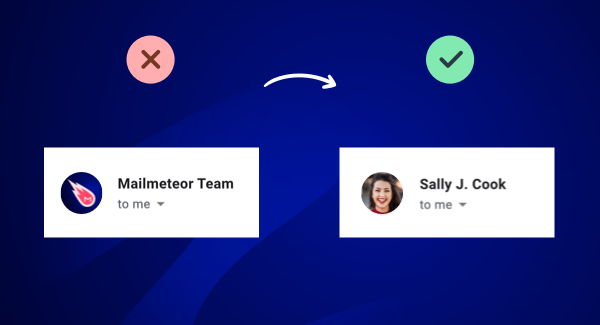
Here’s why faces work best:
1️⃣ Trust builder
A human face instantly creates familiarity, showing there’s a real person behind the words – not a spammer or bot.
2️⃣ Pattern interrupt
In a sea of text and logos, a human face stands out. It breaks inbox monotony and catches your recipient’s eye.
3️⃣ Emotional connection
Seeing a friendly face triggers positive emotions, making your recipients more likely to engage with your message.
To add your face to Gmail:
- Sign in to your Google account.
- Navigate to Personal info.
- Select Profile picture.
- Upload your selfie.
- And press Save.
Ready to give your emails a face-lift? Try this out and let me know how it impacts your email engagement! I’d love to hear your results :)
Happy sending, Laura