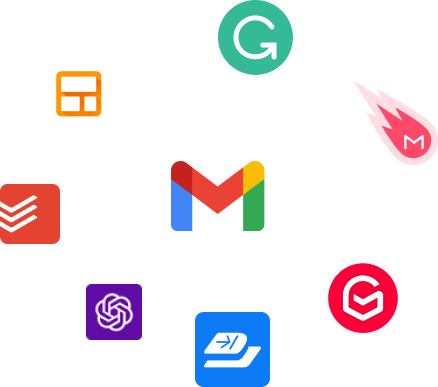Here you are, working your way to become a Gmail power user and climb up the productivity ranks. And here we are, with the list to push you towards your goals.
With over 1.8 billion users worldwide, Gmail is the most popular email platform both for personal and professional use. However, managing dozens of threads and hundreds of emails can be a daunting task, especially if you’re still doing all the work manually, eating up your time. What you’ll need is some great tools and the right extensions to watch your work improve in multiple orders of magnitude.
The below list was handpicked taking into account online ratings and reviews, ease of use, end benefits, and how much time they take off your workload. Here’s the list and our take on them below:
Let’s dig into the 7 best Gmail extensions.
Grammarly
I’m sure you’ve probably seen an ad or two (or 15) for Grammarly in the past. A lifesaver for anyone who isn’t a grammar teacher or a copywriter.
Grammarly is a well-known extension that powers up your email communication by ensuring impeccable grammar, spelling, and writing style. Grammarly integrates itself into Gmail, as well as any other text field on the internet to make sure no writing mishap takes place on your watch. You will be able to compose emails confidently, knowing that your messages are error-free and polished to perfection.
The paid tier lets you customize Grammarly’s recommendations even further – letting you set the tone of writing you are aiming for.
Key Features of Grammarly
- Grammar and Spell Checking: Instantly identify and correct grammar and spelling mistakes as you type.
- Writing Style Enhancement: Receive suggestions for improving sentence structure, tone, and clarity. You do not want to come off as aggressive or politically incorrect, especially in a professional email.
- Vocabulary & Synonyms: Expand your vocabulary with synonym suggestions, find yourself using the same word repeatedly? Grammarly has your back. The extension will also suggest alternatives for the most commonly used words out there.
- Browser Compatibility: Works seamlessly across various browsers, including Chrome, Firefox, and Safari. The desktop version of Grammarly can also integrate itself with Teams, Discord, and almost every chat application out there.
Todoist for Gmail
Todoist is a top-rated productivity extension that has earned acclaim as “the best to-do list right now” according to The Verge. With a user base of over 20 million people, it is a trusted tool for organizing both work and personal life, helping users efficiently manage their tasks. This extension also lets users take Todoist a step further so that they can keep track of incoming emails.
Key Features of Todoist for Gmail
- Follow-Up Reminders: Todoist for Gmail lets you add follow up reminders for yourself directly from the Gmail interface.
- Add Email as Task: You directly add an email as a Todoist task and set up due dates for yourself, never forget about an email that you were supposed to reply to.
- Set Priorities: Todoist for Gmail also lets you add different levels of priorities for your tasks, so you can focus your energy on what is important.
Mailmeteor
Mailmeteor is a powerful Gmail extension designed to streamline your email campaigns and make mass emailing easier than ever before. Whether you are sending out newsletters, updates to your subscribers, or personalized messages to a large contact list, Mailmeteor simplifies the process and ensures that your emails are delivered efficiently. As a mail merge extension, Mailmeteor also gives you the ability to personalize the emails you send, letting you send thousands of emails, each personalized with the recipient’s name and any other relevant information.
Key Features of Mailmeteor
- Personalized Emails: Customize emails with recipient-specific content, including names and other variables, also known as mail merge.
- Bulk Mail Merge: Send personalized emails in bulk, and automatically customize all of them using merge tags.
- Autopilot: To help with deliverability, and finesse your emails around Gmail limits, you can send your emails with the Autopilot feature to pace your campaigns.
- Schedule Emails: Set a specific date and time for your emails to be sent, no need to set reminders for yourself, let Mailmeteor do it for you.
- Familiar Interface: Mailmeteor fits seamlessly in your existing workflow by integrating itself with various Google services, you can use it directly from your Google Workspaces or use their simple and intuitive dashboard.
- Follow-up Emails: Automate the follow-up email process to boost response rates.
Gmelius
Gmelius is a comprehensive Gmail extension that supercharges your email experience. It offers a wide range of features designed to boost productivity, collaboration, and efficiency in managing emails and communications.
Key Features of Gmelius
- Email Sharing: Collaboratively work on emails with team members, eliminating the need for forwarding anything. This feature also eliminates most mistakes caused by traditional email forwarding.
- Shared Inbox: Gmelius levels up your Gmail Workspace experience unlike any other extension. It offers a shared inbox solution for group emails that surpasses the default Google Groups solution.
- Sequences: Automate follow-up emails and tasks with the Gmelius virtual assistant feature. You can set up very simple if-else conditions to automatically label your emails, assign them to someone, follow-up, and even reply to a response from a prospective client.
Briskine
Briskine is a Chrome extension designed to boost productivity by simplifying emailing with shortcuts and templates. If you frequently find yourself composing similar answers to common questions, Briskine’s template feature can save you valuable time and effort.
Key Features of Briskine
- Custom Templates: Create and store personalized email templates for commonly asked questions or responses. The free tier lets you save up to 30 templates to use across all your emails. More than enough for most people.
- Personalization: Insert custom variables like the recipient’s first name to tailor messages, no need to copy paste the same emails and then read them to make sure you changed everything you needed to change.
- Keyboard Shortcuts: Briskine is designed to improve productivity, which is why they let you set up keyboard shortcuts so you can work lightning fast.
GPT for Gmail
It’s 2023, we’re surely not going to leave out an AI extension from this list. GPT for Gmail is a cutting-edge Gmail extension powered by Bard AI and ChatGPT. It revolutionizes email composition by providing users with a simple and efficient way to craft high-quality emails effortlessly. This AI assistant integrates seamlessly into Gmail on both desktop and mobile, allowing users to generate realistic email responses with just one click. Whether you need a formal or casual tone, wish to shorten, or expand your message, or prefer to work in one of the 30+ supported languages, GPT for Gmail has you covered.
Key Features of GPT for Gmail
- Tone Selection: Choose between formal and casual tones to match your writing style.
- Length Adjustment: Shorten, expand, or regenerate your email with ease.
- Multilingual Support: Works seamlessly with over 30 languages.
Streak
Streak is another powerful Chrome extension for Gmail that transforms your inbox into a versatile workspace for managing customer relationships and sales pipelines with exceptional ease. It seamlessly integrates with Gmail, offering an array of features designed to enhance your email workflow and streamline your communication efforts. Whether you are a sales professional, project manager, or simply looking to improve your email organization, Streak empowers you to achieve more without leaving your inbox.
Key Features of Streak
- Pipeline Management: Organize and track sales, projects, or other workflows using customizable pipelines. Stay on top of your email conversations and never forget to follow-up with a prospect ever again.
- Email Tracking: Receive real-time notifications when your emails are opened, or links are clicked.
- Mail Merge: Send personalized bulk emails directly from Gmail.
- Gmail Integration: There is no need to learn your way around a new tool’s dashboard, that is the whole point of Streak. It seamlessly integrates with Gmail, making it a natural part of your email workflow.
Conclusion
You can start a fire with 2 sticks and some time. Or you can use a match. When it comes to optimizing your time or productivity and getting things done better, using tools will help you tremendously. Think of Gmail extensions as your Swiss army knife, and use them to slash wasted time, reduce mundane mistakes, automate tasks, and get more results from your work.