Ever find yourself thinking…
“We have a bunch of customers in our CRM…
…as well as key information on when they last purchased and interactions they’ve had with us.”
“Shouldn’t we use that information to send emails to nurture leads and customers (past and present) at specific stages in the customer lifecycle?”
In this article, I’ve put together CRM email templates you can send to leads and customers as they move through your pipeline. From cold outreach emails to win new business, to engaging inbound leads with automated emails, all the way through to generating referrals.
These templates are designed to work across industries. Whether you’re in SaaS, real estate, e-commerce, or any other field, you can adapt these CRM email templates to suit your audience and goals.
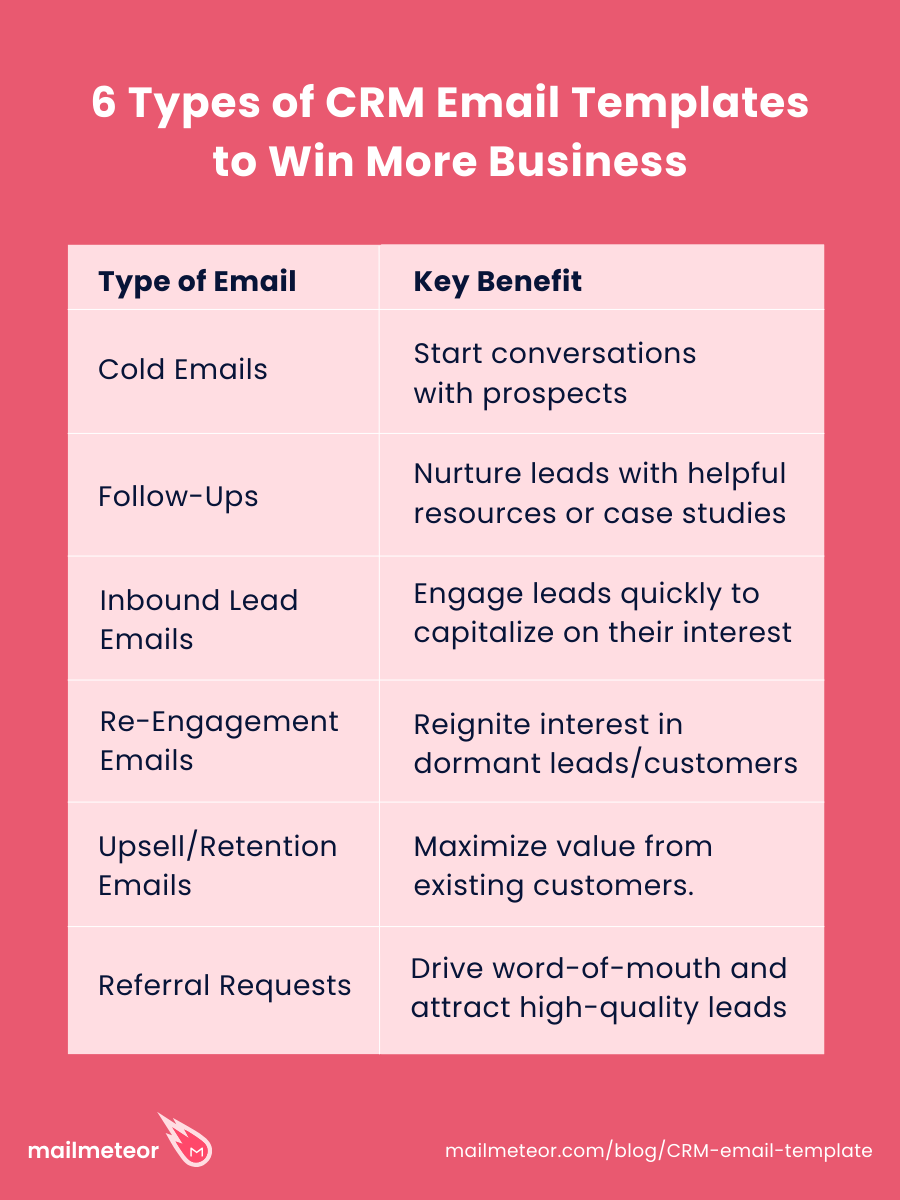
Cold Prospecting Email Templates
Looking to win new business? One of the best ways to do that is to reach out to your ideal customers to generate conversations using a CRM email template tailored to cold outreach.
We’ve written a detailed guide on how to write the best cold emails that win new business. It covers everything from personalization to structuring an email for maximum impact.
But at their core, the best cold emails have these 5 components:
- They’re personalized to each recipient.
- Clearly define the problem they solve.
- Describe the outcome your solution provides and what makes it unique.
- Offer proof of solving the core problem for others.
- Include an easy-to-respond-to call to action (e.g., “Is that something you’re thinking about right now?”).
Here are some CRM email templates to get you started:
Hi [Name],
Congratulations on your recent funding round with [Investor]!
I imagine growth will be a high priority for you in the coming quarter, so I wanted to see if we could support you.
We help companies like yours move away from [old way], empowering salespeople to achieve better results with [new way]. Using our [product], [Client] has generated [Result].
Would you be open to a quick chat to see how we can help you?
[Sign-off]
When to use it?
This email is perfect to send after researching a prospect’s recent achievements (e.g., funding round, product launch) to build rapport and position your solution as timely and relevant.
Hi [Name],
Would you be interested in trying our quick-fit kitchen tiles for the [building site/project name]?
Unlike [Competitor], our tiles can be fitted twice as fast thanks to [Unique Feature] and still look great.
[Customer Name] recently used them, and they became one of the biggest selling points for their properties. I’ve attached an info pack with details and examples.
Where can I send some samples?
[Sign-off]
When to use it?
This email is ideal when you have a highly targeted prospect in a niche industry and want to showcase a specific feature of your product that aligns with their goals.
Email Templates to Close Inbound Leads
When someone fills out a form on your website or downloads a resource, they’re showing interest.
Studies show that you’re 21x more likely to get engament from a lead when you send an automated follow up within 5 minutes of an event like this, compared to waiting 30 minutes.
Here are some CRM email templates you can send immedeily as soon as someone enters your pipeline:
Hi [Name],
I saw you recently visited our site and downloaded [content]. Are you looking for a solution to [problem]?
One approach that might help is [specific tip]. I’d love to explore how we can support you further.
Let me know if you’re available for a quick chat!
[Sign-off]
When to use it?
Send this email immediately after a lead downloads a resource or takes an action on your website to acknowledge their interest and invite further discussion.
Hi [Name],
I noticed you requested pricing details for [product/service]. Is there anything more I can share to help in your decision-making process?
Feel free to ask—I’d be happy to assist!
[Sign-off]
When to use it?
This email works best after sharing pricing information with a lead to encourage them to ask questions and move closer to a decision.
Follow-Up Emails to Convert More Leads into Customers
Once you’ve engaged a lead, your goal is to provide them with the tools and information they need to make an informed decision to buy from you or not.
Sure you could leave it to chance, but here are some CRM email templates you can use to give you the best chance of success:
Hi [Name],
Here’s a quick story about how we helped [Client] overcome [challenge]. They saw [outcome], which might resonate with your goals.
Let me know if you have questions—I’d love to help!
[Sign-off]
When to use it?
This email is perfect after an initial conversation or demo to reinforce the value of your product and keep the lead engaged.
Hi [Name],
I know you expressed interest in [product], so I thought you might find this guide on [topic related to product] helpful—it covers a few key points to consider when choosing an option.
Let me know if it sparks any questions.
[Sign-off]
When to use it?
This email works well after a prospect has shown interest in your product but hasn’t yet committed. The guide can help them feel more confident in their decision.
Email Templates to Win Back Leads and Customers
One of the easiest ways to win more revenue is to follow up with contacts in your CRM who haven’t engaged recently.
Because while they might of dropped off for a reason, now could be a good time for them to do busisness with you.
Here are a few CRM email templates to reignite conversations with lost leads or past customers:
Hi [Name],
Are you still interested in [outcome your product delivers]?
[Sign-off]
When to use it?
Chances are your CRM is full of ‘tyre-kickers’ or leads that dropped off. Send this email leads or customers who haven’t engaged with you for weeks or months to spark up another conversation.
Hi [Name],
It’s been a couple of weeks since I sent over this proposal, but before I archive it, I thought I’d check in one last time to see if you’re still considering working with us.
If not, no worries—I’d love to reconnect down the line.
[Sign-off]
When to use it? This email works well when following up on a proposal or a previous offer. It creates urgency while giving the recipient an easy way to respond.
Hi [Name],
As one of our valued customers, we’d love to offer you a special discount on [service/product].
For the next month, you can get [percentage off] your next [purchase/service].
Please use this code: [CODE] when you renew your subscription.
Thanks for being such a loyal customer!
[Sign-off]
When to use it?
This email is perfect for reactivating dormant customers with a compelling discount or time-limited incentive.
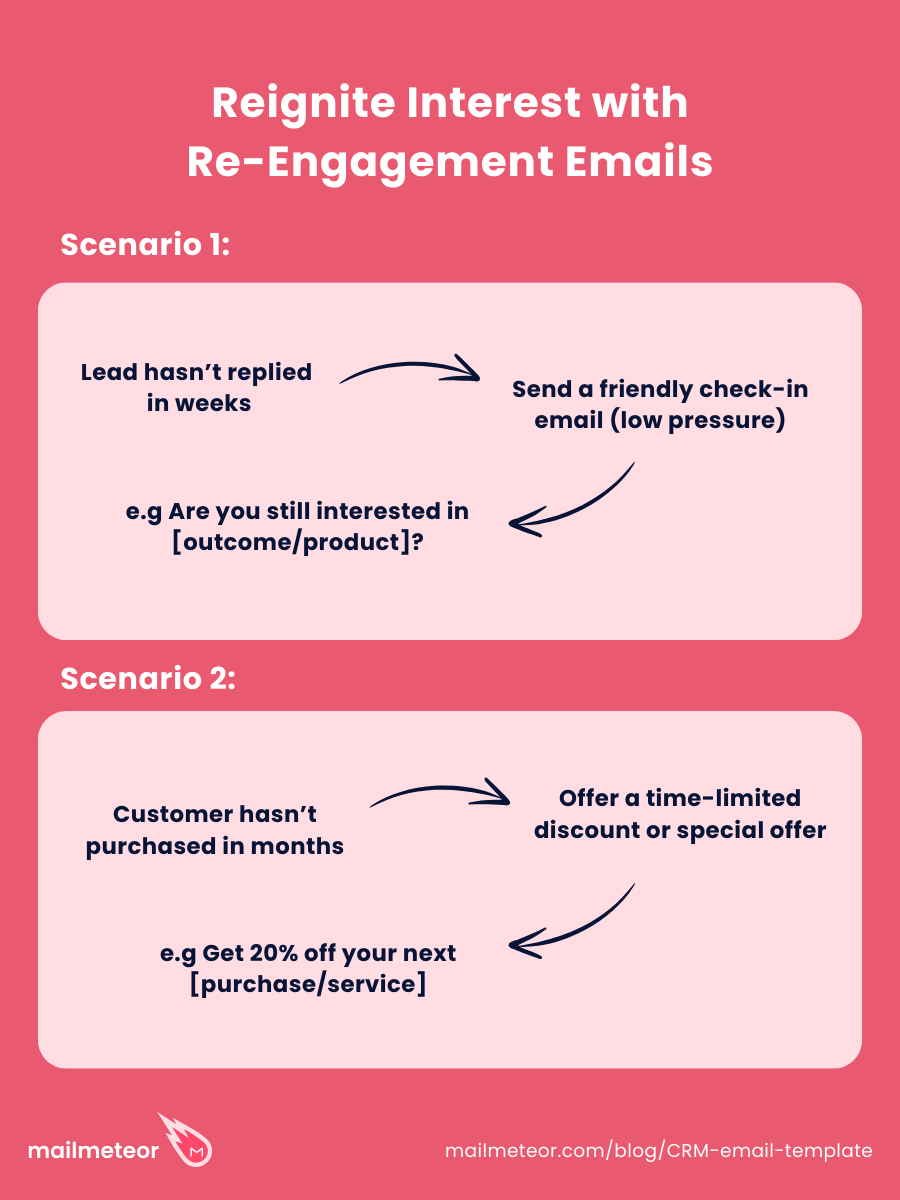
Email Templates to Upsell and Retain Existing Customers
Your CRM stores valuable data, like when customers last purchased, where they’re located, and more. Use this information to create automated email campaigns triggered by specific dates, locations, or behaviors.
Here are some examples of this in action:
Hi [Name],
We noticed it’s been a year since your last [annual service]. How are things going?
Would it make sense to book your [service] for next [time]? How about [specific date]?
If this doesn’t work, feel free to select a day that suits you.
[Sign-off]
When to use it?
This email works well as a reminder for annual or recurring services, making it easy for customers to buy again from you.
Hi [Name],
Just checking in to see how things are going since we last worked together. How’s [problem you solve] going?
If there’s anything you need, feel free to reach out!
[Sign-off]
When to use it?
This email is ideal for nurturing ongoing relationships with existing customers by showing you care about their success.
Hi [Name],
We’re delivering logs in [town] next week, so we thought we’d reach out to see if now would be a good time to stock up for the winter.
As we’re already in your area, you’ll save $20 on delivery.
[Sign-off]
When to use it?
This email is perfect for creating localized or seasonal campaigns that leverage customer proximity or timing.
Referral Generation CRM Email Templates
The best new business comes from word-of-mouth referrals because someone else has already done 90% of the selling for you.
Don’t just hope customers remember to recommend you—ask directly with one of these CRM email templates:
Hi [Name],
I’ve really enjoyed working with you on [specific project], and I was wondering if you know anyone who could also benefit from [your service/product].
If you refer them to us, we’d love to offer you [specific incentive, e.g., $100 credit or free service].
Thanks in advance, and let me know if there’s anything I can help you with!
[Sign-off]
When to use it?
This email is ideal after completing a project or delivering exceptional results, as customers are most likely to refer you during or shortly after a positive experience.
Testimonial Request Email Templates
One of the best ways to sell your product or service is with undeniable proof that it works. That’s why you should set up testimonial request emails to go out automatically when customers complete your service.
Here’s an example inspired by the team at Case Study Buddy:
Hi [Name],
I was reviewing the work we’ve done together, and it’s amazing to see [specific outcome]. I’d love to showcase your success in a video testimonial.
If you’re open to it, we can set up a quick Zoom call. I’ll ask a few simple questions—no prep needed—and the call will be recorded (nothing will be shared without your approval).
As a thank-you, we’d love to offer you [specific incentive].
Let me know if you’re interested—I’d like to wrap this up by [specific timeframe].
[Sign-off]
When to use it?
Send this email after a client has achieved a measurable success or expressed satisfaction, ensuring they’re in the right mindset to contribute a glowing testimonial.
Hi [Name],
We’re improving our [platform/online presence] to help more [target customers] like you.
Could you take a moment to share your experience working with us on [platform]? It would mean the world to us, and we’d love to feature you!
[Link to platform]
Thanks in advance!
[Sign-off]
When to use it?
This template is great for building social proof on public platforms like Google Reviews, Trustpilot, or G2. Send it after completing a project or delivering a product.
What You Should Do Now?
Now it’s over to you. While these CRM email templates are a great starting point, your business is unique. Use these templates as inspiration and adapt them to suit your needs.
If your CRM supports email automation, you can set up automations to send specific emails when a lead fills out a form, a customer reaches a key milestone, or you want to follow up after a purchase.
If you’re looking for the best tools to help you execute these strategies, we’ve reviewed the top CRM email platforms. But if you don’t want to mess with complex CRM tools, Mailmeteor is an excellent Gmail-based alternative.
Mailmeteor lets you:
- Create email templates in Gmail, accessible with just a click.
- Track opens, clicks, and replies for all emails you send.
- Send personalized mass campaigns using your CRM contacts or Google Sheets.
- Automate follow-ups based on recipient activity.
Unlike many CRM tools that send emails through bulk servers (often leading to emails landing in promotions folders), Mailmeteor uses Gmail servers to improve deliverability and ensure your emails actually get seen.
FAQs
How to send emails in a CRM?
Most CRMs let you send emails directly within the platform. You’ll usually select your recipants, write your message, or pick a template, and hit send. For bulk campaigns, CRMs often allow you to set up automations that send emails to a group of contacts based on specific triggers, like filling out a form or reaching a certain stage in the sales funnel.
However, sending emails inside a CRM can feel clunky—it’s not always the most natural place to manage email communication. That’s where tools like Mailmeteor come in. Allowing you to send CRM emails from Gmail while syncing with your CRM.
How do I create an email template in a CRM?
Creating an email template in most CRMs is pretty straightforward. You typically navigate to the email or templates section within your CRM, draft your message (including personalization fields like name or company), and save it for future use.
What is a CRM email template?
A CRM template is a pre-written email or message stored in your CRM, ready to be customized and sent to your leads or customers. These templates are designed to save time and ensure consistency across your communication—whether it’s for cold outreach, follow-ups, or re-engagement emails.


