Ever sent a message into the void and wondered if anyone even saw it? That is exactly what poor email deliverability feels like.
Imagine writing the perfect email template, an eye-catching subject line, engaging content, but your message never reaches an inbox in the end.
All that effort is going to be wasted.
Deliverability is not just technical lingo; it is the lifeline of your marketing campaign, it makes sure that your messages land where they should and have the impact which you are aiming for.
Let us dive into some awesome free tools that can help keep your emails on target before we discuss some of the best email deliverability best practices on the market.
Email Deliverability Tools
There are plenty of free tools available to help you improve your email deliverability, whether you are just starting out as an email marketer, or looking to optimize your already killer-campaign, we hope the following tools provide valuable insights without any cost.
Mailmeteor’s Email Checker
Mailmeteor Free Email Checker Tool
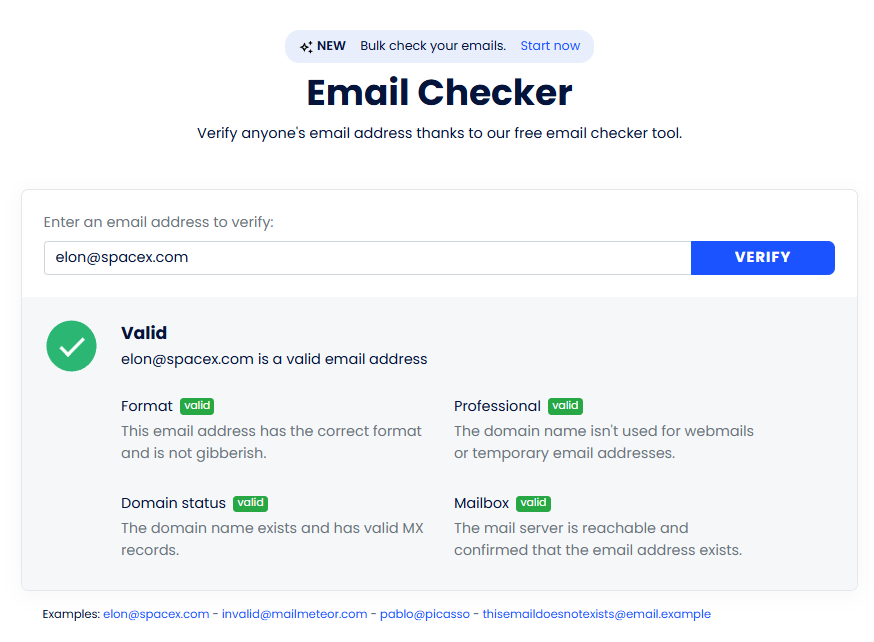
Nothing hurts deliverability more than an invalid email address. Not only will your email bounce back, but it will also hurt your reputation as a sender.
This is where Mailmeteor’s Email Checker steps in to save the day. By ensuring your email list is pristine and your campaigns stay on track, Mailmeteor maximizes your reputation as a sender while also providing you the means to verify an email address in the process.
Here’s what the checker does:
- Format Validation: Ensures each email address follows the correct syntax and structure, a mailbox, followed by the “@” symbol, and ending with a domain name.
- Professional Email Detection: It identifies disposable or web-based email addresses that may not engage long-term.
- Domain Verification: Confirms that the domain of each email address is valid, that valid MX records exist, ensuring that the domain is properly configured to receive emails.
- Mailbox Verification: Checks the existence of the mailbox by communicating directly with the recipient’s mail server, not all mail servers support this, but most do.
Mailmeteor’s Spam Checker
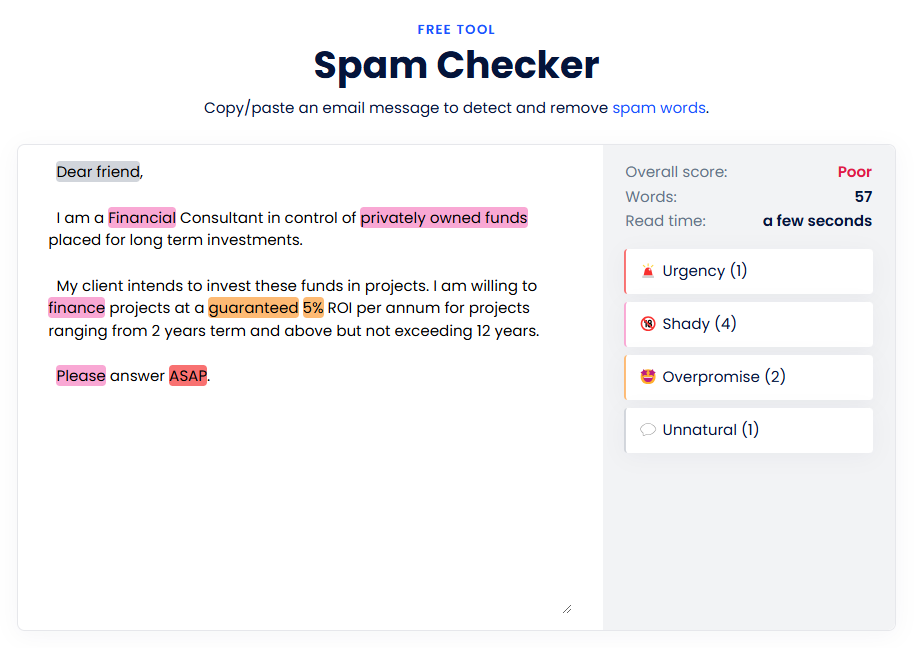
Writing the perfect copy is an art, but even a template that took hours to write can end up in the spam filter if you are not careful.
Luckily, Mailmeteor’s Spam Checker is a tool that helps you with exactly that. Empowering you with the ability to identify red flags that might trigger spam filters. It analyzes your content and flags terms that would raise suspicion. The bonus? It also helps you sound less pushy, less shady, and more friendly in the process.
Here is what Mailmeteor’s Spam Checker can do for you:
- Spam Word Detection: Identifies commonly flagged words and phrases which could trigger spam filters.
- Urgency Assessment: Highlights expressions of urgency that can appear spammy, it is important to remain professional in your marketing efforts, urgency is encouraged, but phrases like “ASAP” certainly do not belong in most brands’ communications for a reason.
- Tone Analysis: Evaluates the overall tone of your message to ensure that it sounds genuine and not salesy.
- Readability Score: Provides insights into your email’s word count and estimated reading time, helping you keep it clear and concise.
While not perfect, it is always a good idea to quickly copy & paste your email into Mailmeteor’s Spam Checker to double-check any issues you may have overlooked while writing.
Mailmeteor’s BounceShield
Third on the list of deliverability power tools: Mailmeteor’s BounceShield
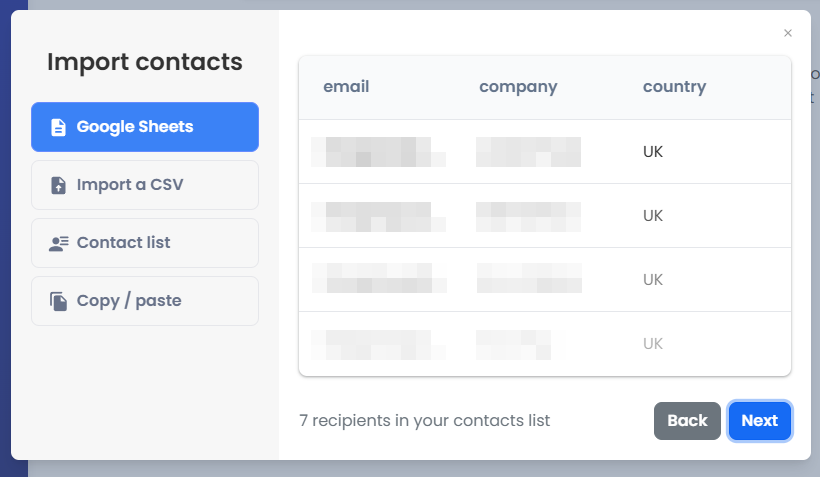
- Seamless, Built-In Verification: For Pro and Business users, the native algorithm runs checks on every email—scanning for typos, formatting issues, DNS or SMTP misconfigurations—to predict and prevent bounces.
- Real-Time Email Accuracy: Enjoy up-to-the-minute validation that improves Gmail deliverability by confirming that every recipient address is correct before your campaign is sent.
- Standalone List Cleaning: Easily upload any contact list to quickly detect and remove invalid email addresses.
Learn more about using BounceShield
MailGenius Mail Tester
If you are ever left wondering whether your beautifully written email is destined for the inbox or if it will end up in a dreaded spam folder, look no further than the MailGenius Mail Tester.
This handy tool quickly lets you send your email to a dedicated address and receive a comprehensive analysis of its deliverability and spam score. By identifying potential issues before you hit send on the real campaign, MailGenius helps ensure your message reaches its intended audience without a hitch.
Same email tested using MailGenius:
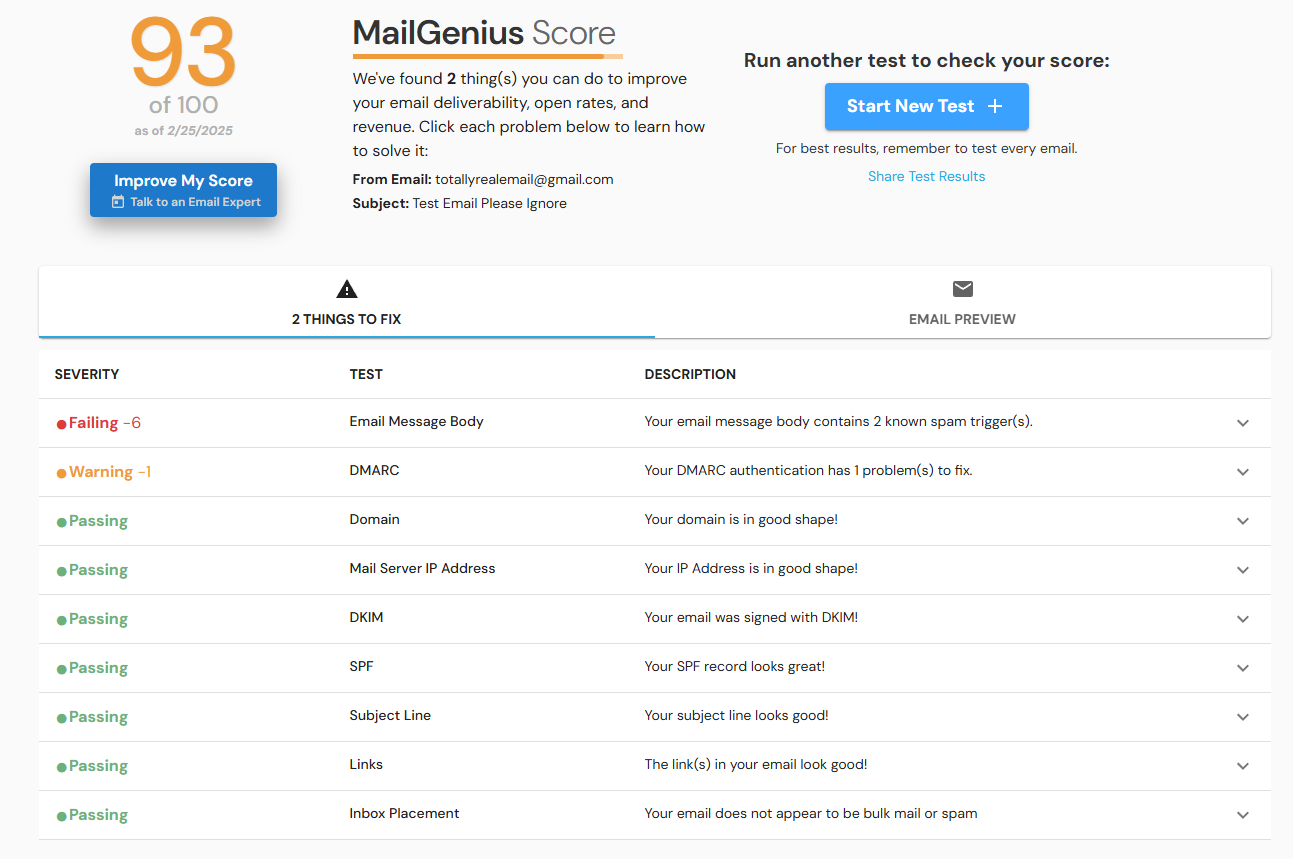
Even though it looks crowded and information is dispersed, you still get some detailed insights:
- Content Analysis: MailGenius evaluates the email’s message body for spam triggers that could affect deliverability. It specifically had issues with phrases like “Dear friend” and “Privately owned funds.”
- Authentication Checks: This tool also runs various authentication checks and domain validation. It validates records like DMARC, DKIM, and SPF to ensure proper email authentication and security.
The MailGenius tool gives a more technical and comprehensive report as opposed to the basics most users need.
GMass Deliverability Test
The GMass Deliverability Test offers an impressive (yet excessive) space for users to test their bulk email deliverability in real-time.
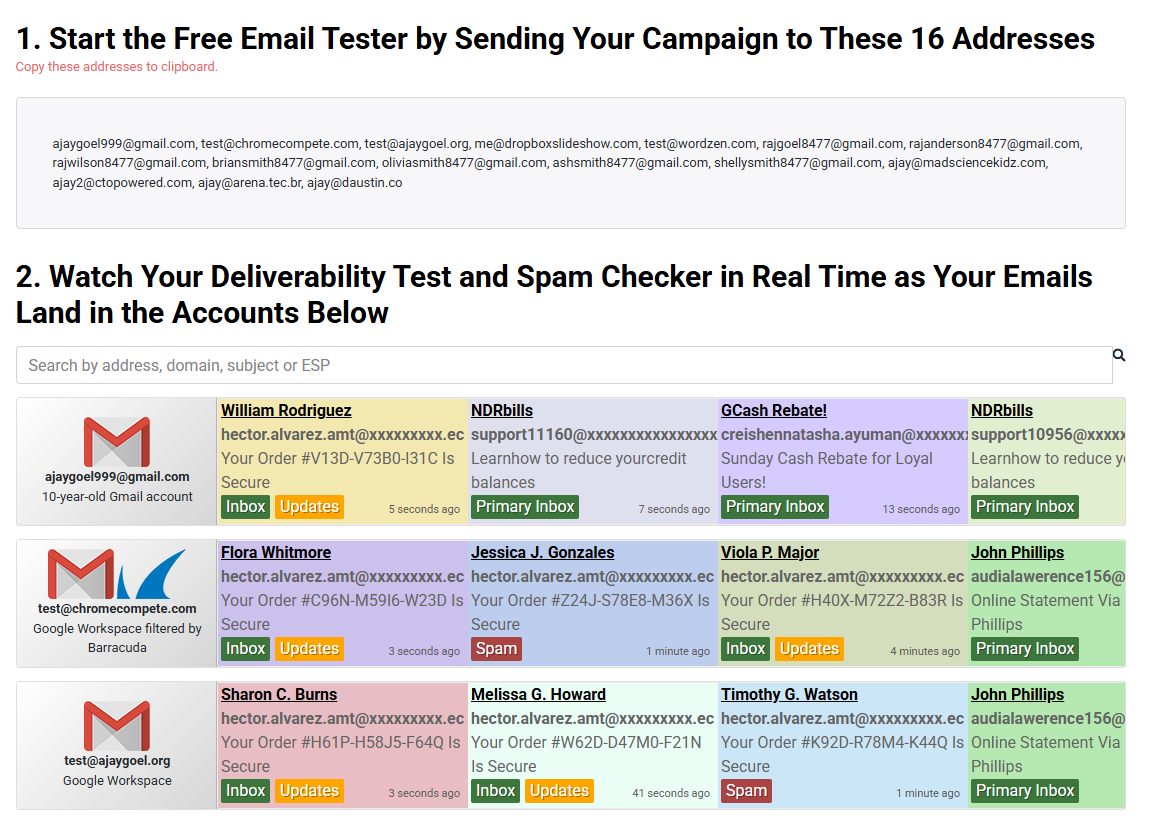
With the ability to see where emails land, if they hit the inbox or end up in the spam folder, and how Gmail labels the email itself, users gain a sneak peek into the inner workings of Gmail and Google Workspace. Especially when you realize that multiple Gmail addresses will treat your bulk emails differently, surprised? That is how it has always been.
- The Extra Mile: Real-time feedback on email deliverability is helpful for improving your email deliverability, but the fact that GMass lets us send emails to 16 different addresses at the same time, for free, is commendable.
- User-Friendly: While you may need technical assistance for fixing some of the issues; GMass lets you confirm if things are working as intended in a very user-friendly manner.
However, keeping private information secure does require you to use mock-data in your test campaigns, since subject lines and partial contents are publicly displayed on the GMass website.
Best Practices to Maximize Deliverability
Sending an email feels as easy as clicking a button, but ensuring it lands in the right inbox is a whole different story. We have shared some amazing deliverability tools in this article, but it is still important to discuss some best practices along the way.
Optimize for Spam Filters
Email content undoubtedly plays the deciding role in deliverability, even the most trustworthy emails will end up in spam filters if they are written in a seemingly illegitimate manner.
Avoid using all caps, do not use excessive punctuation, avoid repeating spammy phrases such as “Free” or “Act Now” – any of these can trigger filters on their own, but combine them together and you may find yourself blacklisted sooner rather than later.
It is important for you to focus on writing content that provides value to the recipients. Share industry insights, relevant case studies, and content that resonates with your intended audience.
Here’s a quick cheat sheet:
- Salesy language and unnecessary repetition are red flags.
- Excessive usage of images, a healthy balance of text and images is alright.
- Urgency is often synonymous with spammy behavior, avoid the obvious “Act Now” and “ASAP” statements.
Maintain a Clean Email List
Keeping your mailing list up to date is fundamental to a successful long term campaign. Doing so will obviously ensure high deliverability rates since you will naturally remove dead subscribers over time.
Subscribers change their email addresses, opt-out, lose interest, mark your emails as spam, or stop interacting with your emails for any number of reasons.
Here is what we recommend:
- Remove Inactive Subscribers: Proactively eliminate email addresses that do not engage with your emails over a specific timeframe – it is better to stop contacting these people instead of waiting for them to report your messages as spam.
- Verify Email Addresses: Use email validation tools to ensure addresses are active and correctly formatted.
- Monitor Bounce Rates: You should keep an eye on hard and soft bounces to identify addresses that you should drop from your mailing list. Once more, it is better to proactively remove these addresses instead of waiting for a penalty.
Implement Double Opt-In
Most email marketing platforms have already switched to a double opt-in system.
Implementing such a process will significantly improve the quality of your mailing list by requiring new subscribers to confirm their email addresses, you ensure that only genuinely interested recipients are added.
This directly improves engagement metrics while strengthening your sender reputation, making it more likely that your emails will reach the intended inboxes.
- Send Confirmation Emails: Check if your current email sign-up or collection form has support for double opt-in, turn it on if it is not already in use.
- Simplify the Process: Make sure that the confirmation step is straightforward to prevent potential subscribers from dropping off, a single “click here to verify” often does the trick.
Write Valuable Content
Creating content that recipients find valuable is critical for maintaining high deliverability rates and ensuring that your emails are welcomed by your recipients.
When your content resonates with your audience, they engage with it and look forward to it. That act alone is a huge signal for email service providers that your content should be kept as far away from the spam box as possible.
Not to mention that valuable content builds trust and increases the likelihood of your eventual “offer” being accepted. Here is what you can do:
- Understand Your Audience: Spend some time and research your subscribers’ preferences, interests, and pain points. You should tailor your content to address their specific needs.
- Provide Relevant Information: Make sure to share at least a single industry insight in every outreach effort. These can be tips, news events, or actionable advice that your audience can apply right away. Ensure your content is timely and pertinent to current trends.
- Use Personalization: Customize your emails with the recipient’s name and other personal details to create a more engaging and individualized experience.
You can read more about how to reach inboxes in our guide about Gmail deliverability.


