Looking for a simple way to extract email addresses from websites? Discover the 12 best email extractors tools for 2026. These powerful tools can help you save time, generate high-quality leads, and drive more sales.
This is it. You’ve crafted an enticing subject line. Created a compelling icebreaker. Scheduled timely follow-ups. Sprinkled social proof. And you’ve finished strong with an irresistible offer + a low friction call-to-action (CTA).
Now it’s time to send your cold email campaign. But instead of meetings booked, 6-figure sales, and pats on the back, all you get is… nothing. Just crickets. Why? Because your emails never made it to their inboxes in the first place.
This could have been easily avoided. With the help of special tools called email extractors. These programs can help you fetch email addresses and verify them, allowing you to reach your prospects’ inboxes more consistently.
But here’s the thing. There are like 50+ email extractor tools on the market. And some of them are not worth their price tag. In most cases, these tools are either…
❌ Too expensive
❌ Not reliable enough
❌ Or only work on specific platforms
So, to help you find the best tool for your needs, we’ve tested, reviewed, and compared the most popular email extractors. In this guide, you’ll find our 12 top picks, along with some tips to help you make the right choice.
Here’s what we’ll cover:
- What are email extractor tools?
- The 12 best email extractor tools for 2026
- How to choose the right email extractor tool for your needs?
Sounds good? Then let’s dive in.
What are email extractor tools?
Email extractor tools are software applications or online services designed to help you collect email addresses from various sources.
These sources can include websites, social media platforms, online directories, and even documents such as PDFs or spreadsheets.
The primary purpose of these tools is to help businesses, marketers, and sales reps generate leads and build email lists.
These tools work by scanning the content of web pages or documents to detect and extract email addresses.
What makes email extractors valuable for businesses?
The most advanced email extractors can filter results based on specific criteria like domain, keyword, or location.
You can utilize these tools to collect high-quality contact data, conduct outreach campaigns, and reduce bounces. They help you reach your target audience more consistently, and improve the deliverability of your cold emails.
Email extractors can also save you countless hours of tedious work. Instead of spending time browsing the web to find email addresses one by one, these tools automate the entire process, allowing you to quickly gather a large number of contacts with (almost) zero effort.
However, make sure to use these lead generation tools responsibly and comply with data protection regulations, such as GDPR or CAN-SPAM.
The 12 best email extractor tools in 2026
In this section, we’ll explore the top email extractor tools available in 2026, starting with Mailmeteor. For each tool, we’ll cover its strengths, potential drawbacks, and pricing, to help you choose the best option for your needs.
1. Mailmeteor
4.9/5 ⭐️ on the Google Workspace Marketplace.
Mailmeteor’s Email Extractor is a free online tool that helps you extract email addresses from websites and URLs. Just paste a URL, run the scan, and collect the email addresses found on the site’s pages.
This is useful if you’re building a list from public sources (e.g., company websites, directories, resource pages), and want to avoid the manual copy/paste grind. Mailmeteor also has multiple tools such as an email finder (discover a person’s email from their name + company) and a reverse email lookup (discover a person’s name + company from their email address).
Mailmeteor is an email marketing platform that lets you send up to 2,000 personalized cold emails a day. You can also schedule follow-ups, tracks emails, verify email addresses automatically, and more.
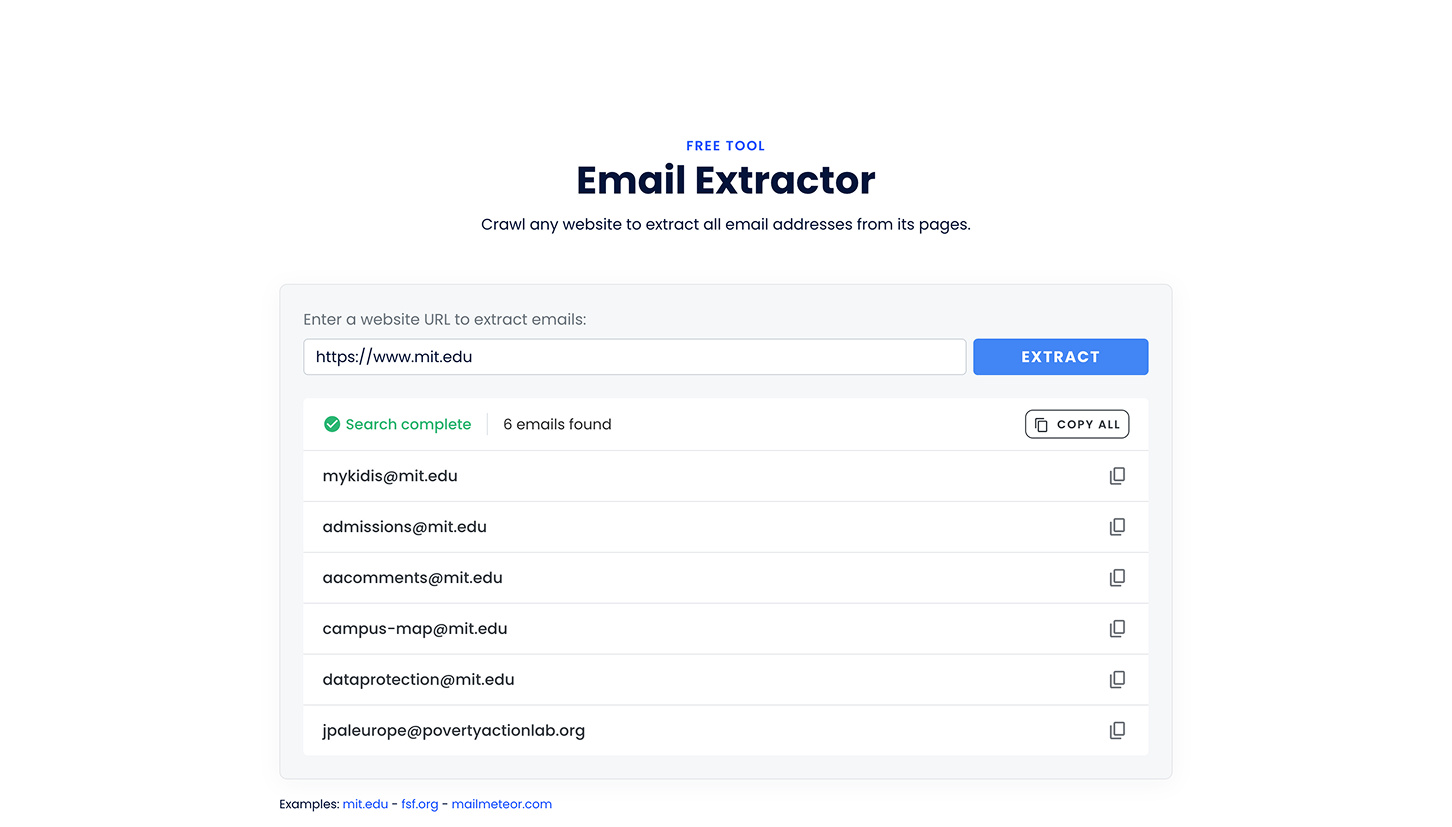
Pros of Mailmeteor:
✅ Free to use. ✅ Up-to-date with real time search ✅ Built-in email verification.
Cons of Mailmeteor:
❌ Only extracts emails that are publicly displayed on web pages ❌ Might be long if you need to extract A LOT of email addresses. ❌ Extraction doesn’t validate deliverability (use verification to reduce bounces)
Pricing:
Email Extractor is a free tool. You can use it to extract email addresses from any website. Even if you have a zero budget. Need more features? Create a Mailmeteor account (it’s free!) to send up to 50 customized emails a day.
2. Kaspr
4.4/5 ⭐️ on G2
Kaspr is a popular Chrome extension (and a web app) that you can use to automatically collect high-quality B2B contact information (such as email addresses and phone numbers).
This email extractor is used by 50K+ companies to identify new leads and build successful outreach strategies. Kaspr lets you tap into an enriched database of 500M+ email addresses to find your ideal prospects faster.
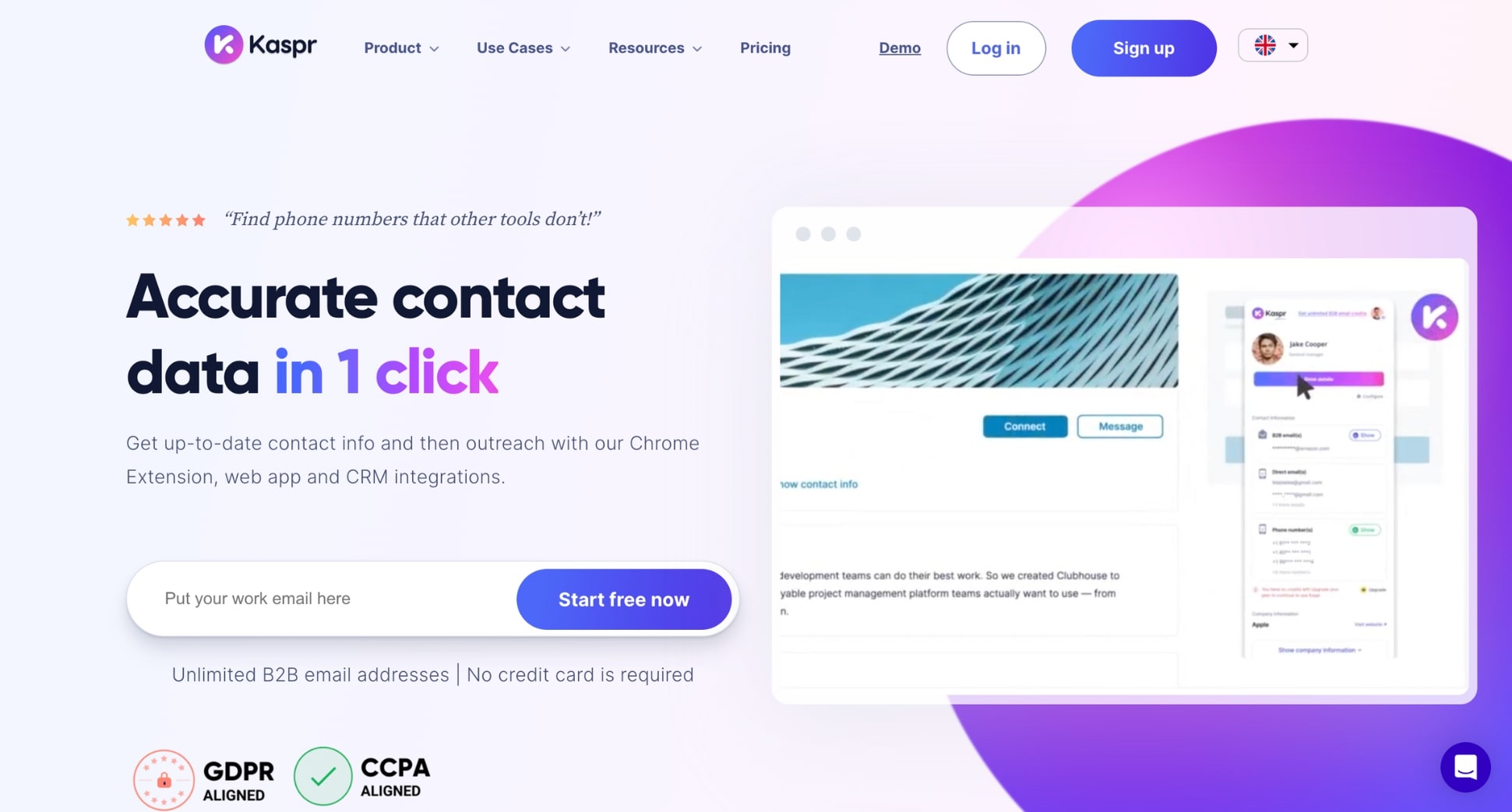
Pros of Kaspr:
✅ Extracts email addresses from LinkedIn profiles.
✅ Can automatically send direct messages to your leads.
✅ Unlimited B2B email addresses on paid plans.
Cons of Kaspr:
❌ Not good if your audience isn’t on LinkedIn.
❌ Data is not always up-to-date.
❌ Restrictive credit system.
Pricing:
- Free: Extract 5 emails for $0 a month.
- Starter: Extract 60 emails for $49 a month.
- Business: Extract 2,400 emails for $79 a month.
- Organization: Extract 24,000 emails for $99 a month.
3. GetProspect
4/5 ⭐️ on G2
GetProspect is a lead generation tool that lets you extract emails from LinkedIn profiles. The platform also gives you access to a powerful B2B database and guarantees 95% data accuracy.
You can target your leads precisely with 17+ search filters. And GetProspect integrates with popular CRM tools like HubSpot, Salesforce, and Pipedrive, allowing you to streamline your lead management process.
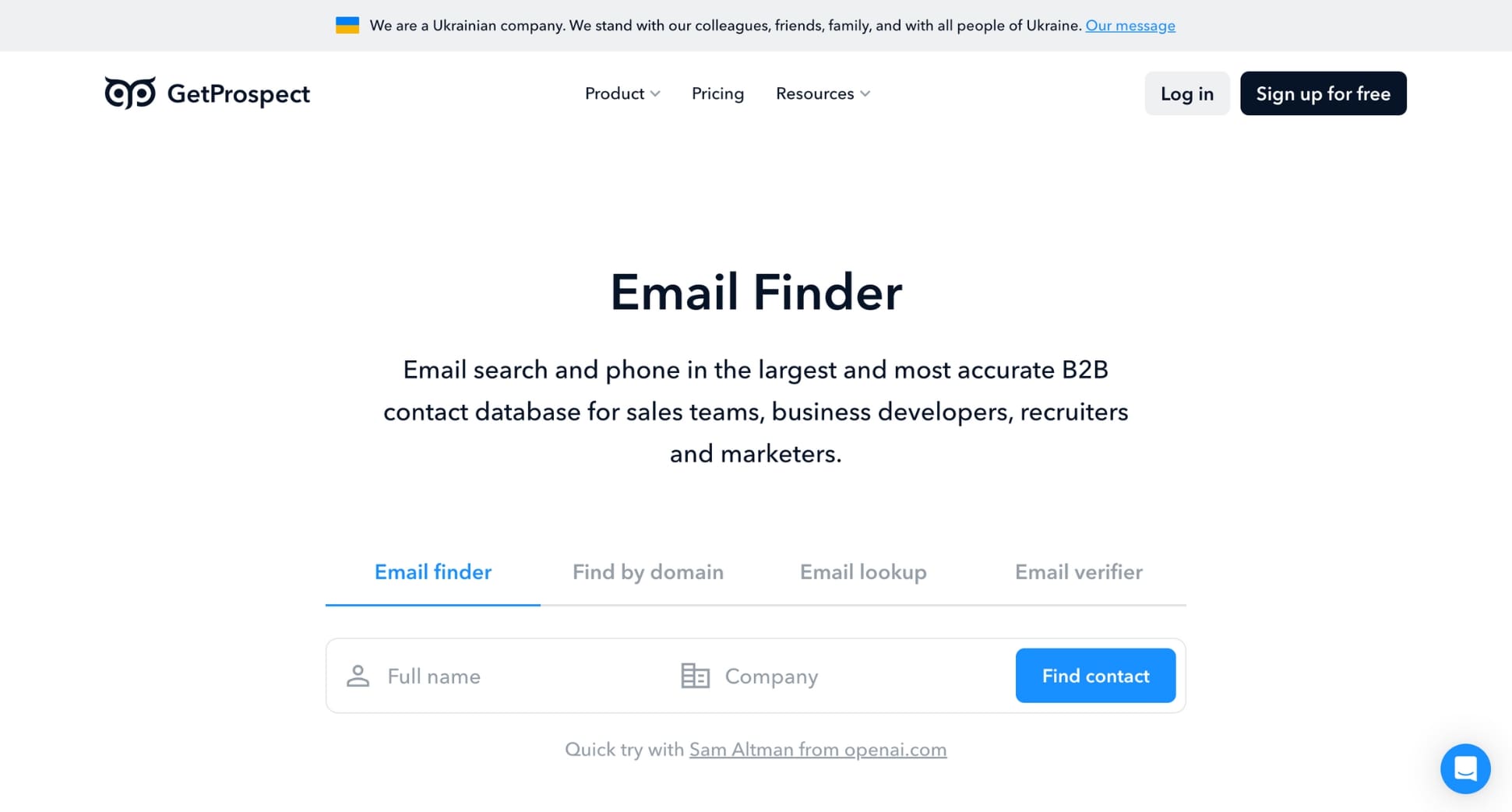
Pros of GetProspect:
✅ Easy to use with a Chrome extension.
✅ Integrates with popular CRMs.
✅ Provides enriched data including company info and job titles.
Cons of GetProspect:
❌ Limited to LinkedIn for data extraction.
❌ Limited search credits on the free plan.
❌ Data quality can vary.
Pricing:
- Free: Extract and verify up to 50 email addresses for $0 a month.
- Starter: Extract and verify up to 1,000 email addresses for $49 a month.
- Growth: Extract and verify up to 5,000 email addresses for $99 a month.
4. Waalaxy
4.6/5 ⭐️ on G2
Waalaxy is a LinkedIn automation tool that helps you extract email addresses and automate your outreach campaigns. It’s perfect for generating B2B leads at scale and spark conversations with your prospects.
This tool includes powerful features, such as personalized follow-ups, prospecting sequences, and integration with other sales tools. Waalaxy is designed to help sales teams and marketers get more leads from LinkedIn.
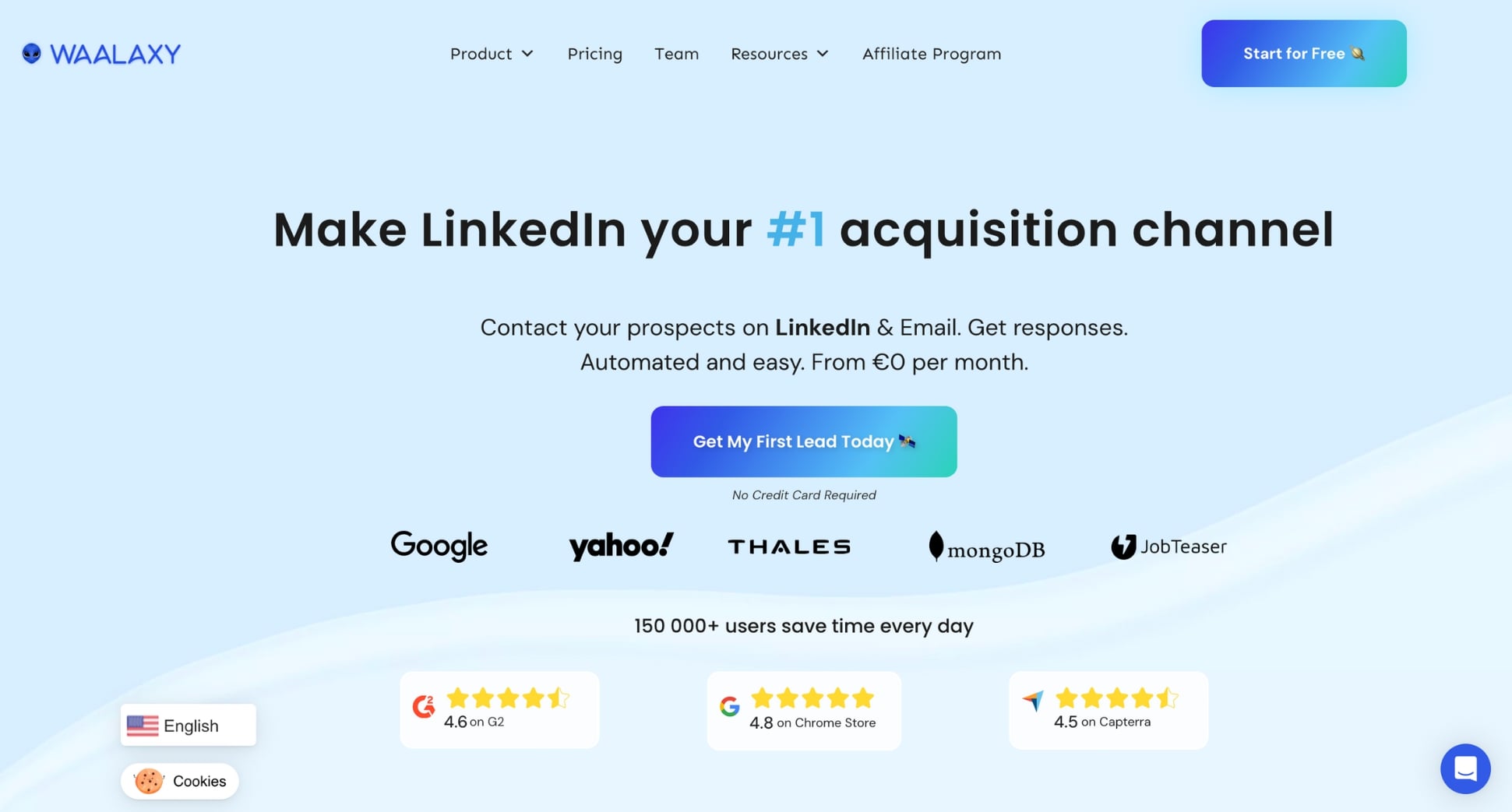
Pros of Waalaxy:
✅ Automates LinkedIn prospecting and follow-up sequences.
✅ Supports multi-channel outreach (email and LinkedIn).
✅ Very easy to set up and user-friendly.
Cons of Waalaxy:
❌ Pricing can be high for smaller teams.
❌ Focuses mainly on LinkedIn (limited beyond that).
❌ Has a learning curve for advanced automation setups.
Pricing:
- Freemium: Get up to 80 invitations and extract 25 email addresses for $0 a month.
- Advanced: Get up to 800 invitations and extract 25 email addresses for $56 a month.
- Business: Get up to 800 invitations and extract 500 email addresses for $80 a month.
5. Cognism
4.6/5 ⭐️ on G2
Cognism is a sales intelligence platform designed to help you generate leads. It offers advanced features like intent data, global compliance, and contact verification, making it a reliable tool for large sales teams.
With Cognism, you can discover, enrich, and connect with your ideal customers using an extensive B2B database. This tool is used by 3,000 sales teams and has helped some of them prospect 5x faster and boost conversions by 15%.
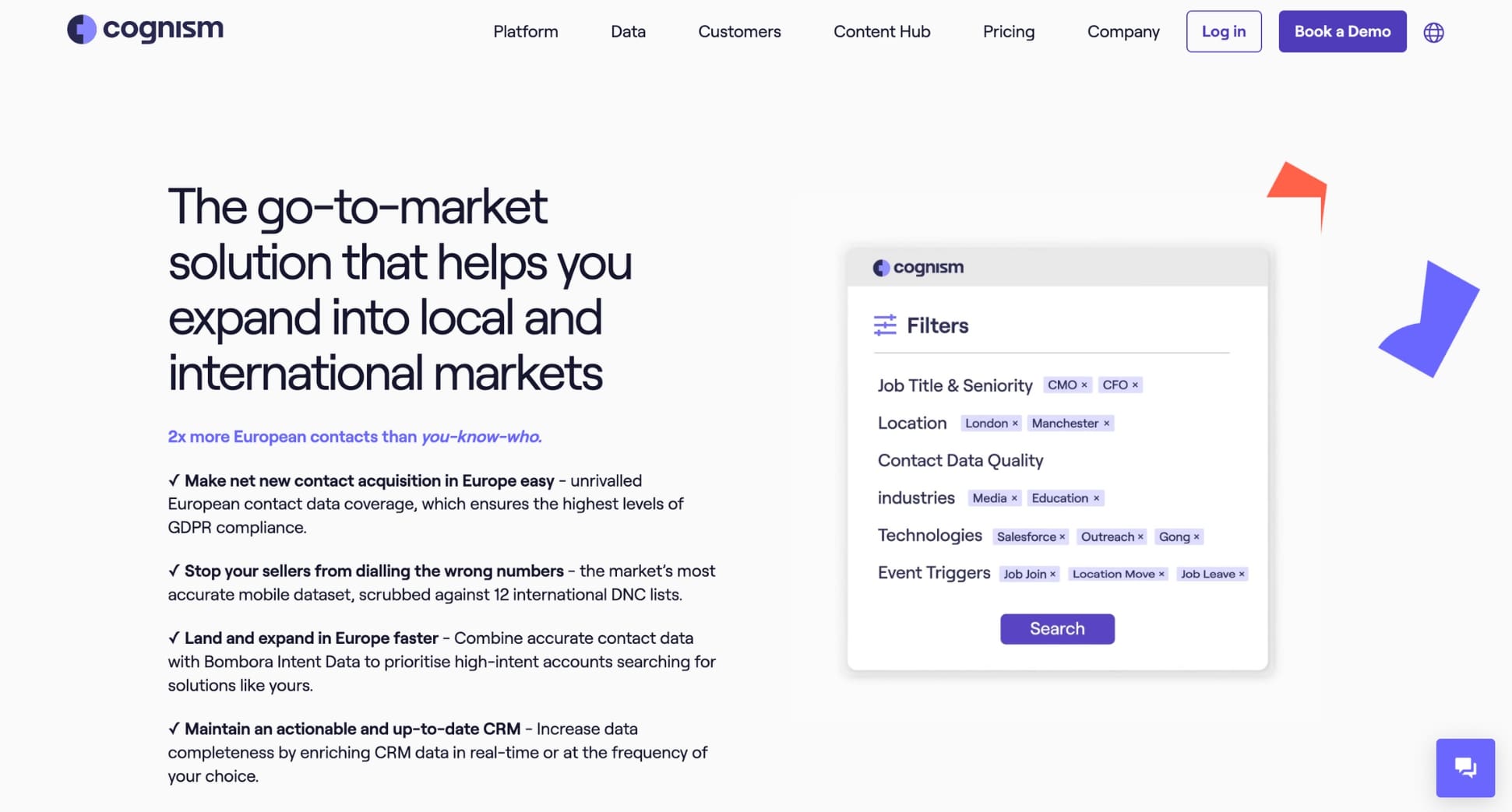
Pros of Cognism:
✅ Provides GDPR and CCPA-compliant data.
✅ Offers advanced filtering and segmentation options.
✅ Integrates with most CRM systems.
Cons of Cognism:
❌ Only offers custom plans.
❌ Can be expensive for small businesses.
❌ Contact data is sometimes outdated or inaccurate.
Pricing:
Cognism only offers custom plans. You can get 25 leads for free to try their solution. And if you want more? You’ll need to talk to their sales department and subscribe to a plan specifically tailored for your needs.
6. Clearout
4.7/5 ⭐️ on G2
Clearout is an email extractor tool designed to help you fetch email addresses and clean up your email list. It supports bulk email extraction and verification, allowing you to reduce bounce rates and boost deliverability.
Clearout can be used by email marketers and sales teams to ensure their campaigns reach real and active users.

Pros of Clearout:
✅ Supports bulk email verification.
✅ Excellent email verification accuracy.
✅ Provides real-time email validation APIs.
Cons of Clearout:
❌ Verification process can be slow.
❌ Labels of verified emails aren’t intuitive.
❌ Limited features beyond email verification.
Pricing:
- Extract up to 1,500 emails for $21.
- Extract up to 5,000 emails for $58.
- Extract up to 10,000 emails for $116.
Get 250 free credits. To activate this offer, create a free Mailmeteor account, go to our partner page, and select Clearout.
7. Snov.io
4.6/5 ⭐️ on G2
Snov.io is an all-in-one sales CRM platform. You can find leads, verify email addresses, send personalized drip campaigns, and track the performance of your campaigns. No technical skills required.
This app is used by 400,000+ businesses (mostly startup and small to medium-sized businesses) looking to scale their outreach efforts. You can use it to create multi-channel campaigns, warm up your email address, and more.
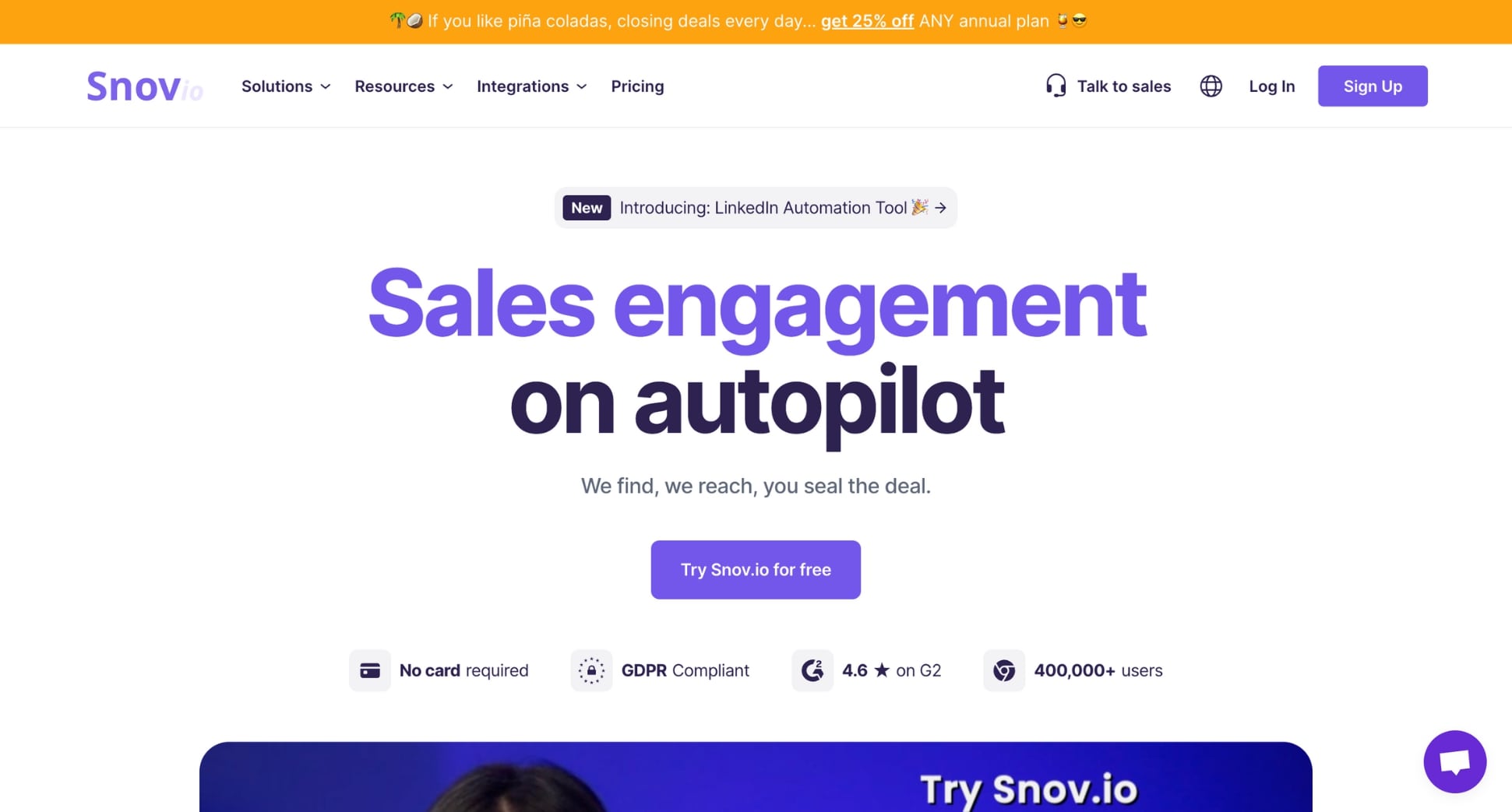
Pros of Snov.io:
✅ User-friendly interface.
✅ Integrates with popular CRM systems.
✅ Offers a wide range of sales and marketing tools.
Cons of Snov.io:
❌ Some data accuracy issues reported.
❌ Steep learning curve for beginners.
❌ Limited integration options.
Pricing:
- Trial: Get 50 credits for $0 a month.
- Starter: Get 1,000 credits for $39 a month.
- Pro: Get 5,000 credits for $99 a month.
8. Overloop
4.4/5 ⭐️ on G2
Overloop is a lead generation designed to help sales teams automate their outreach. It provides email extraction, verification, automation, and tracking in one place, making it easier for teams to manage their sales pipelines.
Their AI engine helps you source new prospects, write your sales emails, and book meetings. Overloop has a B2B database of 450M+ contacts, allowing them to provide verified and up-to-date email addresses.
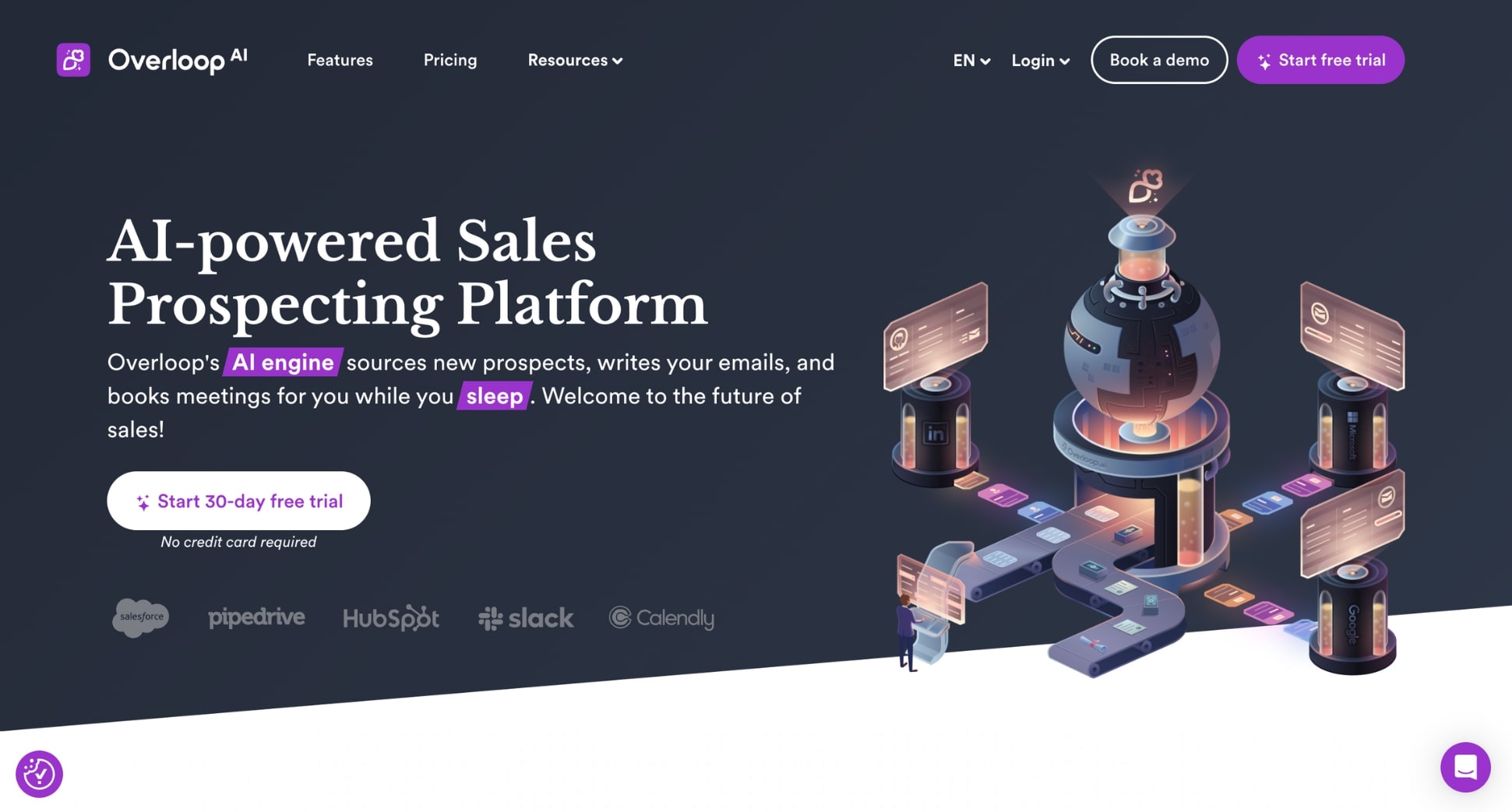
Pros of Overloop:
✅ Offers multi-channel outreach automation.
✅ Built-in email finder and verifier.
✅ AI powered email writing.
Cons of Overloop:
❌ Can be overwhelming for new users.
❌ Pricing is not budget-friendly.
❌ Relies heavily on AI.
Pricing:
- Get up to 250 enriched B2B leads for $149 a month.
- Get up to 1,000 enriched B2B leads for $299 a month.
- Get up to 5,000 enriched B2B leads for $975 a month.
9. UpLead
4.7/5 ⭐️ on G2
UpLead is a lead generation platform that you can use to extract verified emails and contact information for your outreach campaigns. It offers a simple interface and integrates with major CRM tools.
You can search through a database of 160M+ leads, enrich data in just a few clicks, and connect with leads actively looking to buy what you’re selling. This tool is easy to use for sales teams of all sizes and offers 95% data accuracy.
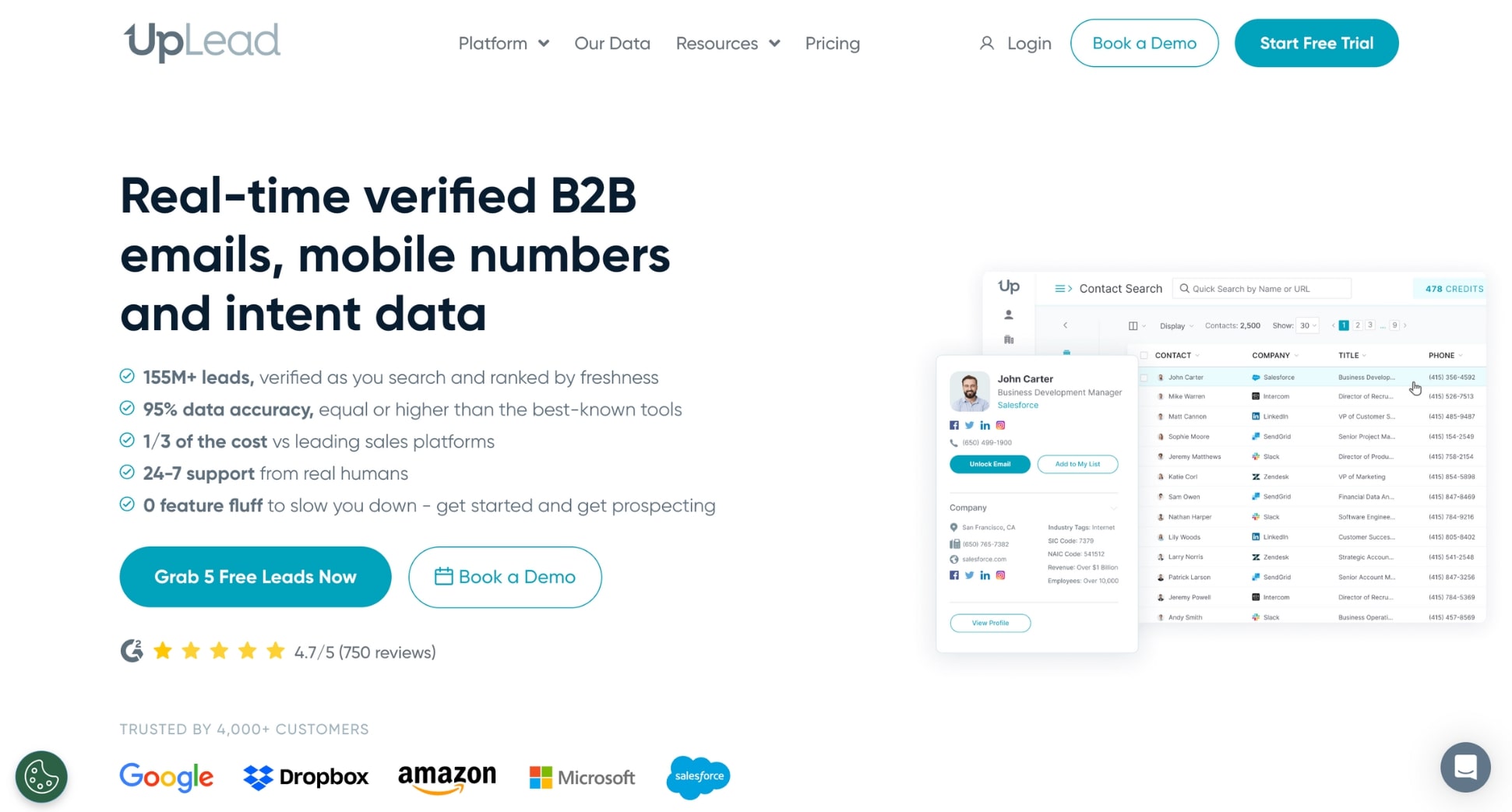
Pros of UpLead:
✅ Email addresses are verified in real-time.
✅ 50+ search filters available.
✅ Easy-to-use interface.
Cons of UpLead:
❌ No free plan.
❌ No outreach features.
❌ Database is smaller than other tools.
Pricing:
- Essentials: Get 170 credits for $99 a month.
- Plus: Get 400 credits for $199 a month.
- Professional: Talk to sales and get a custom plan.
10. Hunter
4.4/5 ⭐️ on G2
Hunter is a popular email finder designed to help you connect with any professional. This platform uses artificial intelligence and proprietary algorithms to find leads, enrich them, and verify their email addresses.
Simply enter the name of a company, or the URL of a website, and Hunter will help you find the best person to contact. You can also send personalized cold emails, automate follow-ups, and track your emails in real-time.
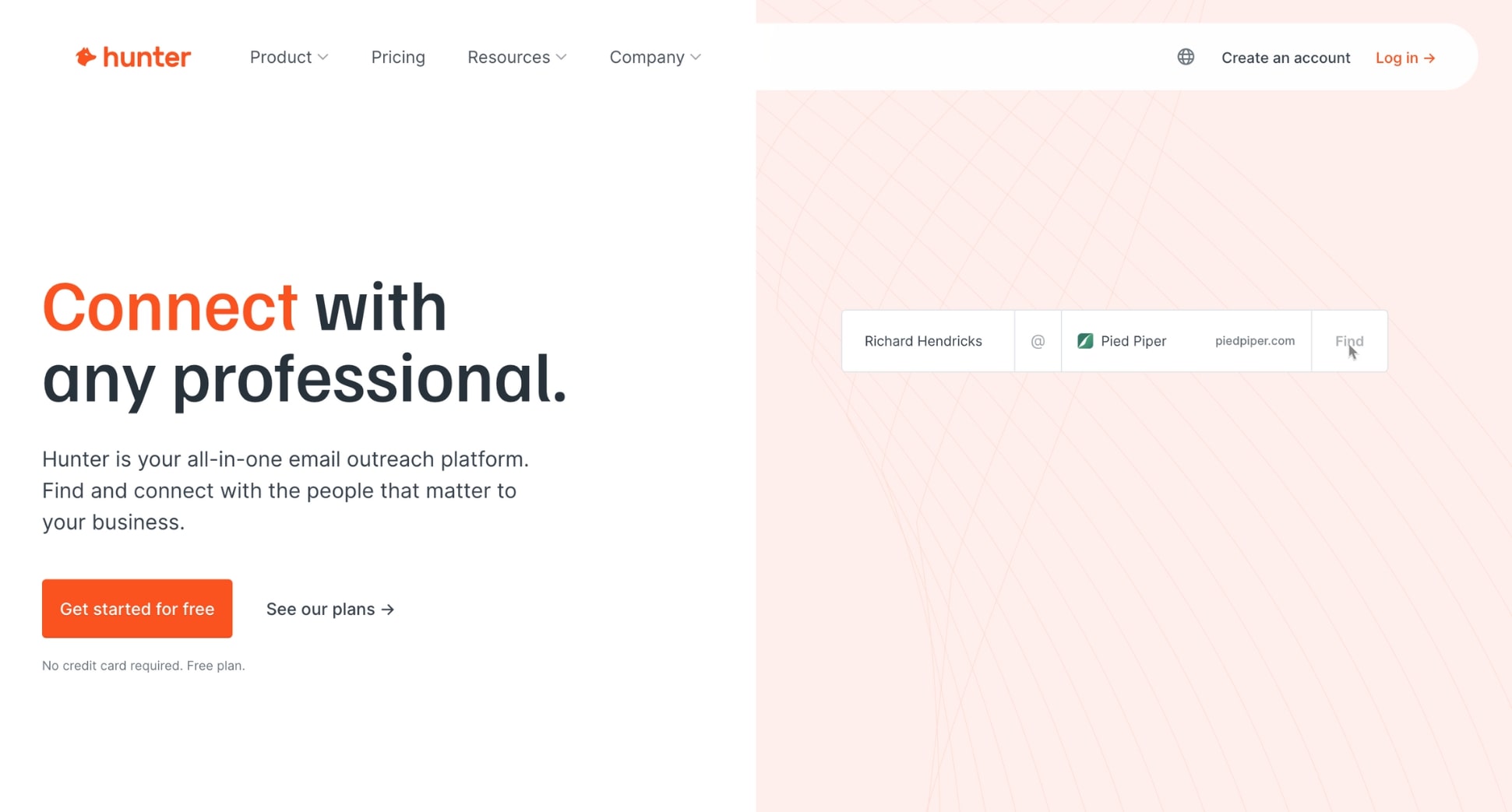
Pros of Hunter:
✅ Simple and easy to use.
✅ Integrates with popular CRM and email platforms.
✅ Offers free credits for basic usage.
Cons of Hunter:
❌ The paid plans are more expensive than most other email finder tools.
❌ Impossible to find the email address of recent companies.
❌ No social media research tool.
Pricing:
- Free: Fetch up to 50 email addresses for $0 a month.
- Starter: Fetch up to 500 email addresses for $49 a month.
- Growth: Fetch up to 5,000 email addresses for $149 a month.
- Business: Fetch up to 50,000 email addresses for $499 a month.
11. AeroLeads
4/5 ⭐️ on G2
AeroLeads is an email extractor program that lets you get up to 60 data points from LinkedIn and other websites. This includes business email addresses, phone numbers, locations, job titles, and more.
You can use their Chrome plugin to easily enrich data, get more insights into your prospects, and scale your outreach. Their database contains 750M+ profiles, emails are verified in real-time, and you can use filters to refine your search.
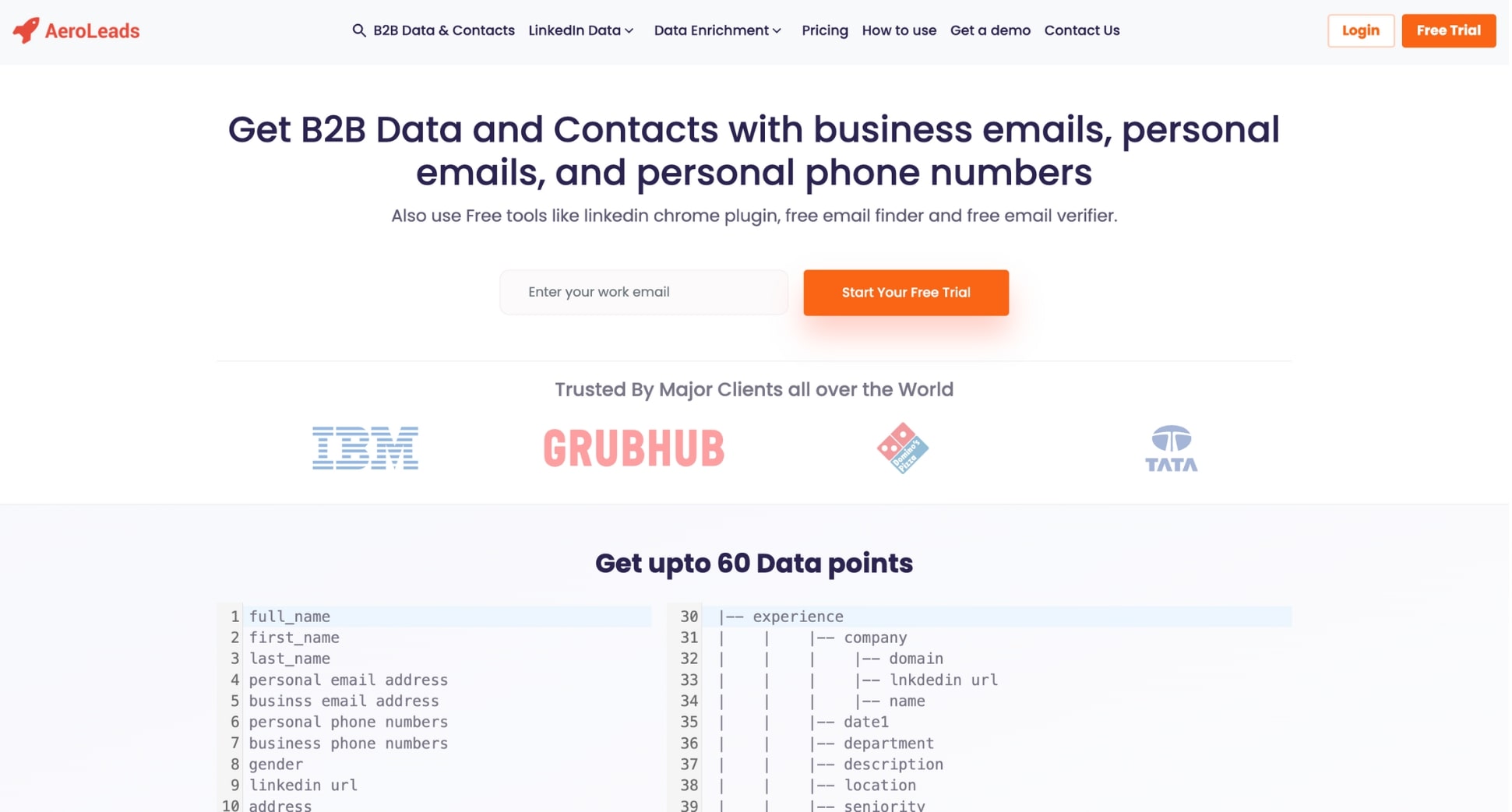
Pros of AeroLeads:
✅ Extracts emails from LinkedIn and other sources.
✅ Supports data enrichment for better lead insights.
✅ Offers a Chrome extension for easier use.
Cons of AeroLeads:
❌ Not compliant with privacy regulations.
❌ Data isn’t always accurate.
❌ No free plan, only a trial.
Pricing:
- Take off: Get 2,000 credits for $39 a month.
- Climb: Get 8,000 credits for $129 a month.
- Cruise: Get 20,000 credits for $249 a month.
- Enterprise: Talk to sales to get a custom plan.
12. ScrapyBird
4.5/5 ⭐️ on Bright Data
ScrapyBird is a powerful scraping tool that lets you extract email addresses and contact information from X (formerly known as Twitter). This tool helps you find people interested in your niche based on their Twitter activity.
The tool verifies email addresses and only provides professional emails, allowing your bounce rates to drop below 2%. And thanks to its proprietary algorithm, ScrapyBird can extract emails even when they’re not in the bio.
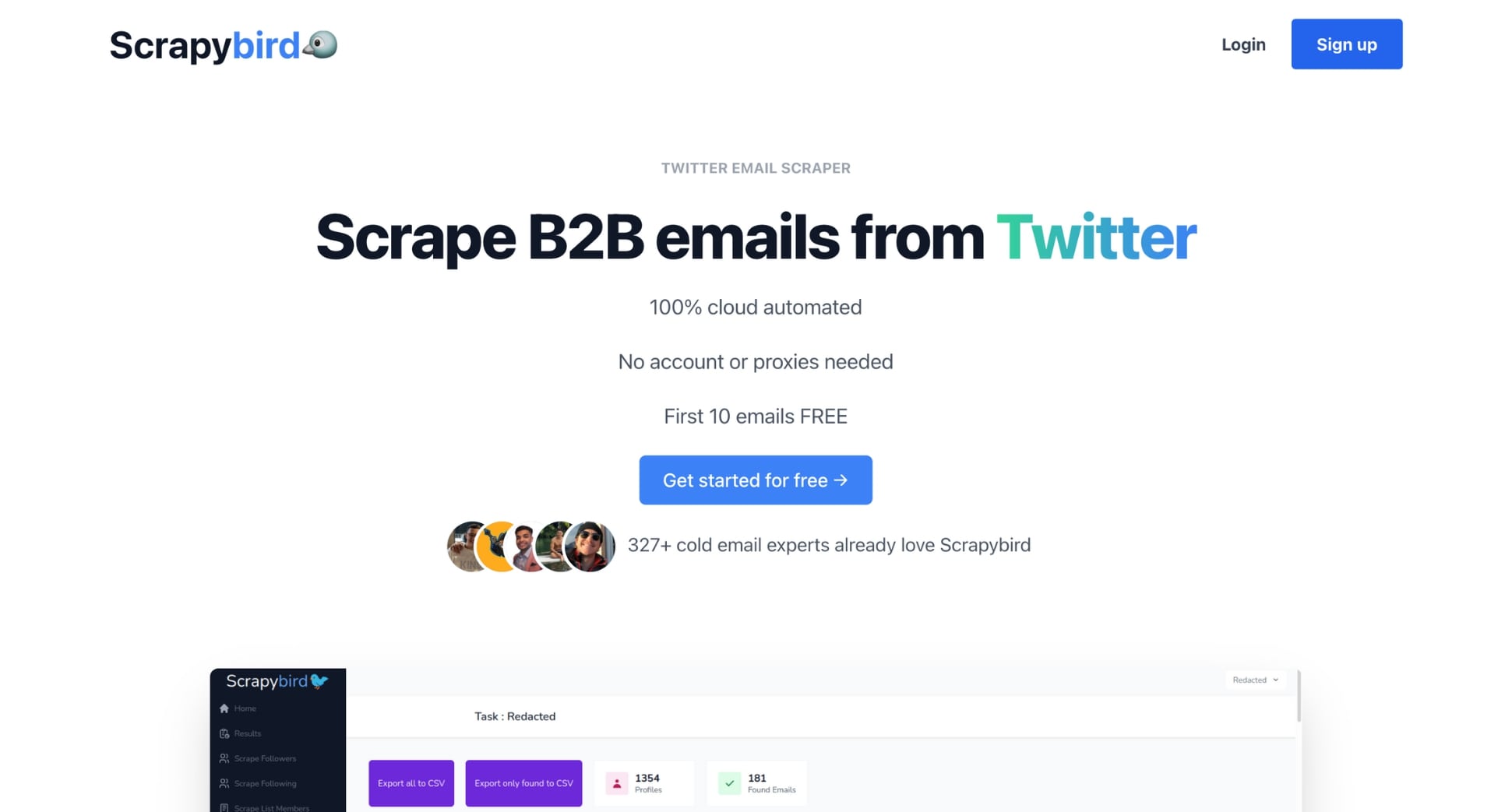
Pros of ScrapyBird:
✅ Extracts data from X (formerly Twitter).
✅ Supports advanced filtering and customization options.
✅ Handles large data sets efficiently.
Cons of ScrapyBird:
❌ Scraping process can be (very) slow.
❌ Interface is a bit clunky.
❌ No free plan.
Pricing:
- Basic: Extract up to 500 email addresses for $49 a month.
- Starter: Extract up to 1,500 email addresses for $99 a month.
- Business: Extract up to 5,000 email addresses for $299 a month.
How to choose the right email extractor tool for your needs?
With countless email extractors available, finding the right one for your business can be a challenge. Some tools may align with your needs, while others might fall short. To help you make the best choice, here are some key factors to consider:
-
Ease of use: Look for a tool with a user-friendly interface that doesn’t require advanced technical skills. The easier it is to navigate and use, the quicker you can start generating leads.
-
Data quality: Data Accuracy and Quality: The effectiveness of your email outreach depends on the accuracy of the email addresses extracted. Choose a tool that provides verified, up-to-date email addresses to minimize bounce rates.
-
Filtering options: An effective email extractor tool should offer filtering options based on criteria like domain, location, or job title. This level of customization enables you to precisely target your ideal audience.
-
Integrations: Consider how well the email extractor integrates with other tools you use, such as CRM systems, email marketing platforms, or data enrichment services. This can help you streamline your workflow and save time.
-
Compliance: Make sure that the tool you choose complies with data protection regulations like GDPR or CAN-SPAM. This will help you avoid legal issues and maintain a good reputation within your industry.
-
Speed and volume: Some tools are faster than others when it comes to extracting large volumes of data. If you need to gather a significant number of email addresses, consider a tool known for its speed and reliability.
-
Budget: Email extractor tools come in a range of pricing plans, from free versions with limited features to premium plans with advanced capabilities. Make sure to pick a tool that fits your budget.
-
Customer support: Opt for a tool that offers strong customer support, comprehensive documentation, and tutorials. Good support can be invaluable if you run into issues or need help maximizing the tool’s potential.
The bottom line
Email extractors can be game-changers for your outreach strategy. They can save you hours of work, create hyper-targeted campaigns, and reduce bounce rates, leading to higher engagement rates, sales, and conversions.
However, there are tons of tools to fetch email addresses out there. And not all them are created equal. In this quick guide, we’ve shared a curated list of the 12 best email extractor tools for 2026, tested, reviewed, and compared.
So, which tools do we recommend?
-
If you have a small budget: Consider using an email extractor tool that offers a free plan, such as Mailmeteor and Snov.io, or that is affordable, like Clearout.
-
If you need to extract large volumes: In that case, you may want to opt for a more premium tool, like AeroLeads, Cognism or GetProspect.
-
If you’re target audience is active on social media: You may want to try email extractors such as Walaaxy, Kaspr, or ScrapyBird.
-
If you want to scale your outreach campaigns: Need an all-in-one sales and marketing platform to send cold emails, schedule follow-ups, track opens, and more? Go for Mailmeteor, Overloop, or Hunter.
What’s next? Sign up to Mailmeteor (it’s free!) and create your first email campaign today. Our free plan lets you send up to 50 personalized cold emails a day. You can also track emails in real-time, and schedule follow-ups.
Happy sending 💌


