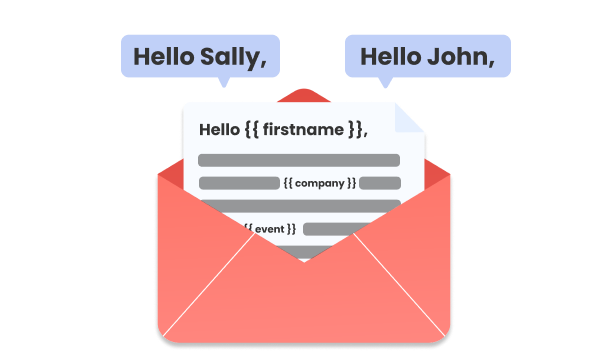Want to enhance your email marketing efforts? This quick guide will teach you everything you need to know about email personalization, allowing you to create unique experiences for your recipients and dramatically increase your engagement rates.
When email was first created, back in 1971, this innovation carried a profound promise. Brands were now able to communicate directly with their customers without the need for an intermediary.
But instead of using this opportunity to forge 1-on-1 relationships and build trust with their audience, most brands opted for mass marketing techniques and started inundating their customers with generic content.
Today, these tactics are becoming less and less effective. Our inboxes are so full of promotional emails that we no longer pay attention to them. Most marketing emails are sent to the bin without even being opened.
If you want to win the attention game and get your recipients to notice you, you need more than blend generic emails. You need to master email personalization to forge meaningful 1-on-1 relationships.
And to do this at scale, without spending hours writing each email manually, you need to find the right tools to automate this process. In this quick guide, we’ll show you how to personalize your emails.
You’ll learn how to create a one-to-one email marketing strategy to craft high-quality, individualized experiences and dramatically improve the engagement rates of your email campaigns.
- What is Email Personalization?
- Why is it Important to Personalize Your Emails?
- What can You Personalize in Your Emails?
- How to Personalize Your Emails at Scale?
- Email Personalization Examples
- Advanced Email Personalization Strategy
- Best Practices for Email Personalization
Sounds good? Then let’s dive in.
What is email personalization?
Email personalization is a simple, yet incredibly powerful marketing technique. The idea is to customize the content of your emails to match the individual preferences, behaviors, and needs of each recipient.
Unlike the one-size-fits-all approach of traditional emails blasts, personalized emails leverage data and dynamic content to create a more engaging experience for each subscriber.
Email personalization encapsulates a wide variety of strategies, from including the recipient’s name in the subject line, to more complex strategies, like segmenting your email list based on purchase history or browsing behavior.
Why is it important to personalize your emails?
Implementing email personalization is harder than sending generic bulk emails like most brands do. So why should you go through the effort of customizing your emails? Here are the benefits of sending personalized emails:
- Build trust – Email personalization makes each recipient feel as though the message was crafted specifically for them, allowing you to build meaningful connections with your audience.
- Boost engagement – By speaking directly to the recipient’s interests and needs, personalized emails can boost engagement metrics, including open and click-through rates.
- Increase conversions – Recipients are more inclined to interact with content that resonates with them personally. Aligning your content with their individual preferences can significantly improve conversions.
- Improve customer retention – By continuously delivering relevant content, you can nurture your relationship with your existing customers, encouraging repeat business and fostering brand advocacy.
- Become unignorable – Personalization can be the differentiator that sets your brand apart in a saturated market. It helps you create a superior customer experience and makes your recipients feel like they’re truly valued.
Stats don’t lie. According to CampaignMonitor, marketers report a 760% increase in email revenue after adopting email personalization. Pretty cool, uh? Now let’s explore some different ways to personalize your messages.
What can you personalize in your emails?
The list of elements that you can personalize in your email is (almost) endless. From subject lines, to call-to-actions, sign-offs, and attachments, here’s a quick overview of what you customize in your upcoming email campaigns.
Your email greeting
Let’s start with the obvious. You can personalize your emails by using the name of your recipients to greet them. This is email personalization 101.
Why use this email personalization technique?
It may not seem like much, but this technique is incredibly powerful. Why? Because people love hearing their name. So use it to catch their attention. This adds a human touch to your emails. And it shows your recipients that your message is meant for them personally. Right from the get go.
How to use this in your emails?
| ❌ Generic greeting | ✅ Personalized greeting |
|---|---|
| Dear Sir | Dear Mr. Smith |
| Hello | Hello Sarah |
| Hi | Hi John |
Your subject line
Another way to leverage email personalization is to create customized subject lines to boost your opening rates.
Why use this email personalization technique?
Research shows that emails with personalized subject lines are 26% more likely to be opened. Before even opening your email, your recipients know that this message is meant specifically for them, leading to higher engagement rates.
How to use this in your emails?
| ❌ Generic subject line | ✅ Personalized subject line |
|---|---|
| Exclusive Offer Inside | Sarah, A Special Deal Just for You! |
| New Product Launch | Mike, Be the First to Get Our Latest Tech! |
| Update Your Profile | Dave, Is Your Profile Up-to-Date? |
| Feedback Request | Chris, We’d Love to Hear Your Thoughts |
| Seasonal Sales | Olivia, Get Ready for Our Spring Spectacular! |
Your call-to-action
You can also create tailored call-to-actions (CTAs) to improve your conversions and give your recipients what they truly want.
Why use this email personalization technique?
Personalized calls-to-action and offers tailored to the recipient’s journey can effectively guide them down the sales funnel. HubSpot conducted tests and found that personalized calls-to-action resulted in a remarkable 202% increase in conversions compared to standard CTAs.
How to use this in your emails?
| Context | ❌ Generic CTA | ✅ Personalized CTA |
|---|---|---|
| User Name | “Claim Your Offer!” | “Claim Your Special Offer, [Name]!” |
| Purchase History | “Buy More!” | “Loved the [Previous Purchase]? Try This!” |
| Browsing Behavior | “Check Our Collection!” | “Get Back to Your Wishlist, [Name]!” |
| Geographic Location | “Shop Deals!” | “Exclusive Deals for [City] Shoppers!” |
| Abandoned Cart | “Complete Your Purchase!” | “[Name], Forgot Something?” |
| Content Interests | “Learn More!” | “Dive Deeper into [Topic], [Name]!” |
| Previous Interactions | “Welcome Back!” | “Welcome Back, [Name]! Check What’s New.” |
Other elements
Beyond subject lines, greetings, and call-to-actions, there are other elements that you can personalize in your digital communications to create a unique, highly-relevant customer experience:
- Identity of the sender – Sending your emails from a person, instead of a brand, can go a long way. Your recipients prefer to see a real name and face in the “From” field of your messages.
- Email content – You can personalize the body of your emails by using Liquid Syntax and merge tags to create dynamic content and make your recipient feel like this message was written for them specifically.
- Postscript – Adding a personalized P.S. to your emails introduces a personal touch, making your messages feel more human and authentic. It also conveys a desire to connect with recipients on a personal level.
- Email attachment – You can attach personalized files to your emails, such as a custom-made video, PDF document, or slideshow. This allows you to provide them with information tailored for their needs.
- Timing and Frequency – Email personalization is all about sending the right message, to the right person, at the right time. You can create automated workflows and set up behavioral triggers to guide your customers throughout their journey.
Good. Now let’s see how you implement all this in your next email campaigns. Don’t worry, we’ll walk you through each step in detail.
How to personalize your emails at scale?
Mailmeteor is the leading platform to create high-ROI emails at scale. Over the years, we’ve helped 5M+ users send billions of personalized emails. And we’ve learned a thing or two along the way.
So in this section, we’ll teach you how to leverage email personalization like a seasoned pro. You’ll learn how to create uniquely relevant emails for your recipients. Without spending hours writing each message manually.
1. Collect data
To personalize your emails, you need data. The more data you have, the more personalization options you can explore. Take a moment to think about your email marketing strategy. What information do you need to create relevant emails?
Once you know what data you must collect, it’s time to start gathering information about your recipients. There are plenty of ways to do this. Here are a few alternatives that you may want to consider:
- Email forms – This is the easiest way to collect data. Add a subscription form to your website and ask your visitors to enter their name, email address and any other information that’s relevant to you. But remember: people don’t like lengthy forms. So the more information you request, the fewer completed forms you may receive. Striking the right balance is key here.
- Lead enrichment tools – You can use dedicated tools to scrape information about your contacts on platforms such as Linkedin and enrich your leads. This can be done automatically with certain solutions, like Cognism or Clearbit. But it can raise ethical concerns, since your leads technically didn’t agree to share their data with you. So we don’t recommend using this technique.
- Website behavior tracking – You can learn more about the interests and preferences of your customers based on their interactions with your website or e-commerce platform. Track their browser activity with tools like Google Analytics to gather data that will help you create abandoned cart reminders, limited time discounts, and personalized product recommendations.
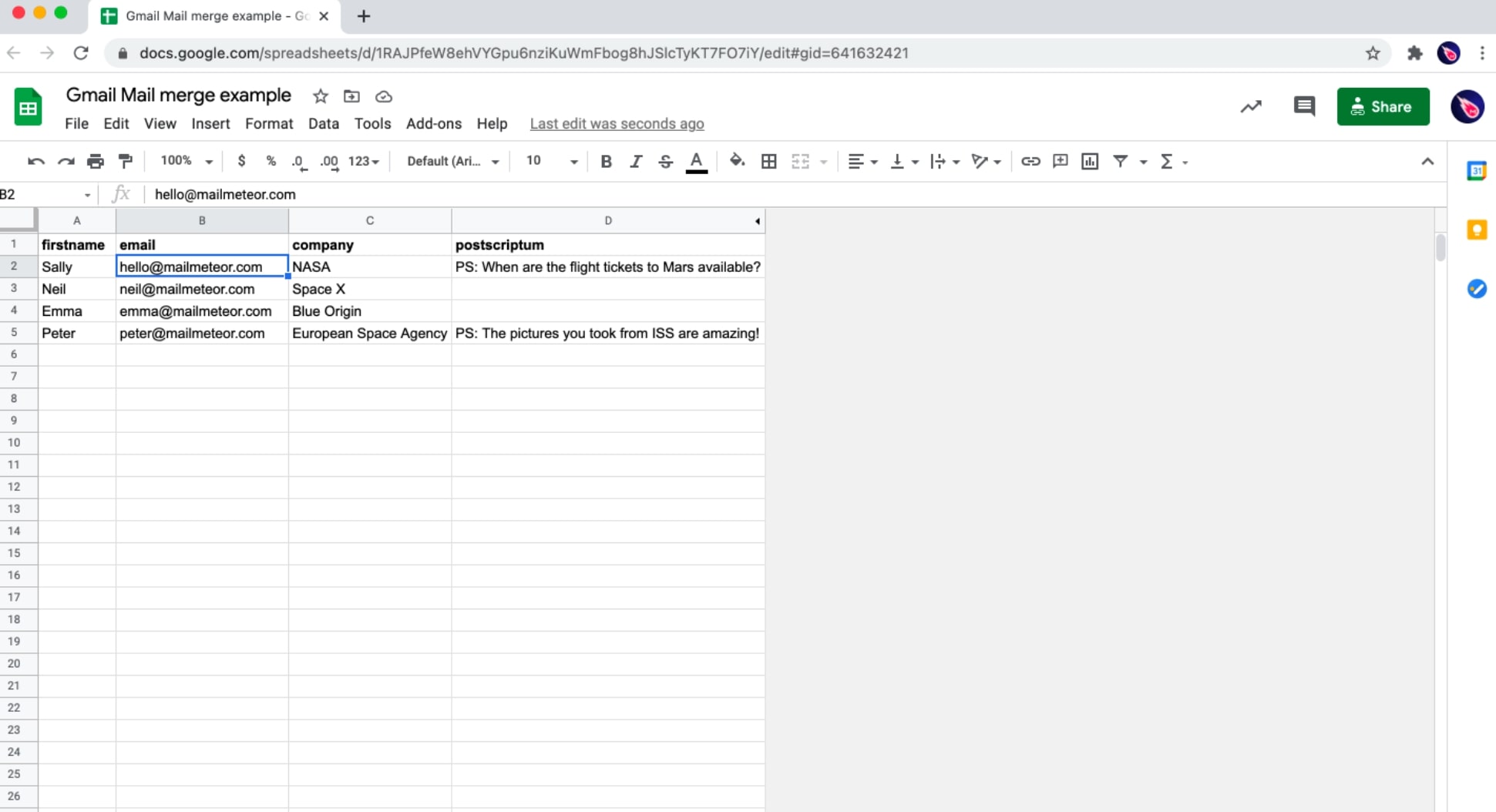
2. Segment your list
With your data in hand, you can now segment your audience into smaller groups based on what they like, do, or where they’re from. This lets you send more targeted emails, designed to match exactly what each group might want or need, instead of blasting your email list with generic messages.
Using tools, like Mailmeteor, Hubspot, or other popular email marketing platforms, you can categorize your audience based on shared characteristics such as…
- Demographics – Group your subscribers based on demographic data such as age, gender, occupation, or location. For instance, you might offer location-specific promotions.
- Behavior – Segment your contacts based on their past interactions with your brand. This can include purchase history, email engagement, and website browsing behavior. You could for example send re-engagement emails to inactive subscribers or cross-sell opportunities to those who recently made a purchase.
- Psychographics – You could divide your audience into groups based on their interests, lifestyle choices, values, or attitudes. Say you operate an online bookstore. In that case, you might segment your subscribers into fans of different genres (mystery, science fiction, romance…) and customize your emails with book recommendations relevant to each group’s preferred reading category.
- Customer Journey – Segment your audience based on their stage in the sales funnel or customer lifecycle to naturally guide them to the next step in their journey with your brand. New subscribers might receive a welcome series, while long-time customers might get loyalty rewards.
- Engagement level – Lastly, you could organize your contacts based on their level of interaction with your brand. Engaged subscribers might receive advanced content, whereas you might send re-engagement campaigns to boost the interest of less engaged subscribers.
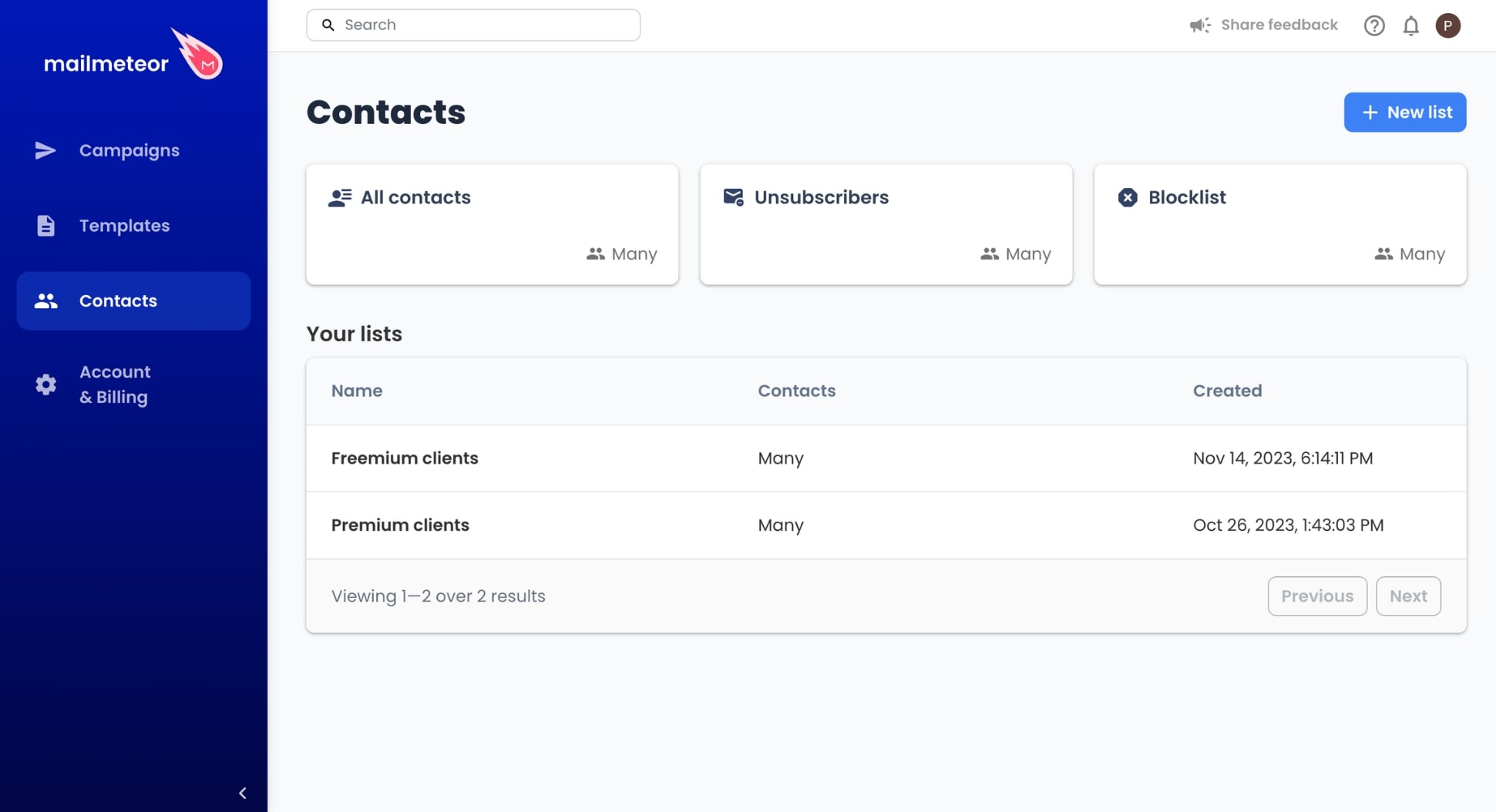
3. Create your mail merge
Once you’ve segmented your list, it’s time to create specific, highly-targeted content that will resonate with each recipient. And the best way to do that is to include dynamic content in your emails.
Instead of personalizing each email manually, you can use a mail merge, such as Mailmeteor, to incorporate merge tags, such as , which automatically fill in individual recipient details when your emails are dispatched.
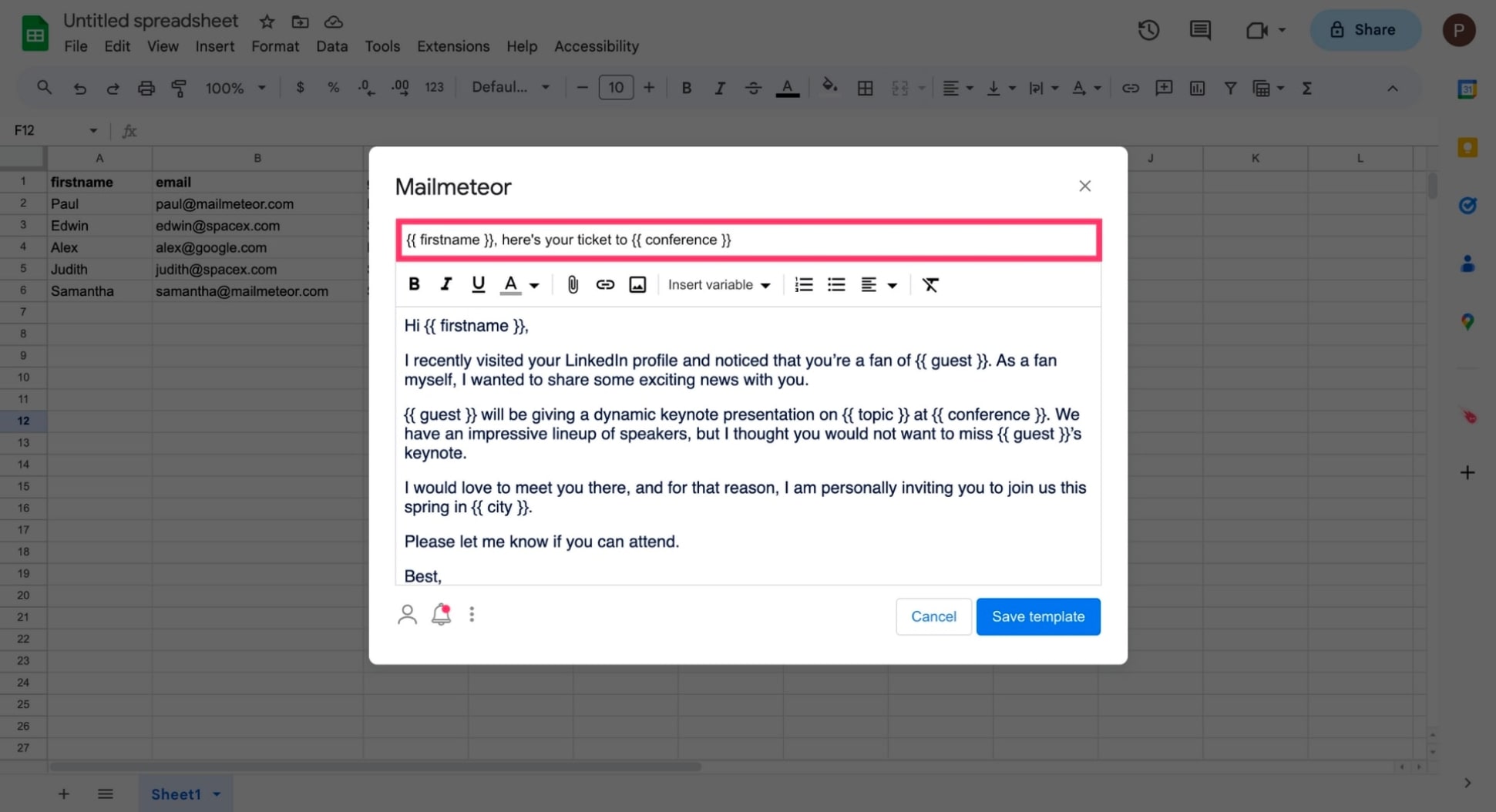
Merge tags only function when the data they reference is available in your database. For example, if you compose an email starting with “Hi ,”, this approach assumes that you have collected each recipient’s first name.
If the first name for a recipient is missing, the merge tag “” won’t have any data to pull from. As a result, in the final email, the place where the first name should appear will be empty.
To avoid sending emails that awkwardly start with “Hi ,”, you can set up placeholders that will replace any missing data. In this example, you could choose “there” as your placeholder, so that when the first name of a recipient is missing from your database, they receive an email saying “Hi there,” instead.
Use merge tags such as “”, “”, “”, or any other relevant information to create unique content. To go one step further, you can personalize your emails to reflect the recipient’s interactions with your brand.
For example, you might include references to their last purchase, suggest items related to their browsing history, send a tailored promotion based on their location or specific interests, and so on.
4. Automate your follow-ups
Personalizing one email is nice. But customizing your entire workflow can bring your email personalization game (and your results) to a whole new level. You can use email marketing software like Mailmeteor to automate this process.
The goal is to synchronize your emails with the specific phases each recipient is experiencing in their customer journey. This alignment ensures that every piece of content you send is both relevant and timely.
To achieve this, start by delineating the various stages of your customer journey and visualize every potential pathway your customers might take. You can use a mind mapping tool like MindMeister to make this easier.
Once you’re ready, you can use this map to set up a series of conditional follow-up emails. These are programmed to to trigger based on specific actions or criteria being met, such as:
- IF no reply – Send a follow-up if the recipient hasn’t replied yet.
- IF no open – Send a follow-up if the recipient hasn’t opened the previous email.
- IF no click – Send a follow-up if the recipient hasn’t clicked a link in the previous email.
- IF click – Send a follow-up if the recipient has clicked a link in the previous email.
- IF open – Send a follow-up if the recipient has opened the previous email.
- No matter what – No condition, the follow-up email is always sent.
By setting up these automated responses, you create a responsive and dynamic email ecosystem that actively engages with your users at critical moments, guiding them seamlessly through their journey with your brand.
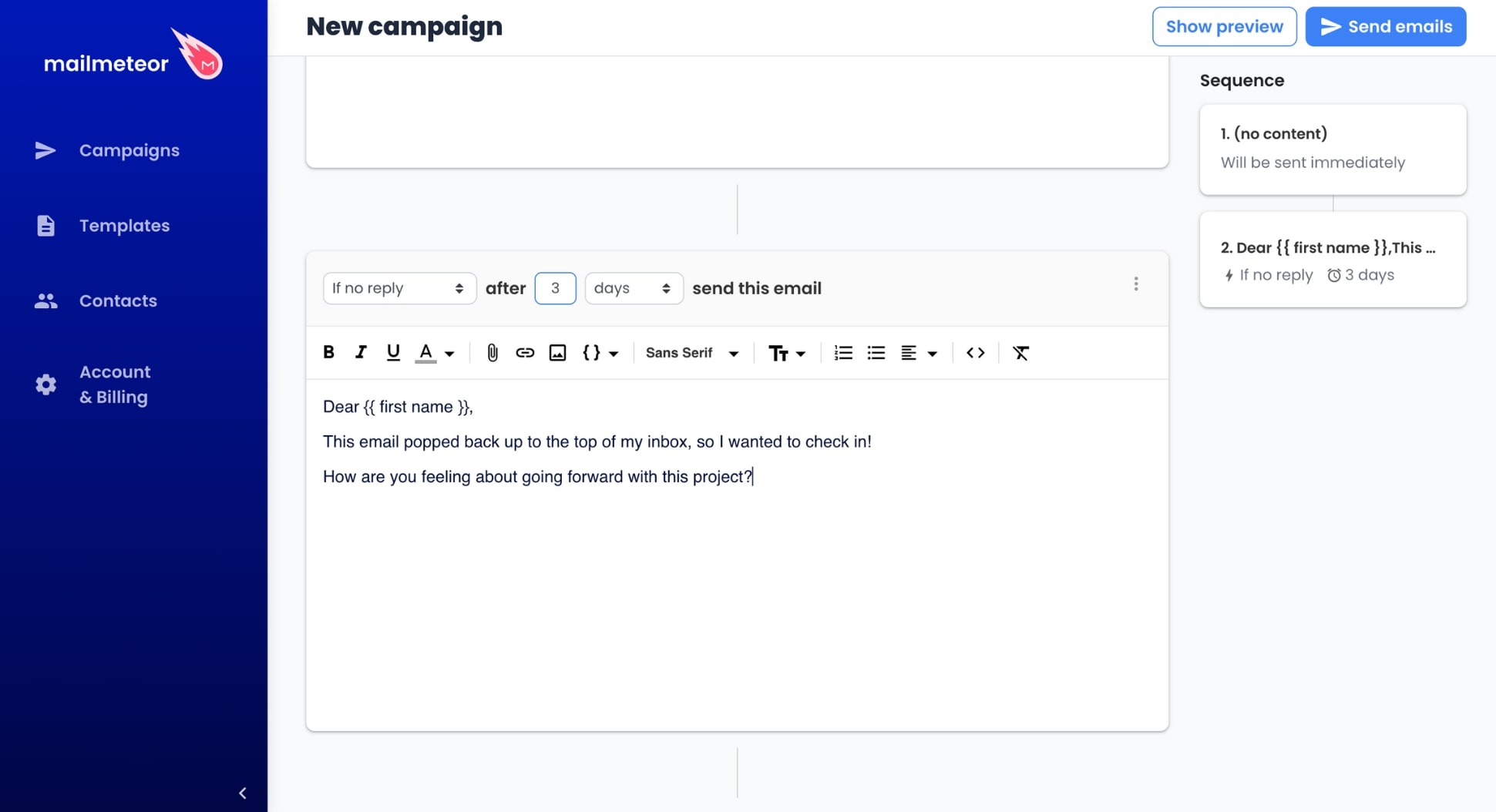
5. Track your emails
The final step is to monitor the performance of your personalized emails. Doing this is crucial. It allows you to measure the impact of your email and gather additional data to refine your strategy. This is how you go from “good” to “great”.
Most emailing platforms have built-in email analytics and reporting tools. Here’s what you should track to improve your email personalization strategy and get consistently better results over time:
- Open rates – Check how many recipients open your emails. If certain segments have low open rates, consider A/B testing with different subject lines to find what resonates best with those groups.
- Click-through rates – Monitor the percentage of email recipients who clicked at least 1 link contained in your email. This can help you gauge the relevance of your content and CTAs.
- Conversions – Ultimately, the goal of email personalization is to drive actions that are valuable to your business, such as making a purchase, signing up for a webinar, or downloading a resource.
- Unsubscribe requests – If your unsubscribe rate is above 0.3%, this might indicate that your content isn’t resonating with your audience, or that you’re sending emails too frequently.
- Qualitative feedback – Additionally, you might want to collect feedback from your subscribers by asking for their opinion. Consider sending periodic surveys to learn more about their needs and use this data to improve your emails.
![]()
Email personalization examples
Need some inspiration to start working on your email personalization strategy? Here are some examples of personalized emails that hit the mark and generated great results for the companies that sent them. Study them to create stellar email campaigns and wow your recipients.
Spotify
In this example, Spotify was able to tap into their proprietary data to create a customized retrospective email. They’re able to tell me how many minutes I spent listening to music on their app. And they came up with a personalized call-to-action to take me to my most-listened song.
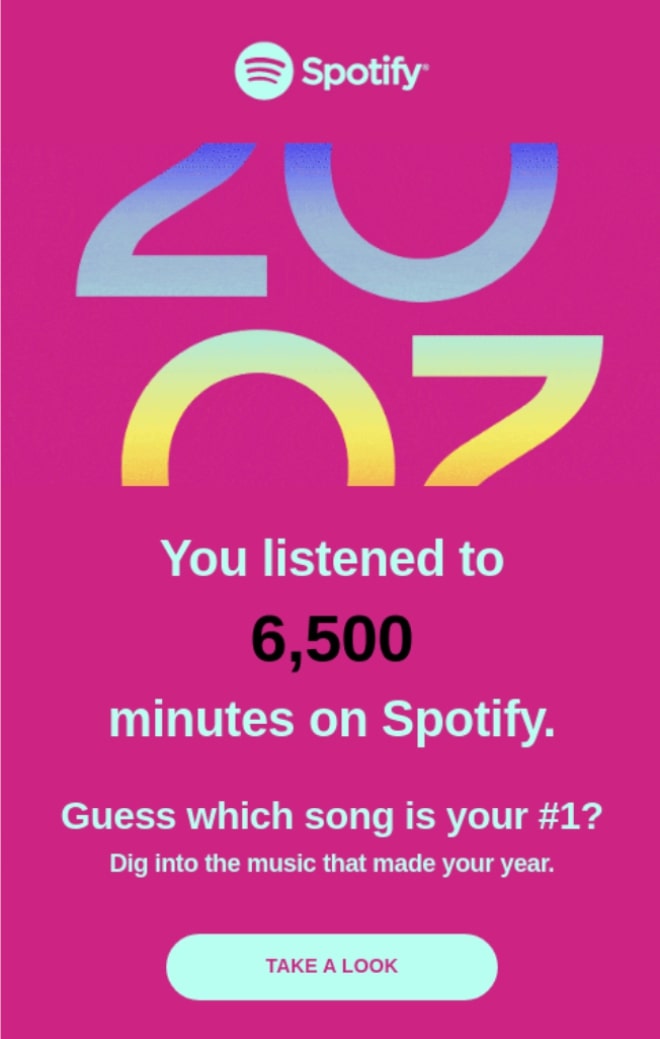
(Source: Really Good Emails)
LinkedIn does a great job at sending personalized emails to boost engagement. In this email, they’re congratulating the user for reaching a new milestone and prompting him to keep posting on their platform. Notice how LinkedIn calls the recipient by name, and how they leverage proprietary data (i.e. the number of posts written) to create a tailored user experience.
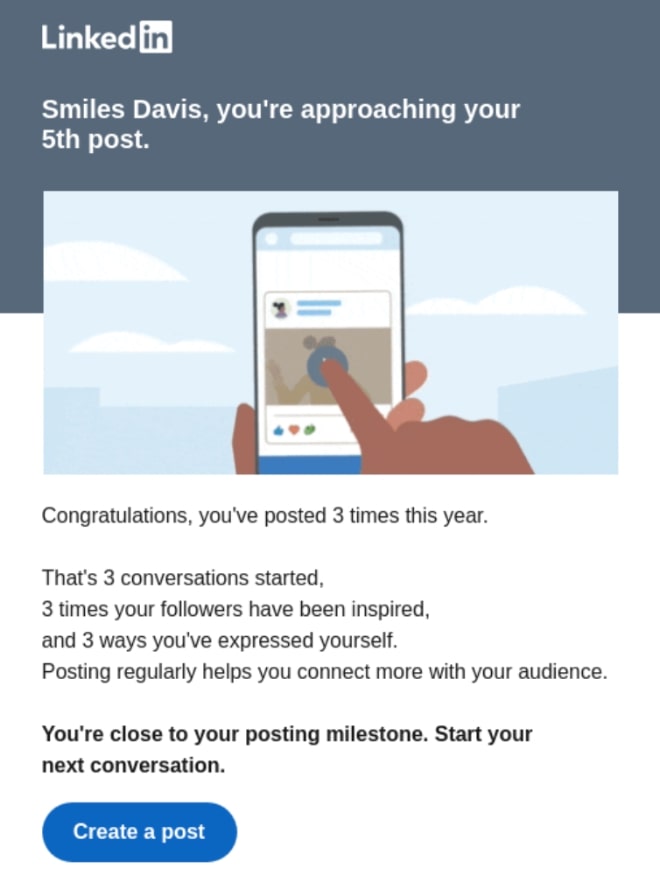
(Source: Really Good Emails)
Booking
In this example, Booking.com ticks all the boxes. Their timing is impeccable (this email was sent 2 weeks after my vacation ended). They used my first name at the start of the email. And they made personalized recommendations for my next trip based on my geolocation and my travel history. Powerful stuff.
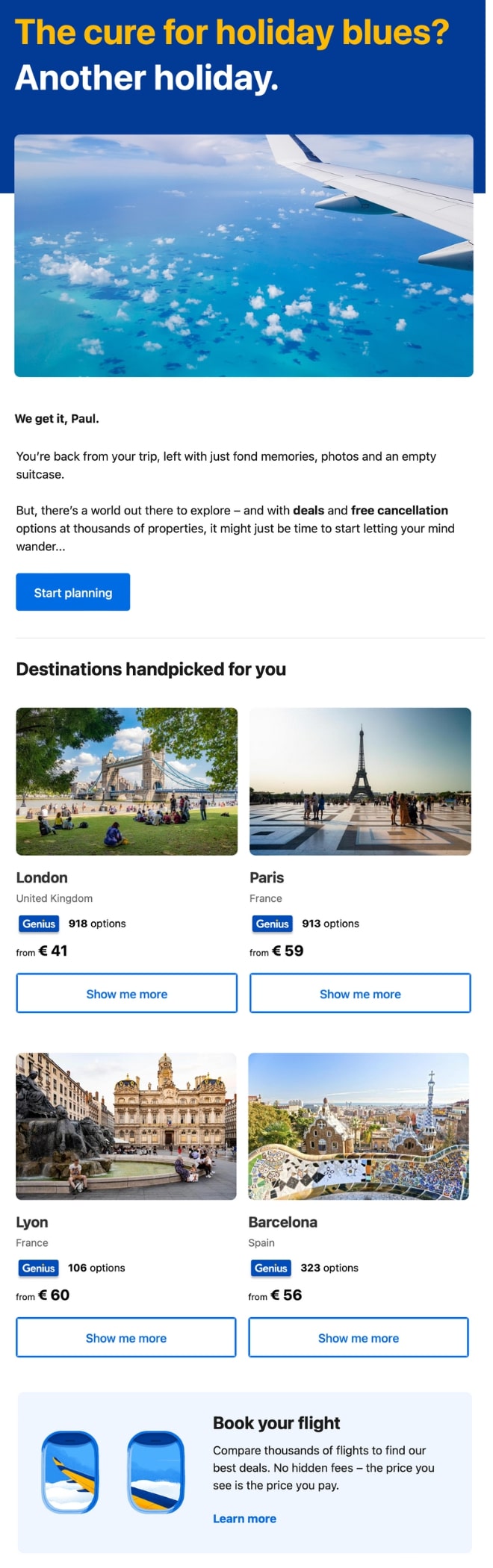
Advanced Email Personalization Strategy
Alright. We’ve covered quite a lot already. And by now, you should feel quite knowledgeable about email personalization. But if you’re looking to take your email strategy to the next level, stay tuned—we’ve got more valuable insights coming your way.
In this section, we’ll introduce you to advanced personalization strategies used by top players and iconic brands such as Coca-Cola, Apple, and even us here at Mailmeteor ⤵️
- Welcome series – You can educate new subscribers and nurture them by sending a series of welcome emails. Personalize these emails based on the information gathered during the signup process.
- Post-purchase sequences – Send a sequence of emails to customers right after they’ve made a purchase. Confirm their orders, share shipping updates, and include some personalized product recommendations or tips on how to use the purchased product in follow-up emails.
- Re-engagement campaigns – You can send targeted emails to subscribers who haven’t engaged with your emails over a certain period and offer a special incentive to re-engage them.
- Abandoned cart reminders – If you run an e-commerce website, you may want to send automated emails to remind customers who added items to their cart but didn’t complete the purchase. Personalize your messages with details of the items in their cart. You could even offer a limited-time discount to encourage your recipients to complete their purchase.
- Milestone emails – Set up automated emails to commemorate a subscriber’s milestone with your brand, such as the anniversary of their subscription, their 100th post, or their first purchase.
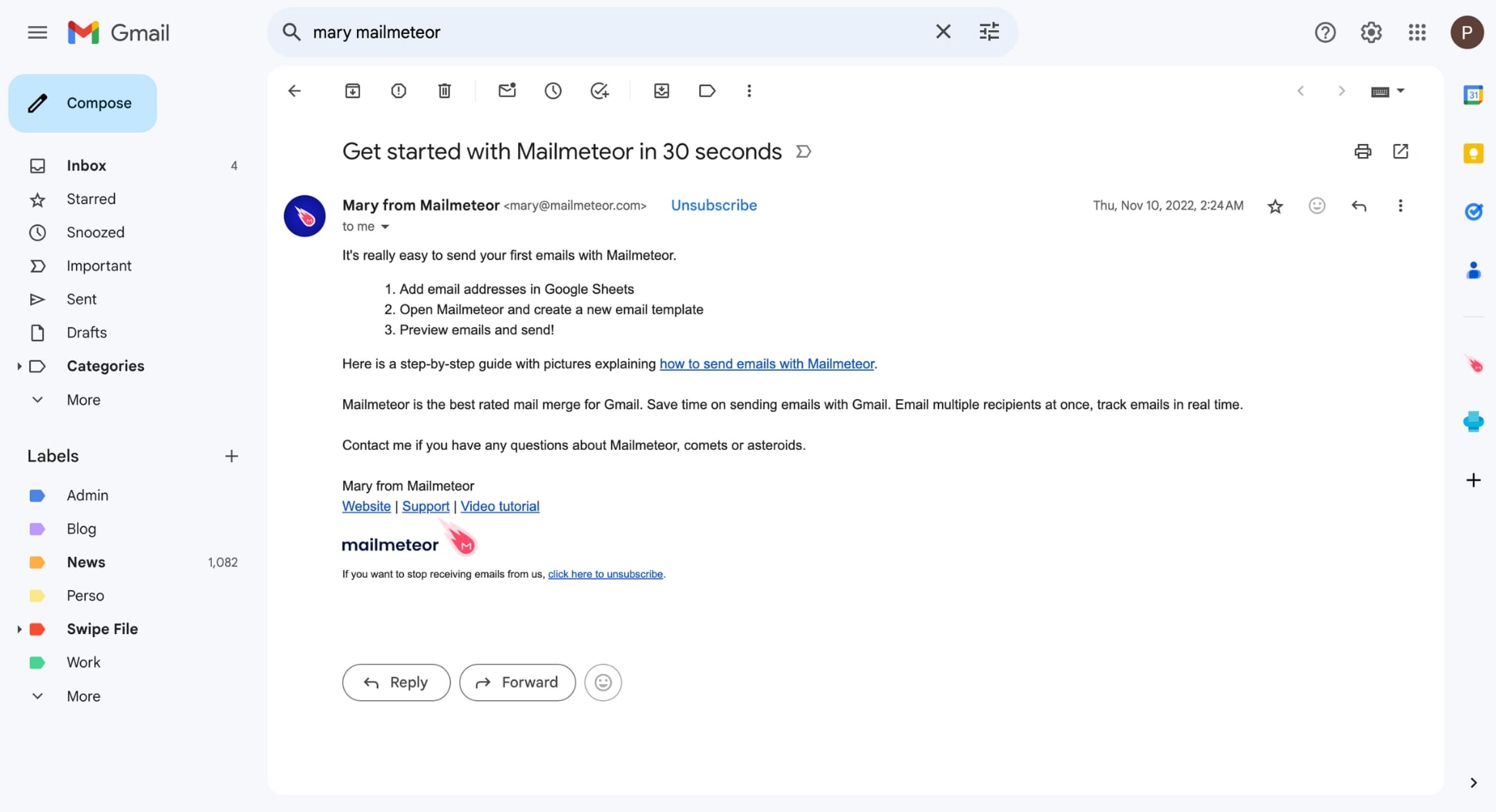
Best Practices for Email Personalization
By now, you should’ve realized that email personalization is not just about addressing your recipients by name. It’s about creating a tailored experience that resonates with their individual needs and preferences.
But email personalization can also go wrong and sometimes even backfire when not done properly. Here are some best practices to ensure your email personalization is both effective and respectful:
- Use quality data – Email personalization relies on data. If your data is incomplete or inaccurate, your personalization efforts won’t do much good. So make sure to regularly cleanse and update your database.
- Get to know your audience – To create an impactful personalization strategy, you need to deeply understand your audience. Use analytics and feedback to create content that truly resonates.
- Personalize beyond the subject line – As you’ve seen, you can personalize almost everything, from the content of your email, to your offers, your calls-to-actions, and the timing of your emails.
- Run some A/B tests – Experiment with different personalization techniques and measure their impact. Exploit the results of your tests to continually refine your approach and create better content.
- Speak like a human – Personalization is all about building relationships. Maintain a conversational tone to create a sense of one-to-one communication, making your messages feel more personal.
- Don’t be creepy – Effective personalization should make users feel valued, not watched. Avoid overly personal details and always provide context to build trust and maintain a comfortable level of personalization.
- Respect privacy – Respect regulations, like CAN-SPAM and GDPR, by providing clear options for managing subscription preferences and opt-outs, and never misuse the data entrusted to you by your subscribers
- Double-check your automations – Make sure that your automated emails are set up properly, or you might end up sending inappropriate or untimely responses to your recipients.
Do this for the next few months, and your email personalization strategy is bound to yield outstanding results. No doubt about it.
Conclusion
Email blasts and generic content are becoming less and less effective. And if you keep using these antiquated marketing strategies, your engagement rates and email ROI are bound to drop at some point.
Instead, we recommend implementing a 1-on-1 email marketing strategy. Focus on creating uniquely relevant content for your recipients. This will set you apart from the competition and boost conversions.
In this guide, we’ve shared different approaches to email personalization, from basic strategies, like customizing your subject lines, to more advanced methods, such as behavioral triggers.
If you want to personalize your emails at scale, you may want to consider using Mailmeteor. Our trusted mail merge lets you send personalized mass emails in minutes. No technical skills required :)
FAQ
How does email personalization impact conversion rates?
Email personalization (when done well) allows you to deliver content that aligns with the recipient’s needs and preferences, making them more likely to take the desired actions, whether it’s making a purchase, downloading a resource, or signing up for a webinar. Advanced techniques, like personalized product recommendations and exclusive deals can significantly boost conversions.
Can email personalization improve customer retention?
Absolutely! Personalized emails can significantly enhance the overall customer experience, infusing your digital communications with a touch of magic that makes each recipient feel truly valued. This personal touch transforms the perception of your brand, making it appear more relatable and human.
What’s more, by leveraging advanced email personalization tactics, such as tailored offers, relevant product recommendations, or behavior-based triggers, you can craft content that resonates deeply with each customer. Such targeted communication can foster a sense of personal connection, encourage repeat business, and strengthen customer loyalty.
What data do I need to personalize my emails?
Personalizing emails typically requires data such as the recipient’s name, email address, and demographic information. To create more targeted and relevant email content, you can collect additional data, such as browsing behavior, engagement with previous emails, and purchase history.
Are there any tools to help me with email personalization?
Of course. There are dozens of email marketing and automation tools that can help you personalize your emails, including popular platforms such as Mailmeteor, Hubspot, Mailchimp, and Salesforce. These tools offer handy features, like segmentation, automation workflows, and dynamic content.
Can I personalize my emails in Gmail?
You can use the “mail merge” feature to send customized email campaigns, newsletters, and announcements from your Gmail account. However, this tool is limited and doesn’t offer many personalization options.
If you want to craft sophisticated personalization strategies in Gmail, you can use Mailmeteor instead. This emailing platform allows you to intuitively personalize subject lines, email content, attachments, post-scriptums, and more.