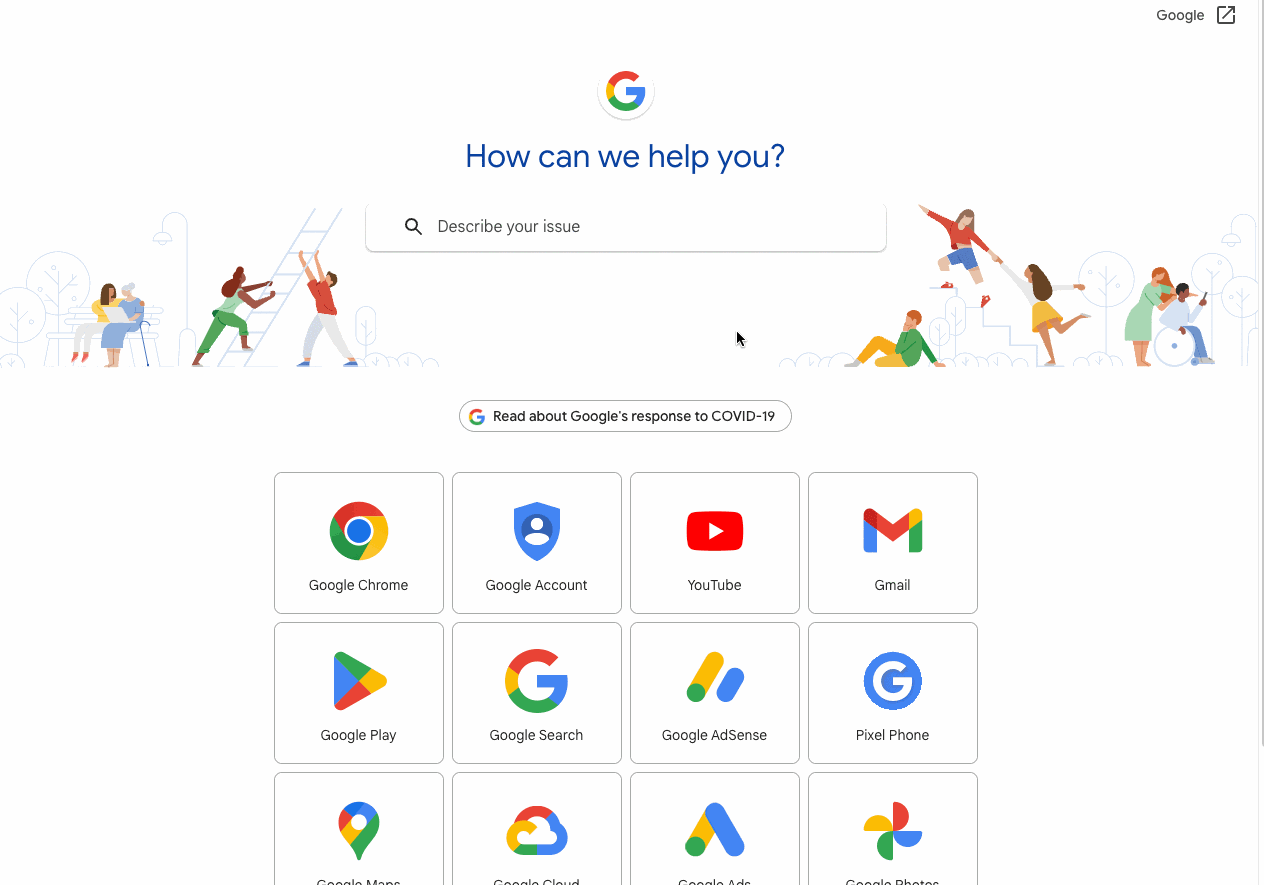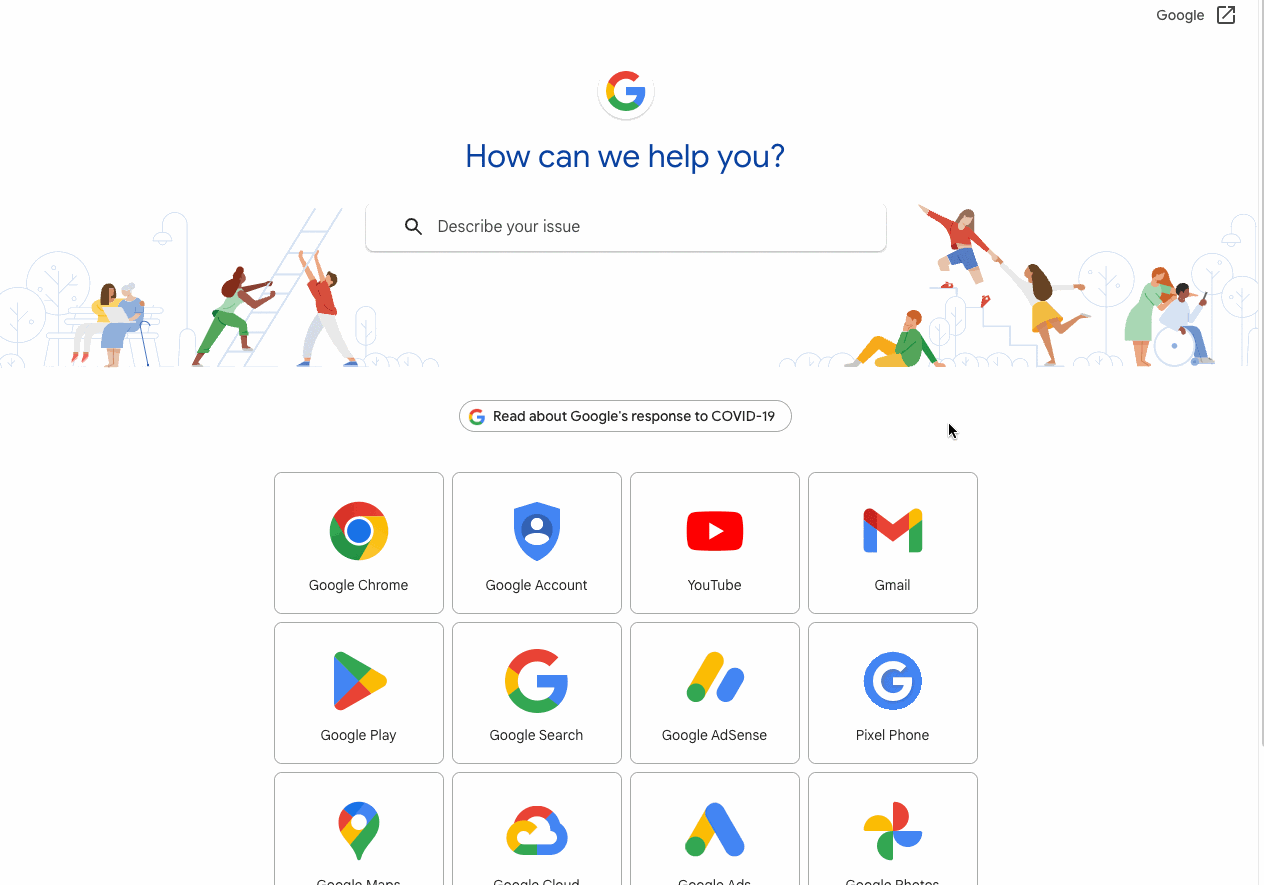If you’re here chances are you need help with your Google account and wondering how you can contact Gmail support.
Depending on whether you have a free Gmail account or are part of a Google Workspace, the level of Gmail customer service varies.
Let’s walk you through the 4 ways you can get help with Gmail.
1. Use Google’s self-serve portal
Google has a powerful support portal where you can type in your issue and find relevant support articles and tutorials specific to your issue.
99% of the time should get you sorted.
- Head over to support.google.com.
- Click Gmail from the grid of Google products.
- From the search bar type in your issue and open a support article specific to your issue.
2. Use Gmail’s helpful community
If you’ve got a more nuanced issue but are on the free Gmail account plan. Another place you can find help is within the Gmail community.
It’s here you can ask a question and thmunity will help you solve your problem.
- Head over to support.google.com.
- Click Gmail from the grid of Google products.
- Click the Community tab at the top of the screen.
- Scroll down to Post a question below the featured posts and describe your issue.
3. Contacting Google directly on free plans
Sadly Google doesn’t have a number you can just call.
Think about it, they’re one of the biggest companies in the world and for security reasons, they likely don’t want you to call them about small issues like password resets.
But if you have an Android phone and a non-urgent issue, you can contact Google using the following steps:
- Open your Android Settings.
- Scroll down to Tips & Support or search for “Google Support”.
- Scroll down to Contact Us and follow the instructions.
4. How to contact Google Workspace live chat support
If you’re a Google Workspace customer, you get access to a higher level of Gmail customer service where you can start a live support chat.
- Head to the Google Admin Console.
- At the top right, click Get help.
- A pop-up will appear where you can describe your issue.
- If a proposed article didn’t help you resolve your issue, click Continue to Support.
- You’ll be asked to enter your issue again and get more proposed fixes.
- If your issue persists you’ll be presented with the option to start a live chat.
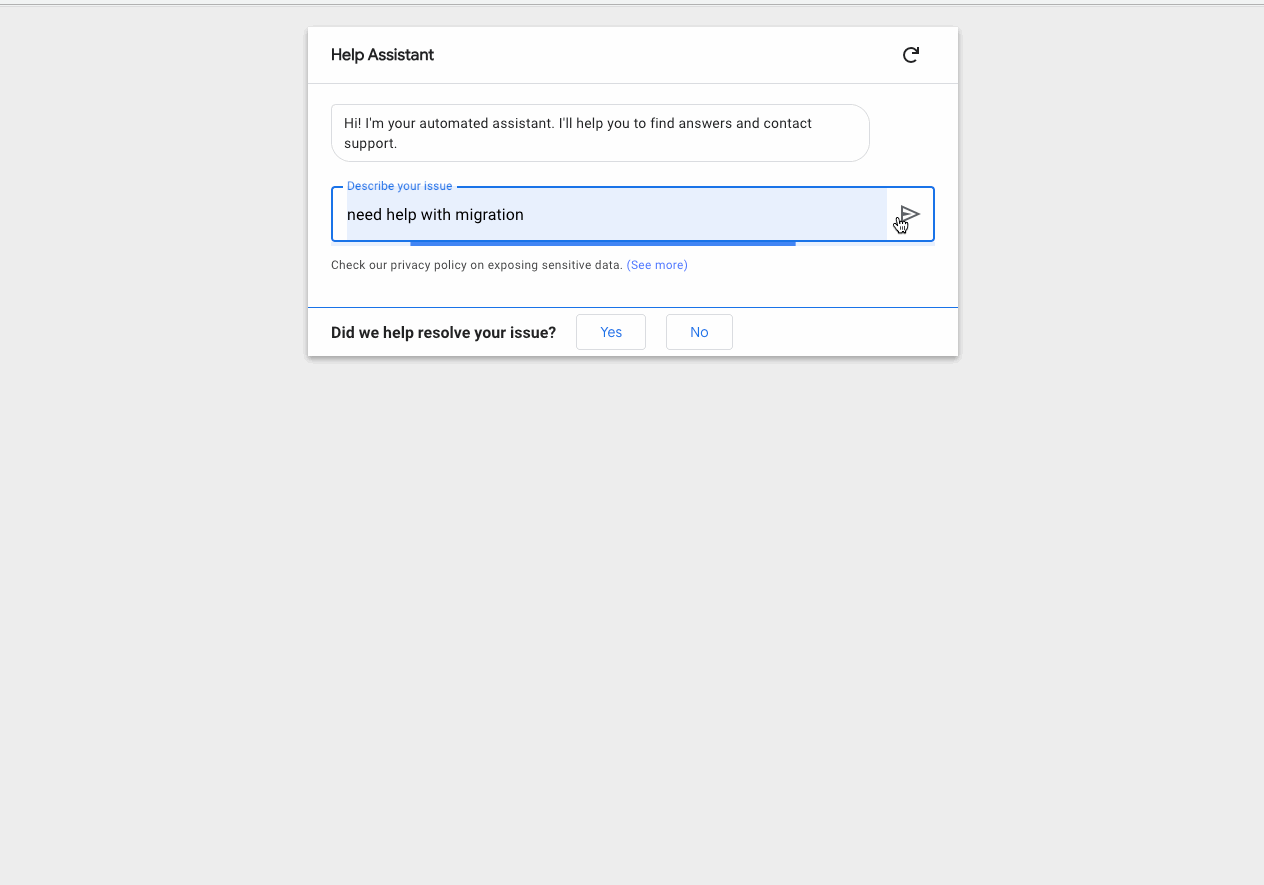
Why does Mailmeteor have an article about Gmail customer service?
Mailmeteor is the leading email marketing solution for Gmail that helps you send personalized mass emails, track replies, and send auto-followups so our product relies on Gmail working for you.
If you want to use Gmail more efficiently so you can spend less time managing your inbox—you’ll love Mailmeteor.
Built with privacy in mind Gmail is used by over 6 million Gmail users globally and is recommended by Google themselves.
Want to learn more? Check out all the features here.
Frequently asked questions for Gmail customer service
How can I contact Gmail support?
On the Gmail free plan, you can’t contact Google Support unless you have an Android phone where you can contact support from inside your phone settings. Google Workspace users can access live chat from their Google Admin Console. For full instructions follow the steps in this guide.
How do I get a human at Google for Gmail support?
To get to a human for Gmail support, you need to be a Google Workspace customer and negate to your Google Admin console—open the help chat—and keep going through it until you’re prompted to start a live chat. For full instructions follow the steps in this guide.
How do I do live chat with Google support?
To do a live Chat with Google Support you either need to have an Android phone where you can find support in your phone’s settings. Or you need to be a Google Workspace customer where you can start a live chat in the Google Admin Console. For full instructions follow the steps in this guide.
Is Google support 24 hours?
If you’re a Google Workspace customer, you have access to 24/7 live chat support. Unfortunately, live chat isn’t available for free Gmail users. For full details on finding live chat support, refer to this guide.