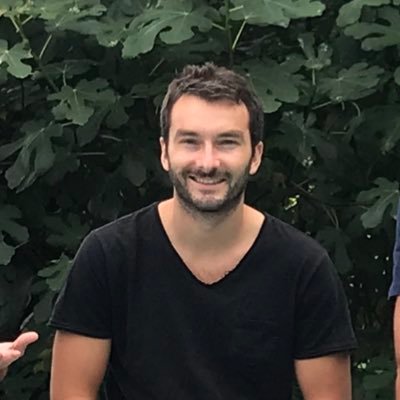We’re excited to share a big update today. Mailmeteor now works seamlessly with Zoho accounts. This integration has been one of our most requested additions and we’re thrilled to make it available to everyone.
If you’re not familiar with Zoho, it’s a long standing cloud based productivity suite used by millions of professionals worldwide. It includes tools for email, CRM, project management, finance, and more. Zoho Mail in particular is known for its clean interface, reliability, and strong focus on privacy which makes it a trusted choice for teams, small businesses, educators, and nonprofits.
All features now available to Zoho users
Starting today, Mailmeteor brings the full experience you already know to Zoho. You can:
- send personalized emails directly from your Zoho inbox
- add images, attachments, and rich formatting
- track opens and clicks in real time
- send automated follow ups
- access all additional features already available for Gmail and Outlook
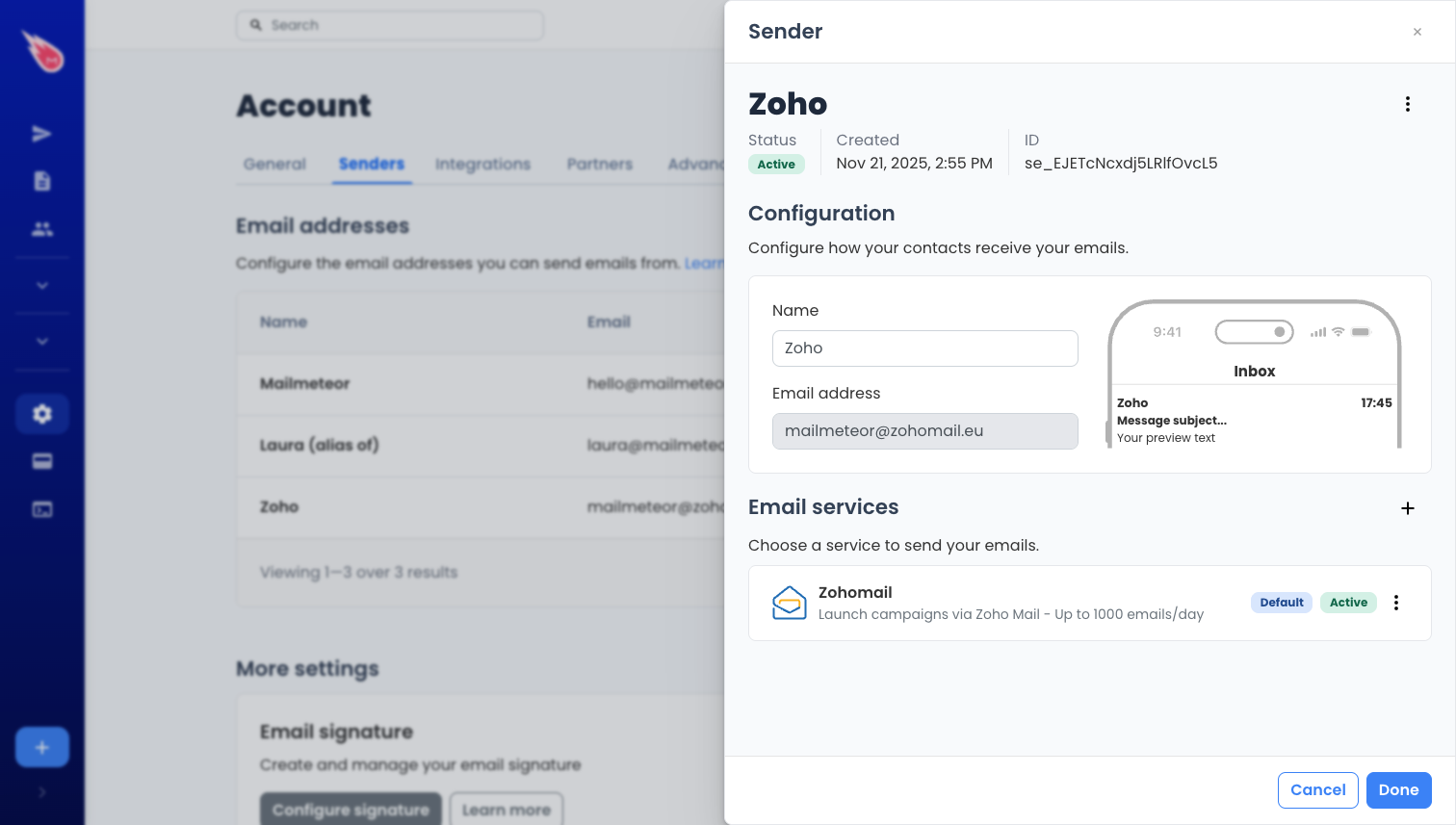
We’re especially excited about this release because a meaningful part of our community relies on Zoho daily, with many based in India where Zoho has an especially strong presence. Making Mailmeteor fully compatible with Zoho feels like a natural step to help even more people get the most out of their emailing workflow.
As always, Mailmeteor keeps things simple. You connect your Zoho account. You personalize your emails. You send. Everything else happens quietly in the background so you can stay focused on what matters.
We’re thrilled to bring this integration to life and can’t wait to see what you do with it. To give it a try, just connect your Zoho account in Mailmeteor and start your first campaign.
More improvements are on the way so stay tuned.