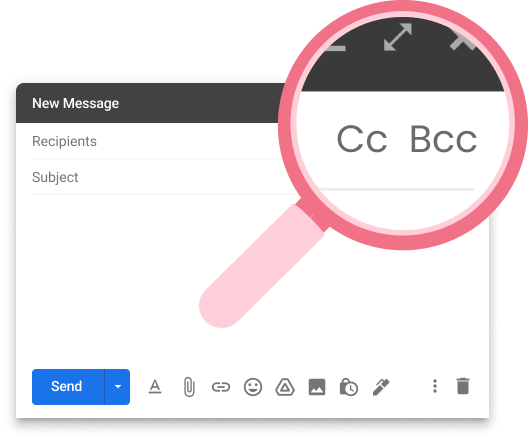If you’re here, you’re probably wondering what the CC and BCC fields do and when to use them. In this guide, I’ll walk you through it.
What does CC mean in email?
CC stands for ‘Carbon Copy.’ It comes from back in the days when to create a copy of a document you’d put carbon paper between the original document and an imprint copy.
When you add someone to the CC field, those recipients will get a copy of your email and will be able to see all the other recipients.
What does Bcc mean in email?
Bcc stands for ‘Blind Carbon Copy’ similar to CC, it lets you send the same email to multiple people. However, when you add someone to the Bcc field, those recipients will be hidden from the rest of the recipients.
When should you use Bcc in email?
-
To share a conversation without the other person knowing: Maybe you’re dealing with a difficult employee and want to loop in HR, or you’re getting a quote from someone and want to loop your manager in. When you add someone to the Bcc field they get a copy of the email - without the other person knowing.
-
To send mass emails to multiple people who don’t know each other: Add multiple recipients to the Bcc field to send mass emails without sharing the email of other recipients. This is perfect for sending event invitations, catch-all emails to clients and customers, or mass emails to all your employees.
When should you not use Bcc in email?
- Eavesdropping on conversations: For obvious reasons, this can be a sneaky thing to do, create mistrust, and breach privacy.
- Throwing someone under the bus: Some folks like to use Bcc to cover their backs, but only sharing parts of a conversation can make someone look bad and cause deep mistrust.
What are the problems and risks with Bcc emails?
-
BCC lacks personalization: Using the Bcc method to send mass emails forces you to use generic greetings like ‘Hi All’ because there’s no way to personalize the email to each recipient.
-
You can track opens, replies, and clicks: Using Gmail or Outlook’s standard Bcc feature lacks tracking features that come with mail merge solutions that are helpful for knowing when to follow-up.
-
No auto-follow-up based on recipient action: Keeping track of who hasn’t replied and who you need to follow up with is tricky when sending emails to multiple people. Mail merge solutions like Mailmeteor let you cue up auto-followups on your behalf to nudge those who haven’t replied.
-
Bcc creates a high risk of privacy breaches: The biggest pitfall with using Bcc is that if someone clicks ‘reply-all’ on a response everyone who received the original email will see all the recipients and your response resulting in a massive breach of privacy.
Fortunately, doing a mail merge instead of BCC fixes those problems…
Doing a mail merge instead of using the Bcc method removes the ‘reply-all’ privacy risk entirely because instead of creating blind copies, each recipient gets their own individual email.
Using a mail merge solution like Mailmeteor allows you to send 1000s of emails from a Google Sheet—track opens, replies, and clicks—and personalize emails to each recipient.
How to send a free Gmail mailmerge with Mailmeteor:
What should you do now?
Concerned about breaching privacy by using ‘reply all’ on Bcc emails? Or planning to send mass emails to clients or customers with features like open tracking, auto follow-ups, and personalization? Mailmeteor might be the solution for you.
Not only will Mailmeteor’s extension for Gmail let you send the same email to 100s of people in seconds. You’ll be able to tailor your emails to each recipient and track recipient activity.
To experience Mailmeteor, take advantage of our limited-time offer: 20% off the Mailmeteor Pro plan 🤩
Yes, it’s a monthly subscription, but imagine how long it would take to write and send in hundreds of emails manually & sequentially? 6 million users find it a no-brainer, even before the ROI it can generate for you.
➤ Send 10,000 emails with Gmail using Mailmeteor
Want more ways to improve your Gmail game?
Our blog is full of ways to skyrocket your Gmail efficiency, here are some favorites relevant to you:
- 9 must-have Gmail skills everyone should know
- 10 tips for leveling up your Gmail deliverability
- Taking on the Spam Filters: 750 Spam Words to avoid in 2023
Bcc in email FAQs
Should I use CC or Bcc?
Use CC when you want all recipients to see who else the email was sent to e.g. your team. Use Bcc when you want to keep those additional recipients private.
Does Bcc get a reply?
Bcc’d recipients will see the first email, not the replies of anyone else.
What happens if a Bcc replies all?
If you click reply all on a Bcc response, everyone who got the original email will be exposed to all recipients along with your reply. If your Bcc recipient clicks ‘reply all’ you’ll be the only one to get your email. To remove this risk consider doing a mail merge instead with Mailmeteor for Gmail.
What happens if I put everyone in a Bcc?
Everyone gets their own copy of the email and can’t see who else the email was sent to. This is typically done when sending mass emails to people who don’t know each other.
What happens if a Bcc replies all?
Only you will get the reply. Because the recipient was a Bcc recipient, they won’t reply to everyone else in the Bcc list.
Is it okay to Bcc your boss?
It depends on the circumstances. Bcc’ing your boss is great when they’ve asked you to do something like reaching out to a vendor where they can see what you said.
When should you CC someone?
When you want to loop your team or partners into an email they already know each other because CC recipients will be able to see each other.
Is it rude to CC someone in email?
It can be used in a passive-aggressive way.
What happens when you Bcc someone?
They’ll get a copy of the email and will be hidden from the rest of the recipients.
Is CC better than Bcc?
It depends on whether you want recipients to see who else you sent the email to. All recipients can see each other when CC’d. Bcc recipients can’t see each other.