Hey there,
Most people skim through their emails. Meaning they won’t read every word you write. Especially if your message is on the longer side.
But there’s one part of your email that recipients will read 90% of the time. Even if they ignore everything else.
And that’s the postscript (or P.S.), a little nugget of text hiding at the bottom of emails (just after the signature).
Why are P.S. so powerful?
- They grab attention (our brains are wired to look for “hidden” information).
- They’re short and sweet (perfect for dwindling attention spans).
- They’re memorable (it’s the last thing people read).
- They feel personal (like a whispered secret).
Want an example? Check out this email:
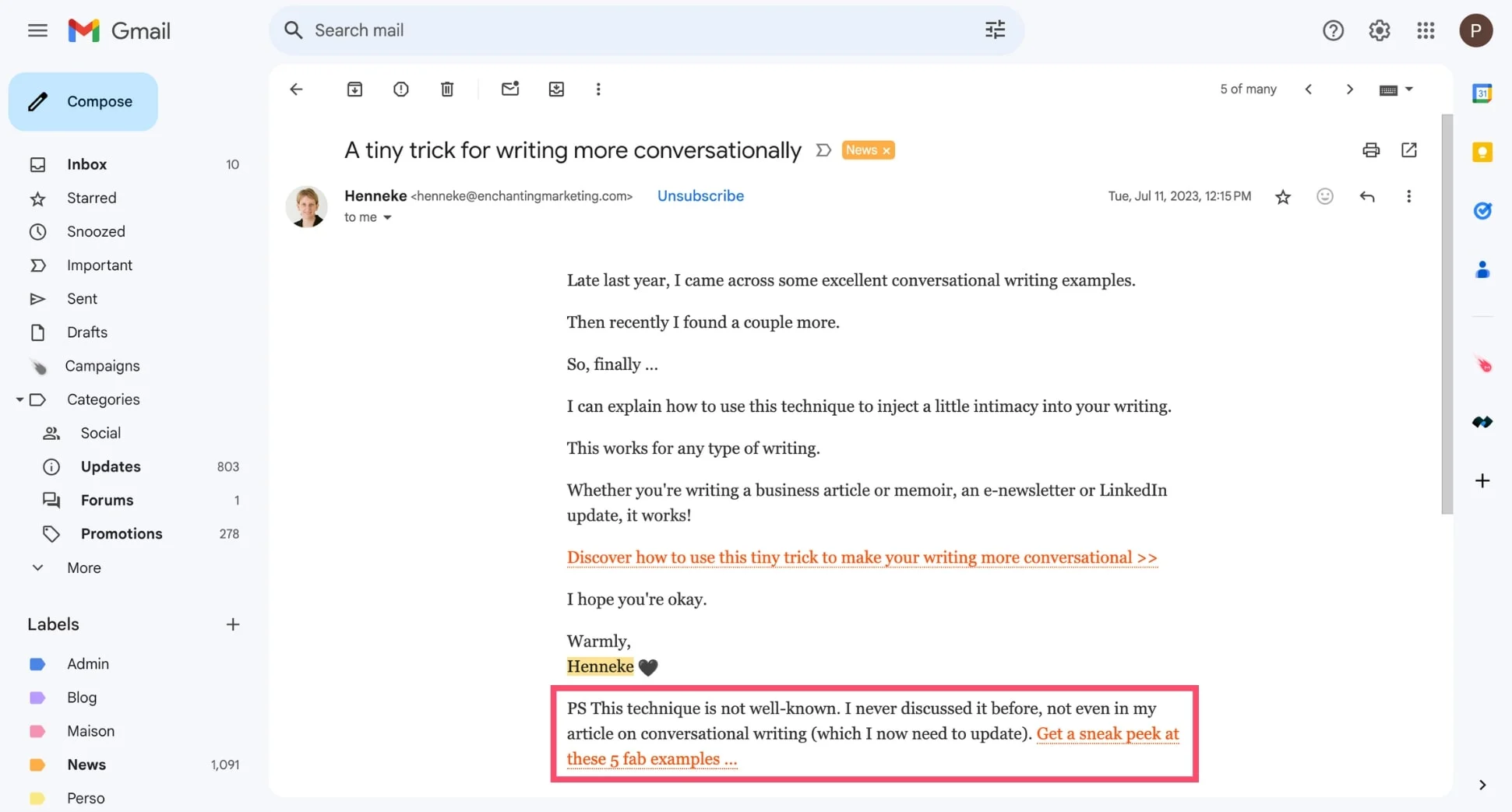
Notice how Henneke uses a P.S. to pique the reader’s interest and double down on her call-to-action? That’s powerful stuff.
Here’s how a simple P.S. can help you boost conversions:
- Reassure the reader with a guarantee.
- Reiterate the key point of the email.
- Include a clear call-to-action.
- Add a sense of urgency.
- Offer an extra bonus.
- Or ask a question.
Want to up your P.S. game?
Here’s how you can add personalized postscripts to your bulk emails and make each recipient feel special:
1. Install Mailmeteor for Google Sheets.
2. Open a new spreadsheet.
3. Add headers to your columns and fill them with your recipients’ data.
4. Add a column named “postscriptum” and write a P.S. for each recipient (or leave the cell blank if you don’t want to add one).
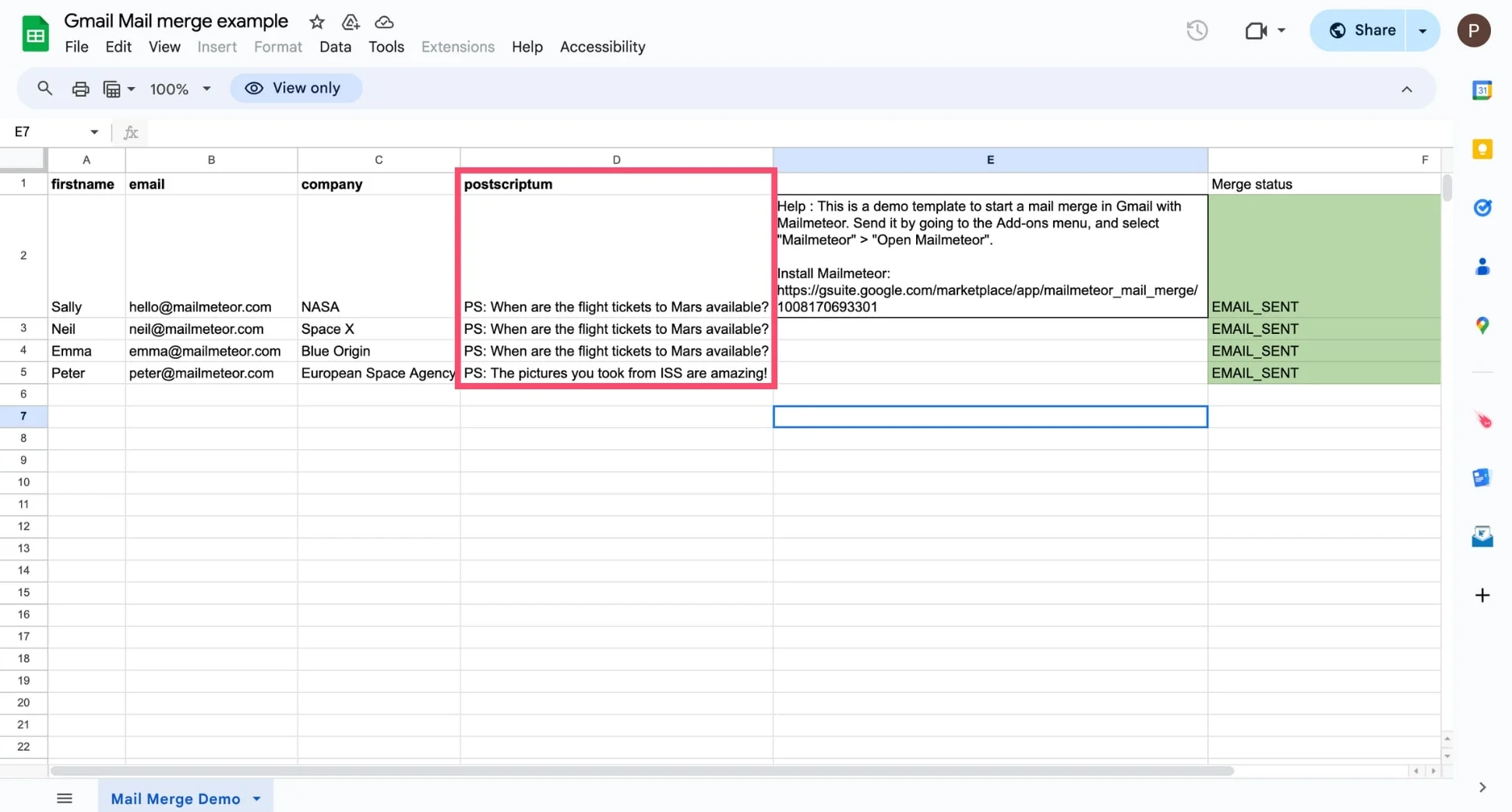
5. Go to Extensions > Mailmeteor > New campaign.
6. Compose your message and add a variable at the end.
7. Preview your emails.
8. Press Send.
And voilà. You can now send up to 2,000 emails a day with personalized postscripts. No technical skill required. Pretty cool, huh?
Happy sending, Laura
PS: Got any questions about postscripts, emails, or space? Feel free to ask away – I’m always happy to help :)