Your CRM holds key details about your customers—purchase history, spending, communication records, and more. With the right email CRM tool, you can leverage this data to send well-timed, targeted emails.
In this guide, I’ll cover the best CRM tools with built-in email capabilities and email platforms that integrate CRM functions so you can find the right fit for creating data-driven, personalized CRM email campaigns.
Why Opt for a CRM with Email Marketing?
A CRM does more than store contacts; it keeps essential customer data all in one place. With email capabilities baked into your CRM, you can use this data to send strategic, targeted email campaigns.
This guide details the benefits of sending CRM emails and how to implement them.
But say, for example, you’re running a national lawn care business… Your CRM would hold key details, like customer locations, service history, and spending. With these insights, you could:
- Send seasonal discounts to clients in specific regions who haven’t booked in over a year.
- Follow up on quotes that went cold after 30 days, keeping potential customers engaged.
- Request Google reviews from loyal clients to boost your online presence.
Below, I’ve rounded up the top CRM email marketing tools, each suited to different business needs so you can use the data in your CRM to drive more revenue for your business.
The 5 Best CRM Email Marketing Tools
- HubSpot — Best for Those Seeking a Scalable, All-in-One CRM with Email Marketing Features
- ActiveCampaign — Best for Powerful Email Automation
- Brevo — Best Affordable Option with CRM and Email Marketing
- Mailmeteor — Best for Enhancing Your Existing CRM with Email Marketing
- EngageBay — Affordable All-in-One CRM for Growing Businesses
1. HubSpot — Best for Those Seeking a Scalable, All-in-One CRM with Email Marketing Features
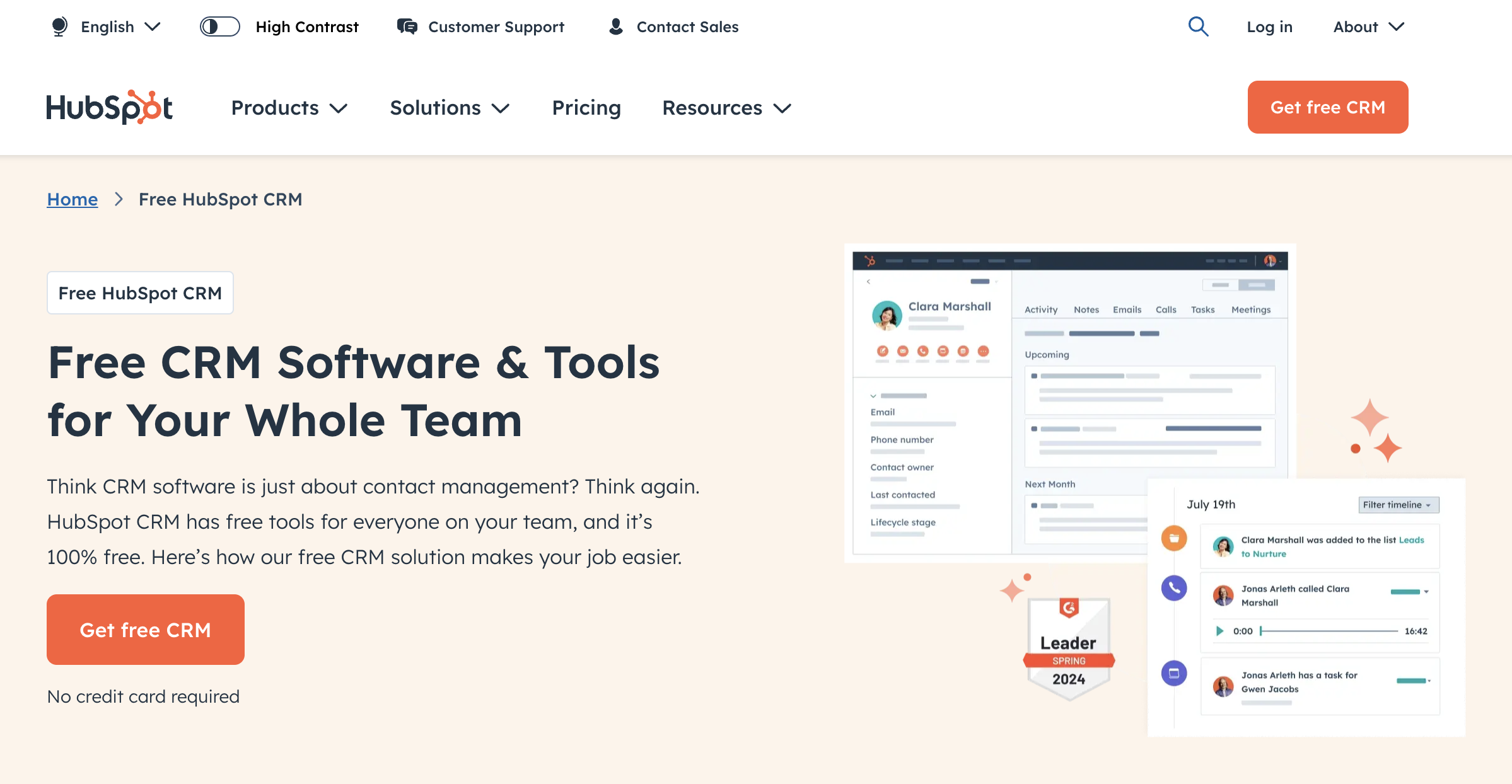
Looking for the best CRM for digital marketing? HubSpot is not just an email marketing tool with CRM capabilities—it’s a fully-fledged CRM and marketing automation platform, known for its robust features and scalability.
HubSpot shines in automation. With tools like forms, chatbots, and landing pages, you can capture leads and seamlessly send automated email campaigns based on user actions, helping you maximize engagement with your customers.
Pros:
- Generous free plan: Send up to 2,000 emails monthly and store up to a whopping 1 million contacts.
- Strong automation options: Includes tools for forms, chatbots, and landing pages for streamlined lead capture and nurturing.
Cons:
- Steep learning curve: With so many features, HubSpot can feel overwhelming at first.
- Potential deliverability issues: Emails are sent via SMTP servers rather than directly through Gmail or Outlook, which can land you in spam.
Pricing:
HubSpot’s free plan lets you send up to 2,000 emails per month, store 1 million contacts, and access a suite of tools for lead generation. Paid plans start at $15/month, adding the ability to run up to 10 automated actions and remove HubSpot branding.
Who is it for?
Ideal for teams seeking an all-in-one CRM solution that can scale with their needs, from startups to larger enterprises with advanced automation requirements.
2. ActiveCampaign — Best for Powerful Email Automation

Unlike HubSpot, ActiveCampaign is the best intelligent email automation platform with CRM features. This means if you’re looking to get serious with email and find the best tool for email marketing, it could be the solution for you.
With a drag-and-drop email builder, pre-built automation templates, and over 900 integrations (including Shopify, Stripe, Ads platforms, and call center tools), ActiveCampaign is ideal for businesses that rely heavily on email to drive revenue.
The only thing to point out is that to unlock CRM features, you’ll have to opt for the Plus plan being an email-centric tool.
Pros:
- High deliverability: ActiveCampaign is known for effective inbox placement.
- Extensive automation capabilities: Over 900 templates and integrations allow you to build tailored workflows for every stage of the customer journey.
- Smart segmentation: CRM features include task management, pipeline tracking, advanced contact management, and segmentation options.
Cons:
- CRM features are an add-on: These are available only on the Plus plan or higher.
- Complexity: Setting up complex automation can require time and a learning curve.
- Contact-based pricing: Plans scale with the number of contacts, which can add up for larger lists.
Pricing:
Plans start at $15/month for up to 1,000 contacts. To unlock the CRM, conditional content, and AI features, you’ll need the Plus plan at $49/month.
Who is it for?
ActiveCampaign is ideal for agencies, eCommerce, and businesses that rely on advanced automation to drive revenue. Its versatility and deliverability make it a top choice for email-heavy operations.
3. Brevo — Best Affordable Option with CRM and Email Marketing

Formerly Sendinblue, Brevo is an affordable and easy-to-use tool offering email marketing, SMS, and WhatsApp automation, alongside CRM capabilities.
Brevo’s free plan allows you to store unlimited contacts, giving you CRM functionality with email automation features. While it does have a sending limit of 300 emails per day, it’s an excellent option for small businesses that need basic CRM with email marketing without a steep price.
Pros:
- User-friendly interface: Setting up campaigns is straightforward with no steep learning curve.
- Unlimited contact storage: Even on the free plan.
- Multichannel automation: Email, SMS, and WhatsApp options are available for reaching customers on their preferred channels.
Cons:
- Basic CRM capabilities: Lacks the depth of CRM tools like HubSpot or ActiveCampaign.
- Mixed deliverability: Some users report variable results; it’s worth monitoring performance.
Pricing:
Brevo’s free plan offers unlimited contact storage and up to 300 daily email sends. Paid plans start at $9/month, lifting daily sending limits and adding access to more advanced features.
Who is it for?
Best suited for small businesses and those looking for a cost-effective CRM email marketing solution.
4. Mailmeteor — Best for Enhancing Your Existing CRM with Email Marketing

Mailmeteor is a leading email marketing solution for Gmail and Outlook, boasting over 6 million users worldwide. While Mailmeteor is not a CRM, it serves as a cost-effective way to enhance the email functionality of your existing CRM, eliminating the need to switch platforms.
By working directly within Gmail or Outlook, Mailmeteor allows you to manage emails in a familiar environment while syncing interactions back to your CRM. This integration improves deliverability, as all emails are sent through Gmail or Outlook servers rather than bulk-sent from CRM tools.
Pros:
- High Deliverability: Emails sent through Gmail/Outlook maintain a high inbox placement rate.
- Flexible Dashboard Options: Work within Gmail, Outlook, Google Sheets, or Mailmeteor’s dashboard.
- CRM Integration: Sync emails with over 100 popular CRMs like HubSpot, Copper, and Salesforce.
- Powerful Gmail Extension: Enhance your daily sales tasks.
- BounceShield: Checks email validity before sending to protect your sender reputation.
- Conditional Follow-Ups: Send follow-ups based on recipient interaction (e.g., if no reply within 3 days, send the next email).
- Unlimited Templates: Create unlimited templates to nurture customers along each stage of their journey, using tags like name and company to personalize emails.
- Analytics: Gain insights into email performance to refine your campaigns.
Cons:
- No Built-In CRM: Requires integration with your current CRM.
- No Visual Email Builder: Limited design options, though you can add HTML or send from Google Docs.
Pricing:
The free plan allows up to 50 emails daily. Paid plans start at $9.99, enabling you to send up to 2,000 emails per day, providing a cost-effective alternative to any of the options on this list.
5. EngageBay — Affordable All-in-One CRM for Growing Businesses
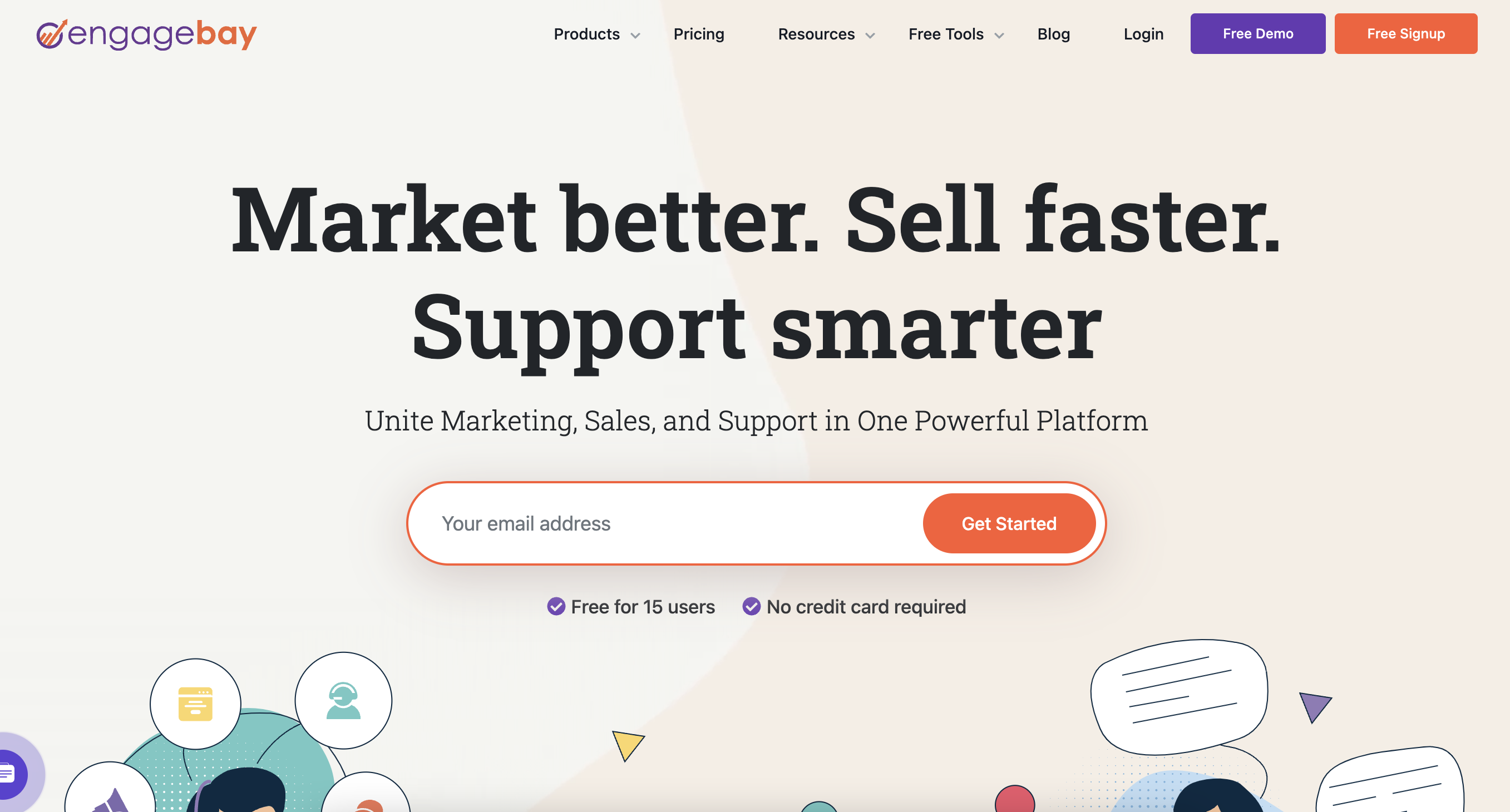
EngageBay is an all-in-one platform like HubSpot but at a fraction of the price, offering email marketing, CRM, chat, and helpdesk capabilities.
EngageBay stands out for its ease of use and intuitive design, with features like workflows, automation, segmentation, and analytics. The free plan lets you manage pipelines and send up to 1,000 emails monthly, but you’ll need the All-in-One Growth plan to access full automation features.
Pros:
- Intuitive design: Easier to navigate compared to similar tools.
- Good segmentation: Includes advanced contact segmentation and lead scoring.
- Comprehensive analytics: Offers data insights on customer engagement and email performance.
Cons:
- Limited customization: Templates and landing pages are somewhat basic.
- Automation on higher plans only: Full email automation requires the All-in-One Growth plan at $55/month.
Pricing:
EngageBay’s free plan includes up to 1,000 monthly emails, while the All-in-One Growth plan, at $55/month, unlocks advanced automation features.
Who is it for?
EngageBay is ideal for small to mid-sized businesses looking for an affordable all-in-one CRM and email marketing solution.
What to Consider When Choosing a CRM with Email Marketing
Choosing the right CRM with email marketing capabilities depends on your business goals, needs, and size.
Here are some essential factors to consider:
-
Business Size and Nature: Small businesses may find a simpler tool like Brevo or Mailmeteor ideal, as they don’t need extensive scalable features, while larger organizations may require the advanced functionality of HubSpot or ActiveCampaign.
-
Budget and Pricing Model: Tools like EngageBay offer affordability and key features, while HubSpot and ActiveCampaign deliver extensive functionality but may require a larger investment overtime. It’s also worth paying special attention to the way CRM tools price email and contact management; some, for example, limit the amount of contacts you can store on each plan like ActiveCampaign, while some put limits on the number you can send like HubSpot.
-
Learning Curve: Onboarding ease matters, especially for smaller teams. Some tools, like Brevo, Mailmeteor, and EngageBay, are intuitive, while ActiveCampaign’s extensive features may need more time to master.
-
Deliverability: Strong email deliverability is crucial. Choose tools known for high deliverability and monitor open rates to track inbox placement.
-
Integration Needs: If you already use a CRM, ensure it integrates seamlessly with your email tool, or choose a CRM with comprehensive email functions.
How to Get the Most Out of Your CRM Email Marketing Tool
Maximize your CRM’s email marketing potential with these strategies:
- Monitor Deliverability Rates: Choose a CRM email tool with high deliverability like Mailmeteor or ActiveCampaign, and track metrics like open and bounce rates. Regular monitoring helps you identify issues early and adjust campaigns as needed. Check out our guide on email deliverability best practices for more tips.
- Use Personalization and Segmentation: Utilize CRM data to personalize emails based on customer history, such as offering special discounts to recent buyers or re-engaging inactive customers. And use merge tags in your emails to address each contact by their first name.
- Automate Where Possible: Implement automated workflows like welcome sequences or auto-follow-ups. This keeps engagement consistent and guides customers seamlessly through their journey.
- Test Campaigns Regularly: Conduct A/B testing on subject lines, content, and send times. These tests help you refine your strategy and determine what resonates best with your audience.
FAQs
What is the best CRM tool for email marketing?
The top CRM tools with email marketing features include Mailmeteor, EngageBay, ActiveCampaign, and Brevo. Each supports targeted campaigns, personalized outreach, and CRM-integrated tracking to manage pipelines and customer interactions.
Can a CRM do email marketing?
Yes, many CRMs support email marketing, though some have limited email functions. You can pair a CRM with an email tool like Mailmeteor for advanced capabilities or opt for all-in-one CRMs like HubSpot or EngageBay with built-in email marketing features.
What is the best platform for email marketing?
Top platforms include ActiveCampaign, HubSpot, and Mailmeteor. Each serves different needs, from automation-heavy operations to seamless CRM integrations. Choose one based on your business goals and email marketing objectives.


