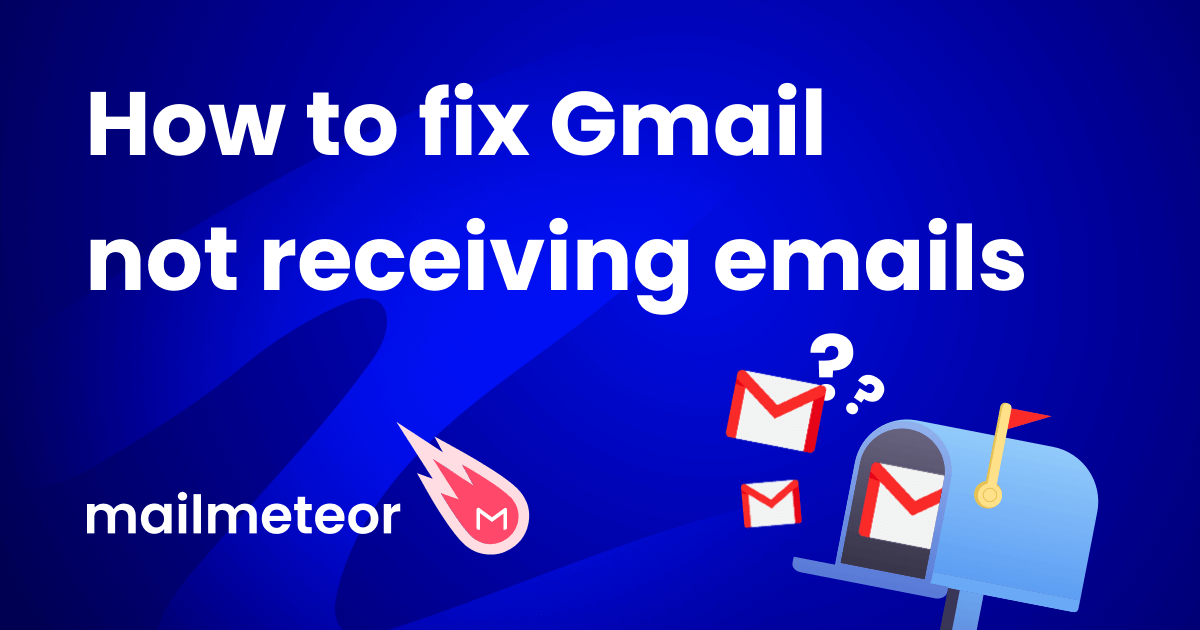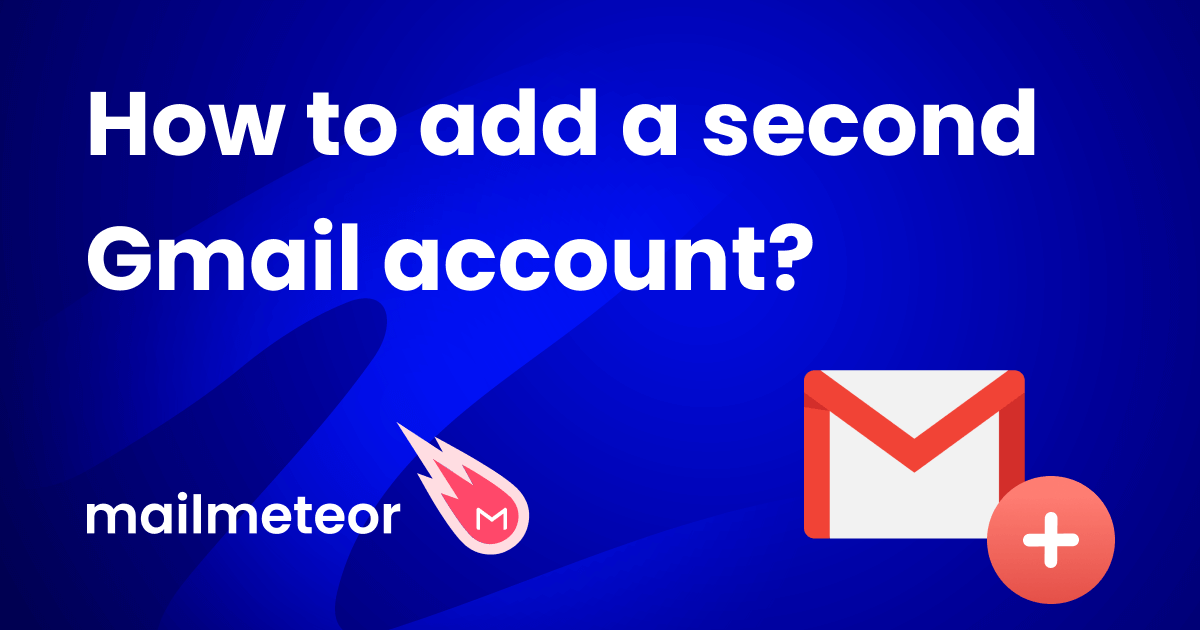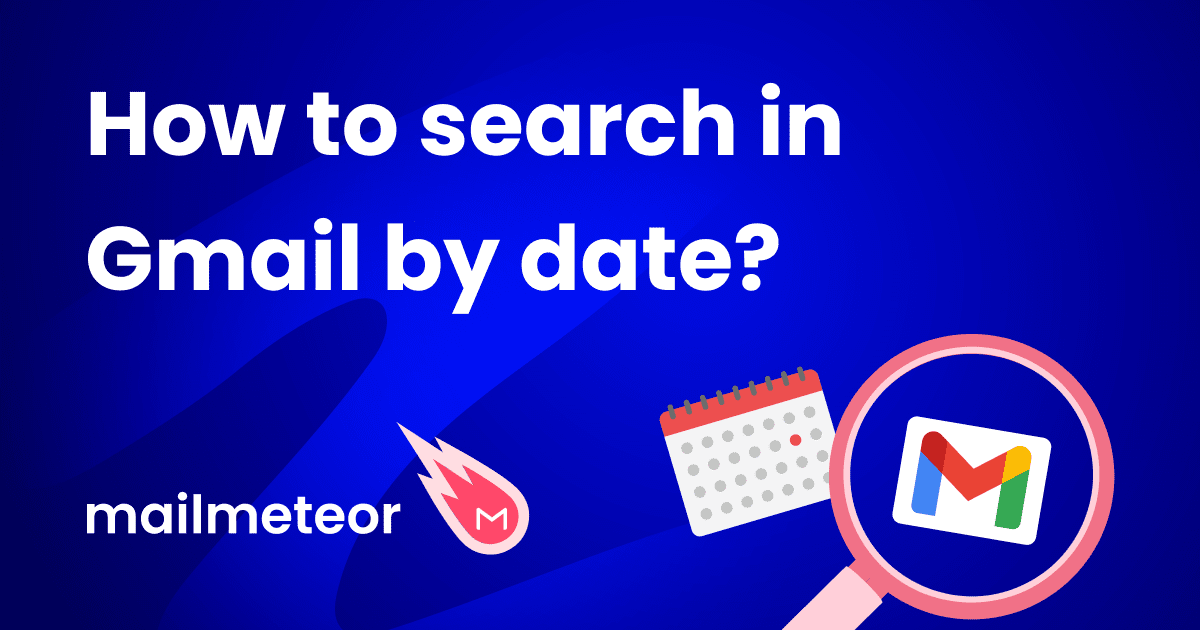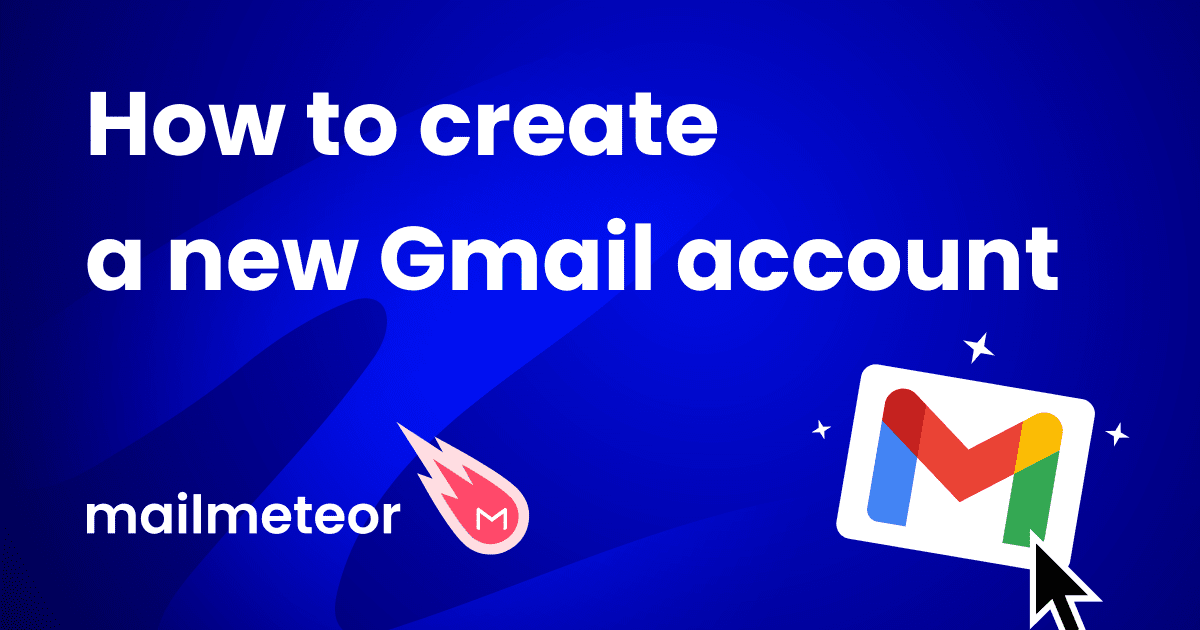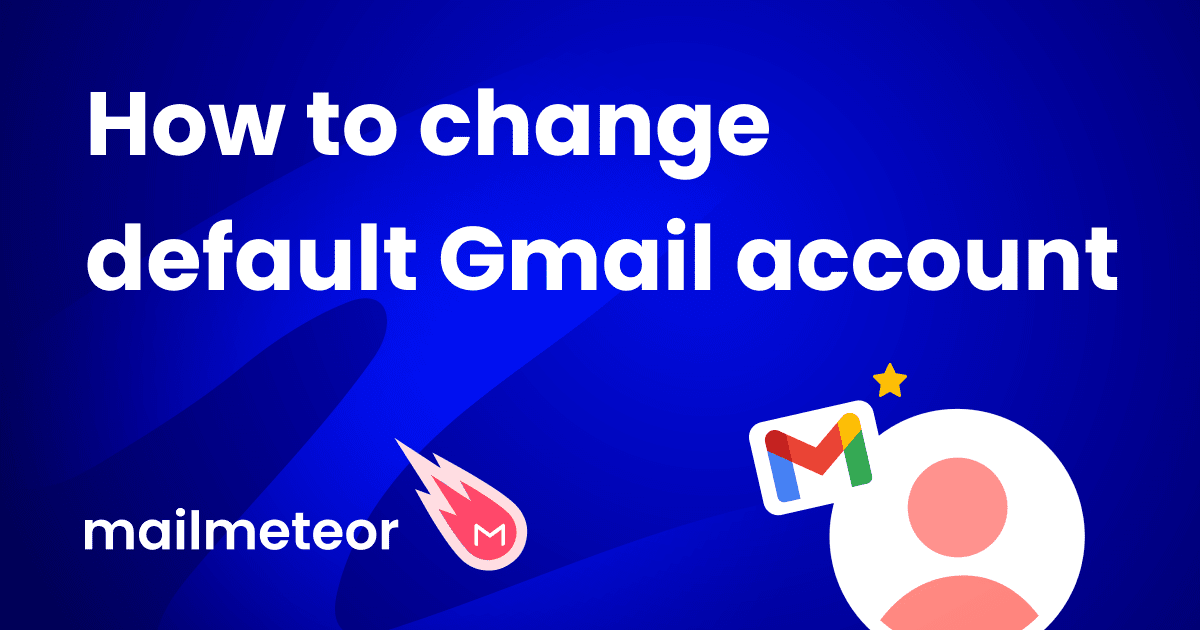How to Change your Gmail Password (On Desktop, Android or iPhone)
In this quick tutorial, we’ll show you how to change or reset your Gmail password. On mobile or desktop.
How to Export Emails from Gmail (CSV, PDF, or Full Backup)
If you’re here, chances are you want to export emails from Gmail — whether to back them up, analyze them in Excel, upload them to Google Sheets, or reuse them for follow-ups...
How to Find Archived Emails in Gmail (With Pictures)?
How many emails do you receive per day? For most professionals, the answer is somewhere between 100 and 150. That’s A LOT of emails. And if you leave it at that, your...
How do I fix my Gmail not receiving emails? (updated 2026)
Are you sure it’s not a really slow day?
How to Add a Second Gmail Account (A Step-by-Step Guide)
Have more than one email address? With Gmail, you can regroup all your email accounts in one place. This makes it easier to access your messages without having to log in and...
How to Search Gmail by Date (9 Easy Filters That Actually Work)
Tired of scrolling endlessly through your inbox to find an old email? Whether you’re looking for an invoice, a confirmation, or an important message from months (or years) ago, Gmail makes it...
How To Set Up Your Gmail SMTP Settings (2026 Guide)
You may be setting up your Gmail SMTP settings on your new computer’s Outlook or Thunderbird, maybe using a mailing app on your iPhone, or you want to configure access to Gmail...
How to Create a New Gmail Account: Step-by-Step Guide (2026)
Looking to create a new Gmail account? You’re in the right place. As of 2026, Gmail remains the most popular email provider, offering a powerful suite of features that make it a...
The Easiest Ways to Solve Your Emails Queued in Gmail
If you’re here, chances are that you’ve got an email stuck as ‘queued’ in Gmail and you’re wondering why Gmail is queuing your emails.
How to Change Default Gmail Account (6 Easy Steps)
Tired of having to switch Gmail accounts to check your emails on the account you use the most? You’re not alone. In this quick tutorial, we’ll show you how to switch your...
How to email multiple recipients individually in Gmail (3 methods)
Sometimes, it can be handy to send an email to multiple recipients without those recipients knowing who else it was sent to. Right? Be it for privacy concerns and protection, security, sensitive...
7 Ways To Block Someone on Gmail (Tried & Tested)
Have you ever found your inbox overflowing with unwanted emails from a specific party? We know how frustrating it can be.