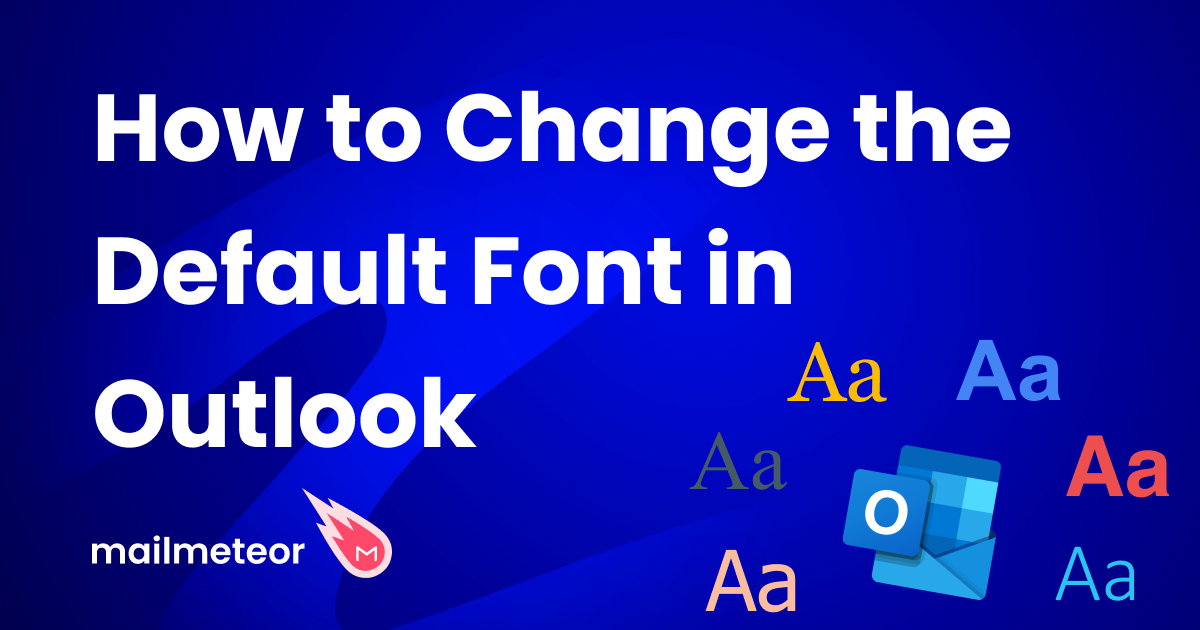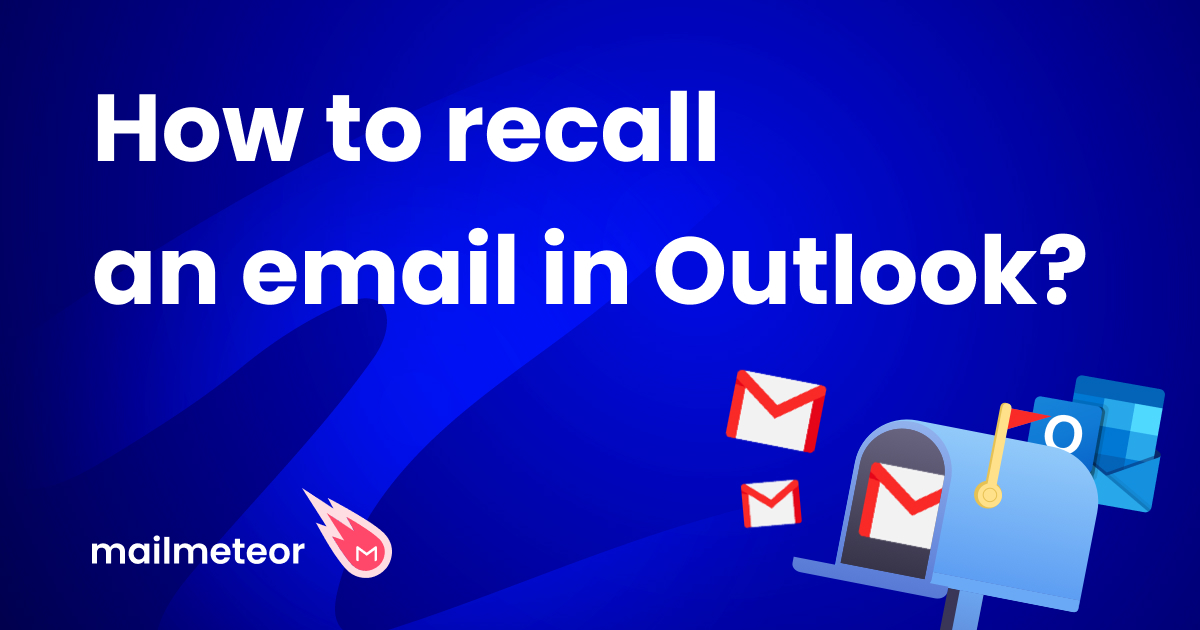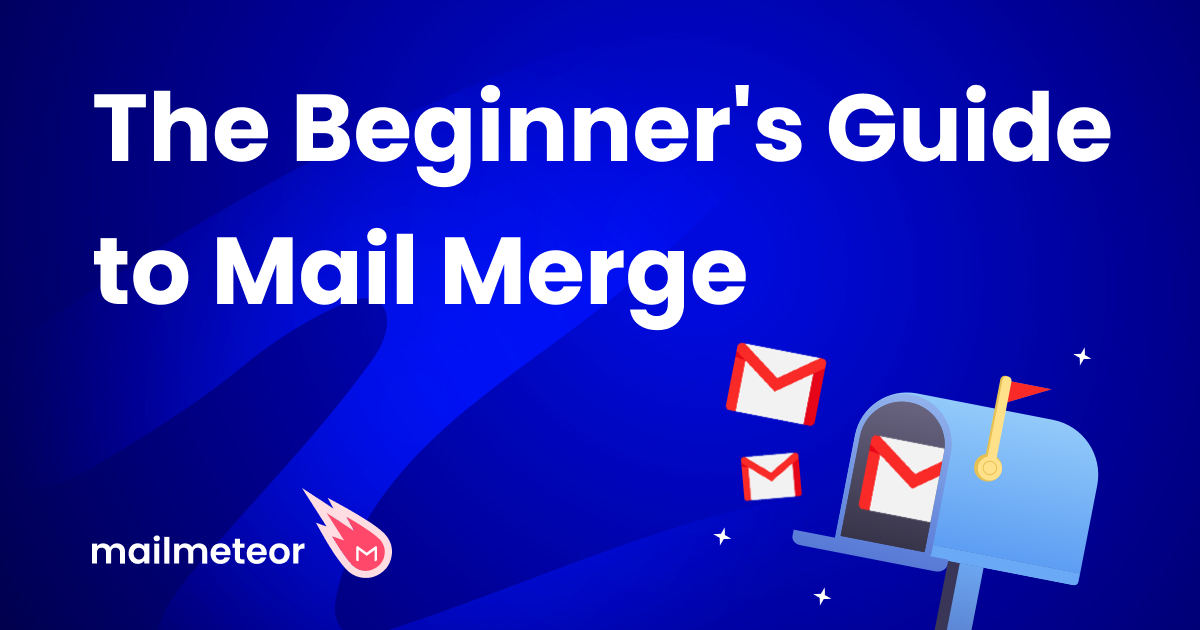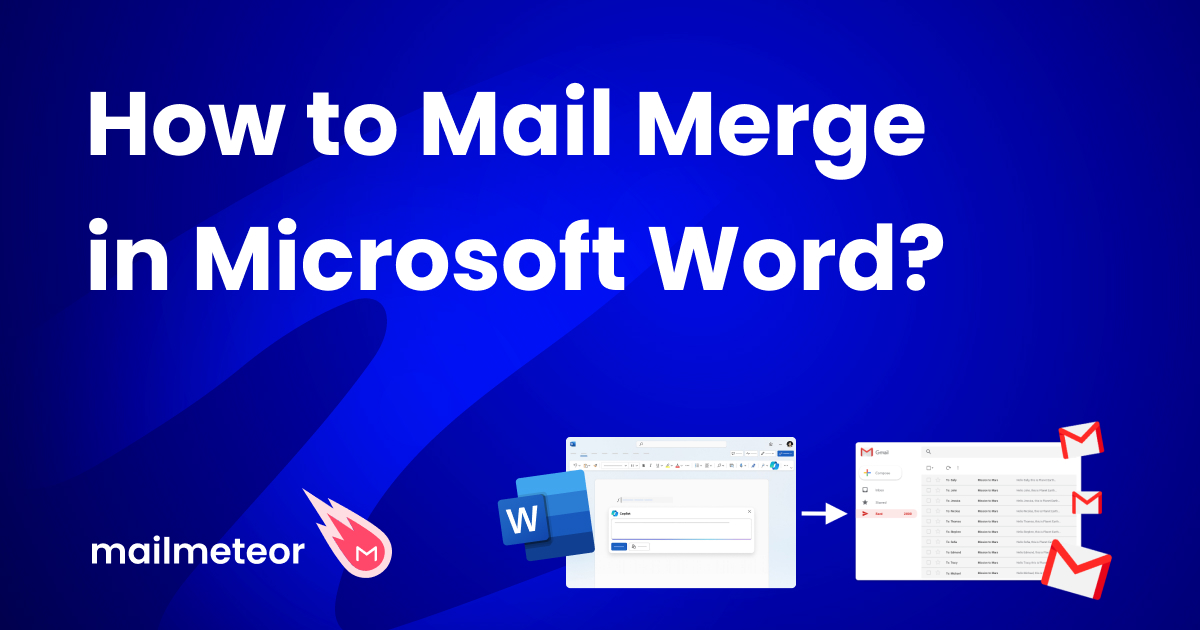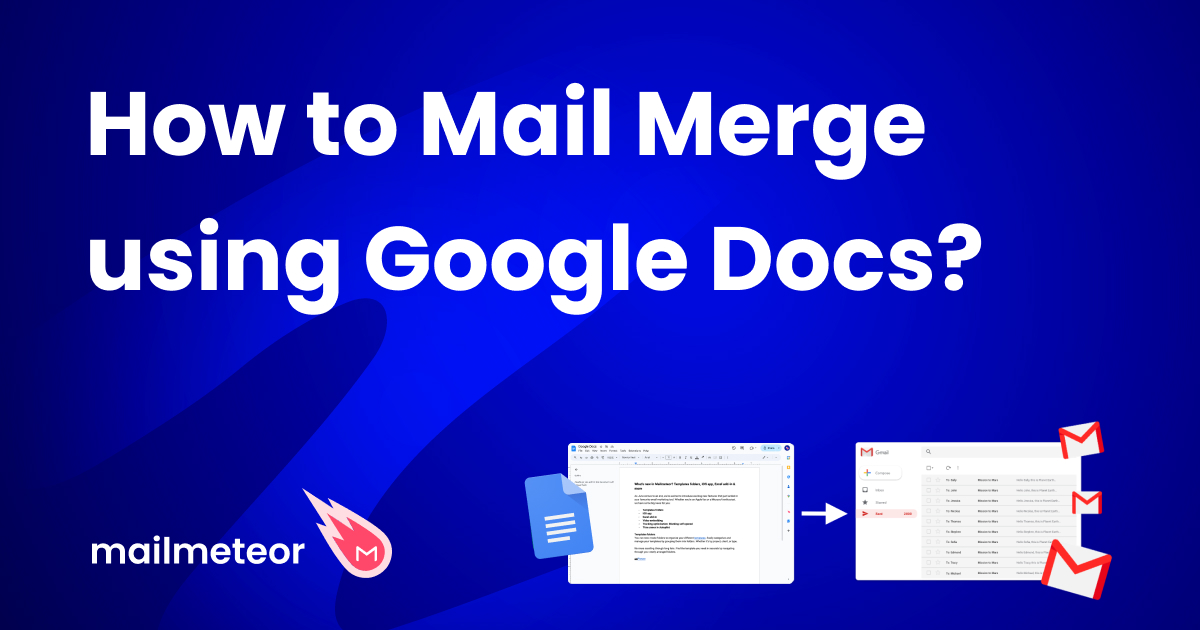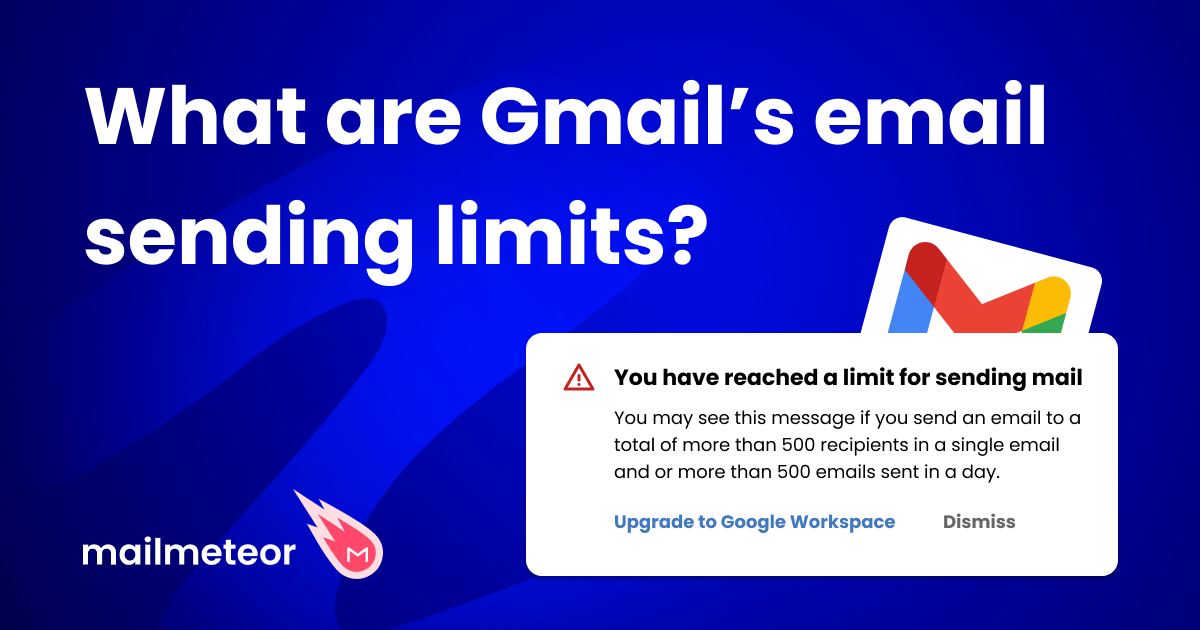How to Change the Default Font in Outlook
Looking to infuse your emails with a touch of personal flair? Or to align them with your brand’s identity? In this quick guide, we’ll show you how to effortlessly change Outlook’s default...
How to Recall Emails in Outlook
Ever hit “Send” on an email and instantly regretted it? Don’t worry—Outlook has your back. With its recall feature, you can undo mistakes before they cause any trouble. In this quick guide,...
The Beginner's Guide to Mail Merge (With Examples)
Tired of manually personalizing documents for each recipient? Whether it’s customized emails, letters, or labels, mail merges can save you countless hours of tedious work. This beginner’s guide will streamline your process...
How to mail merge in Microsoft Word (A Step-by-Step Guide)
Need to send out a large batch of personalized invitations? Or create customized labels for your business? Or automate the process of addressing envelopes? Mail merge can help you do all that....
The Ultimate Guide to Mail Merge in Outlook
Want to send multiple emails at once? And add a personal touch to each of your messages? In this quick guide, we’ll show you how to mail merge in Outlook. So that...
How to Mail Merge Labels (A Step-by-Step Guide for Beginners)
The days of hand addressing envelopes are over. If you’re looking for a simple way to create labels in bulk, you’re in luck. In this quick guide, we’ll show you how to...
How to Mail Merge with Google Sheets?
Did you know you can mail merge using Google Sheets, one of the world’s most popular pieces of spreadsheet software?
How to Mail Merge using Google Docs?
Want to create personalized letters, labels, or emails in Google Docs? With mail merge, you can automatically insert custom data from a spreadsheet into your template — and scale your document creation...
How to Mail merge in Excel (A Step-by-Step Guide)
Mail merge is a built-in Excel feature that lets you send customized emails to hundreds or even thousands of recipients. In this quick guide, we’ll show you how to mail merge in...
How to Archive Emails in Outlook
Name a functionality that is essential in any messaging or correspondence app/service. One of them will surely pop up: Archiving. Outlook is no different. Archiving helps you organize your inbox without the...
How to Add a Signature in Outlook (On Web, Desktop, or Mobile)
Your email signature is like a digital business card. In this step-by-step guide, we’ll show you how to create a signature and automatically add it to your emails in Microsoft Outlook.
What are Gmail’s email sending limits per day? (2026)
If you’re sending cold emails from Gmail you need to be aware of the email sending limits. Failing to stay within these limits, you risk account bans and permanently harming your email...