Sending an email to someone you’ve never met can sometimes be intimidating. But it doesn’t have to be. In this quick guide, we’ll show you how to introduce yourself in an email. So that you can reach out to people with confidence, and get more out of your email marketing efforts.
Want to write an email to someone you don’t know? At some point, you’re going to have to introduce yourself. But for a lot of people, this can be a challenge. I mean… How do you turn a stranger into a connection?
Fortunately, there is a simple method you can apply to introduce yourself politely in an email. How do we know? Well. When we first started our emailing journey, here, at Mailmeteor, we sent dozens of cold emails. Day in and day out.
A lot of those messages were destined for people who didn’t know much about us. So over the years, we learned a thing or two about self-introduction emails. And now we’d like to share it all with you :)
What is a self-introduction email?
Let’s start with the basics. An introductory email is (1) a message to someone you don’t know, and (2) that contains information about you. It’s like a virtual greeting. In a sense, it’s the online equivalent of shaking a stranger’s hand and saying: Hi, my name is Paul, it’s a pleasure to meet you.
Sounds easy enough, right? However, the main difference here is that in real life your counterpart won’t just blankly stare at your hand and ignore you. But in the email realm, they can. And they probably will. Because their inbox is already saturated with unsolicited emails from strangers trying to get something out of them.
So why should your recipients care about your message? After all, they don’t know you, and they don’t owe you anything. But still. By learning how to write a stellar introduction email, you can stand out from the crowd, capture your recipient’s attention, and create a connection with them. Let’s see how this works.
How to introduce yourself in an email
There is a science to writing a compelling self-introduction email. We’ve learned this the hard way. Here are the 7 steps that you need to follow to introduce yourself in an email and make people care about what you have to say.
1. Write an eye-catching subject line
Let’s be honest. You don’t read ALL your emails. No one does. According to research, 47% of people decide whether or not to open a message based solely on the subject line. So you can’t afford to mess this up.
Here are a few tips that you can implement to make your self-introduction email subject line stand out in your recipient’s inbox ⤵️
- Be specific – Using numbers, for example, can lead to a 57% increase in open rates.
- Create a curiosity gap – Pique your recipient’s interest by teasing them about what’s in your email.
- Provide some value – Promess an irresistible benefit, then deliver inside your email.
- Use personalization – Make your subject line uniquely relevant by mentioning your recipient’s name.
You can use our free subject line tester to test the performances of your email’s subject and generate AI-powered alternatives. You can also draw some inspiration from our curated list of the 74 best email subject lines you’ll ever see.
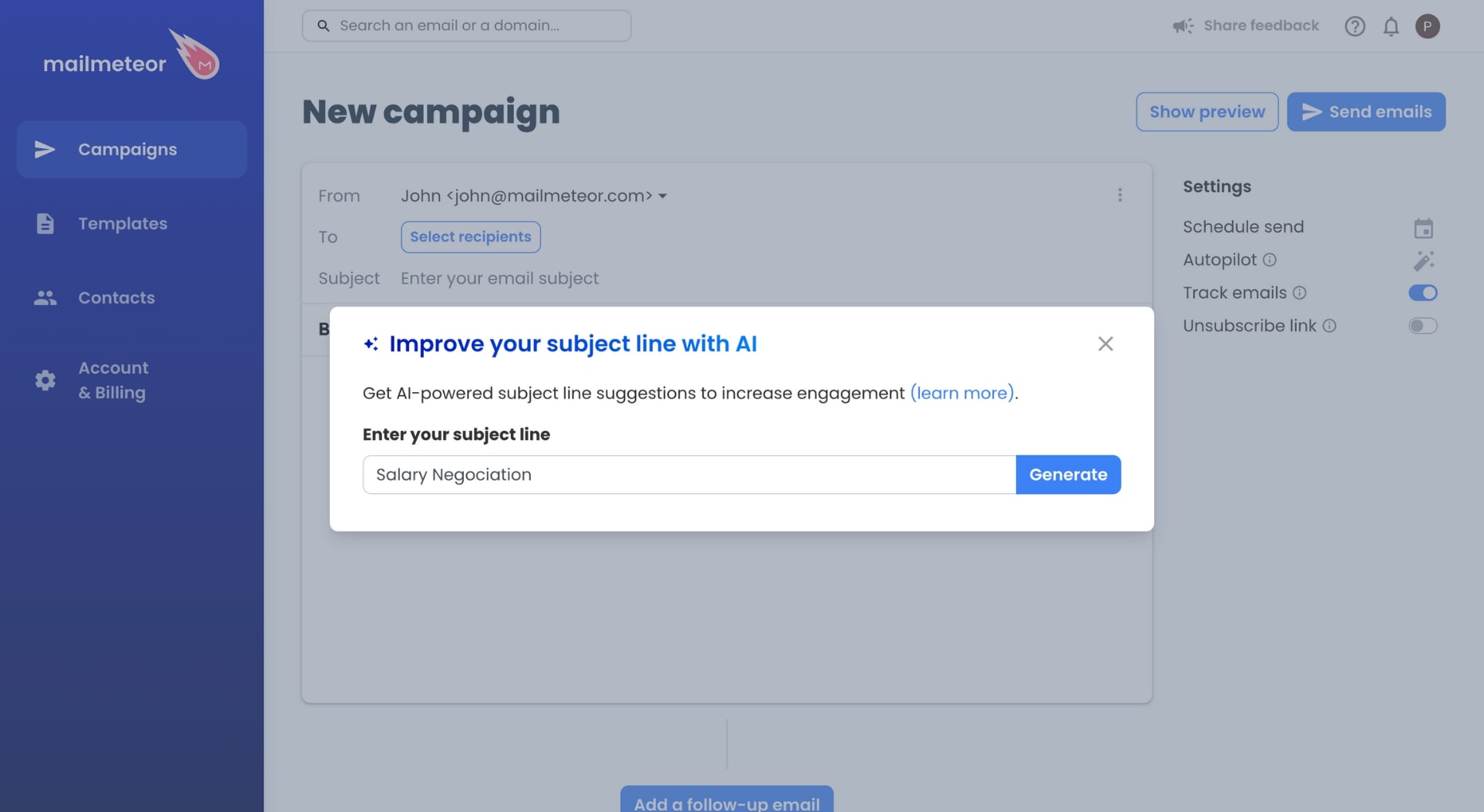
2. Personalize your greeting
The next step is to pick the appropriate greeting. The best greeting depends on the nature of your relationship with your recipient.
If you’re introducing yourself to your new manager, for instance, make sure to start your message with a formal greeting, such as Dear Mr. Smith.
On the other hand, if you want to introduce yourself to – say – your future roommate, you can go for something less formal, like Hi John.
Whatever you do, make sure to pick something that sounds natural, and include your recipient’s name in the greeting of your self-introduction email.
That way, they’ll see that the email was written specifically for them. Which will lead to higher engagement rates.
3. Make your first line about them
Now let’s write the opener of your email. This is where most people fail. Why? Because they start talking about themselves right away. They say things like Hi, I’m John, and I’m a Marketing Executive at [company].
But here’s the thing. Your recipient doesn’t care about you. At least not yet. However, they do care about themselves. So that’s what you should talk about. Make your first line about them. Try to create a connection.
For example, you could say something like:
Hi Emma, just finished reading your last piece on cold emailing. It was a great read, thank you for sharing. I liked your take on emailing platforms. That’s exactly the spirit of what we’re trying to build here at Mailmeteor.
4. Provide some context
Your first sentences should also provide some context. Who are you? Why are you contacting me? Why should I care? You need to answer these questions as clearly as possible to give your recipient a reason to keep reading your email.
Keep your self-introduction brief and to the point. You don’t have to share everything upfront. So make sure to highlight only the most relevant details about yourself or the company you represent.
If the person you’re writing to is interested in what you have to say, your initial email will lead to a conversation, and you can then share more information about yourself as you go along.
5. Include a call-to-action
What’s the goal of your email? Are you trying to make a new business connection? Or to pitch your product to a potential buyer? Or to get some advice from someone you admire?
Whatever your reason is, you’re here because you have something to ask. And the best way to get what you want is to include a call-to-action (CTA) at the bottom of your email.
Here are some examples of CTA you can use after introducing yourself in an email:
- How about a quick 20 min call next Thursday at 3 pm PST?
- Would you be interested in receiving a free study of how your website stacks up – compared to your top 3 different competitors?
- Want to discuss this over lunch next week? My treat.
The key, here, is to minimize friction. If you want your recipient to read an article you’ve written, make sure to attach it to your email so that they can easily access it. If you want them to book a demo, add a link to your appointment scheduling tool.
6. End your email politely
Time to make your exit. But how should you end an email after introducing yourself? Well. There are (at least) 3 things to consider.
First, show your gratitude. Thank your recipient for their time and consideration. You want to end your email on a positive note.
Second, include a proper email sign-off. Depending on the context, you can pick something formal, like:
- Kind regards
- Best wishes
- Sincerely
Or you can select a more informal sign-off, like:
- Looking forward to hearing from you
- All the best
- Take care
Want more email sign-off ideas? Take a look at our list of the 19 best email sign-offs and when to use them.
Last but not least, make sure to include a signature at the bottom of your email. Could be just your name. Or you complete contact information (phone number, email, job title…).
Don’t have a professional email signature yet? You can create one in less than 1 minute with our free email signature generator.
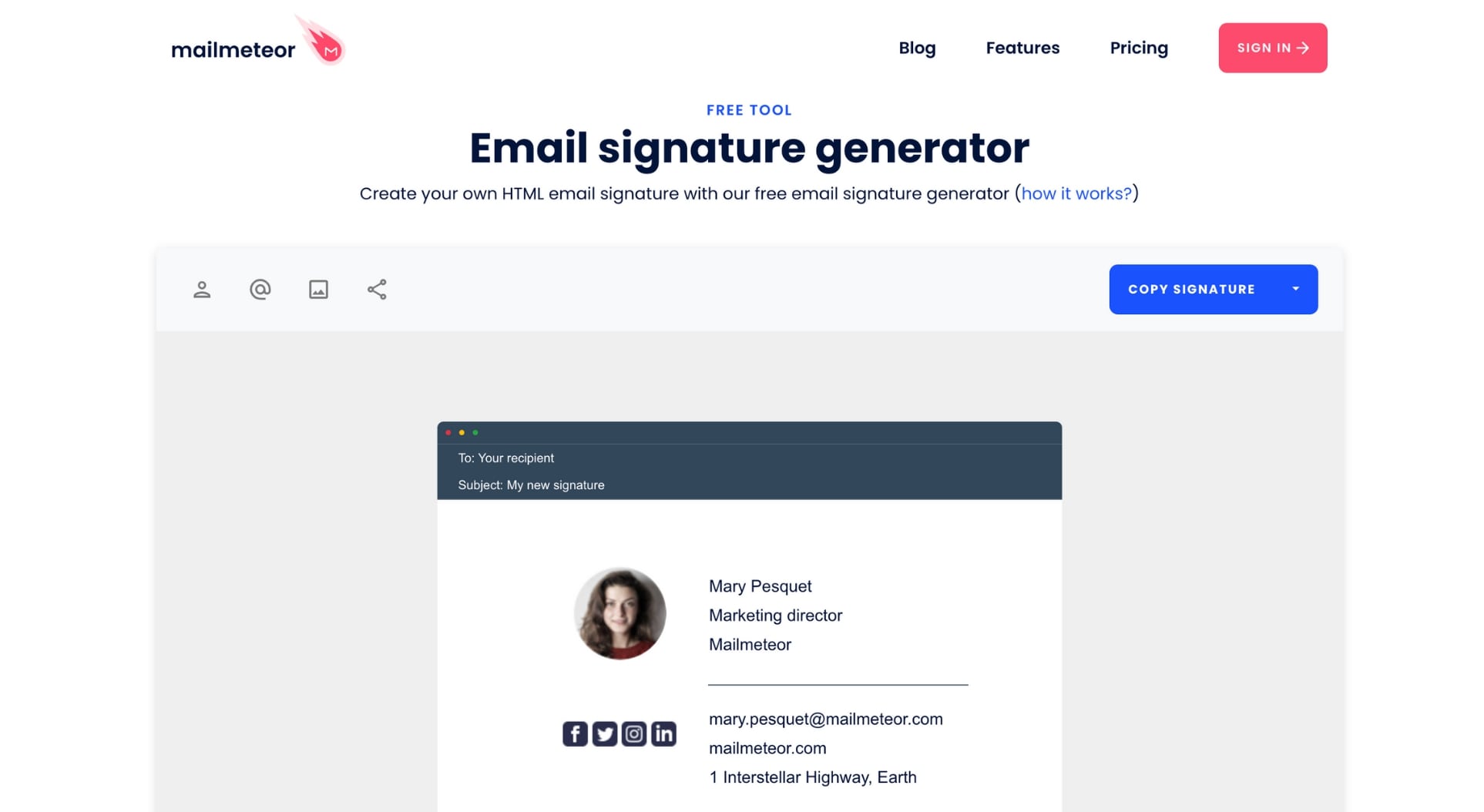
7. Proofread your email
Ready to hit send? Before you do anything, make sure to proofread your email one last time. Hunt for spelling and grammatical errors. You can use tools such as Grammarly to automate this process.
You can also ask a friend to review your email and share their feedback. Or send yourself a test email to see how your message will look in your prospect’s inbox. With Mailmeteor you can do this in a single click.
Lastly, if your recipient lives in a different time zone, make sure to schedule your email so that it reaches their inbox at a time that is convenient for them. This will improve your chances of getting a response.
Introduction email templates
Need some help to get started? Here are 4 proven introductory email templates that you can use to introduce yourself to your manager, colleagues, or customers. Just make sure to add your personal touch before using them.
How to introduce yourself in a job application email
Subject: Applying for [Job Title]
Dear [Recipient’s Name],
I am writing to apply for the [Job Title] position at [Company Name]. Having experience in [Relevant Skills], I genuinely think I’d be a great fit for this role and could bring some real value to your team.
In my previous job at [Previous Company] as [Your Previous Position], I [mention a relevant achievement or skill that matches the job]. This experience has equipped me with the skills necessary to excel in this role.
Please find my attached resume, which provides a comprehensive overview of my qualifications. I’d be happy to talk in more detail about how my experience lines up with what you’re looking for.
Sincerely, [Your Name]
How to introduce yourself in a cold outreach email
Subject: Ready to unlock [specific benefits]?
Dear [Recipient’s Name],
I hope this email finds you in high spirits. My name is [Your Name], and I’m reaching out because I’ve noticed [Tailored Opener].
I’m part of the team at [Your Company], and we’re all about [Briefly describe what your company does].
I believe we could make can make great things happen together. Just like we did with [Mention a standout accomplishment or case study].
I’ve attached a quick peek at how [Your Company Name] can unlock [specific benefits] for [Recipient’s Company Name].
If that sparks your interest, I’m ready to schedule a call at your convenience. Just respond to this email or reach out to me at [Your Contact Information].
Kind regards, [Your Name]
Want more tips on how to write cold emails that get you leads? We’ve written a complete guide on this topic. Make sure to give it a read :)
How to introduce yourself in a networking email
Subject: Free for coffee?
Dear [Recipient’s Name],
I hope this email finds you well. My name is [Your Name], and I recently came across your profile on [Platform]. I was impressed by your background and the work you’ve done in [Industry].
I’m also passionate about [Shared Interest], and I believe that connecting with like-minded professionals can lead to exciting opportunities. I’d love to connect and hear more about your experiences in the field.
Please let me know if you’re available for a brief virtual coffee chat in the coming weeks. I look forward to the possibility of meeting you and exploring ways we can mutually benefit from our expertise.
Best regards, [Your Name]
How to introduce yourself as a new employee
Subject: Nice to meet you 👋
Hello Everyone,
I hope this message finds you well. I’m excited to announce that I’ll soon be joining [Company Name] as the newest member of the [Department Name] team. My name is [Your Name], and I’m thrilled to be a part of this fantastic team.
A few words about me: I come to [Company Name] with a background in [Briefly mention your previous experience or expertise relevant to your role]. I’m passionate about [Mention a key interest or aspect of your work].
I’m looking forward to collaborating with all of you and learning from your experiences. Please don’t hesitate to reach out if you have any questions, need assistance, or just want to connect.
Best regards, [Your Name]
Frequently Asked Questions
What is the best line to introduce yourself?
The best way to introduce yourself is to talk about your recipient. Don’t focus on you. Focus on them. What value can you provide them? How can you make your message relevant to them? What’s in it for them?
You want to give your recipient a reason to keep reading, so try to be concise, create a connection, provide value, and please… Avoid sentences like “We’ve never met, but …”, “I’m sorry to bother you, but…” or “You don’t know me, but …”.
Here’s a good example of how to introduce yourself in an email to someone you’ve never met ⤵️
Hi, I’m John, and I recently came across your work in [Industry]. I’m truly impressed by your accomplishments, and I believe there may be opportunities for collaboration between our organizations.
I’m a senior marketing manager at Google with 10+ years of experience in the tech industry, and I’m passionate about helping businesses like yours grow their brand without spending money on ads.
Your turn now :)
How do you introduce yourself in an email to a new manager?
Want to introduce yourself to a new manager? Here are a few tips to make a great first impression ⤵️
- Introduce yourself – Make sure to state your name, your new position at the company, and your start date.
- Explain your background – Briefly go over your most relevant skills and what you can bring to the team.
- Show your enthusiasm – Tell your manager that you’re excited to join the team and contribute to its success.
- Propose a meeting – Let your manager know that you’re available to meet and discuss how you can support them.
- Show your appreciation – Lastly, thank your supervisor for their time and consideration and finish your email with a professional sign-off.
What should you do if you don’t get a response to your introductory email?
Despite all your efforts, you didn’t get a response to your introduction email? It happens. A lot actually. Only 21.5% of emails get opened in the first place. So don’t let this get you down.
With Mailmeteor, you can schedule an automated follow-up email. Use this feature to send a gentle reminder to your recipient. This will significantly increase your odds of getting a response.
Make sure to keep your introduction email follow-up polite and to the point. Avoid unnecessary fluff. State your name. Explain why you’re reaching out. Include a call-to-action and your email signature.
Lastly, try to provide as much value as you can. You could for example share a useful resource you’ve found, introduce your recipient to someone they’d like to know, or review their product for free.



