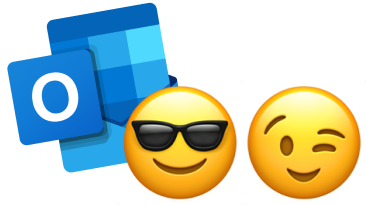Mixed media seems to have become an integral part of how we communicate allowing us to convey emotions, reactions, and nuances that words alone could never achieve. Of course we’re not implying you should keep a deck of emoji cards on you physically, but we’re looking at all forms of digital communication. Both in social and professional settings.
As one of the leading platforms for professional correspondence, Outlook did not take long to incorporate emoji directly within its platforms, providing users a way to add a more communicative touch to their business conversations.
In this guide, we want to ensure that users can express themselves clearly and appropriately as they add a bit of flavor and emotion to their otherwise bland walls of text.
Understanding Emojis
Emojis are not just playful icons that we fit within our sentences; they serve a crucial role in modern communication. They were born into a world where text-based communication often lacked the depth conveyed through face-to-face interactions. Emojis fill in the emotional gaps, making it easier to express feelings, intentions, and tone.
This expressiveness is not only important in personal conversations but has also proven value in professional settings where clarity and intentions matter tenfold.
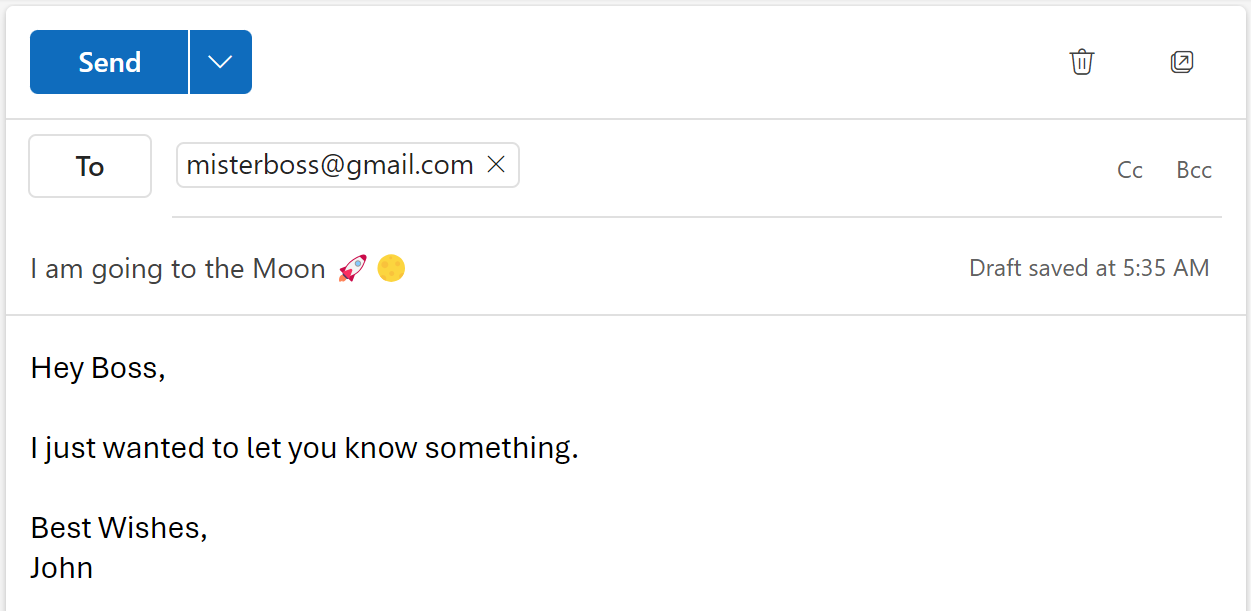
Technically, emojis are fascinating creatures as well. They are simple Unicode characters, just like a bullet point or any other text you can copy from one document to another. Their universality ensures that an emoji sent from one device is recognizable on a completely different device without any alteration to its appearance, with some minor differences of course.
Guide to Typing Emojis in Outlook
Outlook features its own Expressions Panel, a feature within Outlook that allows users easy access to a variety of emojis. As you compose an email, this panel serves as your guide to a rich library of expressive icons that you can use in your emails. It can help you convey subtleties that words might leave out, whether you are offering congratulations, expressing sympathy, or adding a light touch to soften a directive, the Expressions Panel provides a straightforward way to integrate this non-verbal element into your messages.
Here is how you access this Expressions Panel:
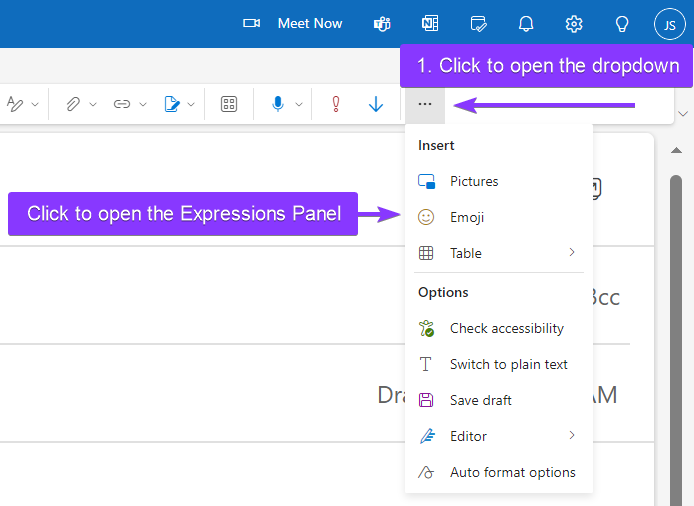
- Open ‘More Options’ dropdown: While drafting an email, click on the three horizontal dots at the end of the Message menu that appears.
- Click on Emoji: It should be right underneath Pictures in the Insert section.
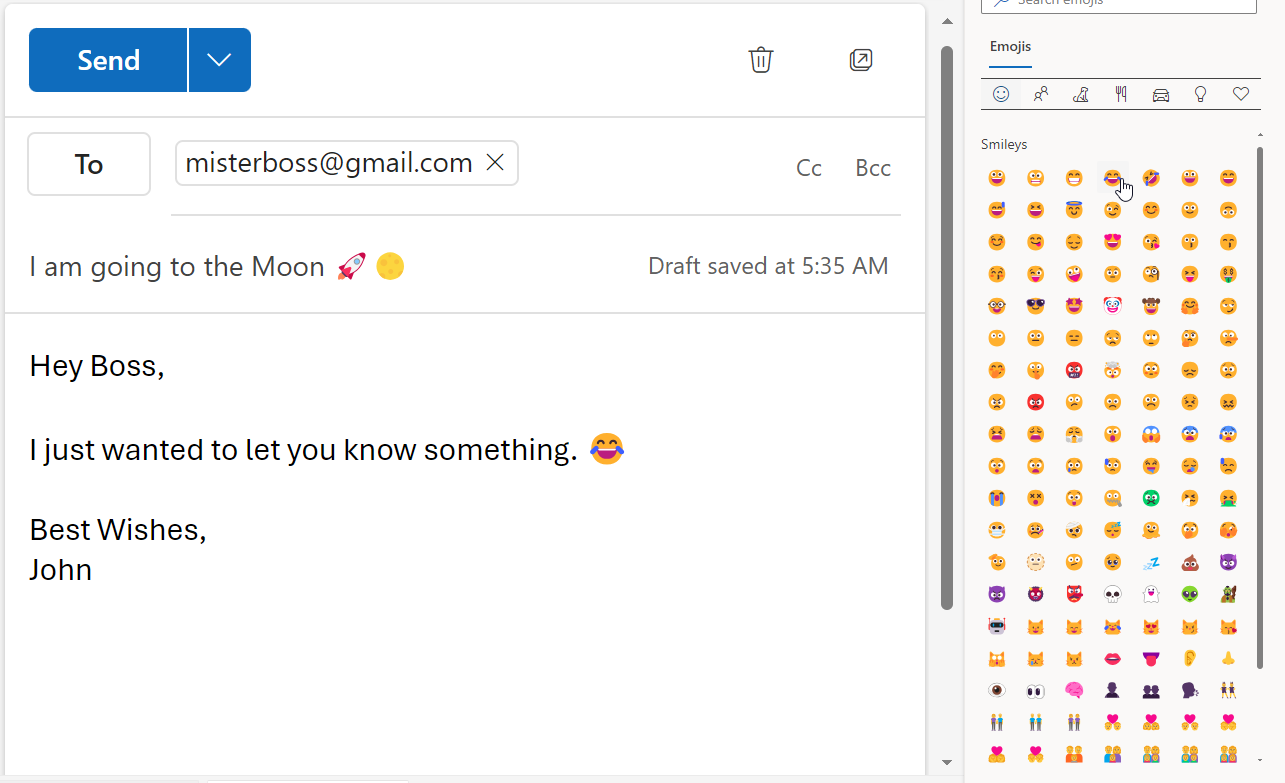
With the Expressions Panel open, simply click on an emoji to add it to your email.
You cannot insert Expressions into the Subject Line.
You may have noticed that no matter how hard you try, you cannot get the expressions panel to insert an emoji directly into the subject line, like we did in the above screenshot.
Remember how emojis are nothing more than Unicode characters? You can copy and paste them from the email body to the subject line. 🚀🌕
Thankfully, you do not have to copy and paste emojis every time you need to add flavor to your email’s subject. Almost all operating systems have natively implemented emojis into their software by now.
Using the Emoji Keyboard on Windows
Windows allows you to insert an emoji anywhere you can type. Here are two shortcuts for opening the Emoji Keyboard:
- Windows Key + Period Key
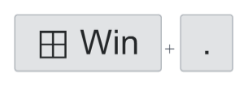
- Windows Key + Semicolon Key
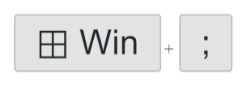
You should see a nicely designed emoji keyboard pop up right next to your text cursor.
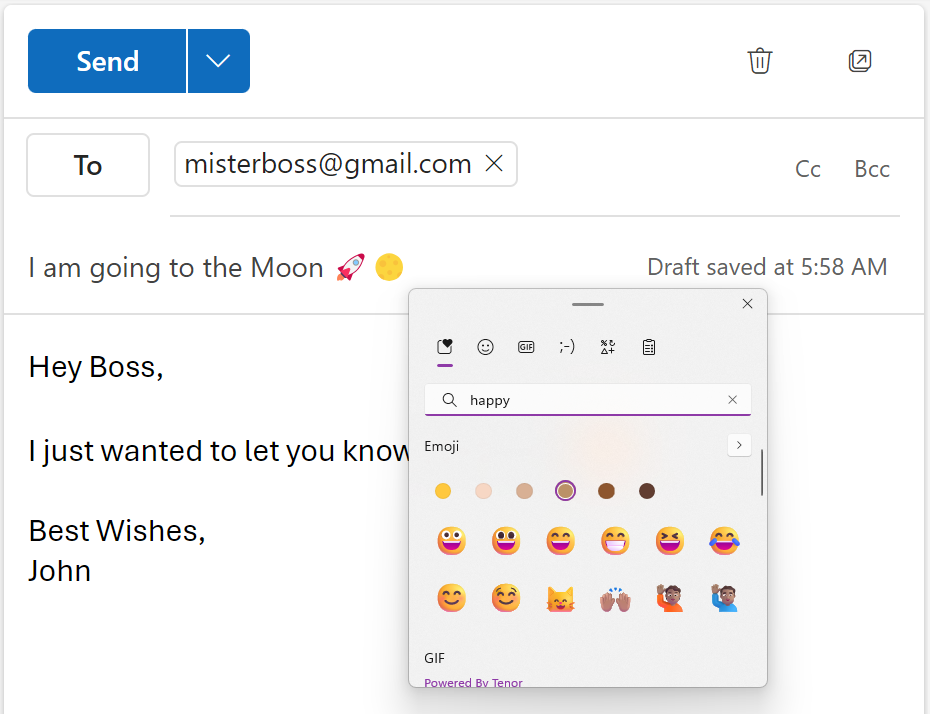
You can browse through the available emojis or start typing to search for one. This will let you add emojis to the subject line in Outlook as well as any other email client out there.
Using Emoji Keyboard on Mac
Apple has a Character Viewer that is no different than an emoji keyboard for Mac users. You can open the emoji keyboard on Mac by pressing the Cmd Key + E:
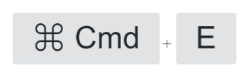
Doing so will open the Character Viewer where you can browse through different emojis to find the perfect one for your email.
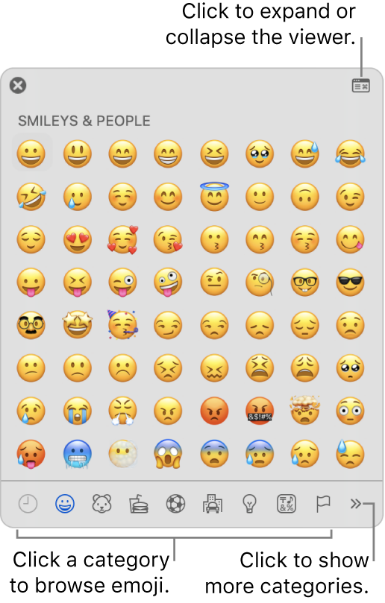 Image from Apple
Image from Apple
Places in Emails Fit for an Emoji
Emojis help you soften the stiffness of professionalism, they add personalization and let you express your emotions over text, something that was once thought to be impossible. Here are all the places in your emails that you can add emojis to:
- Subject Line: Most commonly used to grab attention and increase open rates. You can use (⚡⌛‼️📢) to imply urgency.
- Greetings: A waving hand can soften an otherwise serious message 👋🏽, smiling faces 😊🙂 also go a long way.
- Message Body: The possibilities are endless, you can use clapping hands👏🏽 to express praise, a loudspeaker📢 for announcements, an hourglass⌛ to emphasize deadlines, and many more.
- Signature: Emojis also serve a function as a universal icon database, you can use them to draw attention to ✉️ email, ☎️ phone numbers, 📌 addresses and, 🌐websites.
If you have never used emojis in your emails before, you are probably missing out. They let you add a ton of flavor while also grabbing attention towards things that matter. But regardless of their utility, there are some professional boundaries that we need to maintain in a workplace, so let us look at some of the Do’s and Don’ts of bringing emoji culture into our professional conversations.
Dos and Don’ts of Using Emojis in Professional Emails
Emojis add a touch of personality and clarity in your professional emails, but you should consider their use carefully if you wish to maintain professionalism in the workplace. Here are some guidelines to help walk you through the appropriate use of emojis in a professional context:
Do’s:
- Keep it Simple: Stick to emojis that the recipient can easily recognize. Simple emojis like the smile (😊) or thumbs-up (👍) are less likely to be misinterpreted than more obscure or emotionally complex emojis.
- Understand the Culture: Before inserting an emoji into an email, take some time and understand the standards of both your own workplace and the recipient’s. If emojis are commonplace in internal communications, it should be appropriate to use them sparingly in email as well.
- Consider the Relationship: Use emojis only when you have an established rapport with the recipient. And only if you are certain that they will interpret the symbols correctly and not view them as unprofessional.
- Use Emojis for Clarification: Emojis can also be effective in softening criticism, adding warmth to a message of gratitude, or for clarifying the tone of a message to avoid misinterpretation. For example, a smiley face at the end of a reminder should make the message seem friendly rather than stern.
Don’ts:
- Overuse Emojis: The only thing worse than no emojis, is too many emojis. Emoji spam can seriously undermine your professional credibility and distract the reader from your core message. Use them sparingly and only when they add clear value to the communication.
- Use Inappropriate Emojis: Avoid emojis that are too casual, overly expressive, or could be subject to misinterpretation, someone could misunderstand the salute emoji as a facepalm (🫡), or the wink (😉) might come across as flirty. Avoid using these in most business & professional emails.
- Assume Universality: Not all email platforms or devices display emojis the same way. Neither does a law firm use emojis the same way as a tech startup would. When in doubt, opt for clarity and universality in your choice of wording, skip the emojis altogether.
Text Lacks Emotion – The Case for Emojis
Digital text, while convenient, often fails to convey emotions and tone, without which we are incapable of assuming intent or feelings. Emojis serve as a tool to bridge this gap, adding emotional subtext in our digital messages. Here is how incorporating emojis in emails can be advantageous, particularly in professional settings:
- Better Engagement: Emails that include emojis tend to be more engaging and human. Even a simple smiley at the end of a message will make the content seem more approachable. You may have noticed emojis popping up in email subjects recently, this is exactly why.
- Indicates Urgency: Some emojis can highlight the urgency or importance of a message in a way that draws attention without appearing overly demanding. For example, a red exclamation mark ❗ or an hourglass ⌛ can signal that a matter requires immediate attention without the need for severe words.
- Expresses Emotion: Words can never fully capture emotions, and attempting to do so will make any email unnecessarily lengthy. Emojis offer a concise means to express feelings such as happiness 😄, gratitude 🙏, or excitement 🎉, which can boost the morale and foster a positive workplace culture.
- Tone Clarification: Dry professional emails can lead to misunderstandings if you do not capture the tone correctly. Emojis can help clarify the intended tone, whether it is friendly 😊, serious 🤔, or just disappointing🙄. This can prevent misinterpretation and maintain clear communication.
It was not long ago that people frowned upon the presence of emojis in professional chats, perceiving them as too casual and often offensive. But in just a few years, Emojis have taken over the world and have been recognized not only for their emotional value but also for their ability to enhance and clarify your opinion in a professional setting.