What makes a cold email stand out and get replies? In this guide, we’ll share our 10-step process to craft emails that not only capture attention but drive real responses. Ready to turn your cold email design from “meh” to money?
Marketers love fancy designs. Most newsletters and promotional emails are packed with flashy graphics and HTML wizardry. All carefully crafted to catch your eye and hold your attention.
So then… Why do the most effective cold emails look like they were typed out in 30 seconds and sent to a friend? I’ve seen cold email campaigns with over 30% reply rates – and not a single one had a fancy design.
In this guide, we’ll unpack why minimalism trumps pizzazz in cold email design. And most importantly, we’ll share our 10-step process to craft messages that not only get opened, but actually get responses.
Here’s what we’ll cover:
- Craft an Attention-Grabbing Subject Line
- Perfect the Email Layout
- Master Email Formatting
- Create a Personalized Greeting
- Open with an Icebreaker
- Optimize Email Length
- Incorporate Visual Elements
- Craft Compelling CTAs
- Design a Professional Signature
- Putting It All Together
Sounds good? Then let’s dive in.
1. Craft an Attention-Grabbing Subject Line
Before we start working on the layout of your cold emails, let’s focus on the subject line. This is your emails’ gate-keeper. Miss the mark, and your message will get ignored and go straight to the bin.$
Your subject line has one job: capture the attention of your recipient and make them open your email. We’ve written a complete guide on how to craft the best cold email subject line, but here’s what you should know:
- Keep it short: we recommend keeping the subject line of your cold emails within 30 to 50 characters or 4 to 7 words.
- Personalize it: customize their subject line with their name, city, or job title to show them that your email is relevant.
- Avoid writing in ALL CAPS and using too many exclamation marks (!!!): this might trigger the spam filters and reduce your deliverability.
Here are 3 simple tactics that we like using to create cold email subject lines that stand out in crowded inboxes:
- Including an emoji
- Asking a question
- Mentioning a specific challenge they’re facing
Need more help? Use our free subject line optimizer and get AI-powered suggestions to improve your cold email subject line.
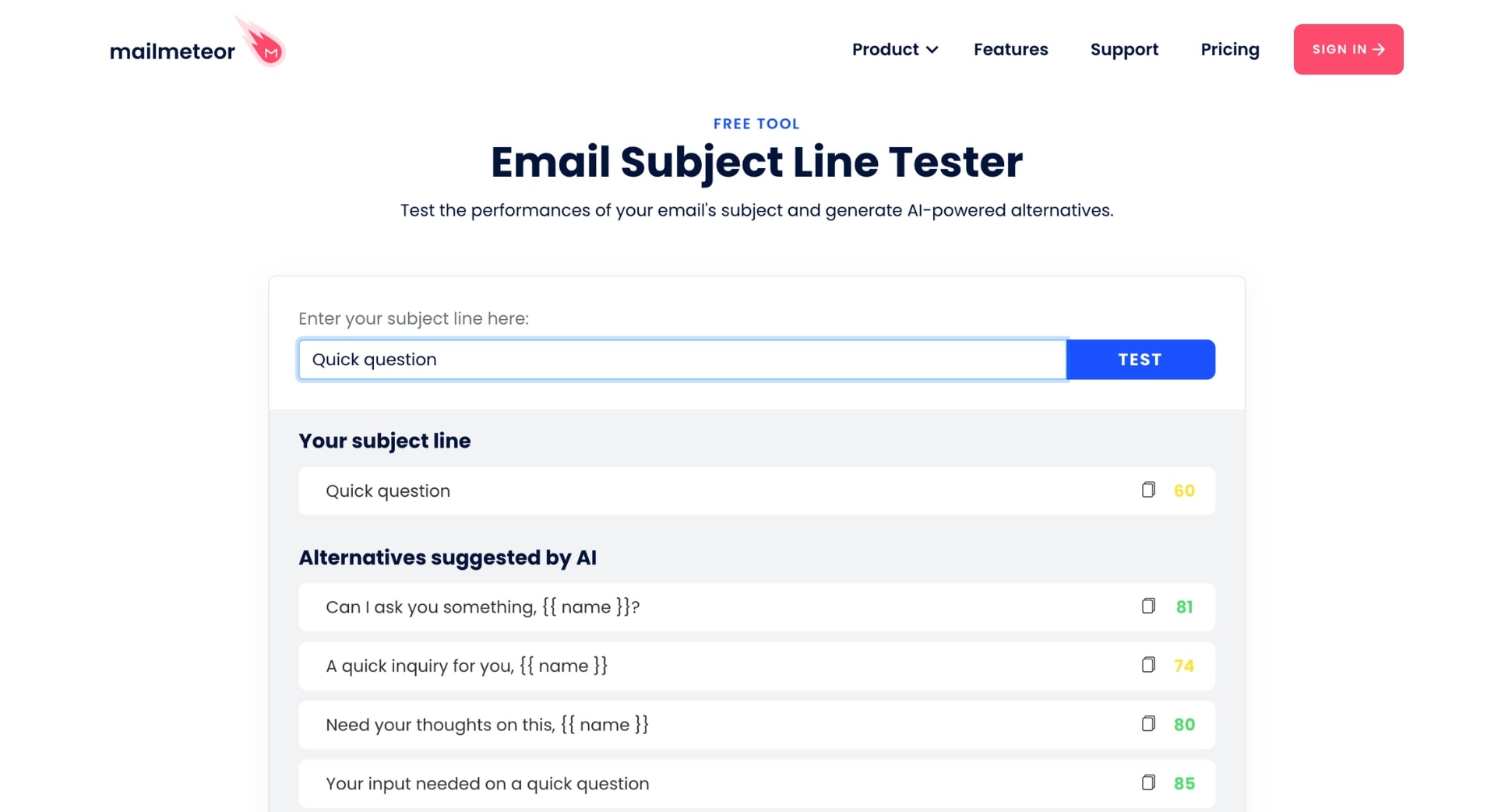
2. Perfect the Email Layout
Most cold email designs are just plain-text. No fancy designs. No colorful layouts. Just a regular email. Ever wondered why? Well, there are a few reasons why salespeople favor a minimalist approach for their cold outreach:
- Deliverability: Simple emails are less likely to trigger spam filters. They sail past gatekeepers and land right in the inbox.
- Compatibility: Plain text works everywhere. Whether your prospect uses Gmail, Outlook, or a mobile app, your message appears as intended.
- Authenticity: A basic layout doesn’t scream “marketing email.” It feels personal, like a message from a colleague or friend.
So, there’s no need to complicate things with intricate layouts, columns, buttons, or images. Instead, just open a simple text editor and start drafting your cold email. Often, the most effective design is the simplest one.
3. Master Email Formatting
No one likes walls of text. If your cold email looks like reading it is going to require a lot of effort, your prospects are going to ignore it, and you won’t get many responses. So let’s use formatting to remove the friction:
- Keep it light on the eyes: break up your text into short paragraphs (2-3 sentences max). Use line breaks between paragraphs to give your words room to breath. Aim for an airy and scannable layout.
- Ditch the bold: Contrary to popular belief, bold text doesn’t help. It can disrupt the personal feel of your message and look too “salesy”. Just stick with simple formatting. No italic either.
- Bullet points are your friend: You can use them to highlight key points and make your cold email more digestible. But don’t overdo it. Keep it to 3-5 bullet points max.
Remember, you want to make your email feel natural, and at the same time, you want its content to be super easy to consume. So that your recipient can digest it and respond instantly.
4. Create a Personalized Greeting
Your greeting sets the tone for your entire email. Get it right, and you’re halfway to a response. Here’s how to nail it:
- Forget generic greetings: Ditch “To Whom It May Concern” or “Dear Sir/Madam.” These scream “mass email” and are likely to get you ignored.
- Use their name: This is personalization 101. But it works. “Hi {FirstName},” should be your go-to opener. It’s personal without being overly familiar.
- Keep it natural: The goal is to sound like a real person, not a robot. Write like you’re addressing a colleague you respect but haven’t met yet.
Remember a personalized greeting is an essential element of effective cold email design. It significantly increases your chances of getting read. And it’s your first step in building a connection. So make it count.
5. Open with an Icebreaker
In cold email design, your opening line is your golden ticket. It’s your chance to grab attention and show you’re not just another faceless pitch. This intro line comes right after your personalized greeting.
Here’s how to craft an icebreaker that works:
- Make it relevant: Your icebreaker should tie directly to your recipient or their company. Show them that you’ve done your homework.
- Show genuine interest: Flattery works, but only if it’s sincere. Congratulate them on a recent achievement, or react to one their posts on social media.
- Keep it short and sweet: Your icebreaker should be one or two sentences max. It’s a conversation starter, not the whole conversation.
In cold email design, your icebreaker can be the difference between “Read” and “Reply.” This is what gets your email from a cold pitch to a warm conversation. Personalization is key.
Here are some examples of icebreakers that you can use in your own cold email designs to spark conversations and generate more replies:
- “I saw your recent post about AI in healthcare…”
- “Congratulations on your company’s recent funding round…”
- “I’ve been following your work on [Topic], and I’m impressed by…”
- “I noticed we’re both connected to [Name] on LinkedIn…”
- “I saw that your company is expanding into [Market]. Many businesses struggle with…”
6. Optimize Email Length
When it comes to cold emails, size matters – and data proves that short emails tend to perform better. According to research the optimal length for a cold email is between 75-125 words.
Here’s a quick breakdown:
| Cold Email Length | Booking Rates |
|---|---|
| 50 | 40% |
| 120 | 52% |
| 200 | 37% |
| 250 | 25% |
| 300 | 19% |
But it’s not just about word count. Another study found that the number of lines matters too. Emails with 20 lines of text have the highest click-through rates. So no fluff.
Every word should earn its place. This shows the recipient that you value their time. And it makes them more likely to actually read your email until the end. Your goal is to intrigue, not to tell your whole story.
After crafting your email, challenge yourself, to trim 20% of your word count. Your message (and your response rates) will be stronger for it. Keep your design simple and go straight to the point.
7. Incorporate Visual Elements
This step is optional. As mentioned earlier, most cold email designs are just plain text. But we’ve seen some campaigns achieve outstanding reply rates by incorporating personalized images or videos.
For example, you could record a Loom video of you analyzing the homepage of your recipient and giving them pointers on how to improve it to convert more leads. This takes 5 minutes to do, and it gives them insane value.
Not only does it make your cold email stand out, it also increases your chances of getting a reply. You can do the same thing with a personalized image, a GIF or a meme. Don’t be afraid to get creative.
To include personalized visuals in your cold email design, you can use Mailmeteor’s embed feature. Simply insert this variable in the body of your email: {{ embed https://... }}. Then replace the https://... with the URL of your video.
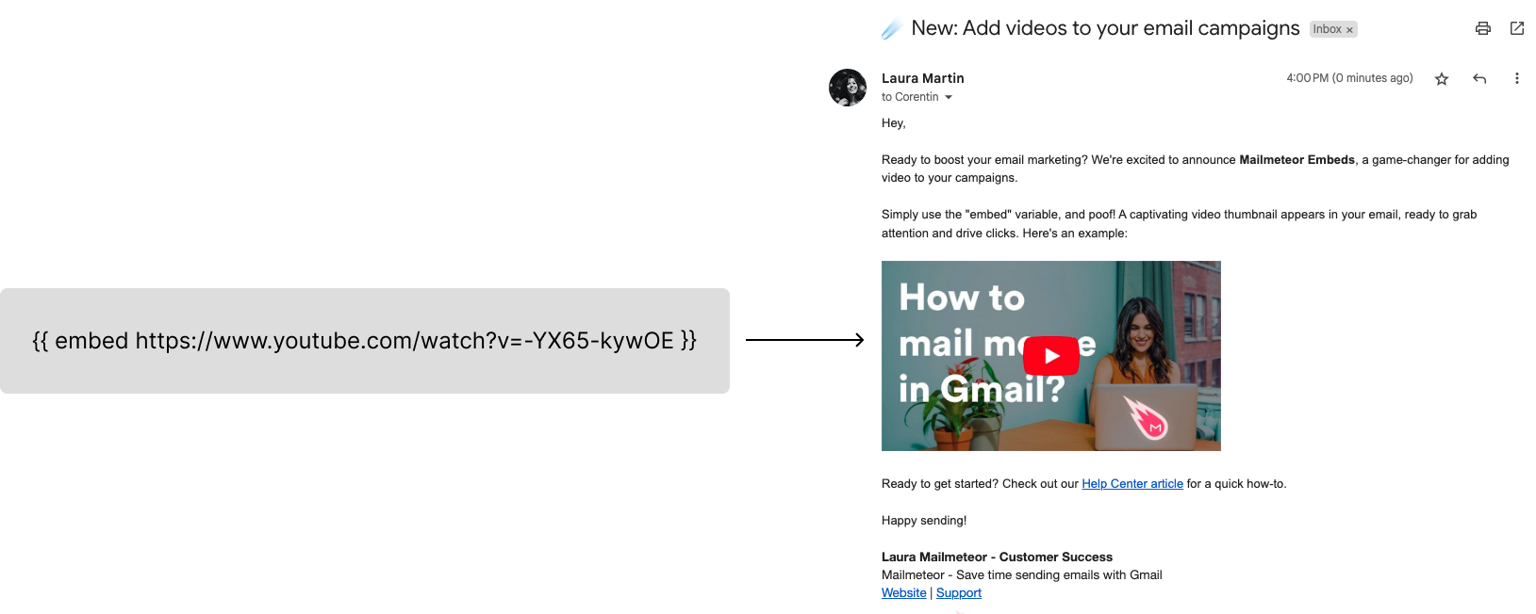
Need more help? We’ve created a complete guide on how to embed videos in email. And another guide on how to create personalized images for your cold emails. Make sure to check them out :)
8. Craft Compelling CTAs
Your call-to-action (CTA) is where the rubber meets the road in cold email design. It’s what turns interest into action. Here’s how to make it count:
- Keep it clear and specific: Vague CTAs get vague results. Be crystal clear about what you want.
- Make it easy: The easier the action, the more likely they are to take it. Remove any unnecessary friction, and keep your request simple. Avoid making too big of an ask upfront.
- One CTA per email: Adding multiple CTAs to your cold email design may create confusion. Stick to one clear ask.
Your CTA is the tipping point of your cold email. It should feel like a natural next step, not a hard sell. So, make it compelling, make it easy, and make it count. Here are some examples of CTAs that convert:
- “Is this subject top of mind for you?”
- “Just hit reply with ‘Yes’ if you’re interested”
- “Would you like to explore this topic further?”
- “Can we schedule a 15-minute call this week?”
- “Click this link to choose a time that works for you.”
- “Curious to see how this could work for your team?”
Oh, and one last thing. When it comes to CTA design, you have 3 options: plain text, links, or buttons. We like sticking to plain text. But all these options are fine. Ideally, you should experiment to find what works best for you.
9. Design a Professional Signature
To finish your cold email design, make sure to include a professional email signature. This is like your digital business card. It adds credibility to your outreach. And it makes you super easy to join.
We’ve created a special guide about cold email signatures, make sure to give it a read. But if you’re in a rush, here’s what you should know about email signatures and how to incorporate them in your cold email design:
- Keep it simple: Once again, less is more. Avoid creating a complex HTML signature. It can hurt your deliverability, and some email clients may not display it correctly.
- Avoid clutter: Stick to the essentials: your name, job title, company, phone number, and possibly a CTA, social proof, or social media links. Be intentional with every element you include.
- Use hierarchy: Organize your signature for easy readability. Begin with the most important details, like your name, and finish with less critical information, such as your social profiles.
Need a hand? Try our free signature builder to create a professional cold email signature in minutes—no technical skills needed. Just enter your name, upload a profile picture, and we’ll handle the rest.
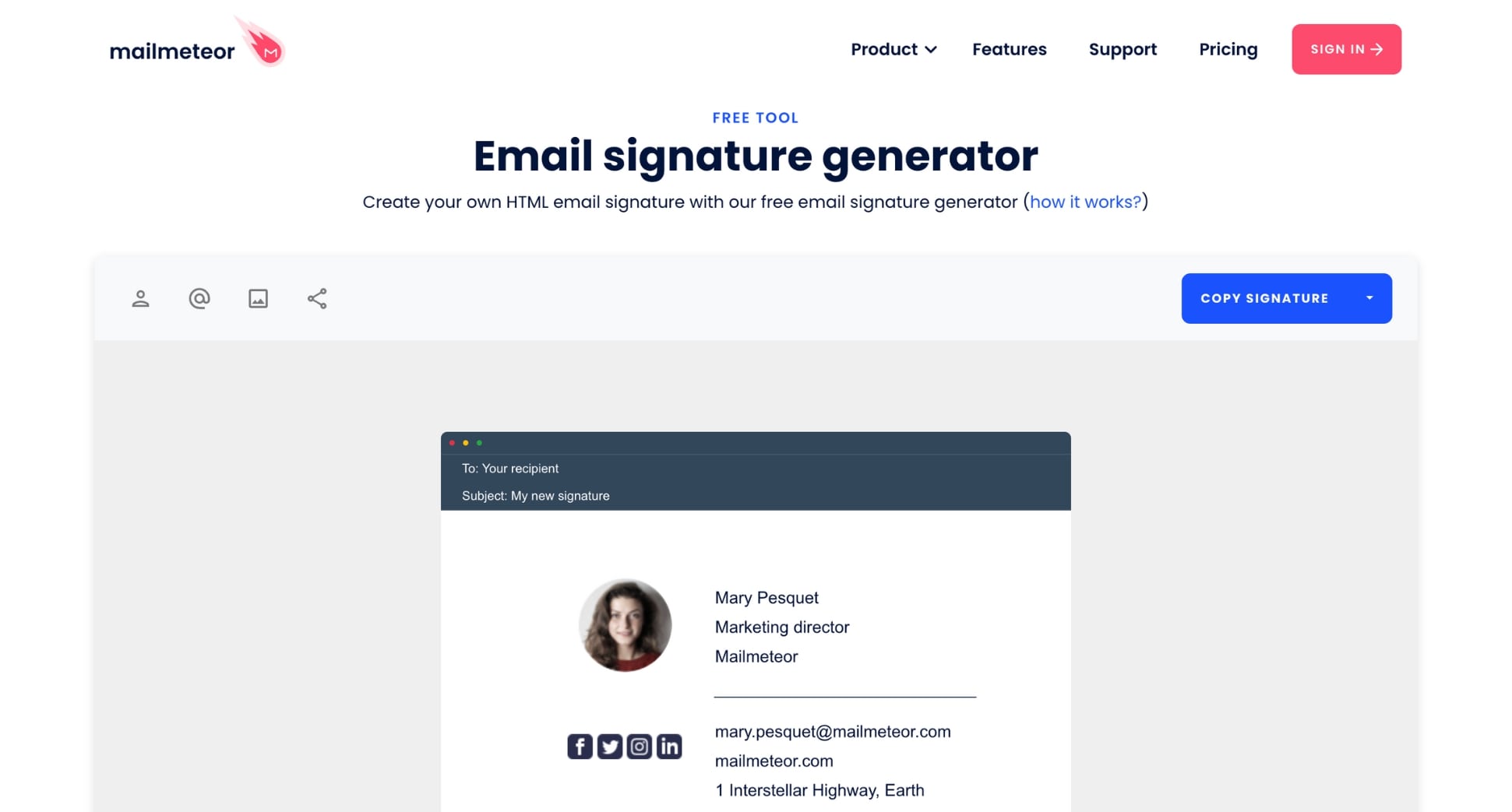
10. Putting It All Together
Now that we’ve covered all the elements of effective cold email design, let’s see how they come together in practice. Here’s an example of a well-crafted cold email incorporating all the principles we’ve discussed:
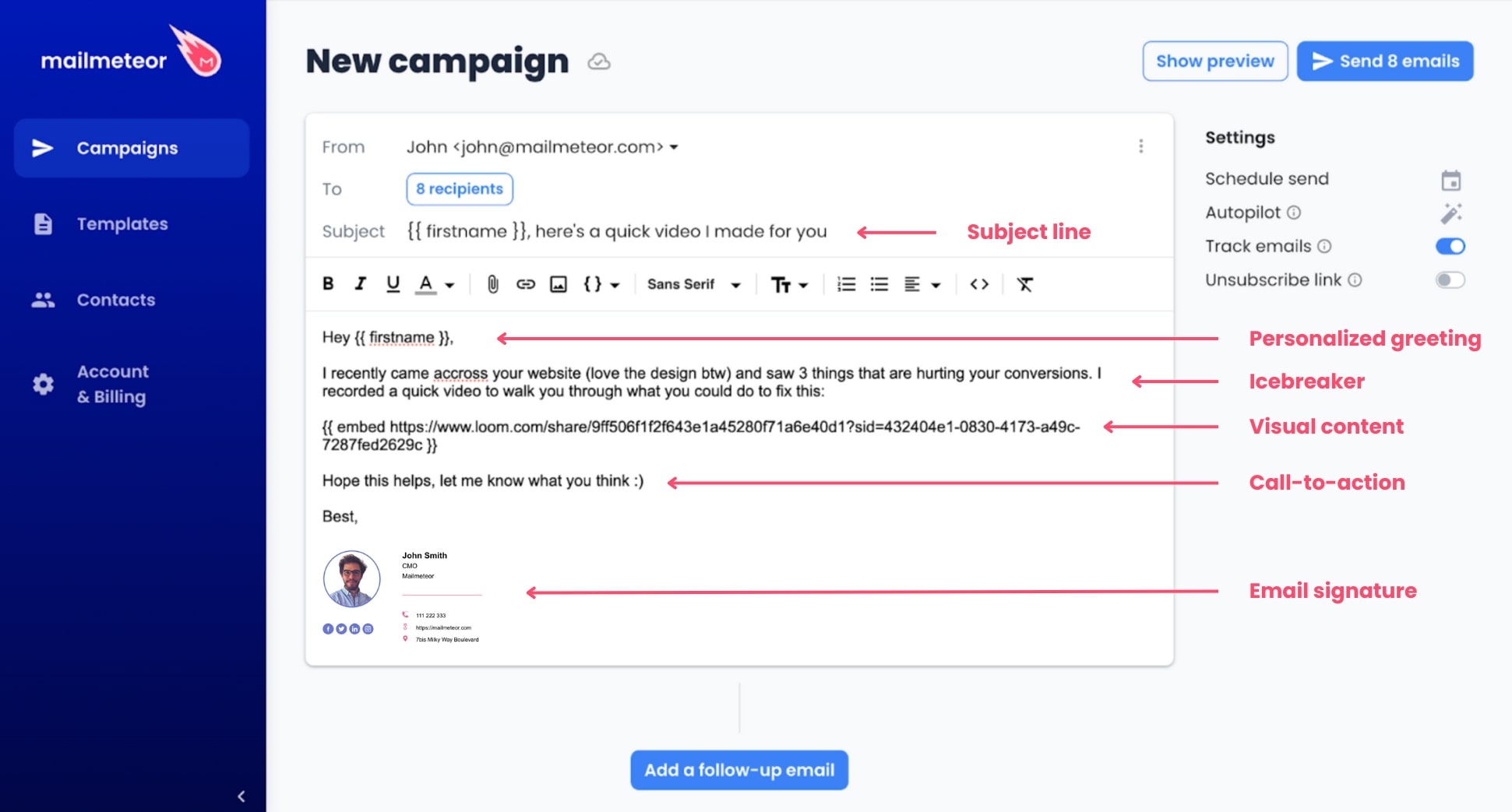
Let’s break down why this email works:
- Subject line: Clear, personalized, and intriguing
- Layout: Simple, mostly text-based
- Formatting: Uses short paragraphs for easy scanning
- Personalized greeting: Uses the recipient’s first name
- Icebreaker: Shows research and congratulates on a recent achievement
- Brevity: Keeps the message concise (under 125 words)
- Specific offer: Mentions a 2-minute video with tailored insights
- Clear CTA: Provides a simple, low-friction next step
- Professional Signature: Includes full name, title, and company
Remember, the key to a successful cold email design is to make every element work together seamlessly. Your goal is to create an email that feels personal, valuable, and easy to respond to.
Need more cold email examples? Check out our library of 100+ high-ROI email templates and create a customizable campaign in minutes.
Conclusion
In this quick guide, we’ve shared a simple 10-step process to help you create stellar cold emails and get more opens, clicks, and conversions. We’ve seen that, when it comes to cold email design, less is more.
Forget fancy visuals. Instead, use a simple layout, with basic formatting, and text-based content. And most importantly, focus on personalizing your message to make your recipient feel unique.
The more your cold email looks like a friend could have sent it, the better engagement it’s likely to generate. In cold email design, simplicity and authenticity are your best marketing hacks.
What’s next? Create your first cold email campaign in minutes with Mailmeteor’s rich-text email editor. Our free plan lets you send up to 50 personalized emails a day. You can also track emails, schedule follow-ups, and more.
Happy sending 💌


