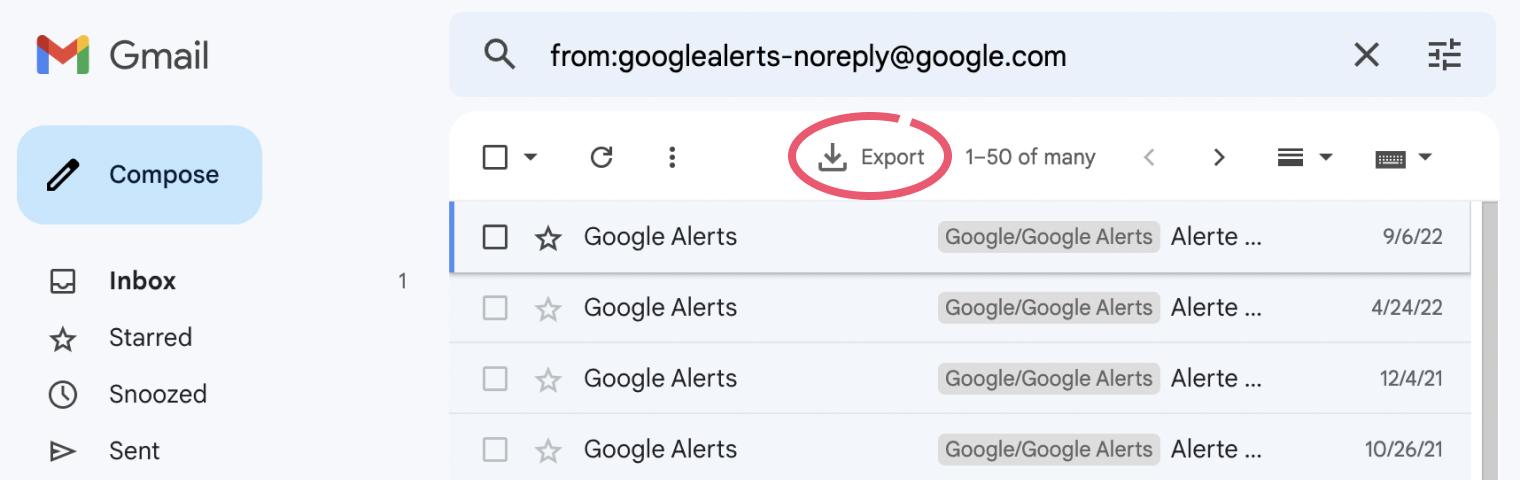Export Emails from your Gmail
Search for emails and download them all in one click with our free Gmail export tool.
Make sure to
install the browser extension to export emails.
The fastest way to download your emails right from Gmail
Gmail Export by Mailmeteor lets you download emails from your Gmail account in one click. Here's how it works:
- Install the Gmail export plugin.
- Search for emails in your Gmail.
- Click the "Export" button.
It's that easy! You'll receive by email all the emails as a CSV file.
Other tools
Email Checker
Verify anyone's email address and avoid bounce with our free email checker
Email Permutator
Find anyone's email address with our free email permutator
How it works
Watch our 2-min tutorial or read our step-by-step guide.
Questions & answers about Gmail Export
Everything you need to know about how and why exporting emails in Gmail.
How to use Gmail Export?
Gmail Export is a free, easy to use and simple tool. It lets you export emails from Gmail with a single click. To use it, make sure to install the Google Chrome extension then within Gmail, search for emails and click the "Export" button.
What can I do with Gmail export?
Exporting emails from Gmail lets you do more with your emails. Whether you want to backup some conversions, or import the list in a spreadsheet (Excel or Google Sheets), this tool is a lifesaver.
Amongst the many use cases, here's what you can do:
- Collect all the invoices you have received in the past month: invoice newer_than:30d
- Retrieve all the bounces you have received: from:[email protected]
- Parse Shopify emails: "Shopify"
- Export all Google Alerts: from:[email protected]
- Download Zillow notifications: "Zillow"
- ...
Once you have downloaded your emails, you can open the list in a spreadsheet or send a mail merge using Mailmeteor.
How does Gmail Export work?
Gmail export is an extension to your browser that enhances your Gmail inbox with an "Export" button. When you click the button, Mailmeteor retrieves all the emails you have selected and send you a download link via email. It takes less than a minute to receive the export email.
Is Gmail Export Free?
Gmail Export is totally free to use. Mailmeteor makes it available as part of our Mailmeteor for Gmail extension for Google Chrome. This extension includes many other powerful features, including follow up in Gmail.
How many emails can I export?
Does Gmail Export use my data?
Your data stays yours - like all products made by Mailmeteor. All emails that you export are not read by us nor shared with a third-party. The CSV file that gets generated when you export emails is automatically deleted 7 days after being generated.
With this said, this webpage has Google Analytics. Consequently, the Google Privacy Policy and Terms of Service apply.