Best Google Docs Apps
Looking for the best Google Docs apps? We handpicked 10 of the best free Google Docs apps, based on hundreds of recommendations.
10 best apps for Google Docs
- Create & Print Labels - Label maker for Avery & Co
- Form Publisher
- pdfFiller for Google Docs
- Image Above Text for Google Docs
- Simple Signature for Google Docs
- Lucidchart
- Autocrat
- Kami - All-in-one learning platform
- MathType
- EasyBib Bibliography Creator

Create & Print Labels - Label maker for Avery & Co
Labelmaker
4.79/5 (out of 10337 reviews)
The best way to create and print labels from Google Docs and Google Sheets. Mail merge from templates compatible with Avery® as well as SheetLabels®, Online Labels®, Herma® & more.
Google Workspace Marketplace link
Form Publisher
Talarian
4.57/5 (out of 4189 reviews)
Generate templated documents with Google Forms. Generate PDF, Google Docs™, Sheets™, Slides™, Microsoft Word, Excel, Powerpoint customized documents. Get them approved and signed.
Google Workspace Marketplace link
pdfFiller for Google Docs
airSlate Inc.
3.92/5 (out of 545 reviews)
Manage documents within your Google account, edit them, e-sign, and send for signing.
Google Workspace Marketplace link
Image Above Text for Google Docs
colined.com
3.76/5 (out of 74 reviews)
This add-on allows you to put the selected image above the text. Can be extremely useful in case you need to add your signature or protect the document with a watermark before exporting to PDF or printing.
Google Workspace Marketplace link
Simple Signature for Google Docs
colined.com
3.45/5 (out of 73 reviews)
Sign documents with no hassle. Type in with custom fonts, upload a photo/scan or just draw your signature.
Google Workspace Marketplace link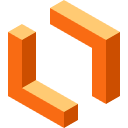
Lucidchart
Lucid Software
3.95/5 (out of 11916 reviews)
Lucidchart provides collaborative online diagramming to make it easy to draw flowcharts, org charts, wireframes, UML, mind maps and more. Work together in real time!
Google Workspace Marketplace link
Autocrat
New Visions Cloudlab
4.34/5 (out of 5259 reviews)
Flexible, easy to use document merge tool that creates PDF or shared Documents from spreadsheet data.
Google Workspace Marketplace linkKami - All-in-one learning platform
Kami
4.36/5 (out of 14569 reviews)
Annotate, collaborate and assess with Kami – the all-in-one learning platform.
Google Workspace Marketplace linkMathType
Wiris
3.93/5 (out of 2583 reviews)
Write math equations and chemical formulas in your documents and presentations with MathType, your math formula editor for Google Docs and Google Slides.
Google Workspace Marketplace linkEasyBib Bibliography Creator
© 2001-2020 EasyBib, a Chegg service
3.53/5 (out of 5976 reviews)
The easiest automatic bibliography citation generator is now on Google Docs! Format in MLA, APA, Harvard, and over 7K more styles!
Google Workspace Marketplace linkThese are some of the best Google apps we found during our research. We hope one of these Google Workspace and G Suite apps will be right one for your needs! If you have any suggestions, let us know.