There’s no way to avoid it: the font you choose for your email directly influences your email’s success.
The more readable your font is, the better chance you have of converting a potential customer.
If you’re searching for the best font for email engagement, you might be tempted to find a unique font to use in your email, but leaving readability aside, the key thing you need to know is that not all fonts work with email.
Yep, you heard that right — not all fonts work with email.
Let’s explore why…
Why do only a handful of fonts work with email?
When you send an email to a recipient, you are relying on their browser or device to support your chosen font for it to show up as intended.
And because your recipients all use different email clients and browsers, it means there is large room for error.
This is why most brands stick to email-safe or web-safe fonts so their emails show up in their recipient’s inbox the same way across multiple browsers and devices.
Of course, you can still use fancy fonts, but there are risks associated with this which we’ll cover in a minute.
What are email-safe fonts?
‘Email-safe fonts’ are the fonts that come pre-installed on almost all devices, so you can pretty much guarantee your email will display correctly.
While they might seem boring, the reality is that using one of these fonts is the best way to make sure your emails display as intended.
Here are the 6 email fonts to choose from:
- Arial
- Courier New
- Georgia
- Times New Roman
- Trebuchet MS
- Verdana
The 6 email-safe fonts
1. Arial
Arial is the standard font offered by Gmail. Being a modern sans-serif email-safe font, it works in a multitude of use cases from professional emails to email campaign headlines and body copy.

2. Courier New
This email-safe font brings an old-school typewriter-like feel. Despite being an email-safe font, it’s not a popular choice for modern email.
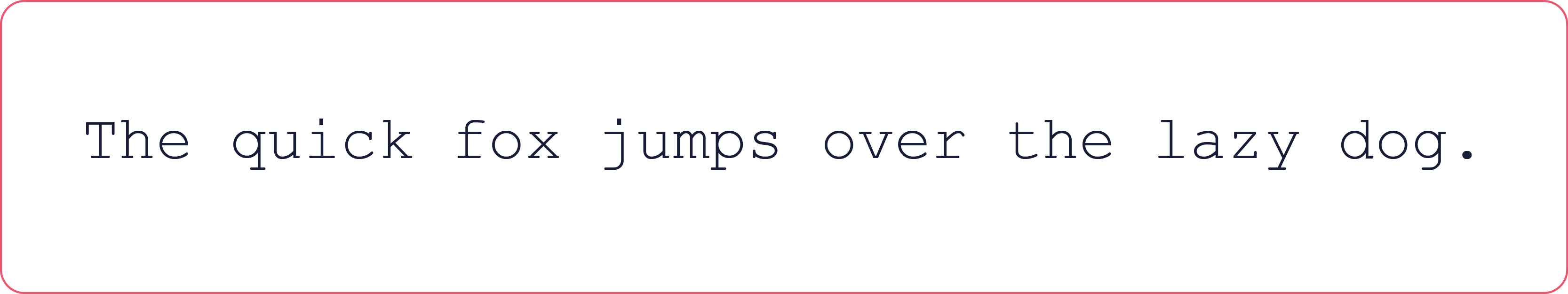
3. Georgia
Georgia was designed for Microsoft in 1993 to be elegant and legible when printed on small screens. Georgia gives a publication-style feel that makes a good email-safe font for email newsletters.

4. Times New Roman
Coming from the days of British Newspapers in the early ’90s, Times New Roman has an old-fashioned print feel, arguably not the best choice for modern email. However, if you’re looking for an email-safe font that gives a professional feel to an email signature, it could make a good choice.

5. Trebuchet MS
Used for the icon descriptions on Windows XP, Trebuchet MS has an artistic-like feel that makes it a good email-safe font for shorter bits of text in email.

6. Verdana
If your goal is to enhance email readability, Verdana makes a good email-safe font. Designed to be used on the web, Verdana is simple and works well for a multitude of emails.

What are web-safe fonts?
Unlike email-safe fonts that come pre-loaded on your recipient’s devices, web-safe fonts are hosted online and downloaded by internet browsers, so there is more room for error because you are relying on your recipient viewing your email through a supporting email provider.
Email providers that support web fonts include:
- Apple Mail
- iOS Mail
- Android Mail (not Gmail)
- Thunderbird
- Outlook for macOS
As you’ll notice, Gmail doesn’t appear on this list which is a key factor to keep in mind considering it’s one of the largest email providers with 2 billion monthly active users.
Here are the 8 web-safe fonts to choose from:
You’ll notice there is some crossover here with some fonts also falling into the email-safe category, this is because web-safe fonts are a list of fonts in a universal standard for web developers.
- Arial
- Verdana
- Tahoma
- Trebuchet MS
- Times New Roman
- Georgia
- Garamond
- Courier New
- Brush Script MT
What are web fonts?
Web fonts work the same way as ‘web-safe’ fonts in the sense that they don’t come pre-installed on your device but instead are stored online and downloaded by your internet browser.
However, unlike web-safe fonts that are part of a web standard, web-safe fonts are not a universal standard, which means there is even less support for them.
This is generally the category that other fonts you’ll find fall into, and as you’d expect, they are less likely to appear as you want.
Here are some popular web fonts used for email:
- Poppins
- Roboto
- Oswald
- Lato
- Rubik
- Raleway
- Open Sans
What happens if you use a web font not supported?
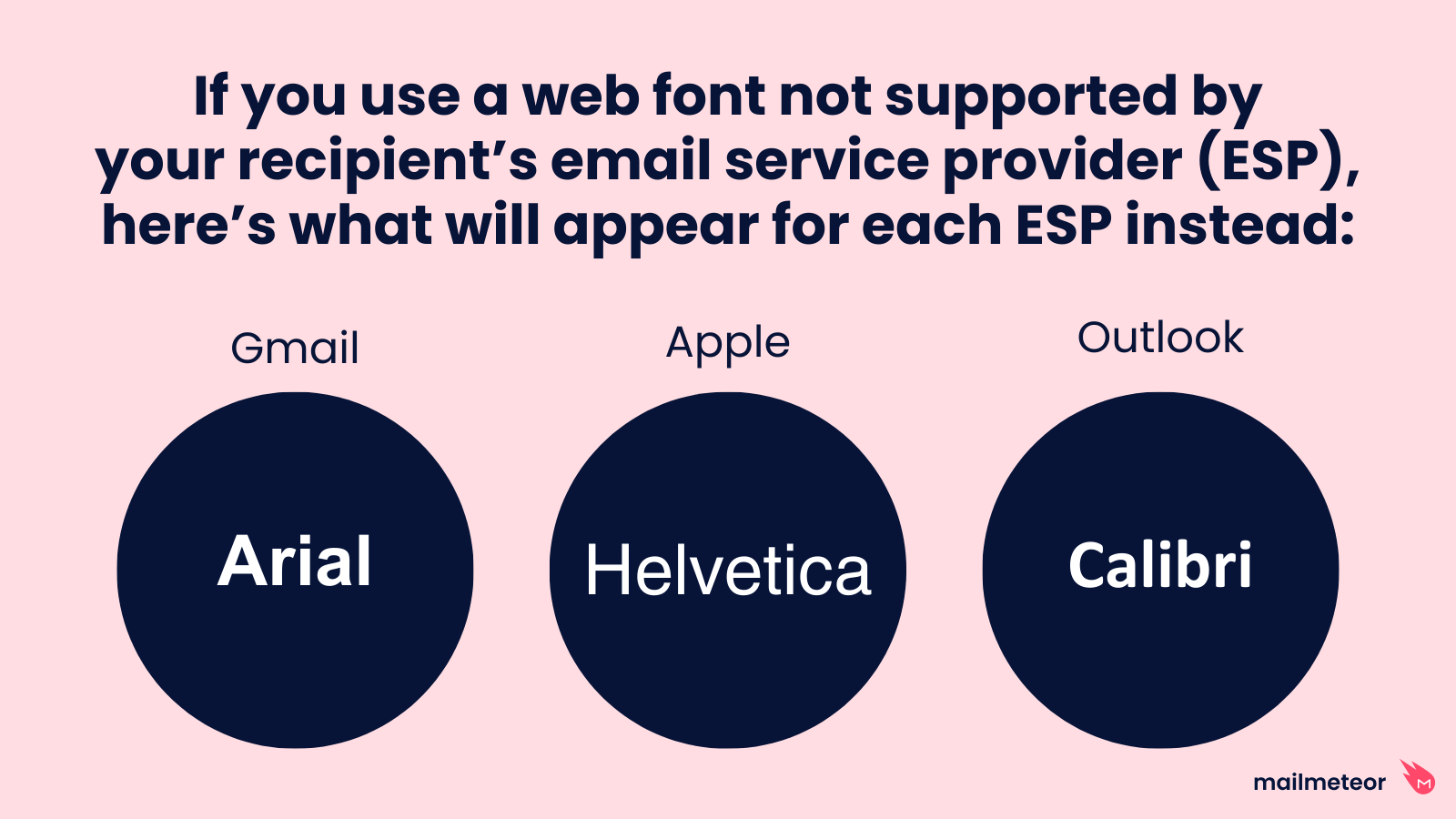
If you send an email with a font your recipient’s email provider doesn’t recognize, it doesn’t mean they won’t see your text at all, as there are fallback fonts that will be shown instead.
Now obviously, this isn’t ideal because you want your email to show up as you designed it, which is why your safest bet is to use an email-safe font.
But if this does happen here’s what your font will commonly be replaced with for different email providers:
- Gmail: Arial
- Apple (default Mac and iOS apps): Helvetica
- Outlook: Calibri
What if you want to use a custom brand or web font?
Look, by all means, you can use a custom web or brand font, but you should know that likely some of your recipients may not see your email as you’d like.
However, it’s not all bad because, in some email marketing platforms, you can specify ‘fallback fonts.’ This means that if your font cannot be loaded, it will fall back to your second font choice before going right down to Arial, Helvetica, or Calibri (depending on the email provider).
Should you use email-safe fonts or web-safe fonts?
Not to be a killjoy, but if you’re looking to maximize the chances of your email showing up in your recipient’s inbox correctly, despite being old and limited, email-safe fonts are the way to go.
Best for different types of emails
Best font for email signature?

For your email signature, we’d strongly suggest using an email-safe font so your signature is more likely to always appear the same across a multitude of devices.
We’d recommend the following fonts for your email signature:
- Arial
- Helvetica
- Tahoma
- Times New Roman
If you’re looking to create an email signature so you always look professional, you should use our free email signature generator – it only takes a couple of clicks to create a professional email signature.
What is the best font for professional email?
For a professional email, you want to go simple with your font. That’s why we’d any of the following recommend:
- Arial
- Helvetica
- Tahoma
- Georgia
- Verdana
Our top tips to optimize your email for engagement
1. Personalization beats fancy design
If you’re reading this, chances are you’re looking for a font that not only looks great but increases your chances of getting engagement.
If you’re new to email marketing, you might want to jazz up your emails with fancy colors and graphics, which is fine, but it’s important to think about how your recipient perceives your email.
Think about it…
If you opened your inbox right now, it would be filled with a ton of generic promotional emails that all look the same and scream… ‘promotional content.’
The thing is, real customer-brand relationships come from email personalization. Of course, you can still add graphics and brand logos to convey your branding, but personalization often beats fancy formatting.
If you’d like to send mass personalized emails from Gmail, address recipients by name, track opens, replies, and more, you should check out Mailmeteor. It’s the leading email marketing platform for Gmail — used by 6 million Gmail users globally.
2. Let your email breathe
One of the best ways to improve the readability of your email font is to include lots of white space.
Take this article for example…
Instead of giving you a wall of text, we’ve done our best to keep the sentences short. Punchy. And full of space for readability.
3. Use the appropriate font size
People often ask us… what is the best font size for email?
Depending on the type of email you are sending the best font size for email can vary.
- For professional emails: size 10 - 12 works best.
- For marketing emails, sizes 14 - 16 are a good choice for easy reading on a multitude of devices.
4. Don’t forget to test your emails
One of the best ways to see how your email looks before sending it is to send yourself a test email and see what it looks like on a couple of different devices. This way you can double check things look as you intend before you hit send.
Fonts are just the start of email marketing, here’s some more articles relevant to you:
- How to start an email like a pro
- How to add an email signature in Gmail (in less than 30 seconds
- How to Create a Newsletter (6 Easy Steps)
- How to send 10,000 emails using Gmail at once (without being marked a spammer)
Conclusion
If you’re deciding what font to use in your emails, it’s important to remember that there are only a handful of email-safe fonts like Arial, Georgia, Courier New, Verdana, and a few more as mentioned in this article that always appear correctly in your recipient’s inbox.
If custom web fonts are mission-critical to your brand, it’s important to either set your email to work with fallback fonts or consider using image headers in your emails to convey your brand.
![22 Best Fonts for Email Engagement [& Key Risks To Consider]](/assets/img/meta/best-font-for-email.png)


