You have probably heard of the big names like Gmail, Outlook, and Apple Mail, these traditional email clients are like your corner store, offering a bit of everything for everyday email tasks.
But have you ever explored the wider world of email clients? Gems like Wino, ProtonMail, and Thunderbird cater to more niche needs. Whether you care about improved privacy, customizable features, or simply need a fresh approach to how you manage your inboxes, there is probably a client that ticks all your boxes.
After all, there are hundreds out there! We’ll dive into and discuss the best email clients of 2026:
Let’s begin with:
The “Traditional” Email Clients
When it comes to traditional email clients, three names stand out and we will limit ourselves to the big three: Apple Mail, Gmail, and Outlook. These powerhouses have evolved over the years, offering an extensive array of features that cater to power users and casual emailers alike.
Apple Mail (iCloud Mail)
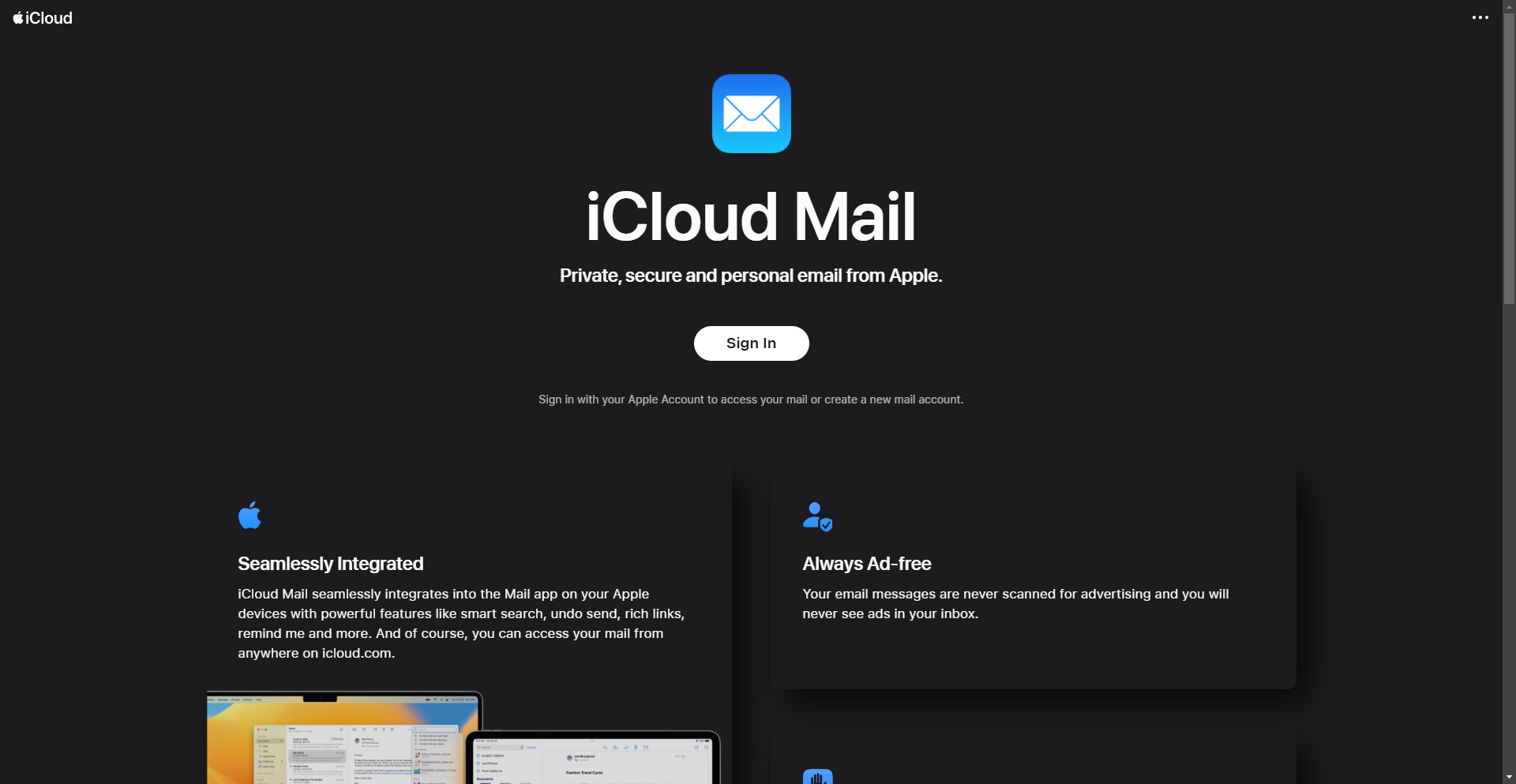
iCloud Mail is the default email client developed by Apple Inc. You will find it pre-installed on all devices from them – giving little choice to users who may have picked another client if asked. But we are not here to discuss Apple’s closed-ecosystem approach, here is how Apple Mail stands out from the crowd:
- The “Apple Ecosystem”: iCloud Mail synchronizes across all Apple devices and works smoothly with services like Calendar and Contacts. “It Just Works” is not a catchphrase without reason.
- User-Friendly and Simple: Apple tends to focus on intuitive and clean interfaces with easy navigation, drag-and-drop support, and a straightforward setup process. If they need to cut down features along the way, oh well.
- Everything “Most” People Would Need: With tools including multiple account support, robust search, spam filtering, rich text formatting, and attachment handling for everyday email tasks, Apple Mail gets the job done without issues.
However, Apple Mail does have its drawbacks.
There is limited customizability compared to most third-party email clients out there, which can be restrictive for power users interested in advanced features and personalization. It is also impossible for users to set up a professional email address with Apple Mail as their Email Service Provider, you can still use it as an Email Client provided that you pay a third party to be your Email Service Provider.
Gmail
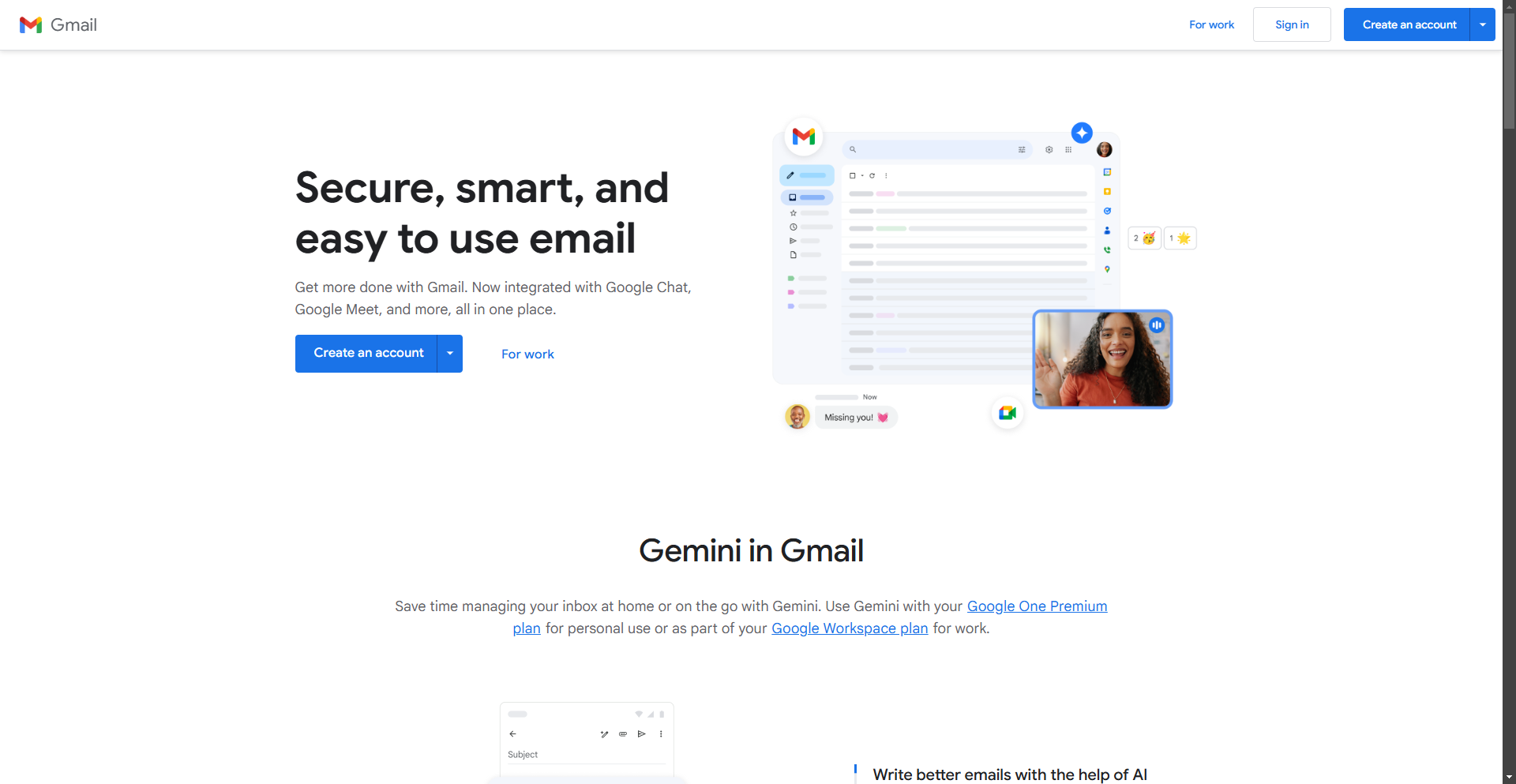
Google’s flagship email service, renowned for its extensive features and seamless integration within the Google ecosystem, Gmail is the second most popular Email Client right behind Apple.
Widely adopted by both individual users and businesses, here is how Gmail stands out from the crowd:
- Integration with Google Services: Gmail seamlessly connects with other Google applications such as Drive, Calendar, Contacts, and Meet. These integrations allow for effortless file sharing, scheduling, and productivity boosts, all from the comfort of your inbox.
- User-Friendly: With a clean and intuitive interface that makes email management straightforward for users of all levels, Gmail allows for extensive customization without unnecessary headaches.
- Cross-Platform Support: Whether you are using a handheld device or a desktop computer, every single feature of Gmail is at your fingertips without limitation or compromises.
- Third-Party Extensions: There is a large array of third-party extensions and add-ons that further improve the already impressive functionality of Gmail (Mailmeteor is one of them). If you are daring enough to turn your mailbox into a CRM, Gmail will let you do so and much more.
Outlook
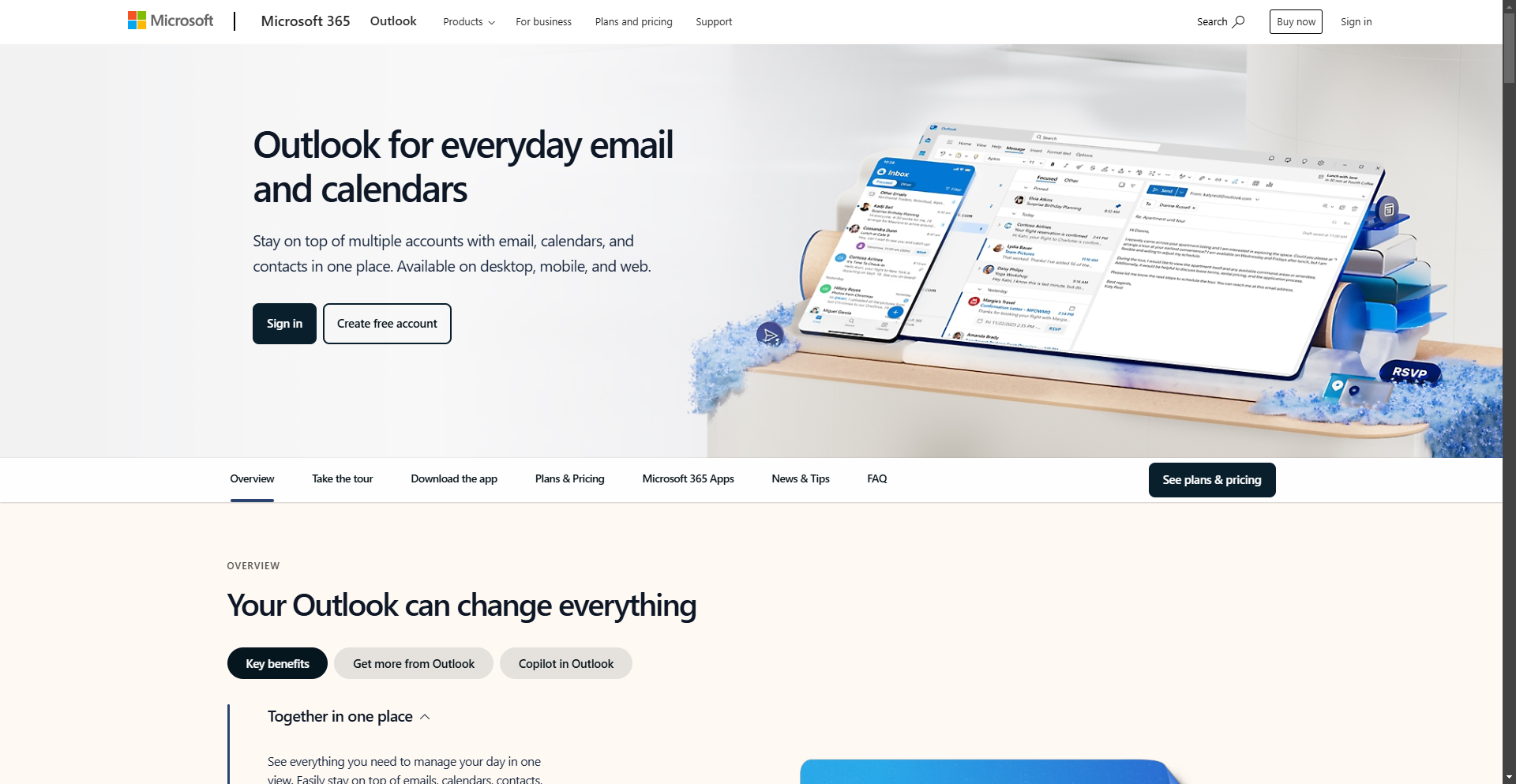
Microsoft Outlook, a cornerstone of the Microsoft Office suite and famously known by everyone as “the emailing software” is renowned for its robust functionality and deep integration within the Microsoft ecosystem.
It is one of the most widely used email clients globally, especially for professional usage and in businesses. Here is how Outlook distinguishes itself from the competition:
- Seamless Integration with Microsoft 365: Outlook effortlessly connects with other Microsoft applications such as Word, Excel, PowerPoint, OneDrive, Teams, and SharePoint. Excel even lets you set up mail merge campaigns with Outlook! Not to mention the seamless scheduling of meetings and events with Outlook’s built-in Calendar app.
- Automation: You can set up Outlook to automatically manage your incoming email for you, organizing the messages into folders as you receive them. This is done with rules that help you streamline repetitive tasks.
- Mailing Lists: Outlook has unbeatable native support for distribution lists and contact groups, making it easy to create, manage, and send emails to multiple recipients without having to manually find everyone’s email address.
Alternative Email Clients
While the traditional email giants like Apple Mail, Gmail, and Outlook dominate the market, there are plenty of alternative email clients that offer unique features tailored to specific user needs.
Whether you prioritize privacy, customizability, or just need something new, these alternatives are worth exploring. Here is a catered list of three:
Wino
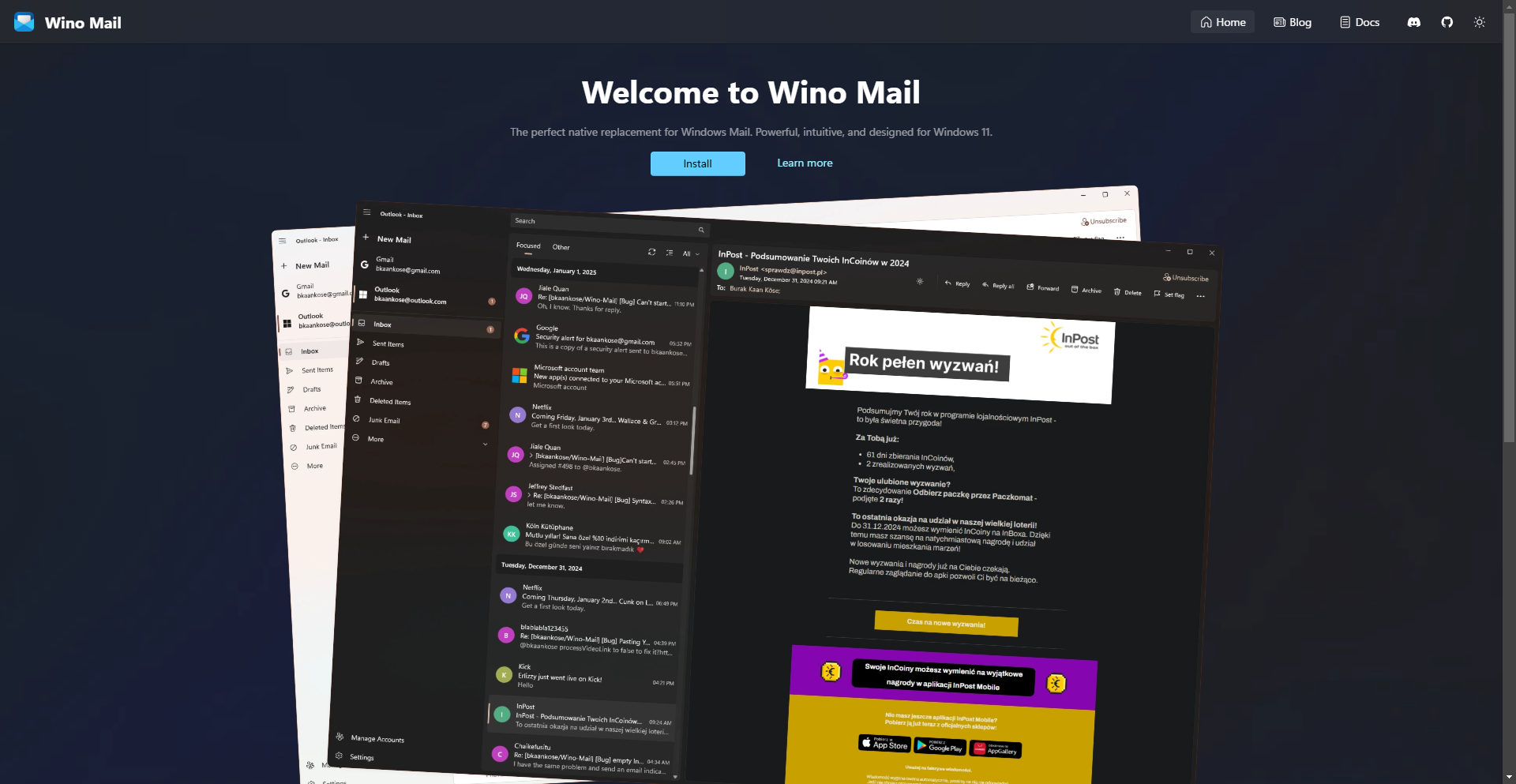
Have you ever tried to use the native Mail app in Windows 11? It is horrible.
Wino calls itself the “perfect native replacement” for Windows Mail, and we agree with that statement. You can connect your existing mailbox with Wino and take advantage of the sleek interface that fits perfectly on your Windows computer.
- Open Source: Wino is completely open source, ensuring transparency and fostering a community-driven approach to development. Meaning that you can trust the app’s security and contribute to its improvement if you ever get the dev-urge to.
- Windows Experience: Designed specifically for Windows, it offers a polished and intuitive user interface that aligns with aesthetics with which you are already comfortable. If you enable Dark Mode on your computer, Wino follows.
- Compatibility: Wino serves as a single hub for all your email needs. Whether you use Outlook, Gmail, Yahoo, or any other email provider, it manages them all effortlessly and lets you manage your mail without switching between different applications.
Unfortunately, Wino is only available for Windows devices, for now.
ProtonMail
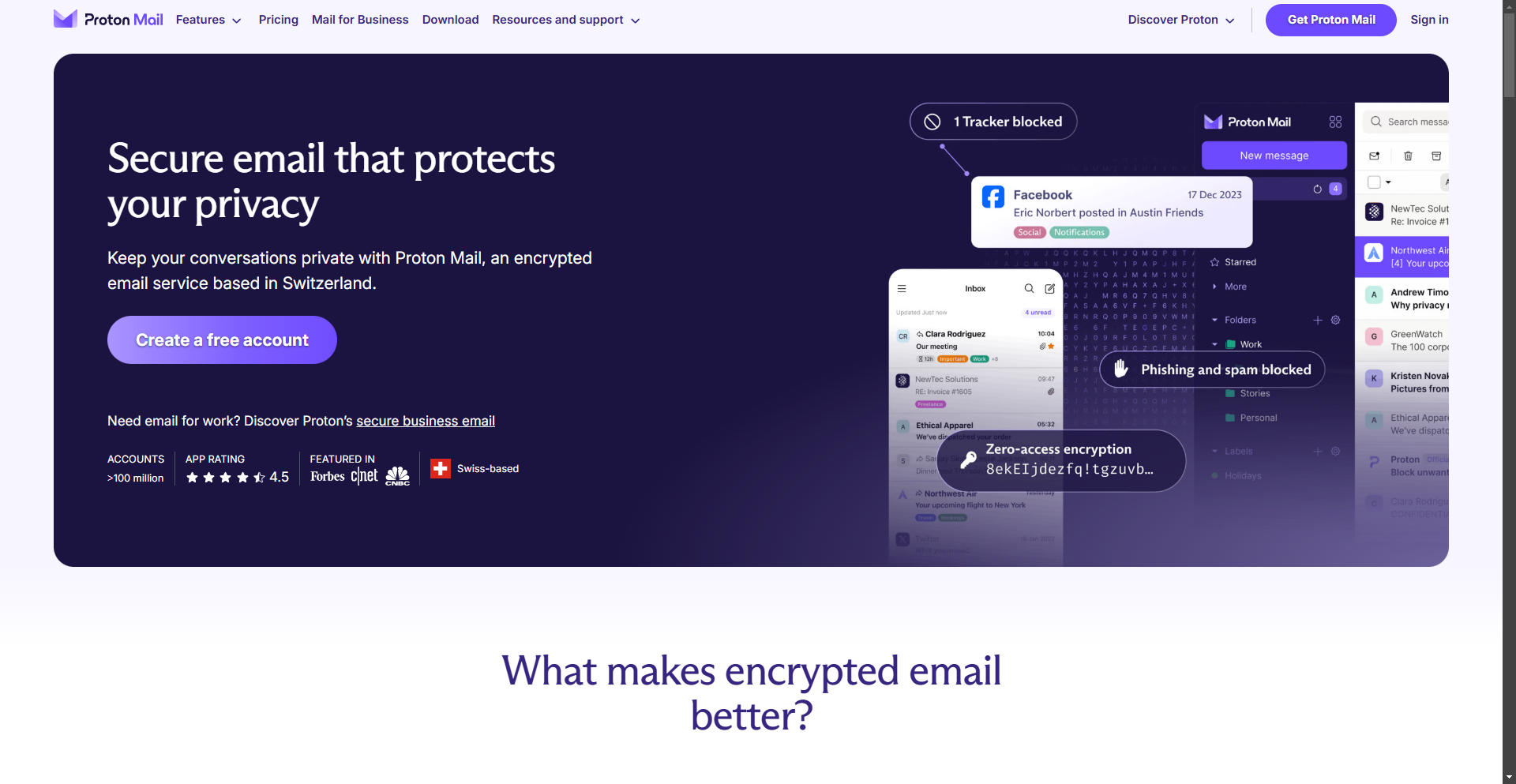
If privacy is what you care about, and email security bothers you, then ProtonMail is the perfect alternative to all your emailing needs. ProtonMail offers a reliable, confidential, and trustworthy solution for people who want their emails to be behind an extra layer of security, just in case.
- End-to-End Encryption: ProtonMail automatically encrypts your emails, ensuring that only you and your intended recipients can read your messages. With zero-access encryption, even the folks over at ProtonMail cannot read or share the contents of your mailbox with another party.
- Open Source: All Proton apps are routinely audited, and have their open-source code, publicly available on GitHub for scrutiny.
- Cross-Platform: Stay connected wherever you are with ProtonMail’s extensive compatibility. Whether you use Windows, Apple Devices, Linux, or Android, ProtonMail integrates smoothly across all platforms.
Thunderbird
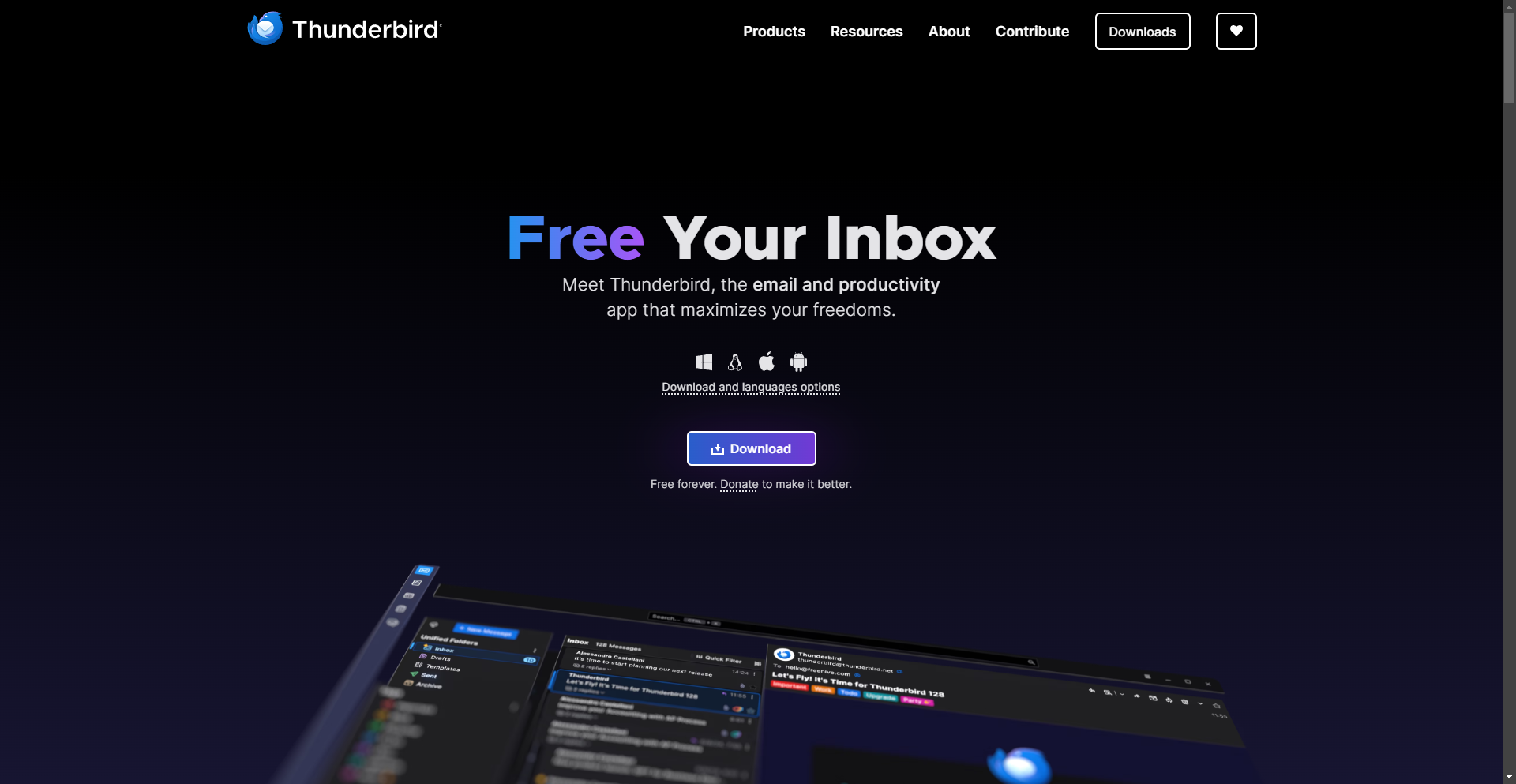
Any discussion about email clients would be incomplete without talking about Thunderbird as well. Have you grown tired of restrictive and cluttered email clients who do not really cater to your specific needs? Thunderbird might be the breath of fresh air you badly need.
- Open Source: Thunderbird is entirely open-source, created by a community that is enthusiastic about emailing – with over a 20-year history of receiving updates, features, and fixes; Thunderbird is not going anywhere.
- Compatibility: Just like Wino, Thunderbird is compatible with any mailbox whether it is from Google, Apple, or Microsoft. The added bonus on top is the fact that Thunderbird also has cross-platform support instead of just being limited to Windows computers.
- Customization: Power users can tailor Thunderbird to fit their exact workflow requirements. There are countless extensions available publicly for Thunderbird, but those of you with development experience would love being able to customize it yourself.
What should you pick?
Choosing the right email client in 2026 depends on your unique needs and how you prioritize various aspects of email management. But here is a quick guide:
- Choose Your Ecosystem: The advantage of having a client that integrates with your existing ecosystem is just too good of an offer to abandon. Users of the “productive” Microsoft apps should stick with Outlook, Apple enthusiasts should stick with Apple Mail, and Gmail is an obvious choice for people already using Google Docs and Drive.
- ProtonMail for Security: Journalists and individuals who routinely deal with emails that need an extra layer of security would find ProtonMail to be a perfect alternative to the more traditional email service providers and clients.
- Power Users: Outlook and Gmail have a community of developers, marketers, and entire businesses who offer add-ons, extensions, and plugins to improve your email-game. There is no doubt that both are excellent options for power users and those who email for a living.
This list is by no means extensive, there are hundreds of email clients and most of them have a unique feature-set that some people cannot live without. Whether you stick with the traditional giants, or venture into the territory of more niche email clients, we wish you the best and hope you have a more enjoyable experience emailing in 2026!


