A long long time ago (2004), Gmail was released to the public as a webmail service with support for email clients. Throughout the years it has been integrated with most of the other Google products, and has become the most popular email client globally.
But, you’ve probably encountered a couple of other domains that are closely related to Gmail.com, and for good reason.
So today we’ll cover what each Gmail domain is used for, and we’ll also take you on a very brief internet history lesson to understand the 3 main Gmail domains.
We’ll cover:
- The Most Common Gmail Domain: Gmail.com
- The Rare Alternative Gmail Domain: Googlemail.com
- The Gmail Domain for Googlers: Google.com
- Your Gmail Domain with Google Workspace
- Benefits of Using a Gmail Domain
Let’s go over them!
The most common Gmail Domain: Gmail.com
The most recognizable email domain out there is of course Gmail.com, used by almost all Gmail users.
If you send and receive emails using Gmail, your email address most certainly takes this form: [email protected]
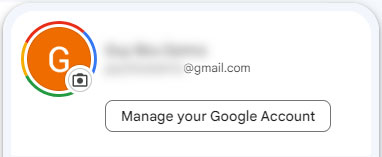
Your email address can be customized using any combination of letters (a-z) and numbers (0-9), with up to 30 characters. No special characters or symbols can be used with the exception of periods (.) and the plus sign (+) which are somewhat “ignored”:
- You can drop a period (.) anywhere left of the @ in your address and Gmail will ignore it. It can serve as aesthetic for your address, or to improve legibility:[email protected], [email protected], and [email protected]– all 3 of these addresses lead to the same inbox.
- You can use a plus sign (+) in your address as a nifty hack to tag emails: when using the format [email protected], Gmail ignores the (+) sign and what’s to the right of it. It will get delivered to the [email protected] inbox.
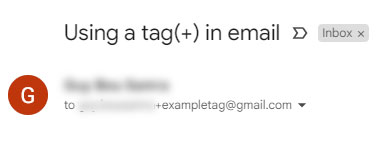
This can be really useful to figure out who shared your email contact, or who sold your data to a third party. By using a personal identifier tag in your address (+tag), you now have an insight on which email address was used to reach you.
The Rare Alternative Gmail Domain: Googlemail.com
Google announced Gmail back in April 2004, and quickly grew its user base to become open to public by 2007, to later grow out of its Beta status by 2009. In the backstage, Google was battling for Gmail domains in Germany, UK, Poland, and Russia.
Googlemail.com in the UK
On October 19, 2005, due to a trademark disagreement with UK-based company Independent International Investment Research. Google chose to rebrand the UK version of Gmail to Google Mail.
After resolving the trademark dispute in September 2009, Google started to revert the branding of its UK accounts back to Gmail. Then, on May 3, 2010, Google announced the plan to gradually phase out the googlemail.com domain in the UK.
Googlemail.com in Germany
On July 4th, 2005, Google announced that they would be rebranding Gmail Deutschland as Google Mail due to trademark disputes. As a result, the domain gmail.com became unavailable in Germany and users were required to use the domain googlemail.com instead.
But in April 2012, Google resolved this issue to finally receive the rights to the Gmail trademark in Germany. The gmail.de domain and the Gmail trademark were transferred to Google.
Googlemail.com in Poland
In February 2007, Google initiated a legal battle against owners of the domain gmail.pl, a poet group named “Grupa Młodych Artystów i Literatów” (GMAiL for short). Users had to rely on the alternative Gmail Domain: Googlemail.
Despite Google losing the lawsuit, the website no longer exists.
Googlemail.com in Russia
In the Russian Federation, the “Gmail” trademark was owned by the Russian development company Sema.ru for a paid email redirect service named gmail.ru. The domain gmail.ru was established on January 27, 2003, preceding Google’s launch of its Gmail.com email service.
Google reportedly acquired gmail.ru in May 2017 (see WHOIS).
The Gmail Domain for Googlers: Google.com
The email domain for Google’s very own employees is: google.com.
Googlers like at any workplace will get their own email, and in this case, it will look something like [email protected], or [email protected].
(Google employees are called Googlers. New hire Googlers are Nooglers. Former Googlers are Xooglers.)
So if you see an email from [email protected], chances are they work at Google.
Your Gmail Domain with Google Workspace
Use Gmail for your own domain, by signing and setting up on Google Workspace.
Once you move into Google’s workspace, yourdomain.com’s emails will be managed by Google’s Gmail, making it a Gmail domain by itself.
We have a complete guide on how to create your Google Workspace account.
Our guide covers everything you need to know about creating a Google Workspace account, from the initial setup process to managing your account settings. We provide step-by-step instructions and screenshots to help you navigate through the process seamlessly.
Benefits of using a Gmail domain
Signing up for a Gmail account has many perks. And using a Gmail domain means you can make use of even more functionalities and tools.
Mailmeteor prioritizes user privacy and offers a clear, user-friendly interface to enhance Gmail’s capabilities and take your emailing experience to the next level.
With Mailmeteor, you simplify the process of sending numerous personalized emails through Gmail, saving you time and effort. You can monitor the progress of your emails in real-time, allowing you to stay informed and follow up as necessary.
So if you’re using a Gmail domain, start growing your email marketing with the #1 email platform for Gmail.



