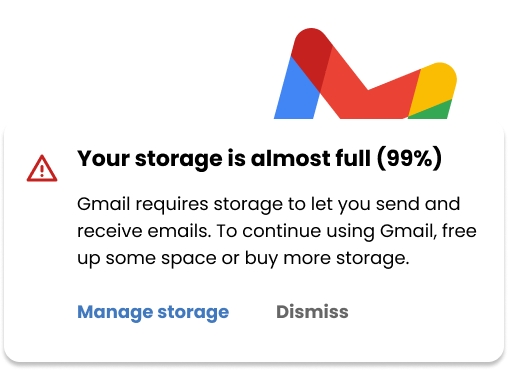Discovering that your Gmail account has reached its storage limit can be alarming. Especially because you can no longer receive or send emails. However, there is no need to panic because a full storage does not mean you are stuck. It simply means that you are long overdue for a cleanup. It was bound to fill up sooner or later anyway.
Here are the topics we’ll go over in more detail:
- Gmail Storage Limit for Different Types of Accounts
- Everything about the Gmail Storage Full Warning
- How to Free Up Space from your Gmail Storage?
- Alternative Solutions
- Reliability of Cloud Storage Services
- Consider Physical Backups
- Frequently Asked Questions (FAQs)
Let’s start with:
Gmail Storage Limit for Different Types of Accounts
Wondering about the storage limit you have with your Gmail account? Google offers a range of account options catering to diverse needs. Business users can have a Google Workspace account while individual users, must between a free Google Account or an upgraded Google One account.
Free Google Account
For those with a free Google Account, you receive a generous 15 GB of storage. Gmail, Drive, and Photos will be using this space. While this is sufficient for a regular Gmail user, it can fill up quickly if you use the Google Photos backup service.
Google One Account
Depending on your chosen plan, you can increase your storage to a minimum of 100 GB up to a maximum of 30 TB. The Google One membership also provides you access to additional features which you can share with your family.
For customers in the US, the current prices are as follows:
- 100GB: $2 per month or $20 annually (with a discount).
- 200GB: $3 per month or $30 annually (with a discount).
- 2TB: $10 per month or $100 annually (with a discount).
Everything about the Gmail Storage Full Warning
When you surpass your Google Account’s storage space, you see a warning in Gmail as well as any other Google service where the storage space matters. This warning informs you that you are using more space than what is available to you.
As a result, the following key features within Google services are affected:
- Gmail: You may face issues when Sending and Receiving emails in Gmail due to the full storage, potentially missing time-sensitive emails.
- Google Drive: Upload anything to Google Drive will not be possible until you clean up some space. This will also make it impossible to upload backups and to share files for collaboration.
- Google Photos: Backing up new photos and videos to Google Photos becomes impossible. This can hinder your ability to safeguard your precious memories.
- Collaborative Apps: You will not be able to create new files in collaborative apps like Google Docs, Sheets, Slides. Others cannot edit or copy your files until you free up some space.
- Recorder Files: You cannot back up new Recorder files, limiting your ability to store voice recordings.
How to Free Up Space from your Gmail Storage?
When your Gmail storage is running low, there is not a lot you can do without sitting down and dedicating some time to the cleanup process. After all, you need to keep receiving those emails, no?
1. Identify What Is Taking Up Your Storage Space
Use Google Storage Manager to identify the culprits consuming your storage. It can help you find:
- Items in Bin or Spam that you can quickly delete.
- Emails with large attachments.
- Large files in your Google Drive
- Large photos and videos backed up on Google Photos.
2. Download Backups If Necessary
Before you embark on a mass-deletion campaign, ensure you have backups of essential files. Downloading critical attachments and files locally provides added security before you delete them from your storage permanently.
Remember, there is virtually no chance of recovery after you wipe it from your trash box!
3. Export Emails Before Deleting Them
If you have emails you want to keep for reference but do not need them in your Gmail storage, export them. Mailmeteor comes with a Bulk-Export functionality that can help you achieve this.
You never know when you might need to use a deleted email for reference, it is always better to have a backup.
Alternative Solutions
If you do not trust yourself with a physical hard drive, you can always opt for a cloud storage provider like Dropbox where you can keep your backups. You will not be able to access the files from within Google Services, but you can still sleep peacefully knowing that they will still be there when you need them.
However, this raises some questions about the reliability of these services.
Reliability of Cloud Storage Services
Keep in mind that your files are safe so long as the business providing you with the storage stays afloat. At the end of the day, maintaining the physical computers that power your cloud experience has an upkeep. Amazon Drive, a cloud storage server, announced that it will be discontinuing support for all files except photos and videos by the end of 2023. Meaning that users had to scramble and download their backups and important documents from their servers or lose them forever.
Cloud storage services can also shut down without warning, defeating the whole purpose of using them as backups.
Consider Physical Backups
If there are large files on your Google Drive that you would rather keep instead of deleting them, consider a physical backup. Hard drives are inexpensive and dependable for cold storage, so long as you avoid the urge to play catch with them.
Investing in a local network drive can also provide you with a cloud-like experience, being able to access your files from different devices and locations, so long as you have an internet connection.
Frequently Asked Questions (FAQs)
Have questions about Gmail storage? We have answers! Check out these FAQs to clear up any confusion and make the most of your storage space.
How to buy extra storage for Gmail?
To purchase additional storage for your Gmail, you need to subscribe to a Google One membership. Google One offers a range of storage plans, allowing you to choose the one that best fits your needs. Simply go to the Google One website to view the plans available in your region.
How is storage allocated to family members in Google One?
All family members collectively use the shared storage of the Google One membership. This occurs once the total storage usage of a member exceeds the 15 GB of free storage that every user has.
Can family members see each other’s files and content?
While the family does use the shared storage collectively, each family member’s files and content remain private and inaccessible to others, unless explicitly shared.
Can I buy Google Workspace for Business to increase my storage space?
Google Workspace for Business comes with its own storage space. But it is important to note that these are entirely separate accounts and will not expand your personal Google Account’s Storage.
How do I increase my storage space for Google Workspace Individual account?
Workspace Individual users must subscribe to Google One to increase their storage space as a Workspace Individual account is simply an upgraded personal account.