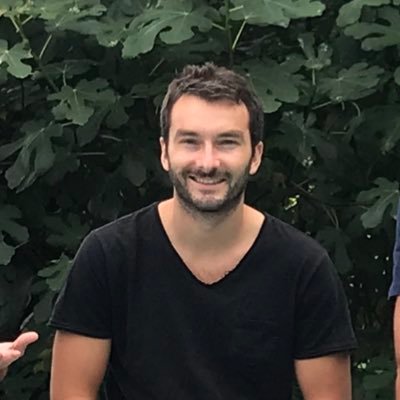Whether you are juggling work-related correspondence, organizing personal matters, or managing multiple projects, having more than one Gmail account can prove invaluable. Why? Because email has remained the go-to tool for business- and work-related communications regardless of how popular instant messaging platforms have gotten in the last decade.
But there inevitably comes a point when our primary email account starts filling up with an overwhelming number of messages spanning various sections of our lives. This is when the concept of having multiple Gmail accounts would naturally pop into our mind, and it is not a bad idea at all.
Here’s what we’ll cover:
- Why Should You Have More Than One Gmail Account?
- How Many Gmail Accounts Can You Have?
- What Are the Limitations?
- Can You Link Multiple Accounts to One Inbox?
- What Else Can You Do
So let’s begin.
Why should you have more than one Gmail account?
Having more than one Gmail account can offer several benefits, both for personal and professional purposes. It allows you to manage various aspects of your life separately, maintain privacy, and stay organized.
Let us go through some of the many reasons out there for having multiple Gmail accounts.
- Work-Life Balance: With multiple Gmail accounts, you can keep your personal and work-related emails separate. This ensures that you do not mix up valuable information and helps maintain privacy.
- Organization & Efficiency: Emails can be distracting for the unfocused mind. Keep your eyes away from your Netflix updates and newsletter subscriptions by sending them off to a personal non-work email instead.
- Less Mistakes: Minimize your odds of sending an email to the wrong John Doe by keeping your personal and work life separate, your boss should not ever have to see the way you sign your personal emails.
- Keep the spam (and scams) at bay: See anything that you do not trust? Sign up using your side-email, just make sure you never use it for anything serious or you will need another side-side-email.
Regardless of your reasons for wanting another Gmail account are, your next question will undoubtedly be about how many Gmail accounts you can create in the first place.
How many Gmail accounts can you have?
Google has not set an official limit for the number of Gmail accounts you can create. It does seem like as long as you adhere to their terms of service, you can create as many accounts as you want. However, there is a limit to the number of Gmail accounts you can verify with a single mobile number.
What are the limitations?
The exact limitations on the number of Gmail accounts you can verify using a single mobile number are not explicitly mentioned by Google. However, users have observed that there is a general restriction of about four accounts per mobile number. This limitation helps prevent abuse and misuse of the platform.
If you require more accounts, you will need to use additional mobile numbers for verification purposes. But keep in mind that Google is known to permanently suspend accounts that abuse this allowance. It is fine to have multiple accounts, but doing so to get out free drive storage or to bypass restrictions will not end in your favor.
Can you link multiple accounts to one inbox?
Yes, it is possible to link multiple Gmail accounts to a single inbox, and there are several methods to achieve this. Each of the following methods are independent from one another. By linking multiple accounts to one inbox, you can streamline your email management and access all your emails in a single interface, while retaining the benefits of having multiple Gmail accounts.
This can be particularly beneficial if you have multiple personal or professional Gmail accounts and want to consolidate your emails for easier handling while keeping the rest of Google services separate.
What else can you do?
- Send Email from another Gmail Account: With Gmail’s “Send Mail As” feature, you can configure multiple email addresses to send messages from a single inbox. This allows you to send mail through different accounts while using a unified interface to send and receive emails.
- Forward Emails to your primary account: You can also set up email forwarding from your secondary accounts to your primary account. This way, all incoming emails to the secondary accounts will be automatically redirected to your primary account’s inbox. By combining this with the “Send Mail As” feature, you no longer need to log into your second Gmail account to use it. A side benefit of this is that your second account will have its own separate free storage space of 15 GB for you to use.
- Leverage the Plus (+) Symbol: Gmail allows you to append a plus symbol followed by any additional text before the “@” symbol in your email address. For example, if your primary account is “[email protected],” you can use variations like “[email protected]” or “[email protected].” All emails sent to these addresses still end up at your primary account “[email protected]” but you can identify the senders by checking what address the email was sent to. Investigators often use this method to identify which businesses have been selling your email addresses to spammers. This technique also lets you filter incoming emails and label them based on the unique email address used, making organization easier than ever.