Hey there,
How do you sign-off your emails?
If you go with a simple:
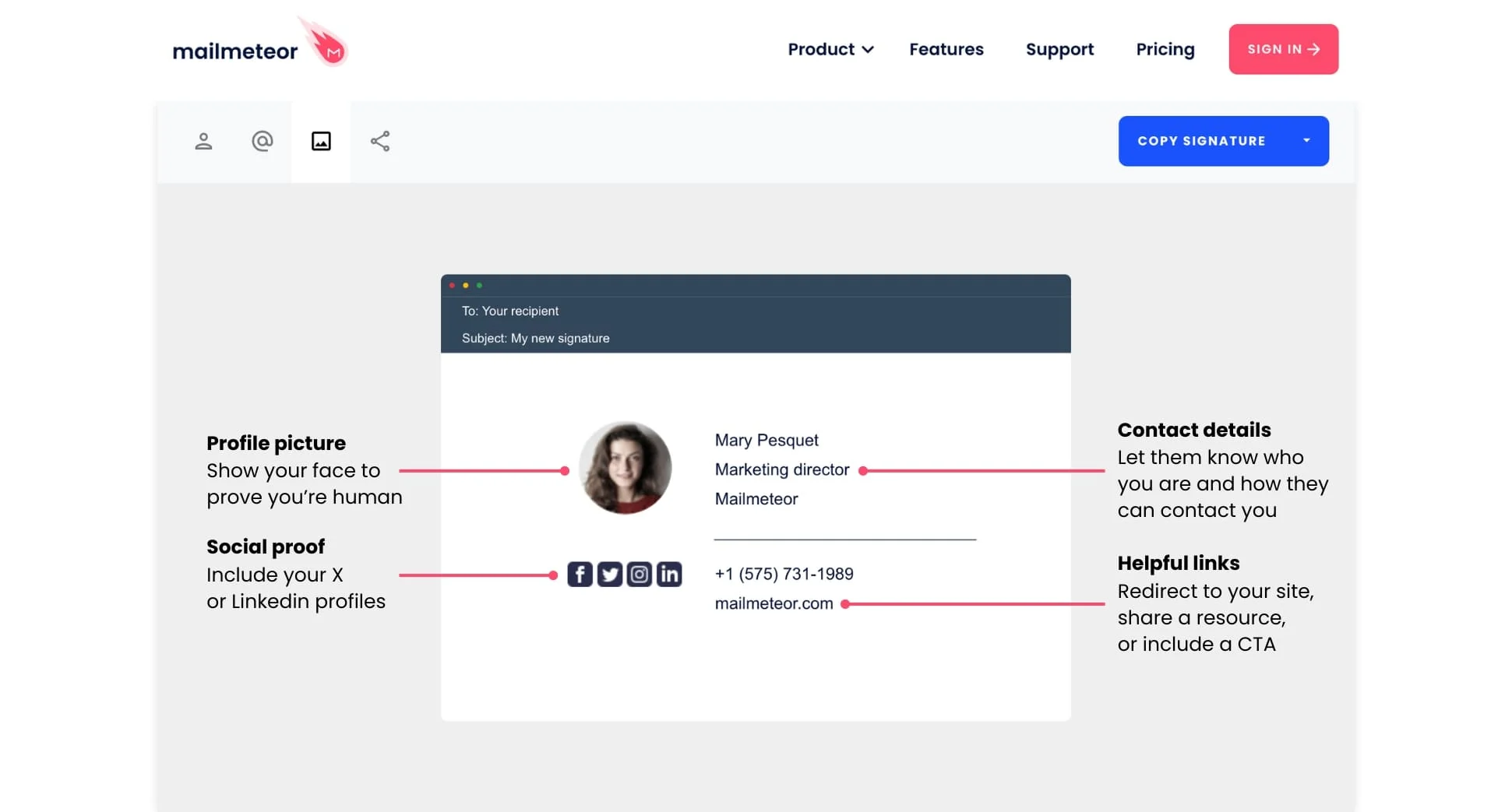
Then you’re missing out.
Because a professional-looking email signature is the perfect way to:
- Build trust 🤝
- Promote events 📅
- Share useful resources 📚
- Showcase a product demo 🎥
- Redirect traffic to your website 🌐
And the best part?
It’s effortless. Just create your signature, set it to automatically pop up in your emails, and forget about it.
This is too good to ignore.
So, what makes a great email signature?
- It’s short. No more than 3-4 lines. Adding too much information will only confuse your recipients.
- It builds rapport. Include a profile pic (to show you’re human). Or badges and awards you received (to showcase your expertise).
- It’s mobile-friendly. Make sure to test how your signature looks on different devices before pressing “Send”.
Here’s an example:
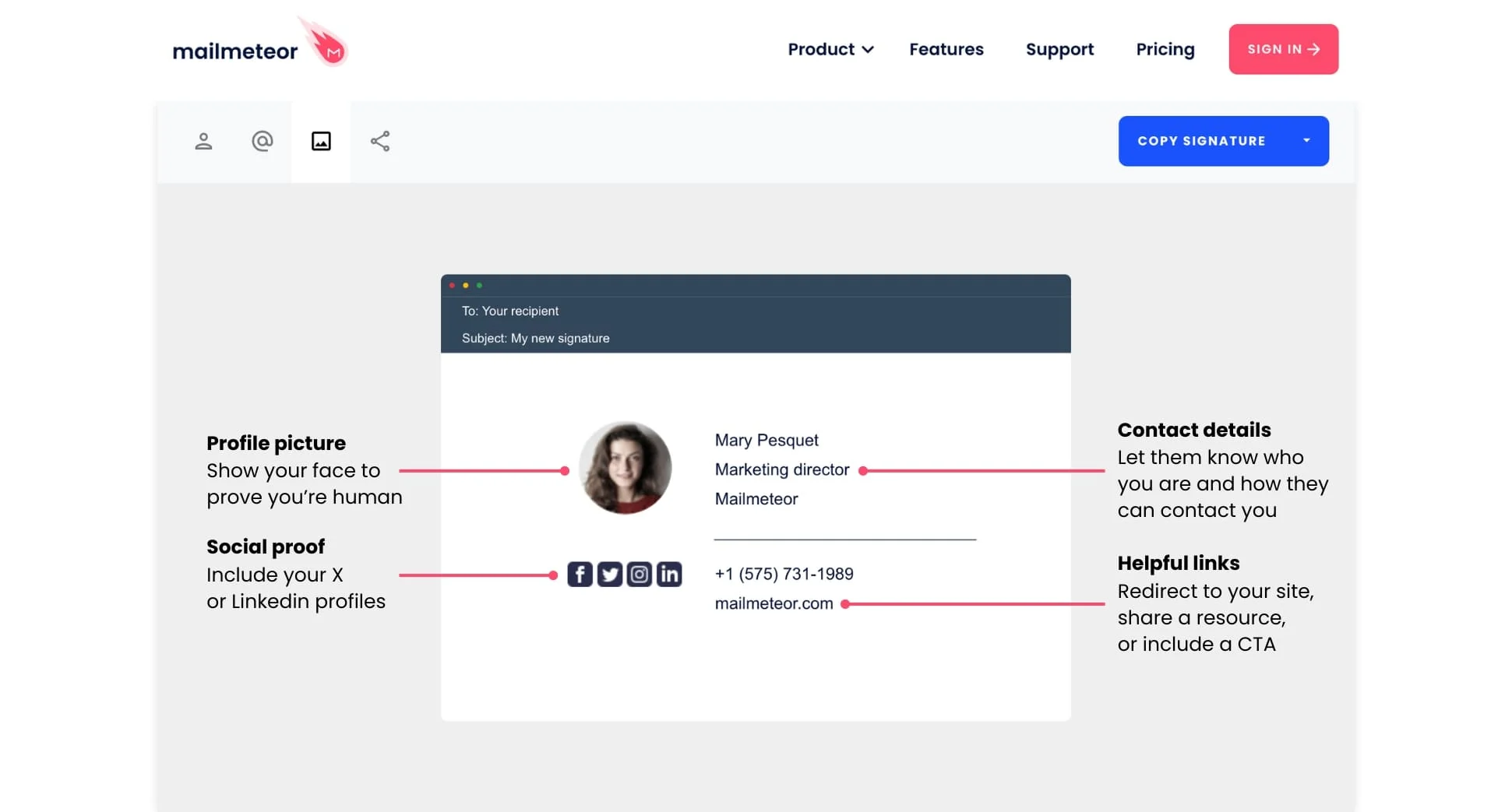
If you’re looking for more inspiration, we’ve compiled a list of 15+ email signature examples to make a great first impression.
Want to create the best signature for your business?
- Go to our free email signature generator.
- Customize your signature in just a few clicks.
- Add your signature to Gmail, Outlook, or Mailmeteor.
And voila! Your new signature is ready. Use it to start making every email work harder for you.
Happy sending, Laura