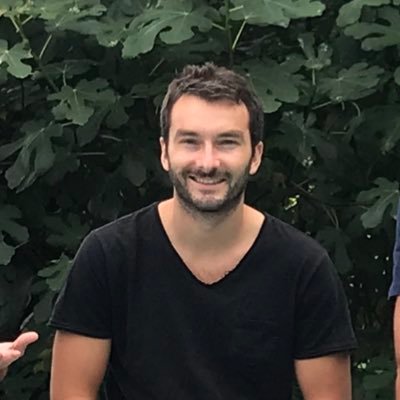Email is one of the most important tools in communication. Unlike chatting, emails take a while to get a reply, so it’s less likely for you to be able to gauge what the receiver is thinking. You need to give yourself every chance to succeed in getting your point across.
So today I am going to share 10 tips on how to better write emails, and make sure your emails don’t end up in the spam folder when using Mailmeteor.
For those of you that are already subscribers to our YouTube channel, you’ll see that this post is a transcript of a video that I’ve made recently on this topic. I’m sharing the video right here in case you prefer to watch it:
1. Use a professional email address & signature
Business emails should come from a professional email address – this one is important. The hotmail username you made in middle school won’t cut it when you’re writing professional emails to potential employers and clients.
Stick to using your name or some variation of your initials. And don’t forget to give your account a profile picture, people tend to give importance to a person while communicating over to a robotic figure.
Another best practice is to include a signature at the end of your email with more information. Don’t over customise it, just mention your role at the company, or more information about the business using links to a website or social media no need to include emojis & inspirational quotes! Ideas: 15 Email Signatures Examples For a Great First Impression Ending an Email: The 19 Best Email Sign-Offs (and 8 to Avoid)
2. Be specific with your subject line
Of course, before you get worried about the content, you should first think of a good subject for your email because that’s the first thing the recipient sees! Make sure that you only put specific keywords on the subject area and don’t make it vague. Read more: 74 of the Best Email Subject Lines 39 Best Email Subject Lines for Sales
3. Make your content clear and concise
Most people aren’t fond of reading long messages, so if you send them one that contains 2 long paragraphs, they’ll just skim it and will ignore most of what’s written on it, or worse, will not read it at all.
When you write emails, get straight to the point and specify all the important details. If you have to write a lengthy email, make a list using bullet points. It’s straightforward. It’s easy to read so it makes it easier for the reader to understand what you are saying.
Include deadlines in your emails so that you’re setting clear expectations for response time.
4. Avoid using exclamation marks
You might be tempted to throw in an exclamation point or ten to replace facial expressions and intonations, but it can make your emails seem too conversational or friendly when talking business. Ask yourself, “Does an exclamation point really improve the quality of my message?”
Same thing goes for the use of emojis. You should avoid using emoticons or abbreviations in emails because they may be misunderstood and can be seen as unprofessional in most settings.
5. Be assertive
Be confident in your opinion: “I think…” and “I feel…” are no-gos. Replace “I think…” with “Why don’t we…” or “It would be best if…”. Give the person room to disagree but be assertive with your beliefs and thoughts.
Don’t say sorry (too often). Instead of apologizing for a late reply or an oversight, edit your message to say “Thank you for your patience” or “I appreciate you bringing this to my attention.” This type of language shows that you recognize the inconvenience but still demonstrates that you’re in charge.
When scheduling a meeting, state your availability upfront. Simply say, “I have availability at XYZ”, instead of asking when the other party is free. Not only does this show assertiveness, but this also speeds up communication and decreases the number of emails going back and forth between you.
6. Warm-up your email account
If your email address is new or if you have not sent a lot of emails recently, we recommend sending emails to a small list of recipients at first (20 to 50 recipients for example). Focus on open rates and engagement. As time goes on and results go up, start to grow your lists as you go. Slowly increase your sending volume over time. Check: Guide to Email Warmup
7. Collect responses and reply back
The first email you send for your mail merge to new recipients should be entirely focused on getting as much engagement as you can. Gmail loves to see that first emails get clicks or replies from readers who are interested. It sets a deliverability precedent for the rest of the campaign. On the contrary, if no one opens or replies to your email, it sends a bad signal for later campaigns.
8. Personalize your emails
When you are sending emails in bulk, it’s a best practice to personalize your emails. You will dramatically improve your results by tailoring your message to a specific audience. Make some research about the people you are writing to in order to better target your audience.
Try using to further personalize your emails. For example, we recommend personalizing the subject line, as it might certainly increase your open rate. Guide: Email Personalization: A Beginner’s How-To Guide
9. Proofread before sending
Mistakes can happen, although we do our best not to make them. So make sure you check everything one last time before you hit the send button. This shows your professionalism and attention to detail, among other qualities. A small grammatical error may not seem like a big deal, but it can be a major red flag to a client or colleague.
10. Don’t send too many emails at once
For large campaigns, try sending messages to one group of recipients, wait 24 hours, and then send to another group. Stagger mass communications over several days.
Using Mailmeteor’s Autopilot feature, you can set a maximum numbers of emails to send per day and define throttling, that is the space between emails.