Lost access to an old email account? Whether you need to recover important messages or secure unused inboxes, this guide will help you track them down – step by step.
Ever feel like there’s a part of your digital life you’ve lost track of? You’re not imagining things. Over the years, most of us create multiple email accounts — for school, work, side projects, or just to sign up for something quickly. Then we forget about them.
According to recent studies, nearly a third of U.S. users have four or more email addresses, and only 62% of addresses checked in 2024 were still valid. That means a huge chunk of inboxes are dormant, abandoned… or at risk.
If you’re trying to retrace your digital steps, recover an old account, or just retake control of your online presence, this guide will show you exactly how to find your old email accounts.
Here’s what we’ll cover:
- Why You Might Need to Find Old Email Accounts
- How to Find Old Email Accounts (Step-by-Step)
- How to Recover Access to an Old Email Account
- How to Delete or Secure Old Accounts You No Longer Use
- Tools to Keep Track of Your Email Accounts
Sounds good? Then let’s dive in.
Why You Might Need to Find Old Email Accounts
Your old Gmail, Outlook or Yahoo Mail accounts might seem like digital relics, but they can still hold valuable information — or pose hidden risks. Here’s why it’s worth tracking them down:
- Recover important files or photos: Old inboxes may still contain valuable attachments, cloud backups, or conversations you thought were lost – from resumes to family pictures or tax documents.
- Regain access to other accounts: Many online services (like Netflix, Facebook, PayPal, etc.) use your email for login or password recovery. If you’ve lost access to the associated email, you could be locked out of those accounts too.
- Prevent identity theft or hacking: Unused emails are vulnerable targets. If your old account was part of a data breach, it could be exploited without you even knowing. Especially if it still has weak passwords or recovery options in place.
- Declutter your digital life: Keeping track of fewer accounts makes things simpler. Finding and closing outdated inboxes helps you reduce digital noise and stay more organized.
- Avoid delivery errors and confusion: If friends, colleagues, or services are still messaging an old email address, those messages might bounce – or worse, go to someone else if the account has been reassigned.
- Reclaim your digital footprint: Maybe it’s an email tied to a blog, YouTube channel, or forum account you want to revive or delete. Finding old accounts helps you manage how you appear online.
Even if you haven’t touched an email address in years, it might still be live — and it’s worth knowing what’s out there.
How to Find Old Email Accounts (Step-by-Step)
Ready to start digging? Follow these steps to uncover forgotten email accounts — whether it’s an old Gmail you used for a side project, or a Yahoo address tied to your first online shopping spree.
Step 1: Check your current inbox for clues
Your current email inbox is a goldmine of clues. If you’ve ever forwarded emails from an old account to your main one – or used it to recover access – there’s a good chance it left a trail.
Start by searching your inbox for messages that might mention or involve older email addresses you’ve used in the past.
Look for:
- Security alerts or sign-in notifications sent from older accounts
- Password reset requests that reference another email address
- Forwarded messages from an old inbox
- Sign-up confirmations or welcome emails for services you no longer use, which might reveal what email address you used
To do so, try searching:
- Welcome to
- New account
- Verify your email
- Thanks for signing up
- Confirm your subscription
- Account registration
- Password
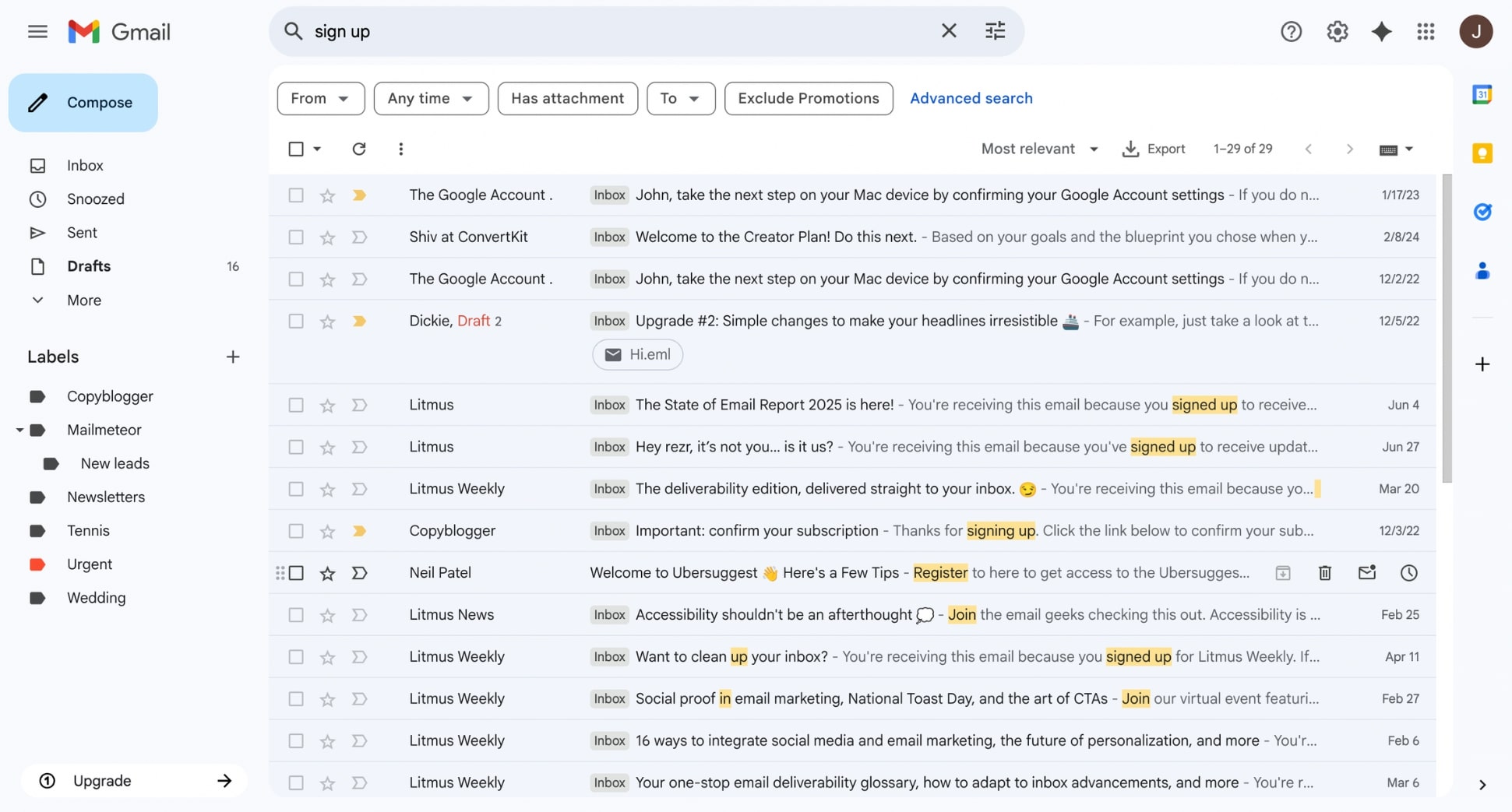
You might be surprised how many old accounts – newsletters, streaming services, social media – were linked to addresses you’ve forgotten about. These messages often mention the email address used to sign up.
Step 2: Use your browser history
Your browser history is a time capsule of your online activity. So it may hold clues to long-forgotten email accounts.
Start by reviewing your history for visits to login pages, webmail portals, or services you used years ago. If you spot a Gmail, Yahoo, or Hotmail login page from 2014, that’s a strong hint you had an account at the time.
To narrow it down, search your browser history for keywords like:
- login
- sign in
- mail.google.com
- hotmail, yahoo, aol
- or old platforms you might’ve used (like Tumblr, Myspace, or LiveJournal)
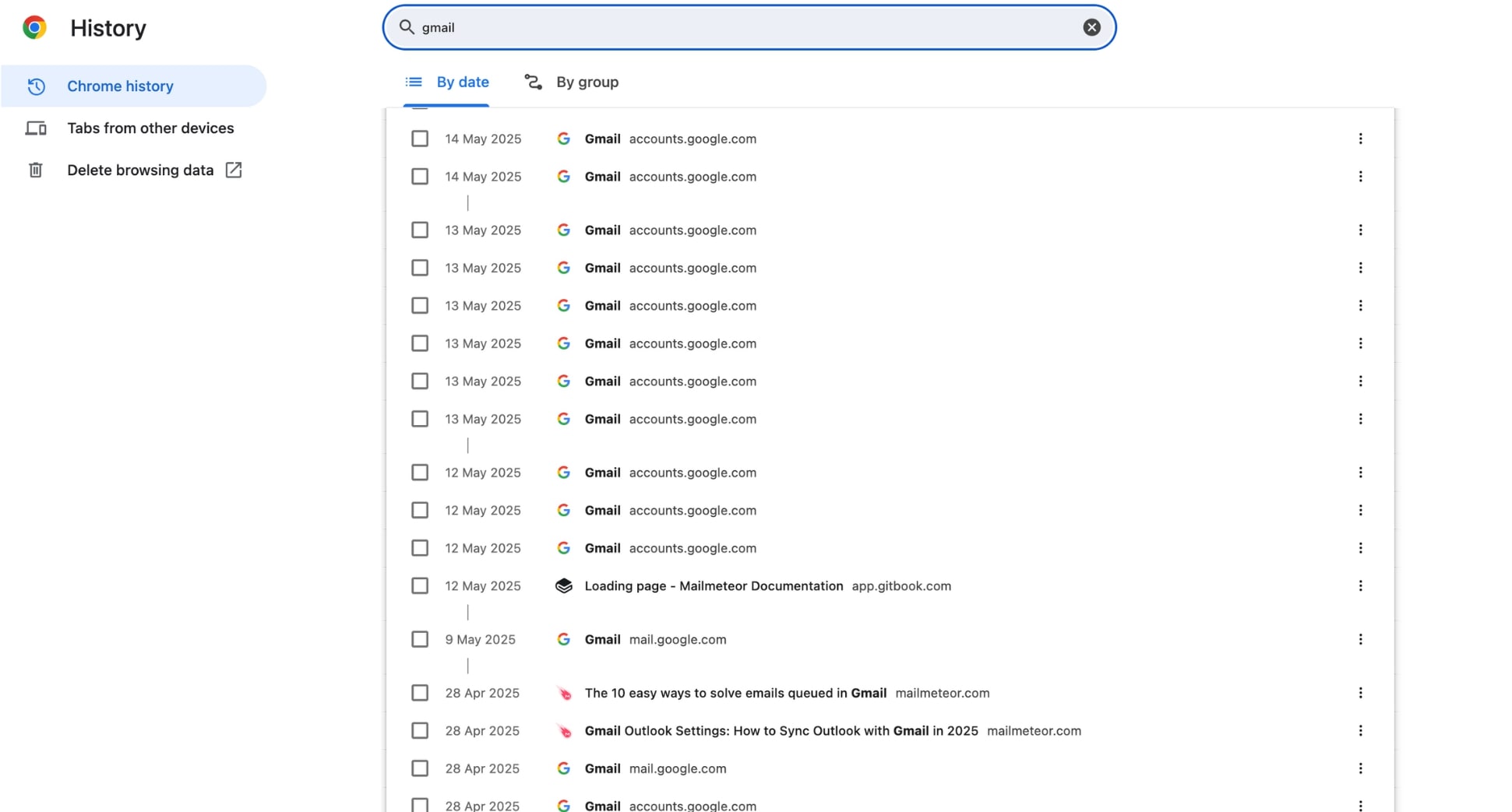
If you find a pattern (like repeated logins to an old email provider), it’s worth trying to sign in or recover access using any usernames or passwords you remember.
Step 3: Browse saved passwords
Next, dive into your saved passwords. Most browsers store login credentials – including email addresses – that you’ve used to sign in across websites.
In Chrome, for example, go to chrome://password-manager/passwords and scroll through your saved logins. You might spot an old email you forgot you even created.
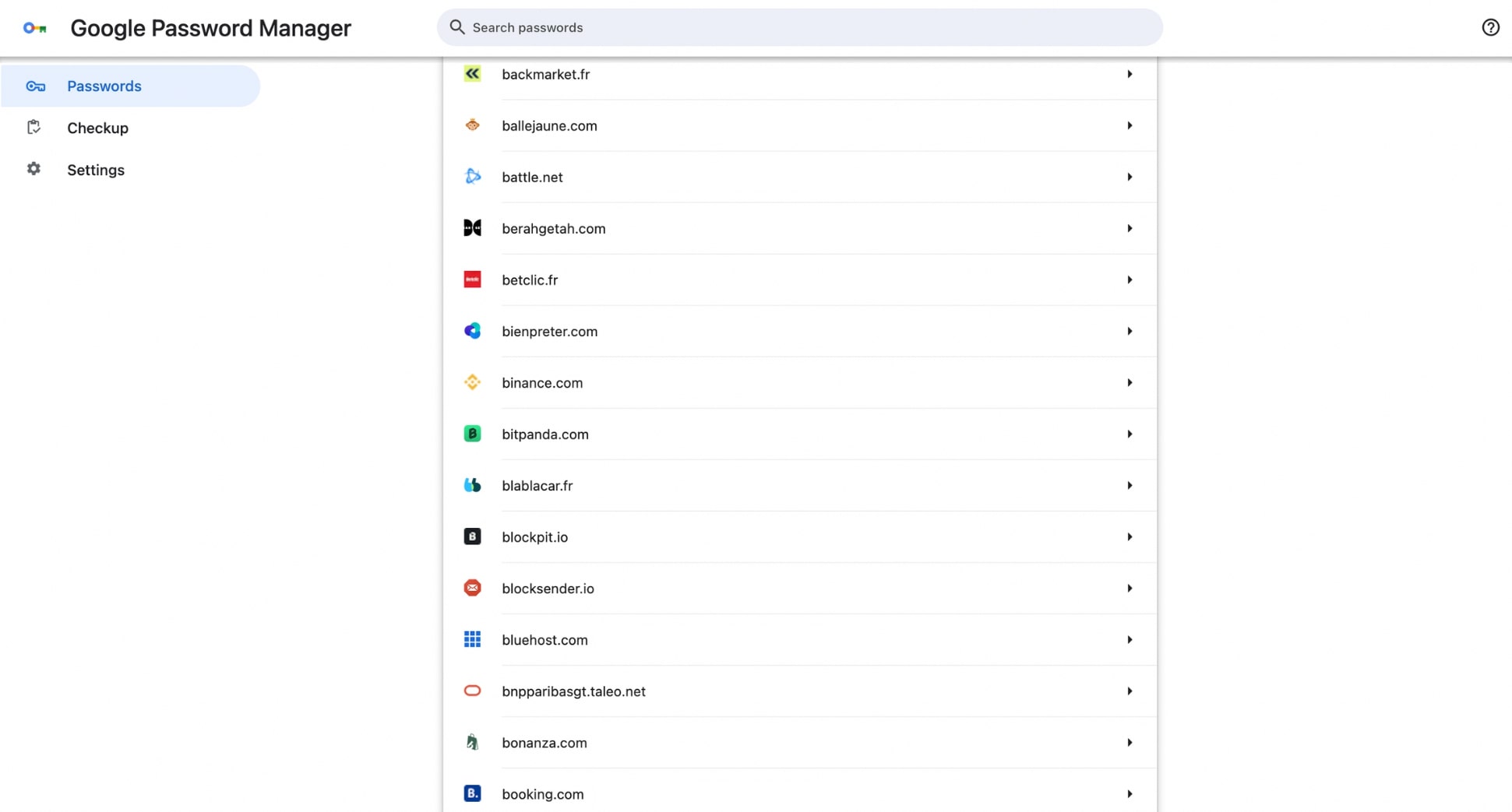
If you use a password manager like 1Password, LastPass, or Bitwarden, check those vaults too – they often hold dozens of old credentials.
Step 4: Check Social Media Profiles for Linked Email Addresses
Social media platforms can hold valuable clues about the email addresses you’ve used in the past – especially if you created your accounts years ago and never updated your login settings.
So log in to platforms like:
- X (formerly Twitter)
- TikTok
And visit the account settings or profile information page.
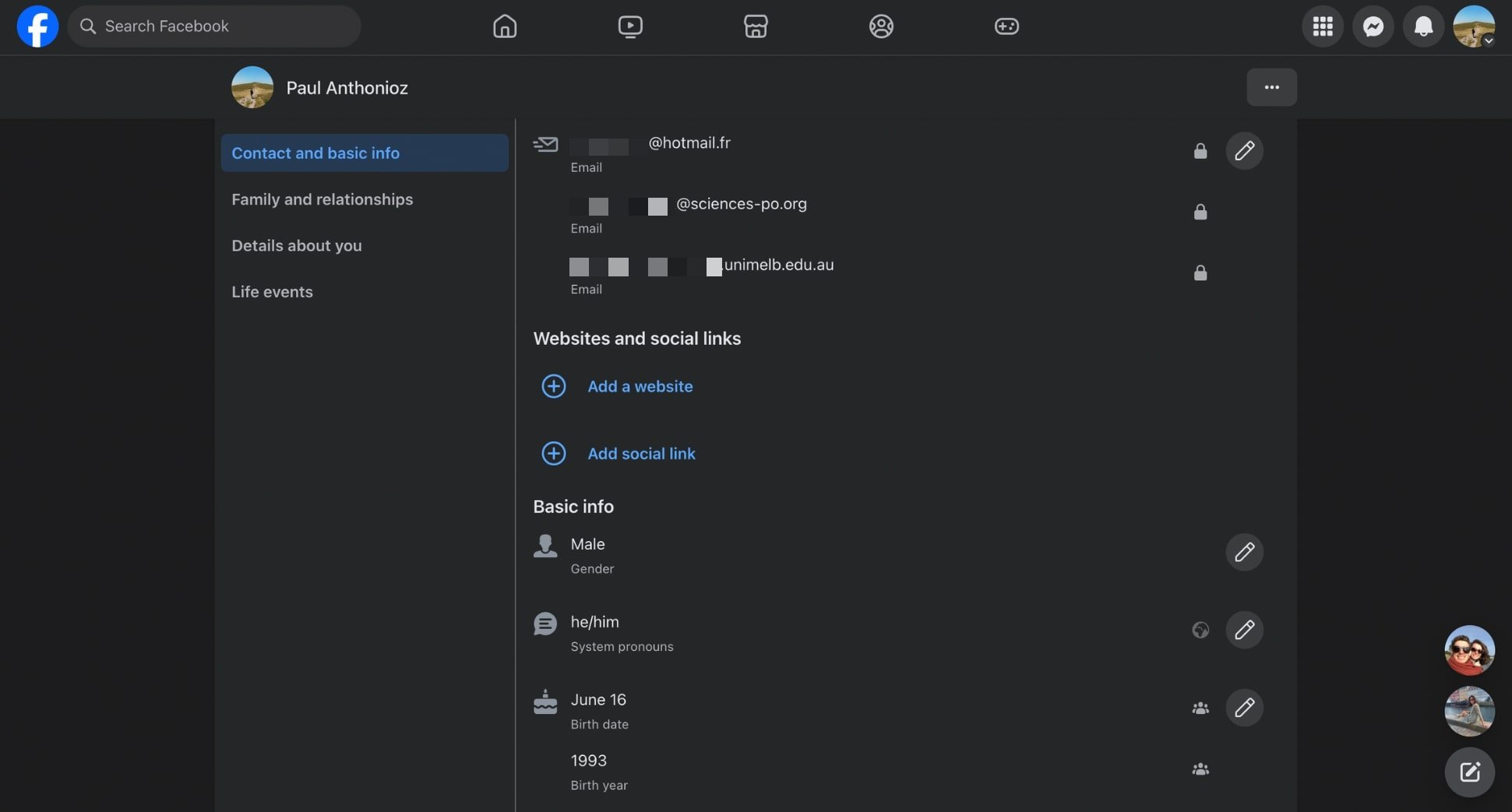
Most of these platforms will display the email address currently associated with your account. If you see an old Gmail, Yahoo, or Hotmail address listed there, that’s a lead worth following up on.
Step 5: Try email lookup tools
Still no luck? Email lookup tools can help jog your memory — or uncover addresses you’ve forgotten you created.
There are two main types:
- People search engines like Spokeo or Pipl may surface old email addresses linked to your name, username, or other identifiers. These tools can be useful, but they’re often paid and limited in scope.
- Email generators like our free Email Permutator work by combining basic information you know about someone to generate a list of their potential email addresses.
If you remember the domain (like yourcompany.com) but not the full address, the Email Permutator can help.
Here’s how to use it:
- Go to the Email Permutator.
- Enter the first name, last name, and domain.
- Click Generate email addresses.
- Copy the list into the To: field of a new Gmail message
- Hover over each result — if Gmail shows a profile photo or autocomplete, you’ve found a match!
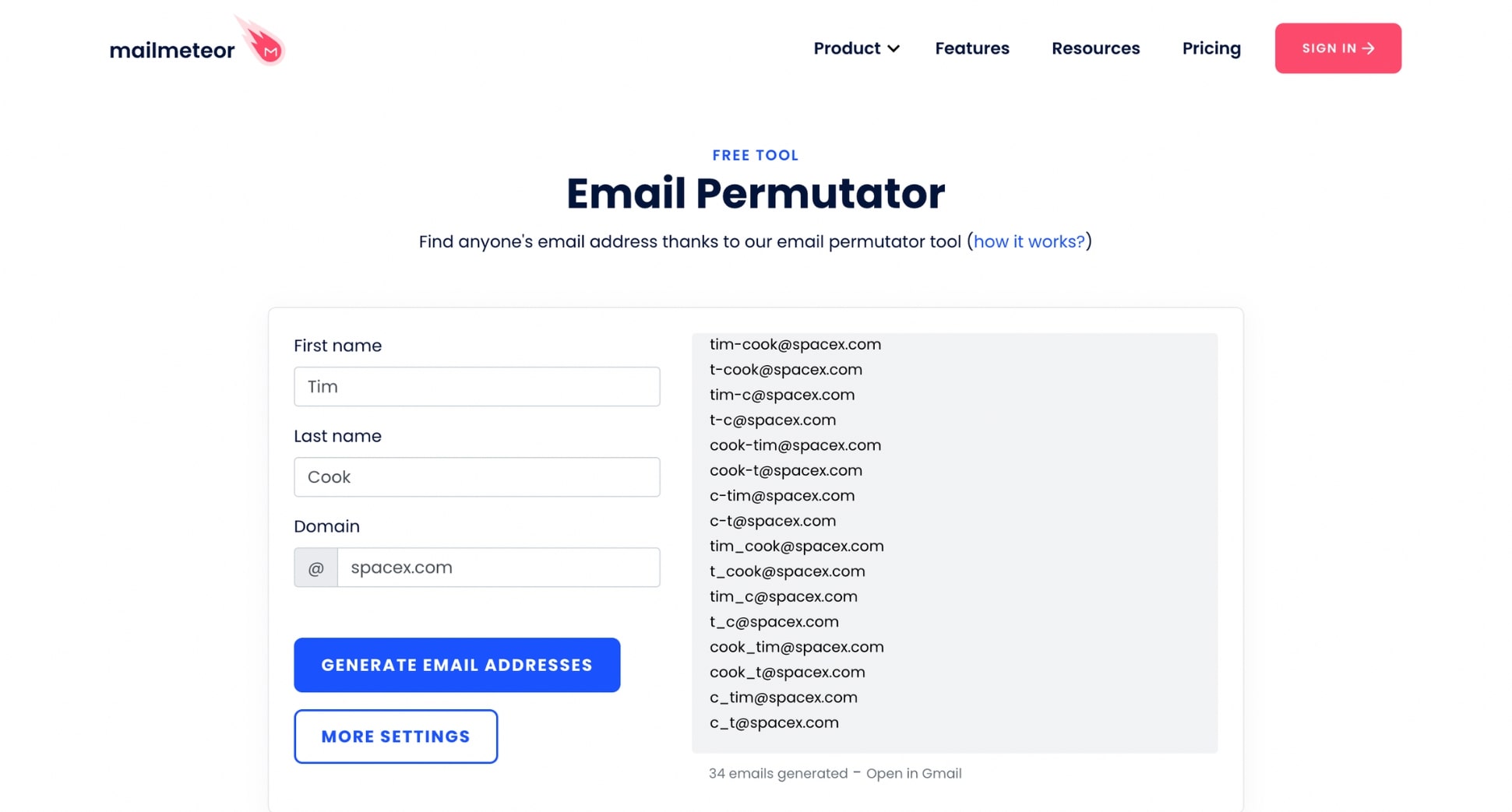
Step 6: Ask Contacts and Check Old Devices
Sometimes, the best clues come from people around you. Ask friends, colleagues, or family if they remember an old email you used – especially if you messaged them from it years ago.
You can also check old devices (like a dusty laptop or tablet) that you haven’t touched in years. You might find:
- Synced accounts in email apps
- Saved logins or autofill suggestions
- Cached messages that include your old address
Lastly, try exploring forgotten USB drives or backups. You might find exported email data or saved login credentials.
How to Recover Access to an Old Email Account
Found an old email address you want to access again? Good news: most providers like Gmail, Yahoo, and Outlook offer recovery options — even if you’ve forgotten the password or lost access to your old phone number.
Here’s how to increase your chances of getting back in:
1. Visit the Provider’s Sign-In Page
Start by going to the email service’s login page and clicking “Forgot password?” or “Can’t access your account?” You’ll be guided through a recovery process.
2. Verify Your Identity
Enter all possible recovery phone numbers and email addresses you may have linked to the account. Answer security questions, if prompted, and respond to verification emails sent to backup addresses.
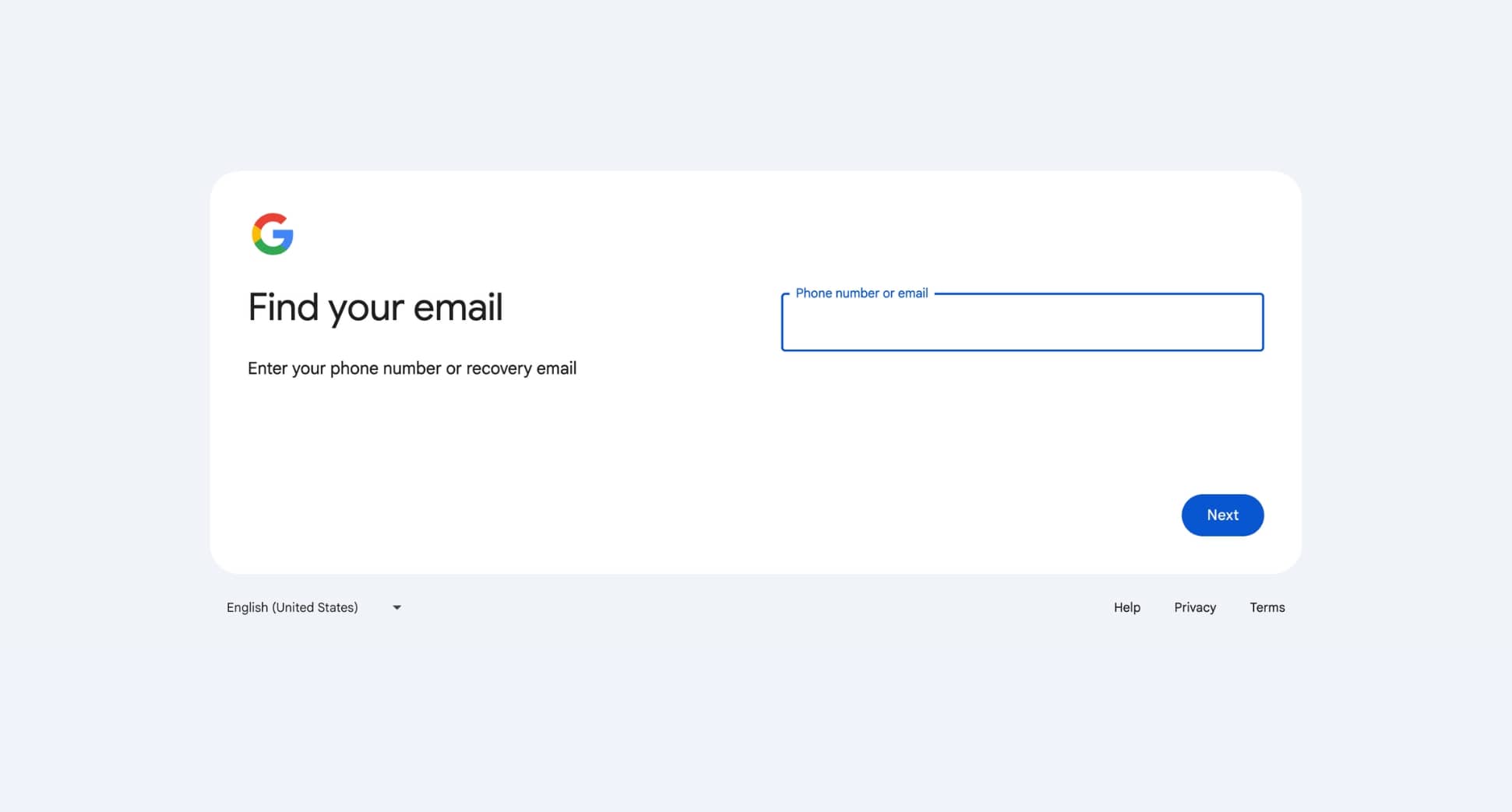
3. Check Old Devices and Apps
If you ever logged in to the account on a phone, tablet, or email client (Outlook, Apple Mail, etc.), you might still have access. Open those apps to retrieve messages or headers with clues about the old login.
4. Contact Support
If automated recovery fails, some providers (especially paid ones) may allow you to fill out a support form. Provide as much accurate detail as you can about the account.
How to Delete or Secure Old Accounts You No Longer Use
Now that you’ve found your old email accounts, it’s time to decide what to do with them. Leaving inactive accounts unattended isn’t just digital clutter — it’s a security risk. Old inboxes can be vulnerable to hacking, especially if they’re tied to outdated passwords or recovery options.
Here’s how to clean things up:
1. Make Your Decision
Ask yourself whether the account still serves a purpose. If it contains nothing important and you’re sure you don’t need it anymore, deletion may be best. If you’re unsure, it’s safer to secure it.
2. Update Recovery Information
If you plan to keep the email account, take a moment to lock it down. Start by updating your recovery options – like your backup email address, recovery phone number, and security questions. This ensures you can recover the account if needed.
3. Change the Password
Even if the account isn’t actively used, give it a strong, unique password – especially if the old one was reused elsewhere. Consider using a password manager to generate and store it securely.
4. Enable Two-Factor Authentication (2FA)
Next, enable two-factor authentication (2FA). It adds an extra layer of protection in case someone tries to access your inbox – especially if it’s connected to sensitive services like banking apps, cloud storage, or online shopping.
5. Review Connected Apps & Forwarding
Check for any services or apps that are still connected to the old email. Revoke access if you no longer use them. If the inbox forwards to another address, verify where those emails are going.
Tools to Keep Track of Your Email Accounts
Once you’ve found your old email accounts, the next challenge is staying organized. Here are a few tools that can help you keep track of your inboxes and avoid losing access again:
1. Password managers
Tools like 1Password, Bitwarden, or LastPass securely store your email addresses, passwords, and associated accounts. Many also let you tag entries or add notes. Perfect for keeping track of which email you used where.
2. Email clients
If you use multiple accounts, consider an email client that consolidates them in one place, like Gmail, Outlook or Thunderbird. It makes checking old inboxes part of your routine – so they don’t get forgotten again.
3. Dedicated tracking spreadsheet
If you’ve uncovered multiple old accounts, it’s easy to lose track of what’s what. To help you stay organized, we created a free Email Account Tracker Template in Google Sheets. Just make a copy, and use it to log:
- Each email address you’ve used
- Which services are linked to it
- Any recovery steps or security updates you’ve taken
It’s a simple way to keep everything in one place and make sure no inbox slips through the cracks again.
Conclusion
Forgotten email accounts aren’t just digital clutter. They can expose you to security risks or block access to important services. Taking the time to track them down is a smart way to protect your data and take back control of your online life.
The good news? Once you’ve found them, staying organized is easy. With a bit of maintenance – and the right tools – you can keep your inboxes secure and your digital footprint under control.
If you’re juggling multiple accounts or managing email at scale, Mailmeteor can help. Our powerful Gmail add-on lets you send personalized emails, automate follow-ups, and manage outreach – all without leaving your inbox.
👉 Try Mailmeteor for free and simplify your email management today.
FAQs
Can I find all email accounts linked to my name?
Not exactly – there’s no universal tool that lists every email ever created with your name. But you can search your current inbox for sign-up confirmations, use email lookup tools, or check your saved browser passwords to uncover old accounts you may have forgotten about.
Can I recover an old email without a phone number?
Yes, in some cases. If you don’t have access to your old phone number, you might still be able to recover your account using a backup email, security questions, or device verification. Most providers like Gmail and Yahoo offer alternate recovery methods. If you’re trying to recover a Gmail account, here’s how to reset your Gmail password without a phone number or recovery email.
How do I find all the accounts I have with my email?
Search your inbox for sign-up or welcome emails. You can also use a tool like Have I Been Pwned or check your Google account’s Security tab to see third-party apps and sites linked to your email address.
Is there a free tool to list all my email addresses?
There’s no official tool that lists every email address you’ve ever created. However, some services – like your password manager, browser autofill settings, or past email threads – can help you uncover old addresses you’ve used.
What happens to inactive email accounts?
Most email service providers will deactivate or delete email accounts after long periods of inactivity (usually 12 to 24 months). Once deleted, you may not be able to recover the messages – and the address could eventually become available to someone else.
How do I know if my old email was hacked?
You can check if your old email was exposed in a data breach using free tools like Have I Been Pwned. If you still have access, review the recent login activity and security settings for signs of suspicious behavior – like unknown devices or location history.


