Best Google Sheets Mail Merge Apps
Looking for the best mail merge in Google Sheets? We handpicked 6 of the best free mail merge apps for Google Sheets, based on hundreds of recommendations.
6 best mail merge in Google Sheets apps
- Mailmeteor: Mail merge for Gmail ™
- Yet Another Mail Merge: Mail Merge for Gmail
- Mail Merge
- Mergo mail merge
- Mail Merge with Attachments
- MergeMail: Mail merge for Gmail
Mailmeteor: Mail merge for Gmail ™
Mailmeteor
4.92/5 (out of 11477 reviews)
Save time on sending personalized emails with your Gmail account. Mailmeteor is the best-rated and most user-friendly mail merge for Google Workspace. Easy-to-use and built on privacy-first.
More info - Google Workspace Marketplace linkYet Another Mail Merge: Mail Merge for Gmail
Talarian
4.74/5 (out of 18640 reviews)
Send mass personalized emails with your Gmail™ account. Track engagement of each email in real-time from Sheets™.
More info - Google Workspace Marketplace linkMail Merge
Quicklution
4.91/5 (out of 30271 reviews)
Easily personalize emails, letters, envelopes & certificates. Auto send emails on a Google Form submit.
More info - Google Workspace Marketplace link
Mergo mail merge
Email marketing by Scriptit
4.85/5 (out of 11872 reviews)
Send mass personalized emails. Get more Opens & Responses thanks to ChatGPT AI.
More info - Google Workspace Marketplace link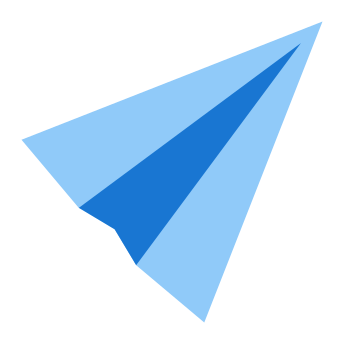
Mail Merge with Attachments
Digital Inspiration
4.33/5 (out of 3056 reviews)
Send personalized emails with Gmail Mail Merge. Include different file attachments, schedule emails for sending later, CC and BCC support, track email opens, clicks, and bounces messages.
More info - Google Workspace Marketplace linkMergeMail: Mail merge for Gmail
MergeMail
4.32/5 (out of 19 reviews)
Mail merge for Gmail and Google Sheets, with email tracking, email templates, and personalization.
More info - Google Workspace Marketplace linkThese are some of the best Google apps we found during our research. We hope one of these Google Workspace and G Suite apps will be right one for your needs! If you have any suggestions, let us know.