Best Google Office Applications
Looking for the best Google Office Applications? We handpicked 22 of the best free Google Office Applications, based on hundreds of recommendations.
22 best Office Applications for Google
- Mailmeteor: Mail merge for Gmail ™
- Lucidchart
- Marq | Build on-brand
- diagrams.net
- Email Notifications for Google Forms
- Cisco Webex
- DocHub - PDF Sign and Edit
- AODocs
- Slido for Google Slides
- Document Studio
- Grackle Slides
- Create & Print Labels - Label maker for Avery & Co
- Slides Toolbox
- diagrams.net for Docs
- Doc Tools
- Smallpdf – Edit, Compress and Convert PDF
- Lumin PDF
- AppSheet
- Split Names
- PDF Mergy
- Infogram Charts for Google Apps
- DocuSign eSignature for Google Workspace™
Mailmeteor: Mail merge for Gmail ™
Mailmeteor
4.92/5 (out of 11477 reviews)
Save time on sending personalized emails with your Gmail account. Mailmeteor is the best-rated and most user-friendly mail merge for Google Workspace. Easy-to-use and built on privacy-first.
More info - Google Workspace Marketplace link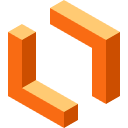
Lucidchart
Lucid Software
3.95/5 (out of 11916 reviews)
Lucidchart provides collaborative online diagramming to make it easy to draw flowcharts, org charts, wireframes, UML, mind maps and more. Work together in real time!
More info - Google Workspace Marketplace link
Marq | Build on-brand
Marq
4.2/5 (out of 1218 reviews)
Marq (formerly Lucidpress) is the brand templating platform that enables you to deliver relevant content to your audience, faster, by empowering everyone to build on-brand content.
More info - Google Workspace Marketplace link
diagrams.net
draw.io
4.56/5 (out of 689 reviews)
diagrams.net is the most tightly Google Drive integrated diagramming application available.
More info - Google Workspace Marketplace link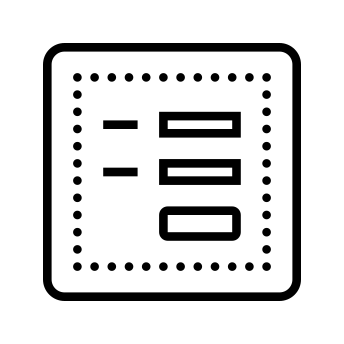
Email Notifications for Google Forms
Digital Inspiration
4.05/5 (out of 2030 reviews)
Get form answers in an email after users submit the form. Send emails to different people based on form answers. Receive push notifications on phone, also send webhooks for new form entries.
More info - Google Workspace Marketplace link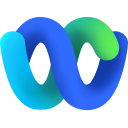
Cisco Webex
4.42/5 (out of 985 reviews)
Schedule Webex meetings directly for Google Workspace.
More info - Google Workspace Marketplace link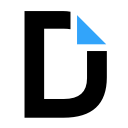
DocHub - PDF Sign and Edit
DocHub
4.52/5 (out of 15004 reviews)
Sign PDF or document files, create forms and edit PDFs online for free! Apply legally binding eSignatures, send (or receive) faxes, create reusable templates and more.
More info - Google Workspace Marketplace linkAODocs
4.65/5 (out of 128 reviews)
Document management, metadata, retention policies, low code configuration and workflow for Google Drive
More info - Google Workspace Marketplace linkSlido for Google Slides
Slido
4.25/5 (out of 266 reviews)
Add polls and quizzes to your slides and interact with your participants in real time.
More info - Google Workspace Marketplace link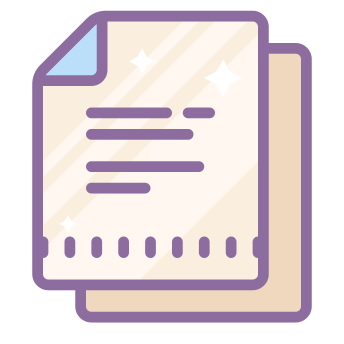
Document Studio
Digital Inspiration
4.23/5 (out of 794 reviews)
Create documents, certificates and invoices from Google Sheets or Google Forms. Integrate with Slack, Asana, Trello, Telegram, Twilio SMS, PayPal Stripe, Mail Merge with Gmail, add QRCode and Barcodes
More info - Google Workspace Marketplace linkGrackle Slides
GrackleDocs
3.73/5 (out of 80 reviews)
Grackle Slides will automatically check the accessibility of Google Slides and guide users through corrections.
More info - Google Workspace Marketplace link
Create & Print Labels - Label maker for Avery & Co
Labelmaker
4.79/5 (out of 10337 reviews)
The best way to create and print labels from Google Docs and Google Sheets. Mail merge from templates compatible with Avery® as well as SheetLabels®, Online Labels®, Herma® & more.
More info - Google Workspace Marketplace link
Slides Toolbox
Digital Thoughts
3.97/5 (out of 554 reviews)
Lets you to cut the clicks on repeated tasks and brings features for organizing and unifying data in Google Slides.
More info - Google Workspace Marketplace linkdiagrams.net for Docs
JGraph
3.7/5 (out of 1088 reviews)
diagrams.net is a free add-on that allows easy insertion of diagrams stored in your Google Drive into your Docs
More info - Google Workspace Marketplace linkDoc Tools
Ablebits
3.49/5 (out of 890 reviews)
A set of single-click tools to change case, highlight text, sort tables and lists, change numbers to text, and more.
More info - Google Workspace Marketplace link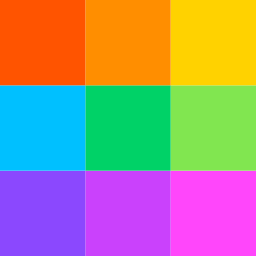
Smallpdf – Edit, Compress and Convert PDF
Smallpdf
4.55/5 (out of 7281 reviews)
The Smallpdf Google Marketplace app makes it faster and easier than ever before for Google Drive users to work with PDF documents.
More info - Google Workspace Marketplace link
Lumin PDF
3.68/5 (out of 10195 reviews)
Annotate, comment, esign and collaborate on digital documents using Lumin’s suite of tools. All your edits will be made in real-time and automatically synced to the storage platforms you love.
More info - Google Workspace Marketplace link
AppSheet
4.41/5 (out of 1261 reviews)
AppSheet is the intelligent, no-code application development platform. With AppSheet, anyone can build and deploy mobile apps in minutes without code.
More info - Google Workspace Marketplace linkSplit Names
Ablebits
3.9/5 (out of 229 reviews)
Split name in a cell into multiple cells and auto-detect its parts.
More info - Google Workspace Marketplace link
PDF Mergy
Manuel Braun
4.35/5 (out of 5058 reviews)
Allows to merge PDF files with a simple drag and drop interface.
More info - Google Workspace Marketplace linkInfogram Charts for Google Apps
Infogr.am
3.63/5 (out of 80 reviews)
Make beautiful animated charts, graphs and reports online - no coding skills required.
More info - Google Workspace Marketplace link
DocuSign eSignature for Google Workspace™
DocuSign
3.9/5 (out of 1182 reviews)
Send email attachments, upload documents, and sign agreements with the DocuSign eSignature Gmail, Drive & Docs Unified App
More info - Google Workspace Marketplace linkThese are some of the best Google apps we found during our research. We hope one of these Google Workspace and G Suite apps will be right one for your needs! If you have any suggestions, let us know.